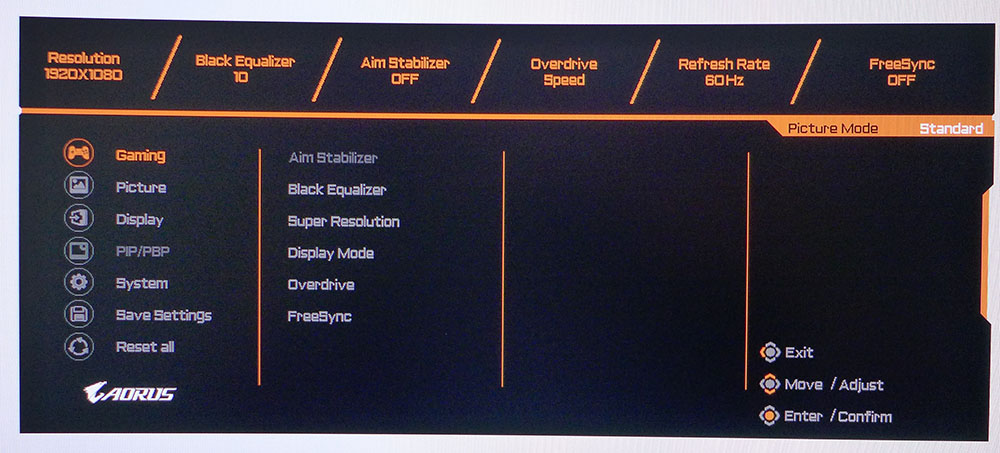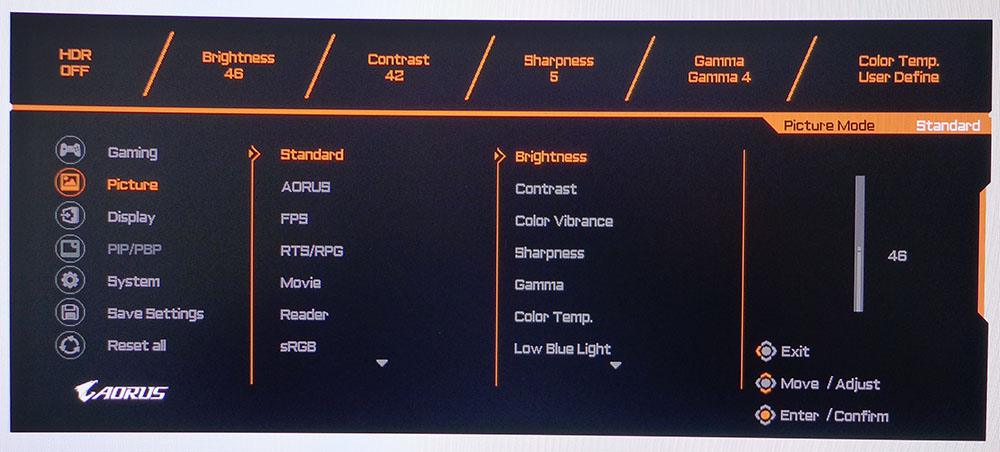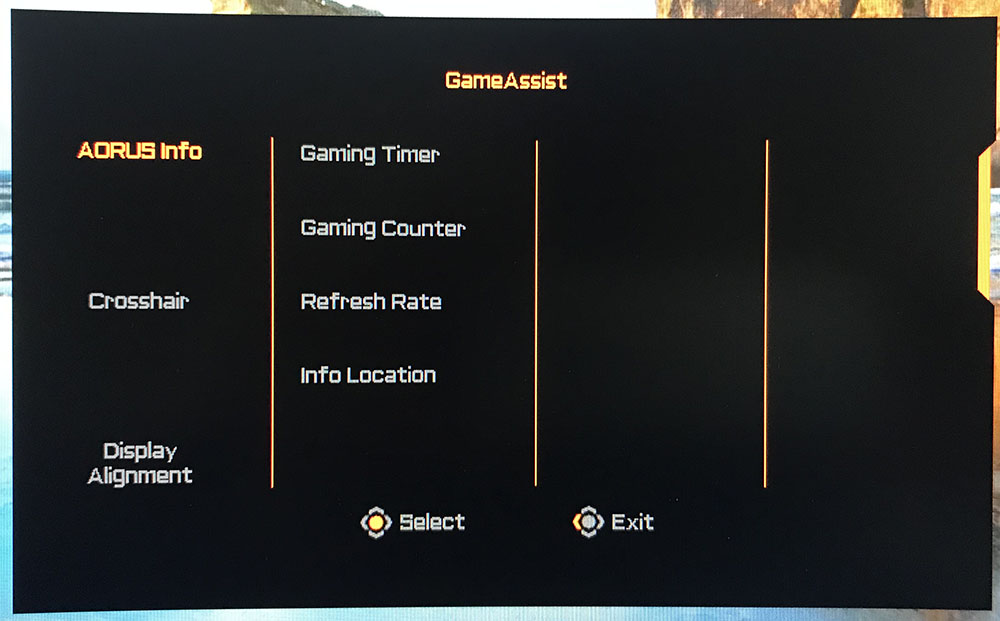Tom's Hardware Verdict
For less than $300, the Aorus CV27F delivers everything a performance-oriented gamer could want. Its color quality and contrast are excellent, and it sports HDR with both FreeSync and G-Sync PCs. Its versatility is truly impressive.
Pros
- +
Smooth gaming performance up to 165 Hz
- +
FreeSync 2 (can run G-Sync unofficially)
- +
HDR with FreeSync and G-Sync (unofficially)
- +
Accurate DCI-P3 color
- +
Good build quality
Cons
- -
Elevated HDR black level
- -
Low pixel density
- -
Inaccurate sRGB color mode
- -
Curve doesn’t do much
Why you can trust Tom's Hardware
Features and Specifications
Discussions about the best gaming monitors usually focus on speed-related elements like input lag and framerates. But image quality discussions extend to color accuracy and contrast. To this end, we’re seeing more monitors that support HDR and extended color gamuts. When a display couples these things with low latency and a fast refresh rate, the gaming experience can move to a new level.
The first HDR monitors appeared about 18 months ago, and like all cutting-edge tech, they commanded premium prices. That is still true today if you also want a zone-dimming panel with 4K resolution and a speedy refresh rate. Today, there are cheaper alternatives available if you’re willing to go with an edge-array backlight and lower pixel density. We’re seeing a new crop of curved 27-inch screens that offer HDR, DCI-P3 color and premium refresh rates. The sacrifice? You have to settle for FHD resolution. But with lower pixel density comes greater performance and a lesser need for an expensive graphics card to drive it.
The Aorus CV27F 27-inch display is a VA panel with a 1500R curvature and a 165 Hz refresh rate (without overclock). With FreeSync 2, you can even enjoy HDR content with an older AMD graphics card, like the AMD Radeon R9 285 we have in one of our test rigs. No, it won’t run HDR at 3840 x 2160 above 30 frames per second (fps) like some of the best 4K gaming monitors. But it can run HDR right up to 165 fps at 1920 x 1080. And the price is far more attractive too. The Aorus CV27F sells for around $290 at this writing. And while it won’t quite deliver the image quality of something like the Asus PG27UQ, a $1,300 HDR gaming monitor with a full array backlight with local dimming, it sells for less than a quarter of the price.
Aorus CV27F Specs
| Panel Type and Backlight | VA / W-LED, edge array |
| Screen Size, Aspect Ratio and Curve Radius | 27 inches / 16:9, Curve Radius: 1500mm |
| Max Resolution and Refresh Rate | 1920x1080 @ 165Hz, FreeSync 2 |
| Native Color Depth and Gamut | 8-bit / DCI-P3 |
| Response Time (GTG) | 1ms |
| Brightness | 400 nits |
| Contrast | 3,000:1 |
| Speakers | ✗ |
| Video Inputs | 1x DisplayPort 1.2, 1x HDMI 2.0 |
| Audio | 1x 3.5mm headphone output |
| USB 3.0 | 1x up, 2x down |
| Power Consumption | 24w, brightness @ 200 nits |
| Panel Dimensions (WxHxD with base) | 24.1 x 15.8-21 x 10.2 inches / 614 x 401-533 x 260mm |
| Panel Thickness | 2.9 inches / 74mm |
| Bezel Width | Top/sides: 0.3 inch / 8mm, Bottom: 0.9 inch (22mm) |
| Weight | 15.4 pounds (7kg) |
| Warranty | 3 years |
Gamers will find just about every feature they desire here, like a fast refresh rate DCI-P3 color, a high-contrast panel, low input lag and even motion blur reduction. To top it off, while Nvidia hasn’t certified it as so, our testing confirmed the Aorus CV27F it can run G-Sync and will process HDR in either FreeSync or G-Sync.
Unpacking and Accessories
The CV27F comes with a generous cable bundle. You get HDMI, DisplayPort and USB 3.0 along with an IEC cord for the internal power supply. Our sample also shipped with power cords for two other countries’ electrical systems. The base, upright and panel are separated in the box and can be assembled without tools.
Product 360




Styling is simple, yet the CV27F’s gaming intent is crystal clear. The curve is 1500R, tight enough to provide a subtle wraparound effect but not so much that the image is distorted. The curve is hardly noticeable though. You can use the monitor for workday tasks and barely notice its shape.
The bezel is 8mm thin on the top and sides with a wider strip across the bottom. There’s a joystick at the bottom center. Pressing it brings up a quick, configurable menu. A click back opens the full on-screen display (OSD), and a forward click toggles power.
Get Tom's Hardware's best news and in-depth reviews, straight to your inbox.
The back of the panel has an RGB lighting effect that can be controlled in the OSD and with Gigabyte’s downloadable software, RGB Fusion. The software allows the CV27F to coordinate color schemes with other Aorus components, like CPU coolers and LED fans. Additional styling cues include the Aorus bird logo on the upright and a combination of matte and brushed finishes molded into the thick plastic.
Build quality is first-rate with a solid stand offering a 5.2-inch height adjustment, along with 20-degree swivel to either side, 21 degrees back tilt and 5 degrees forward. Movements are smooth and without play. Though the base looks slender, it’s made from a solid aluminum casting and is very stable without creating a large footprint.
The side profile is fairly thick, thanks to the panel’s curve. Ports are on the bottom-facing input panel, which is clearly labeled with large molded-in icons. There are three USB 3.0 ports (one upstream and two down), along with two HDMI 2.0 and one DisplayPort 1.2. All support FreeSync 2 with HDR, but if you use G-Sync, (which isn’t officially supported), you’ll have to connect via DisplayPort. There is a headphone jack and an audio input but no internal speakers.
OSD Features
The OSD packs a lot into an efficient system. First up is the Gaming menu, where you’ll find everything needed for competitive play, including a blur-reduction feature called Aim Stabilizer (more on that in the Gaming & Hands-on section below).
To tweak image quality, there are seven picture modes, plus three custom memories. All allow adjustment except for sRGB mode, which fixes brightness at 170 nits and grays out the calibration options. Luckily, the CV27F is fairly accurate in its default Standard mode and can be enjoyed without calibration. You can make adjustments in User mode, which has five gamma presets and three color temps. We used these to achieve a high standard of image fidelity. If you like a warmer presentation for reading, there’s also a low blue light setting.
The GameAssist menu has a selection of aiming points, a refresh rate indicator and a countdown timer. You can place the info window in any corner of the screen. Additionally, there’s a display alignment graphic to help line up multi-screen setups.
Setup and Calibration
The Standard picture mode offers good accuracy without calibration. Its gamma is a bit light, which makes the picture somewhat flat and washed out. sRGB doesn’t offer any relief, and, again, its brightness is fixed at 170 nits.
The best option is to calibrate the Standard mode by changing the gamma preset from 3 to 4 and adjusting the RGB sliders. This elevates the CV27F’s image quality to an extremely high standard. One note though – in any mode except sRGB, you’ll have to accept the native DCI-P3 color gamut. You’ll see later in our tests that it’s not as far from sRGB as you might think, so the overall look is nicely saturated if not entirely accurate.
Here are the settings we used:
| Aorus CV27F Calibration Settings | |
| Picture Mode | Standard |
| Brightness 200 nits | 46 |
| Brightness 120 nits | 22 |
| Brightness 100 nits | 17 |
| Brightness 80 nits | 11 |
| Contrast | 42 |
| Gamma | 4 |
| Color Temp User | Red 95, Green 98, Blue 100 |
Gaming and Hands-on
Our hands-on experience with the CV27F revealed a couple of interesting things. First off, framerates in both Call of Duty: WWII and Tomb Raider stayed locked at 165 fps. That’s the advantage of FHD resolution. Plus, motion stayed smooth, so sharp detail was always visible. One could argue that a 4K monitor at 60 fps looks no better than a FHD one at 165 fps. On the Aorus C27F, there was no blur, thanks to adaptive sync. Even though G-Sync Compatibility isn’t officially supported, we observed equal quality when using either FreeSync or G-Sync.
When it came to FreeSync 2, our PC running Radeon R9 285 showed framerates in the 80-90 fps range for both Call of Duty and Tomb Raider. And of course, HDR was available if we wished to use it.
HDR was also available when we connected the monitor to an Nvidia graphics card, the GTX 1080 Ti FE, for G-Sync. We were able to turn on HDR both in Windows and in Call of Duty while using G-Sync at 165 Hz.
Like all backlight strobes, the Aorus’ blue-reduction feature, Aim Stabilizer, reduced light output, in this case by about 60%. A three-level overdrive smoothed things out nicely without noticeable ghosting. That combined with the high framerates possible at FHD, you won’t be reaching for the blur reduction often. Overdrive doesn’t work at refresh rates lower than 100 Hz or with adaptive sync.
We were surprised by an elevated black level in HDR mode. After a bit of playing, we lowered the HDR black level in the game’s menu, which improved the image. Taking a close look at our HDR test results shows why this adjustment was necessary. The monitor registers the same luminance value from 0-10% brightness. This is a flaw that could potentially be corrected with a firmware update from Gigabyte. The takeaway is that in HDR-enabled games, one may need to lower the black level in the game’s menu to compensate for the CV27F’s black level error. In either case, color still had rich hues that showed off the Aorus’ extended color gamut.
On the Windows’ desktop, HDR added some pop, but we could see slight edge enhancement in sharp transitions from dark to light. We couldn’t find a way to turn this off, but it wasn’t a big distraction. HDR color saturation looked nice and vivid without being overblown. Small text and graphics were rendered well, but graphics editors will want greater pixel density than the Aorus’ 81.59 pixels per inch. Luckily, there is a QHD version of this monitor (the Aorus CV27Q, $430 at the time of writing) with higher pixel density (109ppi, our sweet spot), which we’ll explore in an upcoming review.
Both the CV27F and its higher-res sibling use an integrated chip and two mics for noise cancellation when plugging in a headset. This should help fight voice distortion and allow other gamers to hear you more clearly while chatting.
MORE: Best Gaming Monitors
MORE: How We Test Monitors
MORE: All Monitor Content

Christian Eberle is a Contributing Editor for Tom's Hardware US. He's a veteran reviewer of A/V equipment, specializing in monitors. Christian began his obsession with tech when he built his first PC in 1991, a 286 running DOS 3.0 at a blazing 12MHz. In 2006, he undertook training from the Imaging Science Foundation in video calibration and testing and thus started a passion for precise imaging that persists to this day. He is also a professional musician with a degree from the New England Conservatory as a classical bassoonist which he used to good effect as a performer with the West Point Army Band from 1987 to 2013. He enjoys watching movies and listening to high-end audio in his custom-built home theater and can be seen riding trails near his home on a race-ready ICE VTX recumbent trike. Christian enjoys the endless summer in Florida where he lives with his wife and Chihuahua and plays with orchestras around the state.
-
Dantte Screen Size, Aspect Ratio and Curve RadiusReply
24 inches / 16:9
Curve Radius: 1500mm
Typo, its 27"....
And I'm confused... how is $350 a "budget" when I can purchase the AOC AG273QCX for $299 ($50 cheaper) on Amazon right now which has a HIGHER resolution and FASTER response?