Aorus CV27F 165Hz Curved Gaming Monitor Review: HDR on Budget
Why you can trust Tom's Hardware
Grayscale, Gamma and Color
After trying all the CV27F’s picture modes, we settled on Standard as the best choice whether you calibrate or not. sRGB has an accurate color gamut, but its grayscale and gamma are not good, and you can’t adjust any image options.
Grayscale & Gamma Tracking
We describe our grayscale and gamma tests in detail here.
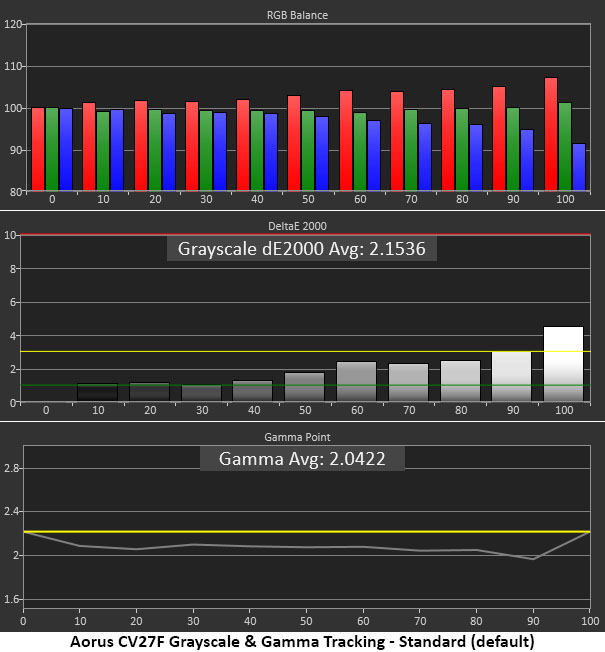
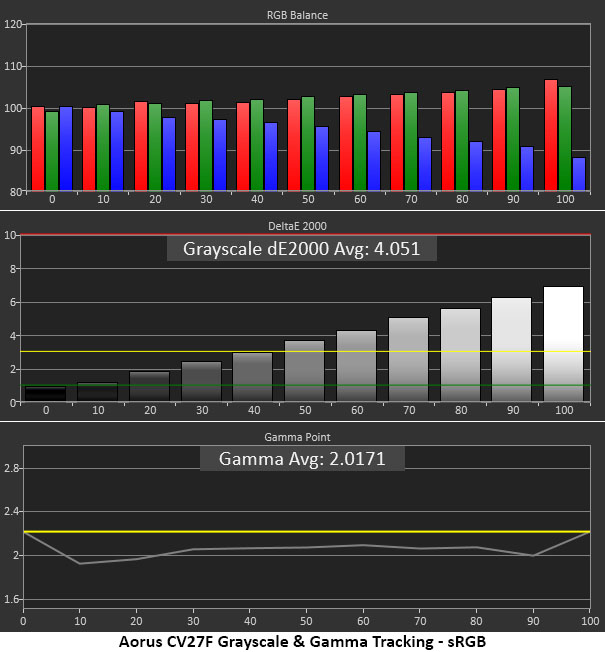
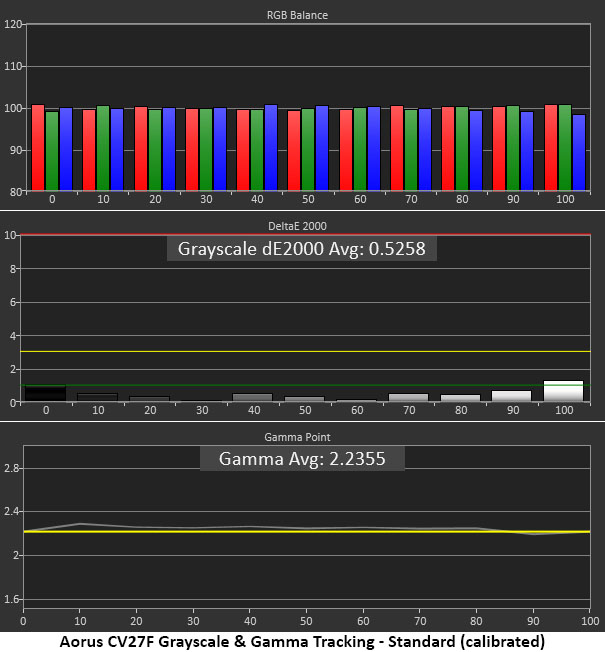
The RGB Balance chart shows the Standard mode to be a tad warm with the brightest content. Gamma runs light at a 2.04 average. That limits perceived contrast and makes the image look flat and reduces color saturation.
The sRGB mode (2nd chart) is too inaccurate to be usable. A reddish-green tint is visible from 50-100% brightness, which is right in the sweet spot for most games and videos. Gamma is even lighter than in Standard mode, with shadow detail taking on a murky gray appearance. Unfortunately, you can’t access the gamma presets or the brightness control in sRGB mode.
Calibration of the Standard mode produced the best possible result (3rd chart). In fact, it’s nearly perfect with just 0.53 delta E( dE) average and excellent gamma tracking. The CV27F competes with professional screens in this test. Now, the image has far more depth and dimension than before.
Comparisons
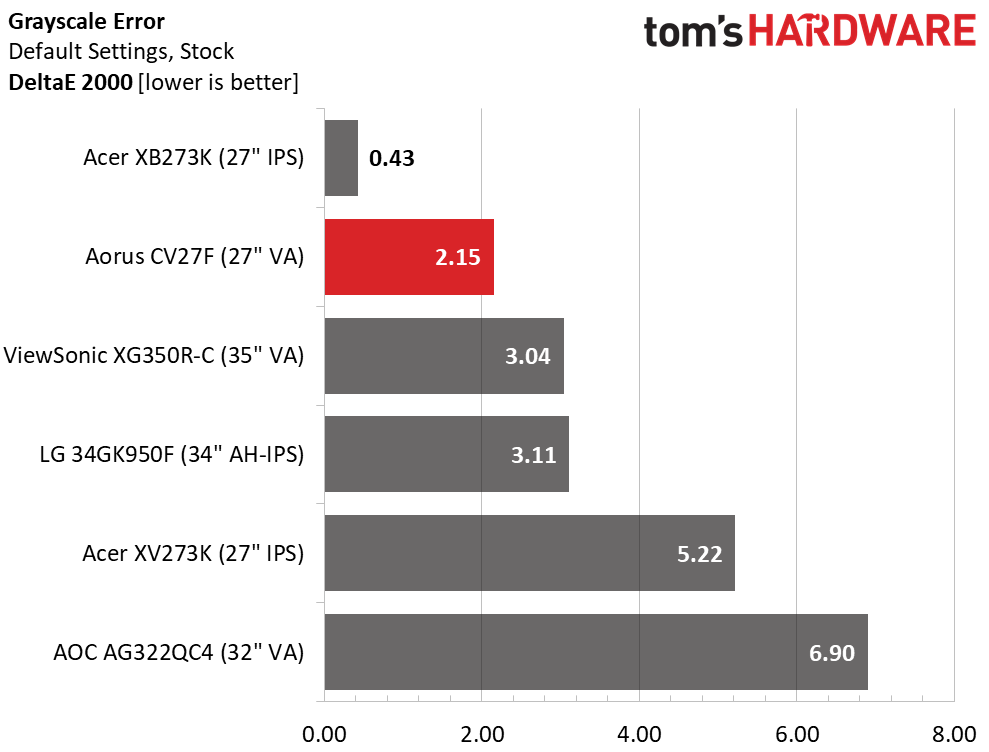
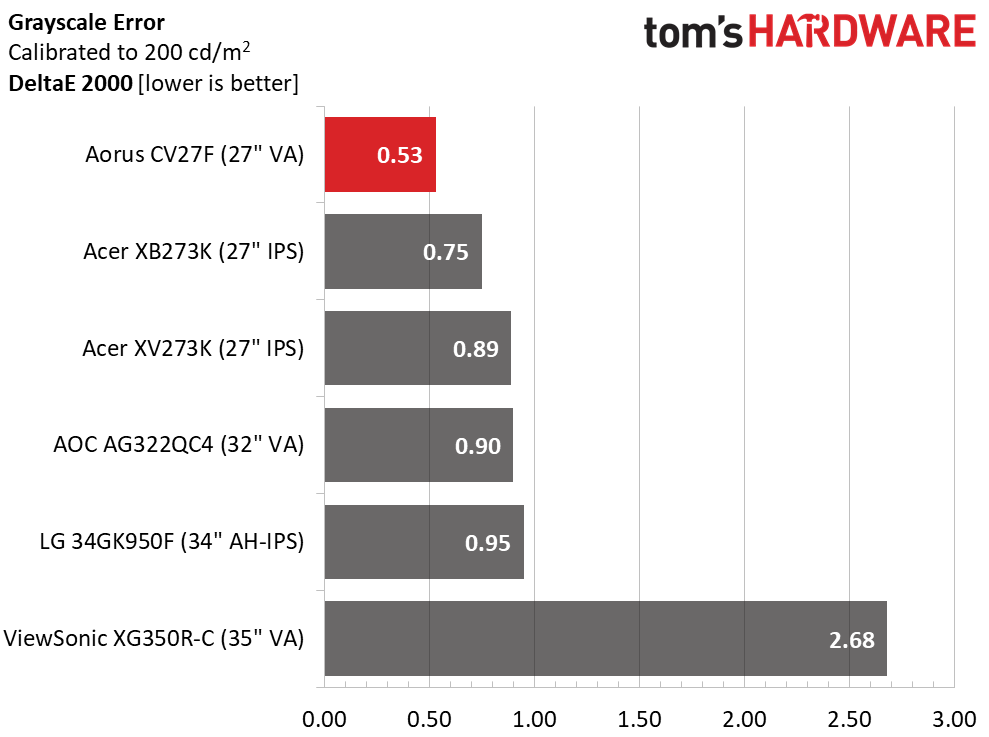
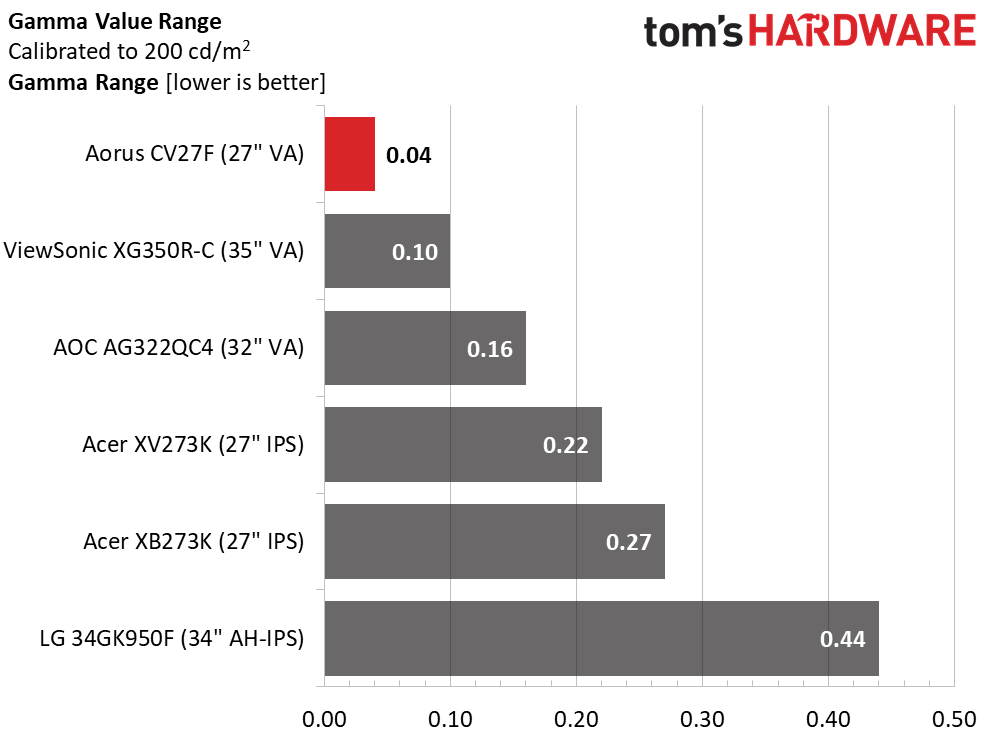
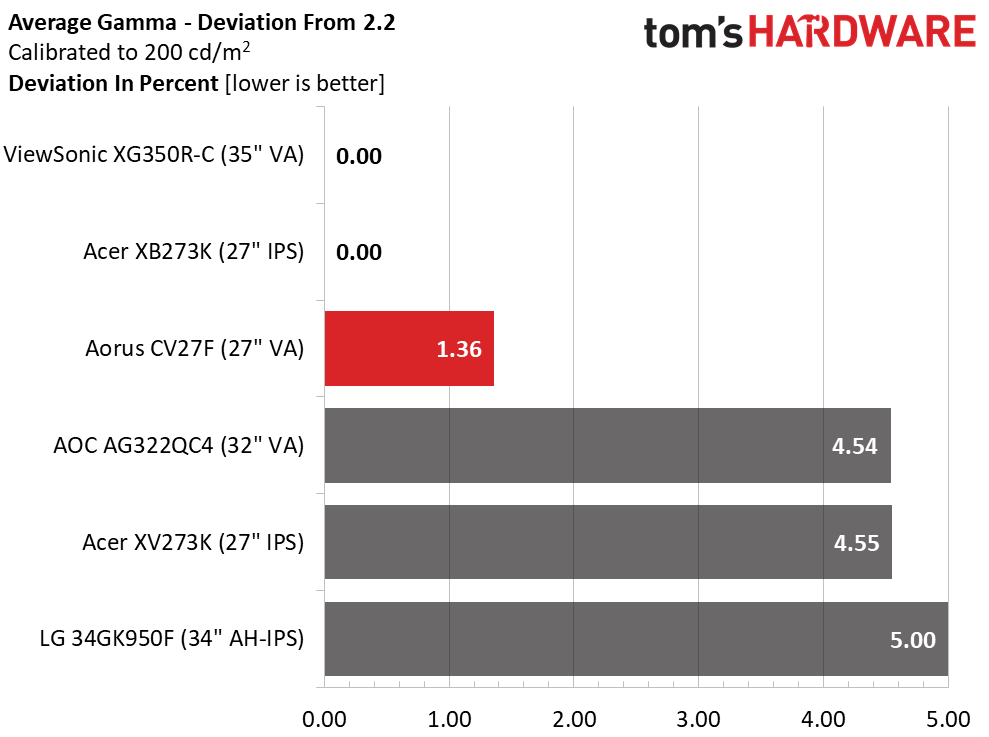
A default grayscale error of 2.15dE is acceptable and puts the CV27F on our Calibration Not Required list. But we suggest that users at least change the gamma preset from 3 to 4. That improves image quality significantly. After our full calibration, the error is just 0.53dE, which puts it above a couple of very expensive Acer displays.
Gamma tracking is quite linear, regardless of which preset you choose, so once that setting has been changed, it tops our group in the range test. That means only 0.04 separates the high and low numbers. Every brightness step is within a whisker of 2.2. With an average value of 2.23, it’s only 1.36% off the mark. This is excellent performance.
Get Tom's Hardware's best news and in-depth reviews, straight to your inbox.
Color Gamut Accuracy
For details on our color gamut testing and volume calculations, click here.
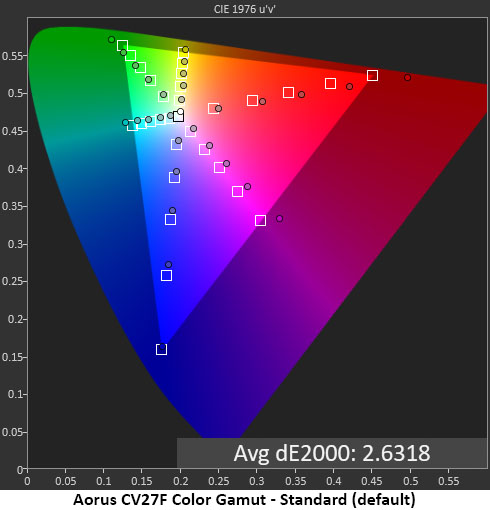
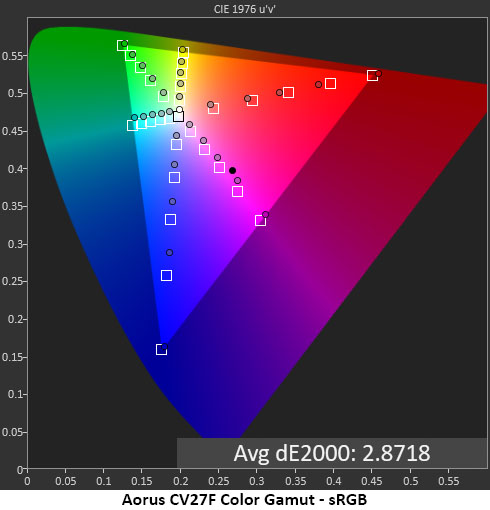
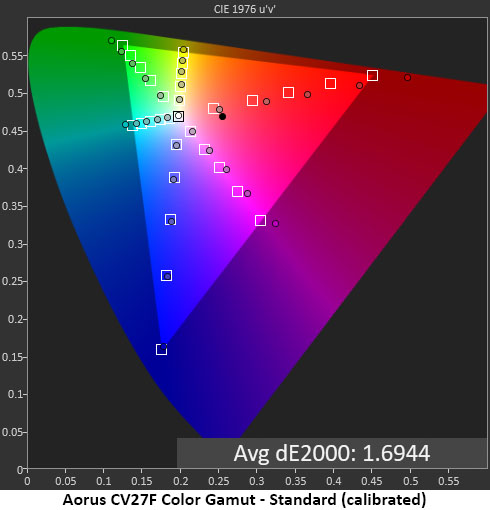
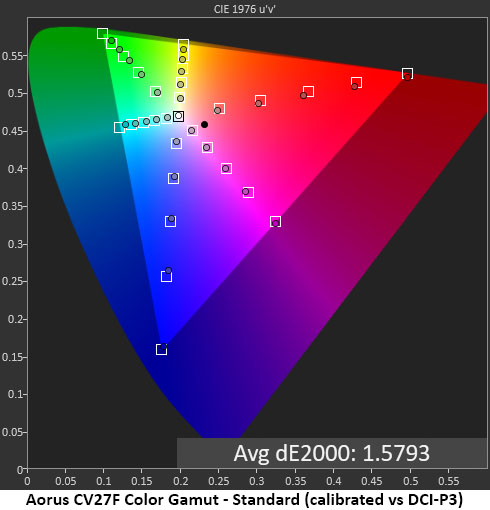
The CV27F is a DCI-P3 monitor even when displaying SDR content. That means you will always see its extended color gamut. The extra saturation is mostly in the red primary. Green is only slightly over the mark, and blue is a tad under-saturated. The visual result is that color is vibrant and bold without looking overblown. It’s not perfectly accurate in an sRGB world, but it should satisfy all but the pickiest gamers.
In sRGB picture mode, the gamut tracks pretty well; however, blue is still a bit under, and there are hue errors in cyan and magenta. It’s too bad this mode can’t be calibrated because a gamma tweak and changes to the RGB sliders would make it perfectly usable.
Calibrating the Standard mode improves overall saturation with an average error of just 1.69dE when compared to the sRGB spec. It’s low because only red approaches the full DCI gamut volume. The final chart shows our measurements compared to the DCI-P3 gamut. Most targets are on or close with under-saturation visible in the cyan/green/yellow zones of the triangle. Average error is just 1.58dE, which is excellent.
Comparisons
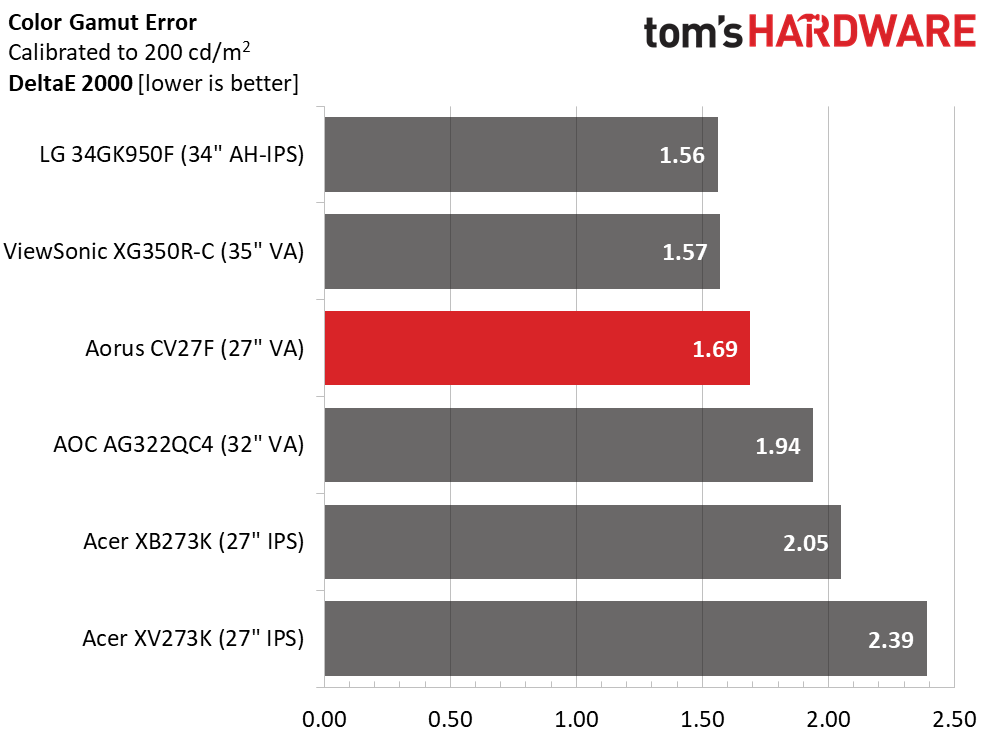
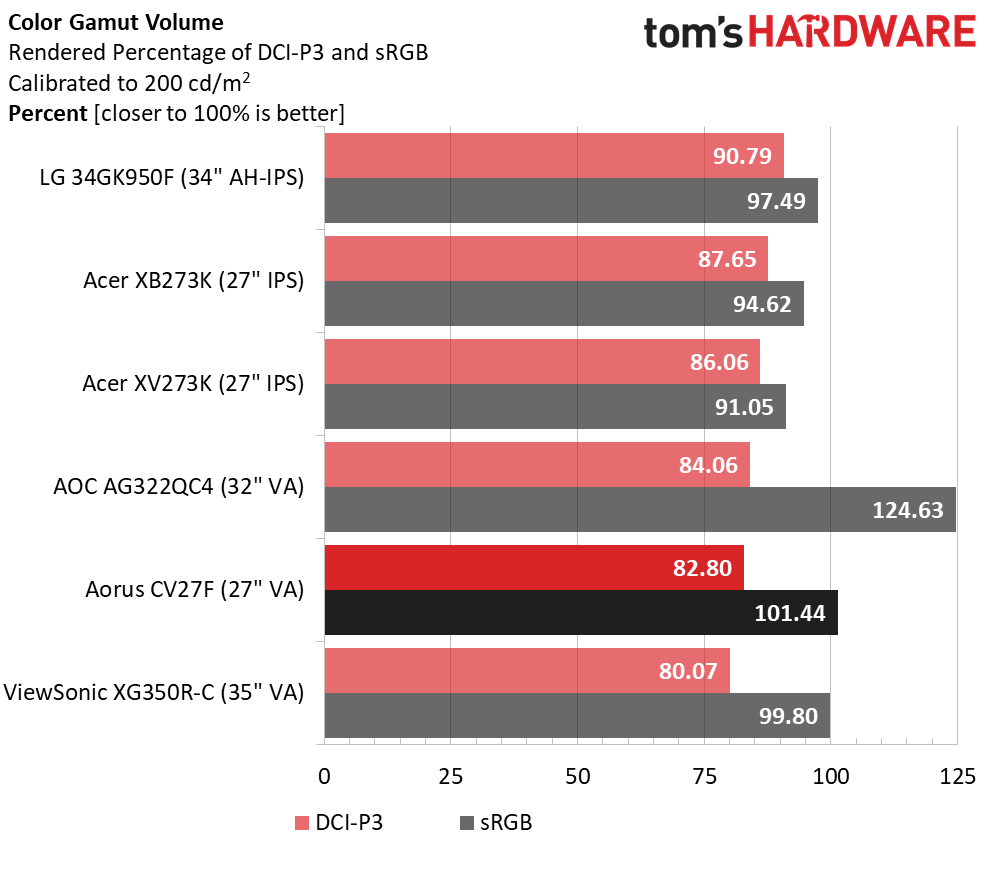
Even though you can’t switch between sRGB and DCI-P3 gamuts, the CV27F delivers good accuracy when compared to either standard. Our comparison covers sRGB accuracy, which is more relevant for monitors with less than 4K resolution. It should also be noted that few games are mastered for extended color. The Aorus fills the gap between gamuts nicely.
Using the color coordinates from our sRGB gamut measurement, we calculated 101.44% coverage, which is very good. We still recommend a custom profile for color-critical work, however. But it’s nice to see that the CV27F doesn’t come up short. DCI-P3 volume is 82.8%, which is a bit lower than others, but users can still see the extra saturation. At this price point, we’re satisfied with the Aorus’ color accuracy and presentation.
MORE: Best Gaming Monitors
MORE: How We Test Monitors
MORE: All Monitor Content
Current page: Grayscale, Gamma and Color
Prev Page Brightness and Contrast Next Page HDR Performance
Christian Eberle is a Contributing Editor for Tom's Hardware US. He's a veteran reviewer of A/V equipment, specializing in monitors. Christian began his obsession with tech when he built his first PC in 1991, a 286 running DOS 3.0 at a blazing 12MHz. In 2006, he undertook training from the Imaging Science Foundation in video calibration and testing and thus started a passion for precise imaging that persists to this day. He is also a professional musician with a degree from the New England Conservatory as a classical bassoonist which he used to good effect as a performer with the West Point Army Band from 1987 to 2013. He enjoys watching movies and listening to high-end audio in his custom-built home theater and can be seen riding trails near his home on a race-ready ICE VTX recumbent trike. Christian enjoys the endless summer in Florida where he lives with his wife and Chihuahua and plays with orchestras around the state.
-
Dantte Screen Size, Aspect Ratio and Curve RadiusReply
24 inches / 16:9
Curve Radius: 1500mm
Typo, its 27"....
And I'm confused... how is $350 a "budget" when I can purchase the AOC AG273QCX for $299 ($50 cheaper) on Amazon right now which has a HIGHER resolution and FASTER response?