Aorus CV27F 165Hz Curved Gaming Monitor Review: HDR on Budget
Why you can trust Tom's Hardware
HDR Performance
The Aorus CV27F is a VESA-certified DisplayHDR 400 monitor, which means it must meet a minimum of 400 nits peak brightness in HDR mode. We tested this using an HD Fury Integral signal modifier and CalMAN’s special HDR10 workflow, version 5.9.
HDR Brightness and Contrast
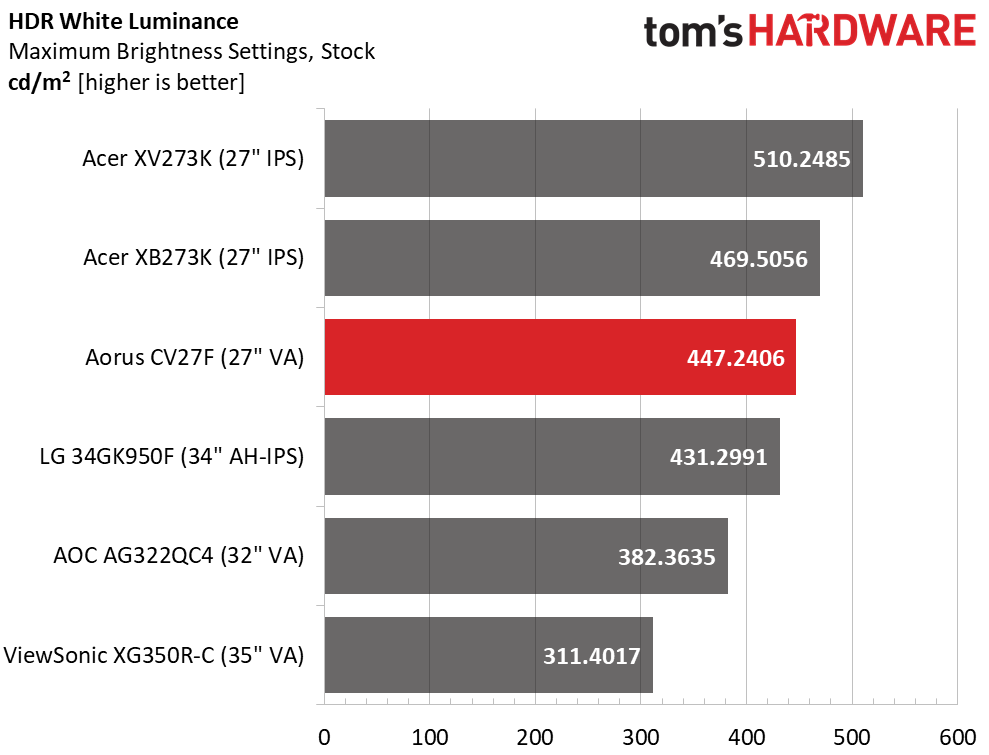
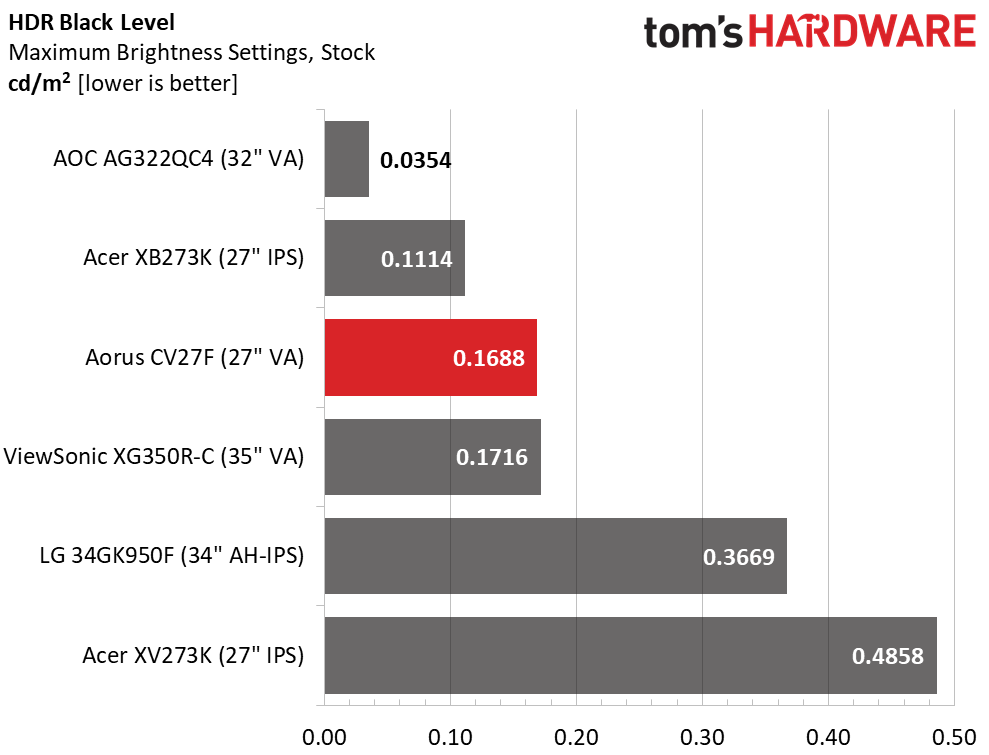
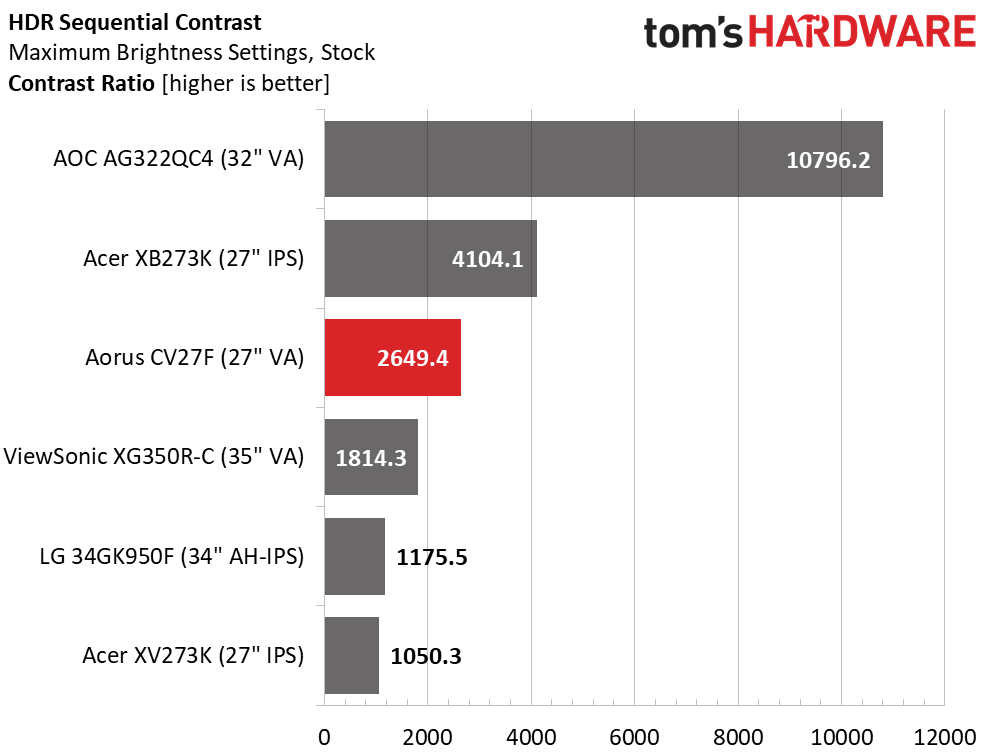
Though the CV27F topped 470 nits in our SDR test, it only hit 447 nits with an HDR signal. But 447 nits is still well above 400, and the monitor can produce a bright, contrasty picture with well-mastered HDR content. The black level is realistic for a VA edge-lit panel at 0.1688 nit but given our result in the SDR luminance test, we know the CV27F is capable of better.
HDR contrast is okay at 2649.4:1, which is an improvement over the SDR ANSI score. But we’d like to see a more aggressive dynamic contrast function here. A zone-dimming screen, which none of our sample group feature, would produce the highest HDR contrast. It is certainly possible to achieve five-figure contrast ratios with an edge light. That being said, the CV27F looks pretty good showing HDR content and certainly offers excellent bang for the buck.
Grayscale, EOTF and Color
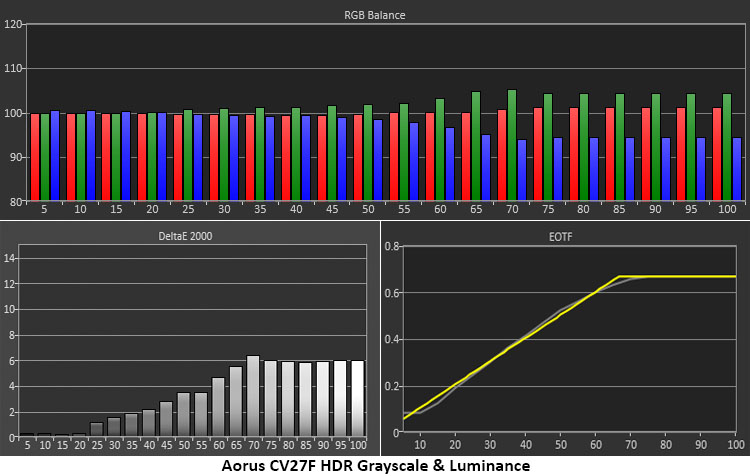
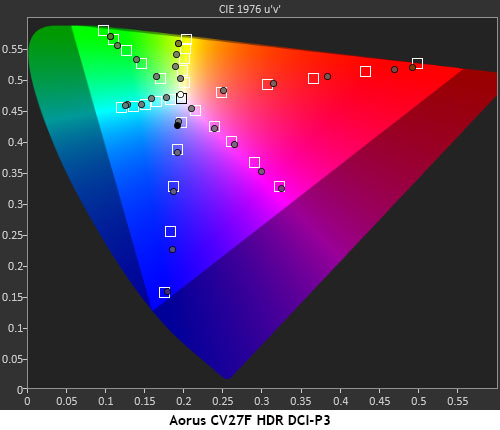
When viewing HDR content, you can’t make any image adjustments, not even brightness. But it turns out Gigabyte engineered the panel well because its HDR grayscale and color accuracy are very good without tweaking. The EOTF luminance curve clips at a high 65%, after which it tone-maps the incoming signal. It follows the rise in brightness closely except at the bottom, where it registers the same luminance value for 0-10% brightness. This means HDR black levels won’t be quite as low as the monitor is capable of. HDR grayscale errors are minimal. with just a slight green tint at the clip point.
DCI-P3 color test results were similar to what we saw in SDR mode. Red tracked extremely well, though it’s a bit over-saturated from 60-80% brightness. Other colors tracked better. Only green came up a little short of the full volume. Aside from a slightly elevated black level, the CV27F’s HDR accuracy is excellent.
MORE: Best Gaming Monitors
MORE: How We Test Monitors
Get Tom's Hardware's best news and in-depth reviews, straight to your inbox.
MORE: All Monitor Content
Current page: HDR Performance
Prev Page Grayscale, Gamma and Color Next Page Viewing Angles, Uniformity, Response and Lag
Christian Eberle is a Contributing Editor for Tom's Hardware US. He's a veteran reviewer of A/V equipment, specializing in monitors. Christian began his obsession with tech when he built his first PC in 1991, a 286 running DOS 3.0 at a blazing 12MHz. In 2006, he undertook training from the Imaging Science Foundation in video calibration and testing and thus started a passion for precise imaging that persists to this day. He is also a professional musician with a degree from the New England Conservatory as a classical bassoonist which he used to good effect as a performer with the West Point Army Band from 1987 to 2013. He enjoys watching movies and listening to high-end audio in his custom-built home theater and can be seen riding trails near his home on a race-ready ICE VTX recumbent trike. Christian enjoys the endless summer in Florida where he lives with his wife and Chihuahua and plays with orchestras around the state.
-
Dantte Screen Size, Aspect Ratio and Curve RadiusReply
24 inches / 16:9
Curve Radius: 1500mm
Typo, its 27"....
And I'm confused... how is $350 a "budget" when I can purchase the AOC AG273QCX for $299 ($50 cheaper) on Amazon right now which has a HIGHER resolution and FASTER response?