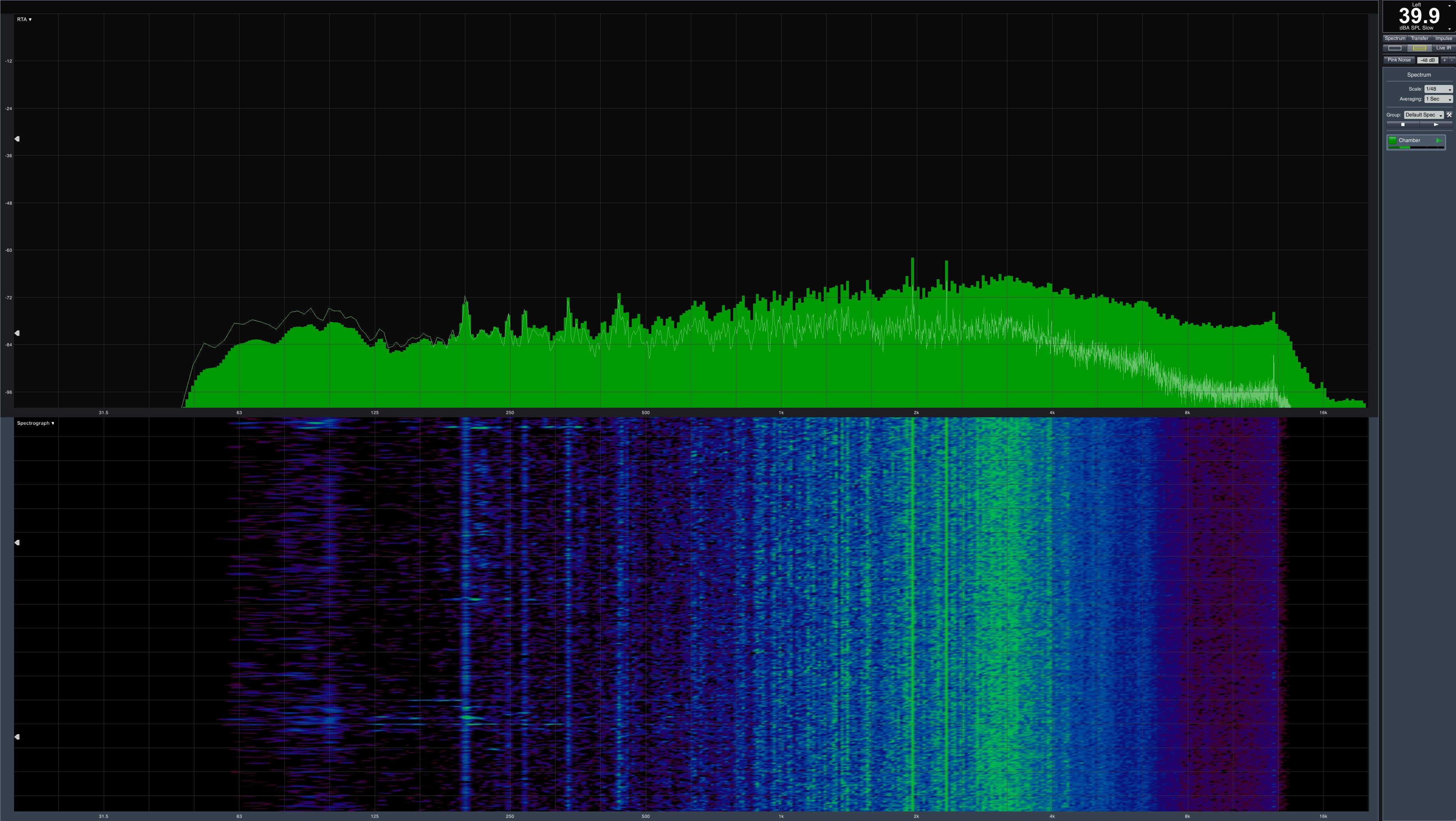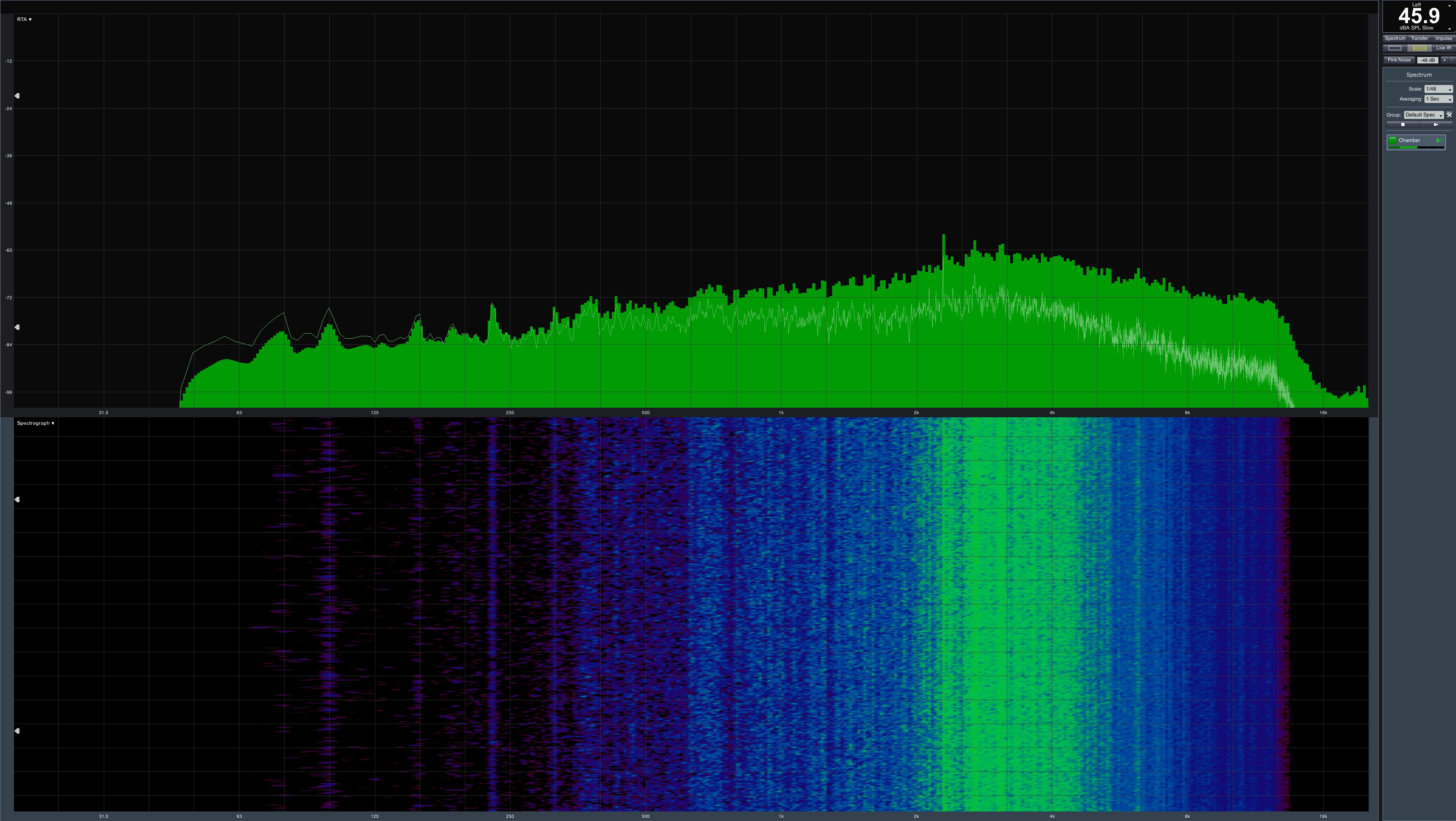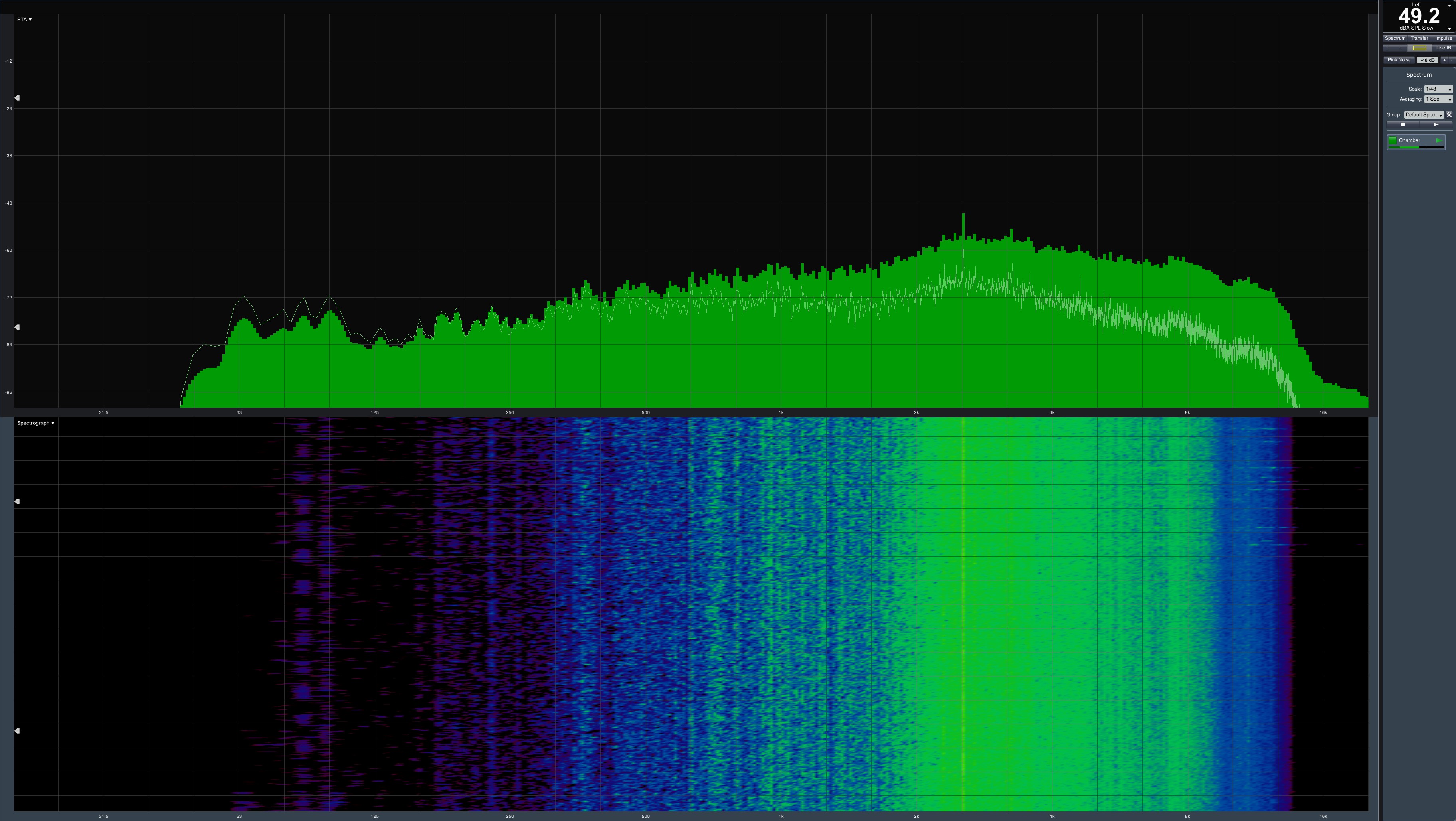PNY PrevailPro P4000 Laptop Review: Quadro Workstation Power, Consumer Chassis
Why you can trust Tom's Hardware
Power Consumption, Battery Life & Noise
Power Consumption
Power use varies depending on whether you're plugged into the wall or using the battery. But since we can't modify this sample, we're only able to measure between the mains socket and power supply. Thus, the following table is limited to consumption on mains power.
Our tests include several scenarios, including sleep mode. The stress test is rather theoretical in nature; you'll never replicate it using real-world applications.
| Row 0 - Cell 0 | Average | Minimum | Peak |
| Sleep Mode/Standby | 0.4W | 0.4W | 0.7W |
| Idle | 13.5W | 9.3W | 25.8W |
| AutoCAD 2D | 58.9W | 67.5W | 91.3W |
| AutoCAD 3D | 91.3W | 82.2W | 99.7W |
| SolidWorks | 115.6W | 83.8W | 138.4W |
| MSI Kombustor (CPU + GPU) | 156.2W | 149.4W | 161.8W |
Real-life measurements, even for something like a larger SolidWorks workload, make it obvious just how important power-saving technologies are to stretching out battery life. Still, don't expect to run demanding applications away from the wall for any length of time.
Even though CPU and graphics performance is dramatically reduced on battery power, taking consumption down a notch, there's only so much capacity to keep this platform running. We keep its display on the normal brightness level across all workloads except the stress tests, where we max it out.
| Row 0 - Cell 0 | Runtime (hh:mm) |
| Idle (Network/Wi-Fi inactive) | 08:27 |
| Idle (Network/Wi-Fi active) | 08:01 |
| Browsing, Word Processing | 04:21 |
| 2D Design (AutoCAD) | 02:38 |
| 2D+3D Design (AutoCAD) | 01:55 |
| SolidWorks Heavy Workload | 01:29 |
| Stress Test | 00:51 |
Once we completely deplete the battery, it takes less than two hours to fully recharge it, assuming you don't use the notebook during that time.
Noise
Clevo employs three fans in this design, similar to its original P955 platform. The graphics module's thermal solution consists of three flattened heat pipes connected to a sink with two radial fans, while the considerably more economical CPU gets by with two heat pipes and one radial fan. Noise generated by both subsystems under load is quite audible.
We even pick up a low humming sound when the PrevailPro is idle and charging. Higher-quality coils for the DC-DC converters would have helped there.
Get Tom's Hardware's best news and in-depth reviews, straight to your inbox.
From 50cm away, our equipment registers approximately 40 dB(A) through a battery-powered SolidWorks benchmark run that pushes 2D/3D, compute, and rendering. This is an acceptable result.
But the almost 46 dB(A) we measured from the same run at higher clocks (plugged into the wall) is a bit too much. The experience is all the more uncomfortable as the keyboard above and your legs below start heating up.
Under maximum load, the notebook gets up to almost 50 dB(A), which is easily enough to drown out any other equipment in your office. The three fans spinning as fast as they can definitely take a toll. After all, up to 150W of energy converted into heat in a compact enclosure has to be dealt with one way or another.
MORE: Best Gaming Laptops
MORE: Gaming Laptop Previews
MORE: All Laptop Content
Current page: Power Consumption, Battery Life & Noise
Prev Page Benchmarks: Graphics-Heavy 3D (OpenGL) Next Page Temperatures, Clock Rates & Thermals
Igor Wallossek wrote a wide variety of hardware articles for Tom's Hardware, with a strong focus on technical analysis and in-depth reviews. His contributions have spanned a broad spectrum of PC components, including GPUs, CPUs, workstations, and PC builds. His insightful articles provide readers with detailed knowledge to make informed decisions in the ever-evolving tech landscape
-
Chettone That screen must look incredibly good with that resolution with only 15.6''.Reply
I would love to see 140hz screens on laptops, but I guess it would kill its battery pretty fast.