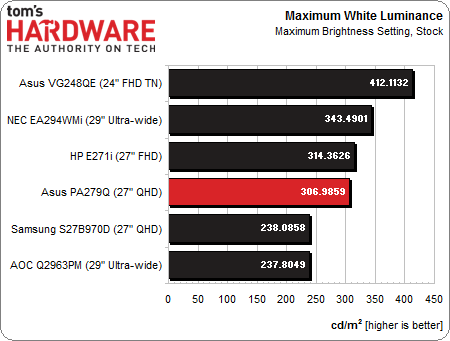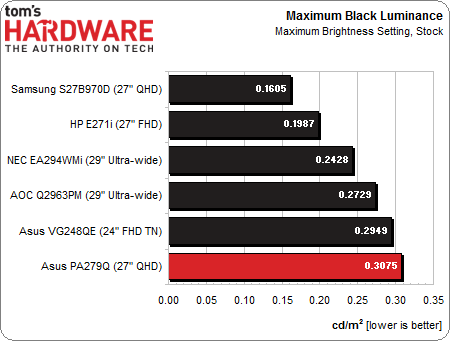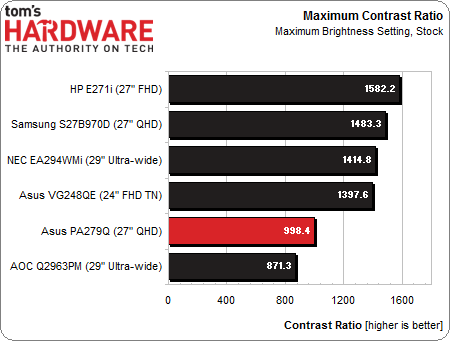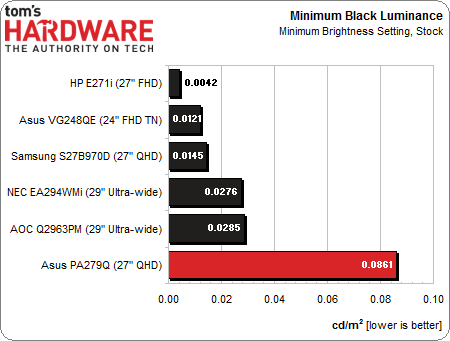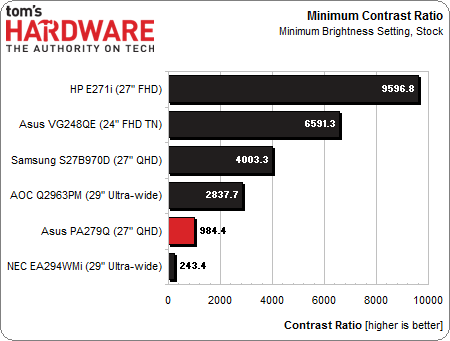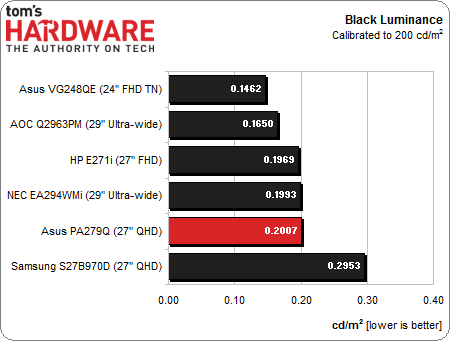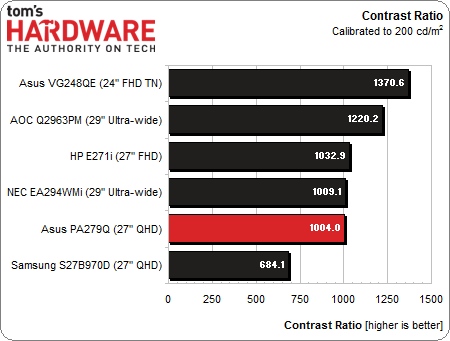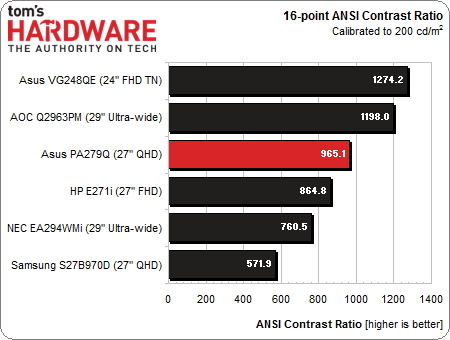Asus ProArt PQ279Q Monitor Review: 27-Inch, Wide-Gamut, QHD
Results: Brightness And Contrast
Uncalibrated
Before calibrating any panel, we measure zero and 100 percent signals at both ends of the brightness control range. This shows us how contrast is affected at the extremes of a monitor's luminance capability. We do not increase the contrast control past the clipping point. While doing this would increase a monitor’s light output, the brightest signal levels would not be visible. This would result in crushed highlight detail. Our numbers show the maximum light level possible with no clipping of the signal.
Our comparison group for this review is the last five displays reviewed at Tom’s Hardware, plus the Samsung S27B970D. Since it’s the only other factory-calibrated monitor we’ve tested, it makes sense to include it.
All of the luminance measurements are taken in the PA279Q’s sRGB mode.
At over 306 cd/m2, this is a fairly bright panel. It’s hard to imagine one needing greater light output than this.
The maximum black level is not quite as solid.
This a below-average number compared to the monitors we’ve tested this year, placing 10th out of 15 screens. If you use the PA279Q at its maximum brightness setting, blacks show up a little gray. The Samsung unit displays visibly better blacks than the rest of the field.
Fortunately, the max contrast number is respectable thanks to its high light output.
Get Tom's Hardware's best news and in-depth reviews, straight to your inbox.
Asus comes up just under 1000 to 1, which is a decent performance. We would have no problem using the monitor this way. As you’ll see later, its nearly perfect gamma makes the image pop nicely, regardless of brightness setting.
For the next group of measurements, we turn down the brightness control to its minimum setting, and leave the contrast unchanged. The PA279Q measures 84.7725 cd/m2, which is well above our minimum standard of 50 cd/m2. We recommend staying above that level to avoid eyestrain. We’d like to see a lower number to help improve contrast at this level.
The Asus’ high output at minimum brightness hurts its minimum black level number a bit. Still, .0861 cd/m2 is decent. The monitor looks pretty good this way, retaining the image depth of higher brightness settings.
We’ll wrap up this section with the minimum contrast comparison.
The PA279Q’s minimum contrast is within a hair of its maximum contrast, which shows consistent performance. While it doesn’t have the lowest black level in our test group, it retains a reasonably high contrast ratio through the entire brightness range.
After Calibration
Since we consider 200 cd/m2 to be an ideal average for peak output, we calibrate all of our test monitors to that value. In a room with some ambient light (like an office), this brightness level provides a sharp, punchy image with maximum detail and minimum eye fatigue. It's also the sweet spot for gamma and grayscale tracking, which we'll look at on the next page.
We start with the calibrated black level. This can sometimes rise a bit from the monitor’s default state. We consider the tradeoff in contrast well worth the gain in color accuracy.
Although you can calibrate a slightly better black level in the PA279Q’s User modes, we opted for sRGB due to its more accurate color gamut. A tested .2007 cd/m2 is still excellent. You’ll get the same numbers in the Adobe RGB mode. By comparison, the S27B970D’s black level suffers a bit after calibration.
Here are the final calibrated contrast numbers.
There is a slight contrast improvement in the sRGB mode when you set brightness to 200 cd/m2. This is definitely the PA279Q's sweet spot. Since the only control available in this mode is brightness, you can achieve our same result without an instrumented calibration. Samsung's offering finishes last in this group due to its higher black level.
ANSI Contrast Ratio
Another important measure of contrast is ANSI. To perform this test, a checkerboard pattern of sixteen zero- and 100-percent squares is measured. This is somewhat more real-world than on/off measurements because it tests a display’s ability to simultaneously maintain both low black and full white levels, and factors in screen uniformity. The average of the eight full-white measurements is divided by the average of the eight full-black measurements to arrive at the ANSI result.
Only two other displays best the PA279Q in ANSI contrast, and they just so happen to be in this comparison group. Thanks to minimal light leakage pixel-to-pixel, Asus' PA279Q is one of the best monitors we’ve tested. The real-world result is more depth, more dimension, and more punch in the image.
Current page: Results: Brightness And Contrast
Prev Page Measurement And Calibration Methodology: How We Test Next Page Results: Grayscale Tracking And Gamma Response
Christian Eberle is a Contributing Editor for Tom's Hardware US. He's a veteran reviewer of A/V equipment, specializing in monitors. Christian began his obsession with tech when he built his first PC in 1991, a 286 running DOS 3.0 at a blazing 12MHz. In 2006, he undertook training from the Imaging Science Foundation in video calibration and testing and thus started a passion for precise imaging that persists to this day. He is also a professional musician with a degree from the New England Conservatory as a classical bassoonist which he used to good effect as a performer with the West Point Army Band from 1987 to 2013. He enjoys watching movies and listening to high-end audio in his custom-built home theater and can be seen riding trails near his home on a race-ready ICE VTX recumbent trike. Christian enjoys the endless summer in Florida where he lives with his wife and Chihuahua and plays with orchestras around the state.
-
Sid Jeong I think it's gonna be a hit with small studios and many freelance designers. I'd consider it when I upgrade my monitor in the future.Reply -
zentrope People who cannot buy Eizo,Nec,Lacie...Reply
And are not happy with Dell and HP...
You should be smiling now!
Also at some places you can even get this around $800.. -
slomo4sho It appears that my three Asus VS238H-P which cost me $360 total are going have a fairly long life span since 1440P still demands a hefty premium over quality 1080P displays. Hopefully we get some quality 4k displays for around 1k soon, the ASUS PQ321Q needs some competition :)Reply -
amgsoft What is the actual reason for calibrating at 200 cd/m2. The usual standard calibration is 120 cd/m2 at 6500K, see http://en.wikipedia.org/wiki/Color_calibration.Reply -
JeanLuc The same panel can be found in Korean import models such as the Achieva Shimian QH2700-IPSMS which is roughly half the price. I would love to see Toms benchmark these premium panels against the cheap imports.Reply -
JackNaylorPE Almost perfect ....When it comes in 144hz or greater, call me .Reply
Liking the new Eizo model w/ 240 Hz mode too. -
lhughey I want a QHD monitor, but I can't afford a gaming card that will work well with that resolution just yet. Maybe in a six months when Nvidia drops its Maxwell cards.Reply -
Nintendo Maniac 64 Am I the only one that wants to know about upscaling quality? Last time I checked most monitors upscale pretty badly, and considering that this has an HDMI input I don't think it'd be unthinkable to have a 720p or a 1080p external video source.Reply -
Bondfc11 Why doesn't Tom's do the Overlord Tempest 2560x1440 IPS that will overclock refresh rates up to 120Hz? they are sellign for like $500 now and are killer!Reply