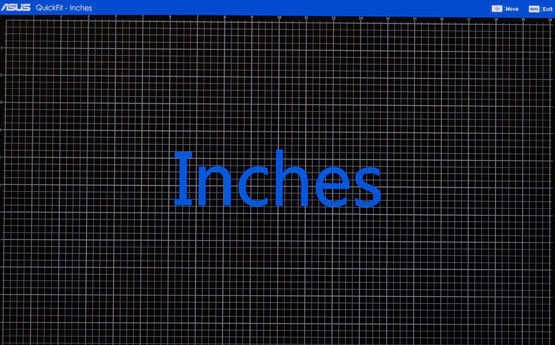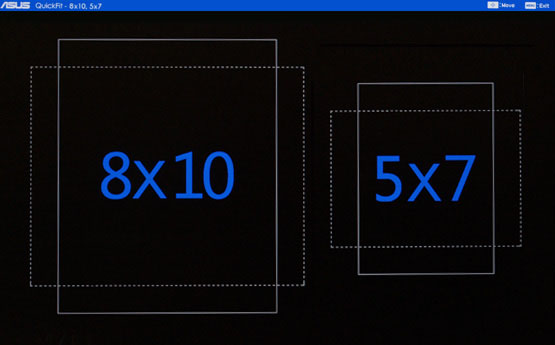Asus ProArt PQ279Q Monitor Review: 27-Inch, Wide-Gamut, QHD
Packaging, Physical Layout, And Accessories
Like other Asus monitors, this one's carton opens with the panel in a horizontal position, rather than the more common suitcase-style box. This means there’s a lot more foam around the contents. The panel is practically impervious to shipping damage. Upon opening the box, the first thing you find is a two-page calibration report. It shows a very detailed set of graphs for grayscale error, gamma, and color for both sRGB and Adobe RGB 1998 gamuts, along with a screen uniformity test. Also in the box are cables for DisplayPort, mini-DisplayPort, HDMI, dual-link DVI, and a 3.5 mm audio cable. The power supply is internal, so there’s an IEC power cord too. Cementing the PA279Q’s status as a professional product is a light hood that installs on the monitor’s bezel. Finally, there's a bundled CD-ROM containing the user’s manual in 10 languages and ICC profiles for Windows 7 and 8.
Product 360
The PA279Q exudes quality from every angle. The hood shown in the photo comes in the box and must be attached via double-stick tape to the bezel. On the right side is a little door that allows access to the front-panel controls. The bezel measures 20 mm all around and is made from a heavy textured plastic that absorbs light fairly well. Adding the hood improves perceived contrast and cuts reflections when you’re working in a room with some ambient light. The anti-glare coating on the screen is aggressive, but stops short of causing visible image artifacts.
The base and upright allow for full ergonomic adjustments that include five inches of height, 25 degrees of tilt, and 120 degrees of swivel. All of the movements are solid and quiet, and the panel stays right where you put it.
There is also a portrait mode. With the PA279Q's high pixel density, this is just the thing for editing documents like webpages or music scores.
The buttons are arranged vertically on the lower-right side of the panel.
Starting at the top, there is a little joystick that makes menu navigation super-easy. This is so cool that, once you get the hang of it, you’ll wonder how you operated a monitor any other way! The next key is Menu, then a pair of hotkeys you can set to one of 10 different functions. Next is the Splendid button, which toggles the seven picture modes, followed by an input selector and the power button. The power LED is refreshingly not a searing bright blue like many screens. And you can defeat it if you wish.
Around the right side are three USB 3.0 inputs and the nine-in-one card reader. We wish the headphone jack were there as well. The card reader is a unique feature, though. To make it work, you need to connect the provided USB-B cable between the PA279Q and your computer.
Get Tom's Hardware's best news and in-depth reviews, straight to your inbox.
Inputs are digital-only. and include HDMI, DisplayPort in and out, and DVD-D. There are also three more USB 3.0 jacks, plus the upstream port. Rounding out the panel are 3.5 mm audio in and a headphone jack.
Around back is a 100 mm VESA mount, in case you want to remove the included upright and use your own bracket. The three-watt speakers are back there too. They output bigger sound than most monitor speakers, but are still limited by size and placement. You're going to get better audio from the headphone jack, quite frankly.
One feature that will be of particular interest to graphics pros is QuickFit. Activated by pressing the joystick button, QuickFit is a series of alignment grids that overlay the screen image.
These are just two examples of the grids available. You can also display a centimeter grid, plus frames for 2x2 through 8x10 photos and letter or A4 paper sizes. The grids can be moved around the screen using the joystick. And they are accurately-sized; we checked. The gridlines will change color depending on the brightness of the image so that you can always see them. Very cool!
Artists and photographers will also appreciate the extensive OSD. Next up is our tour of one of the best examples we’ve seen to date.
Current page: Packaging, Physical Layout, And Accessories
Prev Page Asus PA279Q, The Cadillac Of Monitors? Next Page OSD Setup And Calibration Of The PA279Q
Christian Eberle is a Contributing Editor for Tom's Hardware US. He's a veteran reviewer of A/V equipment, specializing in monitors. Christian began his obsession with tech when he built his first PC in 1991, a 286 running DOS 3.0 at a blazing 12MHz. In 2006, he undertook training from the Imaging Science Foundation in video calibration and testing and thus started a passion for precise imaging that persists to this day. He is also a professional musician with a degree from the New England Conservatory as a classical bassoonist which he used to good effect as a performer with the West Point Army Band from 1987 to 2013. He enjoys watching movies and listening to high-end audio in his custom-built home theater and can be seen riding trails near his home on a race-ready ICE VTX recumbent trike. Christian enjoys the endless summer in Florida where he lives with his wife and Chihuahua and plays with orchestras around the state.
-
Sid Jeong I think it's gonna be a hit with small studios and many freelance designers. I'd consider it when I upgrade my monitor in the future.Reply -
zentrope People who cannot buy Eizo,Nec,Lacie...Reply
And are not happy with Dell and HP...
You should be smiling now!
Also at some places you can even get this around $800.. -
slomo4sho It appears that my three Asus VS238H-P which cost me $360 total are going have a fairly long life span since 1440P still demands a hefty premium over quality 1080P displays. Hopefully we get some quality 4k displays for around 1k soon, the ASUS PQ321Q needs some competition :)Reply -
amgsoft What is the actual reason for calibrating at 200 cd/m2. The usual standard calibration is 120 cd/m2 at 6500K, see http://en.wikipedia.org/wiki/Color_calibration.Reply -
JeanLuc The same panel can be found in Korean import models such as the Achieva Shimian QH2700-IPSMS which is roughly half the price. I would love to see Toms benchmark these premium panels against the cheap imports.Reply -
JackNaylorPE Almost perfect ....When it comes in 144hz or greater, call me .Reply
Liking the new Eizo model w/ 240 Hz mode too. -
lhughey I want a QHD monitor, but I can't afford a gaming card that will work well with that resolution just yet. Maybe in a six months when Nvidia drops its Maxwell cards.Reply -
Nintendo Maniac 64 Am I the only one that wants to know about upscaling quality? Last time I checked most monitors upscale pretty badly, and considering that this has an HDMI input I don't think it'd be unthinkable to have a 720p or a 1080p external video source.Reply -
Bondfc11 Why doesn't Tom's do the Overlord Tempest 2560x1440 IPS that will overclock refresh rates up to 120Hz? they are sellign for like $500 now and are killer!Reply