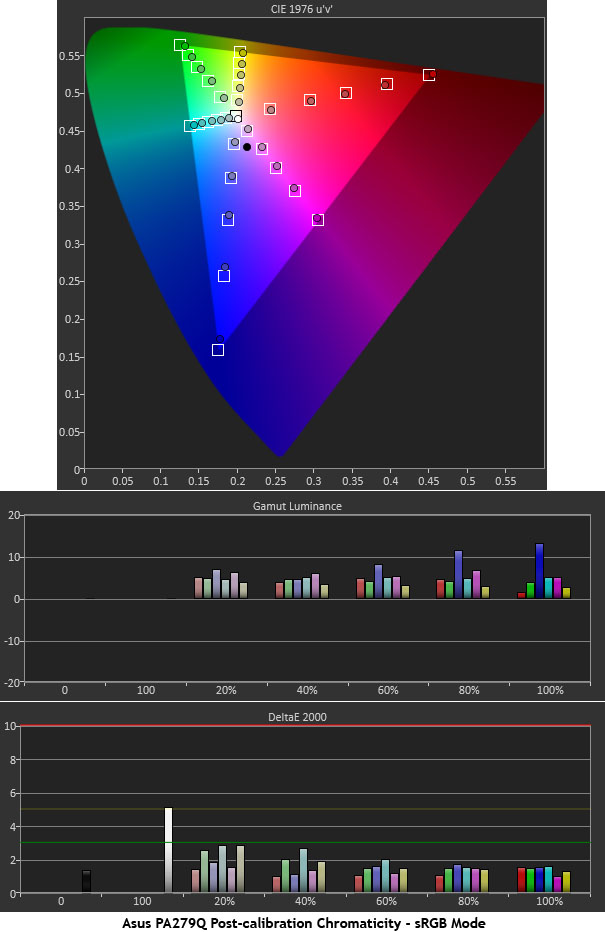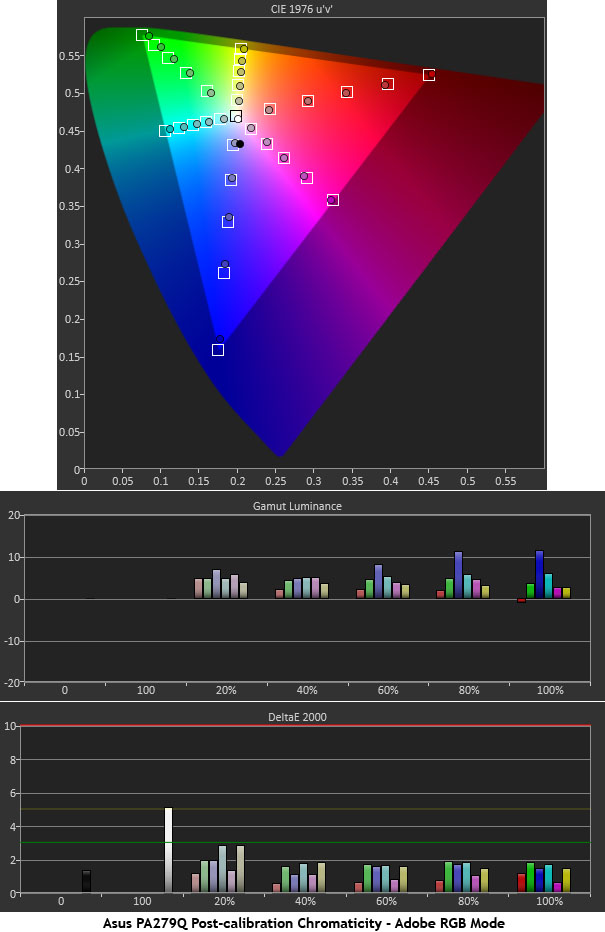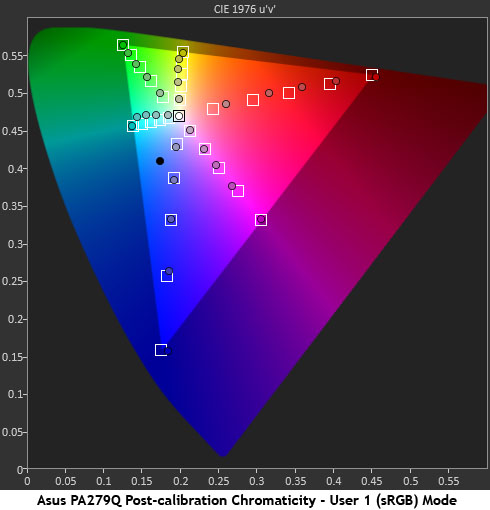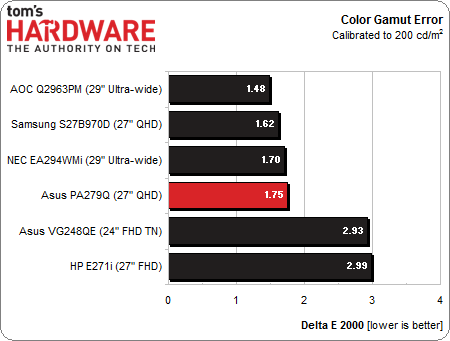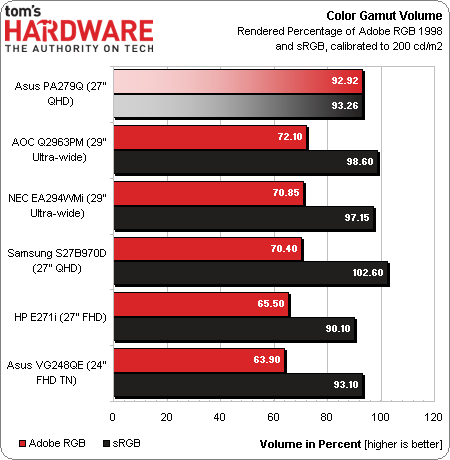Asus ProArt PQ279Q Monitor Review: 27-Inch, Wide-Gamut, QHD
Results: Color Gamut And Performance
Color gamut is measured using a saturation sweep that samples the six main colors (red, green, blue, cyan, magenta, and yellow) at five saturation levels (20, 40, 60, 80, and 100%). This provides a more realistic view of color accuracy. All measurements are taken at 200 cd/m2 of light output.
We have extra charts to show you here as well. Since the PA279Q has selectable color gamuts, plus a color management system, we want to show you the results of all those options. We’ll start with the sRGB mode.
The PA279Q delivers superb color accuracy in this mode. All the points at every saturation level are nearly spot-on. And color luminance is excellent as well. This is the reason we prefer to use the monitor in sRGB mode and sacrifice a little grayscale performance. Having the color balanced this well makes a bigger impact on picture quality than a slight grayscale error.
Here’s the chart for Adobe RGB mode.
You can see the much larger gamut available in the Adobe RGB 1998 color space. Asus' PA279Q matches the standard almost perfectly. Aside from slight peaks at 80- and 100-percent blue, the luminance chart is equally tight. For those users who require the expanded gamut, just set it and forget it. This kind of out-of-box accuracy is well worth the price.
The last CIE chart is from one of the User modes, which we set up in an attempt to match the sRGB gamut.
Unfortunately, the CMS will only affect the 100-percent saturation level. The lower levels are unchanged. You can also see that the yellow and cyan secondaries are clocked well away from their targets. We didn’t publish the luminance chart, but it has significant errors as well that cannot be fixed due to the CMS’ lack of a luminance control. Only saturation and hue adjustments are available. We measured similar results when we tried to create an Adobe RGB 1998 gamut. Our recommendation to Asus is to eliminate the CMS and add grayscale adjustments to the sRGB and Adobe RGB picture modes.
Get Tom's Hardware's best news and in-depth reviews, straight to your inbox.
The lowest color error is found in the sRGB mode.
A Delta E of 1.75 is really low. And the Adobe RGB mode measures 1.63, which is even lower. Remember that these are preset modes; all we did was set the brightness to 200 cd/m2. This is excellent performance. The best we could do in the User modes was 4.1 for sRGB and 3.12 for Adobe RGB.
Gamut Volume: Adobe RGB 1998
There are basically two categories of displays in use today: those that conform to the sRGB/Rec 709 standard like HDTVs, and wide-gamut panels that show as much as 100 percent of the Adobe RGB 1998 spec. We use Gamutvision to calculate the gamut volume, based on an ICC profile created from actual measurements. We’ve expanded the chart from previous reviews, to also include the sRGB gamut volume.
Unlike the other wide-gamut monitors we’ve tested, the PA279Q has a selectable color gamut, which we love. That means both the sRGB and Adobe RGB 1998 gamuts are accurate and near 100 percent in volume. For graphic artists and photographers, you’ll be hard-pressed to find a better monitor at this price point, especially given its size and resolution.
Current page: Results: Color Gamut And Performance
Prev Page Results: Grayscale Tracking And Gamma Response Next Page Results: Viewing Angle And Uniformity
Christian Eberle is a Contributing Editor for Tom's Hardware US. He's a veteran reviewer of A/V equipment, specializing in monitors. Christian began his obsession with tech when he built his first PC in 1991, a 286 running DOS 3.0 at a blazing 12MHz. In 2006, he undertook training from the Imaging Science Foundation in video calibration and testing and thus started a passion for precise imaging that persists to this day. He is also a professional musician with a degree from the New England Conservatory as a classical bassoonist which he used to good effect as a performer with the West Point Army Band from 1987 to 2013. He enjoys watching movies and listening to high-end audio in his custom-built home theater and can be seen riding trails near his home on a race-ready ICE VTX recumbent trike. Christian enjoys the endless summer in Florida where he lives with his wife and Chihuahua and plays with orchestras around the state.
-
Sid Jeong I think it's gonna be a hit with small studios and many freelance designers. I'd consider it when I upgrade my monitor in the future.Reply -
zentrope People who cannot buy Eizo,Nec,Lacie...Reply
And are not happy with Dell and HP...
You should be smiling now!
Also at some places you can even get this around $800.. -
slomo4sho It appears that my three Asus VS238H-P which cost me $360 total are going have a fairly long life span since 1440P still demands a hefty premium over quality 1080P displays. Hopefully we get some quality 4k displays for around 1k soon, the ASUS PQ321Q needs some competition :)Reply -
amgsoft What is the actual reason for calibrating at 200 cd/m2. The usual standard calibration is 120 cd/m2 at 6500K, see http://en.wikipedia.org/wiki/Color_calibration.Reply -
JeanLuc The same panel can be found in Korean import models such as the Achieva Shimian QH2700-IPSMS which is roughly half the price. I would love to see Toms benchmark these premium panels against the cheap imports.Reply -
JackNaylorPE Almost perfect ....When it comes in 144hz or greater, call me .Reply
Liking the new Eizo model w/ 240 Hz mode too. -
lhughey I want a QHD monitor, but I can't afford a gaming card that will work well with that resolution just yet. Maybe in a six months when Nvidia drops its Maxwell cards.Reply -
Nintendo Maniac 64 Am I the only one that wants to know about upscaling quality? Last time I checked most monitors upscale pretty badly, and considering that this has an HDMI input I don't think it'd be unthinkable to have a 720p or a 1080p external video source.Reply -
Bondfc11 Why doesn't Tom's do the Overlord Tempest 2560x1440 IPS that will overclock refresh rates up to 120Hz? they are sellign for like $500 now and are killer!Reply