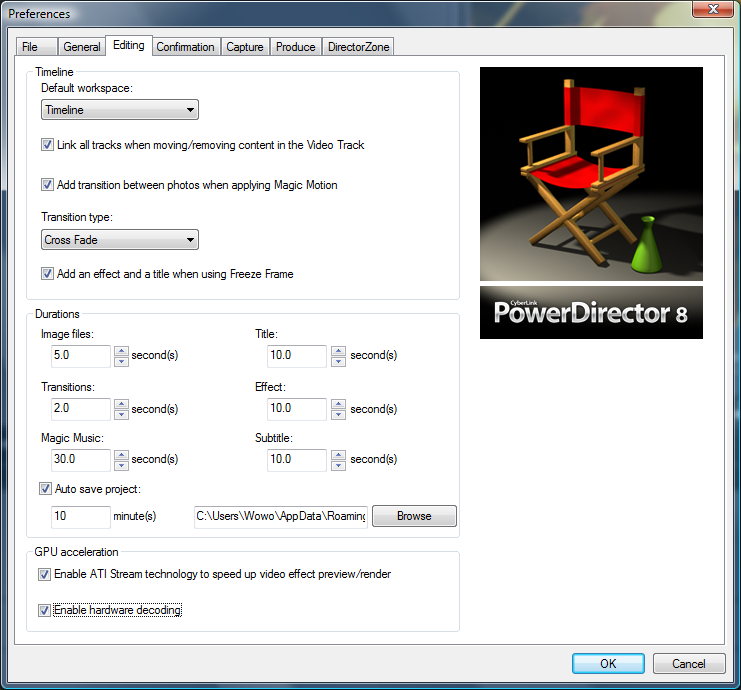Curbing Your GPU's Power Use: Is It Worthwhile?
In many cases, the graphics card is the most power-hungry component in a PC. The enthusiast community is no stranger to CPU tweaking, so why hasn't GPU modification caught on? We're going to see just how much you stand to gain (or lose) from tweaking.
Get Tom's Hardware's best news and in-depth reviews, straight to your inbox.
You are now subscribed
Your newsletter sign-up was successful
The Tests, Test Setup, And A Side Note
The Tests
Many of today's tests are the same ones we used in our previous article, AMD's Radeon HD 5000 Series: Measuring Power Efficiency. As an example of a non-gaming workload, we are measuring power consumption during Cinebench's OpenGL viewport test. We’re using the results from Cinebench as a measure of desktop application performance.
We're also conducting tests with CyberLink's PowerDirector 8, making sure GPU acceleration is active for GPU-accelerated video filters. PowerDirector also supports video encoding with GPU acceleration.
Since PowerDirector 8 does not natively support hardware encoding on the GPU using AMD cards, we patched the application with the latest update (3022) and installed AMD’s Avivo transcoding tool.
The last test is H.264-accelerated video playback in CyberLink's PowerDVD 9.
Test Setup And A Side Note
We're using the same hardware setup from our previous article. This way, the results are directly comparable to those obtained previously.
Get Tom's Hardware's best news and in-depth reviews, straight to your inbox.
We left the power-saving features of the Phenom II X4 955 BE enabled in the BIOS, and we set Windows’ power policy to Balanced. To lower the base system power consumption even more, we altered Cool'n'Quiet with K10Stat, allowing our processors to run at even lower voltages. Using these settings, our test platform’s base power consumption hovered around 55 watts at idle and 80 watts during H.264 video playback. This is right around the threshold where our platform's PSU efficiency drops off.
Our altered voltages mean this isn’t a stock setup, per se. So, these results are not directly comparable if you’re running default voltage settings. You can see the differences in system power consumption between running with default voltages and our undervolted settings below.
| Phenom II X4 955 BE & Integrated Radeon HD 3300 | ||||
|---|---|---|---|---|
| Row 0 - Cell 0 | Idle | Crysis | CS 4 | Cinebench |
| Undervolted | 55 W | 121 W | 120 W | 132 W |
| Default Voltage | 73 W | 160 W | 143 W | 195 W |
There is one minor consideration to bear in mind as you look at the power measurement results: variation between samples. Variations from one card to another exist. They may be due to the components used, board design, and even the graphics chip itself. Your own testing may consequently look a little different from what we have here.
All power consumption numbers are for a full system, sans monitor. They are recorded with a Watts Up! Pro power meter sampling at one-second intervals.
Current page: The Tests, Test Setup, And A Side Note
Prev Page Saving Power On AMD Graphics Cards Next Page Test System-
I think, considering those people using SLi and crossfire and higher end videocards, they don't really give a gat about how much elec. they are using. They can afford to buy two expensive PCBs, why would they care about extra 5~10 bucks per month? If poeple are focused on lower power consumption, they would go for lower performance components, arent they?Reply
-
anttonij I guess the most important point of this review is that you can lower the cards voltage while running at stock speed. For example I'm running my GTX 460 (stock 675/1800@1.012V) at 777/2070@0.975V or if I wanted to use the stock speeds, I could lower the voltage to 0.875V. I've also lowered the fan speeds to allow the card to run almost silently even at full load.Reply -
Khimera2000 @.@ there is no apple @.@Reply
This is neat though :) I wonder if this article might inspire someone to make an application. Come on open source dont fail me now >. -
Could you do comparison of "the fastest VC" vs "entry level" and then show us how much money we might end up paying each month or day?Reply
-
the_krasno Manufacturers should find a way to implement this automatically, imagine the possibilities!Reply -
wrxchris @OvaCerReply
I have 2 gfx cards pushing 3 displays, but I'm all for saving watts wherever I can. Our society has advanced to the point where sustainability is a very important buzzword that is widely ignored by mainstream media and many corporations, and this ignorance trickles down to the mainstream like Reaganomics. Minuscule reductions such as 30w savings across hundreds of thousands if not millions of users adds up to a significant reduction in carcinogenic emissions and saves valuable resources for future consumption. -
neiroatopelcc So when playing video, you risk your amd card going into uvd mode? What models does that apply to?Reply
I want to know, cause for instance in a raid, I'd sometimes watch video content on another screen while waiting around for whatever there is to wait for. I already lose the crossfire performance because of window mode. I don't want to lose even more.
Does my ancient 4870x2 support uvd? -
jestersage so... for the dual bios HD6900s, I can RBE one bios with my desired settings and just choose which bios to use before I power up my PC? hmmm... interesting.Reply