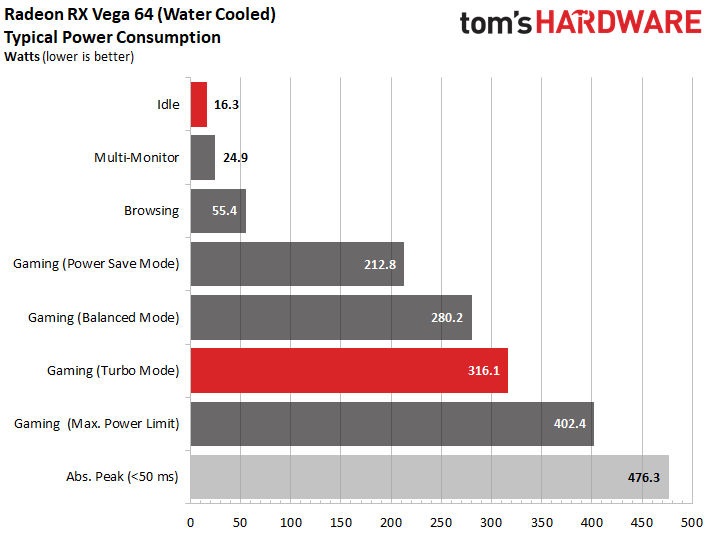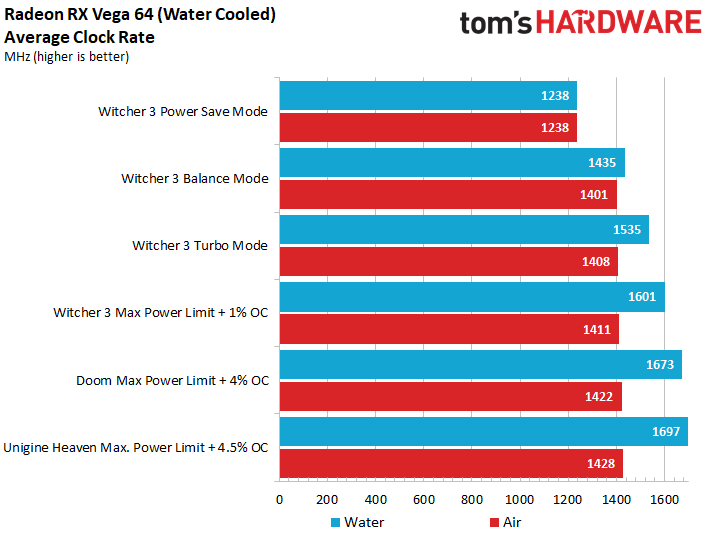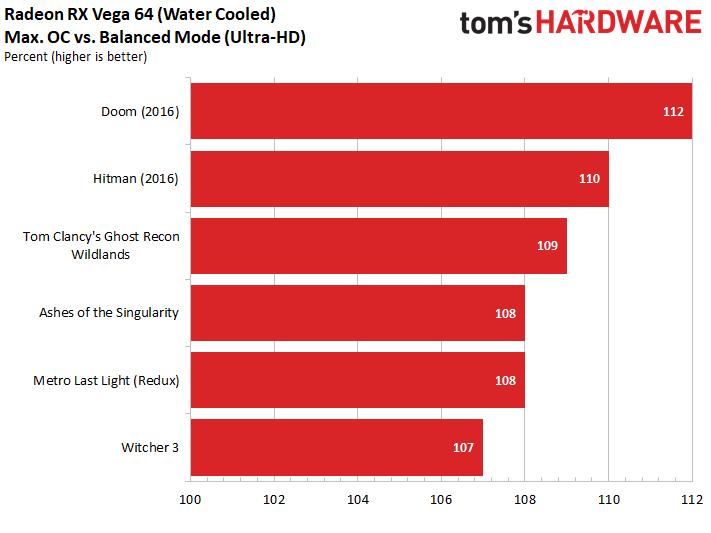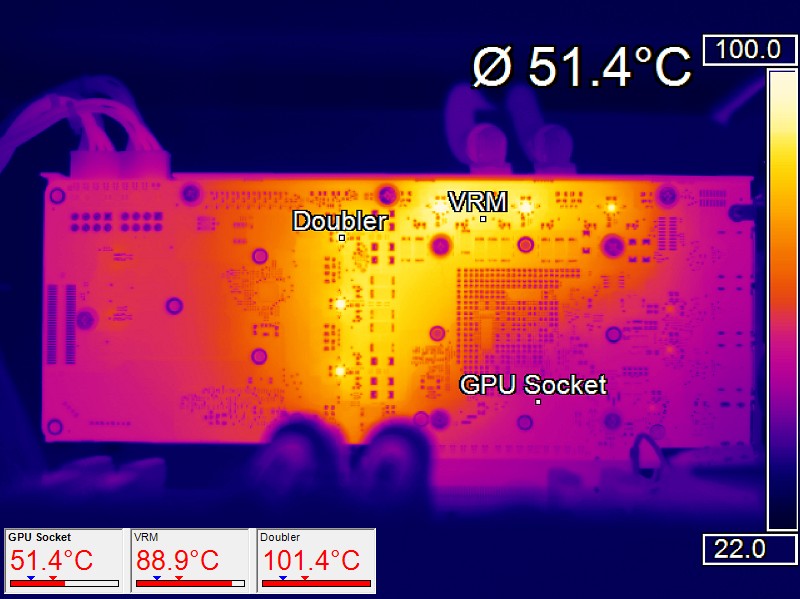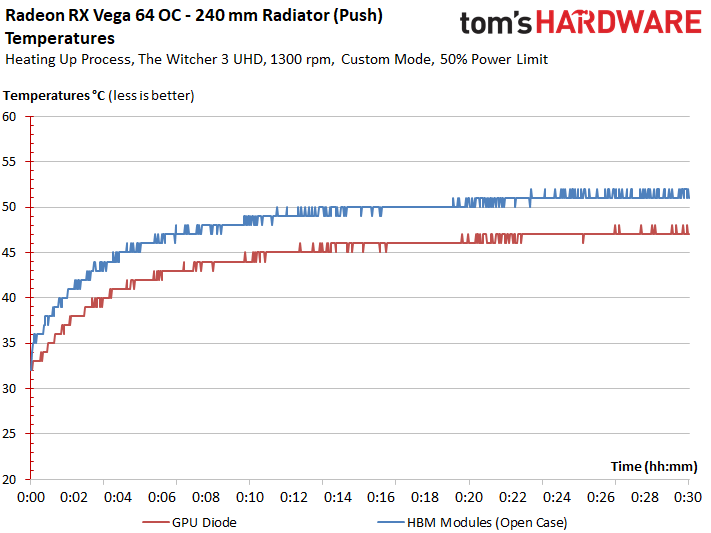AMD RX Vega 64: The Tom's Hardware Liquid Cooled Edition
We know that AMD’s Radeon RX Vega 64 runs hot. There’s no headroom for overclocking and it’s noisy to boot. But can switching to a liquid cooler change the story? And if so, is the payoff worth the cost?
Power Consumption, Overclocking & Undervolting
Power Consumption & Frequency across the Three Performance Modes
Before we get to our overclocking results, we’d like to provide a comparison of AMD's three power/performance profiles. From left to right, there’s the Power Saver mode with 212.8W, Balanced mode with 280.2W, and Turbo mode with 316.1W, as well as the corresponding clock rate curves.
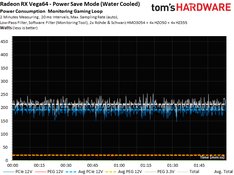
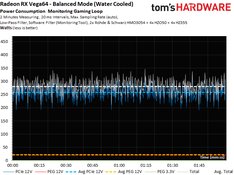
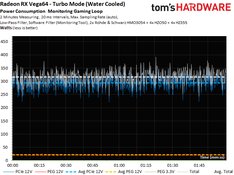
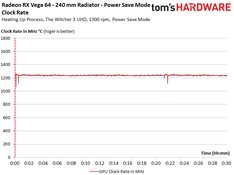
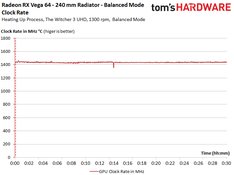
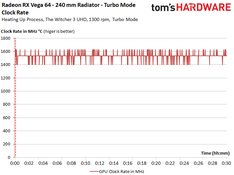
The Power Saver and Balanced frequencies are fairly stable. However, things get really hectic once Turbo mode is activated; throttling due to to the power limit is clearly observable.
You might have noticed that these results are different from those of the air-cooled card in our launch article, since there are no flashy LEDs or fans to affect the outcome. The clock rates we measure are different as well.
Overclocking at the Maximum Power Limit
Even the updated version of AMD’s WattMan sent out the weekend before launch is buggy and unstable. Getting it to produce reliable and stable results took a lot of time and energy. AMD recommended setting the power limit to its maximum of +50%, so that’s exactly what we did.
And that's how you get to the 402.4W we measured through our extended benchmark run. This number comes close to AMD's 400W limit, which cannot be exceeded due to a factory-set cut-off. Tuning tricks do not work. Any supposed measurements exceeding that figure are definitely false.
Here’s the power consumption comparison bar graph:
So, what does a massive power consumption of 400W get you? Notwithstanding the unrealistic 1800 MHz we observe running AutoCAD 3D without generating a true 3D load, not a whole lot. Stable averages attained running actual games for 30 minutes don’t show large performance gains if the amount of power needed to get there is taken into account.
Get Tom's Hardware's best news and in-depth reviews, straight to your inbox.
All of this means that we either received an inferior sample, or other reviewers received golden samples. Or maybe they just used the outdated and buggy drivers we discussed in the introduction. In addition, WattMan’s still unable to provide usable data for small overclocking gradations. The top two dynamic power management (DPM) state values of the manual frequency and voltage settings are faulty and lead to unexpected behavior, which can go as far as system crashes. Increasing the clock rate via the percentage setting was the only way to make overclocking work at all.
Unigine Heaven stabilized just shy of a respectable 1.7 GHz running at 1920x1080 and its lowest quality settings. Doom at Ultra HD only made it to 1673 MHz. Our “stability test,” The Witcher 3, threw in the towel once we tried to exceed 1.6 GHz.
All of these results, taken together, indicate that power consumption is the limiting factor.
Frequency vs. Gaming Performance
Depending on the game, AMD’s Radeon RX Vega 64 can be overclocked by 12 to 18 percent before crashes start occurring. This is why we ran different games using both the Balanced mode used for our launch article and the maximum possible overclock capable of short-term stability. We skipped the long-term stability tests for all games except for The Witcher 3 and Doom due to time considerations. The benchmark results show that our previous conclusions weren’t that far off.
Doom’s meager 12% performance boost (in exchange for an 18% frequency increase) doesn't represent great scaling. The same can be said for The Witcher 3’s 7%-higher performance that’s achieved by increasing the clock rate by 11%. Allow it to sink in that you pay for those 7% with a 44% (or 120W) power consumption increase, and you'll realize how ludicrous the situation is.
It’s certainly possible to overclock the Radeon RX Vega 64, but doing so doesn't make much sense. Games that didn’t run well before aren’t going to suddenly become (more) playable after overclocking the card.
How about Undervolting?
Undervolting worked well for Hawaii, Fiji, and Polaris. However, with the current software, it doesn't really provide any added value for Vega. Manually lowering the voltages for the two top frequency settings results in either crashes or a much-reduced clock rate. As a result, we cannot corroborate rumors that undervolting increases Radeon RX Vega 64’s overclocking potential.
Unfortunately, we only have one sample, so it's hard to tell if we're limited by a poor example of Vega 10, incomplete software, or honest reporting where others are sugar-coating this situation. There's no point in making things up to generate headlines, though. Truth, uh, finds a way. We can’t even compare our results to the Vega Frontier Edition because AMD's latest driver for Radeon RX Vega 64 completely disables gaming mode, and with it WattMan, for the Frontier Edition card.
Cooling at 400W Power Consumption & Maximum Overclock
Now the question is how to get rid of 400W of waste heat. After 30 minutes of running The Witcher 3, our measured GPU temperature levels off at 52°C.
This is a good result for an all-in-one liquid cooler with a relatively small 240mm radiator. It doesn’t really get much better.
If you're a fan of quieter acoustics or cooler temperatures, you'll need to find a viable 360mm or 480mm radiator. In that case, the CPU could be included in the loop as well.
MORE Best Graphics Cards
MORE: Overclocking GeForce GTX 1080 Ti To 2.1 GHz Using Water
MORE: How To: Optimizing Your Graphics Card's Cooling
Current page: Power Consumption, Overclocking & Undervolting
Prev Page The Right Cooling Solution Next Page Summary & Conclusion
Igor Wallossek wrote a wide variety of hardware articles for Tom's Hardware, with a strong focus on technical analysis and in-depth reviews. His contributions have spanned a broad spectrum of PC components, including GPUs, CPUs, workstations, and PC builds. His insightful articles provide readers with detailed knowledge to make informed decisions in the ever-evolving tech landscape
-
AgentLozen The conclusion page makes the liquid cooled Vega64 sound unappealing.Reply
When you guys reviewed Vega64 on Monday, you had a more restrained conclusion.
...AMD is ready to show off Radeon RX Vega 64, and it's...alright.
Your tone seems a bit different today.
Ultimately, Power Saver mode and undervolting doesn’t make the Radeon RX Vega 64 any more attractive. It just makes it more efficient and less noisy. What doesn't change is the card's high price. And that's a problem.
I know you guys try to keep your emotions and bias out of your writing, but it seems like you're frustrated with Vega64. I felt the same when I looked at the benchmarks and power consumption results a few days ago. This thing fell way short of my expectations.
edit: spelling, minor redundancy changes -
zfreak280 AMD really needs to ditch Global Foundries. These power consumption figures are ridiculous for finfet.Reply -
artk2219 I'm honestly curious to see what the other OEM's can do with their own custom board and cooling designs. It seems like there's potential in Vega, especially the 56, but I'm not sure if we will ever see it fully tapped.Reply -
max0x7ba Well, the original Sapphire Vega 64 Liquid easily keeps 1850/1000 clocks, I haven't tried pushing it harder. https://www.reddit.com/r/Amd/comments/6udvyj/sapphire_radeon_rx_vega_64_liquid_cooling_oc/Reply -
FormatC Reply
Call it bandwith. Two authors, two meanings and different lyrics. Ok, this piece was filtered also a little bit during transalation.20075809 said:Your tone seems a bit different today...
For the launch review we had not enough time to investigate all this things more in detail. Now I got the time to run more things and to measure it, also under better conditions (water cooling).
For Vega56 (yes, I got one now after one week of waiting) I will do a comparison of all modes, also with power draw and performance with heavier loads. But this software is killing me...
Which drivers?20075916 said:Well, the original Sapphire Vega 64 Liquid easily keeps 1850/1000 clocks, I haven't tried pushing it harder. https://www.reddit.com/r/Amd/comments/6udvyj/sapphire_radeon_rx_vega_64_liquid_cooling_oc/
Only the beta6 press driver can show you the real clock rate. What you see with the normal drivers from AMDs homepage is the frequency of the next DPM state, not the real clock rate. I wrote about this in my review. With this older driver and a chiller I can crack easy the 1.9 GHz barrier (in theory). But in real it were 1.6 to 1.7 GHz (like in the review).
-
AgentLozen ReplyFormatC said:Two authors, two meanings and different lyrics. Ok, this piece was filtered also a little bit during transalation.
How big is the Tomshardware staff? I know you have a German team, but in America locally how many people do you have? When you give out your mailing address, does it lead to a rented out floor in an office building or does it point to some dude's garage? -
AndrewJacksonZA I really love the in-depth stuff that you guys do, thank you!! :-)Reply
Also, the buttons for voting comments up and down have disappeared when viewing the comments underneath the article. Is that a known bug for you guys?
Thank you,
Andrew -
redgarl All this power and OC arguments makes me laugh... AMD provided a stronger card in DX12 than the 1080 GTX and all I see are complains about power and OC.Reply
Guess what, the 64 and 56 are still more powerful than their 1080 and 1070 counterparts with no drivers optimization.
It will take 2 months to know really what to expect from Vega. -
FormatC Reply
I'm German and I own a well equipped lab with a lot of high-end stuff and I'm sitting not in a garage. We write mostly the launch things in coop between US and GER, the single VGA comes from me. We are writing in France, Italy, US and have also a franchise guy in Russia. :)20076025 said:I know you have a German team, but in America locally how many people do you have? When you give out your mailing address, does it lead to a rented out floor in an office building or does it point to some dude's garage?