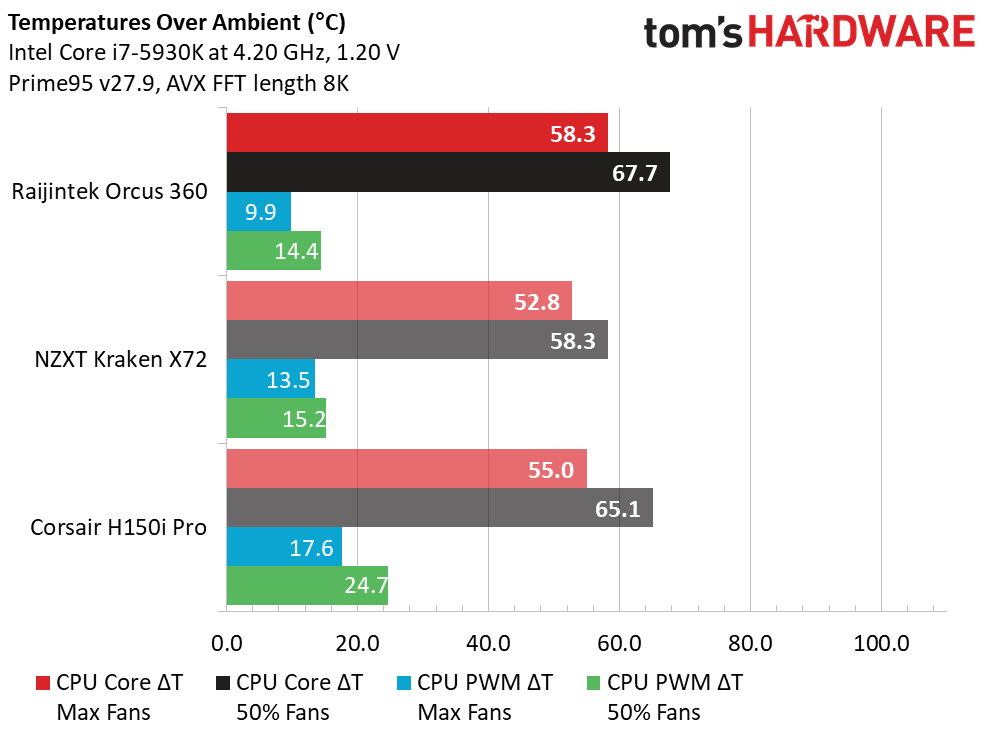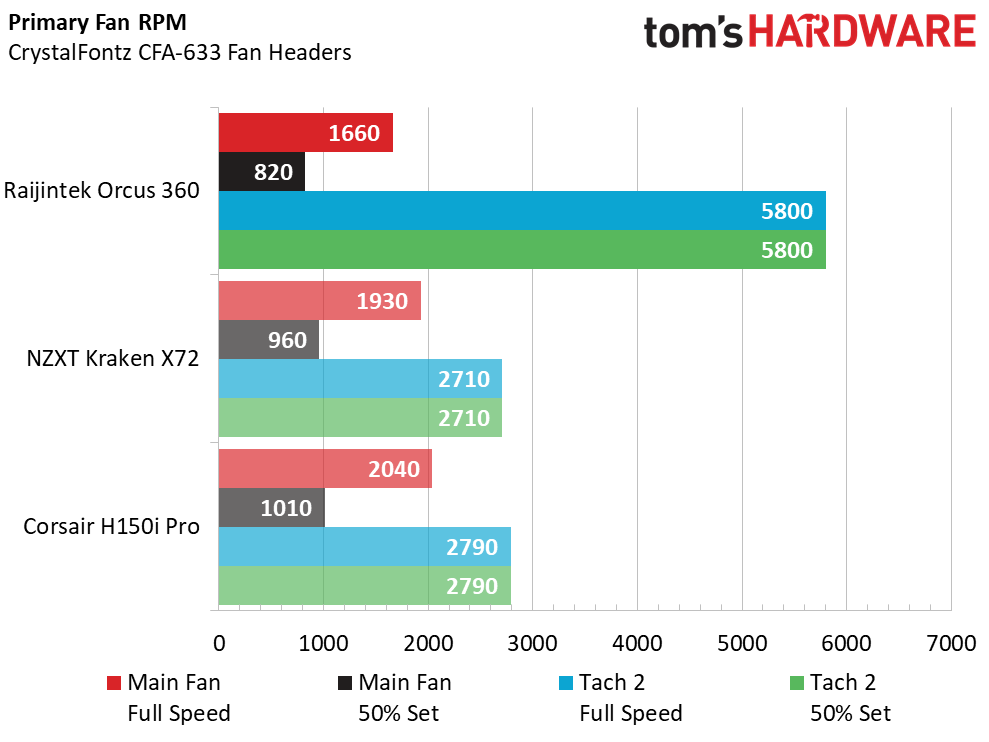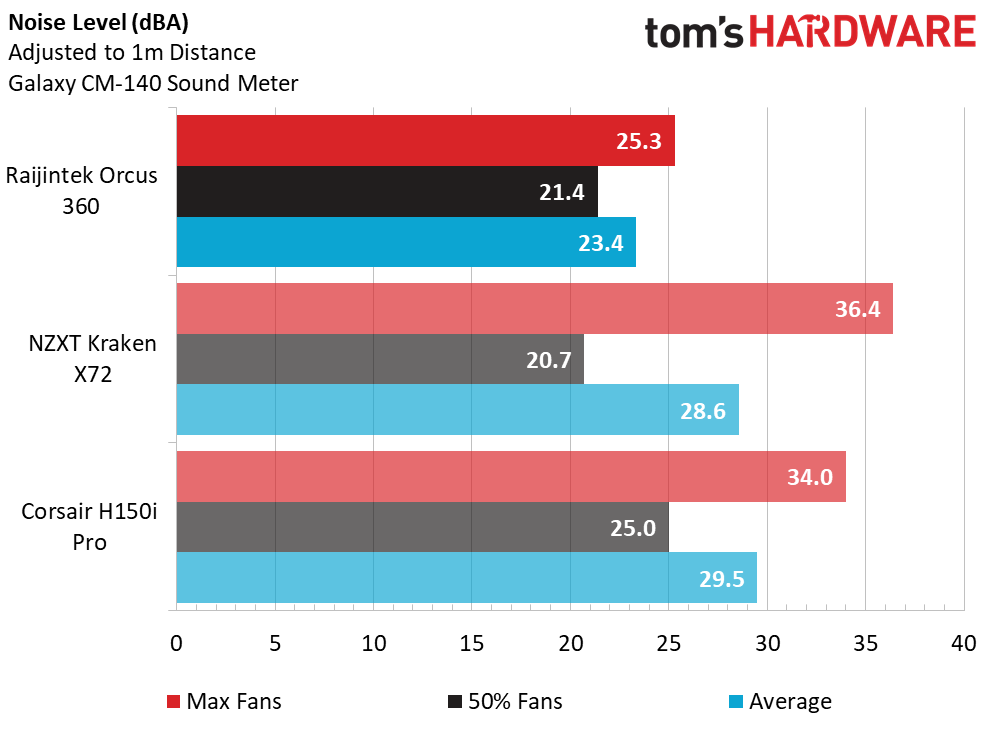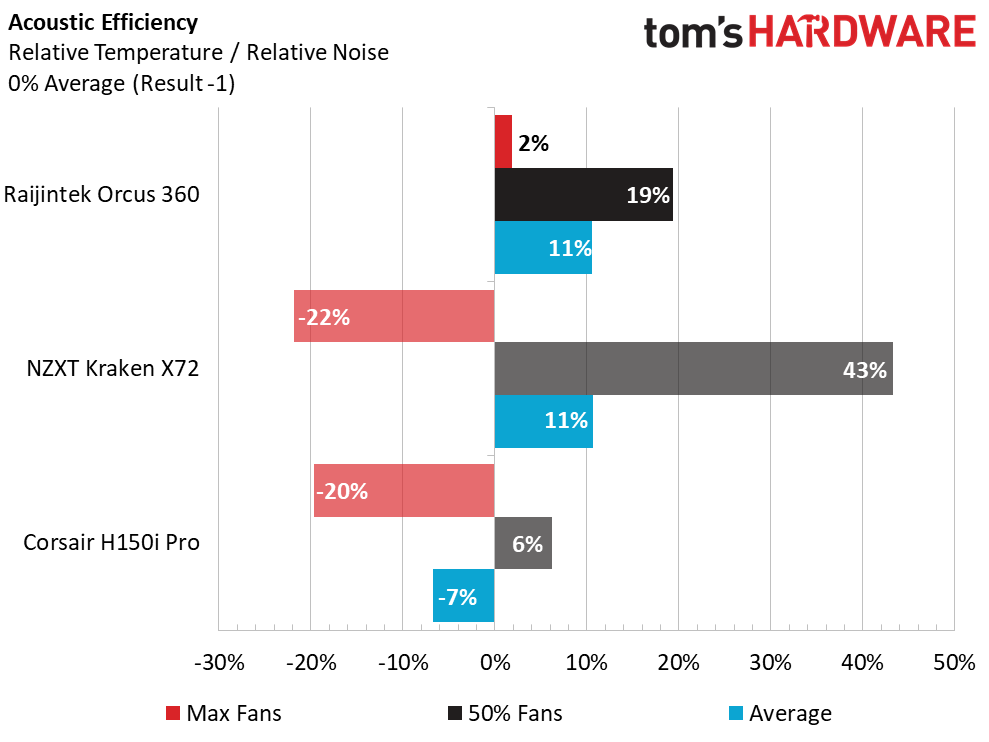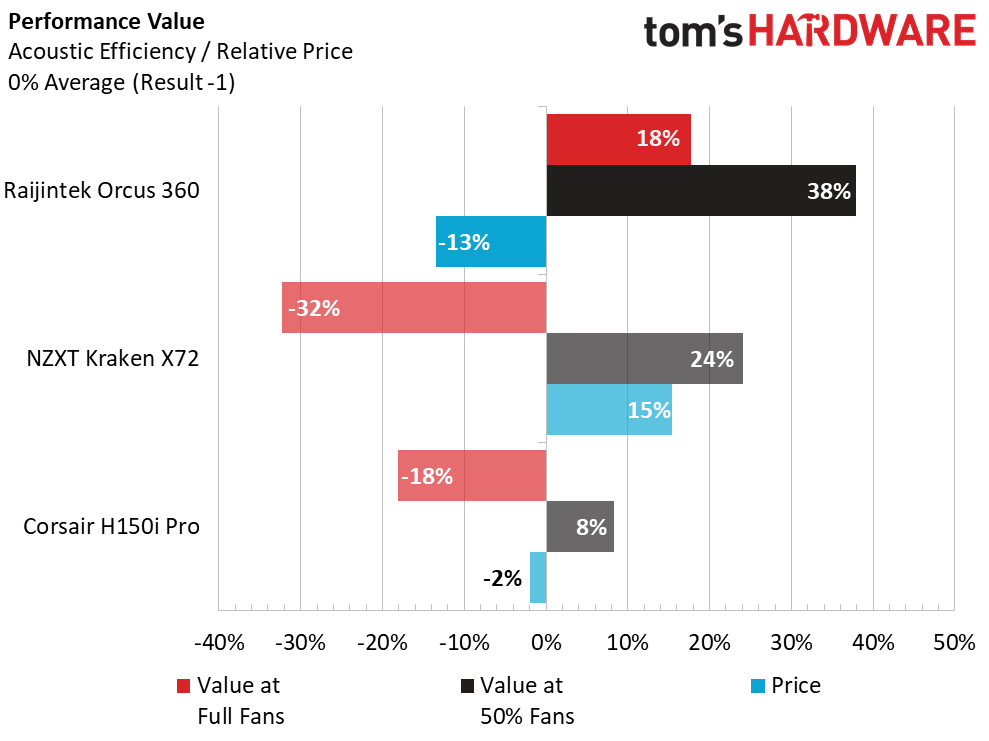Raijintek Orcus 360 CPU Cooler Review: Big Liquid, Maximum RGB
Why you can trust Tom's Hardware
Testing Results & Conclusion
For comparison and evaluation, we use data collected from prior, standardized tests performed on our six-core Core i7-5930k platform operating at 4.20GHz and vCore of 1.20V. We will be looking at the Raijintek Orcus 360 and how it compares to other, large 360 AIOs; the Corsair H150i Pro and NXZT Kraken X72.
The thermal load testing of these three large 360mm coolers results in the Orcus 360 falling a little behind the Corsair H150i Pro, while the NZXT Kraken X72 turns in the lowest CPU core temperatures. In an interesting twist, the Orcus 360 provides the best cooling results for our motherboard power-delivery system.
Radiator fan speeds are often an indication of cooling performance, and it would seem that that trend might very well come into play here, as the Raijintek Orcus 360 posts the slowest rotational fan speeds of the group. It should be noted, though, that faster fans often produce higher relative noise levels.
Again, our charts fall right into the expected places, with the Orcus 360 offering whisper-quiet noise levels at 100% fan RPM. It would seem that Raijintek wanted to emphasize quiet running over brute-force cooling methods on this cooler.
With load temps within range of the other coolers, and excellent relative noise levels at both full and half speeds, the Orcus 360 is the only cooler of the group to post a positive chart for acoustic efficiency.
The Raijintek Orcus 360 is also the lowest-price cooler of the trio, at $150, which almost seems like a bargain, considering it is the only unit of the group to offer unified RGB lighting for both the CPU block and fans.
Conclusion
RGB-lighting enthusiasts will be drawn to the Raijintek Orcus 360 for the depth and filling glow provided by the RGB fan rings. In darker settings, the color from the circular LED arrays is vibrant and pronounced.
Get Tom's Hardware's best news and in-depth reviews, straight to your inbox.
For the first time liquid-cooler, the flow-meter "blade" in the center of the CPU block provides a welcome indication that coolant is running through the system as it should be, although on a few occasions the blade rotation stalled, then slowly started again. There was nothing physically wrong with the cooler or the pump, as recorded temperatures still showed our CPU being cooled, just as it should be. Most likely, this was just the impeller encountering a bit of turbulence within the block chamber, causing rotation to stall. Still, that might be alarming to those not expecting it.
On the whole, we are keen on the Orcus 360. If you're in the market for a big-bore CPU cooler for mainstream CPUs, packing more than its fair share of RGB lighting, you'll want to give this AIO cooler a fair spin.
MORE: Best CPU Cooling
MORE: How To Choose A CPU Cooler
MORE: All Cooling Content

Garrett Carver is a contributor for Tom’s Hardware, primarily covering thermal compound comparisons and CPU cooling reviews; both air and liquid, including multiple variations of each.
-
10tacle Interesting, but I'd be weary of the longevity of the pump if nothing else. Kraken models have a lot of reports of pump failures early (less than two years) so I would definitely steer clear of them. In any event, a 1-year warranty for this is not exactly a selling point either compared to the 5-year warranty from Corsair. I'd have to wait and see how it fares over a couple of years and user experiences before even considering it. But that 1-year warranty is a BIG turnoff for me.Reply -
rssbailey I have to agree with 10Tacle here as a 1yr warranty sure doesn't show faith in a product in my opinion especially when most companies are at least 3yrs (in most cases)! Id be very leery of this product simply for that fact alone! Though time will tell!Reply -
rubix_1011 Warranty is actually 2 years - the mistake in the print is mine and working to get that corrected.Reply