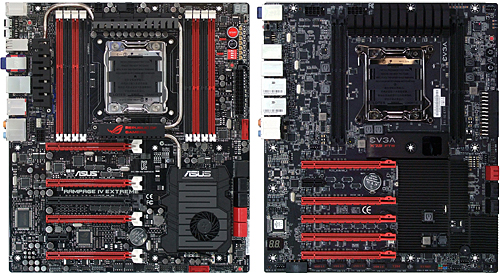Overclocking: Asus Rampage IV Extreme Versus EVGA X79 FTW
Many companies claim to offer the best overclocking for your money, yet only two compete for the best overclocking at the very highest price point. Today we put those claims to the test, including a full set of benchmarks to analyze performance gains.
X79's Last Hurrah Before Ivy Bridge
The editors of Tom's Hardware do our best to cover the broadest selection of hardware that finds its way into your PC, but some components fall through the cracks whenever the steady march of technology pushes us to move on to the next new thing. Such was the case for a few X79 Express-based motherboards priced over $380.
Reader John Case wrote in a few weeks after our premium X79 motherboard comparison to tell us that one of the products we missed wouldn't support any of his high-end memory at its rated frequency, no matter how much time he spent trying to optimize timings and voltage levels. After several successful RMAs, he was ready to ship us his board for testing. That’s when the manufacturer stepped in to provide a full refund.
We contacted that manufacturer (along with one of its closest competitors) to see how two of today’s top-rated enthusiast-oriented boards would compare to each other in terms of overclocking ease, stability, and features.
| X79 Motherboard Features | ||
|---|---|---|
| Row 0 - Cell 0 | Asus Rampage IV Extreme | EVGA X79 FTW 151-SE-E777-KR |
| PCB Revision | 1.02 | 1.0 |
| Chipset | Intel X79 Express | Intel X79 Express |
| Voltage Regulator | Eleven Phases | 14 Phases |
| BIOS | 1202 (03/22/2012) | 035 (03/08/2012) |
| 100.0 MHz BCLK | 100.1 MHz (+0.10%) | 100.0 MHz (+0.00%) |
| Internal Interfaces | ||
| PCIe 3.0 x16 | 4 (x16/x8/16/x0 or x16/x8/x8x8) | 5 (x16/x0/x4/x16/x0 or x8/x8/x4/x8/x8) |
| PCIe 2.0 x16 | None | None |
| PCIe x1/x4 | 1 | 1/0 |
| Legacy PCI | None | None |
| USB 2.0 | 2 (4 ports) | 3 (6 ports) |
| USB 3.0 | 2 (4 ports) | 1 (2 ports) |
| IEEE-1394 | None | 1x Firewire 800 |
| Serial Port | None | 1 |
| Parallel Port | None | None |
| SATA 6.0 Gb/s | 4 | 2 |
| SATA 3.0 Gb/s | 4 | 4 |
| 4-Pin Fan | 7 | 7 |
| 3-Pin Fan | None | None |
| FP-Audio | 1 | 1 |
| S/PDIF I/O | Output Only | Both |
| Power Button | Yes | Yes |
| Reset Button | Yes | Yes |
| CLR_CMOS Button | Yes | Yes |
| Diagnostics Panel | Numeric | Numeric |
| I/O Panel Connectors | ||
| P/S 2 | 1 | 1 |
| USB 3.0 | 4 | 8 |
| USB 2.0 | 8 | 2 |
| IEEE-1394 | None | None |
| Network | Single | Dual |
| eSATA | 2 (1 Powered) | 2 |
| CLR_CMOS Button | Yes | Yes |
| Digital Audio Out | Optical | Optical |
| Digital Audio In | None | None |
| Analog Audio | 5 | 5 |
| Other Devices | Bluetooth Transceiver, ROG Connect | Bluetooth Transceiver, EVBot Header |
| Mass Storage Controllers | ||
| Chipset SATA | 2 x SATA 6Gb/s 4 x SATA 3Gb/s | 2 x SATA 6Gb/s 4 x SATA 3Gb/s |
| Chipset RAID Modes | 0, 1, 5, 10 | 0, 1, 5, 10 |
| Add-In SATA | 2 x ASM1061 PCIe2 x SATA 6Gb/s2 x eSATA 6Gb/s | 88SE6121 PCIe2 x eSATA 6Gb/s |
| USB 3.0 | 3 x ASM1042 PCIe | 2 x ASM1042 PCIe 2 x VL810 Hub |
| IEEE-1394 | None | XIO2213B PCIe1 x FireWire 800 |
| Gigabit Ethernet | ||
| Primary LAN | WG82579V PHY | 88E8059 PCIe |
| Secondary LAN | None | 88E8059 PCIe |
| Audio | ||
| HD Audio Codec | ALC898 | ALC898 |
| DDL/DTS Connect | Not Specified | Not Specified |
Asus and EVGA committed to this article with their Rampage IV Extreme and X79 Classified. We were a little surprised when EVGA instead sent its X79 FTW, but noted that this still fell within the $380+ ultra-premium market that was so scantly covered by only one board in our previous round-up.
Get Tom's Hardware's best news and in-depth reviews, straight to your inbox.
Current page: X79's Last Hurrah Before Ivy Bridge
Next Page Asus Rampage IV Extreme-
EzioAs Nice article.Reply
Where is the MSI Big Bang Xpower II? That's known to be a great board for overclocking as well. -
schn1tt3r I'd love to see a comparison like this between the Rampage IV Extreme and the Rampage IV Formula. The price difference is over $100 and I don't see WHY. 8 RAM slots is something I would never fill up so the Formula and its 4 slots seems perfect to me.Reply -
hellfire24 i would take rampage iv formula.it's cheaper and provides similar features.who needs 4-way sli?Reply -
Crashman WR2Kind of a lukewarm recommendation. Just 'Tom's Hardware Approved award'Only because there aren't many readers who can get $50 of value out of its specific feature set, compared to the WS.Reply -
halcyon I wish I hadn't seen this. I really do. I have no excuse to get an X79 based system. I don't. I..do...not. I want. ...but I can't. Food. Food is important.Reply -
master9716 You guys really need to start Testing @ 5760x1080 !!! , Monitors go for really cheap on craiglist now from wholesellers , you can buy 3 24" leds for like 300 bucks so a lot of people that I know have been runing 3 monitor setups for a while.Reply -
jaquith Thanks Thomas for another enlightening Article! :)Reply
Just knowing the ASUS and EVGA from past history (LGA 1366) which may or may not play any role here, ASUS tends to (lets call it adjust) the CPU vCore and VTT/VCCSA higher than advertised vs EVGA which probably explains* the problems with both the high frequency RAM and CPU OC's.
The disturbing thing to 'me' was the regulator voltages. I know the EVGA uses 12+2 vs ASUS's 8+3+(2+2) PWM and it's all digital controlled on ASUS, (*)but IDK if the EVGA is digitally controlled which might explain the inefficiency and OC.
The EVGA has always been a very 'manual' MOBO, so in that regard I'm not surprised you had to dive into the BIOS. I have no doubts if you raised the EVGA's voltages vs a cloned ASUS optimized OC set that you'd have no problems obtaining the SAME 4.8GHz OC. Both boards offer voltage check points and I'd be very interesting how they compared.
Just the other day I updated my ASUS BIOS and right-off I noticed an increased vCore increase by +0.01v~+0.015v and as part of the documented (improvements) was 'Improved Stability' ; yeah sure if you raise the vCore or VTT/VCCSA, phase, etc profiles... Now I have to redo my validations.
The most important testing here, to me, is the Baseline Comparison which tells me EVGA has some work to do ASAP, and hopefully a BIOS update can close the gaps. Further, personally I won't buy or recommend any X79 MOBO unless it offers an 8xDIMM option. In the forum it's been very clear which X79's I recommend since day one, and the ASUS R4E has always been on top on my list if you can afford it! ;) -
spookyman Considering Ivy Bridge is around the corner. Would it be beneficial in buying a Sandy Bridge-E board?Reply