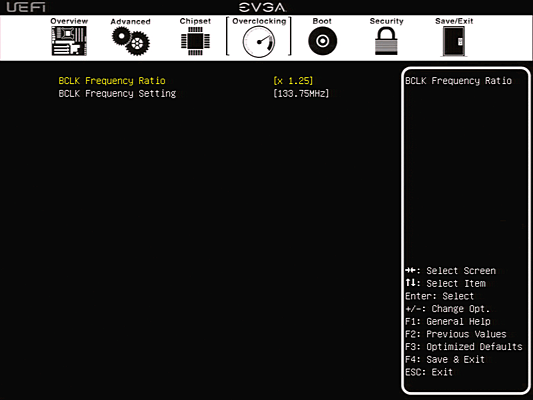Overclocking: Asus Rampage IV Extreme Versus EVGA X79 FTW
Many companies claim to offer the best overclocking for your money, yet only two compete for the best overclocking at the very highest price point. Today we put those claims to the test, including a full set of benchmarks to analyze performance gains.
X79 FTW Firmware Overclocking
EVGA’s overclocking menu is exceptionally easy to navigate, and it offers a wide range of settings at very small intervals. The main menu includes voltage and CPU multiplier controls.


We found that the closest match for our consistent 1.45 V CPU core target came by combining the 1450 millivolt setting with 50% V-droop compensation.



Memory tuning was somewhat more problematic, since the board would not work at our memory’s XMP-2133 defaults. In fact, it didn’t even work at DDR3-1866 without applying manual configuration. We found that the easiest way to use the DDR3-1866 multiplier was to manually set CAS 9-11-9-28.
That’s not to say that DDR3-2133 was unachievable. Even though we couldn’t use the 21.33x memory multiplier at 100 MHz BCLK, we were able to use the 16x multiplier at 133.3 MHz BCLK after copying all the secondary timings from the Rampage IV Extreme screen shots to the X79 FTW. The problem for high-speed memory has been isolated to the board’s use of unstable secondary timings when in automatic configuration mode.
Get Tom's Hardware's best news and in-depth reviews, straight to your inbox.
Current page: X79 FTW Firmware Overclocking
Prev Page EVGA X79 FTW Next Page X79 FTW Software Overclocking-
EzioAs Nice article.Reply
Where is the MSI Big Bang Xpower II? That's known to be a great board for overclocking as well. -
schn1tt3r I'd love to see a comparison like this between the Rampage IV Extreme and the Rampage IV Formula. The price difference is over $100 and I don't see WHY. 8 RAM slots is something I would never fill up so the Formula and its 4 slots seems perfect to me.Reply -
hellfire24 i would take rampage iv formula.it's cheaper and provides similar features.who needs 4-way sli?Reply -
Crashman WR2Kind of a lukewarm recommendation. Just 'Tom's Hardware Approved award'Only because there aren't many readers who can get $50 of value out of its specific feature set, compared to the WS.Reply -
halcyon I wish I hadn't seen this. I really do. I have no excuse to get an X79 based system. I don't. I..do...not. I want. ...but I can't. Food. Food is important.Reply -
master9716 You guys really need to start Testing @ 5760x1080 !!! , Monitors go for really cheap on craiglist now from wholesellers , you can buy 3 24" leds for like 300 bucks so a lot of people that I know have been runing 3 monitor setups for a while.Reply -
jaquith Thanks Thomas for another enlightening Article! :)Reply
Just knowing the ASUS and EVGA from past history (LGA 1366) which may or may not play any role here, ASUS tends to (lets call it adjust) the CPU vCore and VTT/VCCSA higher than advertised vs EVGA which probably explains* the problems with both the high frequency RAM and CPU OC's.
The disturbing thing to 'me' was the regulator voltages. I know the EVGA uses 12+2 vs ASUS's 8+3+(2+2) PWM and it's all digital controlled on ASUS, (*)but IDK if the EVGA is digitally controlled which might explain the inefficiency and OC.
The EVGA has always been a very 'manual' MOBO, so in that regard I'm not surprised you had to dive into the BIOS. I have no doubts if you raised the EVGA's voltages vs a cloned ASUS optimized OC set that you'd have no problems obtaining the SAME 4.8GHz OC. Both boards offer voltage check points and I'd be very interesting how they compared.
Just the other day I updated my ASUS BIOS and right-off I noticed an increased vCore increase by +0.01v~+0.015v and as part of the documented (improvements) was 'Improved Stability' ; yeah sure if you raise the vCore or VTT/VCCSA, phase, etc profiles... Now I have to redo my validations.
The most important testing here, to me, is the Baseline Comparison which tells me EVGA has some work to do ASAP, and hopefully a BIOS update can close the gaps. Further, personally I won't buy or recommend any X79 MOBO unless it offers an 8xDIMM option. In the forum it's been very clear which X79's I recommend since day one, and the ASUS R4E has always been on top on my list if you can afford it! ;) -
spookyman Considering Ivy Bridge is around the corner. Would it be beneficial in buying a Sandy Bridge-E board?Reply