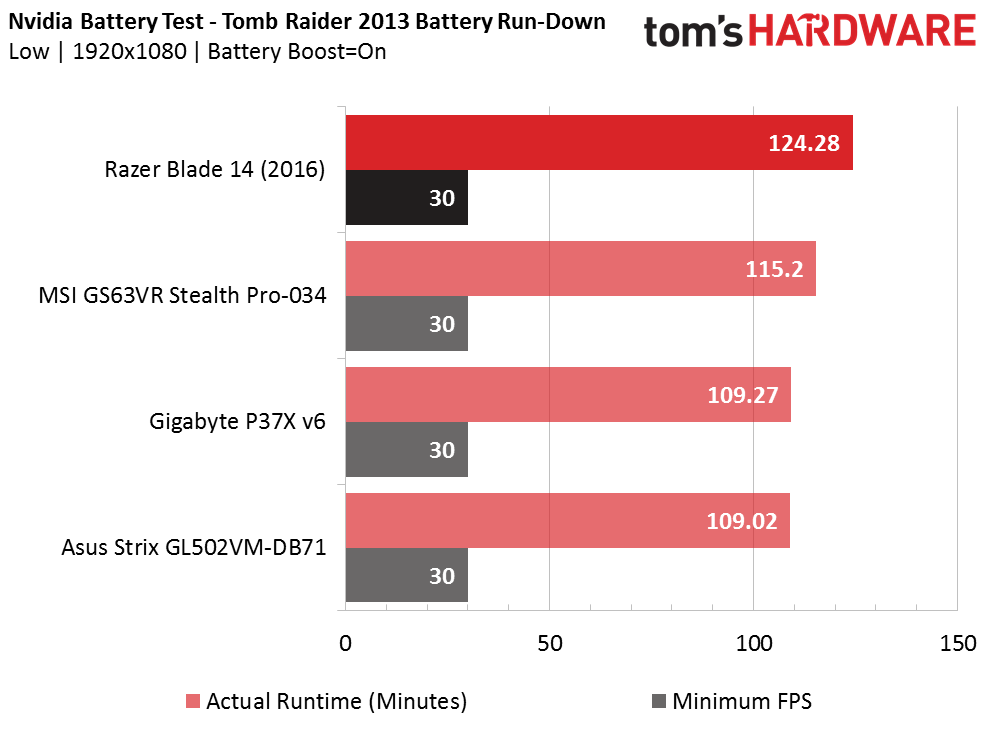Razer Blade 14 (2016) Gaming Laptop Review
Why you can trust Tom's Hardware
Battery, Thermal, And Display Testing
Battery Test - Tomb Raider 2013 Battery Rundown
To test battery life, we set each laptop’s battery profile to Balanced while running Tomb Raider’s built-in benchmark at the lowest detail preset. The frame rate is locked at 30 FPS through GeForce Experience’s Battery Boost to limit the strain on the battery. Meanwhile, a script running in the background monitors and time stamps the system’s battery percentage. The laptops are set to hibernate once battery levels reach 5%.
Where battery life is concerned, the Razer Blade 14 performs spectacularly. Out of the four systems in our comparison, the Razer is the only laptop that delivers more than two hours of game time on battery power. While the other three laptops offer enough battery life to actively game during decent commutes, the Blade 14’s extra ounce of battery life make it ideas for short trips.
Thermal Testing
For our thermal testing, we use the Optris PI 640 infrared camera. For more information about how we test, be sure to check out our Measurement Science article. We capture a thermal image during idle, and after 15 minutes of a Furmark GPU stress test. During the Furmark test, we record a temperature log of the GPU diode using Aida64.
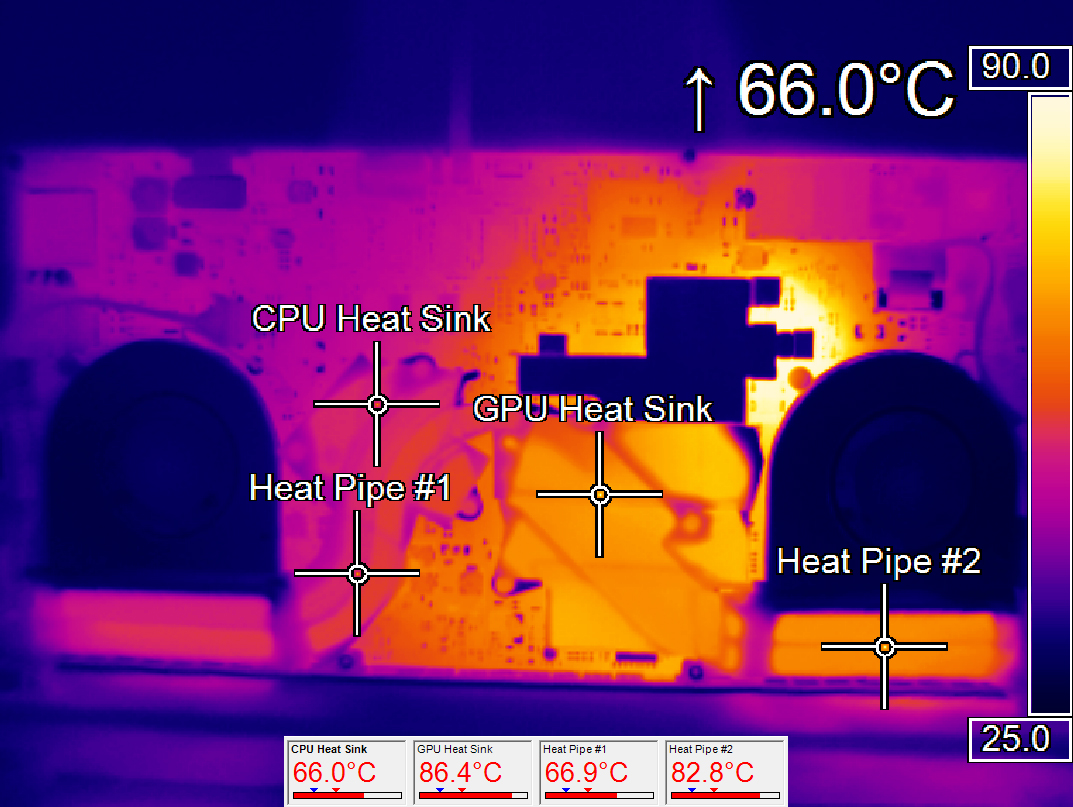
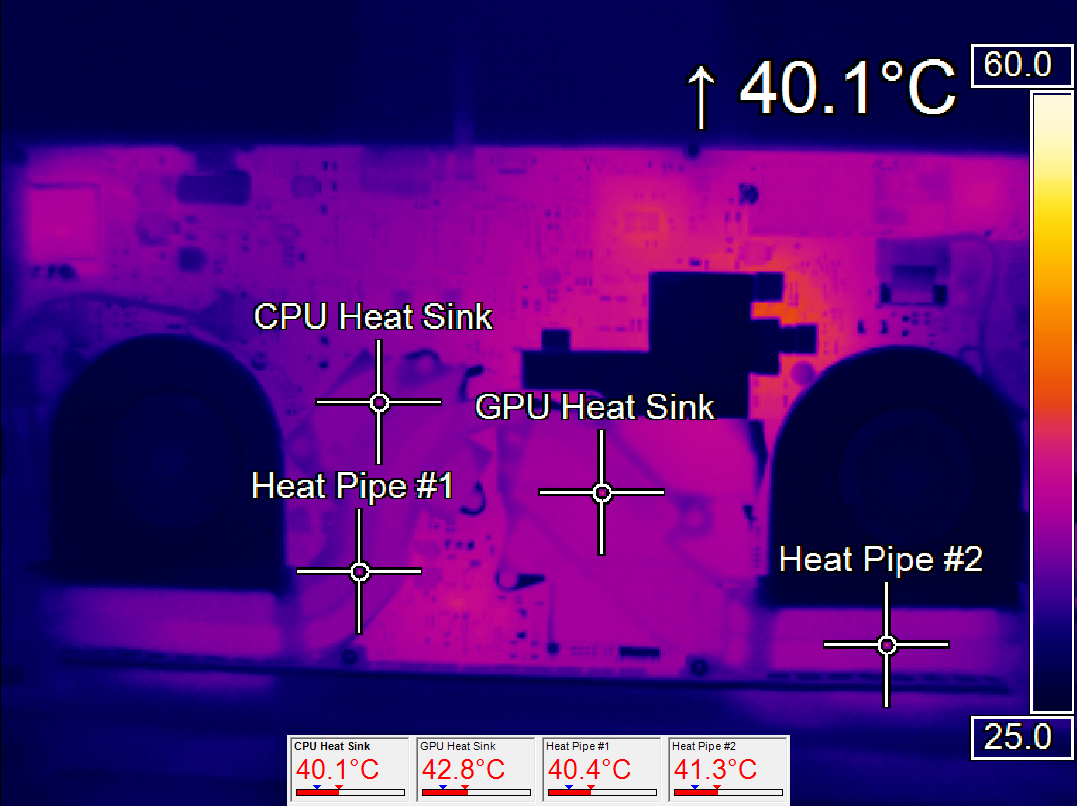
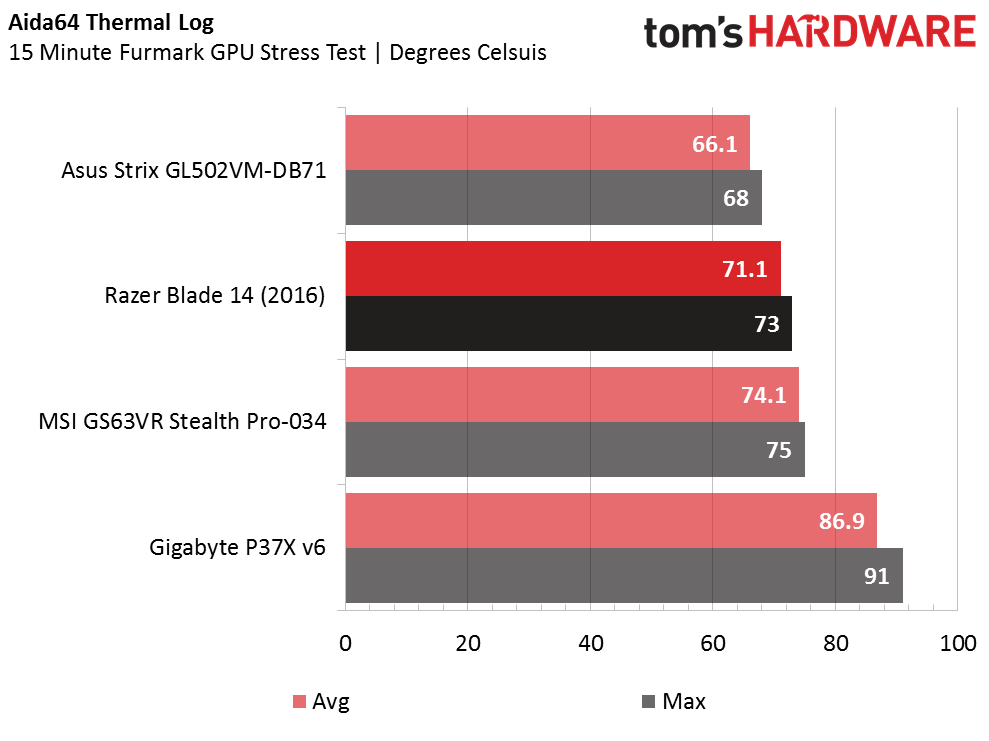
At idle, the Razer Blade 14 stays really cool, despite having that small cooling system crammed into such a thin package. After 15 minutes of GPU stress testing in Furmark, the heat rises considerably, and the Optris captures temperatures exceeding 80°C coming from the GPU heat sink and the heat pipe closest to the GPU. Our Aida64 GPU diode log reports a maximum temperature of 73°C, which is cooler than our other thin and light laptop, the MSI Stealth Pro, and is only several degrees warmer than the much thicker Asus Strix 15. While less is more here, we're still fairly impressed with this result.
Display Testing
We used the SpectraCal C6 Colorimeter to measure the P37X v6’s display. Be sure to check out our Display Testing Explained article for a full description of our test methodology.
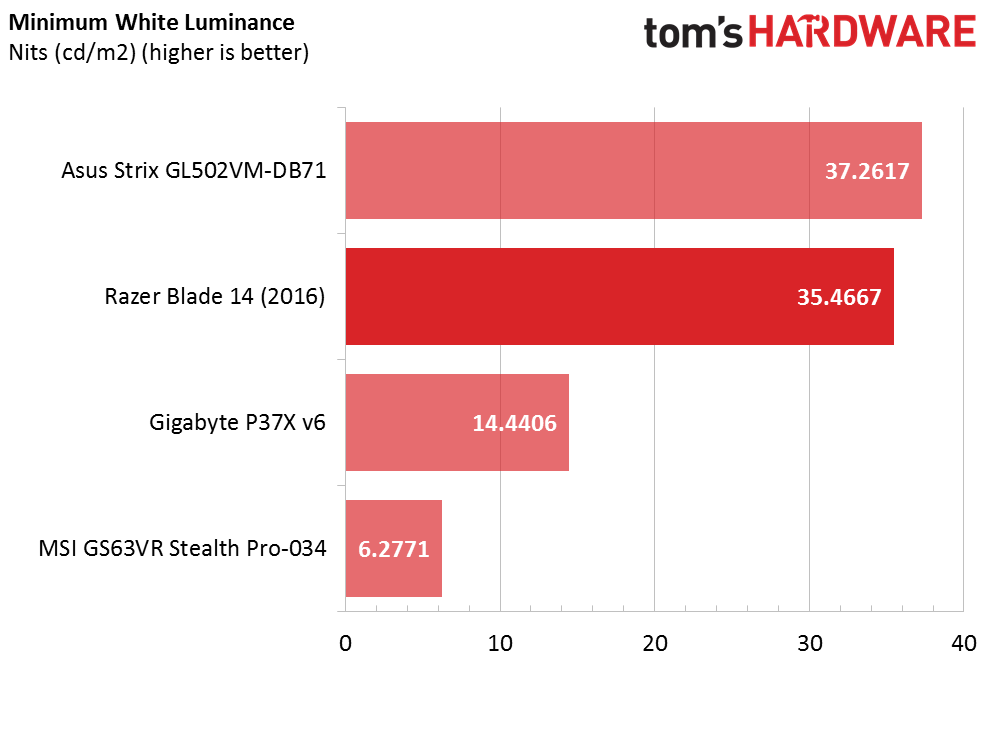
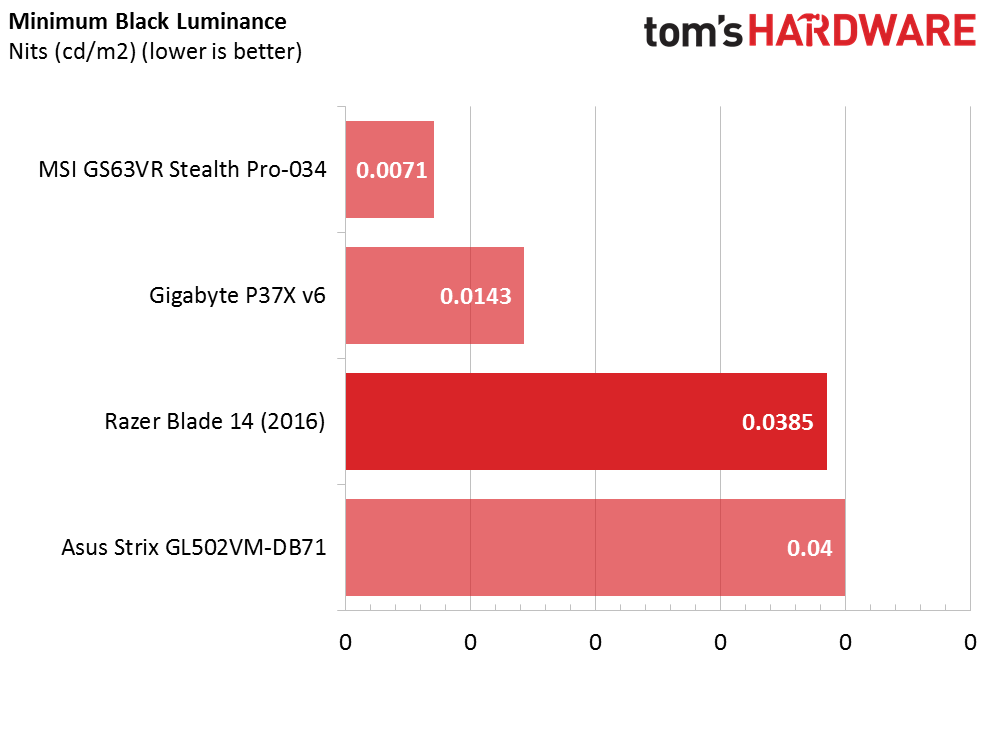
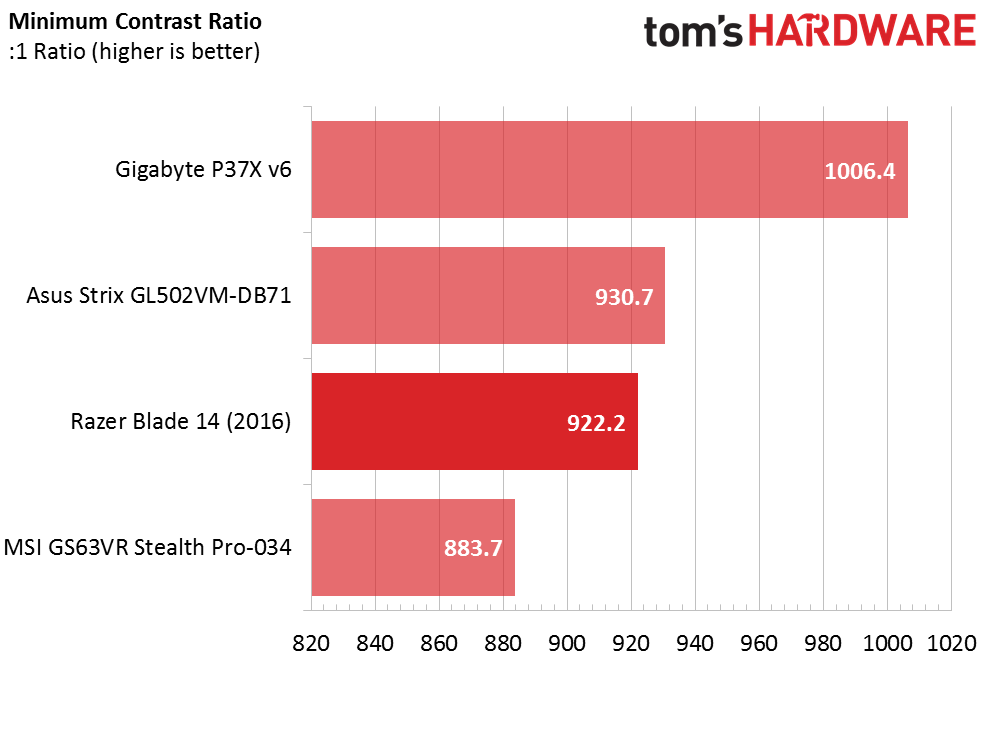
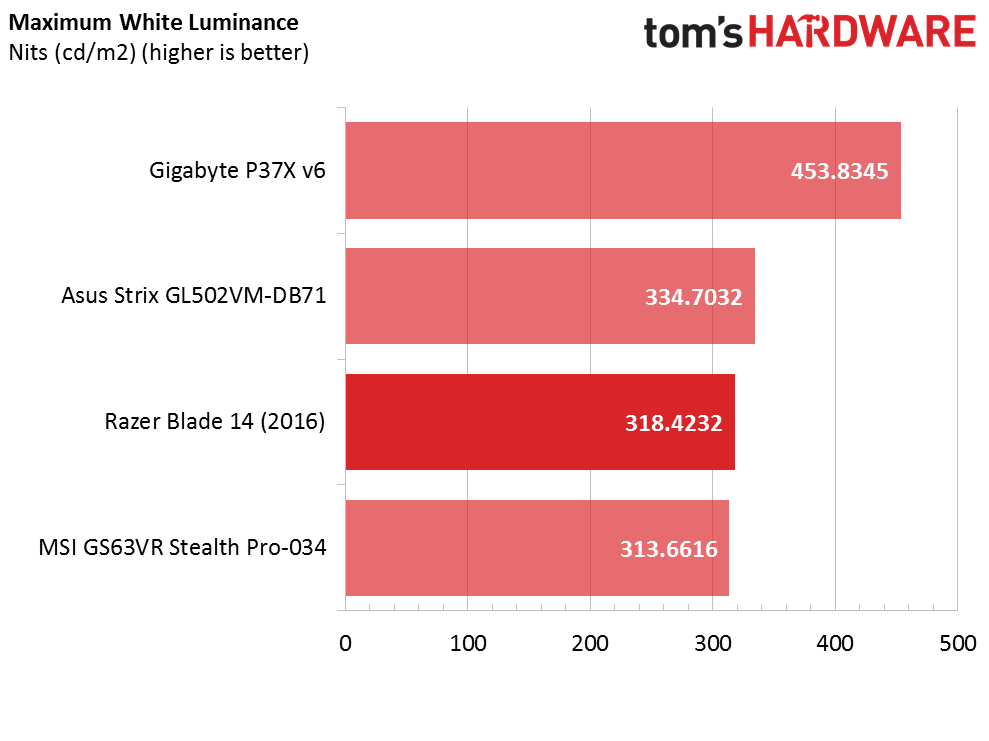
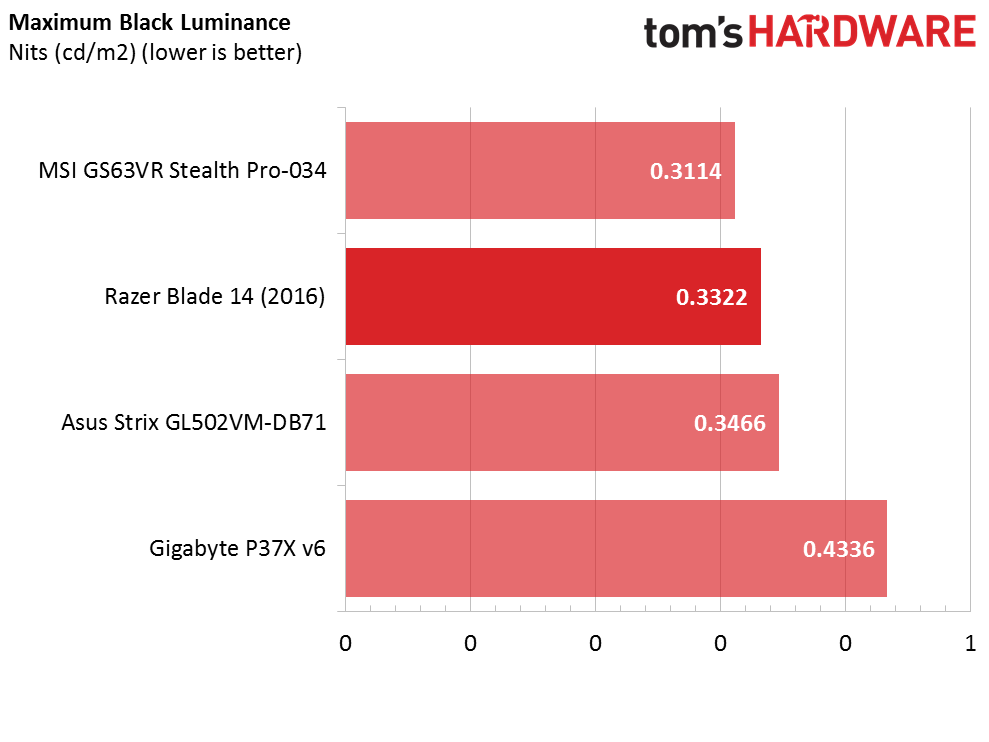
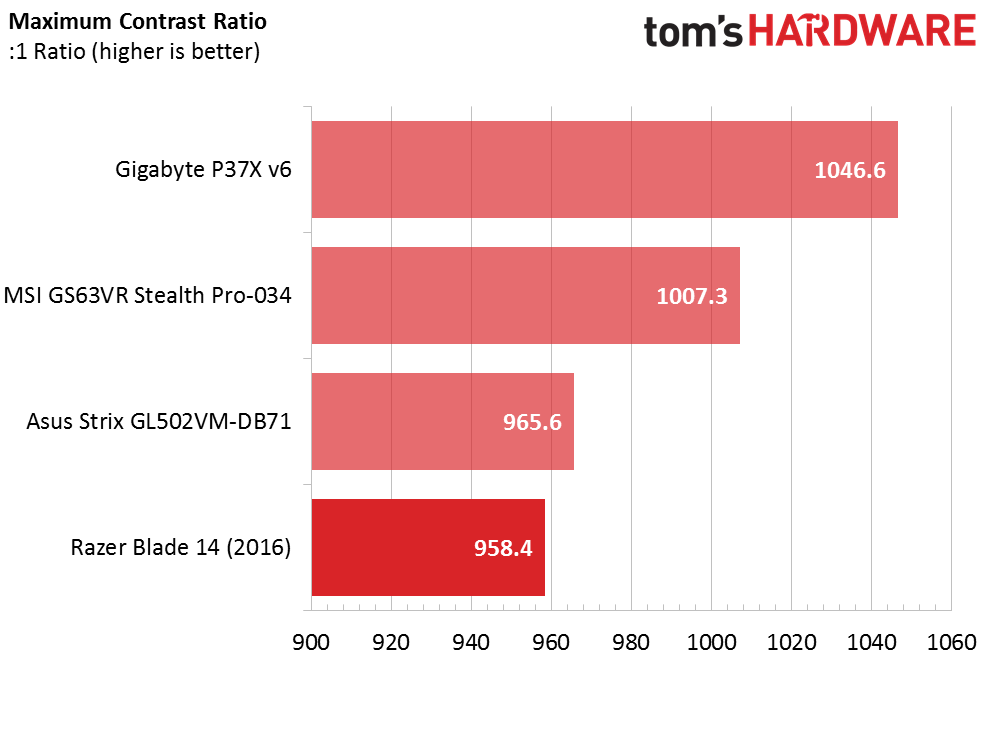
Overall, the Blade 14 offers good contrast ratios at 0% and 100% brightness. Its minimum and maximum white luminance are great, but the black levels are too bright, and prevents the display from achieving a 1000:1 ratio, which is what we'd prefer to see.
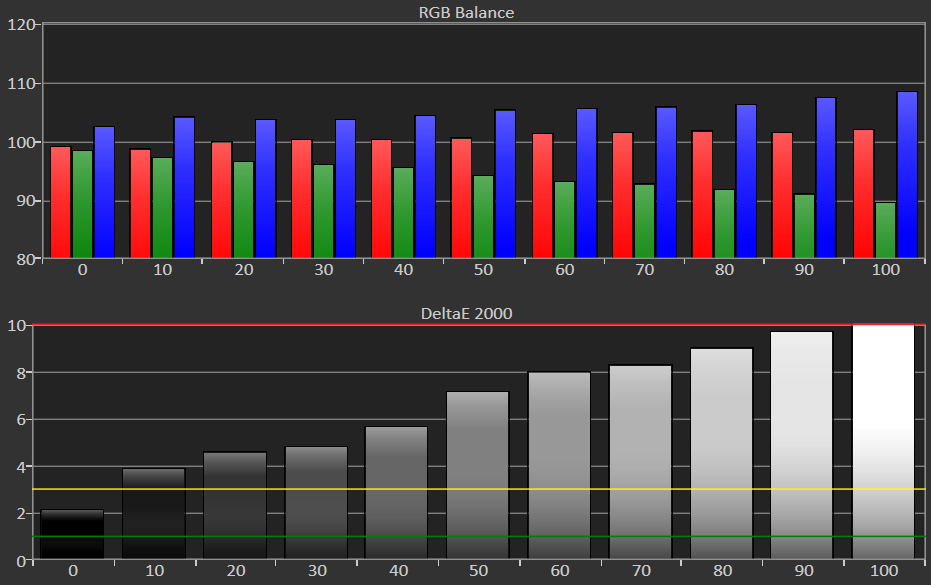
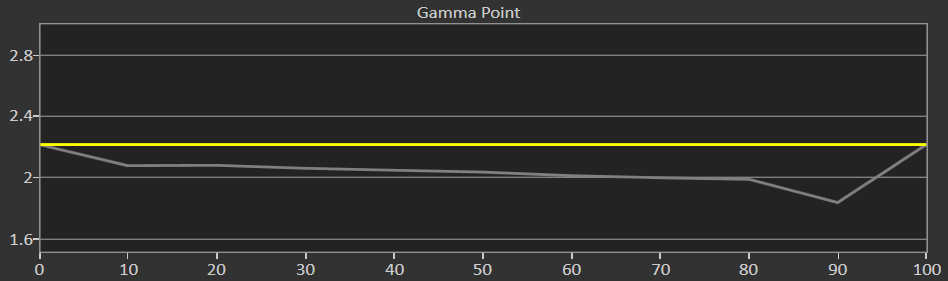
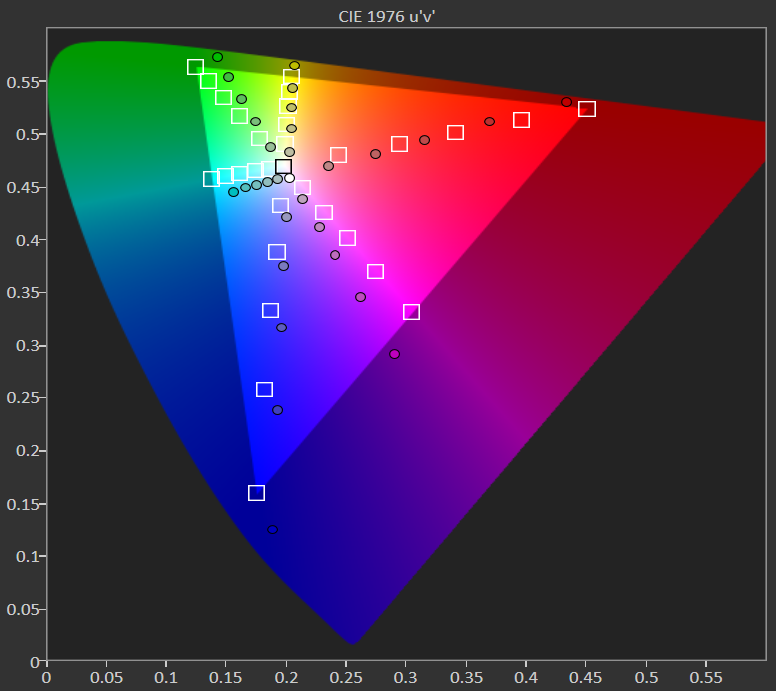
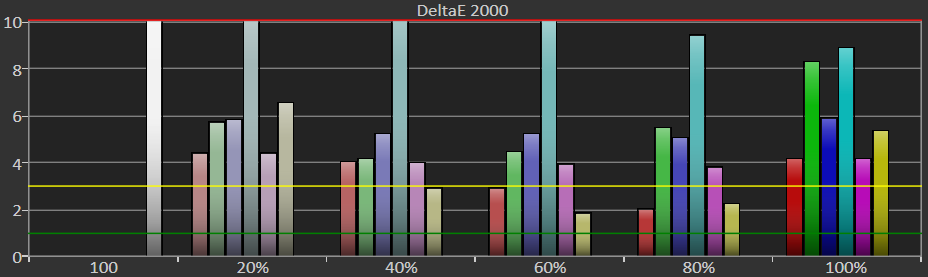
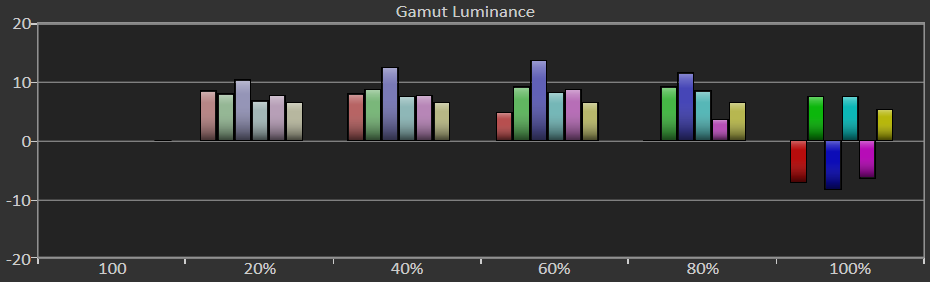
The Razer’s display starts off with balanced RGB levels at 0% brightness, but this rapidly deteriorates as brightness is increased. The blue levels increase much too high while green levels plummet.
Get Tom's Hardware's best news and in-depth reviews, straight to your inbox.
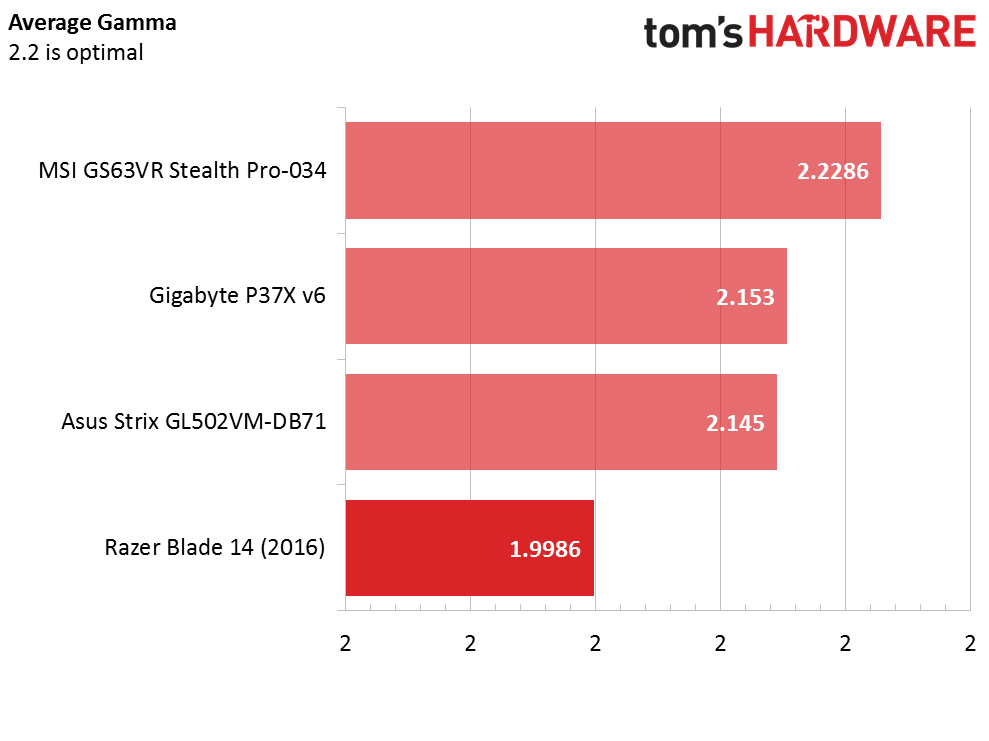
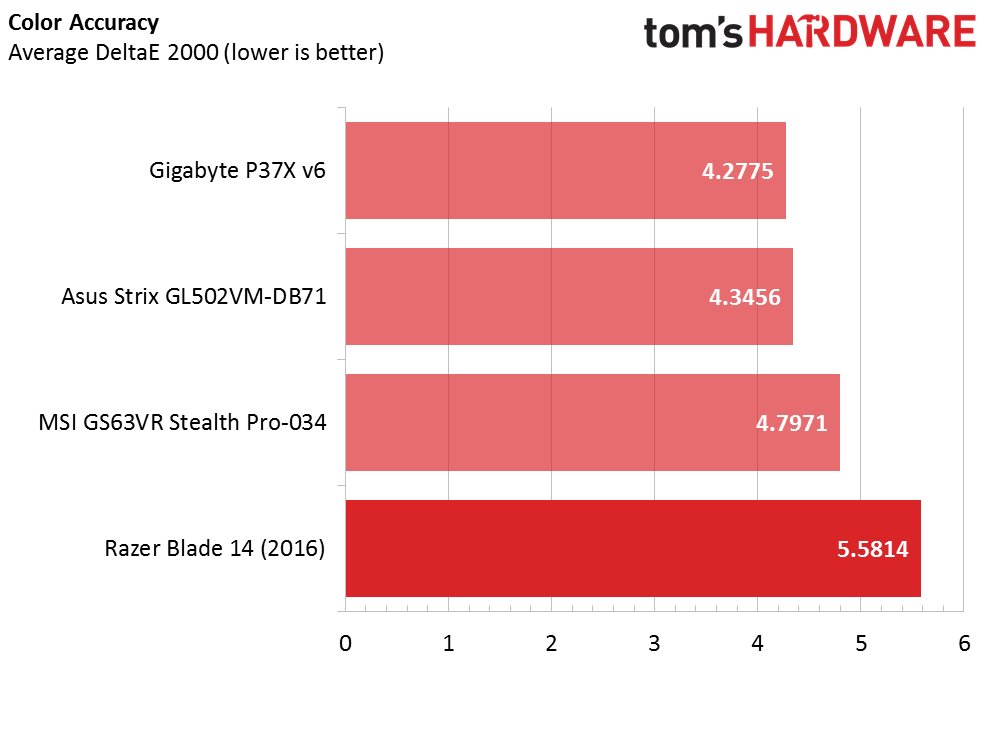
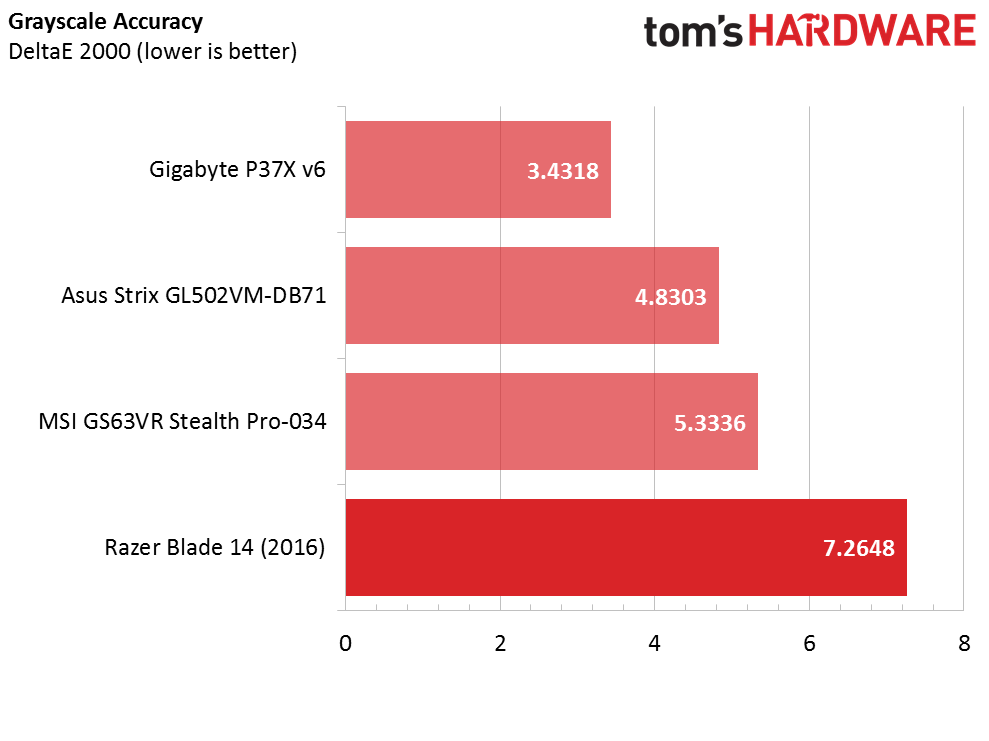
The average gamma is much lower than optimal, and the CalMAN chart illustrates the gamma point hovering beneath 2.2 for the entirety of the test. Additionally, the Blade 14 has an incredibly inaccurate display; it has both the greatest grayscale difference and average color difference out of the four systems in this comparison, making the color errors much more noticeable than in either the Gigabyte, MSI, or Asus laptops.
Current page: Battery, Thermal, And Display Testing
Prev Page Gaming Benchmarks Next Page Price Analysis And Conclusion-
sempifi99 I went through a couple of these earlier this year. The VRM module must have been bad on the ones I had, as they were making a humming noise while charging.Reply -
scook9 The ram is soldered to the board and not upgradeable, there are no slots on the underside of the PCB. Also, the hot air is vented out along the hinge like a Macbook, the bottom slots are strictly intakes. Due to this design and it being a gaming laptop and not a much cooler Macbook, the top edge of the laptop and keyboard get scorching hot while gaming - I mean like over 50c hot. Hopefully the 2016 runs a little better but that was the case with my 2015 Blade.Reply -
rahul999rap Pity we dont have this in india. and ofcourse not even in amazon india. such a pity.Reply
even if we had in here we indians hv to pay almost double the price of laptop to buy here due to VAT, taxes etc -
inmyrav You must be using settings inappropriate to a 14" screen in gta v. I get those framerates in the native resolution on my 4k Blade. But I don't use AA or any advanced settings, everything else besides shadows and water is on very high.Reply