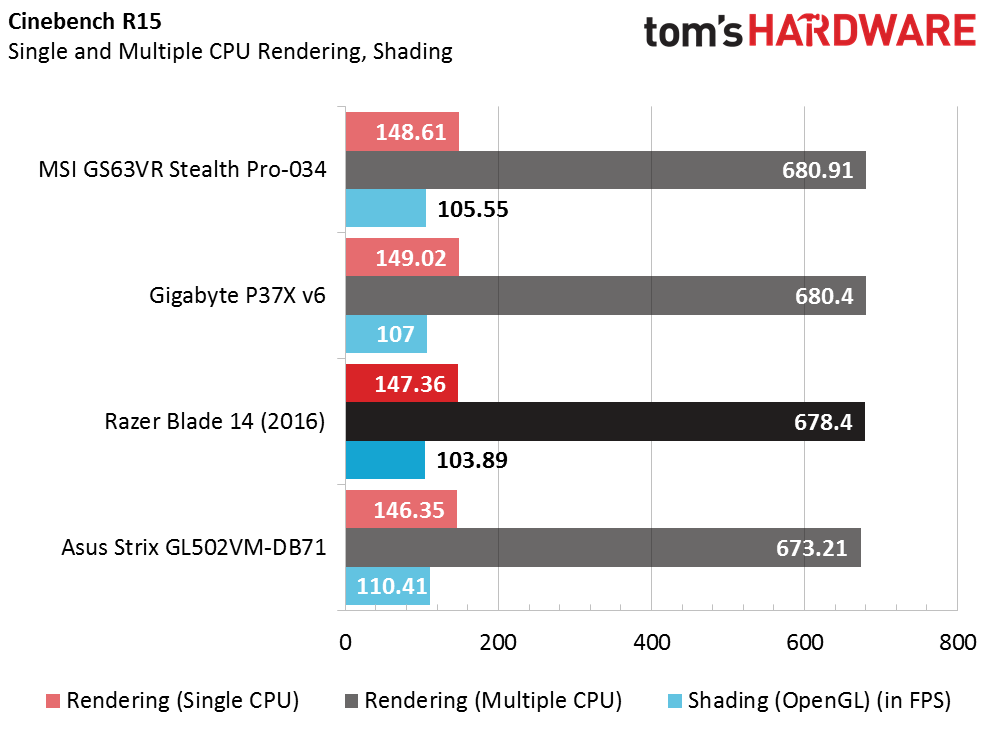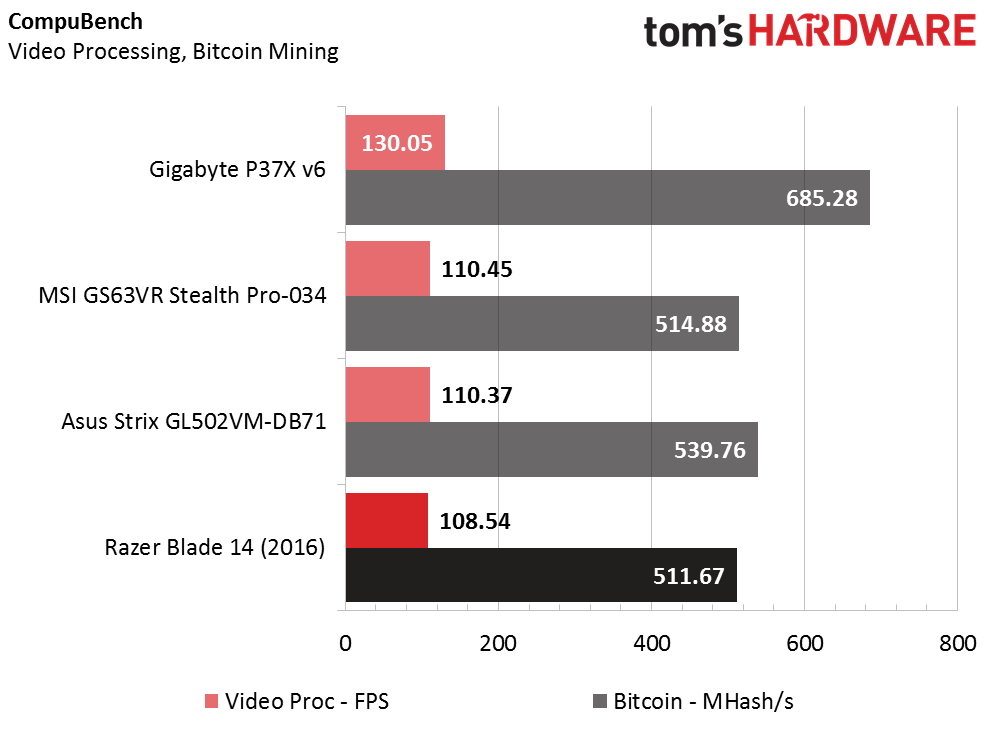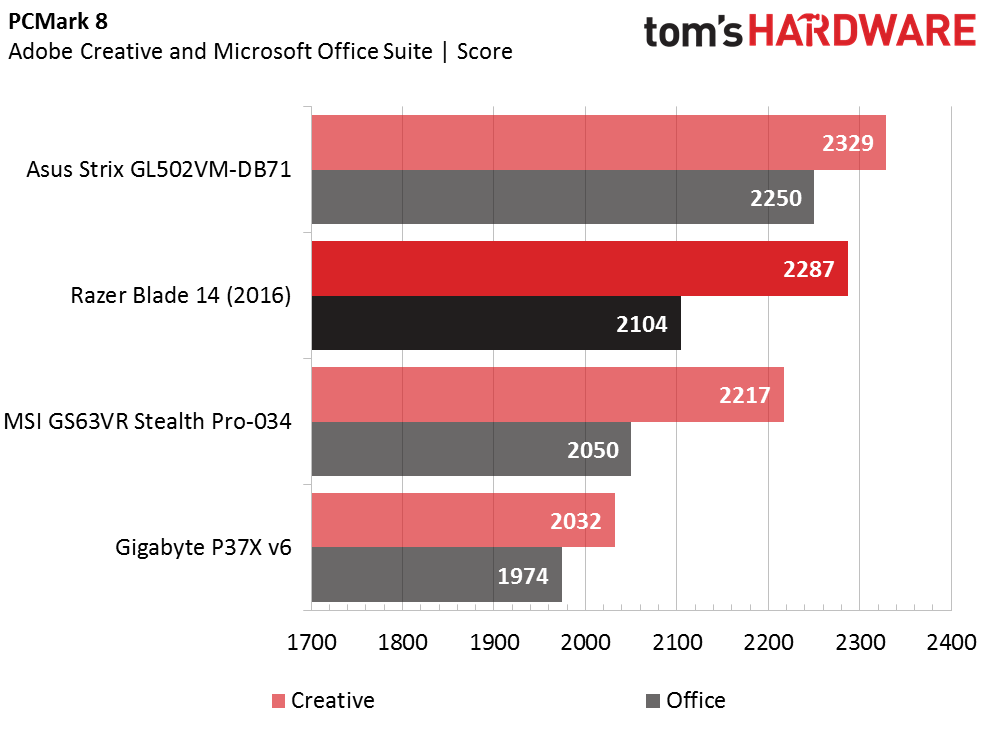Razer Blade 14 (2016) Gaming Laptop Review
Why you can trust Tom's Hardware
Synthetic And Productivity Benchmarks
Today the Razer Blade 14 (2016) is going up against two similarly configured laptops. Both also have a lower profile gaming aesthetic (compared to some of the gaming laptop monsters we're used to seeing), like the Blade 14. One of the competitors is the recently reviewed MSI GS63VR Stealth Pro-034, a thin, light laptop that features an Intel Core i7-6700HQ processor, a 6GB Nvidia GeForce GTX 1060, 16GB of DDR4-2400 memory, a 256GB SSD, and a 1TB. The Stealth Pro’s display is wider than the Blade 14's at 15.6", plus the Stealth Pro is a hair thinner (0.01”) overall. The MSI laptop earned our Recommended award for its performance and demur aesthetic.
The second 1060 laptop featured in this comparison is the Asus Strix GL502VM-DB71. It features an i7-6700HQ processor, a 6GB GTX 1060 graphics card, and 16GB of DDR4-2133 memory. The Strix 15 only has a 1TB HDD as a primary hard drive, as opposed to our Razer’s 512GB SSD. We also gave the Strix 15 our Recommended award, thanks to its performance and sub-$1500 price. Despite its lack of an SSD (it can be configured with one, of course), it's a great value.
Those are the two gaming laptops to beat. But we're also pitting the Razer Blade against a GTX 1070 laptop to see the performance difference of a higher-end GPU. The Gigabyte P37X v6 comes closest to the Razer in price, features, and aesthetics. It’s composed of an i7-6700HQ, a GTX 1070, 16GB of DDR4-2400 memory, a 512GB NVMe SSD, and an impressive 17” UHD display.
3DMark
In 3DMark Fire Strike, Fire Strike Extreme, and Time Spy, the Razer Blade falls in the middle, between the Asus and the MSI laptops. The Blade 14 definitely has enough horsepower to be competitive, and these differences are so minor we might as well call it a tie between the GTX 1060 systems.
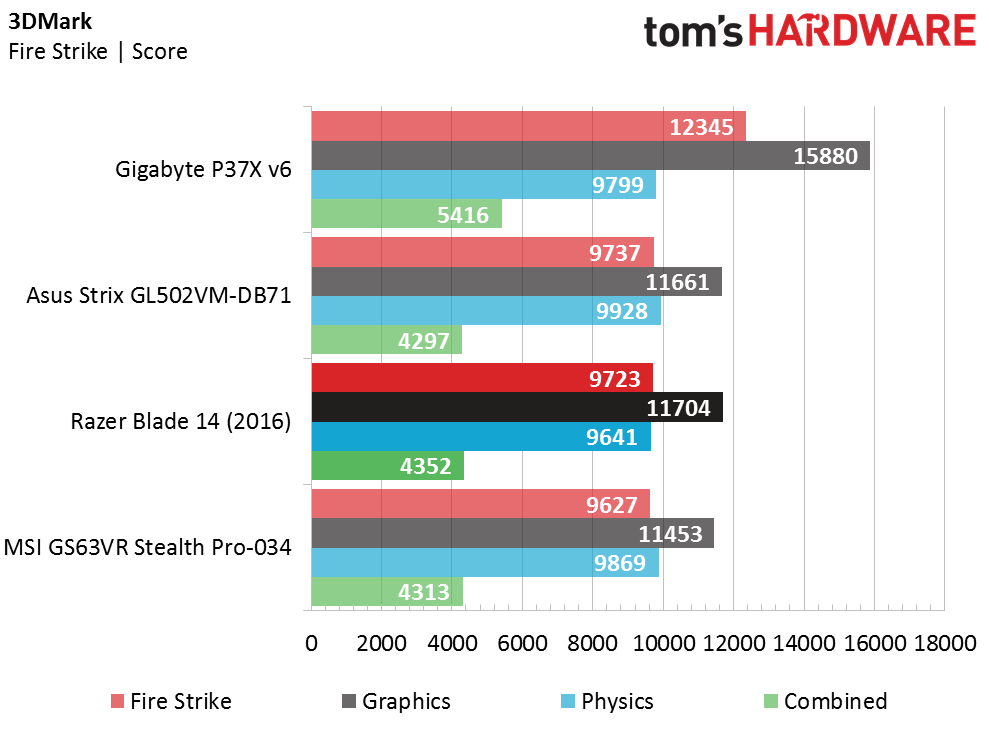
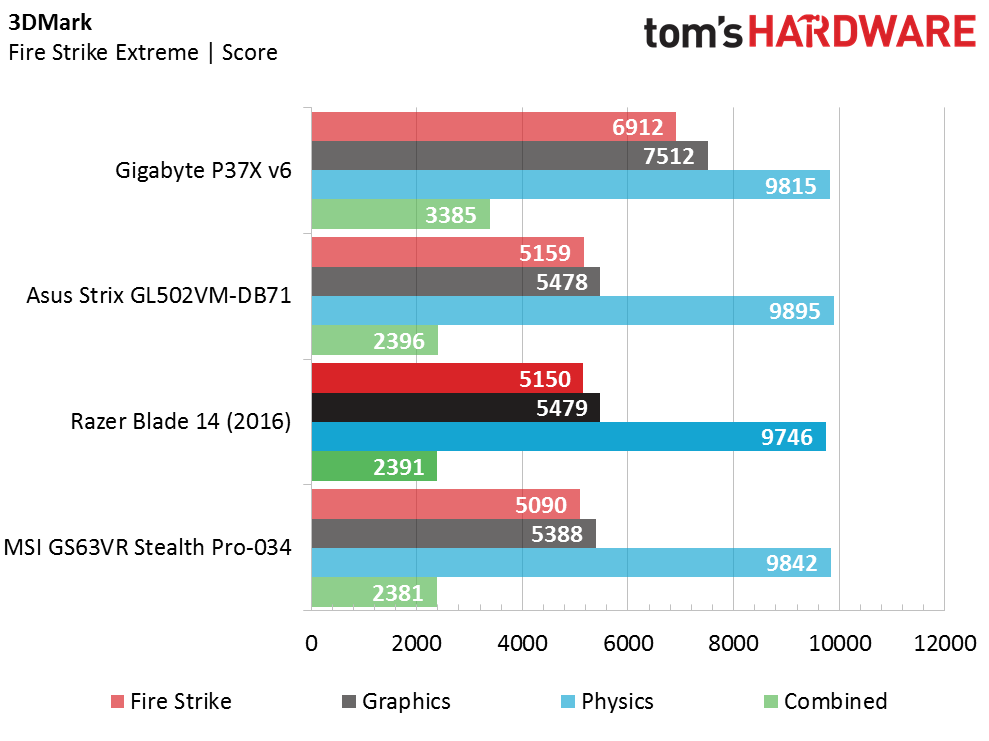
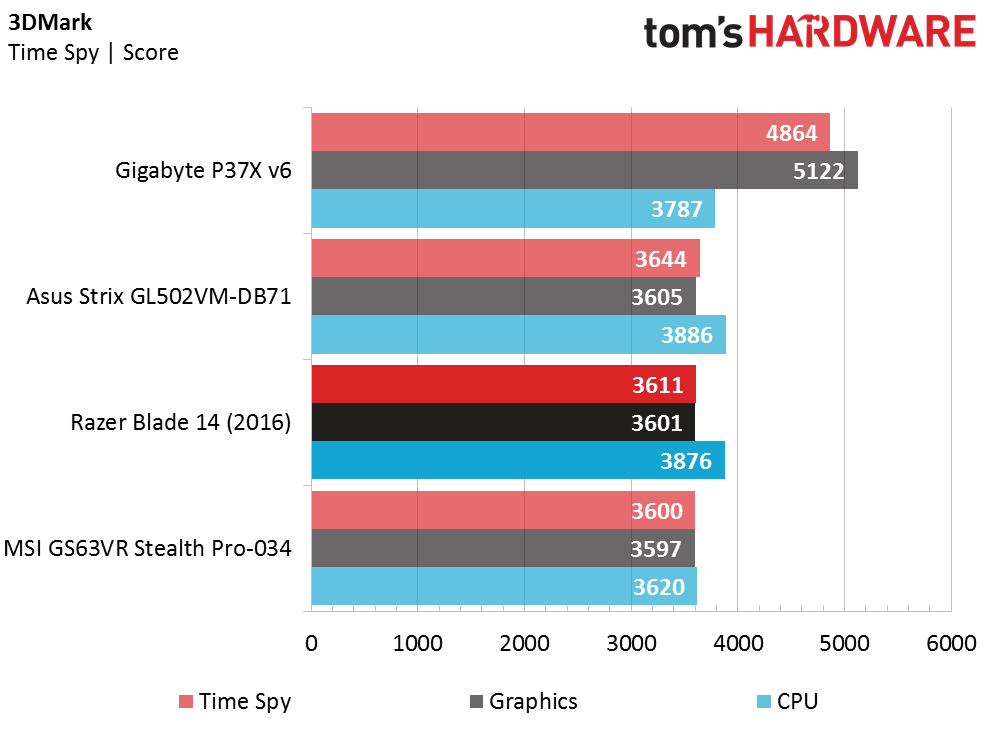
Cinebench R15
All of the systems we’re comparing have the same processor, an i7-6700HQ, so it’s no surprise that the single and multi-core performance numbers come within single digits of each other.
CompuBench
Our Razer Blade lands at the bottom of the ladder during the CompuBench tests, but it’s not a convincing loss. The difference between the Razer, Asus, and MSI are so minuscule that we can attribute it to margin of error. The only system that pulls a clear win is the Gigabyte P37X v6.
Storage Benchmarks
To test read and write speeds, we run Iometer from the system's primary drive. The Razer uses a 512GB Samsung PM951. We ran Iometer before installing games on the Blade 14 so that the SSD performance wouldn’t be impeded. Our Asus GL502VM only has a 1TB HDD, so we've omitted its storage results from the charts.
Get Tom's Hardware's best news and in-depth reviews, straight to your inbox.
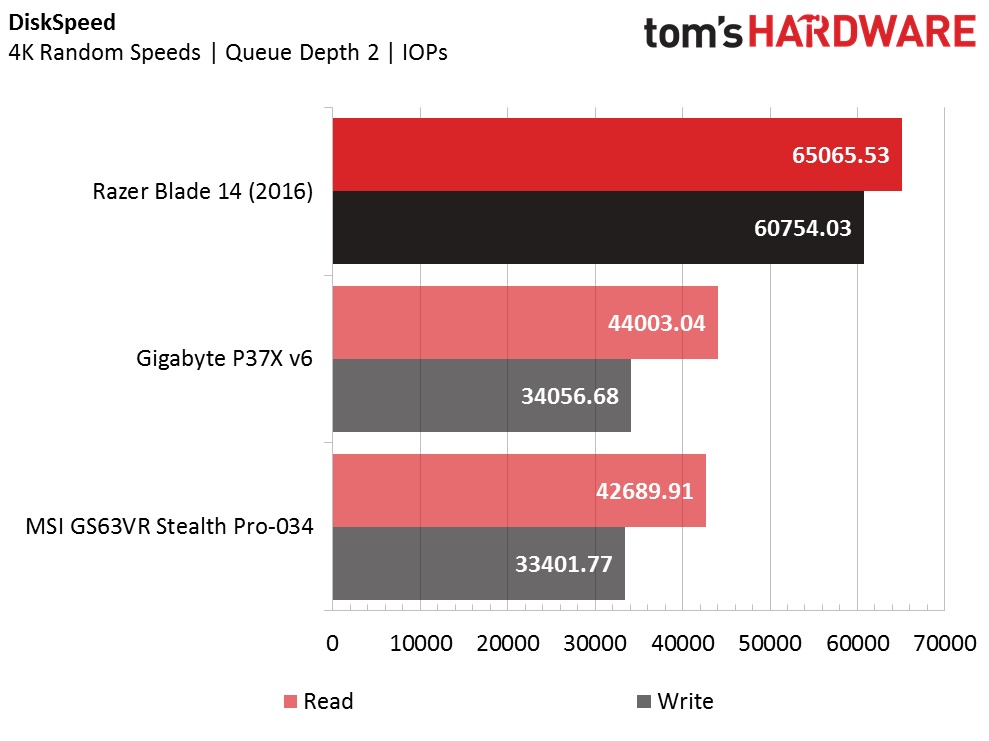
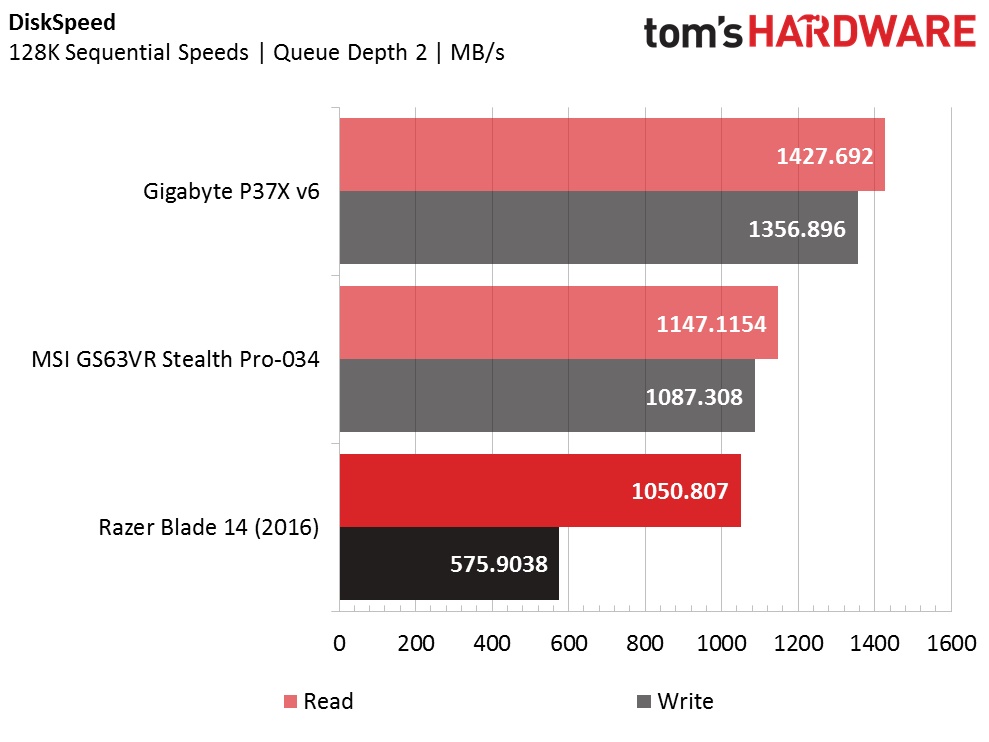
You can see that the Razer falls down on sequential reads and writes, most especially writes. As we noted, it uses the Samsung PM951, which employs TLC NAND, whereas the MSI and Gigabyte laptops are using the Samsung SM951, which uses MLC NAND (the Gigabyte has the higher capacity 512GB version, which is why its sequential numbers surpass those of MSI's, which uses a 256GB version). Back to the PM951 in the Razer: as soon as its SLC buffer fills, native TLC kicks in and performance suffers, which is what you see in these results.
In light random workloads, the PM951's SLC buffer keeps up just fine, thus our Blade 14's results land well ahead of the Gigabyte P37X v6 and the MSI Stealth Pro.
PCMark 8
Our Razer system falls in the middle between the two GTX 1060 laptops again, with the Asus GL502VM taking first place and the MSI Stealth Pro trailing slightly behind. Note that after multiple tests, the Gigabyte P37X v6 scored less than we predicted, even to the point where our GTX 1060 laptops outperformed it during the Microsoft Office benchmark. This is likely attributable to the Gigabyte's poor thermal performance, which we noted in our review of the system. Even among the GTX 1060 laptops, the differences are not very significant.
Current page: Synthetic And Productivity Benchmarks
Prev Page Introduction And Product Tour Next Page Gaming Benchmarks-
sempifi99 I went through a couple of these earlier this year. The VRM module must have been bad on the ones I had, as they were making a humming noise while charging.Reply -
scook9 The ram is soldered to the board and not upgradeable, there are no slots on the underside of the PCB. Also, the hot air is vented out along the hinge like a Macbook, the bottom slots are strictly intakes. Due to this design and it being a gaming laptop and not a much cooler Macbook, the top edge of the laptop and keyboard get scorching hot while gaming - I mean like over 50c hot. Hopefully the 2016 runs a little better but that was the case with my 2015 Blade.Reply -
rahul999rap Pity we dont have this in india. and ofcourse not even in amazon india. such a pity.Reply
even if we had in here we indians hv to pay almost double the price of laptop to buy here due to VAT, taxes etc -
inmyrav You must be using settings inappropriate to a 14" screen in gta v. I get those framerates in the native resolution on my 4k Blade. But I don't use AA or any advanced settings, everything else besides shadows and water is on very high.Reply