Why you can trust Tom's Hardware
The Raptor 27 has very accurate color and gamma but runs its default color temps a little on the warm side. It can be enjoyed without calibration, but with a few tweaks, it produces reference-level results.
Grayscale & Gamma Tracking
Our grayscale and gamma tests use Calman calibration software from Portrait Displays. We describe our grayscale and gamma tests in detail here.
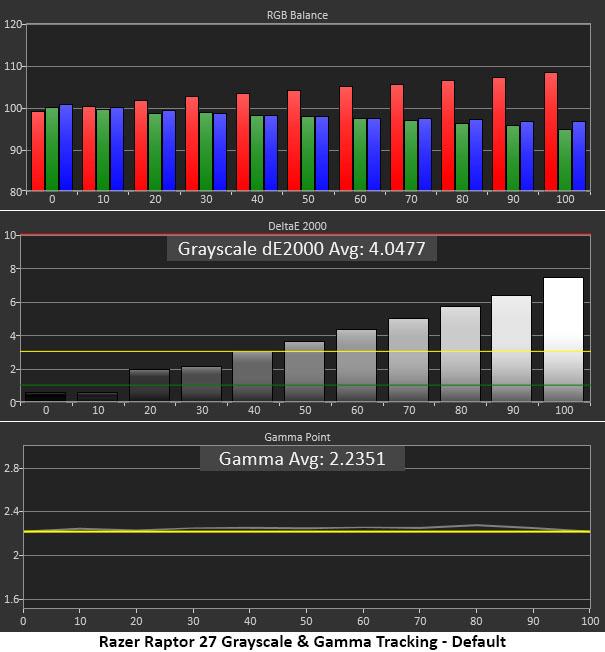
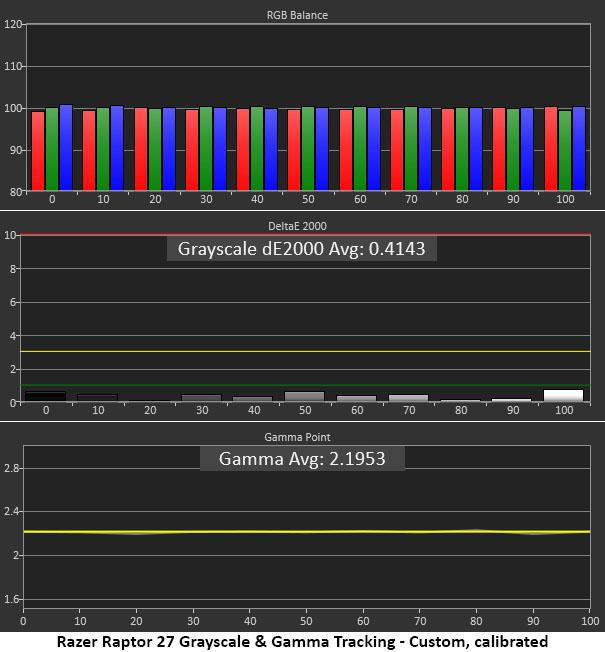
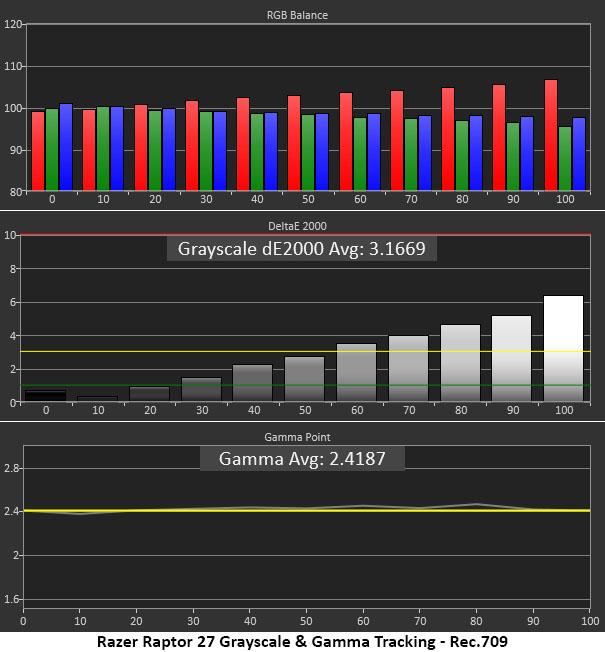
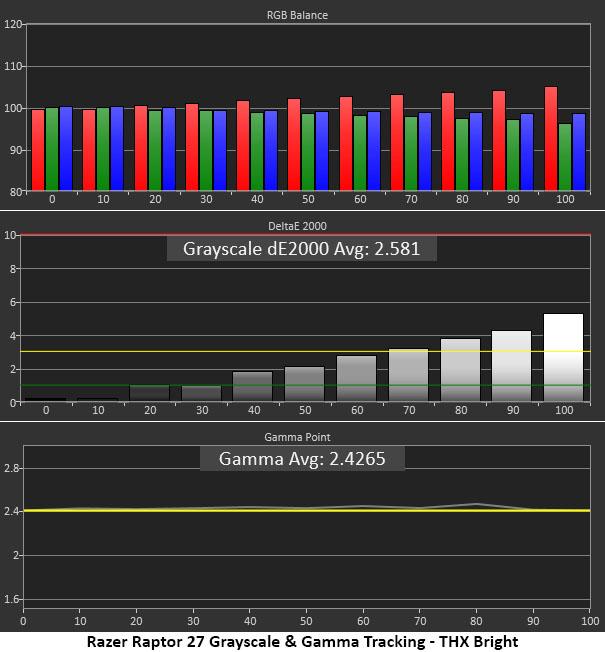
You can see the warm tones in the Raptor 27’s Default picture mode, with errors visible in the brighter parts of the image. Gamma tracks to near perfection at the 2.2 reference line.
In the Custom picture mode, precise RGB sliders produce a professional-grade result. This is about as good as it gets for any display of any type. Gamma is now exactly on target as well.
If you choose the alternate Rec.709 gamut mode, color temperature is locked into the Warm setting, which is similar to what we saw in the Default mode. It also ups the gamma to 2.4, which is part of the 709 spec. This makes the picture a bit darker, but raises perceived contrast. It’s a good look for SDR content, especially video. It’s also what we would choose for movies.
Or you could go for one of the THX modes. You get Dark and Bright options, which correspond to 90 or 285 nits peak. Grayscale tracking is also a tad warm, but less so than the 709 preset. Gamma also tracks precisely at 2.4.
Comparisons
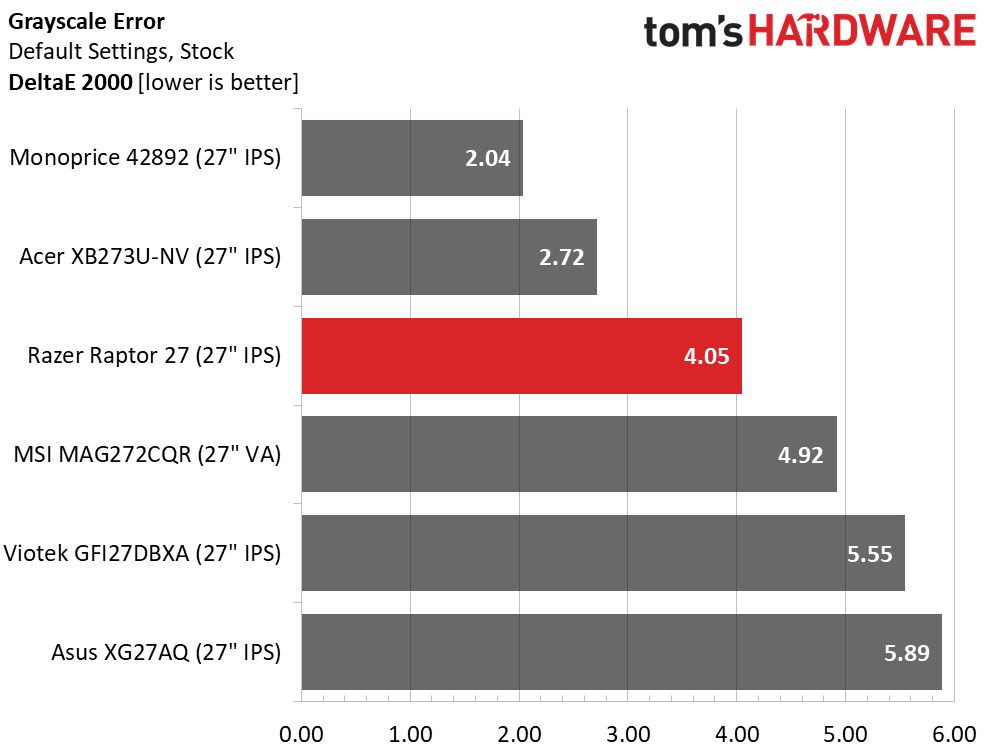
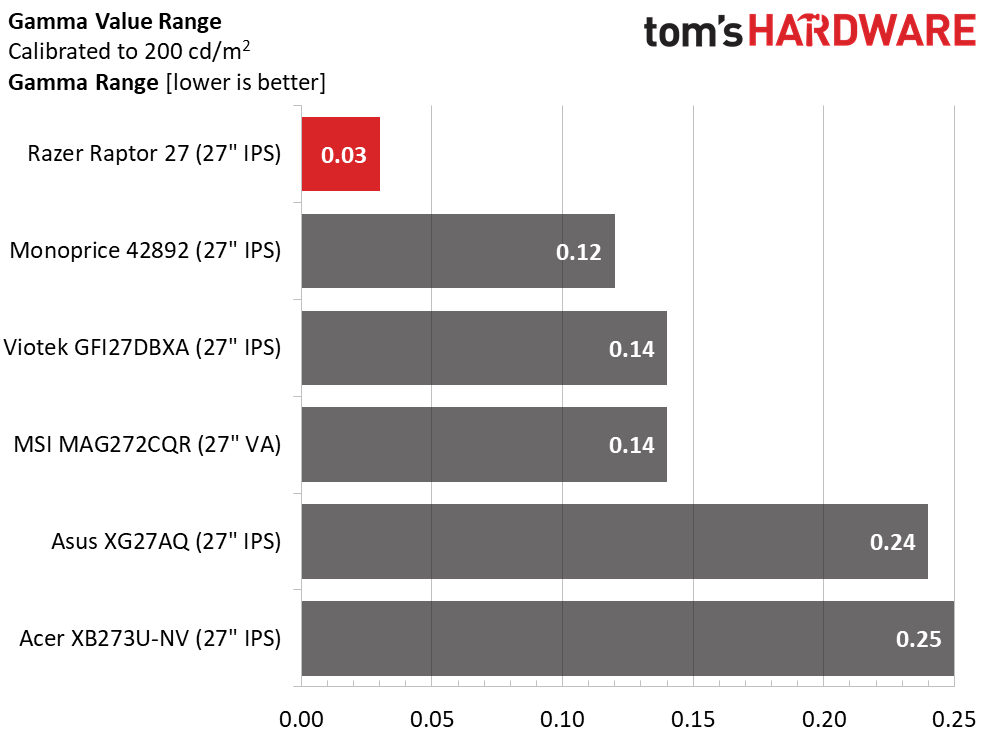
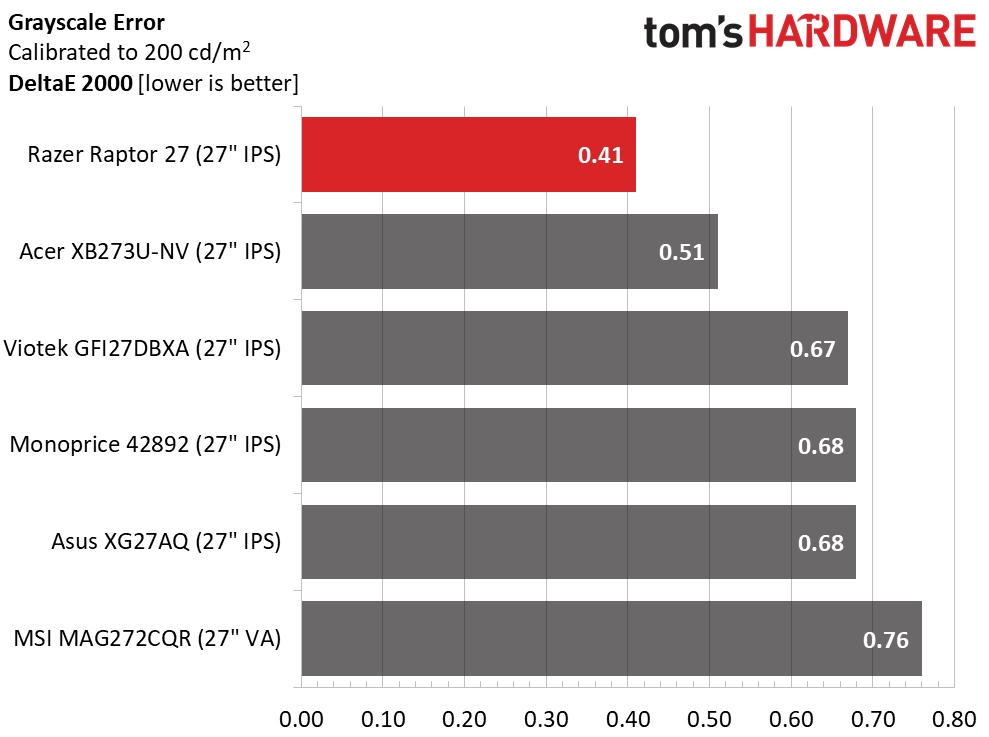
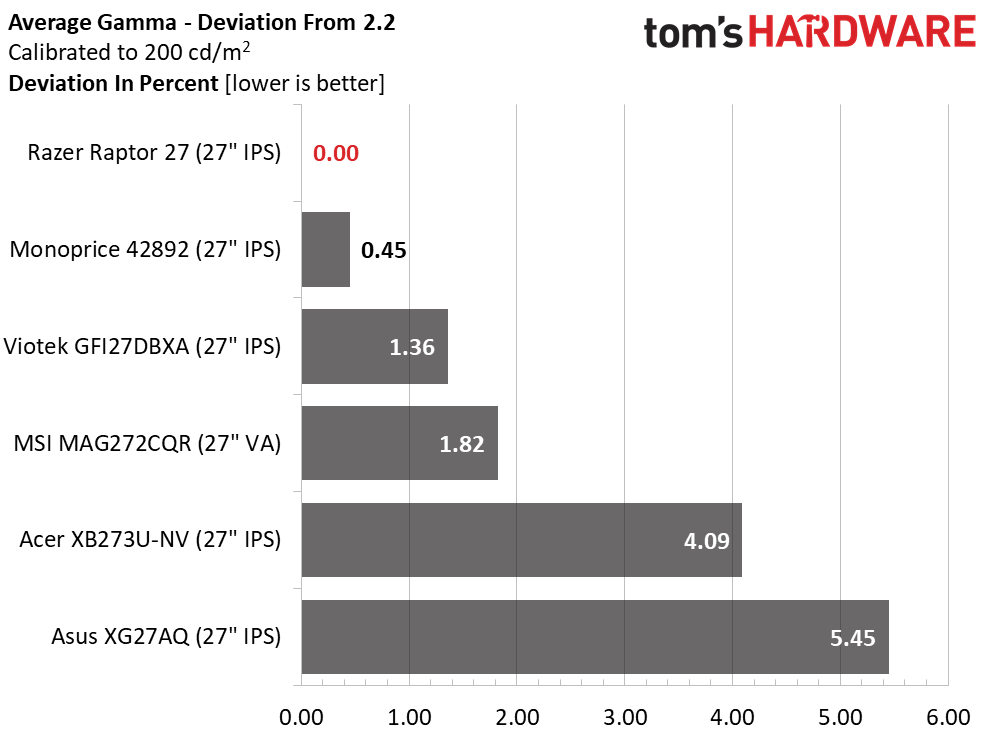
If you stick with the Raptor 27’s out-of-box settings, you’ll see a warm white point with very accurate gamma and color. The best choice is to dial in our recommended settings in the Custom picture mode and use the wide gamut for all content. If you want an accurate colorspace for SDR content, the THX or Rec.709 modes work very well. Calibration produces the best grayscale tracking at just 0.41dE average.
Get Tom's Hardware's best news and in-depth reviews, straight to your inbox.
Gamma tracking is superior to nearly every monitor we’ve ever tested. This does a lot for perceived contrast and color saturation. A 0.03 range of values means luminance sticks to the 2.2 standard perfectly. The other gamma presets offer the same accuracy. In the Custom mode, the Raptor 27 averaged 2.20. This is excellent performance.
Color Gamut Accuracy
Our color gamut and volume testing use Portrait Displays’ Calman software. For details on our color gamut testing and volume calculations, click here.
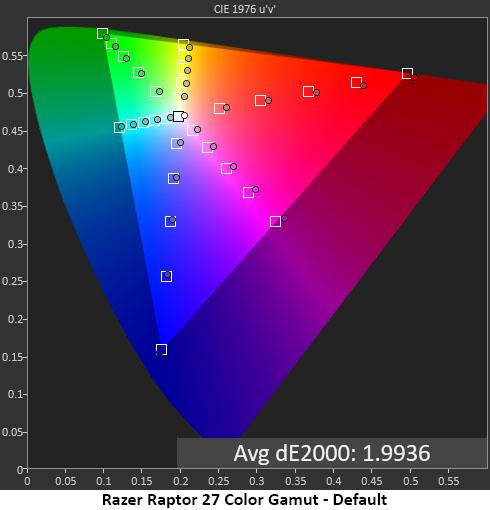
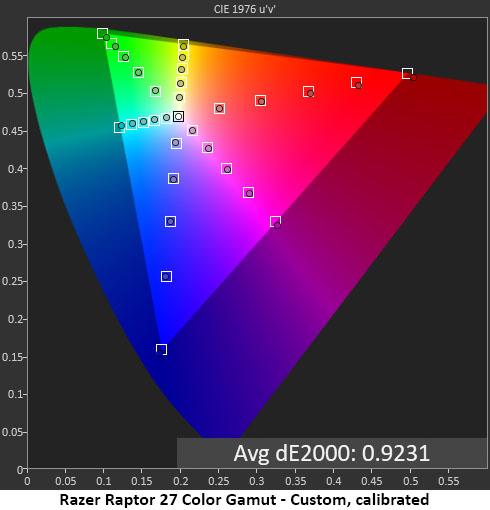
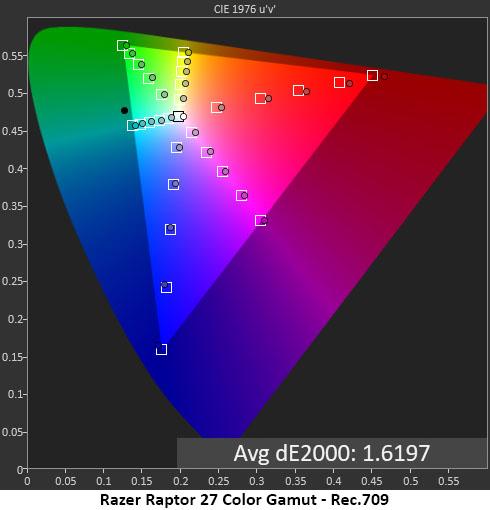
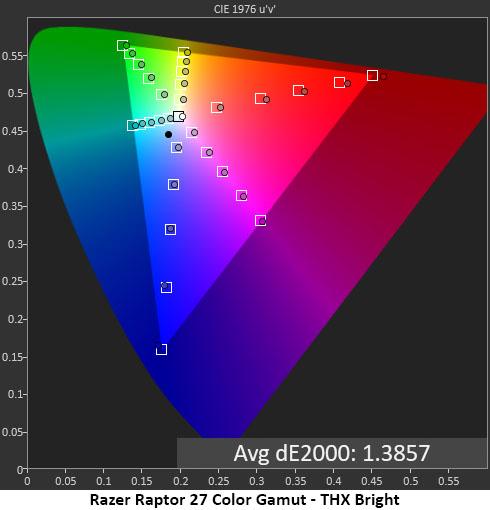
The Raptor 27’s native color gamut is both large and accurate. Razer claims 95% coverage of DCI-P3, and we measured over 94%. It’s one of the few monitors to hit all the green targets. Only slight hue errors in yellow and magenta can be seen in the chart. But an average error of 1.99dE means visually perfect color accuracy.
Calibration puts every measurement inside its target square. It truly doesn’t get better than this.
For color purists who prefer the smaller gamut for SDR content, Rec.709 and THX can fill the bill. Of the two, THX is a little better. 709 mode over-saturates red a little, though the error is quite small. Both modes have a slightly warm white point as well, but overall quality is still very high.
Comparisons
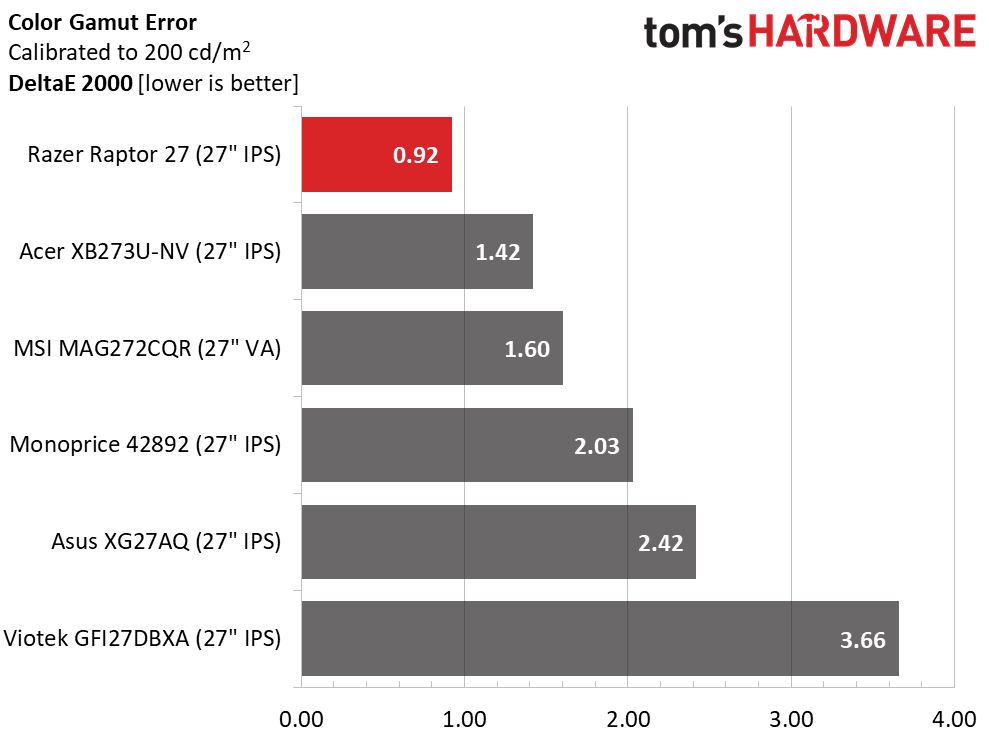
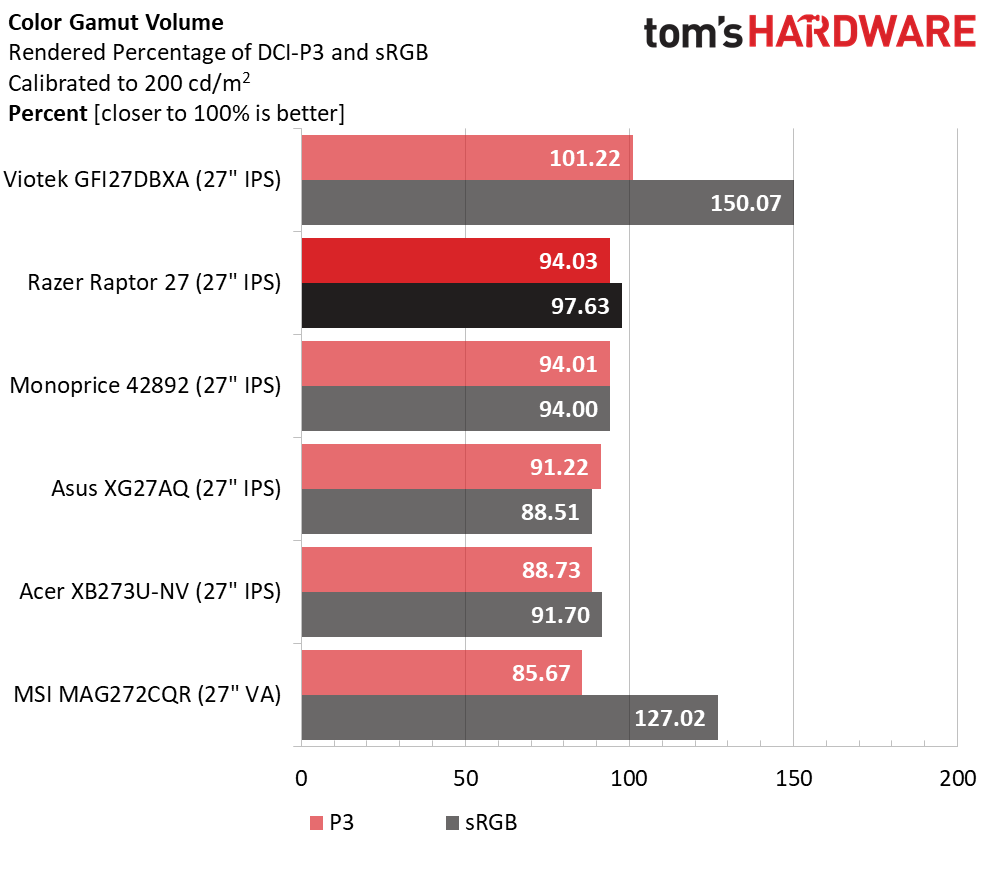
The result shown here is the Raptor 27’s Custom mode, with our calibration in place. Not many monitors can boast a color error under 1dE. The Raptor is 0.92dE. THX and Rec.709 modes are both under 2dE, which renders them visually perfect in the gamut test.
Extended color monitors are getting more colorful with each new model. The Raptor 27 almost leads the pack with 94.03% coverage of DCI-P3. Only green comes up a tiny bit short but visually, it will be hard to tell the difference between the Razer and the Viotek. In the Rec.709 and THX modes, its sRGB volume is 97.63%, also visually perfect. One could use the Raptor 27 for color-critical work without a compensating profile.

Christian Eberle is a Contributing Editor for Tom's Hardware US. He's a veteran reviewer of A/V equipment, specializing in monitors. Christian began his obsession with tech when he built his first PC in 1991, a 286 running DOS 3.0 at a blazing 12MHz. In 2006, he undertook training from the Imaging Science Foundation in video calibration and testing and thus started a passion for precise imaging that persists to this day. He is also a professional musician with a degree from the New England Conservatory as a classical bassoonist which he used to good effect as a performer with the West Point Army Band from 1987 to 2013. He enjoys watching movies and listening to high-end audio in his custom-built home theater and can be seen riding trails near his home on a race-ready ICE VTX recumbent trike. Christian enjoys the endless summer in Florida where he lives with his wife and Chihuahua and plays with orchestras around the state.
-
herrwizo Interesting to see both favourable (here) and completely unfavourable reviews (on other sites) for this monitor. This alone makes it a very questionable choice, despite the great design.Reply -
-Fran- Wasn't this monitor the one they didn't like in Hardware Unboxed?Reply
For the price, this thing was underwhelming, if I remember correctly?
Regards. -
cknobman THX stopped meaning squat years ago when it just turned into a "pay to play" game. They just diluted their brand and standards in order to make a "tier" for even junk to have their sticker applied to it.Reply
Today THX just means the company wasted money on a useless cert and I dont wanna pay extra for it. -
coloradoblah Reply
Razer bought THX lol, but yes it means nothing these days, it’s too bad, used to be great stuffcknobman said:THX stopped meaning squat years ago when it just turned into a "pay to play" game. They just diluted their brand and standards in order to make a "tier" for even junk to have their sticker applied to it.
Today THX just means the company wasted money on a useless cert and I dont wanna pay extra for it. -
saunupe1911 The lack of HDMI 2.1 is unacceptable.Reply
I'm not buying any laptop, monitor, or video input/output device that doesn't include HDMI 2.1 unless I'm certain all I want to do is 4k 60hz 10 bit HDR -
sizzling £899 they are having a laugh for this spec, it would be expensive with £400 knocked off. I have the ASUS PG279QM on order for just over a £100 less than this and that is 240Hz, G-Sync (not G-Sync Compatible) and has NVidia Reflex.Reply -
coloradoblah Reply
Isnt this a 1440p monitor?saunupe1911 said:The lack of HDMI 2.1 is unacceptable.
I'm not buying any laptop, monitor, or video input/output device that doesn't include HDMI 2.1 unless I'm certain all I want to do is 4k 60hz 10 bit HDR -
SkyBill40 Replycoloradoblah said:Isnt this a 1440p monitor?
Sure is.
On a note about this monitor, Hardware Unboxed blasted it somewhat fiercely and deservedly so. What Razer is providing in this monitor doesn't come close to matching up with the price. Far better can be had for cheaper. I say this as a Razer fan, too. In no way, shape, or form would I consider buying this monitor for anything above $500 (if even that). This is just... shameful. -
Hellbound I'm actually amazed at the oversimplified review of this monitor. This monitor is very much overpriced crap.. Want a real review? Watch this one from Hardware Unboxed.Reply
XQvPf4ZM7IcView: https://youtu.be/XQvPf4ZM7Ic -
coloradoblah ReplySkyBill40 said:Sure is.
On a note about this monitor, Hardware Unboxed blasted it somewhat fiercely and deservedly so. What Razer is providing in this monitor doesn't come close to matching up with the price. Far better can be had for cheaper. I say this as a Razer fan, too. In no way, shape, or form would I consider buying this monitor for anything above $500 (if even that). This is just... shameful.
Ok I missed you mentioned output, I’m not surprised by the price, Razer always charged a premium like Apple but without their quality control or customer service.