Tom's Hardware Verdict
Though you can buy a competent 27-inch gaming monitor for less, the Razer Raptor 27 delivers a unique and premium experience. Not only are its gaming and video performance among the very best, but it also has unique styling and superb build quality, adding to its credibility.
Pros
- +
+ Sharp, bright and saturated SDR and HDR picture
- +
+ Accurate color and THX certification
- +
+ Selectable gamuts
- +
+ Superb overdrive and video processing
- +
+ Top-shelf styling and build quality
Cons
- -
No built-in speakers
- -
Overly aggressive blur reduction backlight strobe
Why you can trust Tom's Hardware
Most users shop for displays based on performance and value. But some are looking for the premium experience that only a high-end monitor can provide. When style, build quality and design combine with solid gaming and excellent picture quality, that’s something special that only a few products can boast.
But Razer knows a thing or three about high-end computer components and accessories, and the company offers just one monitor model, the Raptor 27. We first looked at this unique monitor two years ago, but for 2021 it has been updated with a faster refresh rate and THX certification-- something we haven’t seen in a gaming display before.
Razer Raptor 27 Specs
| Panel Type / Backlight | IPS / W-LED, edge array |
| Screen Size / Aspect Ratio | 27 inches / 16:9 |
| Max Resolution & Refresh Rate | 2560x1440 @ 165 Hz |
| Row 3 - Cell 0 | FreeSync: 48-165 Hz |
| Row 4 - Cell 0 | 2560x1440 @ 165 Hz FreeSync: 48-165 Hz G-Sync Compatible |
| Native Color Depth & Gamut | 10-bit (8-bit+FRC) / DCI-P3 |
| Row 6 - Cell 0 | HDR10, DisplayHDR 400 |
| Response Time (GTG) | 4ms |
| Brightness (mfr) | 360 nits SDR |
| Row 9 - Cell 0 | 480 nits HDR |
| Contrast (mfr) | 1,000:1 |
| Speakers | None |
| Video Inputs | 1x DisplayPort 1.4 |
| Row 13 - Cell 0 | 1x HDMI 2.0b |
| Row 14 - Cell 0 | 1x USB-C |
| Audio | 3.5mm headphone output |
| USB | 1x USB-C, 2x downstream |
| Power Consumption | 25w, brightness @ 200 nits |
| Panel Dimensions WxHxD w/base | 24.2 x 15.4-19.3 x 7.5 inches (615 x 391-490 x 191mm) |
| Panel Thickness | 1.6 inches (41mm) |
| Bezel Width | Top/sides: 0.3 inch (8mm) |
| Row 21 - Cell 0 | Bottom: 0.6 inch (17mm) |
| Weight | 25.4 pounds (11.5kg) |
| Warranty | 3 years |
The original Raptor 27 was no slouch, sporting a QHD/IPS panel with 144 Hz, extended color, HDR and Adaptive-Sync. The updated version, still called the Raptor 27, ups the speed to 165 Hz and adds a THX-certified picture mode to its list of features. It retains the same premium design and build, with a fabric-covered back panel, forged aluminum base and a cool Chroma-powered LED lighting. You also get a set of custom cables that run through machined grooves in the stand for a tidy and unique look.
The Raptor 27 competes strongly in the crowded gaming display space while making no excuses for its premium price. You aren’t getting a typical 27-inch QHD gaming monitor here. The LED lighting glows around the base and looks different than anything else we’ve encountered before, except of course this monitor’s predecessor. The cabling is also the same as the previous Raptor, with an included set of flat wires finished in bright green. They have right-angled connectors and run through the upright. You get enough cables for all the grooves and all the connections, HDMI, DisplayPort, USB and power.
Razer has paid equal attention to image quality, with a fast IPS panel running at 165 Hz. You get both FreeSync and G-Sync certifications, along with HDR10 support and a large color gamut. By our measurements, the Raptor 27 has one of the widest gamuts in its class, delivering over 94% coverage of DCI-P3. Color is very accurate out of the box, and you get both DCI and Rec.709 modes. That accuracy earns the monitor a THX certification, which you can access via a special mode in the OSD. (It's worth pointing out, though, that it's not exactly a shock that this monitor sports a THX certification, given that Razer bought THX back in 2016.)
The Raptor 27 isn’t cheap, but you are getting a unique display for around $690 at this writing. It has the performance, accuracy, style and build quality to command that price, and it certainly delivers a unique experience. Let’s take a close look.
Assembly & Accessories
Razer has created a good unboxing experience with the Raptor 27’s large clamshell carton. Opening it reveals an accessory box with the special cables neatly coiled inside. They all have right-angle connectors and are flat, with bright green insulation. Even the external power supply gets the custom treatment. The monitor is fully assembled and lifts out of non-crumbly black foam. To connect the cables, flip the panel to a horizontal position for easy access to the input panel. The cables ride inside grooves in the stand for a very neat appearance. You get one each of HDMI, DisplayPort, USB and USB-C. Note the small black cable that’s already plugged in. It provides power to the Chroma lighting in the stand’s base.
Get Tom's Hardware's best news and in-depth reviews, straight to your inbox.
Product 360



The Raptor 27 doesn’t scream its gamer intent with colored trim or aggressive shapes. Rather, it employs texture with a fabric-covered backside and smooth, matte surfaces. The base is forged aluminum with a thick, powder-coated finish. The base appears to be permanently attached to the panel, but is in fact removable. If you want to use an aftermarket mount, Razer sells a special adapter for $100 that retains the panel’s height adjustment and fits both 100 and 75mm VESA hardware.
The supplied base is incredibly solid and heavy, making the total package monolithic. A 100mm height adjustment is built into the panel, and the attachment point tilts back 90 degrees for easy cable access. It has click stops at 30 degrees and vertical. That said, it didn't sit quite high enough on our desk to use the vertical position, so we tilted it back just a bit. Movements are as quality as it gets, with firm resistance and absolutely no extra play. The Raptor 27 is one of the most well-built displays we’ve encountered.
The back is covered in woven fabric--the real thing, not a molded facsimile. A Raptor logo is fixed on the top and a small joystick protrudes from the lower corner to provide OSD control. The power LED is small and unobtrusive and glows blue for power-on or orange in standby.
The lighting effect is super-cool, taking the form of a glow around the rectangular base. By default, It changes color slowly, running through the full spectrum. Without installing Razer's software, you can’t control the pattern or brightness, only whether it’s on or off.
The input panel is up and under and easily accessed when the panel is flipped to its horizontal position. You can plug standard cables in if you want, but the included ones are of very high quality and flat, so they fit into the grooves provided in the upright. Inputs include one each of DisplayPort 1.4, HDMI 2.0b and USB-C, which can serve as a second DisplayPort with the same 165 Hz capability. All video inputs support HDR and Adaptive-Sync as well. There are no built-in speakers, but a 3.5mm audio jack serves headphones or powered speakers.
OSD Features
The Raptor 27’s OSD is well-organized and efficient. There are six picture modes plus the THX preset, three gamut selections and a separate HDR mode. HDR can be set to Auto so it will switch automatically between signal types.
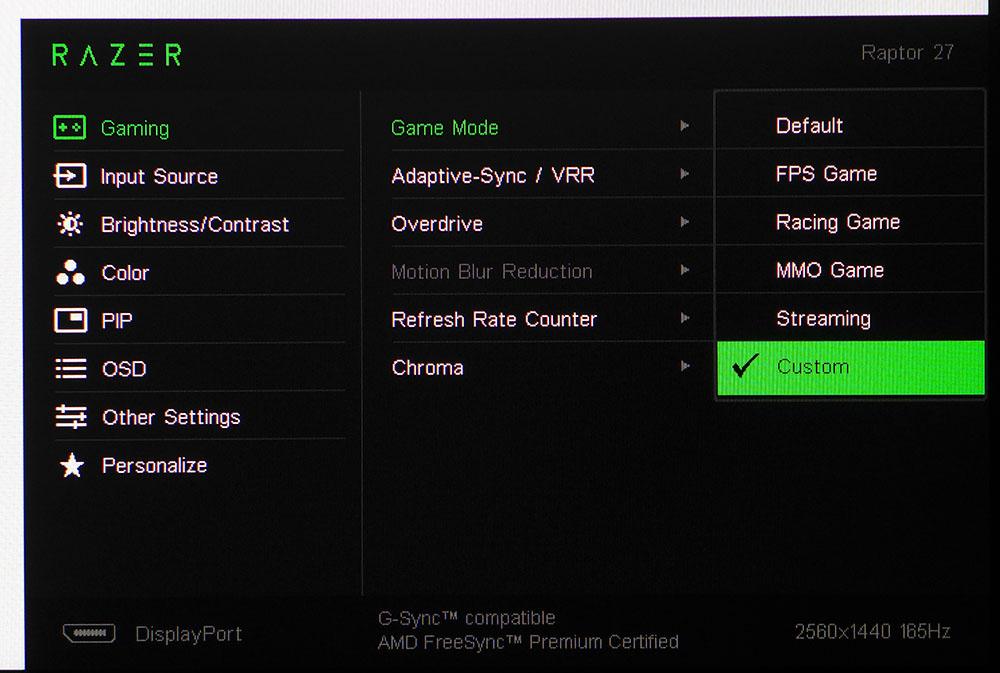
A complete set of gaming features are included with an Adaptive-Sync toggle, a two-level overdrive that is very effective, motion blur reduction (backlight strobe), and a frame rate counter and Chroma, which refers to the lighting effect, not the color gamut. If you engage the backlight strobe, light output is cut by 60% and Adaptive-Sync is disabled. It makes motion very smooth, but the reduction in brightness is very aggressive. We preferred to play without it. Adaptive-Sync and overdrive keep motion resolution high without additional help.
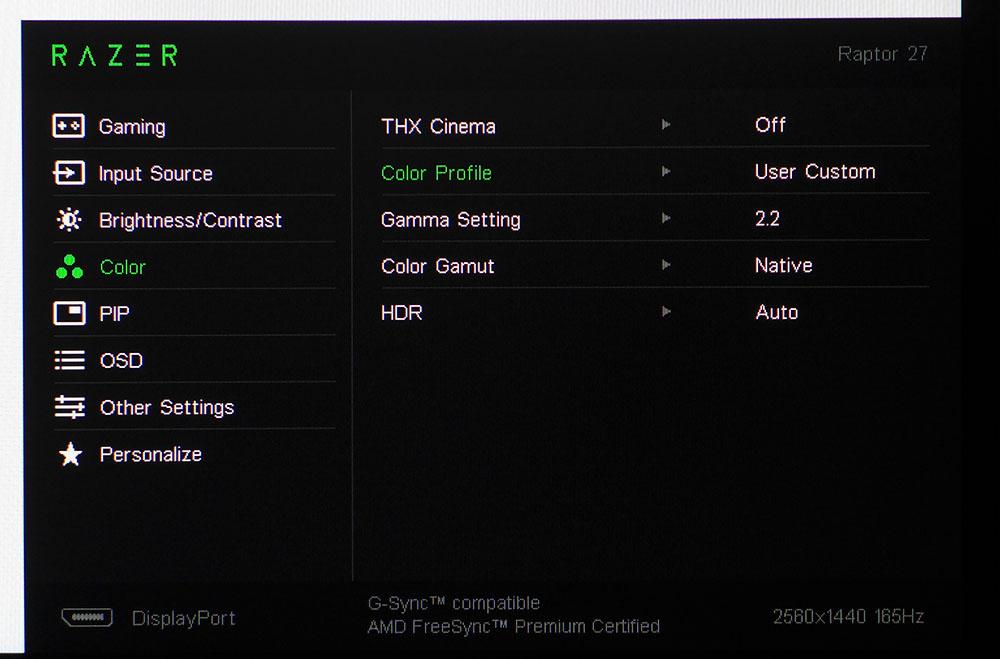
The Color menu has all the necessary calibration controls, including selectable color gamuts. Native and DCI-P3 are the same and there is a Rec.709 mode which is very accurate. The four gamma presets are also spot-on. Color Profile refers to color temperature and there, you get five options plus a very precise set of RGB sliders. We achieved reference level grayscale tracking, gamma and gamut numbers in our tests. The Raptor 27 is an extremely accurate monitor.
The THX mode cancels out all image controls, including brightness and contrast. It has two options, Dark and Bright which correspond to 90 and 285 nits respectively. It uses the Rec.709 color gamut with a D65 white point and 2.4 gamma. It is only appropriate for SDR content.
Razer Raptor 27 Calibration Settings
The Raptor 27 has very accurate color and gamma, but its default grayscale tracking is slightly warm in tone. The errors are slight and won’t be obvious to everyone. We opted to calibrate in the Custom picture mode. If you adjust the RGB sliders, you can only use the wide gamut option for SDR content, which covers over 94% of DCI-P3. With one click each of the red and green sliders, we achieved perfect grayscale tracking. Color and gamma stayed right on spec. The settings we used are below.
HDR color is fairly accurate and cannot be adjusted. The Raptor 27 switches between signals automatically when the HDR Auto option is used.
| Picture Mode | Custom |
| Brightness 200 nits | 55 |
| Brightness 120 nits | 28 |
| Brightness 100 nits | 20 |
| Brightness 80 nits | 14 |
| Brightness 50 nits | 3 (min. 43 nits) |
| Contrast | 50 |
| Gamma | 2.2 |
| Color Temp Custom | Red 49, Green 49, Blue 50 |
Gaming & Hands-on
The Razer Raptor 27 costs more than most 27-inch QHD gaming monitors. So, are you getting something more for that premium price? The answer is yes. This monitor is for those looking for something more than just pure performance. From unboxing to setup, to gameplay, it delivers a premium experience. In the parlance of automotive journalism, it goes as fast as it looks. It isn’t just a good-looking monitor; it has the gaming cred to go with its elevated styling and premium build.
We calibrated our Raptor 27 sample before doing anything hands-on. That only required switching to the custom color temp and making two tiny adjustments to the RGB sliders, as we noted previously. The wide color gamut was on full display in everything we did. Even our Windows desktop photo, the one on the beach, looked super-saturated and colorful. Though that graphic is intended for an sRGB mode, it looks amazing when extra color is applied.
Contrast is typical for an IPS monitor, with bright whites and decent (if not super-deep) blacks. Text is easy to read thanks to a sharp and clean image and 109ppi pixel density. HDR in Windows applications doesn’t add anything to the picture and we noticed some subtle edge enhancement in use. But this was only visible in text-based windows, not graphics or video.
Gaming is clearly the Raptor 27’s forte. The wide color gamut made everything we played look better, SDR and HDR alike. The extended palette was apparent in Doom Eternal, Tomb Raider and Call of Duty WWII. The image popped in SDR titles and even more so in HDR games. The Raptor 27 is in our second tier of HDR monitors – edge backlight panels with dynamic contrast. In Razer’s case, the ratio is about 5,000:1, which puts its HDR image quality well above monitors without dynamic contrast. Blacks are very deep and finely detailed. Doom Eternal looked amazing with a huge array of textures. Rubble, stone, dirt, creature skin, metal, you name it, it all looked three-dimensional. This game is a feast for the eyes, and we enjoyed just looking around the environment.
G-Sync and FreeSync both worked without issue on our two gaming PCs. A GeForce RTX 3090 kept frame rates pegged at 165 Hz in both SDR and HDR modes. The overdrive kept motion blur at bay without producing any artifacts. We briefly tried the blur reduction feature, but found it cut brightness too much. It’s smooth for sure but even with the backlight level maxed, the picture was too dark. Its pulse width modulation is very aggressive.
The only thing we missed here was some quality audio. You can enjoy game soundtracks through a pair of headphones, but at this price point the inclusion of some premium built-in speakers is warranted. But the Raptor 27’s other features like its unique lighting effect and slick styling were an enhancement to the total user experience.
Current page: Features and Specifications
Next Page Response, Input Lag, Viewing Angles & Uniformity
Christian Eberle is a Contributing Editor for Tom's Hardware US. He's a veteran reviewer of A/V equipment, specializing in monitors. Christian began his obsession with tech when he built his first PC in 1991, a 286 running DOS 3.0 at a blazing 12MHz. In 2006, he undertook training from the Imaging Science Foundation in video calibration and testing and thus started a passion for precise imaging that persists to this day. He is also a professional musician with a degree from the New England Conservatory as a classical bassoonist which he used to good effect as a performer with the West Point Army Band from 1987 to 2013. He enjoys watching movies and listening to high-end audio in his custom-built home theater and can be seen riding trails near his home on a race-ready ICE VTX recumbent trike. Christian enjoys the endless summer in Florida where he lives with his wife and Chihuahua and plays with orchestras around the state.
-
herrwizo Interesting to see both favourable (here) and completely unfavourable reviews (on other sites) for this monitor. This alone makes it a very questionable choice, despite the great design.Reply -
-Fran- Wasn't this monitor the one they didn't like in Hardware Unboxed?Reply
For the price, this thing was underwhelming, if I remember correctly?
Regards. -
cknobman THX stopped meaning squat years ago when it just turned into a "pay to play" game. They just diluted their brand and standards in order to make a "tier" for even junk to have their sticker applied to it.Reply
Today THX just means the company wasted money on a useless cert and I dont wanna pay extra for it. -
coloradoblah Reply
Razer bought THX lol, but yes it means nothing these days, it’s too bad, used to be great stuffcknobman said:THX stopped meaning squat years ago when it just turned into a "pay to play" game. They just diluted their brand and standards in order to make a "tier" for even junk to have their sticker applied to it.
Today THX just means the company wasted money on a useless cert and I dont wanna pay extra for it. -
saunupe1911 The lack of HDMI 2.1 is unacceptable.Reply
I'm not buying any laptop, monitor, or video input/output device that doesn't include HDMI 2.1 unless I'm certain all I want to do is 4k 60hz 10 bit HDR -
sizzling £899 they are having a laugh for this spec, it would be expensive with £400 knocked off. I have the ASUS PG279QM on order for just over a £100 less than this and that is 240Hz, G-Sync (not G-Sync Compatible) and has NVidia Reflex.Reply -
coloradoblah Reply
Isnt this a 1440p monitor?saunupe1911 said:The lack of HDMI 2.1 is unacceptable.
I'm not buying any laptop, monitor, or video input/output device that doesn't include HDMI 2.1 unless I'm certain all I want to do is 4k 60hz 10 bit HDR -
SkyBill40 Replycoloradoblah said:Isnt this a 1440p monitor?
Sure is.
On a note about this monitor, Hardware Unboxed blasted it somewhat fiercely and deservedly so. What Razer is providing in this monitor doesn't come close to matching up with the price. Far better can be had for cheaper. I say this as a Razer fan, too. In no way, shape, or form would I consider buying this monitor for anything above $500 (if even that). This is just... shameful. -
Hellbound I'm actually amazed at the oversimplified review of this monitor. This monitor is very much overpriced crap.. Want a real review? Watch this one from Hardware Unboxed.Reply
XQvPf4ZM7IcView: https://youtu.be/XQvPf4ZM7Ic -
coloradoblah ReplySkyBill40 said:Sure is.
On a note about this monitor, Hardware Unboxed blasted it somewhat fiercely and deservedly so. What Razer is providing in this monitor doesn't come close to matching up with the price. Far better can be had for cheaper. I say this as a Razer fan, too. In no way, shape, or form would I consider buying this monitor for anything above $500 (if even that). This is just... shameful.
Ok I missed you mentioned output, I’m not surprised by the price, Razer always charged a premium like Apple but without their quality control or customer service.