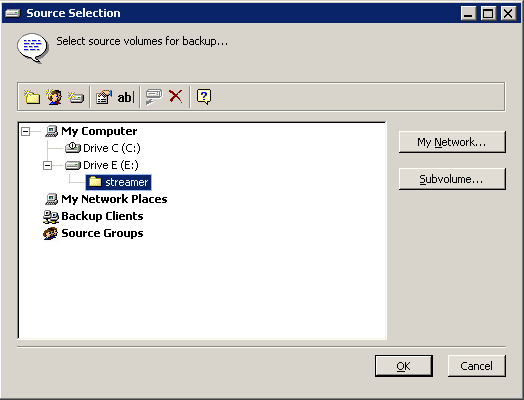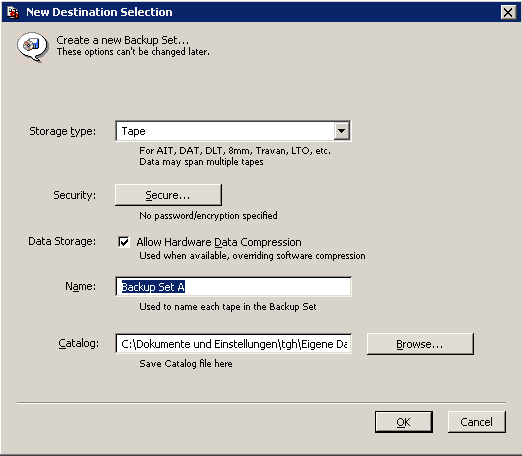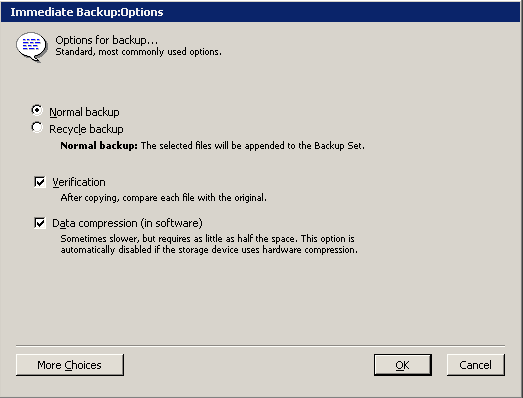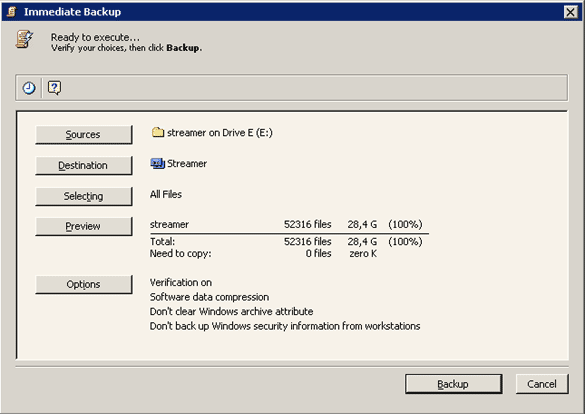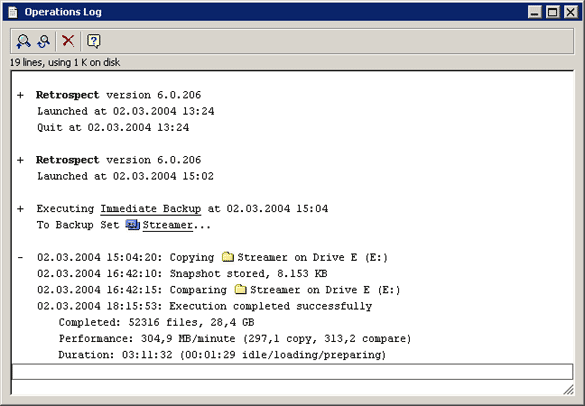The Last Resort: Streamer Technolgy Overview
The Backup Process
For the backup, Retrospect confirmed a duration of three hours and 11 minutes including the comparison - that corresponds with a transfer rate of 305 MB/per minute or about 5.1 MB/s. Since this substantially exceeds the theoretical performance of SLR75 (4 MB/s), we can say that the backup solution we tested boasts properly functioning compression. At the same time, we need to point out that the computer had no other tasks to handle while it was executing the backup.
First, users have to select the directory they want to back up.
In the next step, they select the target: They can back up data on the streamer but also any other drive.
Users have the option of updating a backup they created previously (recycling). They can also check backed up data (verifying) and activate software compression.
Before the actual backup process, the available options are illustrated clearly for users to examine.
Get Tom's Hardware's best news and in-depth reviews, straight to your inbox.
Current page: The Backup Process
Prev Page Test Scenario: Backing Up 28.4 GB Of Usage Data Next Page The Dress Rehearsal: Restoring Data
Patrick Schmid was the editor-in-chief for Tom's Hardware from 2005 to 2006. He wrote numerous articles on a wide range of hardware topics, including storage, CPUs, and system builds.