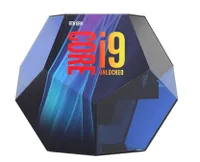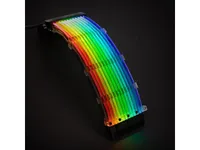The RGBeast PC: What We Learned Building an RGB Battlestation
A Full Spectrum of RGB Components
Case: ThermalTake Level 20 GT Full Tower Chassis
Thermaltake’s Level 20 is massive, pretty, and loaded up with big RGB fans and glass on all sides. It also gave us lots of room to build--and most importantly, plenty of room behind the motherboard for cables and the many controller boxes, and a big shroud covering the power supply, with extra room for hiding cables.
One other key feature of this case is its ability to vertically mount a graphics card. Considering our liquid-cooled Aorus RTX 2080 Ti has RGB lighting on its shroud window, back plate, and the two fans on its cooler, we definitely wanted to show off the graphics card in this build.
CPU: Intel Core i9-9900K
The CPU is the one component that lacks any lights here, but that’s fine because it’s sandwiched tight between the motherboard and the cooler anyway. We went with Intel’s 16-thread i9-9900K, because it’s the best-performing gaming CPU on the market (note that we didn’t say it was a great value, with prices hovering around $540 and up). But its ability to deliver the highest frame rates makes it pair well with our Aorus GTX 2080 Ti.
CPU Cooler: CoolerMaster MasterLiquid ML360R RGB
Intel’s 16-thread Core i9-9900K requires some serious cooling, and CoolerMaster’s ML360R delivers a whole lot of chilling power, winning our Editor’s Choice award last year for its performance and reasonable price.
The ML360R also has three RGB fans for its radiator, which we supplemented with an extra three-pack of MasterFan MF120R ARGB fans on the front of the case. The cooler certainly doesn’t need six fans in a push / pull setup to keep temps under control. But the focus of this build was to maximize RGB. And since we moved the Thermaltake Level 20’s big 200mm fans up top (where they look cool and help exhaust warm air through the radiator of our graphics card), we couldn’t leave the front of our RGBeast bereft of rainbow lights.
Graphics Card: Aorus GeForce RTX 2080 Ti Xtreme WaterForce 11G
With a window on top and a closed-loop cooler with RGB fans, plus an RGB Aorus logo on the backplate, this graphics card packs more lighting than any other card we know. It also doesn’t hurt that it’s also the most powerful gaming graphics card on the market outside of much pricier--and much-less-RGB Nvidia Titan cards.
If anything, this is the one component that we think probably has too much RGB. The window above the cold plate and the brightly lit Aorus logo on the back plage both look really cool. But no matter how you mount the graphics card, it’s impossible to make both easily visible from outside the case.
Get Tom's Hardware's best news and in-depth reviews, straight to your inbox.
Motherboard: ROG Maximus XI Formula
This feature-packed Z390 motherboard has lots of fan and RGB headers (both key for our build, which packs in 12 RGB fans) plus loads of RGB lights on the motherboard itself.
Unfortunately, you can’t see most of the motherboard lights because they’re blocked by our vertically mounted Aorus graphics card, and compared to some of the other components in our build, the motherboard lighting isn’t all that bright.
Power Supply: Thermaltake Grand RGB 750W
Thermaltake’s Grand RGB PSU line is fully modular, so we only had to plug in the cables we needed. It also has an RGB Riing fan in the bottom, although you can barely see it in our final build with all the other lights drowning it out.
Also, while the 750-watt model is fine for the operation of our core components at stock speed, we would definitely opt for a higher-wattage model if we were intending to do serious overclocking. In our stress testing when running at 5GHz, the Core i9-9900K consumed about 250 watts on its own, and an overclocked 2080 Ti can easily consume over 300 watts when gaming.
RAM: Team Group T-Force Xcalibur Special Edition 3600 8G X 2
Lots of memory is slathered with RGBs these days, but this Team Group kit is both fairly speedy, and the Special Edition sports some unique designs that help it stand out in an ocean of RGB components.
Boot Drive: Team Group T-Force Delta RGB SSD 500G X
Team Group’s Delta RGB drive is far from the fastest, even as SATA-based SSDs go. But its RGB lights are surprisingly excellent, better than most of the other components here, save maybe for the Aorus graphics card.
We were originally planning to use the RGB-equipped Intel Optane 905p as our boot drive, but it didn’t arrive in time for this story. And while the Intel drive is much faster than the Team Group SSD, from a strictly RGB perspective, the Optane SSD is a PCIe add-in card that would have been nearly-impossible to see behind our graphics card, anyway.
Strips and Cables
- Graphics Card Riser Cable: Thermaltake PCI-e X16 Riser Cable
Because we want to show off our colorfully lit graphics card by mounting it vertically, we needed a PCIe X16 riser cable. And Thermaltake just happens to make one that works well with its Level 20 GT case.
Our only complaints about this cable: For the purposes of this build, it seems like a wasted opportunity to add more RGB lights. And honestly, since the Level 20 GT is designed to let you mount a graphics card vertically, it would be nice if Thermaltake had just included this cable in the box with the chassis.
- RGB Controller/Light Strips: Asus ROG Aura Terminal Addressable RGB Controller
We couldn’t plug all our RGB accessories and components into this box, due largely to the several different connectors and compatibility issues between different RGB devices, as well as the device “only” having four ports. But this Asus box does nicely mount using 2.5-inch SSD holes, so we were able to securely attach it to a spot behind the motherboard without using double-sided tape or zip ties (which we had to resort to with other control boxes. And the Aura Terminal has its own RGB logo, making it an RGB controller with its own RGBs.
The controller box also ships with three RGB strips, which we routed around the inside of the case for extra glowing goodness. Like most premium RGB strips these days, their backs are magnetic, making installation of the strips easy.
- More RGB LED Strips: Corsair Lighting Node Pro
Because our RGB aims couldn’t be contained inside our case (and because we had it laying around the office) we used these Corsair strips underneath the case for underglow. These strips are also magnetic, which helped with installation. Unfortunately the controller box isn’t magnetic--and the strips don’t work with Asus’ Aura Sync, which means we had to add yet another controller box. This one we slapped under the case though, which made it easy to hide.
- Internal ATX Power Cable: Lian-Li Strimer
For our build, the unique Strimer ATX extension cable from Lian Li is like the rug from The Big Lebowski. It really ties this RGB build together, adding another big splash of color to our rainbow rig.
If you want to know more about the Strimer, you can check out our review. But essentially, it’s an extension to the main 24-pin power connector that plugs into your motherboard that has sleeved white cables, with several fiber-optic tubes running over the top. On some level, the Strimer is certainly RGB excess, but it looks surprisingly good in a case--again, if you’re into the RGB look.
MORE: Best Gaming Desktops
MORE: How To Build A PC
MORE: All PC Builds Content
Current page: A Full Spectrum of RGB Components
Prev Page The RGBeast Build Next Page RGB PeripheralsAfter a rough start with the Mattel Aquarius as a child, Matt built his first PC in the late 1990s and ventured into mild PC modding in the early 2000s. He’s spent the last 15 years covering emerging technology for Smithsonian, Popular Science, and Consumer Reports, while testing components and PCs for Computer Shopper, PCMag and Digital Trends.
-
bennie101 DEEP DEEP Pockets this is for the 1% of people who afford such a build ...Follow the Rainbow and maybe the average Joe could build something close to this.Reply -
rvald005 daaaaannng...I do like seeing a nice rgb build every once in a while. I haven't built an rgb specific build yet...I was going to but the Lian Li dynamic is sold out everywhere, so I am opting for a simpler build with less lights...thinking NZXT h700 red/black box with white components and a few red rgb lights (making a red/black as the primary colors and white as an accent)...not sure if the white inside would look better with the black/white or all black case though...still thinking it over...Reply -
rabbit4me1 Common sense says it's more stuff than can go wrong and confuse you say save the moneyReply -
NinjaNerd56 Looking forward to the ‘stealth’ build.Reply
I don’t care for the lighting; I’m damned old, which means bifocals, which means some SUPER annoying ‘lens flares’ at times.
So other than a dim backlight...white or blue...on a keyboard so my old ass can reposition, I like gaming in the dark. -
Cheeno76 I hate being the grumpy old man, but I yearn for the day for this RBG fad to be over.Reply -
islandwalker @ANIMEMANIA, the components for the PC alone (not counting all the peripherals) tally up to very nearly $4500, although $1,000 of that is due to the current scarcity of the liquid-cooled RTX 2080 Ti. Its MSRP is $1349, but it's currently now often selling for above $2,000. :-(Reply -
Krazie_Ivan i don't mind RGB being an option avail for people (to each their own)... but it seems to me that this option, along with solid flat panels of glass, have somewhat taken-over the availability of more efficient designs. aesthetic design focus has left practicality & performance innovation stagnant, while increasing costs.Reply
i appreciate leaving the excessive garish Transformer cases behind for sleek & classy, but "Where's the Beef?!?" (*Wendy's - look it up) -
g-unit1111 RGB is like hot sauce - a little bit will bring out the subtle flavors, but too much and it will overpower the senses.Reply