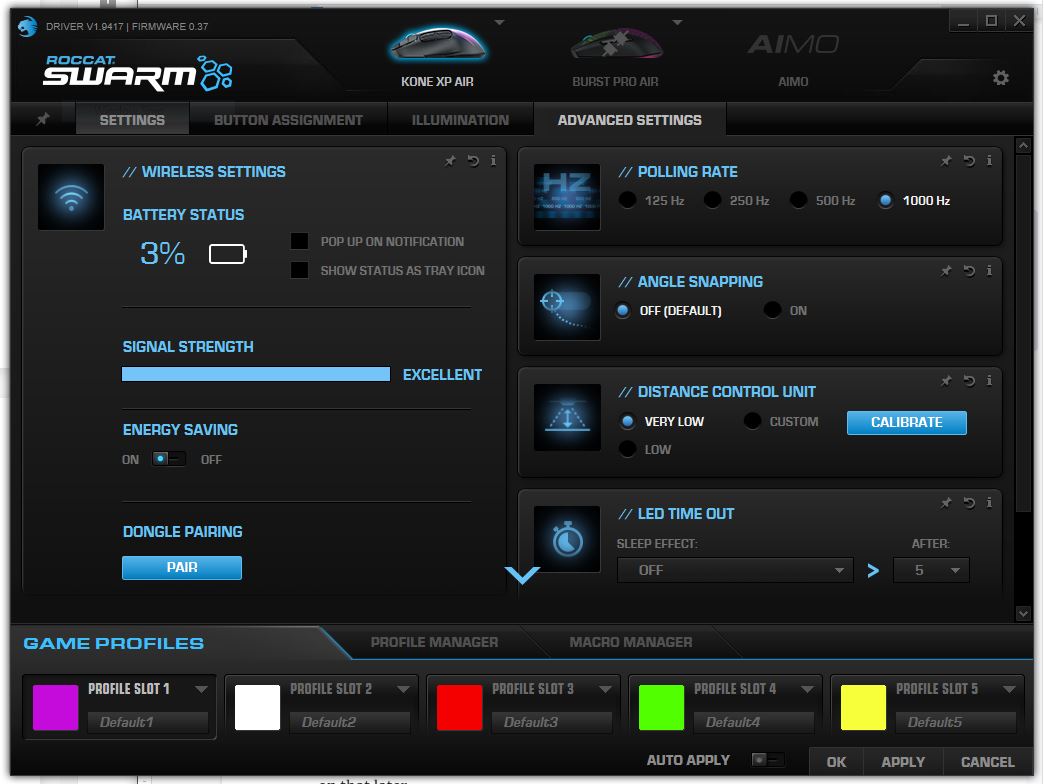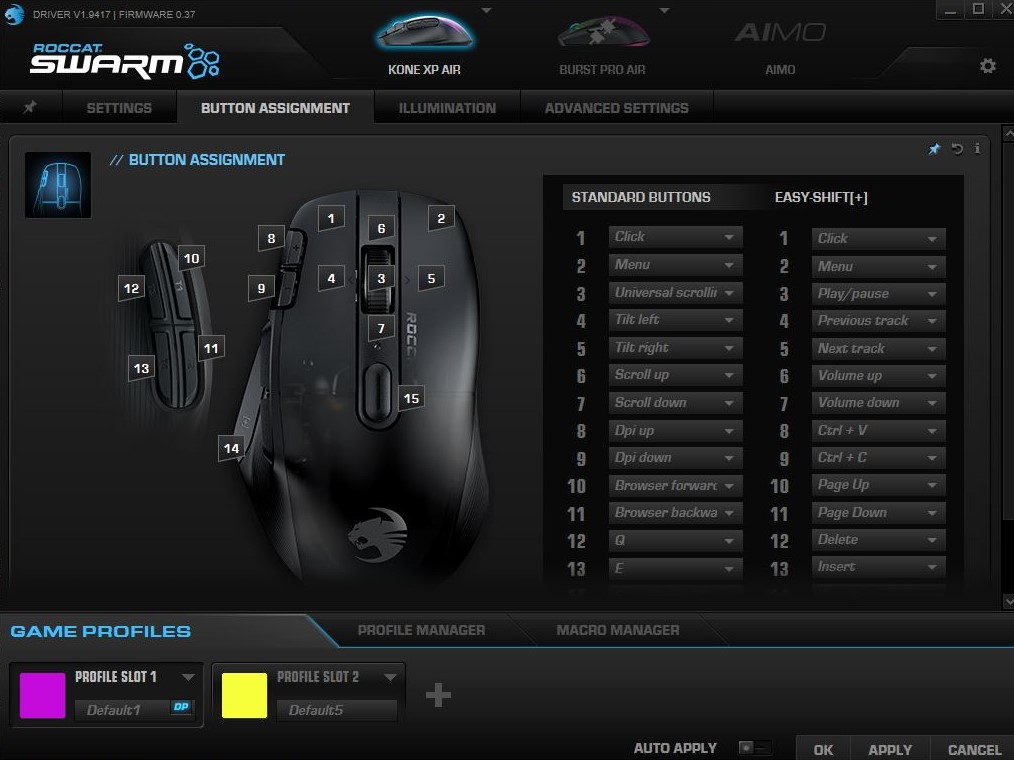Tom's Hardware Verdict
The Roccat Kone XP Air is packed with pretty lights and ergonomics, but it’ll cost you.
Pros
- +
Gorgeous RGB
- +
Charging dock included
- +
Slick, heat-treated PTFE feet
- +
Rapid-charging
- +
Swarm software offers lots of customization
Cons
- -
Scroll wheel is terrible all around
- -
Default Easy-Shift button location is sensitive
- -
Expensive
Why you can trust Tom's Hardware
If you think the Roccat Kone XP Air looks like other gaming mice you’ve seen, you’re correct: Roccat’s flashy new wireless mouse shares a similar silhouette with Logitech’s G502 and Razer’s Basilisk Ultimate.
It also shares a similar price point of $170 — which makes it more expensive than every other mouse on our list of best gaming mice and every mouse on our list of best wireless mice.
Roccat’s Kone XP Air is an RGB-infused wireless ergonomic gaming mouse with 11 physical buttons and multiple layers of functionality that allow you to program up to 29 different functions. The Kone XP Air is highly customizable, has both 2.4GHz wireless and Bluetooth connectivity, and boasts 100 hours of battery life with rapid-charging — and it even comes with a convenient Rapid Charge docking station, complete with its own RGB lighting.
But even with all of these features, $170 is steep. The Razer DeathAdder V3 Pro, which our peripherals editor is currently besotted with, costs $150 alone and $165 bundled with Razer’s HyperPolling Wireless Dongle — still $5 less than the Kone XP Air. Roccat’s newest gaming mouse may be dazzling, but it’ll need more than pretty, colorful lights to justify its price.
Specifications
| Sensor Model | Owl-Eye Optical Sensor |
| Max Sensitivity | 19,000 DPI |
| Polling Rates | 1,000 Hz |
| Programmable Buttons | 11 (physical), 29 functions |
| LED Zones | 5 |
| Cable | 6 feet / 1.8m, braided |
| Connectivity | 2.4GHz wireless, Bluetooth, wired (USB-C) |
| Measurements (L x W x H) | 4.96 x 2.83 x 1.57 in / 126 x 72 x 40 mm |
| Weight (excluding cable) | 3.49oz / 99g |
| Software | Roccat Swarm |
Design and Comfort of the Kone XP Air
I’ve never been impressed with RGB in mice, because your hand covers the lighting, but the Kone XP Air is an exception: This mouse is beautiful. The mouse has a translucent shell and inside is some funky design that reminds me of an Energy Sword from Halo. My review model looked especially good in Arctic White, but the Kone XP Air also comes in an Ash Black colorway. Not everyone agrees, of course; while editor Michelle Ehrhardt liked the way the Kone XP (the wired version of the Kone XP Air) felt and performed, she did not love the way it looked.
The Kone XP Air is fairly lightweight, weighing in at just 99g — lighter than the 127g Asus ROG Chakram X, and just a tad heavier than the 93g Razer Basilisk V3.
The Kone XP Air has 11 physical buttons: The right and left mouse buttons, a “4D” scroll wheel with a DPI button, and seven side buttons. The scroll wheel scrolls up and down and can also be pressed to the right and left, hence the “4D” name. The side buttons include two near the top left of the mouse and four under your thumb, plus a paddle-type button on the thumb rest.
Get Tom's Hardware's best news and in-depth reviews, straight to your inbox.
The left and right mouse buttons use Roccat’s Titan Optical switches, which have a nice bounce and aren’t obnoxiously loud. The 4D scroll wheel is notched, and offers decent tactile feedback but is extremely loud (and not in a good way). It’s hard to describe how bad the scroll wheel sounds, but it’s definitely loud enough that I can see it bothering your partner or colleagues.
The Kone XP Air has 11 buttons that can be programmed with up to 29 functions. Yes — you read that correctly — 29. The Kone XP Air features “Easy-Shift” technology, which is activated using the thumb rest button (unless you remap it). Easy-Shift works similarly to a modifier or function key on a keyboard, and allows for an extra layer of programming.
The Kone XP Air is an ergonomic mouse, so I expected it to be comfortable. While the mouse worked well with my large hand, the Easy-Shift button on the thumb rest is extremely annoying to use because it’s so sensitive. Thankfully, the button can be disabled or remapped in Roccat’s Swarm software. The mouse’s other buttons are well-placed; by default, the two buttons on the top left side of the mouse adjust RGB, while the button under the scroll wheel adjusts DPI.
The bottom of the mouse has a power switch, a pairing button, and storage for the mouse’s 2.4GHz wireless dongle. The mouse sports heat-treated PTFE feet, which make for smooth operation — I’ve always been a fan of the skates on Roccat’s mice, because they always feel broken-in and ready to go.
The Kone XP Air comes with a six-foot Phantom Flex USB-C to USB-A cable, which is brilliant as it feels solid in structure yet is flexible enough to prevent ripping. Roccat also includes a charging dock, which features RGB (also diffused gorgeously). The mouse offers rapid charging and 10 minutes of charging via cable or dock gets you five hours of battery life.
Performance of the Kone XP Air
I’ve been in the middle of revamping my desk at home and one of the items I threw out was my old desk mat — I’m stuck with a mouse pad while I wait for my new one to arrive. Luckily the Kone XP Air had zero issues tracking on my particle-board desk surface, and the heat-treated PTFE feet weren’t too slick. I’ve also been traveling with this mouse, and the Kone XP Air even did a good job tracking on a glass desk in my hotel room.
The mouse is pretty comfortable overall, and it tracks and glides seamlessly across multiple surfaces. But I had a tough time getting used to not accidentally clicking the Easy-Shift button during normal use. Because the Easy-Shift button sits on the thumb rest, I found my right thumb hugging the side of the mouse instead. I prefer the gestures button on Logitech’s MX Master 3S, which is hidden at the bottom of the thumb rest, and is easier to use without accidentally clicking it.
Scroll wheels that feature horizontal scroll movement are a bit of a rarity, so I was excited to give the Kone XP Air’s 4D scroll wheel a try. However, this 4D scroll wheel doesn’t feel like it was designed to go left and right. While the horizontal scrolling worked, it wasn’t great — I often ended up accidentally pressing the mouse button straight down instead of scrolling side to side. Does the side-scrolling work? Yes. Does it work well? Eh.
Back in the day, online first-person shooters allowed users to bind the most obscure actions in-game. Because this mouse has so many buttons, I booted up the original Call of Duty: Modern Warfare. After I set the lower two side buttons on the XP Air to page up and down, I set those keys in-game, so my player would spin, allowing me to attempt some trick shots.
After disabling the Easy-Shift button, I experienced no input issues, and the Kone XP Air both performed well and was comfortable to use. The fun thing is, I can tell I’m just scratching the surface of this mouse’s potential with my gaming experience. I can see this being the perfect MMORPG mouse, with its programmable functions across multiple buttons, most of which are well-placed and easy to use.
Features and Software of the Kone XP Air
The software powering the Roccat Kone XP Air is Roccat’s peripherals companion software Swarm, which is feature-heavy but very easy to use. Using Swarm, you can adjust just about everything on the Kone XP Air, including polling rate, LOD, RGB, button assignment, scroll speed, DPI — even double-click speed.
Thanks to Easy-Shift, the Kone XP Air offers a lot of possibilities for button mapping. Swarm lets you remap any of the mouse’s buttons to do just about anything, from adjusting DPI on the fly to viewing DirectX Diagnostics (seriously).
Another neat feature in Swarm is its pinned page. The pinned page is the first page that pops up when you boot up the software, and it can display any specific features you want, such as the battery level or DPI adjustment. The Kone XP Air has onboard memory and can store up to four profiles.
Battery Life of the Kone XP Air
The Kone XP Air’s 100-hour battery life is very respectable, especially when you consider the mouse has five RGB zones and 29 programmable button functions. The Kone XP Air has rapid charging, so just 10 minutes of charging nets you an extra five hours of playtime. The 100-hour rating is for a 2.4GHz wireless connection; Roccat doesn’t mention the mouse’s battery life when it’s connected to Bluetooth.
Roccat includes both a USB-C charging cable and a Rapid Charging Dock, which is heftier than other charging docks I’ve used and has more built-in RGB than do most ergonomic gaming mice on today’s market. The charging dock looks especially cool when the Kone XP Air is taking a nap on it.
Bottom Line
The Roccat Kone XP Air isn’t your traditional ergonomic mouse — it’s packed with both RGB and programmable functionality. On top of that, Roccat’s Swarm software is both efficient and full of features. The mouse’s 100-hour battery life, included charging dock, and dual wireless connectivity make this an excellent wireless option. Its looks aren’t for everyone, but I think it’s attractive.
However, it’s not perfect: The 4D scroll wheel is a nice thought, but it’s implemented horribly and it’s incredibly loud, and the overly-sensitive Easy-Shift button didn’t work for me. And $170 is pricey for a mouse (even if competitors such as the Razer Basilisk Ultimate are similarly-priced).

Myles Goldman is a freelance writer for Tom's Hardware US. He reviews keyboards and cases.