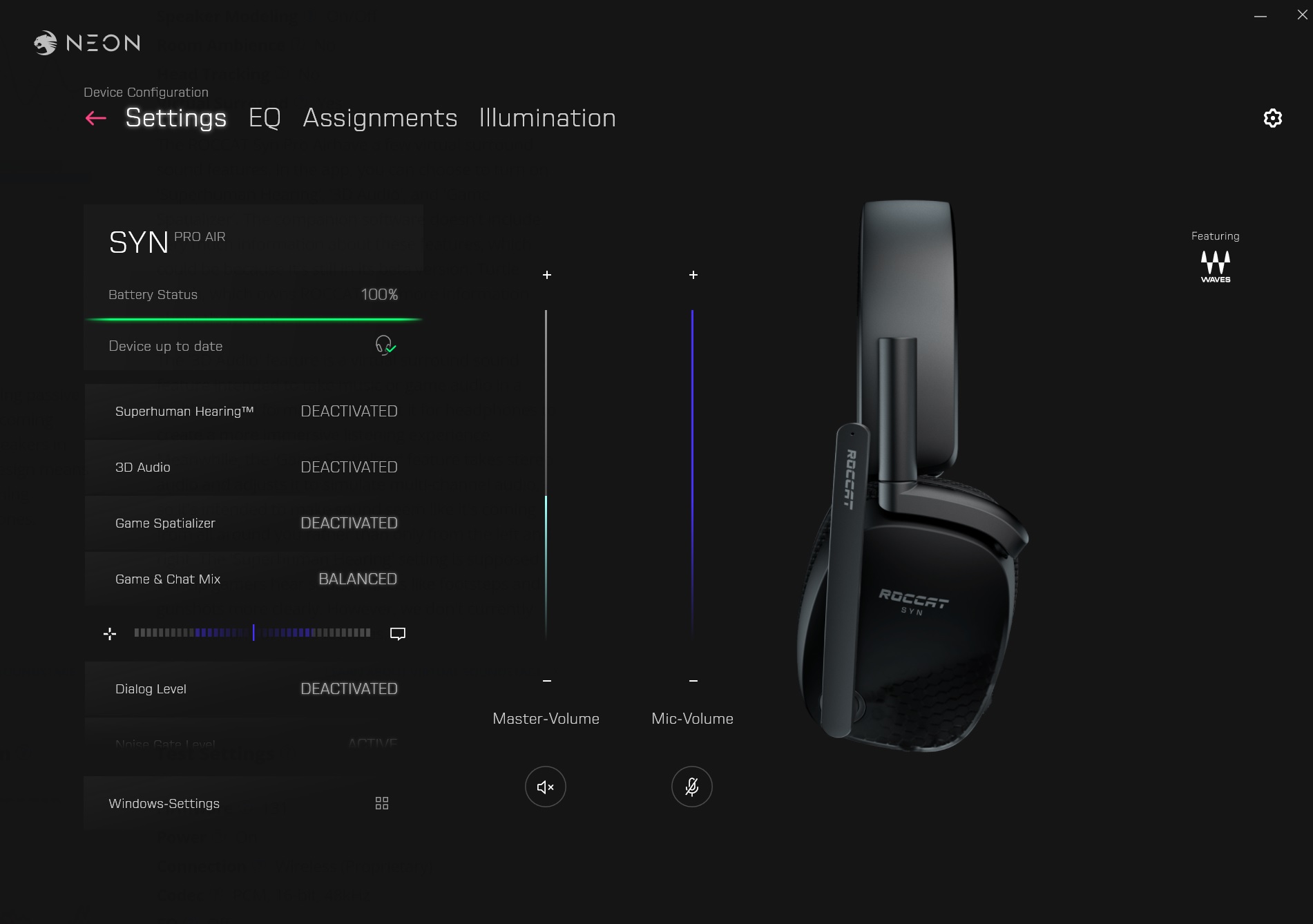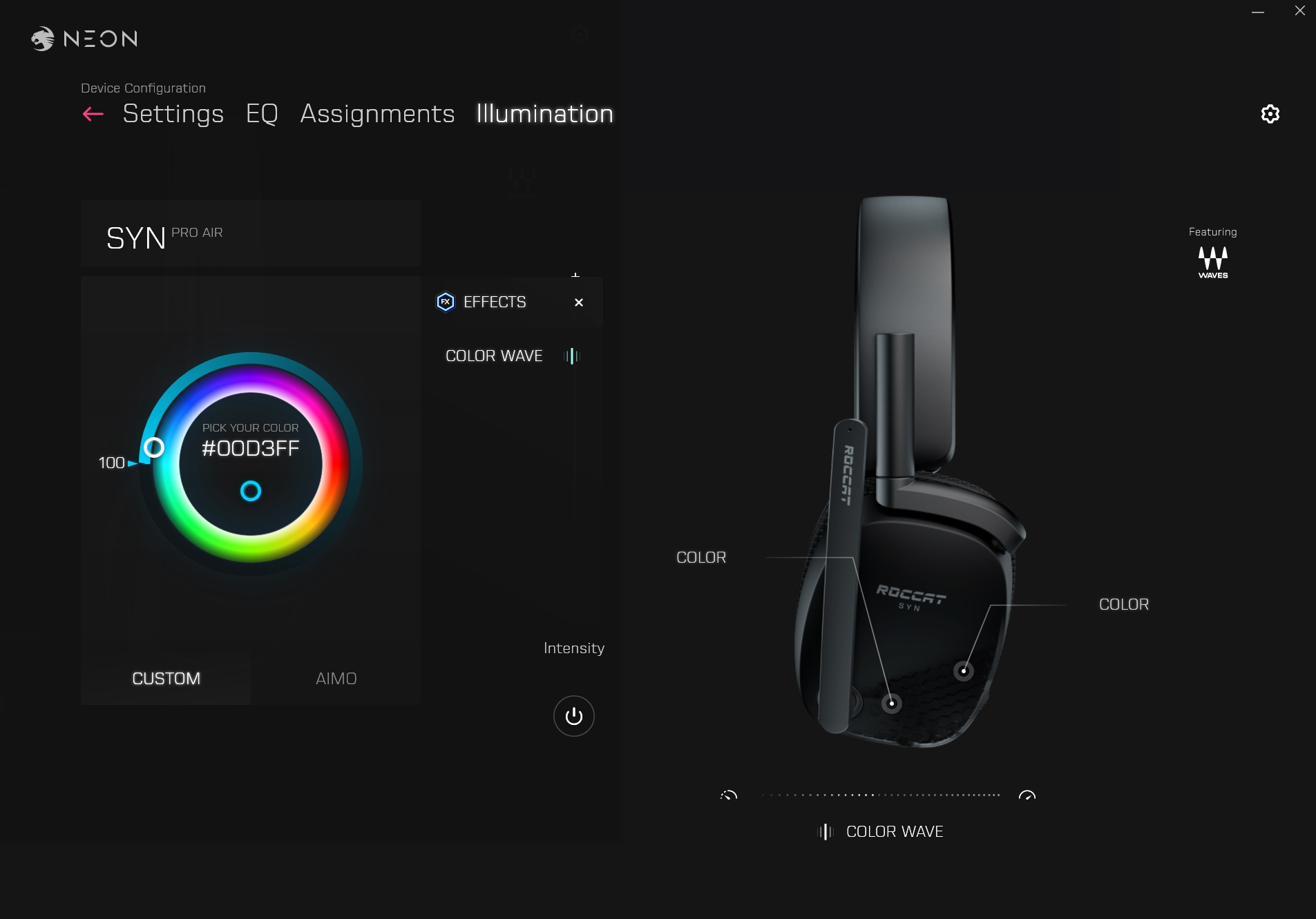Tom's Hardware Verdict
The Roccat Syn Pro Air sounds good on paper, but it doesn't deliver. A lightweight design and great sound are undercut by its all-plastic construction, poor software and missing options. It's available for slightly cheaper now that it’s been out for a while, but with a $150 MSRP, there are better choices.
Pros
- +
+ Great sound quality
- +
+ Solid microphone
- +
+ Lightweight, comfortable
Cons
- -
Poor software
- -
Missing physical controls
- -
Poor build quality and fit
- -
Mediocre 3D audio
Why you can trust Tom's Hardware
Roccat has been slowly building its way up to compete on even footing with the best offerings from Logitech and Razer. In a crowded field of amazing gaming headsets, Roccat is trying to bring players the features they need without digging too deep into their wallets. Of course, doing that means figuring out where to make cuts to reach the right price point.
Outside of a limited edition branded offering, the Roccat Syn Pro Air is the company's flagship headset. It's an upgrade to the Roccat Elo line, with 2.4GHz wireless and 3D audio as primary features. While the all-plastic build quality could use some work, the final product is comfortable to wear and the sound quality is decent. The question is whether a $150 MSRP is slightly too high for what's available here, even if you can sometimes find it selling for closer to $125.
Roccat Syn Pro Air Specs
| Driver Type | 50mm neodymium |
| Frequency Response | 20 Hz - 20 kHz |
| Microphone Type | Unidirectional |
| Connectivity Options | USB Type-A with USB-C adapter |
| Cables | 6.8 foot USB-C to USB-A cable, 4.25 foot 3.5mm to 3.5mm cable |
| Weight | 0.65 pounds (296g) |
| Lighting | RGB |
| Software | Roccat Neon |
Design
Once taken out of the box, the Syn Pro Air doesn't command your attention like some other headsets. You've seen this standard black-on-black look on most of the best gaming headsets available these days. However, what will surprise you is the lightness. The Syn Pro Air is only 296g, and while that's not the lightest headset I've reviewed, there's not a lot of heft to it either. The lack of weight is attributed to an all-plastic construction, which leads to some give-and-take in the overall feel of the headset.
The headband is a single piece of plastic with a foam cushion covered by breathable mesh fabric. There's some flex to the headband, but this type of construction means there's some slight clamping on the lower part of the earcups, especially if you have a larger noggin as I do.
The earcups themselves are attached to the headband via solid plastic posts set in a track. Some other manufacturers tend to include metal in the construction here, and it's odd not to see that with the Syn Pro Air. The problem with this design is two-fold. First, the plastic posts don't have any notches; they just slide within a set track. This means that the earcup location can shift a bit out of your most comfortable setting every time you put them down.
Second, I found that the posts loosened a bit during the lengthy review period. This means the headset would shift during vigorous movement sometimes. So while there is some slight clamping on the lower end, the headband might shift slightly out of place, ruining the seal. It's not an ever-present problem, but an occasional one that could have been fixed by a better overall design.
The earcups are attached to arms that allow them to twist horizontally and vertically. Horizontally, they can twist far enough to allow the headset to lay flat on your desk. Vertically, there's only a slight twist to account for your head shape. Inside of each ear cup is memory foam covered by more mesh fabric. The foam itself is a little stiff, but it works overall, and the fabric covering the earcups does a good job of feeling cool and comfortable. Combined with the lightweight design, the Syn Pro Air is a comfortable companion for long-term gaming.
Get Tom's Hardware's best news and in-depth reviews, straight to your inbox.
On the left earcup, you'll find a power button, a USB-C port, a volume wheel on the rear and a rubber plug over the port to connect the microphone. To attach the microphone, simply remove the plug and snap it in. The boom arm of the mic is flexible but only moves inward and outward. The arm itself only locks into two positions: down and upright. Given this, I couldn't quite get the mic right in front of my mouth. The microphone also lacks a mute button or an LED indicating that you're recording at all. You can mute the mic, but you’ll have to move it upright to do so. Finally, you'll find a volume wheel on the right earcup that adjusts mic monitoring volume. Holistically, it just feels like the Syn Pro Air is missing some key physical controls.
The Roccat Syn Pro Air has a 5-foot USB-C to USB-A cable, but this is only for charging. The actual connection with your PC or console comes purely from the included 2.4 GHz wireless USB 2.0 dongle (there is an included USB-C adapter). The ability to switch to a wired mode or use Bluetooth would've been great, but sadly you're stuck with the standard wireless. The problem here is the wireless connection isn't as rock-solid as it could be. It takes a good 20 to 30 seconds for the headset and dongle to find each other. Once connected, the audio is pretty reliable. I found I could get about 12 feet away before it would start stuttering or disconnecting, but that initial spin-up time persisted throughout my testing.
Given that it relies purely on the dongle to connect, the Syn Pro Air works on PC, PlayStation 4/PlayStation 5, and a docked Nintendo Switch. I covered the PC connection above, but on the PlayStation 4 or 5, the headset comes up as a standard headset. No additional sound features are available. In fact, the volume wheel on the headset doesn't even do anything, which is perplexing.
In other words, the headset will work on those platforms, but there are better options out there.
Roccat claims 24 hours of operation from a full charge, so if you plug it back in when not in use, you'll likely never run into a zero-charge situation. During the review period, I tended to land at the 15 to 16-hour range with the RGB lighting on, leading me to believe Roccat's stated performance is with the RGB lighting off. The headphones also charge pretty quickly, needing just over an hour for a full charge.
That RGB lighting, by the way, does brighten up the black-on-black color scheme with a unique honeycomb pattern. However, it is perhaps out of place on a wireless and thus battery-dependent device.
Audio Performance of the Roccat Syn Pro Air
The Syn Pro Air boasts immersive 3D audio on the box, but what about the overall soundscape on these cans? Listening to Reviver's "My First Story" on Spotify, I found that the highs and mids sounded great. I wish the bass was meatier out of the box; it's present and sounds accurate, but I wanted more 'BOOM' from it. Luckily, the software comes with bass and treble boost toggles and a 10-slider equalizer, so I could tweak the sound to something more satisfying. Once I played around with the equalizer, the droning low bass in Seventeen's "Anyone" intro sounded fantastic alongside the crisp, clean vocals.
I did notice the occasional distortion in the sound, though, and I'd hazard that the 2.4 Ghz wireless connection has some interference. It was more of a problem with the dongle on one of my rear USB ports, as it cropped up less when I shifted devices to bring it to one of the front-facing ports.
Waves handles the 3D audio for the Syn Pro Air, but there are no options to change the placement of virtual speakers, so it's got more standard catch-all options rather than something more robust like THX Spatial. This has more to do with a lack of options in the admittedly early software, which I'll talk about later on.
Overall, the 3D audio performance in games is fine. My go-to title, Horizon Zero Dawn, has great directional audio built-in and the Roccat Syn Pro Air didn't mess things up. I could clearly hear the clanks and metallic screeches of the machine life or the pops of a nearby vampire, just fine. I'll admit that the directionality of the sound wasn't great. I could roughly tell where a sound was coming from, but with, say, a Tallneck crossing my path, it was a bit muddled when it came to precision. With other headsets, I'd probably mess with the virtual speaker position, but again, that's not an option here.
The same issue popped up in Dying Light and Assassin's Creed Valhalla. Overall, game sound is great on the Syn Pro Air and the 3D audio works, but it's not as great as some of this headset's more premium counterparts, like the Asus ROG Delta S. If you're looking to use this for gaming, it'll do right by you, but if you want amazing 3D audio, there are better options.
In this range, I'd honestly say that there are better options. The Syn Pro Air sits near the HyperX Cloud II Wireless at the same price point, but I prefer the build quality of the HyperX. More importantly, you can find the Razer Blackshark V2 Pro at the same $150 MSRP, and that's a much better headset all-around. Roccat has slashed the price a bit, bringing the Syn Pro Air down to $115 in some stores, which does take some of the sting out of it.
With the Syn Pro Air on, the passive noise cancellation is just okay. I could hear my typing and pick out someone trying to talk to me. Low, deep noises, like a bus or Amazon truck going by also came through. With music or game audio on, this is less of a problem, allowing you to live in your own little audio world. However, there is some leakage, so if you work in a home office with your significant other, they will be able to hear you jamming out to Jam Project.
Roccat Syn Pro Air Microphone
As I mentioned before, the Syn Pro Air has a detachable boom arm microphone. Roccat lists the frequency response range at 20Hz - 20kHz, which is pretty standard. My recorded audio was clear in testing, but overall, the sound was very tinny and lacked robustness. The standard noise cancellation did work well, though; I recorded without vocals to see if it would pick up the air conditioner humming in the background, but it did not.
I do have my problems with the physical options available on the boom mic. The placement choices aren't great, positioning is the only way to mute the mic and there's no recording indicator. It's just missing those bells-and-whistles available to a great headset mic. That said, it'll do just fine for Discord or Zoom meetings. Your voice will come through fine; you'll just need to kick the mic volume to full in the software.
Software for the Roccat Syn Pro Air
Speaking of software, I should warn you that the Syn Pro Air does not use the standard Roccat Swarm software, like the Elo 7.1 Air. Instead, it utilizes the newer, more streamlined Roccat Neon software. While Swarm was increasingly bloated, Neon's problem is that there's just not enough here.
When you click on the Syn Pro Air within Neon, you're taken to a clean interface with four tabs. Settings allows you to monitor the battery life of the headset, change master and mic volume, toggle 3D audio presets (Game, Movie, Music, and Deactivate), and shift your game/chat mix. The EQ tab has the equalizer sliders and the Treble/Bass Boost toggles. The Assignments tab lets you change what the mic monitoring wheel on the headset does, out of a total of 8 options. Finally, the Illumination tab enables you to set the colors to either static RGB lighting, a simple color wave, or the standard Aimo color drift.
However, there's so much missing here. There are no profiles for any of these settings and the available effects for the headset lighting are anemic. There's 3D audio but no virtual speaker settings. Some sound options have catchy names but no explanation for what they do within the software itself. Compared to the major players like Logitech and Razer, this software isn't anywhere up to snuff.
Bottom Line
I can't say the Roccat Syn Pro Air is a bad headset. The sound quality here is pretty good, it's lightweight and comfortable and its wireless connectivity works pretty well. It's fine, but the standard pricing for this headset puts it in a tough spot. At $150, it's just pricey enough that you're looking at the competition much more closely.
As I stated before, the HyperX Cloud II Wireless boasts much better build quality and a more comfortable fit. The Corsair HS70 offers a Bluetooth wireless connection for cheaper. If you're willing to go wired, the Logitech G Pro X is another great choice with far superior software.
There are simply too many caveats to recommend the Roccat Syn Pro Air. It's priced like a flagship from the manufacturer, but it's not quite there yet. A more premium build, a better microphone, more 3D sound options, and far better software are needed to bring this into parity at $150. It's a good idea, but the execution isn't flawless. In fact, you're probably better off getting its predecessor, the Roccat Elo 7.1 Air, and that's never a good sign.