Why you can trust Tom's Hardware
Comparison Products
In our test gauntlet, Sabrent’s Rocket XTRM-Q faces off against some of the Best Portable SSDs in the market. Sporting TB3 interfaces, we throw in the Samsung X5, G-Technology G-Drive Mobile Pro, and LaCie’s Rugged SSD Pro. The latter also features both TB3 and USB connectivity. As for the 10 Gbps SSDs, we’ve included SanDisk’s Extreme Pro, LaCie’s Rugged SSD, and Samsung’s T7 Touch to cover the faster devices, as well as the slower SanDisk Extreme and LaCie Mobile Drive.
Transfer Rates – DiskBench
DiskBench is a storage benchmarking tool that allows us to test the transfer or copy performance of a storage device with real data. We test external drives with three file transfers that consist of 25GB of photos (10GB of jpgs and 15GB of RAW photos), 50GB of movies, and 25GB of documents. First, we transfer each folder from a 1TB NVMe SSD to the external device; then we follow up by reading a 3.7GB 7-zip file and a 15GB movie back from the device.
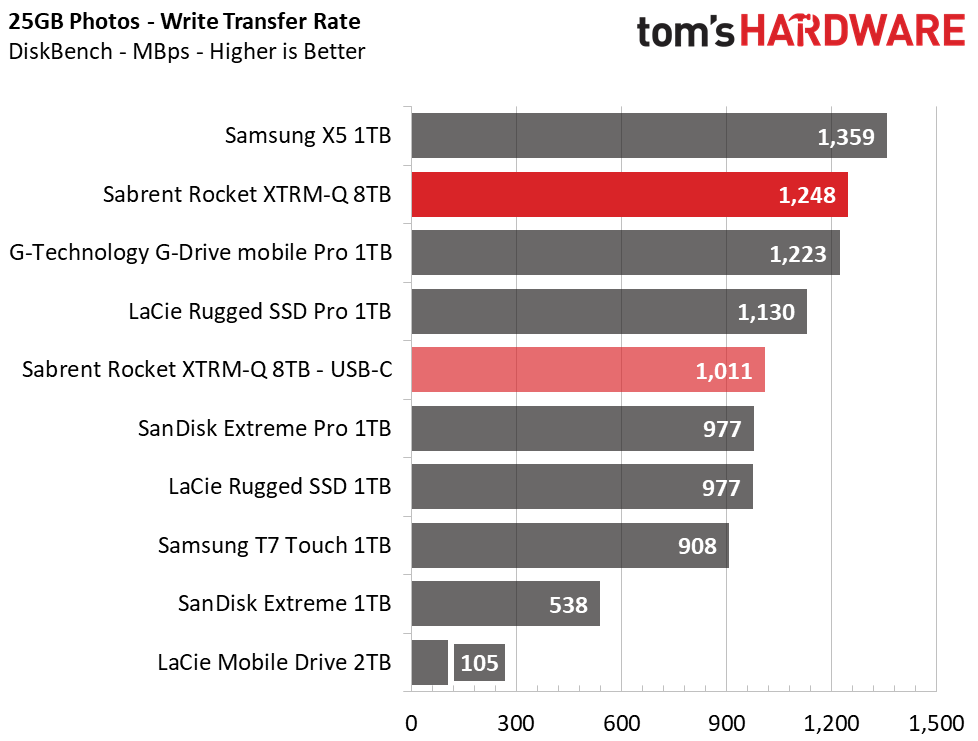
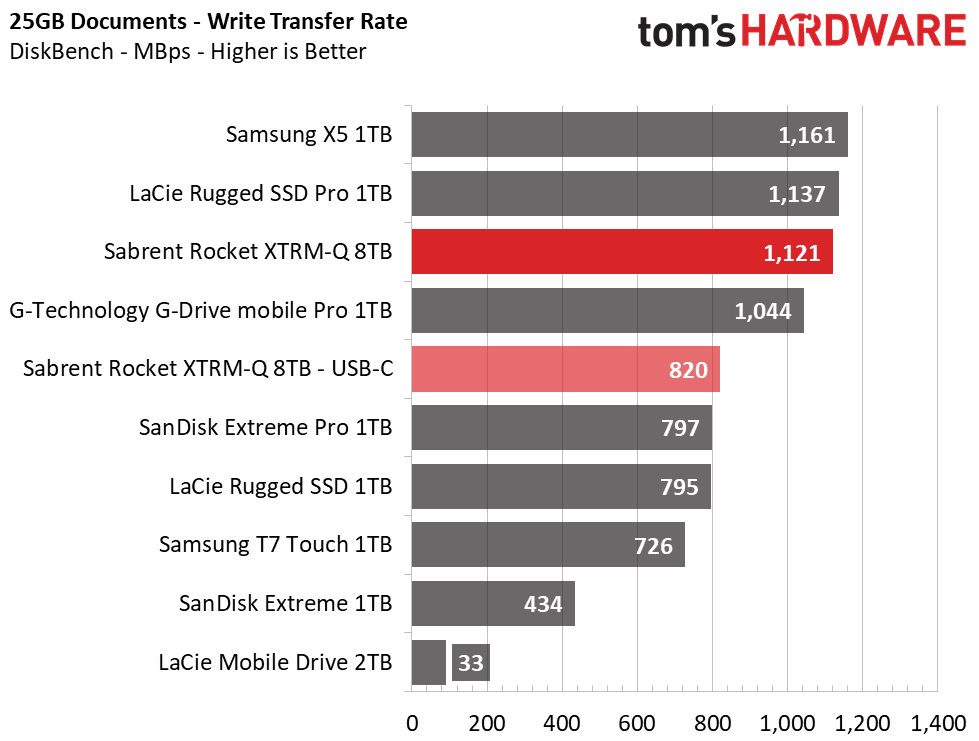
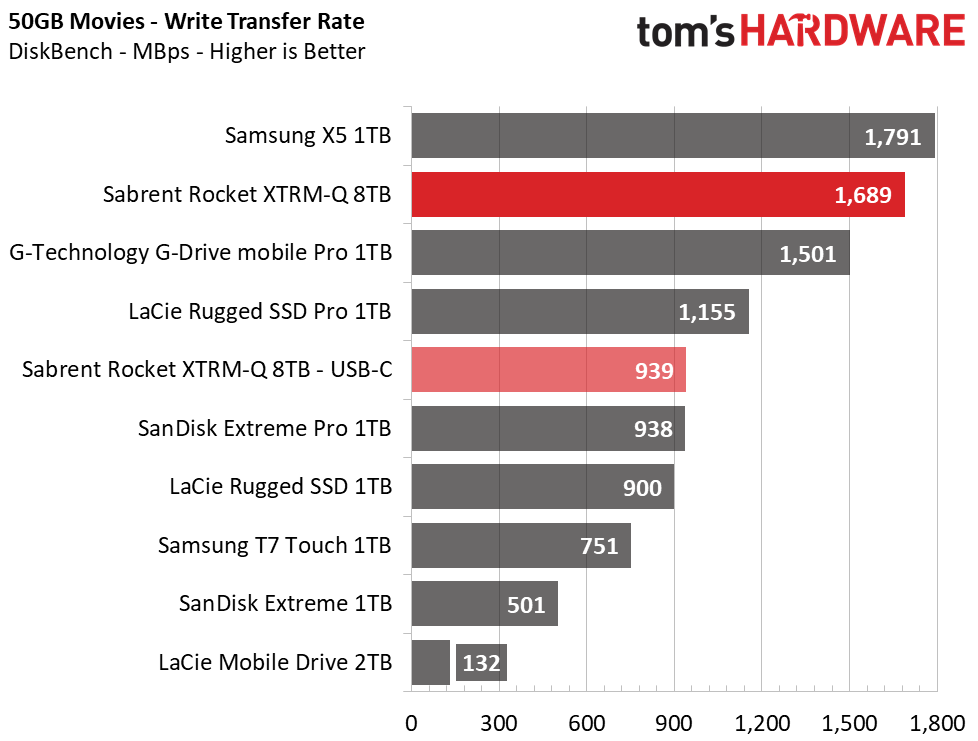
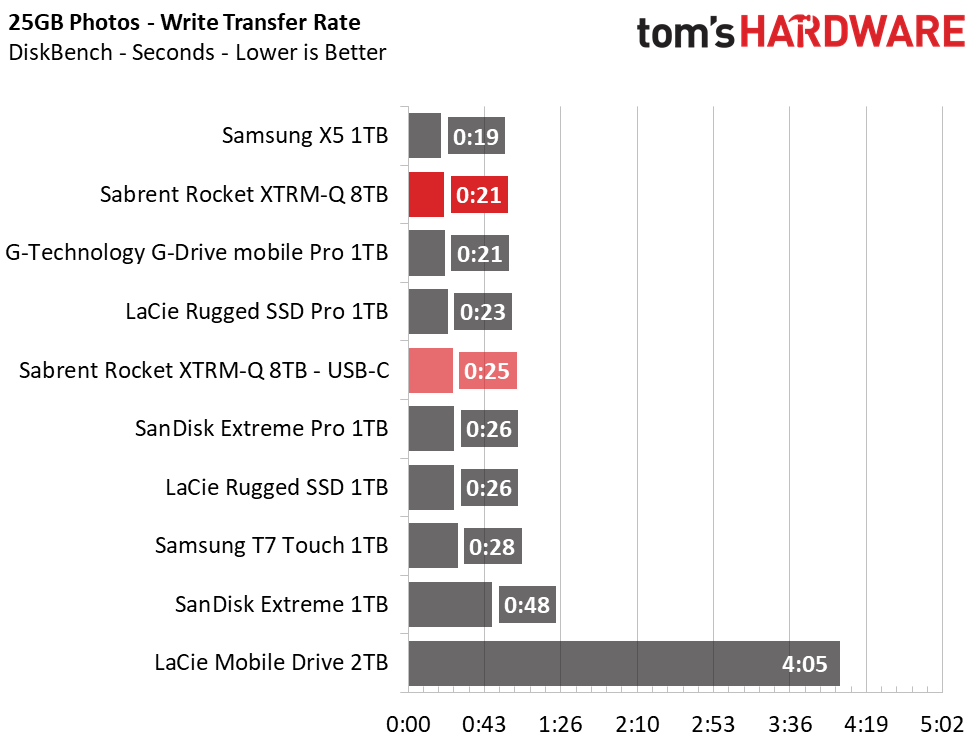
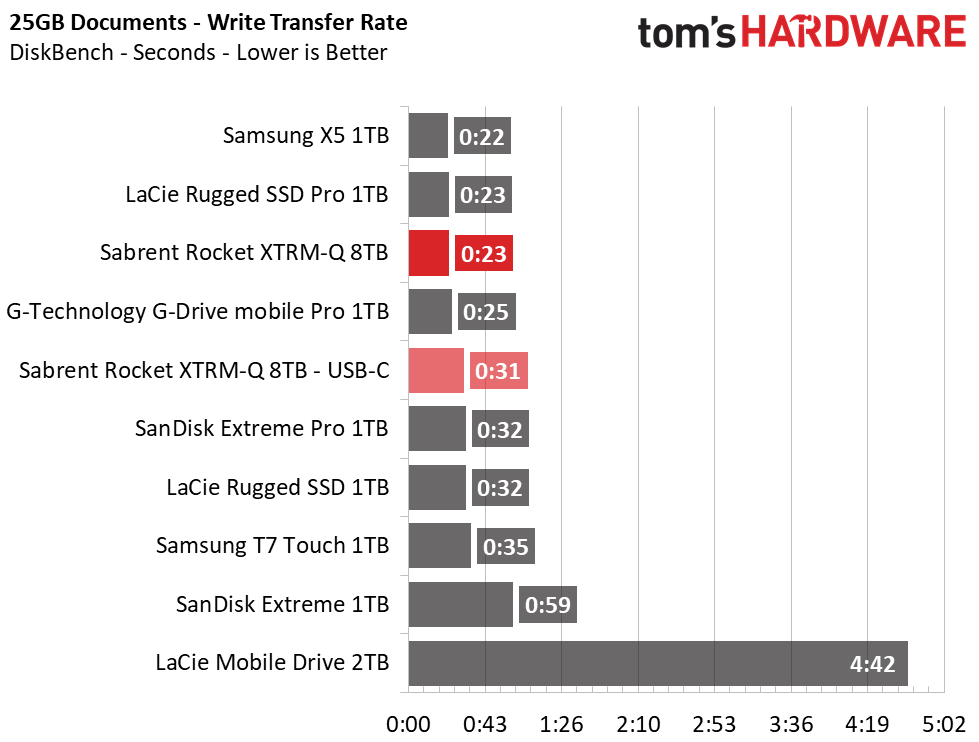
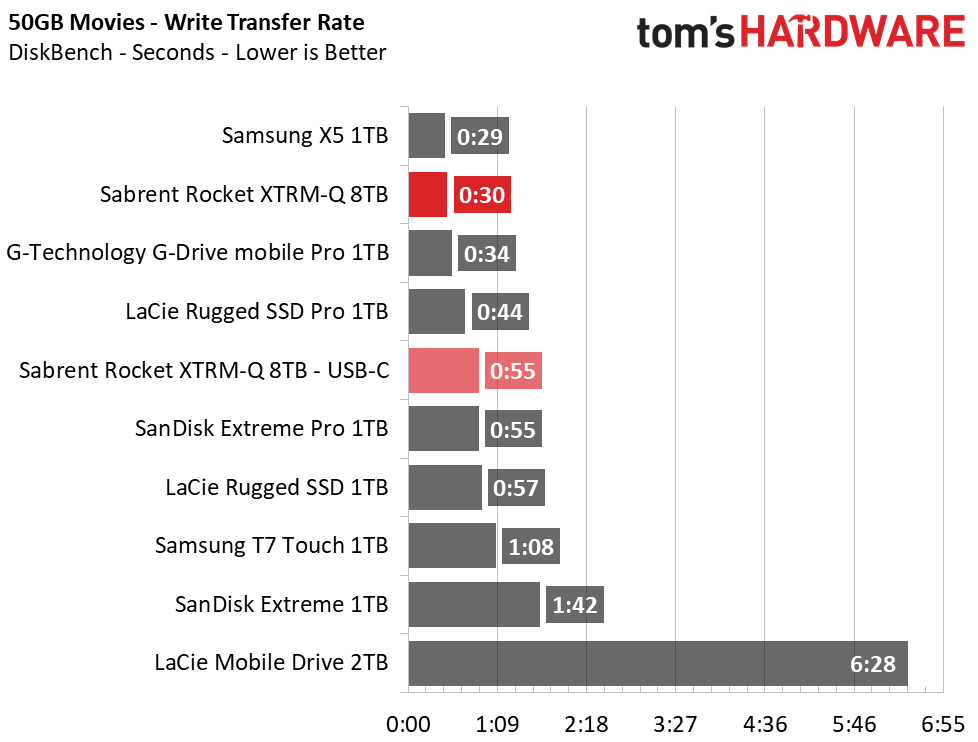
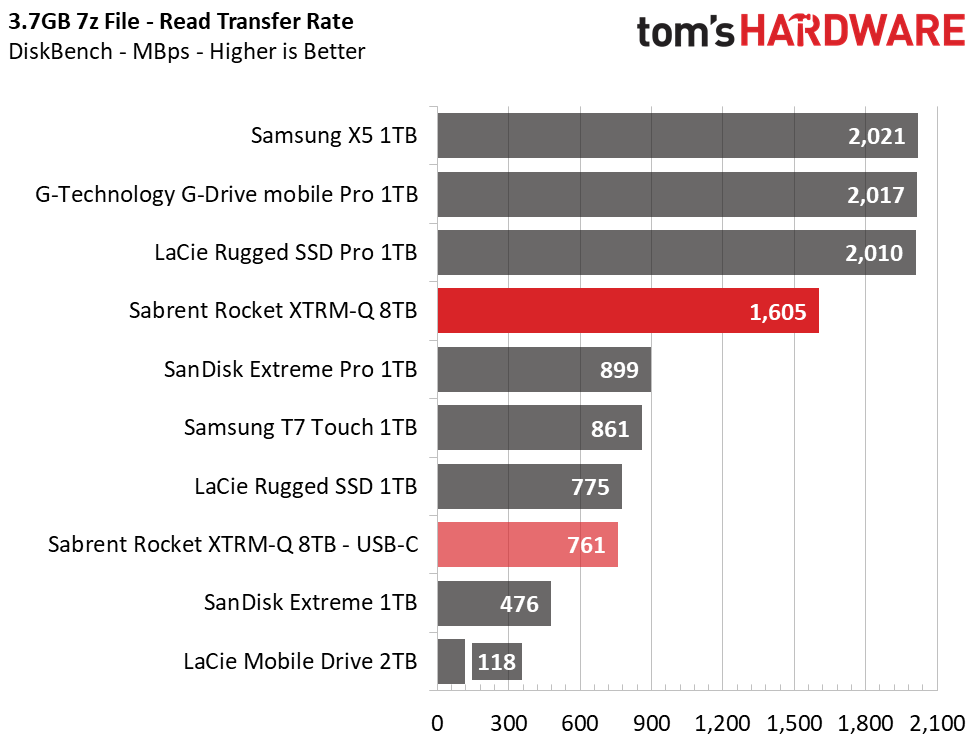
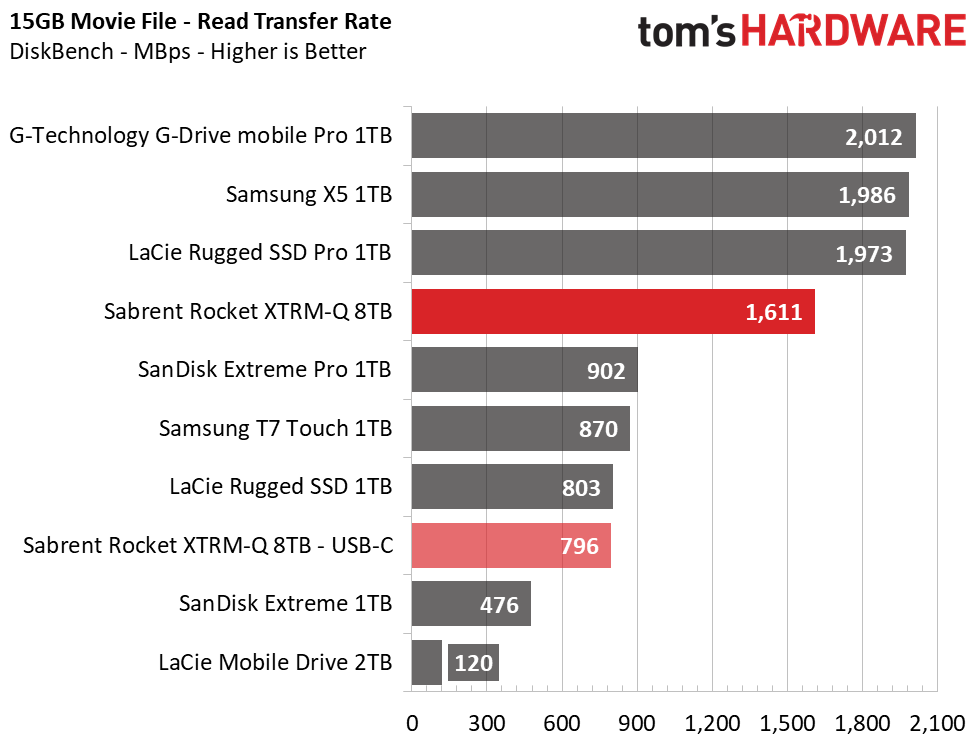
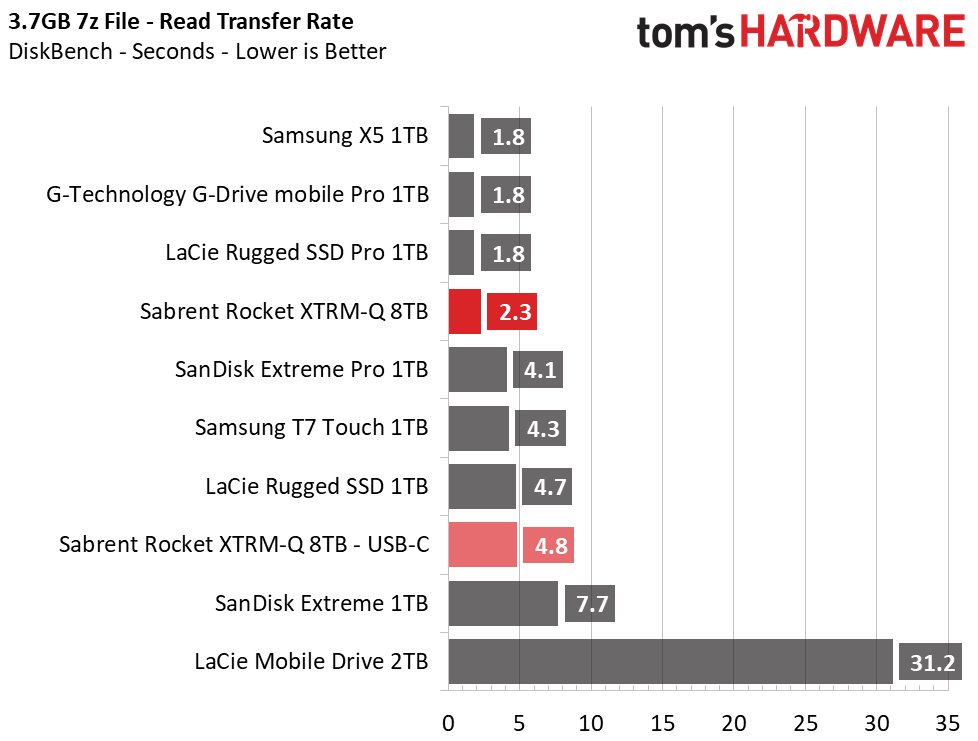
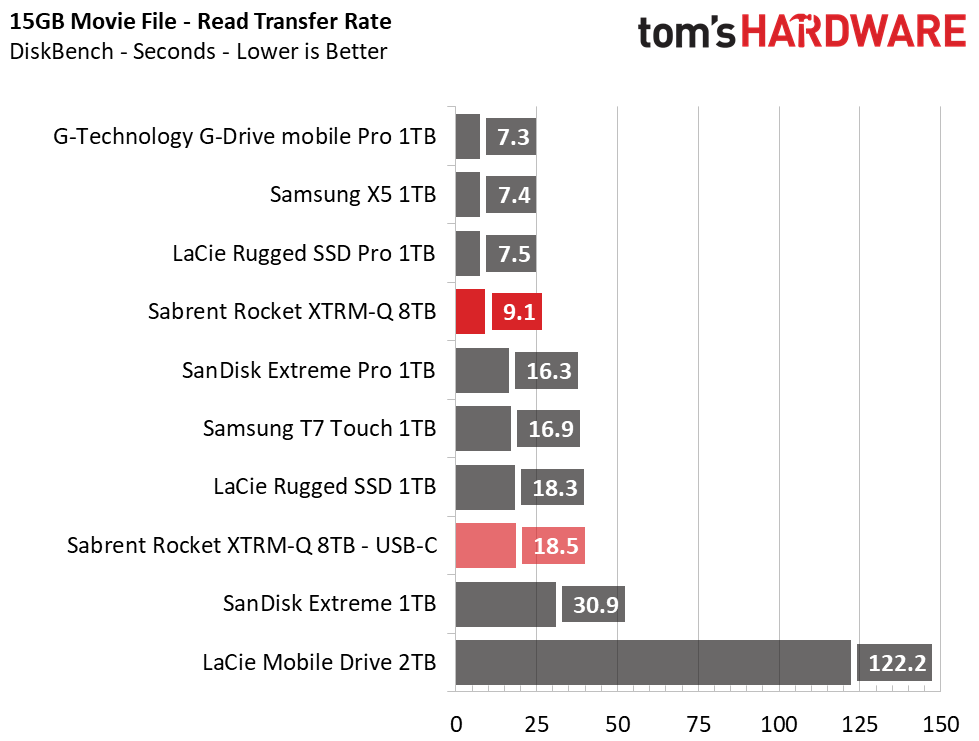
When transferring around our documents, photos and videos, Sabrent’s Rocket XTRM-Q did a very good job at responding to our requests. It placed second to the Samsung X5 in most of the write workloads, but trailed the TB3-based competition in the read performance tests by roughly 20%. Over the USB 10Gbps interface, it proved to be the fastest writing device we have tested, outperforming both the LaCie Rugged SSD and SanDisk’s Extreme Pro.
Trace Testing – PCMark 10 Storage Test: Data Drive Benchmark
PCMark 10 is a trace-based benchmark that uses a wide-ranging set of real-world traces from popular applications and common tasks to measure the performance of storage devices. To test drives that store files rather than applications, we utilize the Data Drive Benchmark.
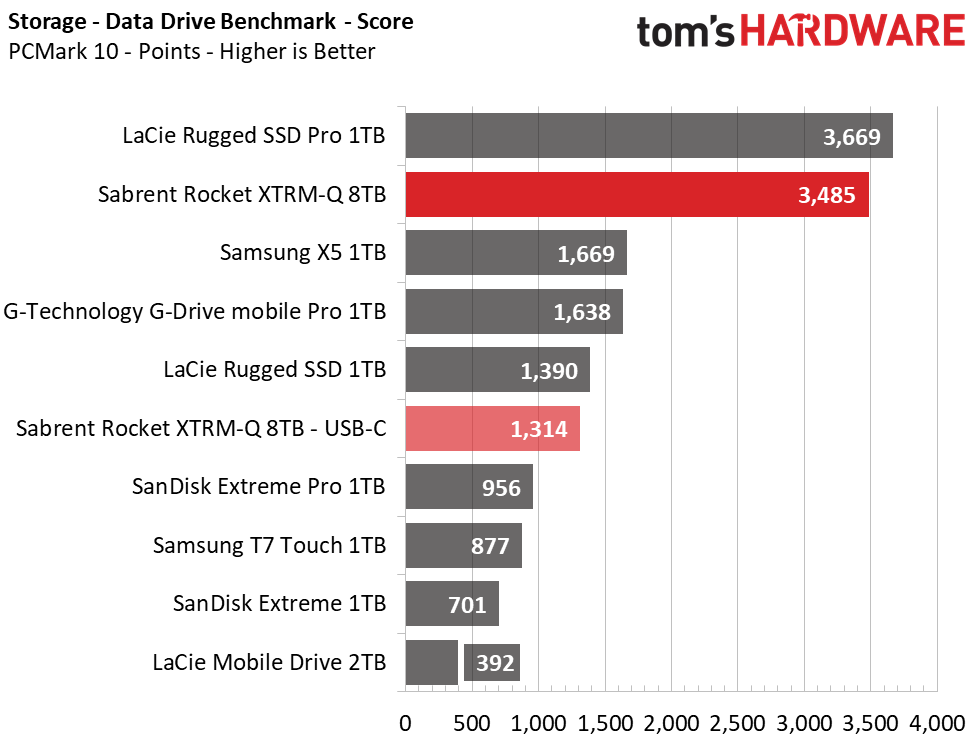
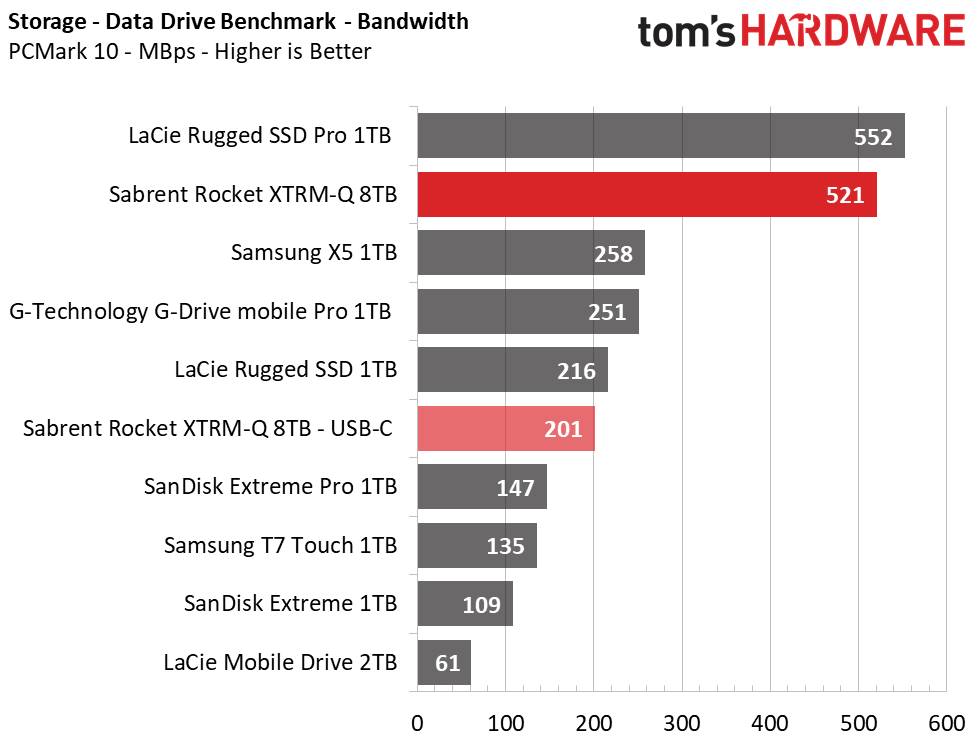
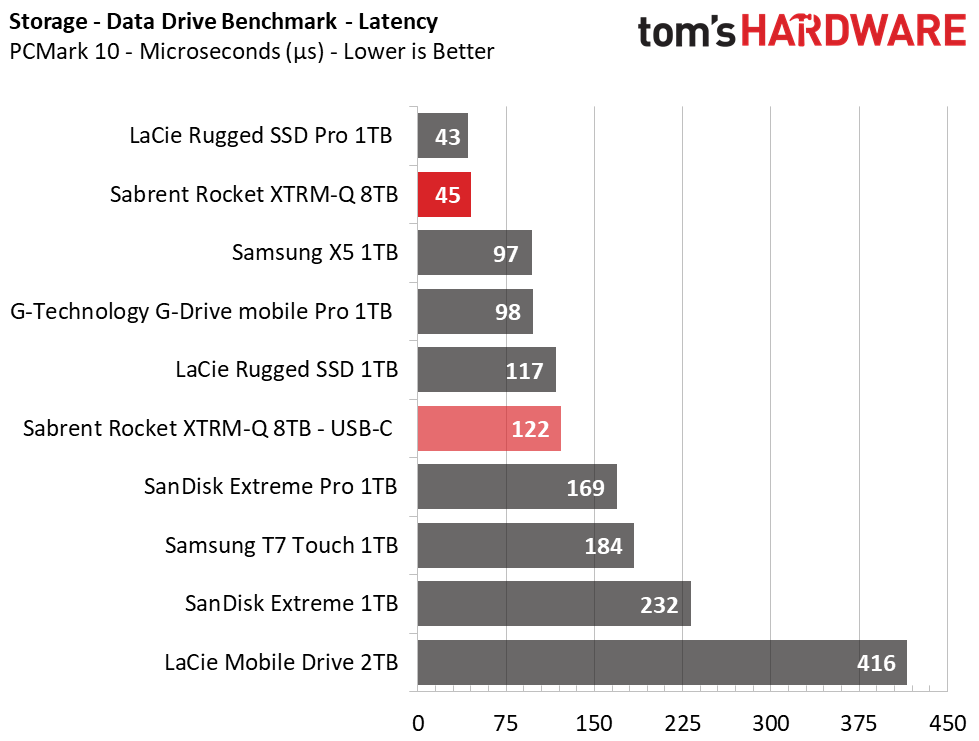
Scoring second place here, Sabrent’s Rocket XTRM-Q is very responsive to PCMark 10’s Data Drive Benchmark. Samsung’s X5 exceeds it by a hair over the TB3 interface, and LaCie’s Rugged SSD did well outpace it slightly when connected to our test bench’s USB 3.2 Gen 2 controller. So, not only is the Sabrent drive going to serve up and copy your data quickly, it will respond to your application requests very quickly, too.
Synthetic Testing - ATTO / iometer
iometer is an advanced and highly configurable storage benchmarking tool while ATTO is a simple and free application that SSD vendors commonly use to assign sequential performance specifications to their products. Both of these tools give us insight into how the device handles different file sizes.
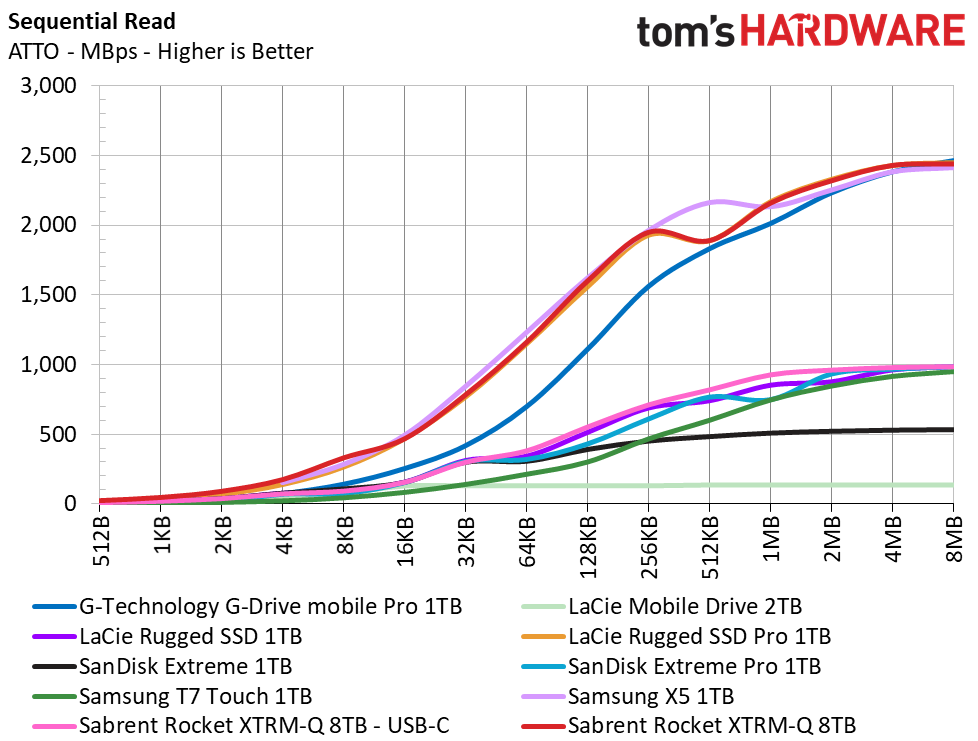
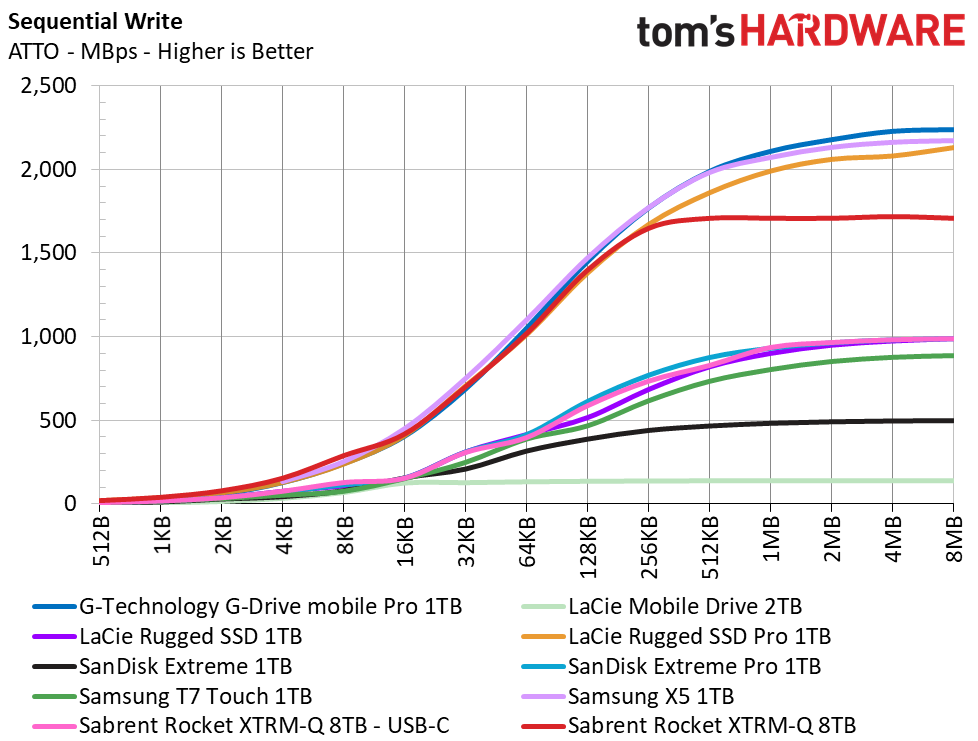
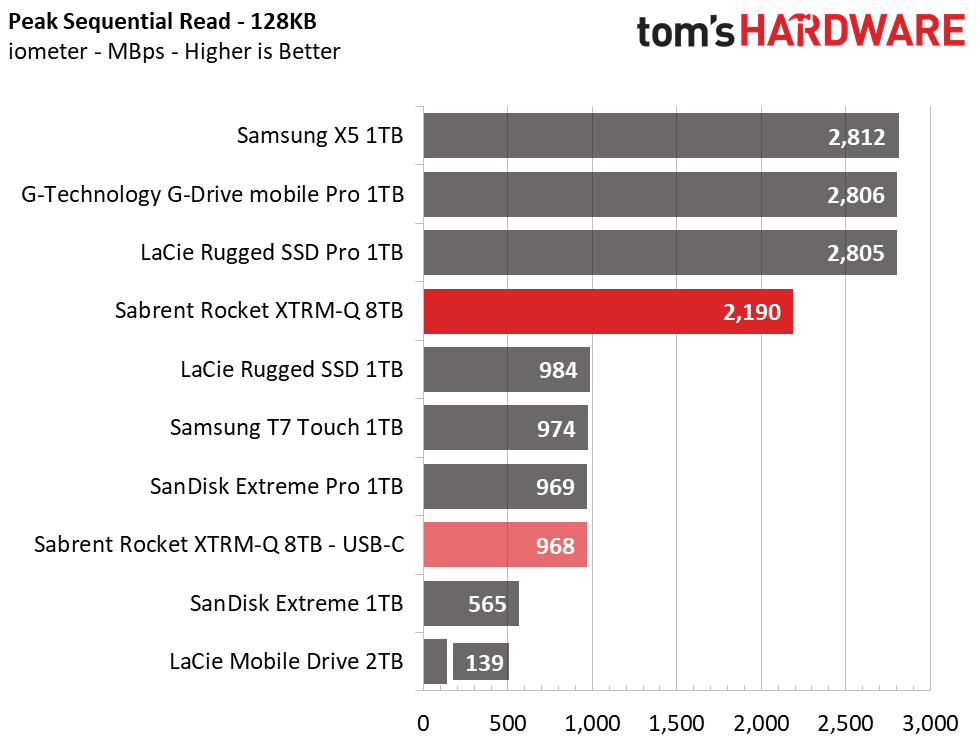
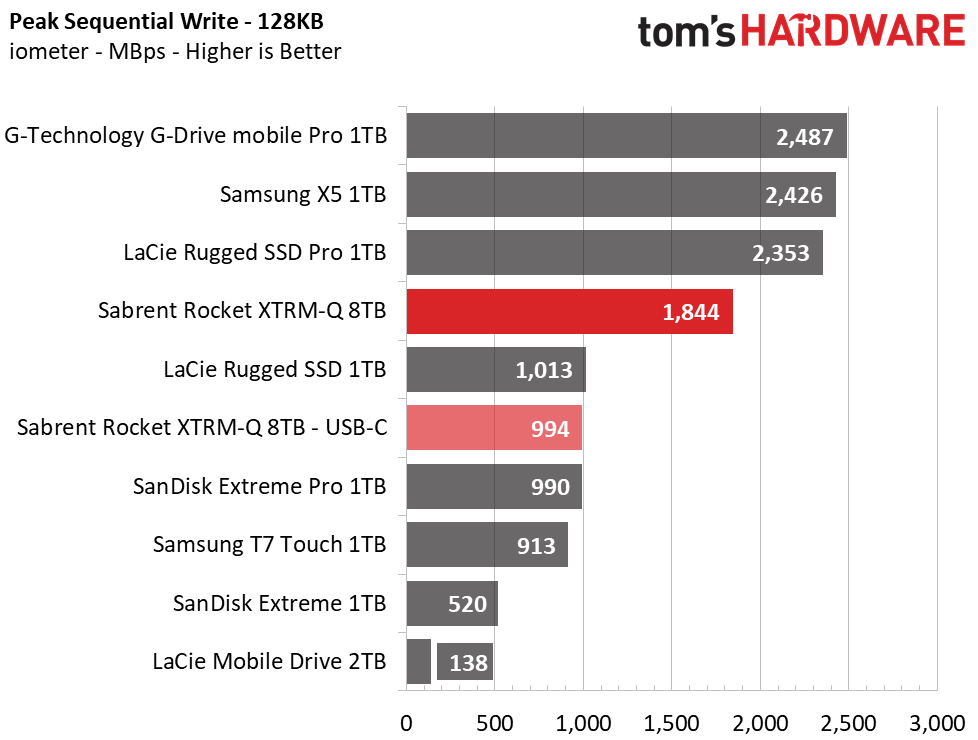
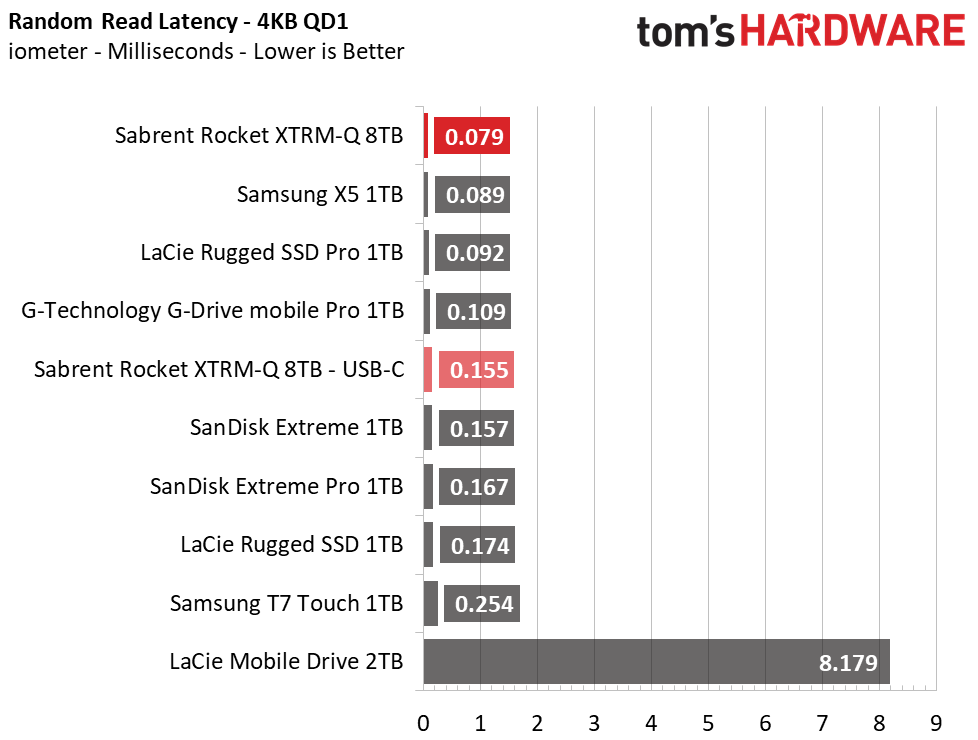
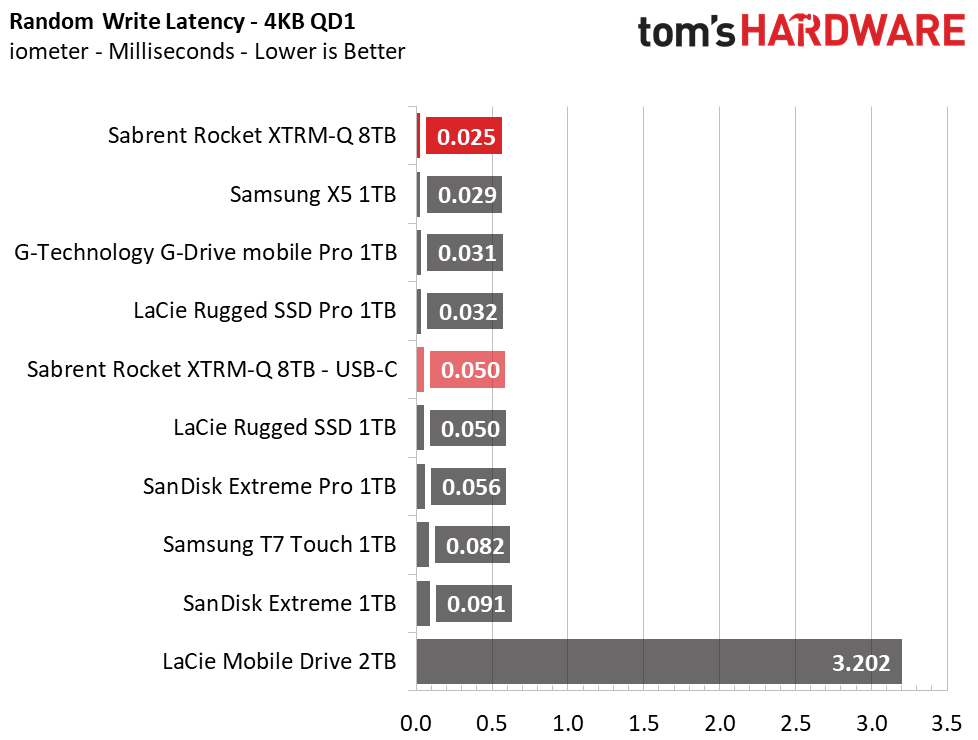
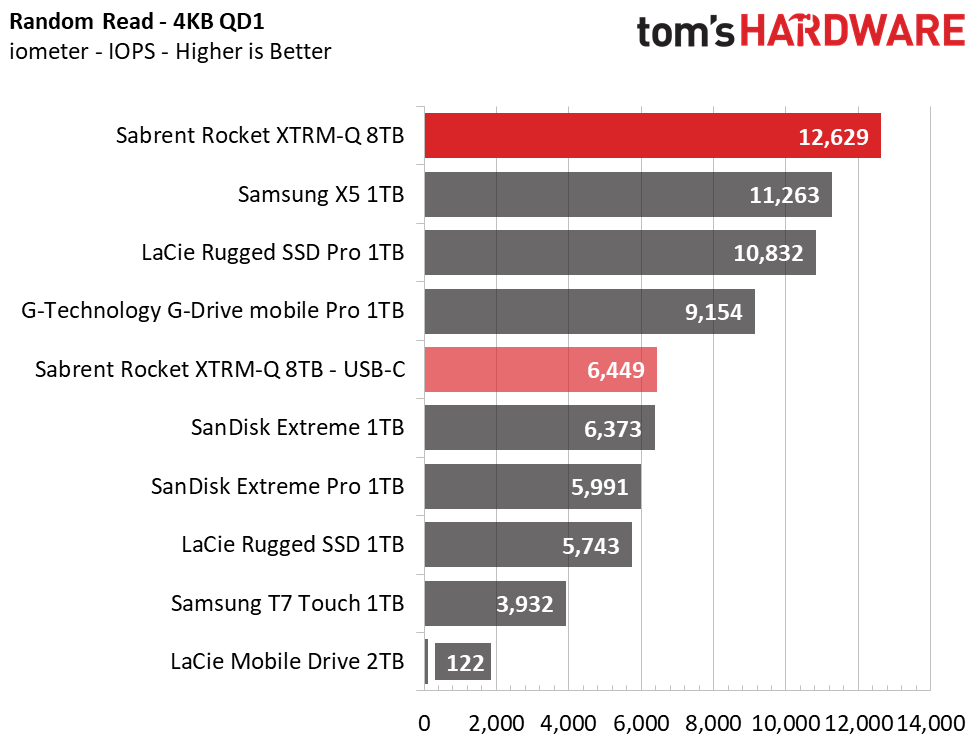
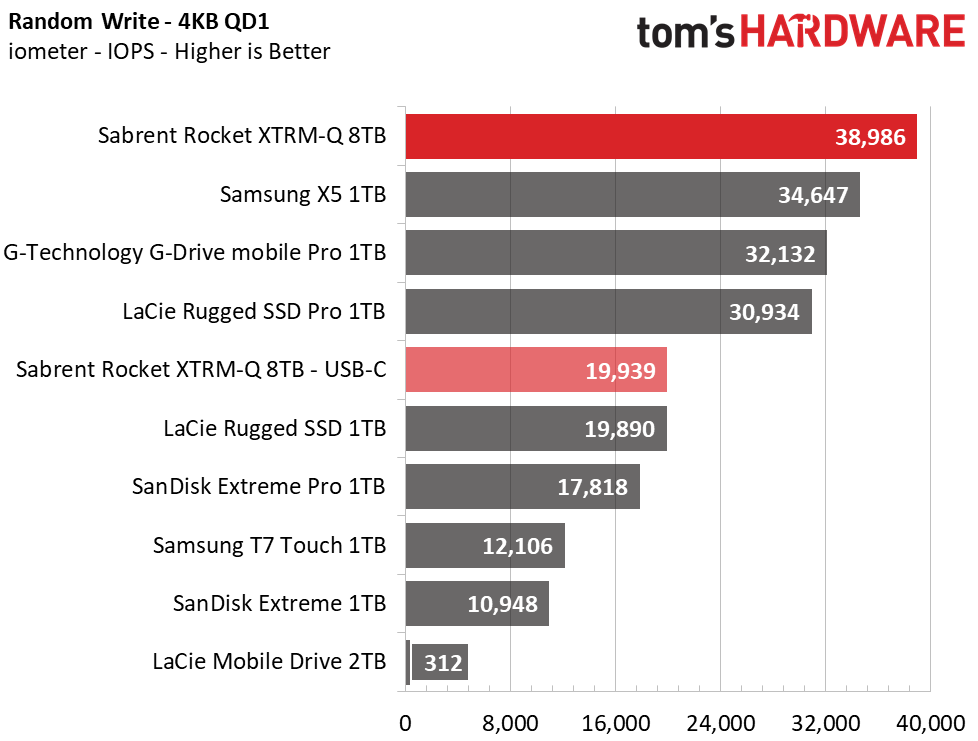
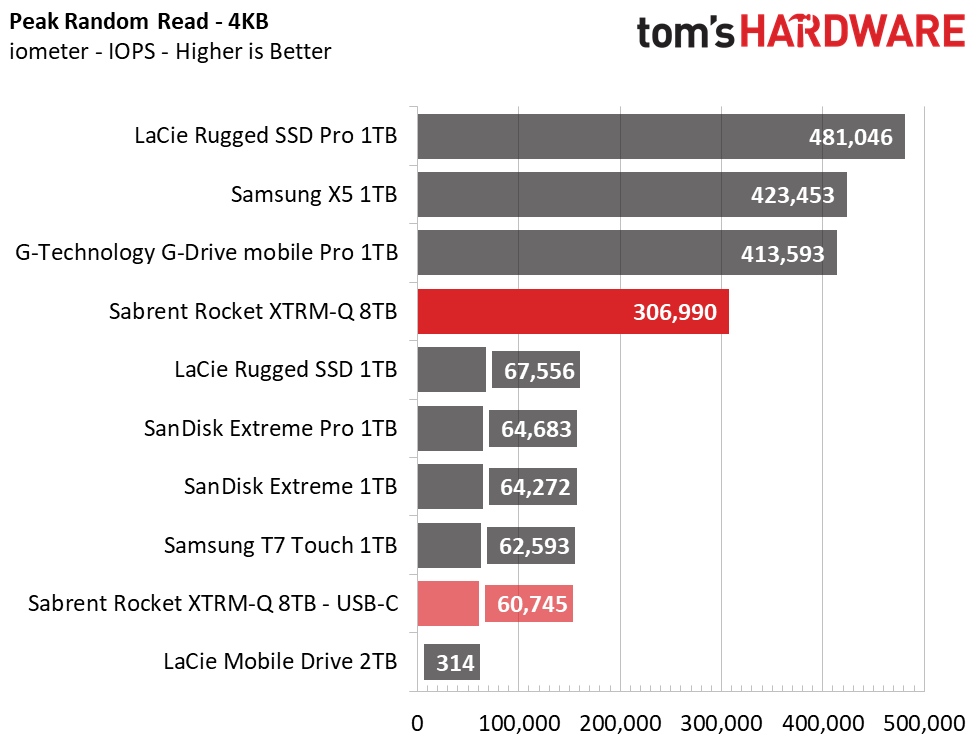
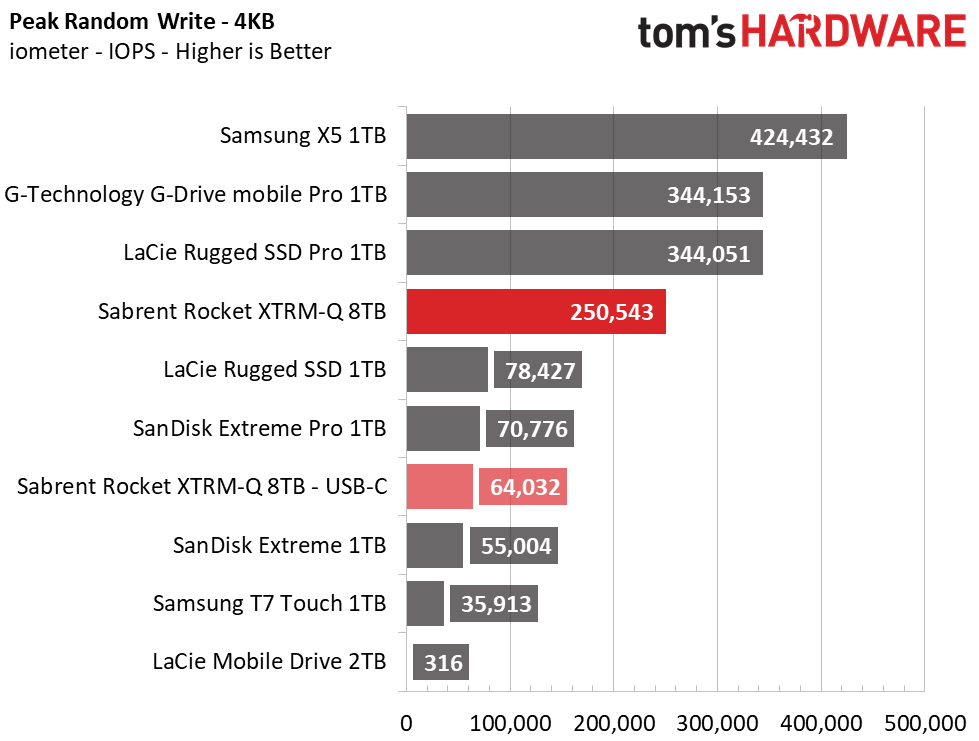
USB performance is very good here. But even so, TB3 unleashes the full performance of Sabrent’s Rocket XTRM-Q. The Rocket XTRM-Q displays very competitive sequential read performance, attaining 2.4 GBps at a QD of 1 and tying LaCie’s Rugged SSD Pro. It also shows a strong lead over G-Technology’s G-Drive mobile Pro, which leverages WD’s Black SN750, the reason for its less-responsive performance at smaller block sizes.
Get Tom's Hardware's best news and in-depth reviews, straight to your inbox.
In terms of write performance, Sabrent’s Rocket XTRM-Q peaks at roughly 1.8GBps, which leaves it trailing most TLC based externals. That said, at low QDs the Rocket XTRM-Q’s random performance goes unrivaled and it displays the lowest latency times over both the TB3 and USB interfaces.
Sustained Write Performance, Cache Recovery, and Temperature
Write speed and temperature are two important and inter-related metrics for external devices. We threw in this one last test to measure the performance of the drive over a 15-minute window, writing to the full span of the drive. This test reveals if the drive has a pseudo-SLC cache, which is a small portion of faster-programmed flash that absorbs incoming write workloads. We also monitor cache recovery via multiple idle rounds.
When possible, we also log the temperature of the drive via the S.M.A.R.T. data to see when (or if) thermal throttling kicks in and how it impacts performance. Bear in mind that results will vary based on the workload and ambient air temperature.
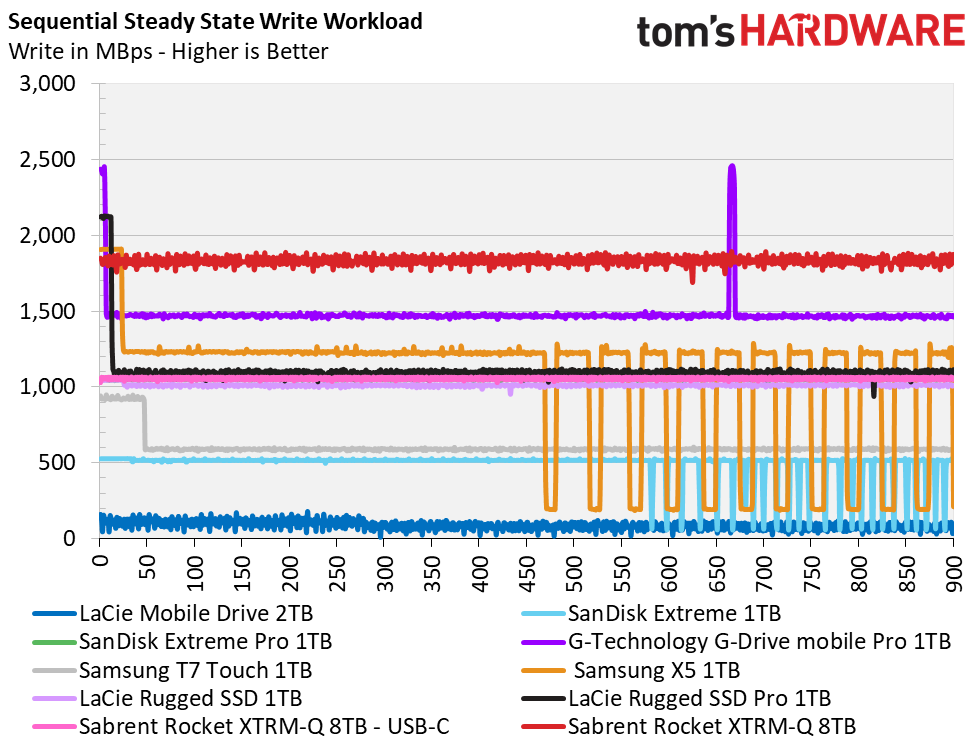
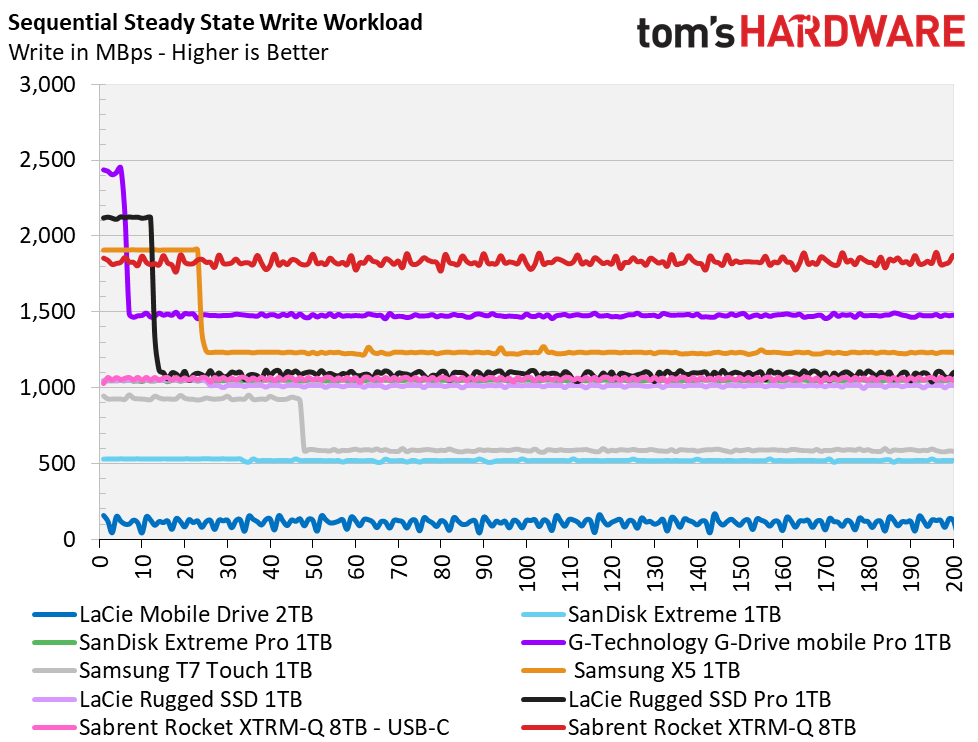
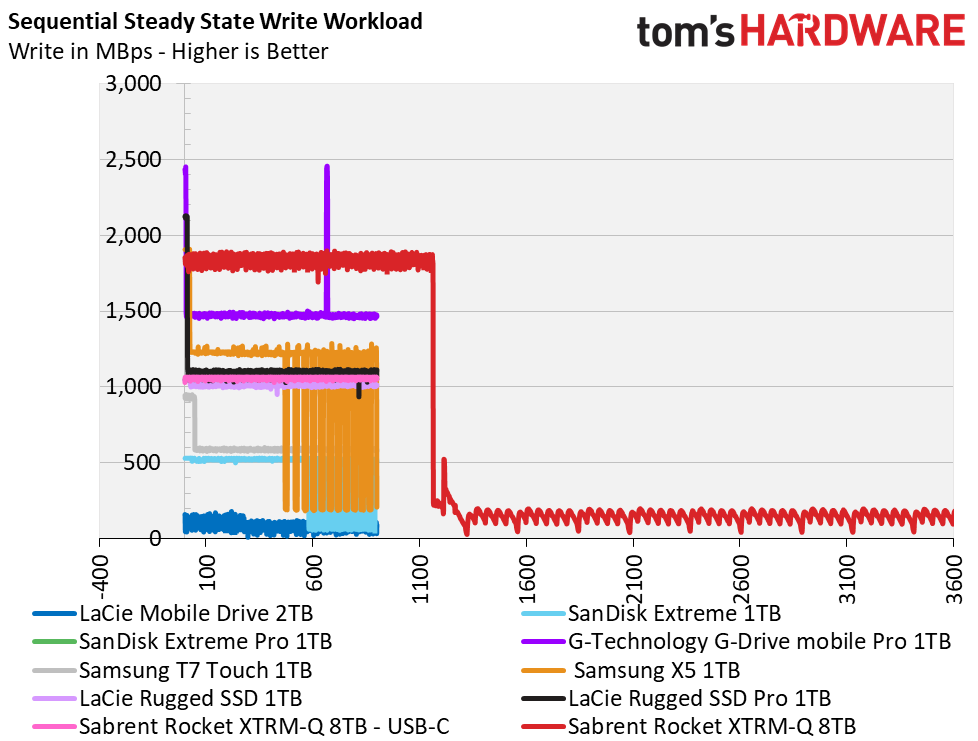
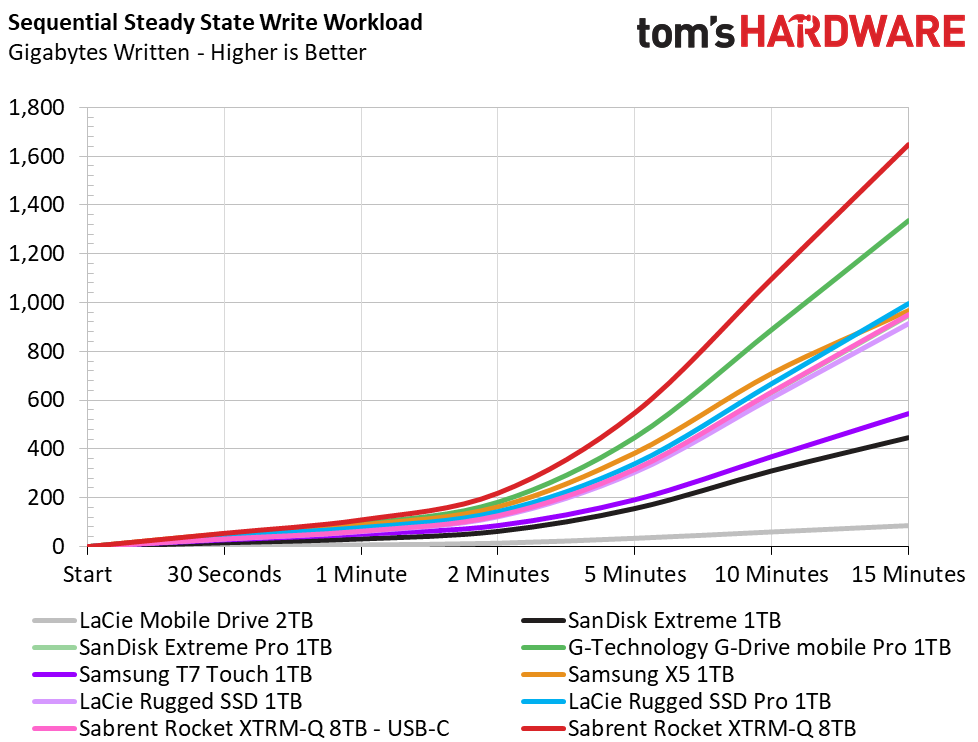
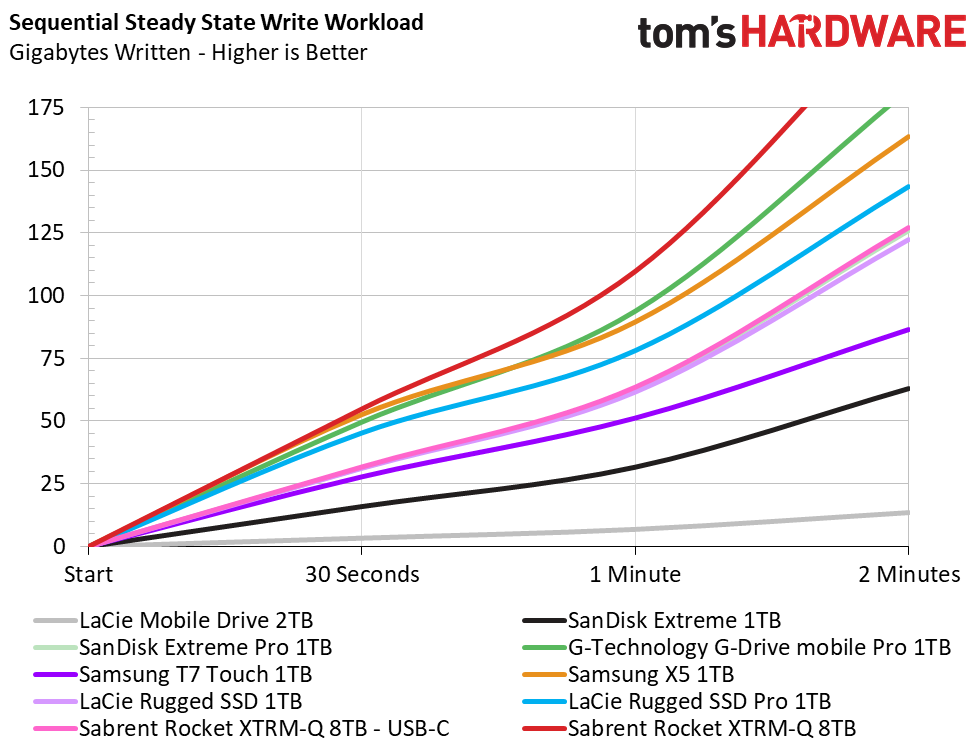
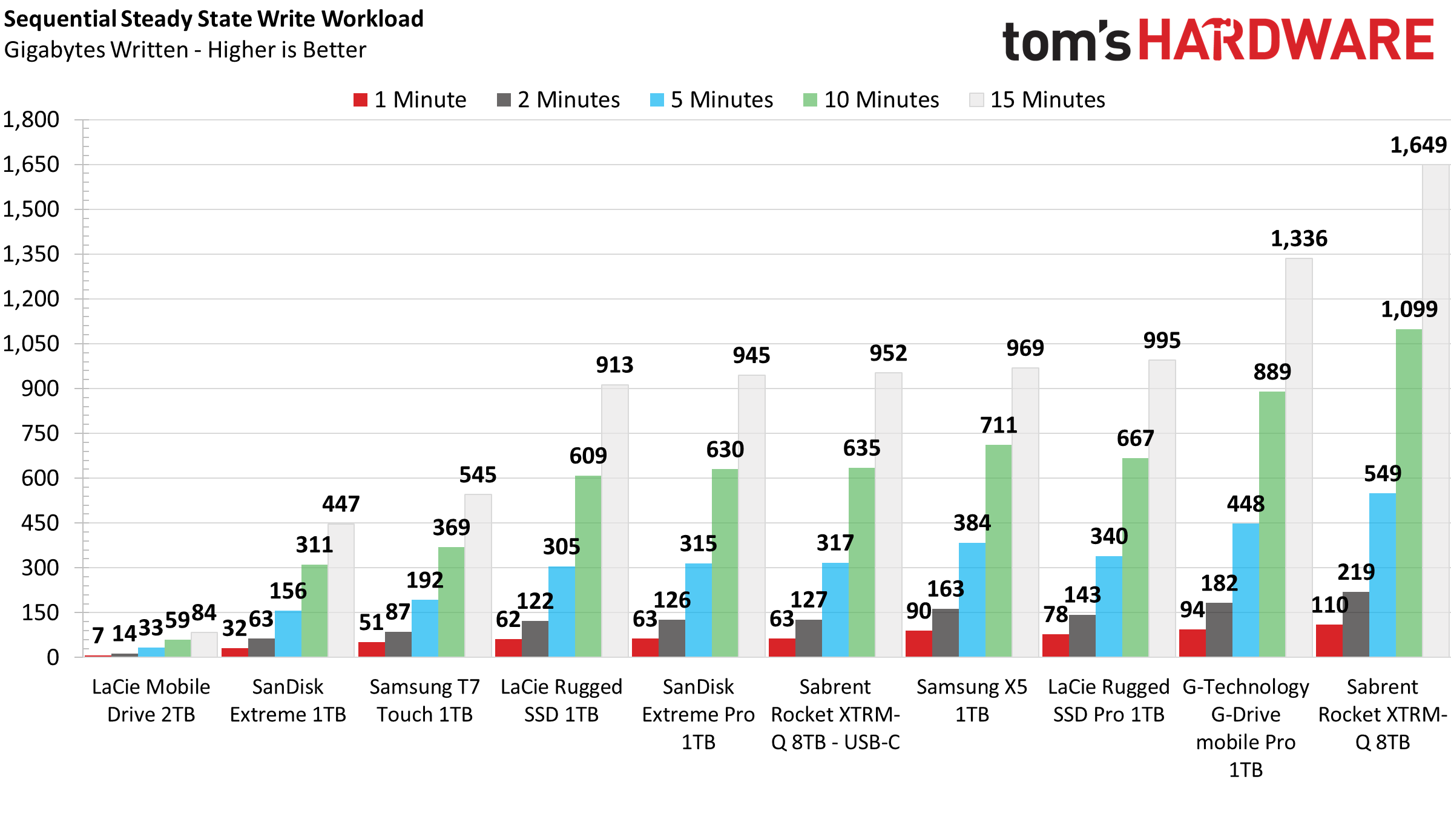
When it is empty, Sabrent’s Rocket XTRM-Q displays dominating write performance within our 15-minute test window. It sustained 2TB of writes at 1.8GBps on average when utilizing the TB3 interface, outperforming all other TB3 SSDs tested. However, once the 2TB SLC cache filled, the write performance degraded to a speed of 150 MBps until it was given enough time to idle and recover. Unlike most of Phison’s SSD, this QLC-based drive recovers its SLC cache performance slowly. The performance took some time to increase to full performance levels.
In terms of heat output, the surface of the device ranged from 30 degrees Celsius up to 50 degrees Celsius during most typical use. However, it can get quite hot under sustained use. After writing 2.5TB during a 4.5TB system backup over the USB interface, we measured surface temperatures of 59.5 degrees Celsius with the silicone case on and no airflow in a 24 degrees Celsius room.
MORE: Best SSDs
MORE: How We Test HDDs And SSDs
MORE: All SSD Content

Sean is a Contributing Editor at Tom’s Hardware US, covering storage hardware.
-
bkuhl "While most competitors still top out at capacities of 2TB, Sabrent’s Rocket XTRM-Q is the only portable SSD available in a covernous 8TB size. "Reply
Covernous? Did you mean cavernous? -
omnitrixpower95 USB 3.2 Gen 3/4/5/6? oh no they have made it even worse than it already was wtfReply -
Rockenrog Despite all the work, it is an Apples and Oranges comparison. If a 1TB version of the Sabrent XTRM-Q were tested the result would have been grossly different. With an empty 1TB XTRM-Q the speed will drop at about 125GB. OK, that is enough for me. But if my drive is 75% full, then the speed will drop off very quickly to slower than USB3.2 speeds!Reply
Come on Sean, no more Apples and Oranges!
