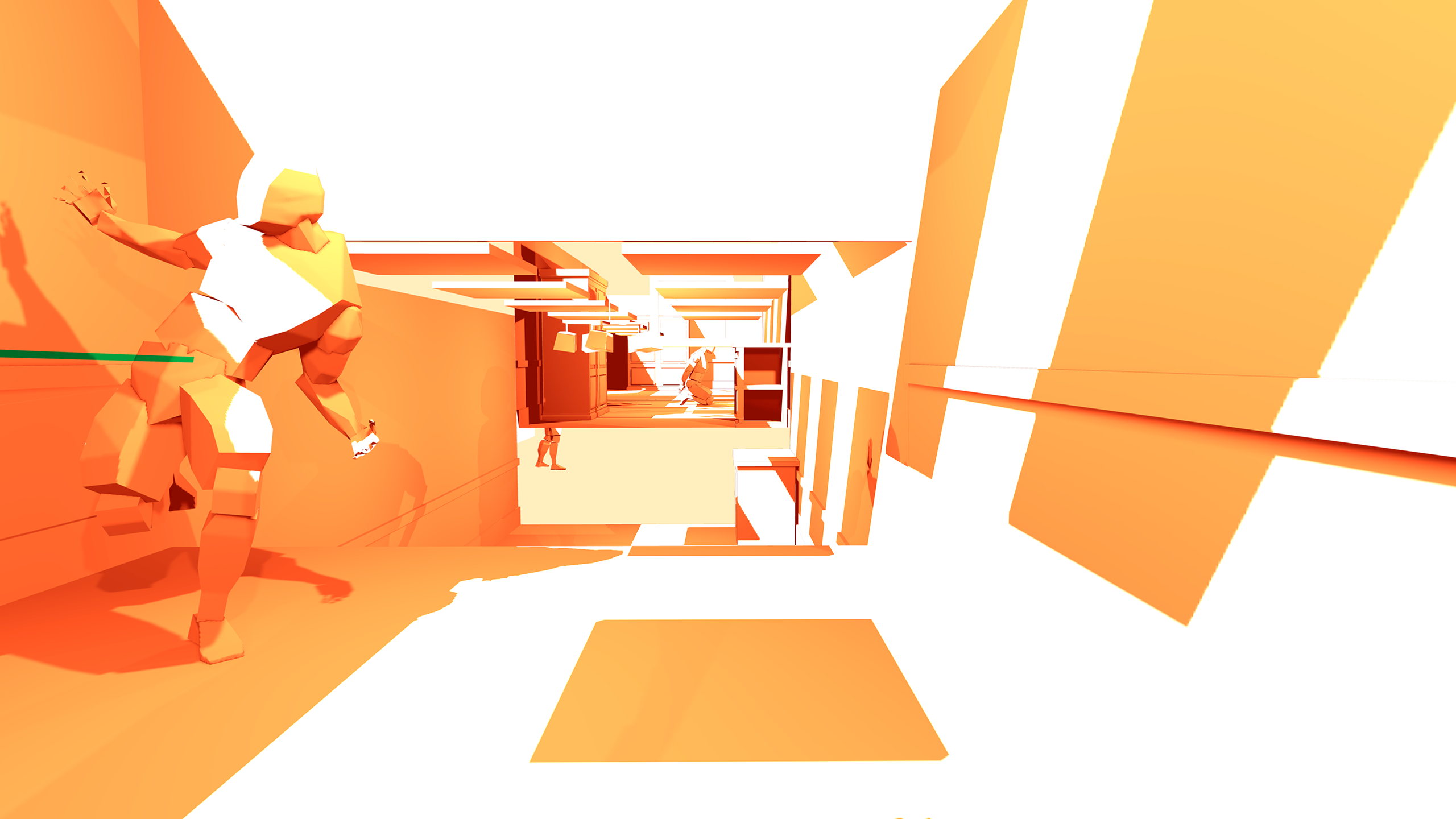Mainstream VR Has Arrived: We Take Samsung's Gear VR For A Ride
Samsung's Gear VR is the first VR headset to get mainstream attention. It has the potential to fuel the early days of consumer-grade VR, but is it really worth your money and attention?
Why you can trust Tom's Hardware
Setup, Testing And Final Thoughts
Setting Up The Gear VR
For the purpose of this test we used a Samsung Galaxy S6. A larger screen may have provided a slightly better view, but this is what we had on hand, and it's likely that the majority of people buying these headsets will have S6 phones rather than Note 5 phablets.
To use an S6 or S6 edge in the Gear VR headset, the micro USB plug has to be set in position B. The phone will stay in place if you leave the plug in position A, but it won't be secure, and the display won’t be centered. Once the plug is in the correct position, pull back the clamp on the other side until it holds itself open. You'll feel it click, and the spring will take over as you pull back.
Next, take the phone, gently plug it into the Gear VR and press down until the clamp locks.
The clamp will snap into place once the phone is in the right position. The spring-loaded rubber tabs on all four corners ensure that the phone doesn't wiggle around within the headset.
Oculus Installation
The first time you plug your phone into the Gear VR, it will initiate the installation of the Gear VR software. You'll have to remove your phone immediately and install the software before continuing. Once the software is installed, you'll be asked to either log in to an existing account or create a new Oculus account. You'll be prompted for a credit card number during this process, which will be necessary to make purchases.
When you've created your account and logged in, you can plug the phone back into the Gear VR headset. The phone automatically detects when it is plugged into the headset. The software doesn't actually launch until you put the headset on your face, thanks to the embedded sensor, but as you place the Gear VR on your head, Oculus Home will launch. Here, you'll find yourself in a virtual room that looks like a deck overlooking the ocean. The floor is wood, as is a ceiling overhead. Above, you'll find a skylight in the shape of the Oculus logo, and in the distance there is a living room setup, complete with couch and big-screen TV. The menu system hovers in 3D space in front of your face and even somewhat wraps around on a slight curve.
VR Menus
You navigate through Oculus Home via a combination of moving your head and using the touchpad; a tutorial explains all the functions. Within the Oculus Home, you have a cursor trained to your head orientation, so when you want to launch the store, which is on the upper right, you simply crane your head in that direction and then tap the button in the center of the touchpad. To scroll up, down or side to side, simply swipe your finger across the touchpad. To go back, press the back button found above the touchpad.
Get Tom's Hardware's best news and in-depth reviews, straight to your inbox.
Holding the back button down for a second will launch a separate menu system with a few options. From within any application, you can press and hold this button and it will let you get back to Oculus Home. On this menu, you'll also find the setting to enable the pass-through camera. The camera on the phone can be enabled to show live video. With this feature, you can see your surroundings without removing the headset. The cover will need to be removed from the Gear VR to use the camera, of course.
This menu will also give you the option to enable or disable Do-Not-Disturb mode, which will prevent your VR session from being interrupted. The brightness settings can be found here, and this is where you'll find the screen-orientation button in case you need to reset the zero point for the storefront or a game menu. This screen will also let you see the time, the phone's signal strength and the remaining battery life.
Using The Headset
Most people who purchase or receive a Gear VR will likely be inclined to try out some of the free content when they first try out the headset. Oculus made a big deal about its partnership with Netflix to bring the streaming video service to Gear VR and later to the Rift, so that's where I decided to start.
The Netflix application for Gear VR isn't really the first thing I would think of when imagining VR, but it seems there's a lot of interest in the concept of a virtual big screen to watch movies and TV. When you open up the app, you'll find yourself in a new virtual environment. This time you're on a couch in a home theater room. There are movie posters on the wall, and there are windows to the outside, to the left. In front of you is a large TV screen with the Netflix logo.
Click on the screen and you'll be prompted to log in to a Netflix account, which can be done within the VR app. While you're logging into the account and selecting something to watch, the room is lit like you would expect any home to be. Once the video starts playing, the lights go out in the room and the ambient light of the video illuminates the room, casting shadows and light just like a real TV would in a dark room.
The concept sounds great up until this point, but it doesn't work the way you'd probably want it to. Because of the way that the application calculates your orientation, you can watch Netflix on the headset only while sitting upright and looking forward. Sure, you can peer around the room in any direction, but this has the same effect as looking around a real room with a stationary screen: You only get a clear view of the screen when looking in the right direction.
This eliminates the idea of lying in bed with the Gear VR on and taking in a movie on a lazy Sunday morning. I tried doing this while lying on my couch, and I was forced to look straight down at my chest to view the screen while I was on my back. I even tried to use the orientation-reset option, but it always zeroed in on the same location. To me, this diminishes the value of this app greatly, as the most likely places I'd see myself using it would be while lying in bed at a hotel, flying in a plane or on a lounge chair in the backyard.
When I was sitting up correctly to watch the screen, it worked well, but the picture wasn't as clear as I had hoped. Even after I adjusted the focus to its optimum position, the virtual TV was nowhere near as clear as an HDTV in real life. It's not terrible, but it's not a replacement for the real deal. It's definitely more suited for traveling than for taking over for your living room entertainment system.
360-Degree Video And Images
Netflix might be something people are interested in for Gear VR, but it's not really what a headset like this is designed for. One of the major benefits of a head-mounted display is the ability to look around a scene. Oculus provides a few ways to realize those benefits at no extra cost. The Gear VR Oculus Home includes an application for 360-degree video content. You can stream videos from various content creators, including GoPro and Red Bull. This application also has the ability to stream Twitch channels on a big screen, similar to what the Netflix application can do. You get a choice of a few different settings, though, including a giant screen on the moon or a traditional movie theater.
The Oculus 360 Photos application is similar to the videos application. It has a selection of content to browse, including a selection of pictures of natural scenery, famous locations and space. Oculus even included images of its E3 booth from the June 2015 event. In addition to preloaded images, the 360 Photos app can access panoramic images stored on your device.
Perhaps the most compelling content within the Oculus 360 Photos app comes in the rendered 3D images. The fidelity of these scenes far surpasses the quality of the cameras used to capture the real images. This results in much more believable immersion.
Playing Games
VR and 360-degree video content is all well and good, but everyone knows the biggest interest in virtual reality lies in the games, and Samsung's Gear VR has no shortage of games to choose from. Since this is the hardware review, I'll leave the detailed game descriptions for separate reviews, but I did try a couple of different games to get a feel for what it's like playing on the Gear VR.
The first game that I tried was Drift. This is one of the more expensive products in the Oculus store, but it has also been getting fairly high praise. In this game, you fly around dodging objects and people as you look for specific targets. The game runs fairly well, but it also has fairly long load times, leaving you staring at a black screen while you wait. My time in this game was cut short when I met with an overheating warning after the first level. I had watched a Jaunt video before starting the game, but the Gear VR was only in use for a short period, perhaps 15 minutes, before I received the warning.
The following day, I tried Deer Hunter VR. In this game, you are in a first-person view, holding either a rifle or a shotgun, and hunting deer and other wildlife. To aim, you move your head around and the gyros in the phone track the movement. It's important to note that unlike the Rift DK2, CV1 there is no positional tracking. You can only look around, not lean in. To shoot you tap the touchpad. I played through the first 15 levels of the game without getting a warning about an overheating phone.
The next day, I tried out CCP's Gunjack. This is one of the most highly praised games currently available on Gear VR. The game takes place in the EVE universe, and you play as a gunner on a spacecraft fighting off enemy ships. You aim with your head and shoot with the touchpad. After close to 15 minutes of continuous game play, there were no warnings of overheating. But I quit playing to watch some video content in the Oculus 360 Video app and was met with the message during the second video clip.
Some of the games that are available for Gear VR require a controller, such as VR Karts, but most of the games are playable with just the headset itself. I didn't have a controller to test it with, but you can purchase bluetooth gamepads that will work with these games.
That's A Toasty Phone
For the most part, using the Gear VR is very easy and trouble-free, but that's not to say there were no problems. The most prominent issue that I experienced with the Gear VR came in the frequent notices that the Galaxy S6 was overheating and that it would need to cool down to maintain optimal performance. I experienced this multiple times while watching video content and playing games, and it occurred a lot sooner than I would have expected.
On my first evening with the Gear VR headset, I decided to take in a couple episodes of House of Cards on Netflix. The first episode played without issue, but the second episode was interrupted a little more than halfway through. I could dismiss the interrupting message and continue the show, but the warning popped up again 10 to 15 minutes later. At that point, it was clear the phone needed a break, which made me question the need for a charge port on the headset. If the phone overheats that quickly, you'll never have a situation that runs the battery down before the device needs a break anyway.
My experience watching content from Jaunt's 360 video app was very similar to what I encountered with Netflix and its interruptions. However, I was presented with the warning much sooner while watching 360 content than I was with Netflix's traditional video stream. The next day, I was able to play through a dozen levels of Deer Hunter before the phone started to overheat again, but the warning did eventually interrupt my game.
Comfort
It's hard to measure something like comfort, but it is important to talk about. You won't find yourself using the headset if you think it's uncomfortable when on your head. Unfortunately, in my experience, the Gear VR really didn't feel great on my head. Your experience may vary greatly, as everyone has a different shape and size head, but I didn't find the device comfortable.
I found the head strap is a little too tight. I don't have a particularly large head, and even on the loosest adjustment the straps still required a bit of stretch to get around my noggin. This resulted in the headset being pulled uncomfortably tight against my forehead, with a lot of the weight resting on my nose. Adjusting the top strap to shift the load distribution caused the discomfort to shift to the back of my head.
Ignoring the tight fit, the headset was otherwise comfortable. After an hour of Netflix, my face wasn't overheating, so Samsung and Oculus did a good job with ventilation.
It Could Be Better
I'm not going to lie — I've been a believer in virtual reality and its potential for most of my life. I was a kid the first time I tried a virtual reality headset, at Epcot Center in Florida, and for over 20 years, I've been longing for the day that we could all enjoy the same sort of experience at home. I'm probably more excited than most people about the coming era of consumer-grade VR, and because of that, you probably expect me to be over the moon about the Gear VR's availability, but frankly I'm not.
The Gear VR headset is certainly a compelling device for anyone who's never had the opportunity to try virtual reality. VR is incredibly exciting, and it really is something to behold, but I'm not going to pay lip service to the status quo just because Samsung beat most of the competition to market. The hard truth is that the Gear VR, as it sits today, is not what most average consumers are going to expect from a VR product.
The constant overheating that I experienced is a major detraction from enjoying the headset, and I fear it's going to have a negative impact on widespread adoption of VR as a whole. Next year, we'll have three premium headsets on the market, two for PC and one for the PlayStation 4, and those will carry higher price tags than most people will be able to afford. Products like Gear VR will be what those consumers will turn to, and their experience will weigh heavily on their decision to invest further in the medium or not. Virtual reality adoption will also be heavily reliant on early adopters showing their friends how amazing the experience is. A poor first impression will sour many people for a long time.
Samsung's Gear VR is far from a bad product. It actually does a lot of things remarkably well. The menu navigation is very intuitive; the storefront and Oculus Home are simple to use, and the phone-mounting mechanism is surprisingly clever. The problem is that it feels like the phone isn't ready to deliver.
Samsung's Galaxy S6 is a wonderfully powerful smartphone, but all that power generates excessive heat. There's really no way around this problem yet. VR and 360-degree content demands the highest-performance hardware and pushes it to the limit. Mobile VR will be far more compelling when a solution for this problem is developed.
Is It Worth Picking Up?
If you are thinking about picking up a Gear VR to enjoy virtual reality, you should consider a few things beforehand. First, have you tried virtual reality before? If you have access to an Oculus Rift DK2, or if you plan to pick up a retail headset in the next few months, you might want to pass on this one. The experience is interesting, but the positional tracking that the DK2's camera provides is much more compelling.
Second, don't buy a phone for VR. If you have never tried VR and don't have access to any other option for the foreseeable future, then a Gear VR will be something to behold. But I wouldn't suggest seeking out a Galaxy phone for the express purpose of VR at this point. For anyone who already has the necessary phone, a Gear VR headset isn't a bad purchase. I wouldn't go as far as some of the other websites with reviews of the HMD and say this is a must-have, but if you have $100 burning a hole in your pocket, there are far worse ways to spend your money. If you need to buy the phone too, it becomes a $700 buy-in. For this kind of money few people would be satisfied with the expense.
I really wanted to like the Gear VR, and honestly it is good for what it is. But as the first mainstream VR headset, it has some big expectations to weather, and I'm not so sure it will live up to what most people expect.
Kevin Carbotte is a Contributing Writer for Tom's Hardware, covering Graphics. Follow him on Twitter.
Follow us on Facebook, Google+, RSS, Twitter and YouTube.
Kevin Carbotte is a contributing writer for Tom's Hardware who primarily covers VR and AR hardware. He has been writing for us for more than four years.
-
hoofhearted Would be nice to try this, but since I am on a Note 4, I'm screwed. I refuse to go to a Note 5 because Samsung did away with removable battery and SD card. So the other option would be to go with the Note 4 version except that Samsung stopped making this. They had the Note 4 version on Amazon a couple of months ago for $99. Now the only ones available are these scumbag price gougers on eBay and Amazon wanting $300 to $800 for them. Amazon is slowly turning into eBay with this crap!Reply -
Chief Thunder To the writer, it's rather easy to watch Netflix on bed. All you have to do is look up above your head when you're in that living room, and you'll see an option to go to the 'void theater'. Then you can get on bed and bliss! Took me a while to figure it out :)Reply -
everygamer Picked this up, I have both the DK1 and DK2 so I can speak from experience that the full devices do give a more compelling experience due to the positional tracking (DK2) and the additional power that a full PC's hardware can provide towards rendering latency. That said this is a very interesting example of a well made device, a clean experience and its mobile (not connected to a PC) made it really easy for me to bring into work to show to my co-workers. The screen-door effect (being able to see the gaps between the pixels) is something you can get used too, but anything highly detailed and far away will still look fuzzy. I did not run into any of the overheating issues the reviewer mentioned, but then again I am running this with a Samsung Note 5 not the S6.Reply
Pros: Good way to play with the early stages of VR, mobility is a plus and if you are already a Samsung (S6, Note5) owner its low cost.
Cons: Latency is still a little too high, this combined with a limited lens adjustment can lead to the sea-sick feeling in some people.
-
Joe Black Its literally just a peripheral for people that have the specific phone already. Unless you have deep pockets and simply cannot bear to wait for a second rate preview of what's to come.Reply -
TheBigb1973 I had note 4. I just traded in for note 5. Who cares about not removing the back. Ive never bought a battery. I did have external sd card. But who cares. Buy the 64 gig model. Plus now i can use the up to date VR! Plus note 5 blows 4 outta the water! I dont regret it at allReply -
Dritman I picked up the Gear VR and I think this is a pretty fair assessment. If you're really hyped for VR this might be a cool thing to have, but it's definitely not perfect and not everyone should buy one. I'm happy with mine though. One thing I will add, is that I'm using the bigger edge+, and it's not once overheated on me. It does warm up quite a bit, no idea how close it gets that that warning, but I have not seen it yet. I can play Drift or Eve for 30 minutes without issue.Reply -
SBMfromLA ReplyI picked up the Gear VR and I think this is a pretty fair assessment. If you're really hyped for VR this might be a cool thing to have, but it's definitely not perfect and not everyone should buy one. I'm happy with mine though. One thing I will add, is that I'm using the bigger edge+, and it's not once overheated on me. It does warm up quite a bit, no idea how close it gets that that warning, but I have not seen it yet. I can play Drift or Eve for 30 minutes without issue.
I think it's just a matter of personal preference and opinion. Many people believe the Note 5 was a step down from the Note 4... and it seems kind of stupid to spend $100 extra to add 32GB Ram as opposed to only spending $21 to add 64GB of REMOVABLE/SWAPPABLE storage. -
SBMfromLA @hoofheartedReply
To be fair... the Innovator Edition had been out for a while and if you were really serious about getting one you would have bought one by now... especially when the price dropped in half. -
dark_lord69 Rift $599 + Tax + Shipping + Video Card upgrade = Nearly $1000 on the low end, and I have the rest of the system needed.Reply
Gear VR overheats and isn't capable of running anything with good graphics.
Look at the screenshot in this article.. ugh, orange and white, OMG what amazing graphics *sarcasm* Lands End looks just as plain and seems to have poor quality graphics too (Cartoony)... on the plus side at least EVE: Gunjack looks decent (visually)
.... This is just a sad day.. ;-( -
ah Personally, I don't think it worth my while playing games on a cellphone. It is simply way not comparable to playing games on a PC. So, this VR thing doesn't interest me at all.Reply
Not to mention u get rift off with in-app purchases which can go up as high as $150, while I can a full blown AAA game life Tom Raider on Steam for a mere $4.50.