Why you can trust Tom's Hardware
Viewing Angles
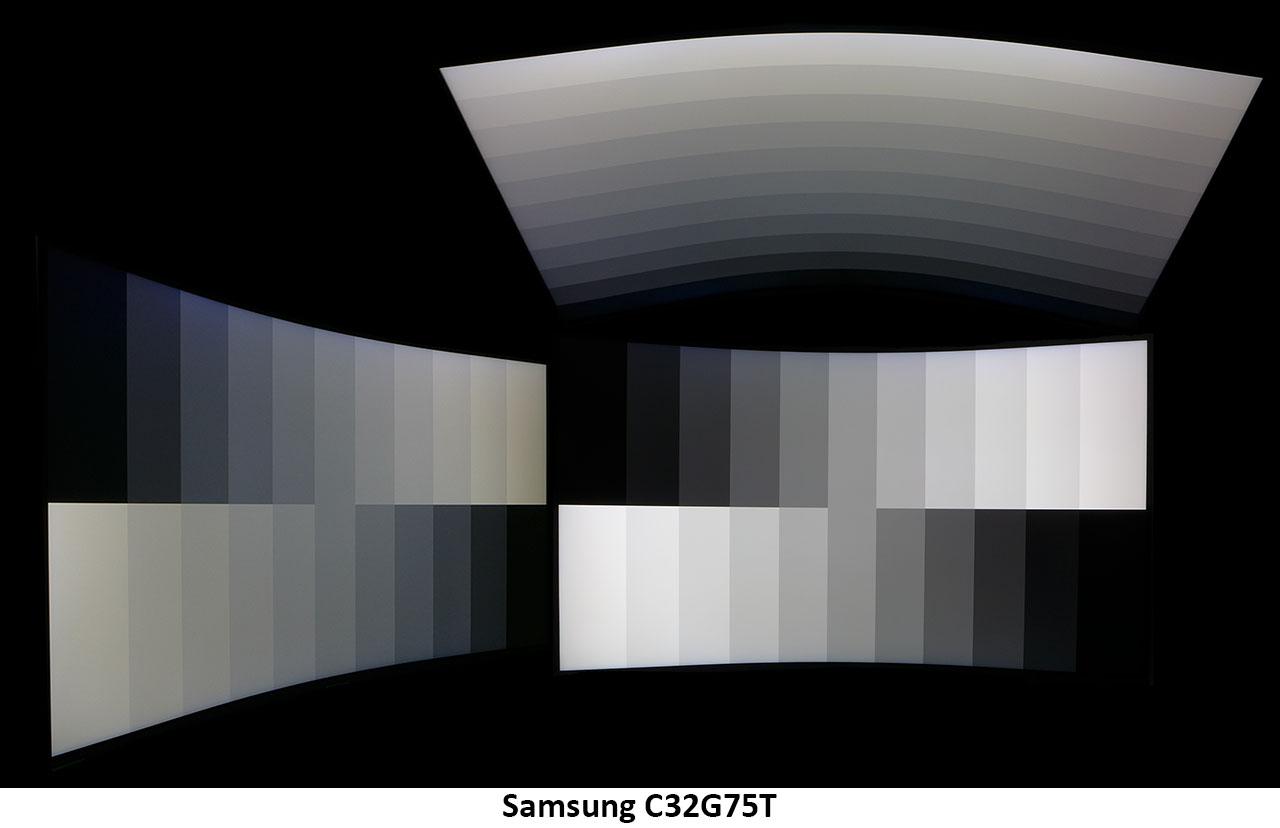
VA is not the best choice of panel for off-axis viewing, but the Odyssey G7’s curvature means it’s unlikely to be shared. A single user sitting at a comfortable distance will see no issues. At 45 degrees, there is a slight purple tint and a 40% brightness reduction. You’ll see the same dimming when viewing the monitor from the top with a shift to green and red. In either case, detail remains visible at all brightness levels, but the image looks a little washed out.
Screen Uniformity
To learn how we measure screen uniformity, click here.
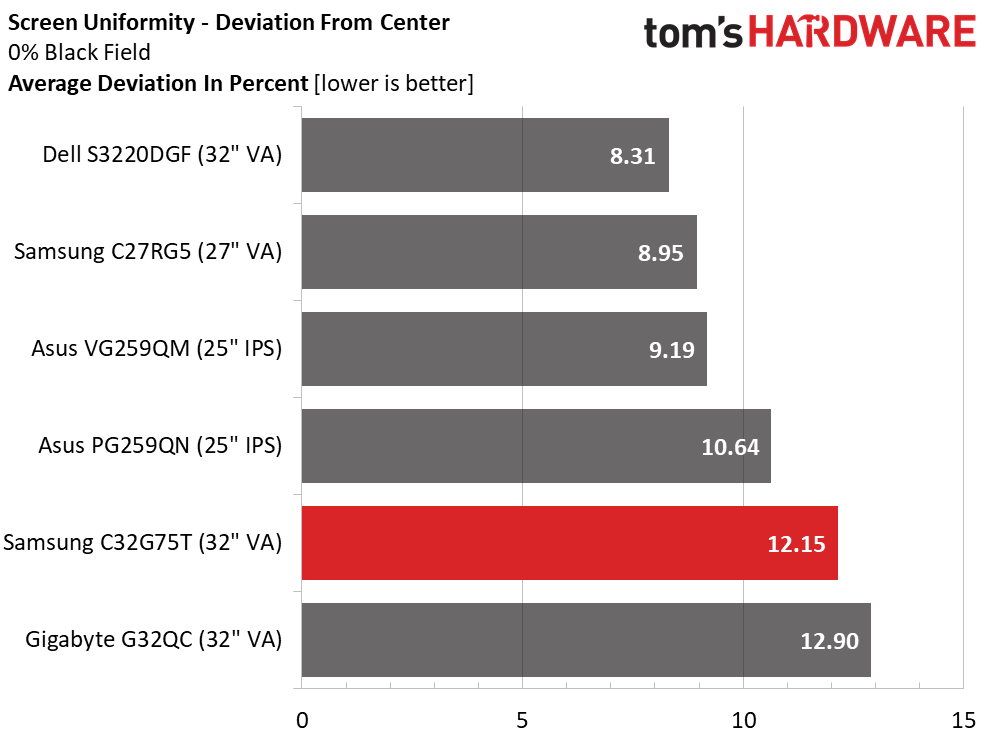
Considering the C32G75T’s extreme curve, one might expect some glow or bleed, but our sample showed none. We measured a small hot spot in the upper left corner, but that was all. No other color or tonal uniformity issues were visible.
Pixel Response and Input Lag
Click here to read up on our pixel response and input lag testing procedures.
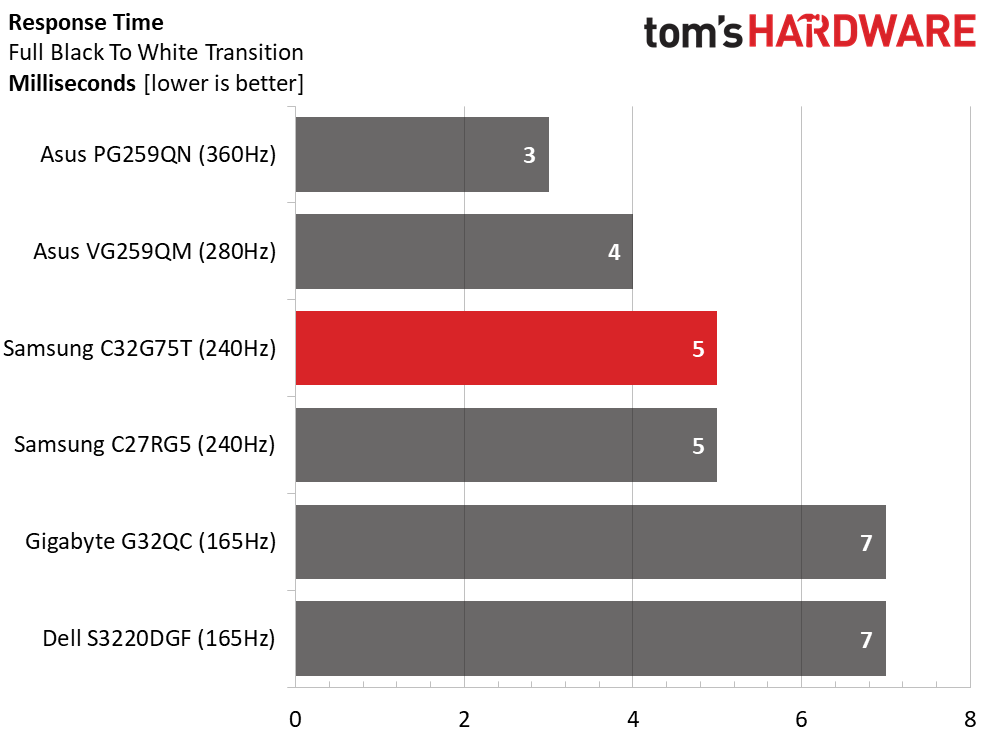
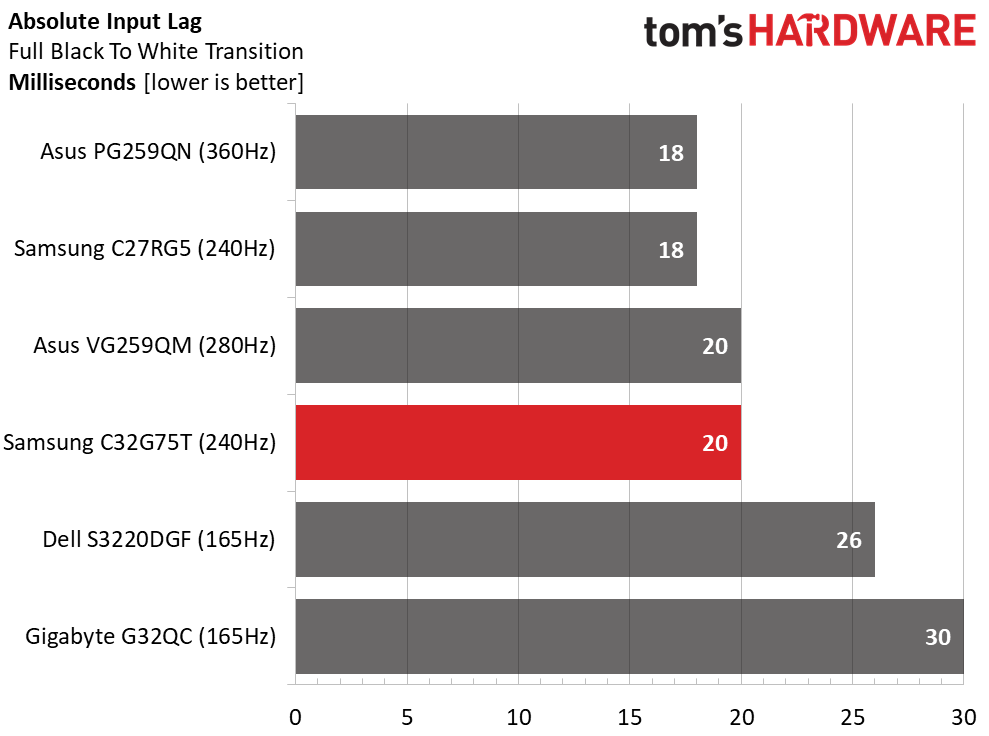
Our comparison chart clearly shows the differences and benefit of different refresh rates. A 240 Hz screen like the C32G75T will draw a full frame in 5ms. 280 Hz lops off 1ms, and the 360 Hz PG259QN takes only 3ms to cover the screen. Any of these monitors will appear to have no motion blur, but a 5ms response time definitely looks better to the eye than 7ms.
The Odyssey G7 also delivers super-low input lag with a total time of 20ms. Interestingly, the 240 Hz CRG5 matched the 360 Hz Asus in this test, which measures the time from control input to full-frame render. The results presented above are impressive. In practice, any of the top four displays will satisfy gamers of all skill levels.
Get Tom's Hardware's best news and in-depth reviews, straight to your inbox.
Current page: Viewing Angles, Uniformity, Response and Lag
Prev Page HDR Performance Next Page Conclusion
Christian Eberle is a Contributing Editor for Tom's Hardware US. He's a veteran reviewer of A/V equipment, specializing in monitors. Christian began his obsession with tech when he built his first PC in 1991, a 286 running DOS 3.0 at a blazing 12MHz. In 2006, he undertook training from the Imaging Science Foundation in video calibration and testing and thus started a passion for precise imaging that persists to this day. He is also a professional musician with a degree from the New England Conservatory as a classical bassoonist which he used to good effect as a performer with the West Point Army Band from 1987 to 2013. He enjoys watching movies and listening to high-end audio in his custom-built home theater and can be seen riding trails near his home on a race-ready ICE VTX recumbent trike. Christian enjoys the endless summer in Florida where he lives with his wife and Chihuahua and plays with orchestras around the state.
-
Zescion Those are all premium specs, but I wonder how many will benefit of that leap to justify more than double the price of the Gigabyte G32QCReply -
nofanneeded At least make two models , Flat and Curved of PC Monitors Samsung . you already do that for TVsReply -
Loadedaxe Nope! too much for a 2560x1440 Monitor, I don't care how good it is. Maybe 2 years ago, but not today.Reply
4k gaming is on stage now and you can get a decent 4k monitor for ~ the same price. If I am spending $700 on a new gpu from Nvidia or AMD, I ain't wasting it on this.
If it was ~$500, maybe. the Benq EX3203R is 144 Hz, very nice and is on par with this. It is $599 currently on Amazon. -
Arbie What is the cord length of power brick to monitor? On my Nixeus it's too short too reach the floor, so the brick and all the cord they did give me are on the desktop! Idiotic and I don't want that again. A detail rarely mentioned in reviews.Reply -
TechWizardDK Reply
Hello Christian Eberle, and thanks for doing a review of this interesting monitor model from Samsung! :)Admin said:The Samsung Odyssey G7 C32G75T 32-inch gaming monitor has an extreme 1000R curve and other premium specs to match, resulting in competition-level gaming performance with low input lag.
Samsung Odyssey G7 32-inch 1000R Curved Monitor Review: Extreme in Every Way : Read more
As I'm personally interested in static contrast fluctuations on the VA panel used in this particular model and would like to compare results between diff. monitor reviewers using display sensors in their reviews. Could you perhaps be asked to be so kind, and provide a new contrast reading, but this time done using the "industri standard" luminance of 120 nits......instead of the 200 nits used as reference in the review? Pretty please.....would make it so much easier to compare measurements results! ;-)
As I'm new to reading monitor reviews on TomsHardware, I don't know how "neerdy" you guys are......but this model from Samsung also has some raised concearns from other users, about image flickering when having VRR functionality activated(freesync and G-sync). And since you didn't mention this in the review, it could also be usefull to know, what firmware version your review monitor was using? :) But if you were not aware of this issue at all and perhaps was "Lucky" to get a sample with less visible flickering, you may not have paid enough attention to this issue, to be able to discover this during the time doing the review.....but purely speculation on my part! :)
You can read about the VRR flickering issue, from other PC monitor review sites, like forexample TFTCentral (Link = Scroll down a little undtill you see the grey text message box titled "VRR FLickering issues?" ). But if this indeed is fixed on your review sample, this would be a good thing......and interesting to know, if it has anything to do with the firmware version used by the monitor! ;-)
Otherwise great review Christian, I like monitor reviews that include actual measurements, and not just the "other ones" that relies solely on subjective observations by the reviewer! :) -
Slatts216 There's talk of a possible class-action lawsuit regarding the flickering these monitors suffer from while using G-Sync, and this article not only fails to mention that but goes so far as to call its G-Sync performance "flawless". Why is that? Could you clarify the build date by listing the number following the letter 'n' in your particular model? Is it possible that the issue reported by ~99% of Odyssey G7 owners has been rectified by Samsung?Reply -
TechWizardDK Reply
Uhh, the same? 144Hz vs 240Hz?? And since Samsung is "fameus" for making market leading VA panels......I sincerly doubt that particular BenQ monitor features a VA panel that can keep up with this latest VA panel from Samsung, that currently wears "the crown", when it comes to pixel respons times in monitors of this size. So in other words....you would get a lot more trailing/black smearing on that BenQ monitor........this, together with g-sync. support, is what you pay extra for in the Samsung monitor! And yes, you of course also automatically get less fps in graphics heavy sceenes in a future video game, because of the 4k resolution! And your gaming rig is thus less "future proof", in regards to be able to keep on cranking the gfx settings to the max in games and still enjoy playable frame rates in the future! Now! Don't know if I accidentally made myself look a bit stupid, trying to "cut out" my points! But hope my points was clear! :pLoadedaxe said:Nope! too much for a 2560x1440 Monitor, I don't care how good it is. Maybe 2 years ago, but not today.
4k gaming is on stage now and you can get a decent 4k monitor for ~ the same price. If I am spending $700 on a new gpu from Nvidia or AMD, I ain't wasting it on this.
If it was ~$500, maybe. the Benq EX3203R is 144 Hz, very nice and is on par with this. It is $599 currently on Amazon. -
watzupken Personally, I feel the curve is too aggressive. Moreover, I feel the price is fairly high. Not sure if it is worth the perfect 5 stars.Reply -
samopa When will 32" Curved 4K GSYNC certified Gaming Monitor (>120Hz) reviewed here ?Reply
My old LG 32" 4K Monitor is no curved and only capable of 60Hz. I'm looking forward to upgrade it ;)
