Why you can trust Tom's Hardware
To read about our monitor tests in-depth, please check out Display Testing Explained: How We Test PC Monitors. We cover brightness and contrast testing on page two.
Uncalibrated – Maximum Backlight Level
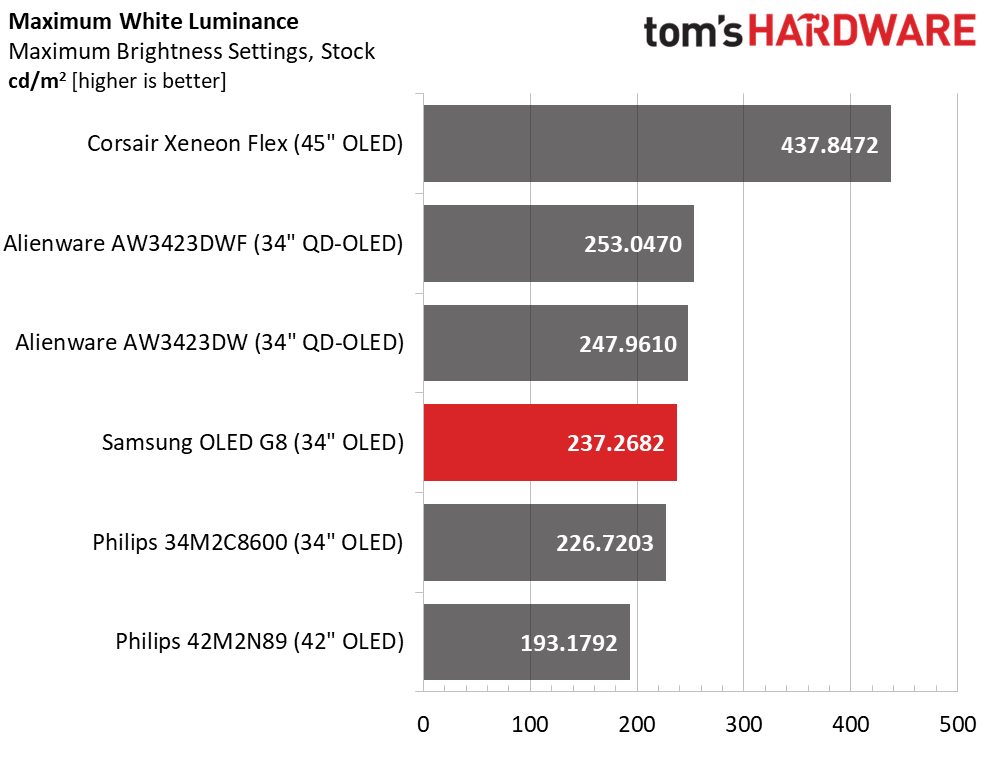
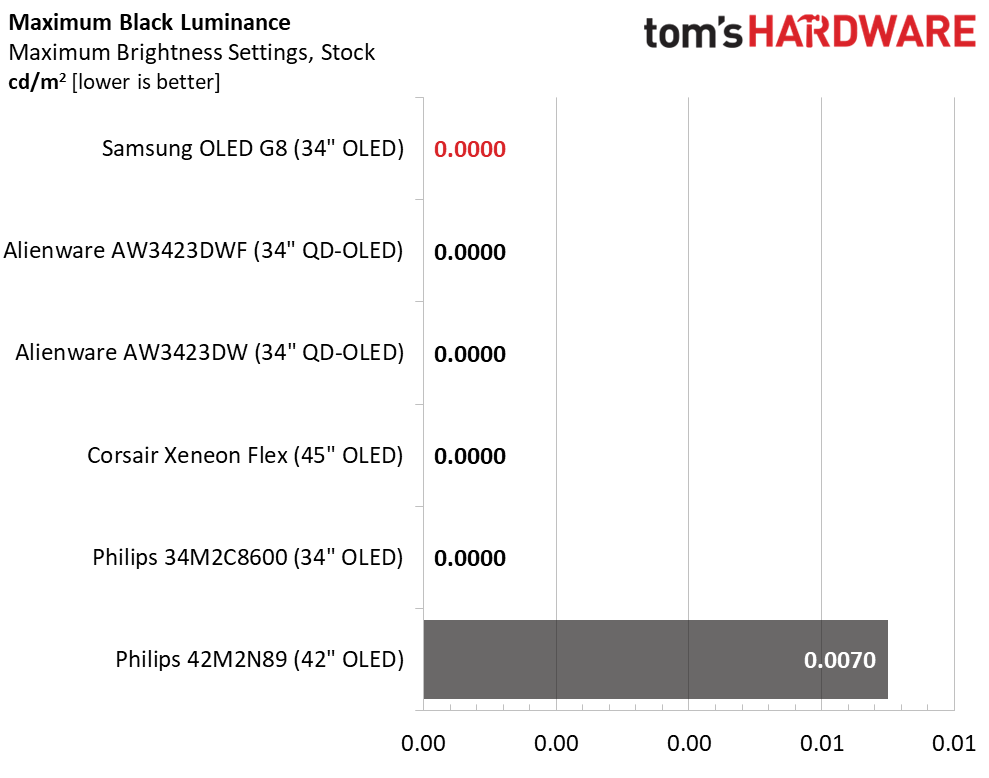
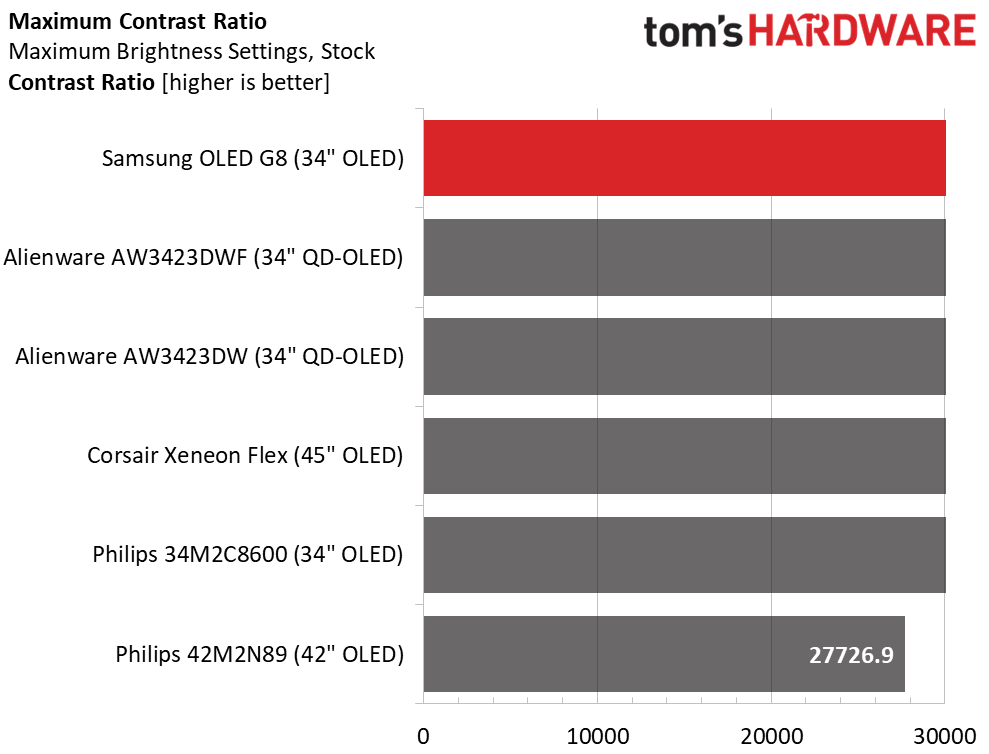
While OLEDs aren’t as bright as their premium LCD counterparts, they completely dominate the contrast contest with their unmeasurable black levels. If you want 1,000 nits, there are plenty of Mini LED panels available but if you want the most impactful and realistic image, OLED is king.
The OLED G8 manages 237 nits peak in SDR mode which is bright enough for any indoor environment. I noted that it does not vary output based on average picture level like most OLEDs which means a full white field measures the same as a white window pattern. In practice, you won’t see any variation in overall brightness as picture content changes. Resulting contrast is theoretically infinite since the G8’s black level cannot be measured.
After Calibration to 200 nits
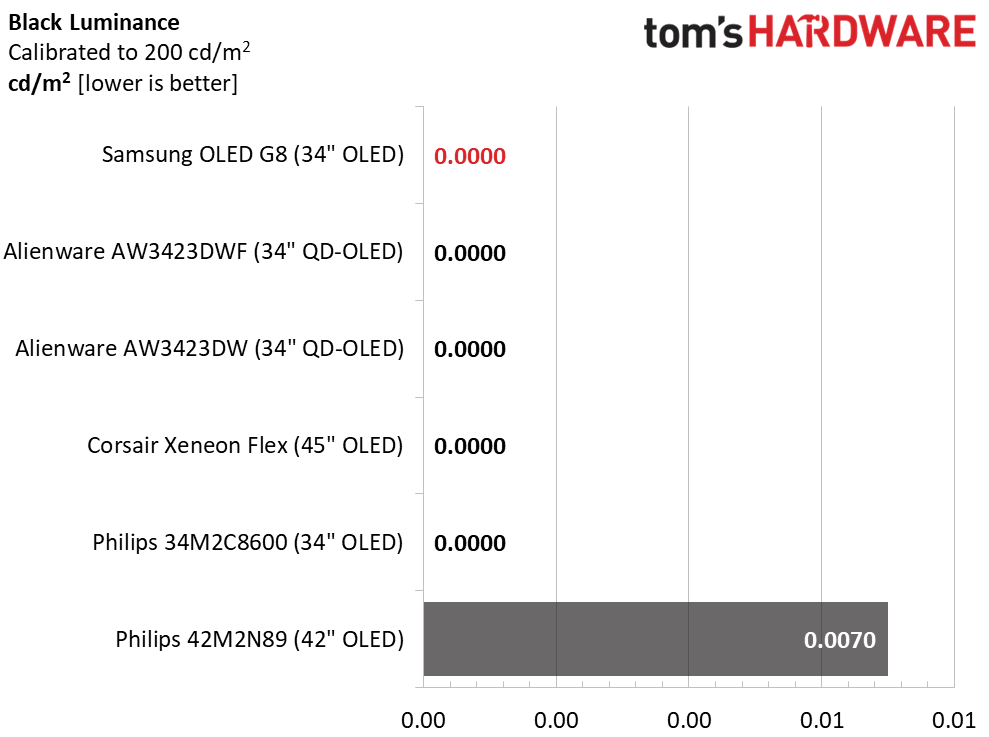
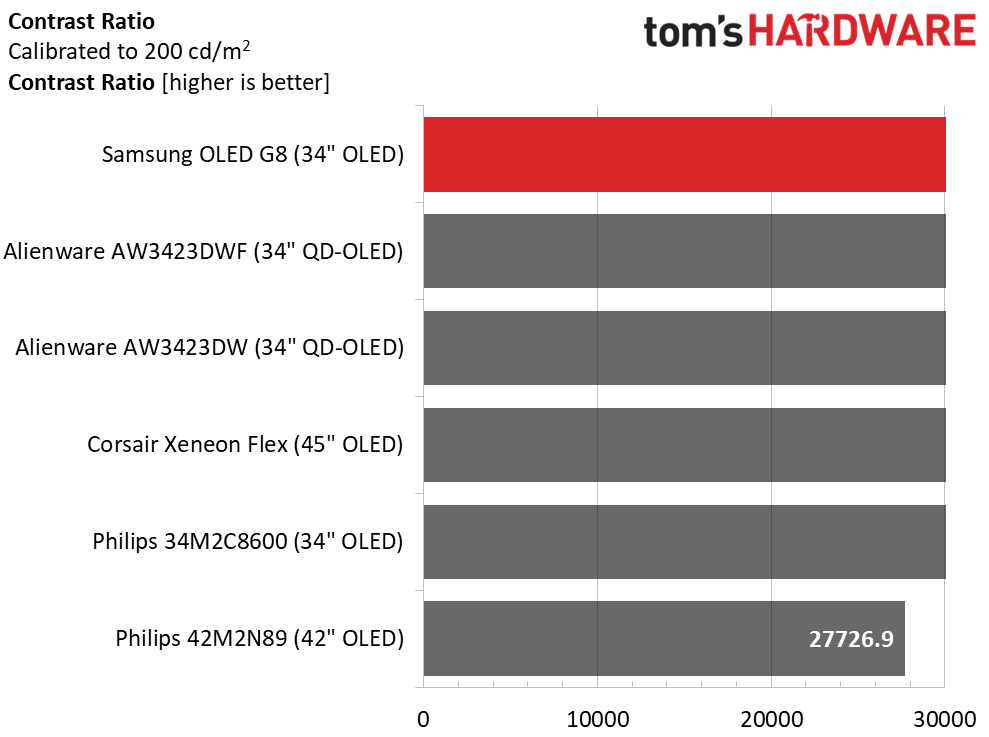
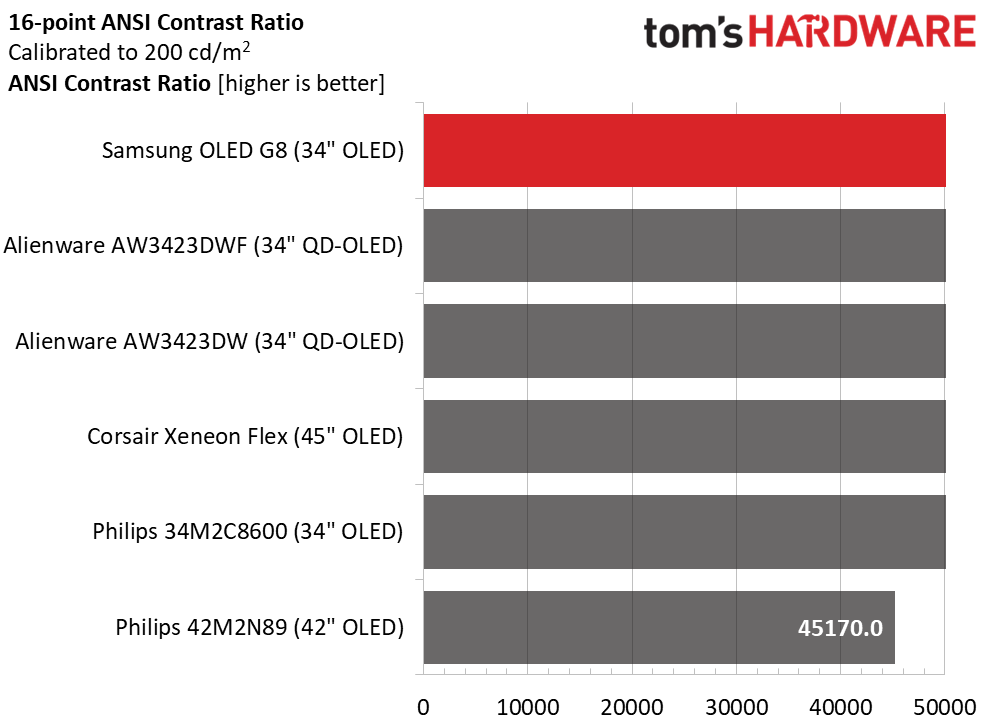
When brightness is set to 200 nits, there is no change in contrast. The black level still cannot be measured by any instruments I’m aware of. The Philips is a rare exception among OLEDs in that it doesn’t get completely black, i.e., it doesn’t turn its pixel array completely off. That’s why its black level can be measured, and its contrast ratio is 27,726.9:1. It still looks better than any LCD but doesn’t quite match the performance of the other OLED panels.
The OLED G8’s ANSI, or intra-image, contrast is also infinite. The black squares in my checkerboard pattern cannot be measured.
Test Takeaway: I doubt I’ll ever stop saying that contrast is king. It is the most important element of image quality and the OLED G8 delivers the same stunning picture as every other OLED I’ve tested. Not only are blacks true and depth extreme, but color saturation is high with a vivid and vibrant picture.
MORE: Best Gaming Monitors
Get Tom's Hardware's best news and in-depth reviews, straight to your inbox.
MORE: How We Test PC Monitors
MORE: How to Buy a PC Monitor
MORE: How to Choose the Best HDR Monitor
Current page: Brightness and Contrast
Prev Page Response, Input Lag, Viewing Angles and Uniformity Next Page Grayscale, Gamma and Color
Christian Eberle is a Contributing Editor for Tom's Hardware US. He's a veteran reviewer of A/V equipment, specializing in monitors. Christian began his obsession with tech when he built his first PC in 1991, a 286 running DOS 3.0 at a blazing 12MHz. In 2006, he undertook training from the Imaging Science Foundation in video calibration and testing and thus started a passion for precise imaging that persists to this day. He is also a professional musician with a degree from the New England Conservatory as a classical bassoonist which he used to good effect as a performer with the West Point Army Band from 1987 to 2013. He enjoys watching movies and listening to high-end audio in his custom-built home theater and can be seen riding trails near his home on a race-ready ICE VTX recumbent trike. Christian enjoys the endless summer in Florida where he lives with his wife and Chihuahua and plays with orchestras around the state.
-
johnnobts Actually you made a mistake, it uses an HDMI MICRO Input so you need an HDMI micro cable or adapter. Not mini. You should correct that.Reply -
MoxNix Pretty low refresh rate for such an expensive "gaming" monitor. Should be at least 240 Hz and even then it'd be expensive.Reply -
Unolocogringo Nothing new.Reply
I have a 20" Syncmaster monitor in the bedroom of the RV . Nice monitor with a TV tuner and speakers. -
kiniku Wow. This review is so way off. I've owned this monitor for several months and it has problems that Samsung has or is still working on to correct.Reply
1) Putting the monitor into "movie mode", actually called "entertain" mode disables its "game mode" which in turn disables HDR, "adaptive sync", and lowers the max FPS to a maximum of 120.
2) This monitor also has some compatibility issues with GPU's ports. Both HDMI and DP. The problem is when you power down your PC and the monitor goes into standby mode, it has to be powered up manually with its remote each time you power up your PC.
This monitor shines on being a standalone entertainment streaming device. But it has some issues trying to act like a simple PC monitor. I'd get the Alienware versions.
Maybe the reviewer has an updated firmware version I don't...yet. But I check daily.
By the way, when it is configured correctly this OLED monitor is amazing in gaming. And for the record, none of the above holds a candle to its color depth and image quality in gaming. You'll see HDR as it is meant to be. You can verify that by searching for and reading other reviews on this monitor. This panel, Alienware, Samsung, MSI is in a league of its own. -
Oli Baba Hm... nothing about the sub-pixel layout? Has it got the same color fringing issues with text as the Alienware displays?Reply -
RobboSayThisIsComplicated The fact this has no audio out is pretty rubbish. I've got a 2013 TV with a headphone/AUX out that I use with a couple of good flat studio monitors & a sub via miniDSP, so a TV without any audio out capabilities is a bit rubbish in 2023, but I guess the picture's good!Reply -
hasten I hate these combo platter all in one devices for $1k+. One of the biggest mistakes Ive recently made is get 2 x G70B IPS with a variation of this horrific OS underlying. The monitors are great, designer wife uses them as flanking monitors. But... If you want updates consent to screen scrapes. Any other samsung controller around? They seem to all work on these, especially when you dont want it. Convoluted menus are terrible using the on display controls.Reply
You may ask why not use the controller? Well with two monitors that respond to any samsung remote command... better hope the actual panels are identical when calibrating or you're using on display controls... no turning remotes off as far as I can tell. It seems to me that these one product for everything devices are better suited for entry-mid level monitors. People that may not be able to afford multiple devices or want to spend the money on a highend monitor seem like the target demo. It just feels like a TV with some monitor functionality built in.
Sorry, rant over - I honestly was working on her setup and wanted to destory both of the G70B's moments before I saw this. -
wbfox Unless you are able to personally inspect and purchase ocean front property in Arizona, never, ever, ever, buy anything from Samsung that is dependent upon whatever new and totally unique slapped together and soon neglected software that gets haphazardly shoved up their display products. They may make good hardware, but they do not put any effort into the software side. Except for the parts that report back your tv usage. Not sure I want to know what they report back when it comes to something specifically designed to be hooked up to your computer.Reply -
dontoro Reply
In my opinion, 175 Hz is enough for a gaming monitor. Keep in mind that to get 3D rendering that can handle 240 Hz requires a very expensive video card, and it is not a given that you will get the highest quality with some games.MoxNix said:Pretty low refresh rate for such an expensive "gaming" monitor. Should be at least 240 Hz and even then it'd be expensive.
So 240 Hz is wasted if you want to aim for rendering quality unless you practice esports where response/latency is important, and not visual quality.
People who buy this monitor I think want to have better visual quality.
