Why you can trust Tom's Hardware
The OLED G8 keeps things simple with just two SDR picture modes, Graphic and Entertainment. The former is the default and best option.
Grayscale and Gamma Tracking
Our grayscale and gamma tests use Calman calibration software from Portrait Displays. We describe our grayscale and gamma tests in detail here.
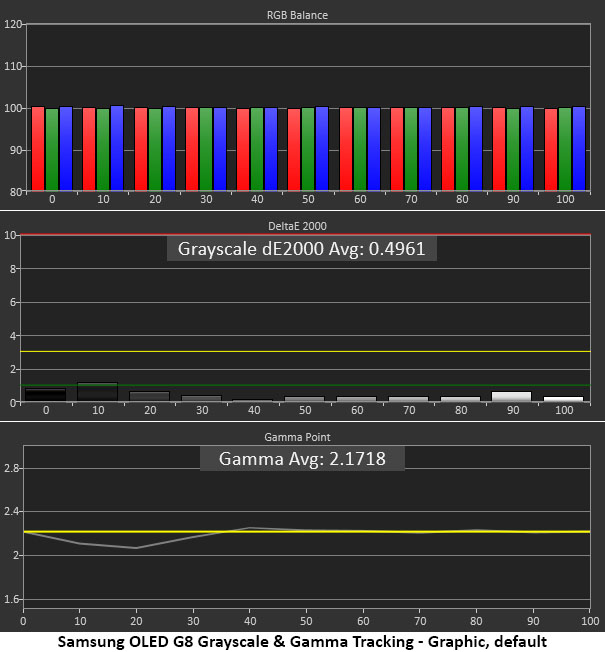
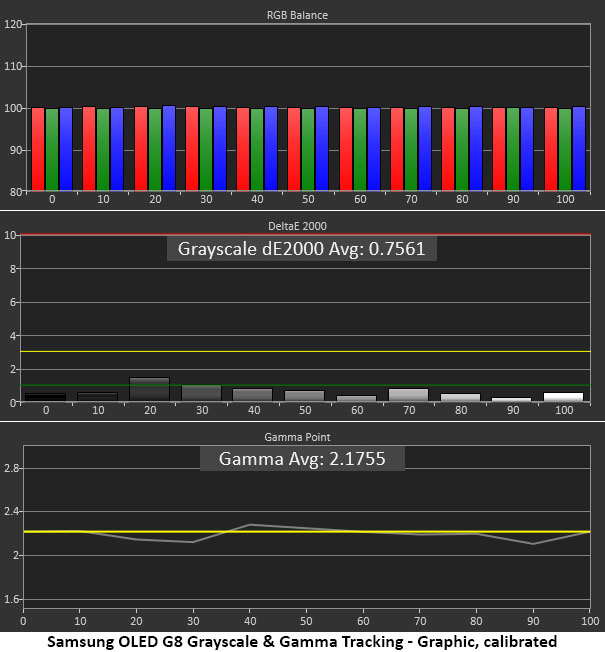
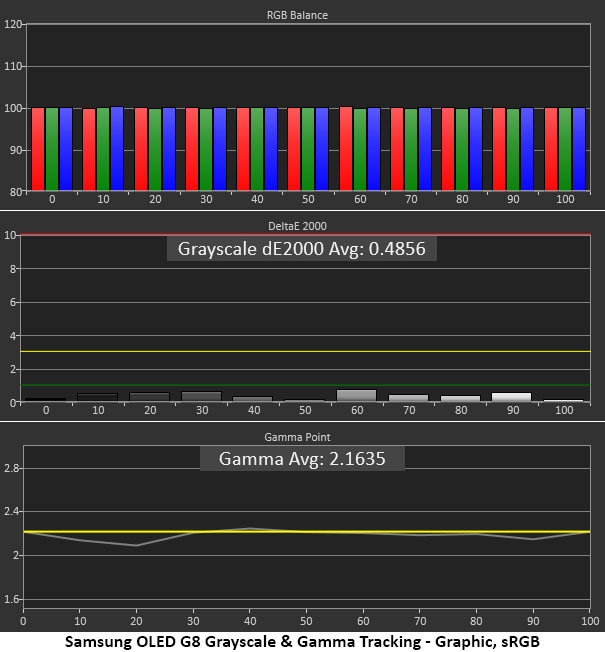
The out-of-box grayscale and gamma measurement shows visually perfect grayscale tracking and a slightly elevated gamma at 10 and 20% brightness. Obviously, no RGB adjustments are required here. This is pro-level accuracy.
To fix the gamma issue, I tried the Shadow Detail Slider which adjusts brightness only in the darkest steps. A setting of -2 improved the trace though it still isn’t quite as straight as I would like. But I’m being very picky here. Visually, the adjustment makes a positive difference.
If you want to use sRGB color, you can either set the Color Space to Custom or Auto. SDR signals will automatically use sRGB as they should. Native forces the gamut to its wider setting for all content. The sRGB mode is just as accurate as the other color options with no visible grayscale errors. The same slight gamma error is still there.
Comparisons
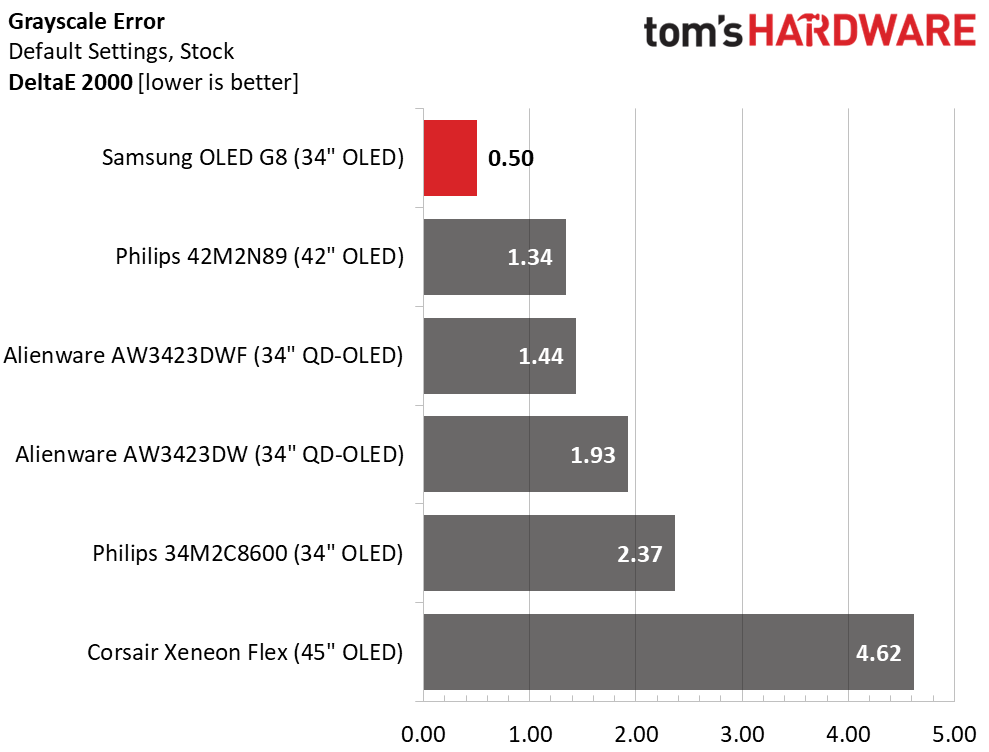
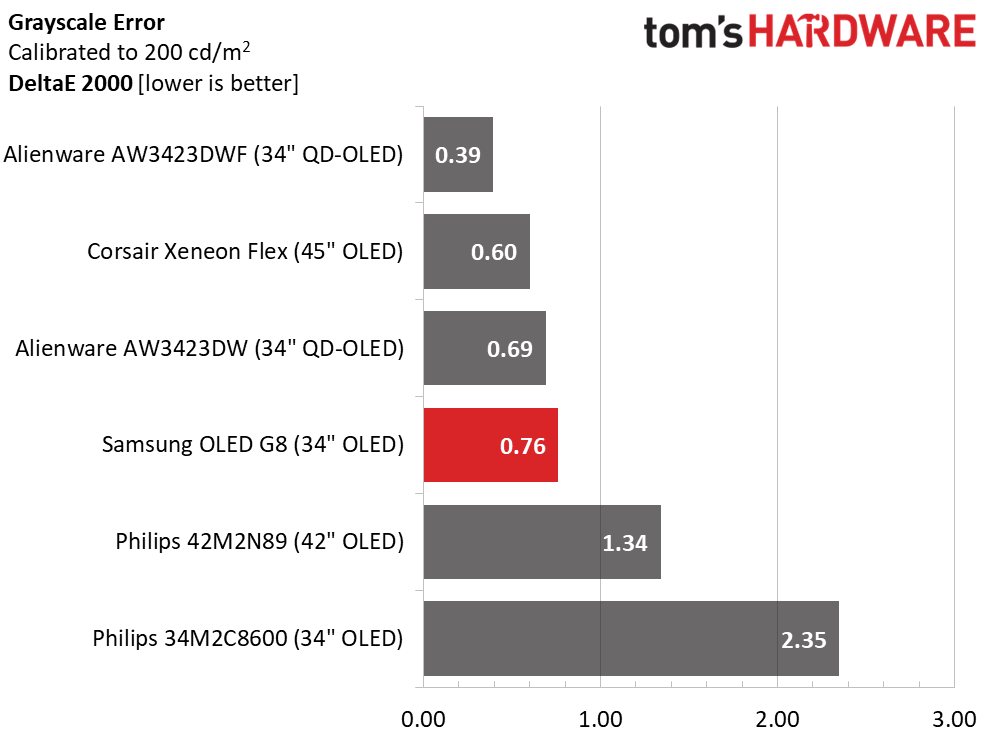
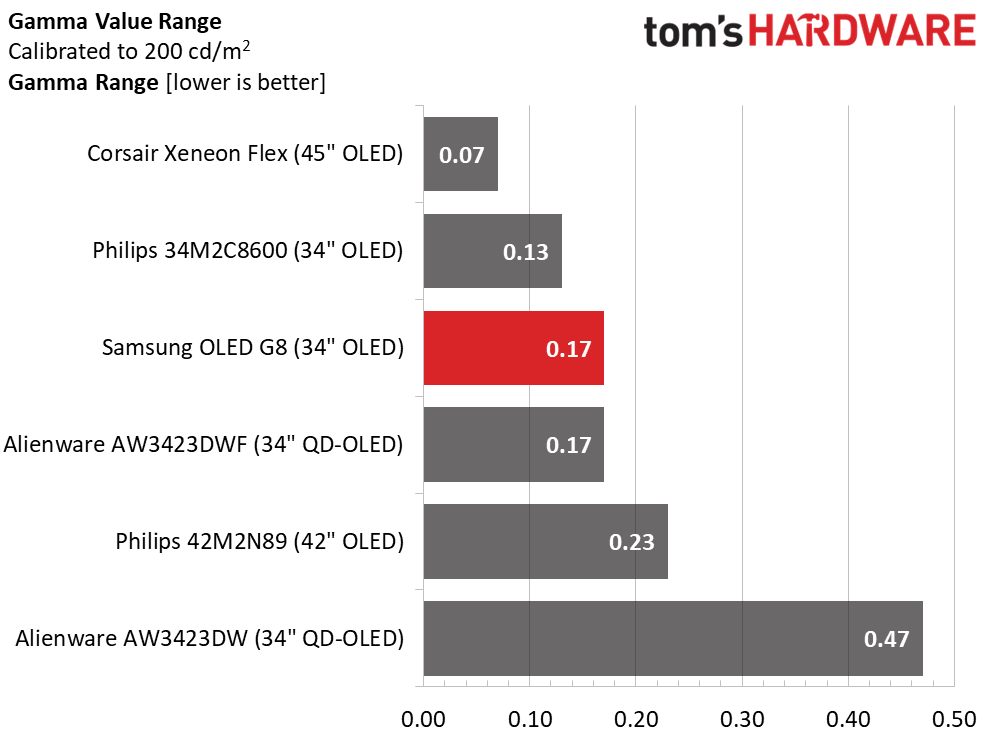
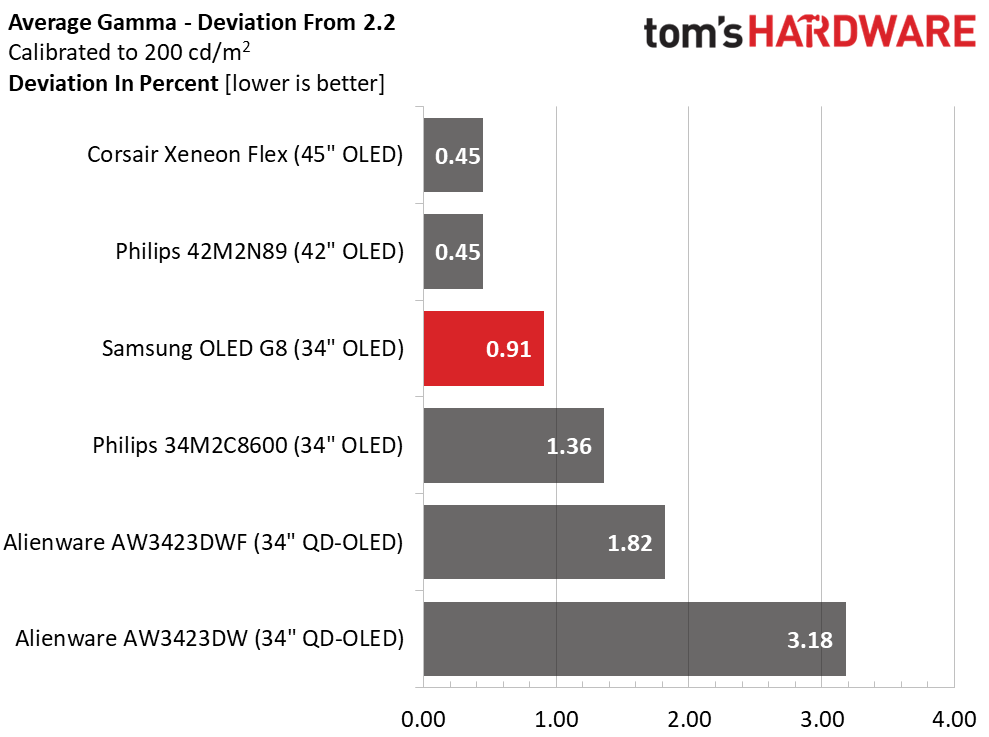
My adjustment of the Shadow Detail slider changed the grayscale error from 0.5 to 0.75dE. This difference cannot be seen by the naked eye in test patterns or content. It’s worth doing for the improvement in gamma. Though the trace looks a little wonky, the numbers indicate reasonably tight tracking with only a 0.91% deviation from the 2.2 spec. The actual value was 2.18, well within the realm of visual perfection.
Color Gamut Accuracy
Our color gamut and volume testing use Portrait Displays’ Calman software. For details on our color gamut testing and volume calculations, click here.
Get Tom's Hardware's best news and in-depth reviews, straight to your inbox.
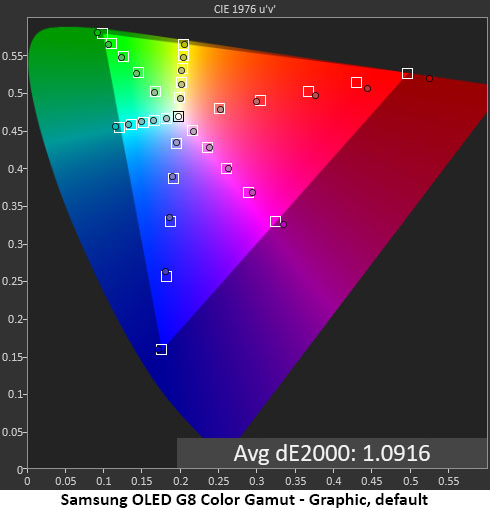
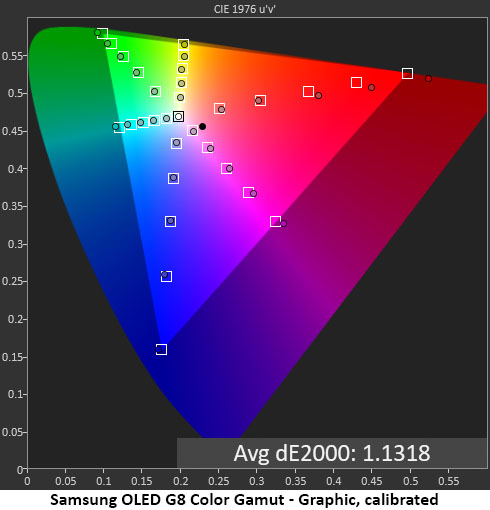
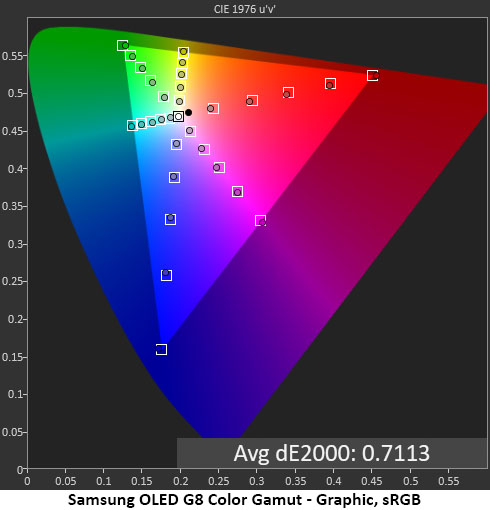
The OLED G8’s color is similarly accurate both out of the box and after tweaking the Shadow Detail control. Initially, the average error is just 1.09dE which is one of the best results I’ve ever recorded for any monitor. You can see a bit of bonus red in the chart at the 80 and 100% saturation points. Other colors are spot-on and there are no hue errors here.
Adjusting the Shadow Detail slider adds a tiny bit of saturation which you can see if you’re looking for it. Red is still a tad over-saturated, but the entire gamut is without visual errors.
The sRGB gamut test shows even higher accuracy with just 0.71dE averaged over 30 measurements. This is useful for graphic and photography work that requires exact color. This is excellent performance that is equaled only by a handful of very expensive professional displays.
Comparisons
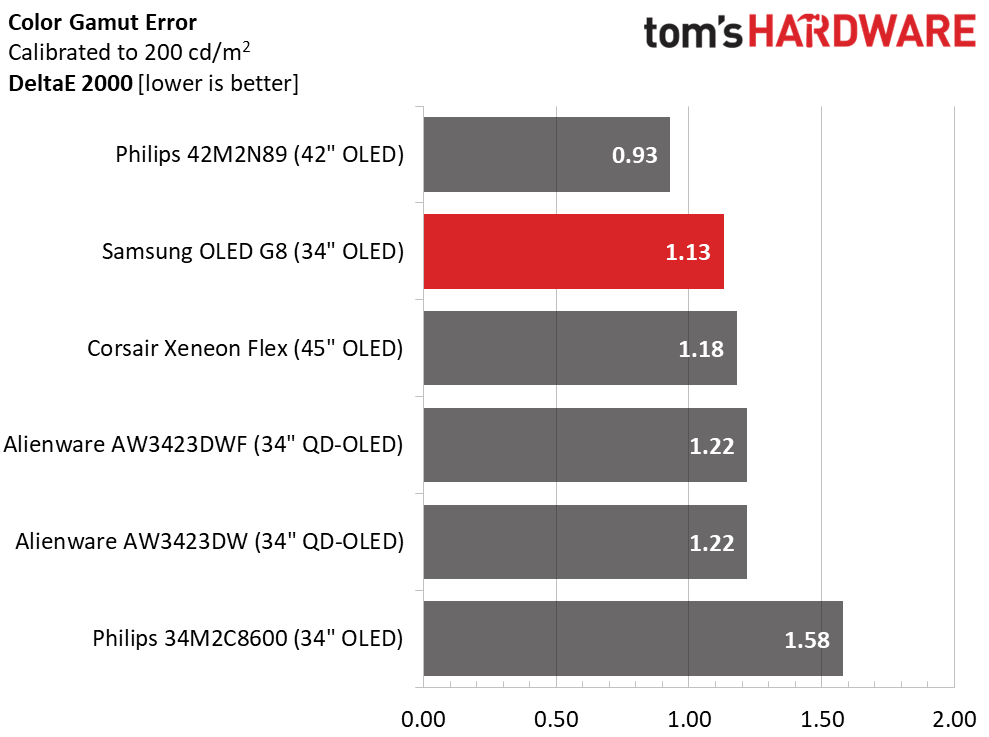
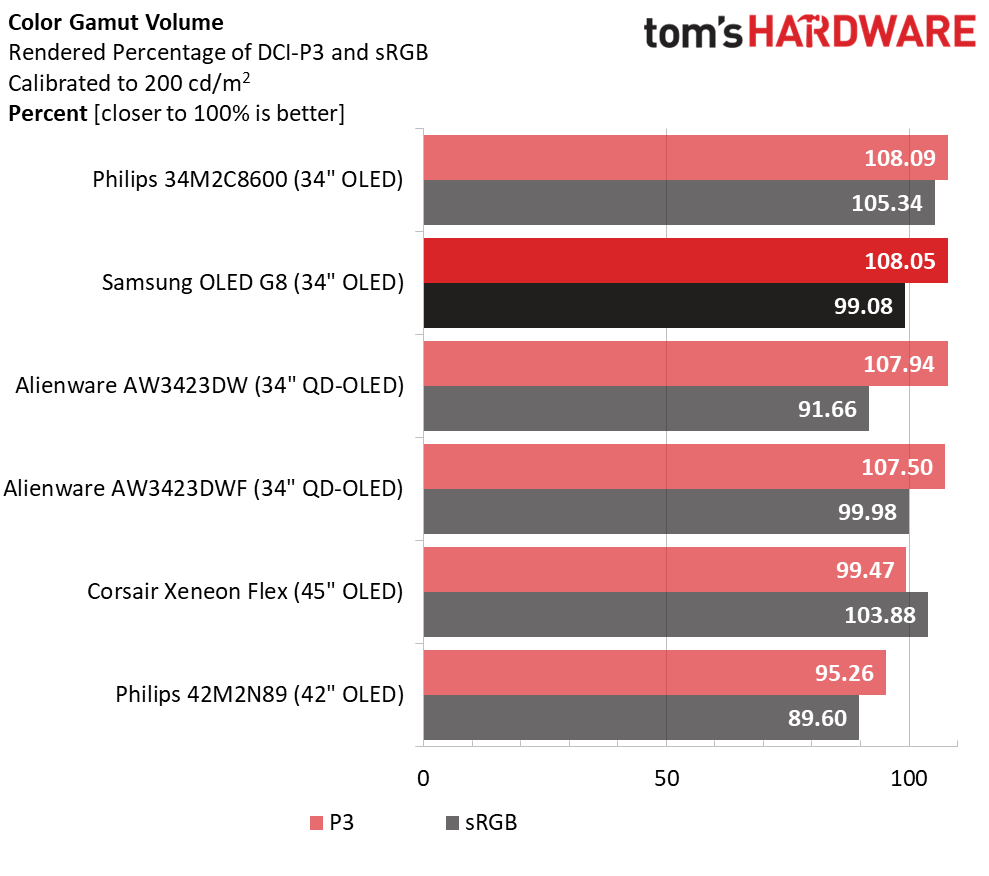
Like the grayscale test, the OLED G8’s gamut accuracy took a tiny hit after adjustment, from 1.09 to 1.13dE. This shift is completely invisible to the naked eye. But the improvement in darker tone impact is visible and that’s a good thing. It is one of the most color-accurate monitors I’ve ever reviewed.
The OLED G8 also delivers on gamut volume with that slightly over-saturated red primary and full green coverage. The total score of 108.05% is matched only by the Philips 34M2C8600’s 108.09%. That difference is too small to be seen. Of all the OLEDs in my test database, the Samsung and Philips are the most colorful. I noted that the sRGB coverage of 99.08% is ideal for color critical applications.
Test Takeaway: The OLED G8 is extremely accurate and extremely colorful right out of the box. Adjustment of the Shadow Detail slider improves the picture without any compromise. It’s one of the most colorful OLEDs available at this writing and it doesn’t require calibration to produce a measurably perfect image.
MORE: Best Gaming Monitors
MORE: How We Test PC Monitors
MORE: How to Buy a PC Monitor
MORE: How to Choose the Best HDR Monitor
Current page: Grayscale, Gamma and Color
Prev Page Brightness and Contrast Next Page HDR Performance
Christian Eberle is a Contributing Editor for Tom's Hardware US. He's a veteran reviewer of A/V equipment, specializing in monitors. Christian began his obsession with tech when he built his first PC in 1991, a 286 running DOS 3.0 at a blazing 12MHz. In 2006, he undertook training from the Imaging Science Foundation in video calibration and testing and thus started a passion for precise imaging that persists to this day. He is also a professional musician with a degree from the New England Conservatory as a classical bassoonist which he used to good effect as a performer with the West Point Army Band from 1987 to 2013. He enjoys watching movies and listening to high-end audio in his custom-built home theater and can be seen riding trails near his home on a race-ready ICE VTX recumbent trike. Christian enjoys the endless summer in Florida where he lives with his wife and Chihuahua and plays with orchestras around the state.
-
johnnobts Actually you made a mistake, it uses an HDMI MICRO Input so you need an HDMI micro cable or adapter. Not mini. You should correct that.Reply -
MoxNix Pretty low refresh rate for such an expensive "gaming" monitor. Should be at least 240 Hz and even then it'd be expensive.Reply -
Unolocogringo Nothing new.Reply
I have a 20" Syncmaster monitor in the bedroom of the RV . Nice monitor with a TV tuner and speakers. -
kiniku Wow. This review is so way off. I've owned this monitor for several months and it has problems that Samsung has or is still working on to correct.Reply
1) Putting the monitor into "movie mode", actually called "entertain" mode disables its "game mode" which in turn disables HDR, "adaptive sync", and lowers the max FPS to a maximum of 120.
2) This monitor also has some compatibility issues with GPU's ports. Both HDMI and DP. The problem is when you power down your PC and the monitor goes into standby mode, it has to be powered up manually with its remote each time you power up your PC.
This monitor shines on being a standalone entertainment streaming device. But it has some issues trying to act like a simple PC monitor. I'd get the Alienware versions.
Maybe the reviewer has an updated firmware version I don't...yet. But I check daily.
By the way, when it is configured correctly this OLED monitor is amazing in gaming. And for the record, none of the above holds a candle to its color depth and image quality in gaming. You'll see HDR as it is meant to be. You can verify that by searching for and reading other reviews on this monitor. This panel, Alienware, Samsung, MSI is in a league of its own. -
Oli Baba Hm... nothing about the sub-pixel layout? Has it got the same color fringing issues with text as the Alienware displays?Reply -
RobboSayThisIsComplicated The fact this has no audio out is pretty rubbish. I've got a 2013 TV with a headphone/AUX out that I use with a couple of good flat studio monitors & a sub via miniDSP, so a TV without any audio out capabilities is a bit rubbish in 2023, but I guess the picture's good!Reply -
hasten I hate these combo platter all in one devices for $1k+. One of the biggest mistakes Ive recently made is get 2 x G70B IPS with a variation of this horrific OS underlying. The monitors are great, designer wife uses them as flanking monitors. But... If you want updates consent to screen scrapes. Any other samsung controller around? They seem to all work on these, especially when you dont want it. Convoluted menus are terrible using the on display controls.Reply
You may ask why not use the controller? Well with two monitors that respond to any samsung remote command... better hope the actual panels are identical when calibrating or you're using on display controls... no turning remotes off as far as I can tell. It seems to me that these one product for everything devices are better suited for entry-mid level monitors. People that may not be able to afford multiple devices or want to spend the money on a highend monitor seem like the target demo. It just feels like a TV with some monitor functionality built in.
Sorry, rant over - I honestly was working on her setup and wanted to destory both of the G70B's moments before I saw this. -
wbfox Unless you are able to personally inspect and purchase ocean front property in Arizona, never, ever, ever, buy anything from Samsung that is dependent upon whatever new and totally unique slapped together and soon neglected software that gets haphazardly shoved up their display products. They may make good hardware, but they do not put any effort into the software side. Except for the parts that report back your tv usage. Not sure I want to know what they report back when it comes to something specifically designed to be hooked up to your computer.Reply -
dontoro Reply
In my opinion, 175 Hz is enough for a gaming monitor. Keep in mind that to get 3D rendering that can handle 240 Hz requires a very expensive video card, and it is not a given that you will get the highest quality with some games.MoxNix said:Pretty low refresh rate for such an expensive "gaming" monitor. Should be at least 240 Hz and even then it'd be expensive.
So 240 Hz is wasted if you want to aim for rendering quality unless you practice esports where response/latency is important, and not visual quality.
People who buy this monitor I think want to have better visual quality.
