Samsung UR59C 4K Curved Monitor Review: Premium Image, Budget Price
Why you can trust Tom's Hardware
Grayscale, Gamma and Color
The UR59C comes out of the box set to its Custom picture mode. It’s lacking in shadow and highlight detail, so you’ll want to make a few changes to achieve an optimal image. Fortunately, the OSD provides everything you need for a professional-level calibration (see our settings in the Setup and Calibration section above).
Grayscale and Gamma Tracking
We describe our grayscale and gamma tests in detail here.
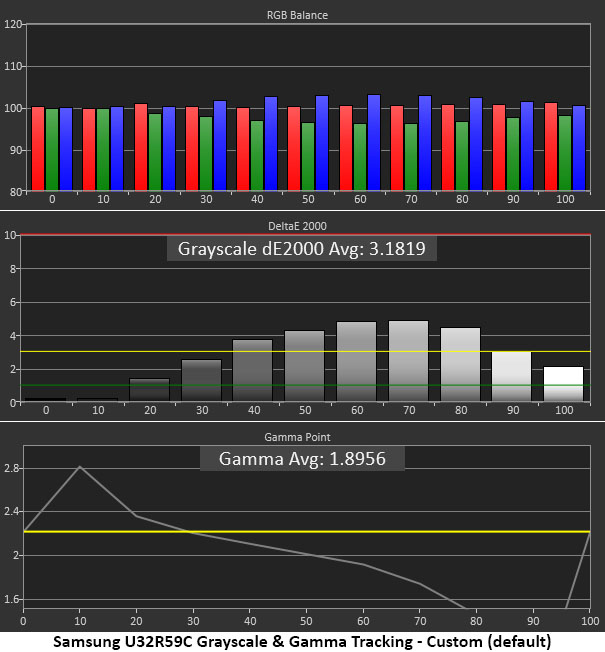
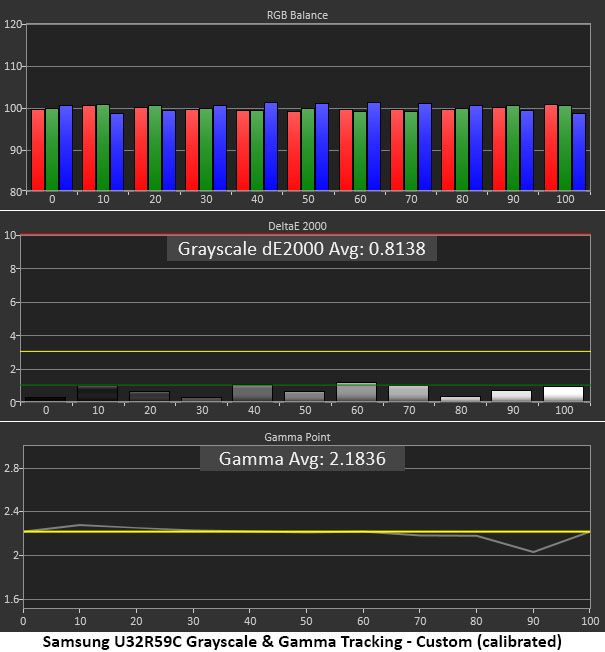
Grayscale tracking runs a bit blue at 40-90% max brightness, but the errors aren’t too grievous. What is of greater concern is the gamma tracking, which is too dark in the shadow areas and too bright in the highlights. While this may give the initial impression of greater contrast, it hides fine detail and makes most images look flat. It’s not what you want for gaming or any other task. Fixing this will also improve color saturation, which we’ll demonstrate in the gamut tests below.
The second graph shows results with the HDMI Black Level setting set to Normal, the gamma preset to Mode 2 and adjusting the precise RGB sliders (as detailed in the Setup and Calibration section above). This calibration gave us superb grayscale and gamma tracking. Many professional screens would be jealous of these results. Aside from a tiny dip in gamma at the 90% level, these charts are essentially perfect.
Comparisons
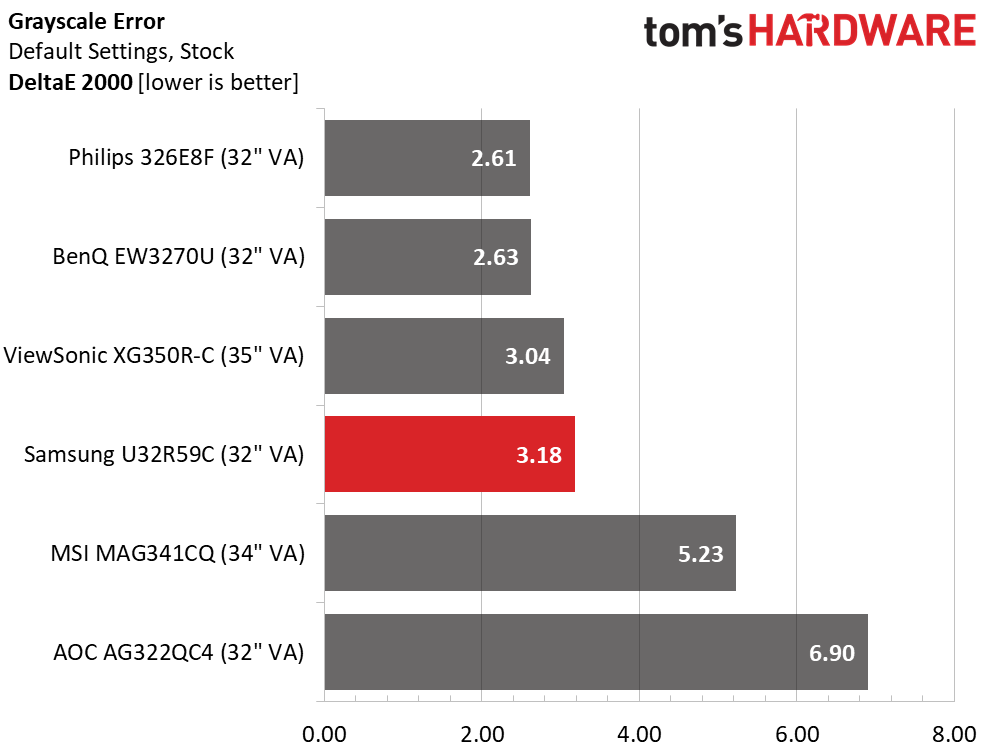
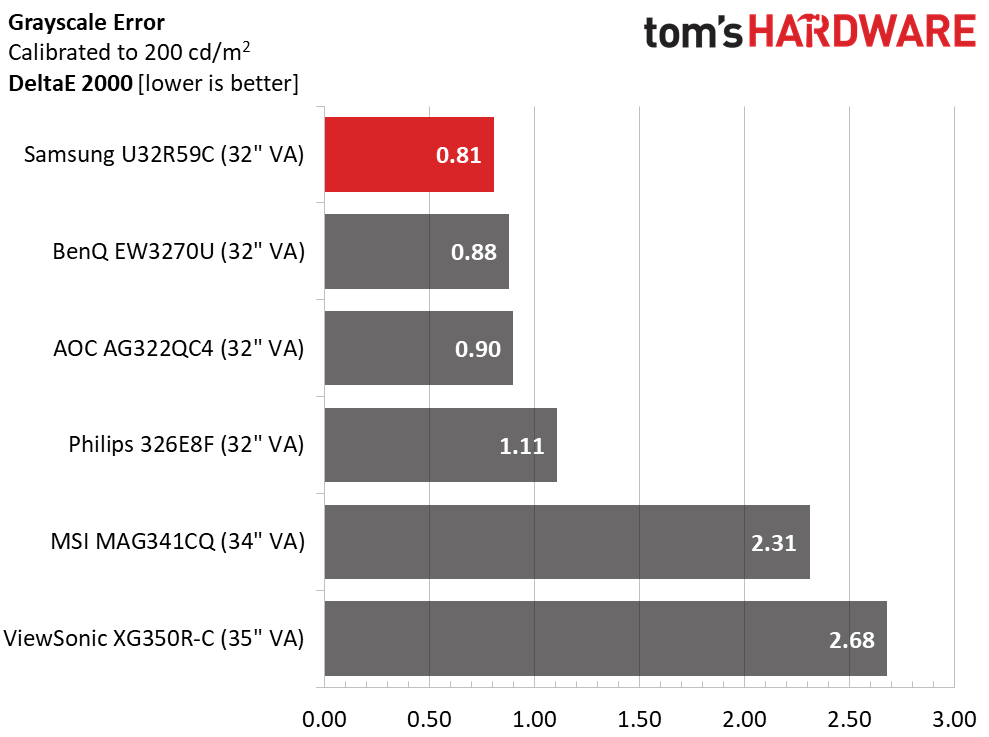
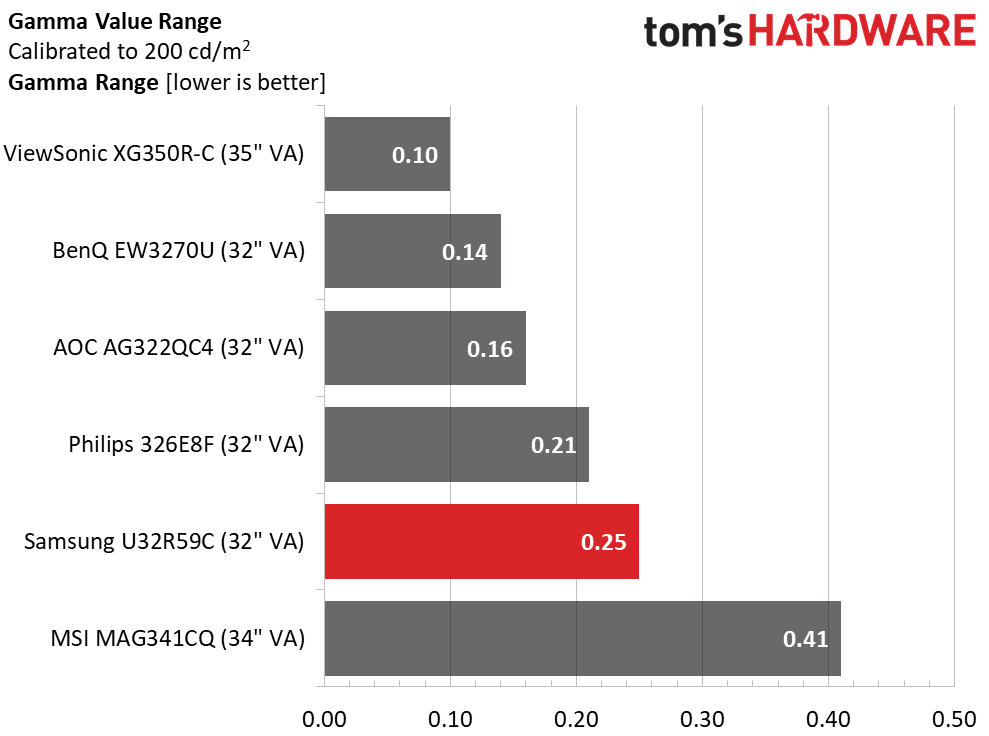
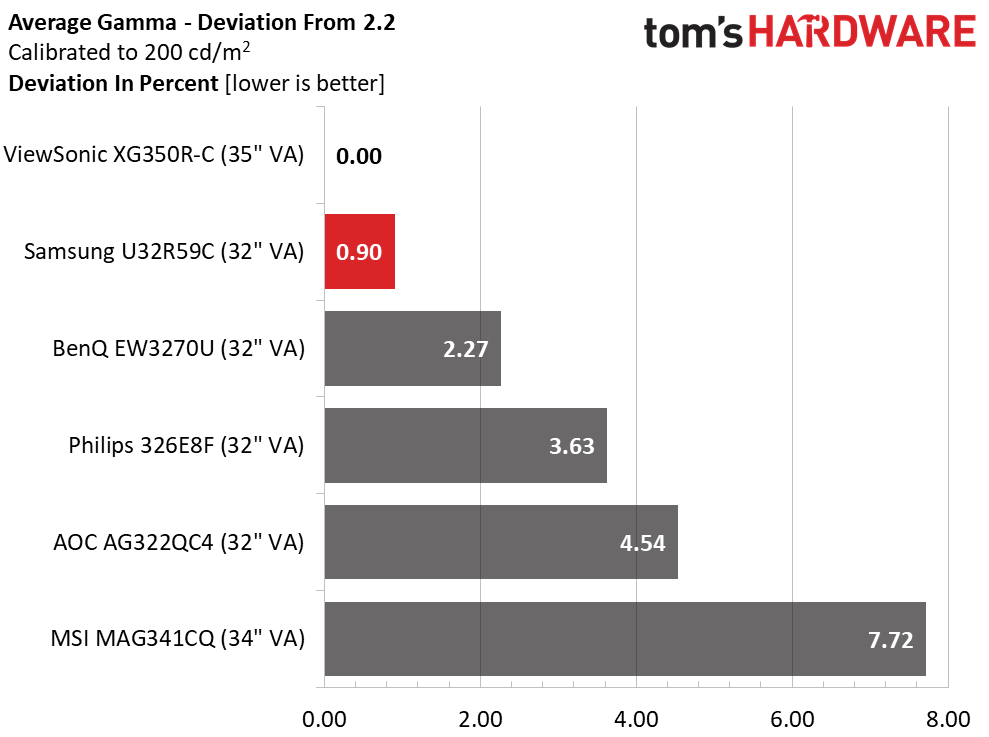
The UR59C is unimpressive out of the box with an average grayscale Delta E (dE) error of 3.18 and default gamma of 1.90. The picture lacked depth, as highlight and shadow detail were hard to see.
A few tweaks led to a much better image. Grayscale improved to a reference-level (and class-winning) 0.81dE with an average gamma of 2.18, just 0.9% off the mark. And that test is spoiled only by a slightly high luminance reading at the 90% brightness level. All other points are right on the 2.2 line. This is excellent performance, especially given the Samsung’s price.
Color Gamut Accuracy
For details on our color gamut testing and volume calculations, click here.
Get Tom's Hardware's best news and in-depth reviews, straight to your inbox.
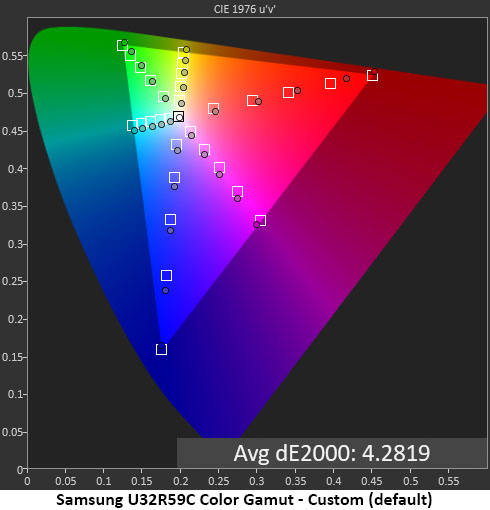
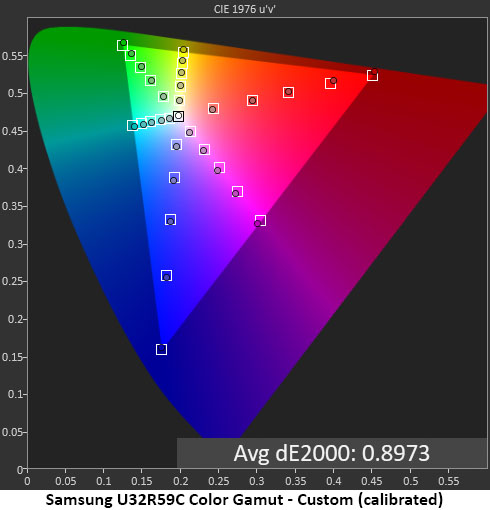
The importance of gamma accuracy can be dramatically seen in our color gamut tests. Before any calibrating, the color points were reasonably close to their targets, but with an average error of 4.28dE there was visible room for improvement.
After our calibration settings, that error dropped to an impressive 0.90dE. Remember, that’s the average of 36 measurements. Few monitors can boast such accurate color gamut results. While our RGB adjustments contributed to that score, fixing the gamma issues had the most impact on gamut accuracy.
Comparisons
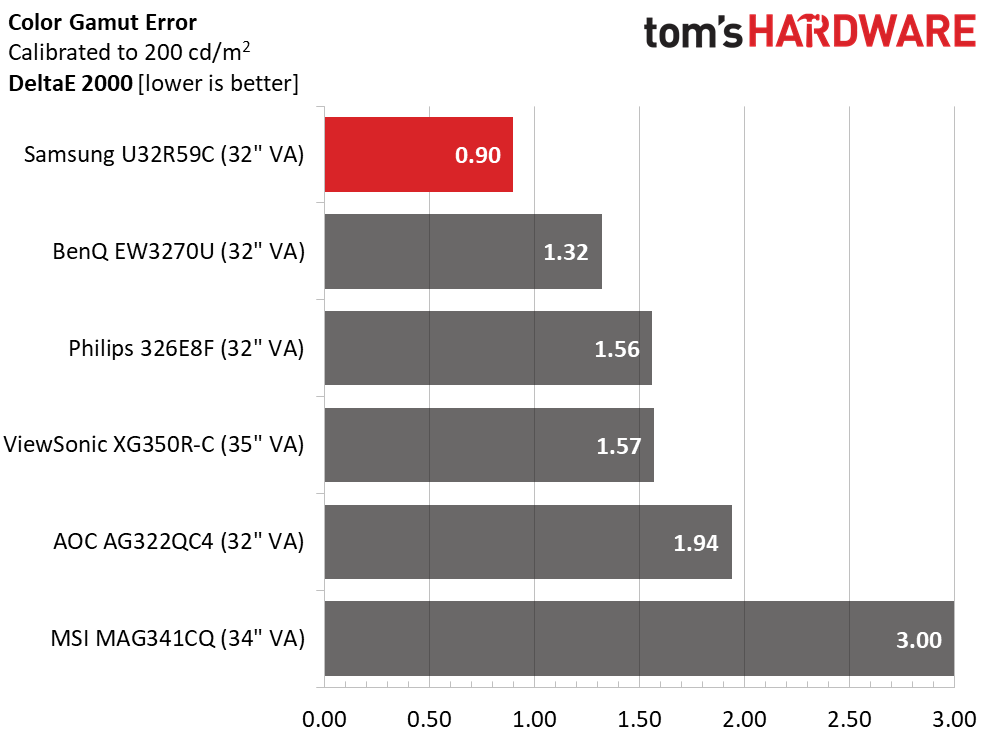
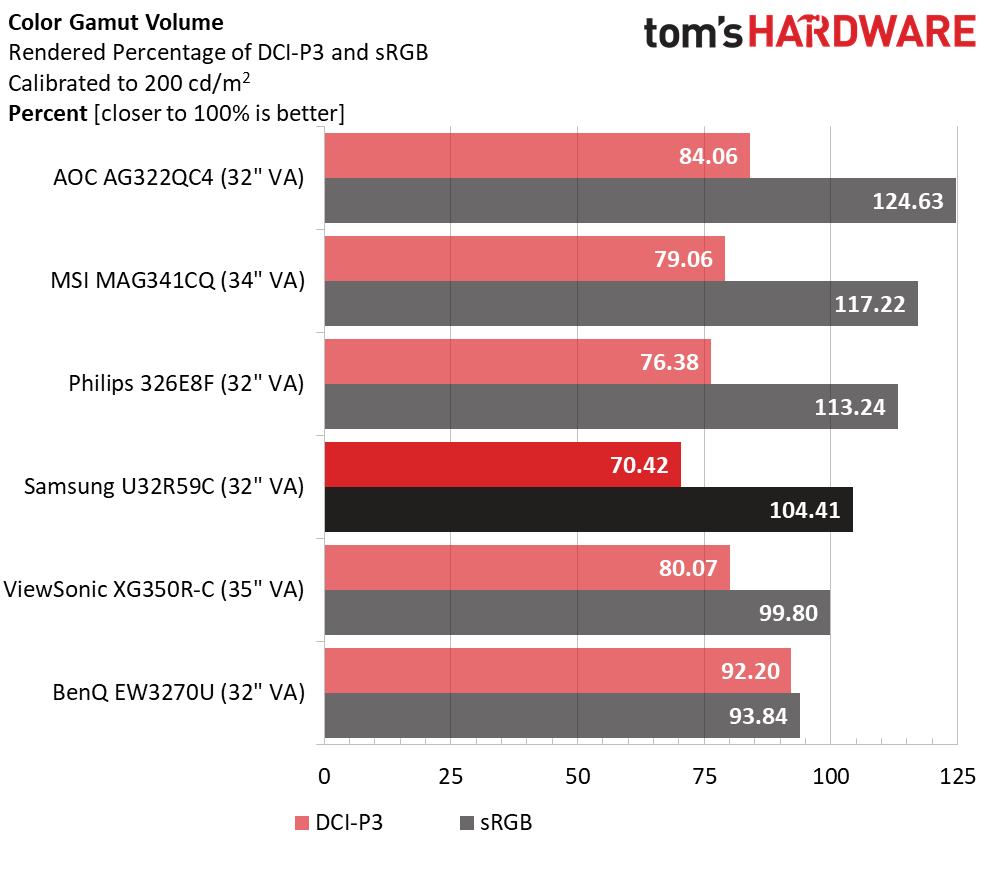
The UR59C’s 0.90dE color gamut error is better than most of the monitors we’ve tested, even expensive professional displays. This Samsung produces excellent sRGB color, making it well-suited for gaming, photo editing, movie-watching and general tasks.
Since it hits all the 100% color saturation points perfectly, the UR59C also fills the sRGB volume spec to the tune of 104.41%. That’s thanks to a slight amount of extra red and green. For ultimate precision, we suggest using a custom monitor profile. But most will find this display more than qualified for any content or task.
MORE: Best Gaming Monitors
MORE: How We Test Monitors
MORE: All Monitor Content
Current page: Grayscale, Gamma and Color
Prev Page Brightness and Contrast Next Page Viewing Angles, Uniformity, Response and Lag
Christian Eberle is a Contributing Editor for Tom's Hardware US. He's a veteran reviewer of A/V equipment, specializing in monitors. Christian began his obsession with tech when he built his first PC in 1991, a 286 running DOS 3.0 at a blazing 12MHz. In 2006, he undertook training from the Imaging Science Foundation in video calibration and testing and thus started a passion for precise imaging that persists to this day. He is also a professional musician with a degree from the New England Conservatory as a classical bassoonist which he used to good effect as a performer with the West Point Army Band from 1987 to 2013. He enjoys watching movies and listening to high-end audio in his custom-built home theater and can be seen riding trails near his home on a race-ready ICE VTX recumbent trike. Christian enjoys the endless summer in Florida where he lives with his wife and Chihuahua and plays with orchestras around the state.