Samsung UR59C 4K Curved Monitor Review: Premium Image, Budget Price
Why you can trust Tom's Hardware
Brightness and Contrast
To read about our monitor tests in-depth, check out Display Testing Explained: How We Test Monitors and TVs. We cover brightness and contrast testing on page two.
Uncalibrated – Maximum Backlight Level
UHD VA monitors are somewhat rare. We had to look hard through our database to find appropriate screens for comparison to the UR59C’s. Ultra-wides are represented by the ViewSonic XG350R-C and MSI Optix MAG341CQ. Then we have the AOC AG322QC4, also a curved 32-inch 16:9 panel but with QHD resolution. For flat screens, we’ve included the Philips 326E8FJSB and BenQ EW3270U. All panels are VA.
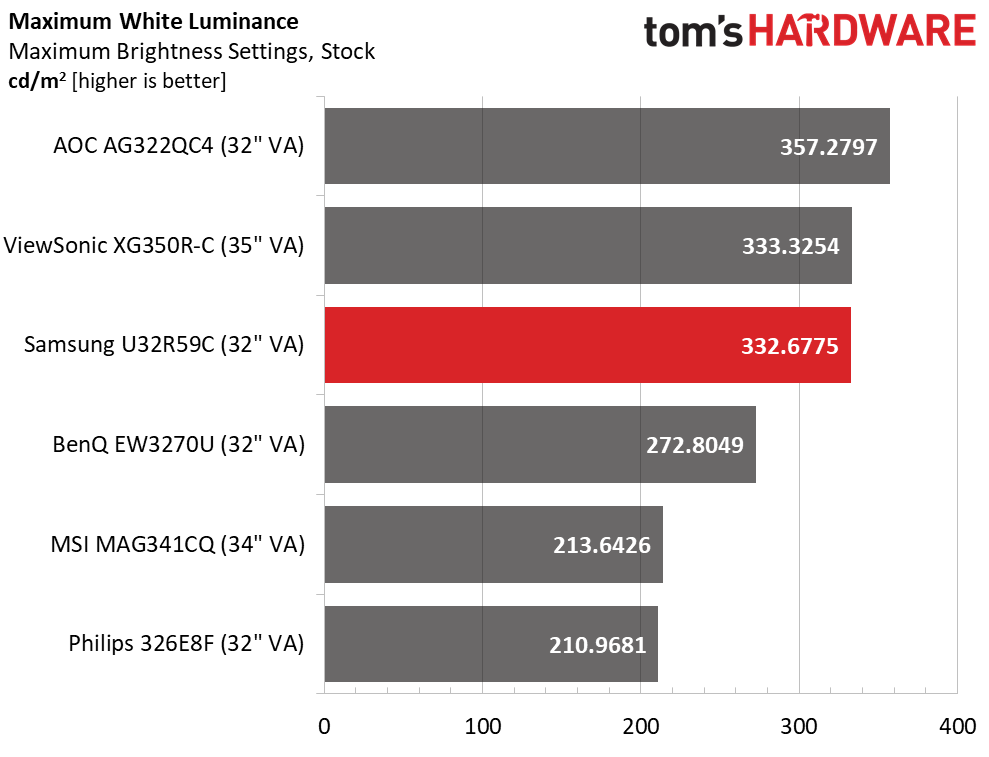
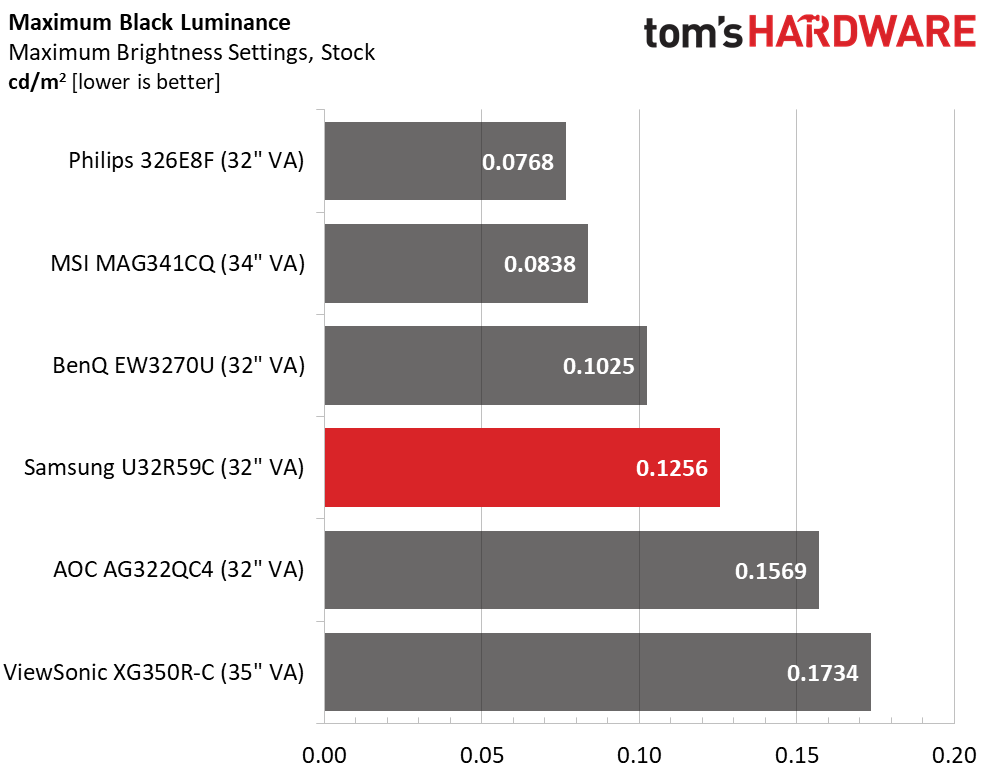
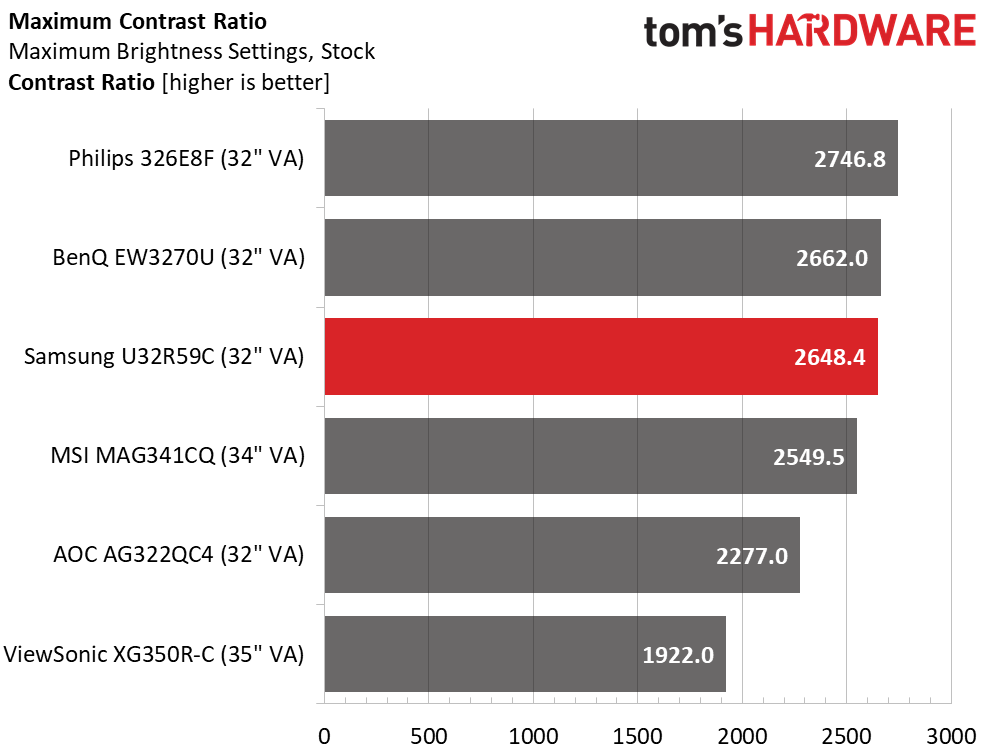
Samsung claims the UR59C’s max brightness as 250 nits, but our sample measured about 333 nits, which is much more useful. That’s plenty of output for brightly lit rooms. VA panels aren’t always the brightest, but if you like a lot of light, this one is a great choice.
Black levels are nice and low at just 0.1256 nit with the backlight maxed. Even though the Samsung isn’t at the top of our chart, its blacks are far deeper than any IPS or TN panel can produce. Resulting contrast is an excellent 2,684.4:1, within striking distance of first place. It doesn’t get much better.
After Calibration to 200 nits
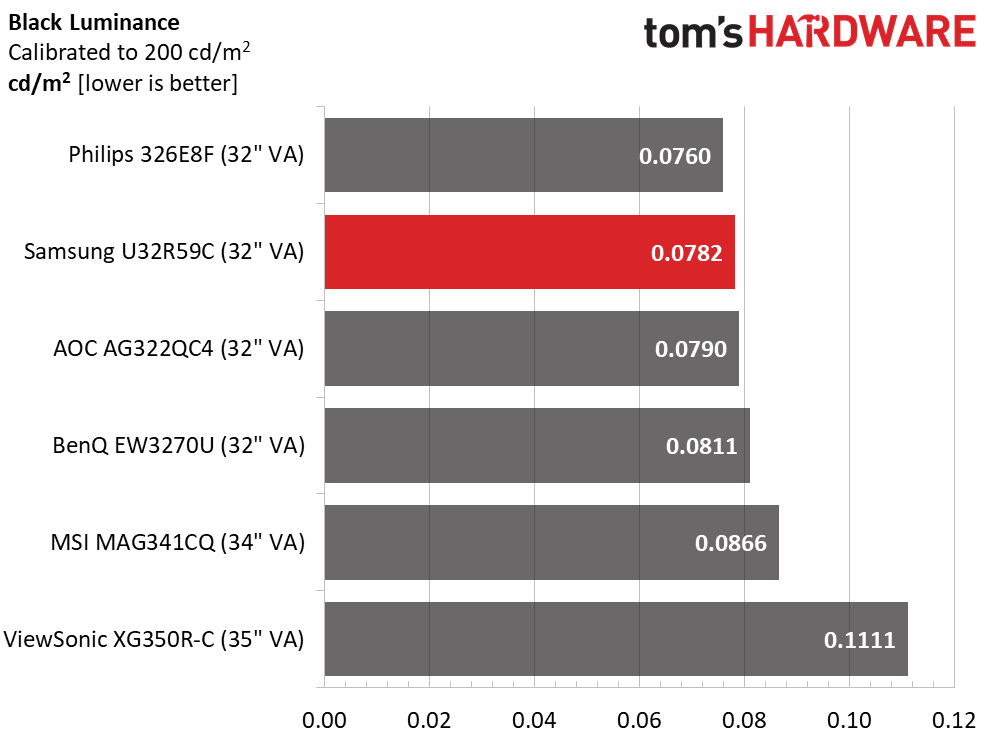
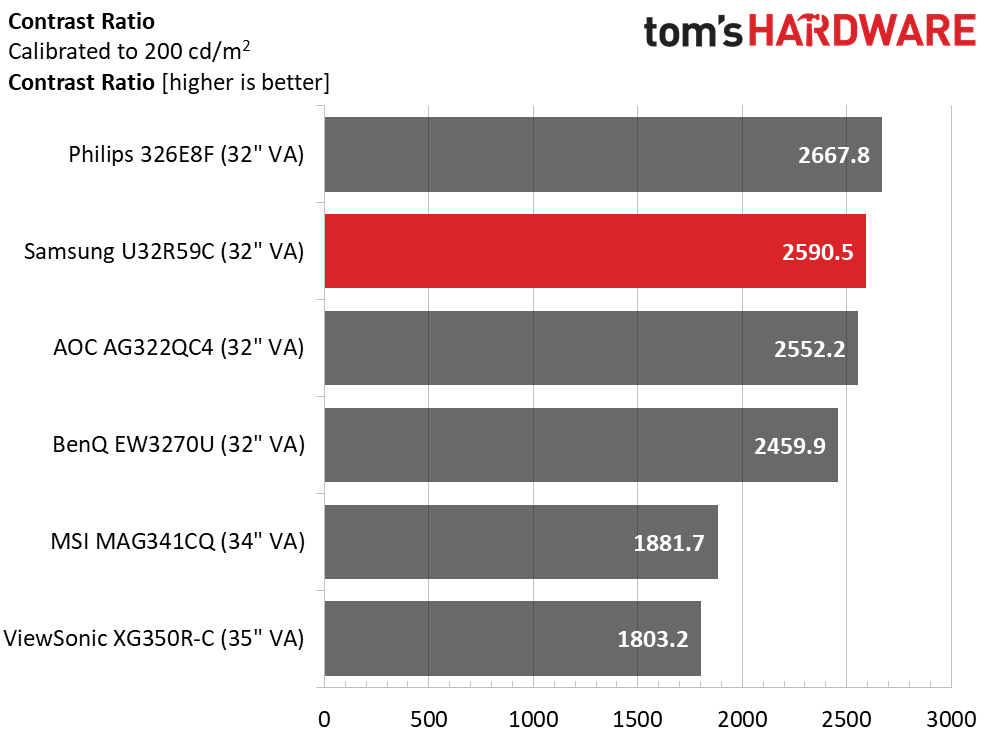
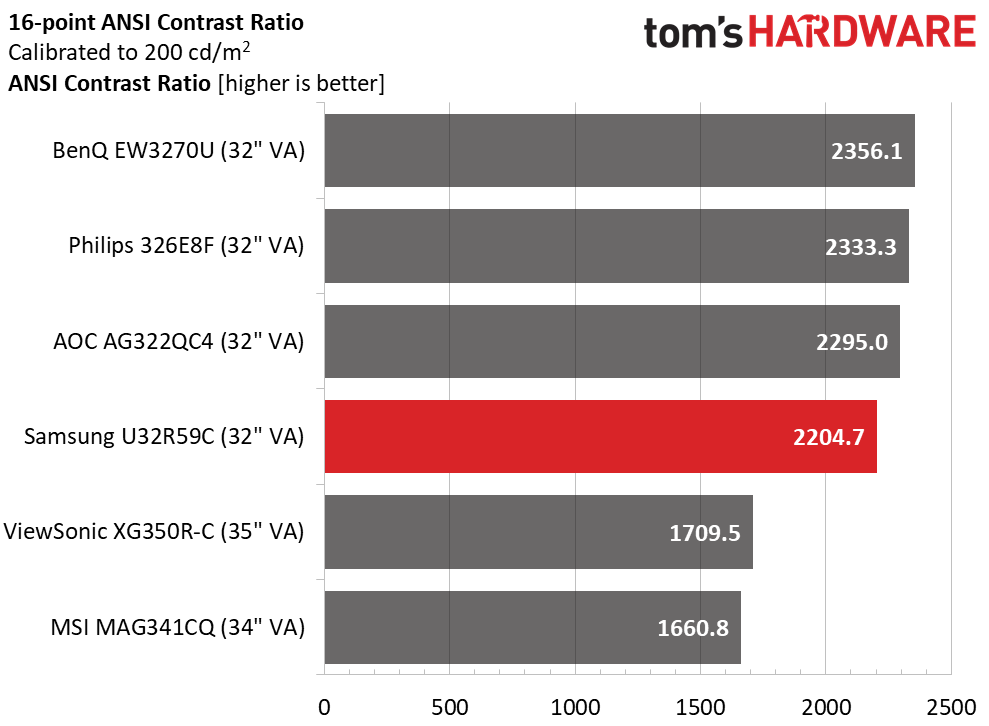
The UR59C takes well to calibration. When we set it to 200 nits brightness, it earned a second-place finish in the black level test, missing first place by an imperceptible amount. You won’t notice the difference in contrast with a final 2,590.5:1 score (compared to 2,468.4:1 before calibration). That is excellent performance surpassed by only a handful of monitors in our database.
Overall ANSI contrast was excellent at 2,204.7:1. This bodes well for finely detailed images, tiny fonts and icons. Windows tasks were a pleasure with great visibility of small objects. Just as in food, where fat equals flavor, in monitors, contrast equals clarity. Photos and video on this monitor have depth far beyond what IPS or TN delivers. We can tell the UR59C sports good quality control and component selection.
MORE: Best Gaming Monitors
Get Tom's Hardware's best news and in-depth reviews, straight to your inbox.
MORE: How We Test Monitors
MORE: All Monitor Content
Current page: Brightness and Contrast
Prev Page Features and Specifications Next Page Grayscale, Gamma and Color
Christian Eberle is a Contributing Editor for Tom's Hardware US. He's a veteran reviewer of A/V equipment, specializing in monitors. Christian began his obsession with tech when he built his first PC in 1991, a 286 running DOS 3.0 at a blazing 12MHz. In 2006, he undertook training from the Imaging Science Foundation in video calibration and testing and thus started a passion for precise imaging that persists to this day. He is also a professional musician with a degree from the New England Conservatory as a classical bassoonist which he used to good effect as a performer with the West Point Army Band from 1987 to 2013. He enjoys watching movies and listening to high-end audio in his custom-built home theater and can be seen riding trails near his home on a race-ready ICE VTX recumbent trike. Christian enjoys the endless summer in Florida where he lives with his wife and Chihuahua and plays with orchestras around the state.


