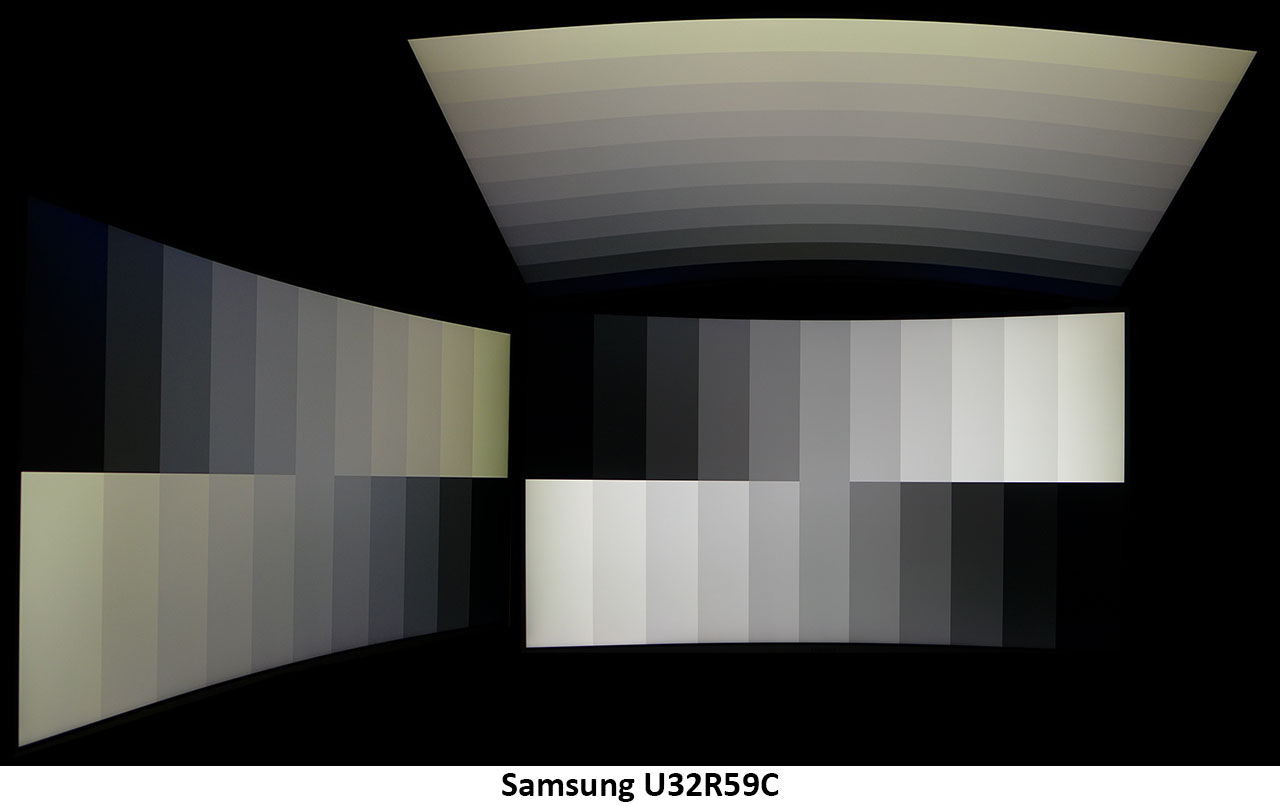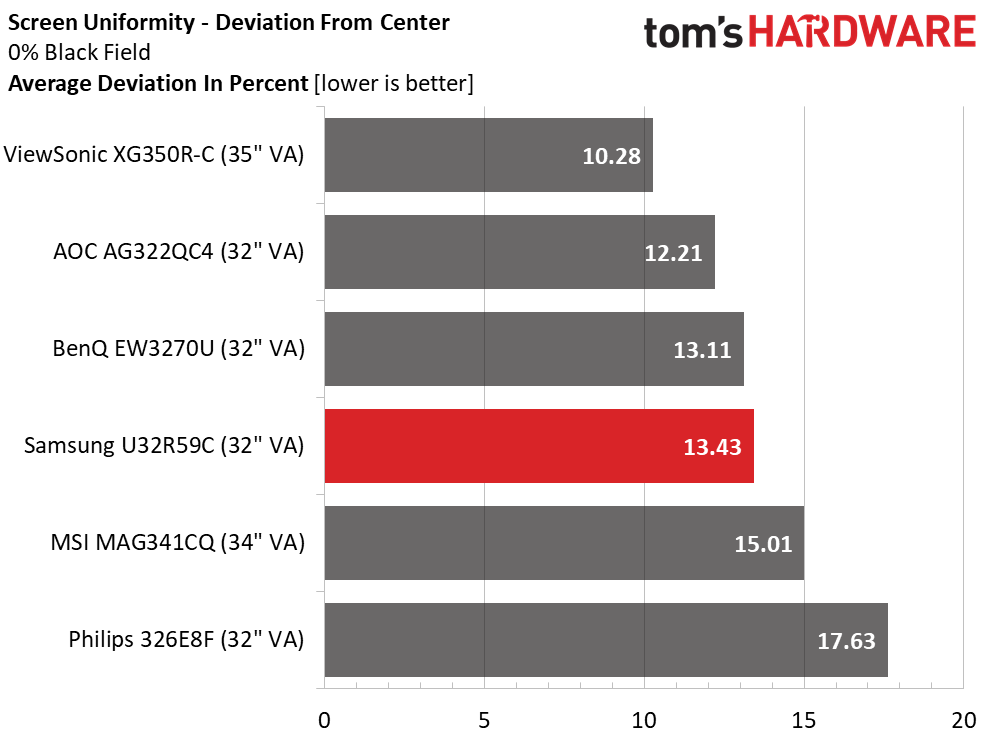Samsung UR59C 4K Curved Monitor Review: Premium Image, Budget Price
Why you can trust Tom's Hardware
Viewing Angles, Uniformity, Response and Lag
Viewing Angles
The UR59C offers reasonably good viewing angles when compared to other VA screens. If you want the ultimate off-axis quality, IPS is best. But this Samsung is fine for sharing with one other person or a two or three-monitor setup. Moving 45 degrees to the sides costs about 40% light output and a color shift to red and green. The top-down view has a similar loss of detail. However, there are no issues viewing from narrower angles.
Screen Uniformity
To learn how we measure screen uniformity, click here.
In the black screen uniformity test, the U32R59C measured slightly below our preferred result of 10% or less. Of today’s group, only the ViewSonic came within striking distance of that number. Our test showed a barely visible hotspot in the upper right and a lower zone that was a bit darker than the reference center area. We could see the errors if we looked closely, but they wouldn’t be considered glow or bleed. We saw no problems when viewing regular content.
Pixel Response and Input Lag
Click here to read up on our pixel response and input lag testing procedures.
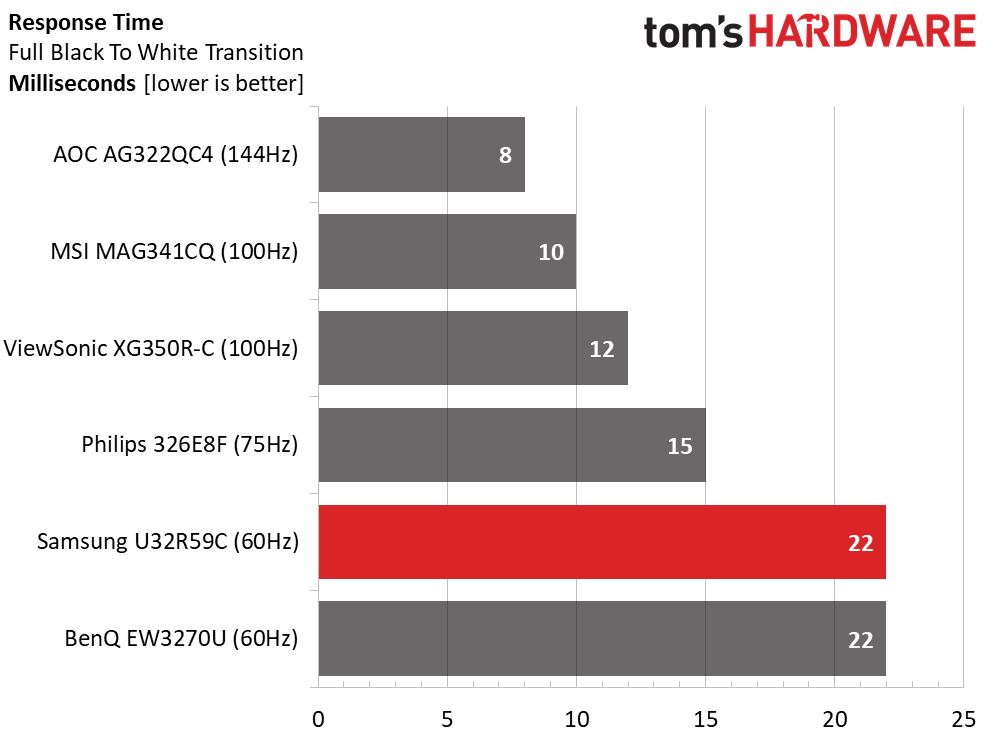
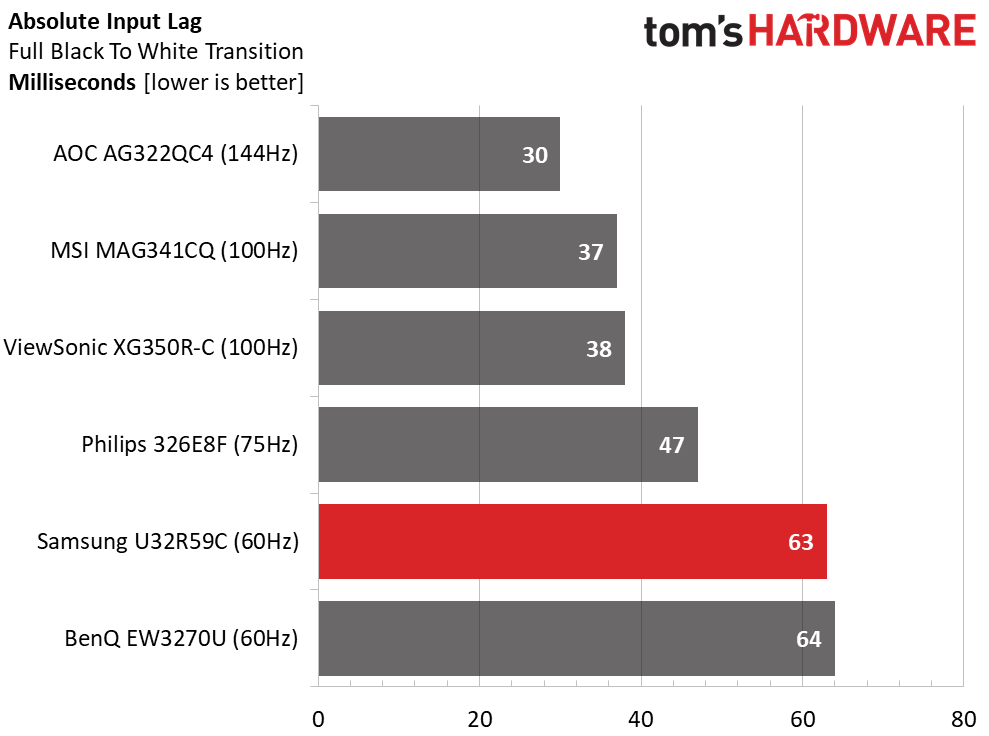
The UR59C isn’t marketed as a gaming monitor, but it does have a relatively responsive panel. 22ms is slightly faster than many other 60 Hz monitors, so you won’t see a lot of motion blur when gaming. As you can see, refresh rate matters as the response and lag scores go hand-in-hand with the different panels’ speed ratings. You can’t help but become spoiled once you’ve played at 144 Hz and above. Even 75 Hz makes a visible improvement. The Samsung is fine for gaming if you can keep the framerate at 60 fps with a high-performance graphics card. Moving video looks smooth and unbroken. Hardcore players needing the bleeding edge in response and framerates should consider a display with a higher refresh rate.
MORE: Best Gaming Monitors
MORE: How We Test Monitors
Get Tom's Hardware's best news and in-depth reviews, straight to your inbox.
MORE: All Monitor Content
Current page: Viewing Angles, Uniformity, Response and Lag
Prev Page Grayscale, Gamma and Color Next Page Conclusion
Christian Eberle is a Contributing Editor for Tom's Hardware US. He's a veteran reviewer of A/V equipment, specializing in monitors. Christian began his obsession with tech when he built his first PC in 1991, a 286 running DOS 3.0 at a blazing 12MHz. In 2006, he undertook training from the Imaging Science Foundation in video calibration and testing and thus started a passion for precise imaging that persists to this day. He is also a professional musician with a degree from the New England Conservatory as a classical bassoonist which he used to good effect as a performer with the West Point Army Band from 1987 to 2013. He enjoys watching movies and listening to high-end audio in his custom-built home theater and can be seen riding trails near his home on a race-ready ICE VTX recumbent trike. Christian enjoys the endless summer in Florida where he lives with his wife and Chihuahua and plays with orchestras around the state.
-
AlistairAB An entire review that doesn't mention the existing flat version? The UJ59 for $350? Weird... just get the same monitor for less and without a curve? Been on sale for 1-2 years already.Reply -
DookieDraws Christian, under the large monitor image on the first page, where the specs are located, you have the screen size listed as 35 inches.Reply -
truerock I prefer my video monitors not have speakers, audio ports, floppy disk drives, can openers... etc.Reply
I would like to see DisplayPort and HDMI ports replaced with USB-C ports. -
mjtartist I just received this monitor yesterday. The clarity is great and color without any adjustments is very good. Since I do color specific work in Photoshop for many clients, after setting up the monitor I looked for 2 files:Reply
A driver for the monitor, and, a color profile provided by Samsung. I found nothing. Samsung's website shows no driver/color profile for the monitor. I contacted support via chat. The support tech sent me a executable file that supposedly was the driver/color profile for this monitor. Just the title of the file aroused my suspicion. Today I called Samsung support and was told that the file I received yesterday was for an entirely different model. I was also told that no driver/color profile for this monitor is available from Samsung. Really?
My question to the reviewer of this product is did you use the default driver/color profile that Windows installs when the monitor is attached?
I also asked the tech at Samsung about profiling the monitor with a colorimeter and 3rd party profiling software. That confused him. I doubt that he had ever heard of a colorimeter, and, even implied that this monitor could even be profiled. For me....end of conversation!
I plan to keep this monitor was at least a few more days. I will then make a decision about returning it. -
cheekykid The HDMI black level once turned from Low to Normal completely kills my black level. Can there be such a stark difference between my monitor and the one tested here? I advise everyone to use a dark background and try between Low and Normal to see what am talking about.Reply -
roxton Hey Tom's! Why don't you mention PWM in your future monitor reviews? My eyes react on PWM quite badly and I'd love to know if a monitor uses it to adjust brightness.Reply -
MisterCheesy Took me a while to find it, so I thought I'd post it for posterity...Drivers and profile are here: Curved UHD Monitor (UR59 Series) | Owner Information & Support | Samsung USReply -
AnAtom Reply
Did Windows Smartscreen flag that driver as suspicious and prevent it from running in your case?MisterCheesy said:Took me a while to find it, so I thought I'd post it for posterity...Drivers and profile are here: Curved UHD Monitor (UR59 Series) | Owner Information & Support | Samsung US -
chmedly Does this monitor, by any chance, accept 30Hz signals? As in broadcast professional video and security camera signals?Reply