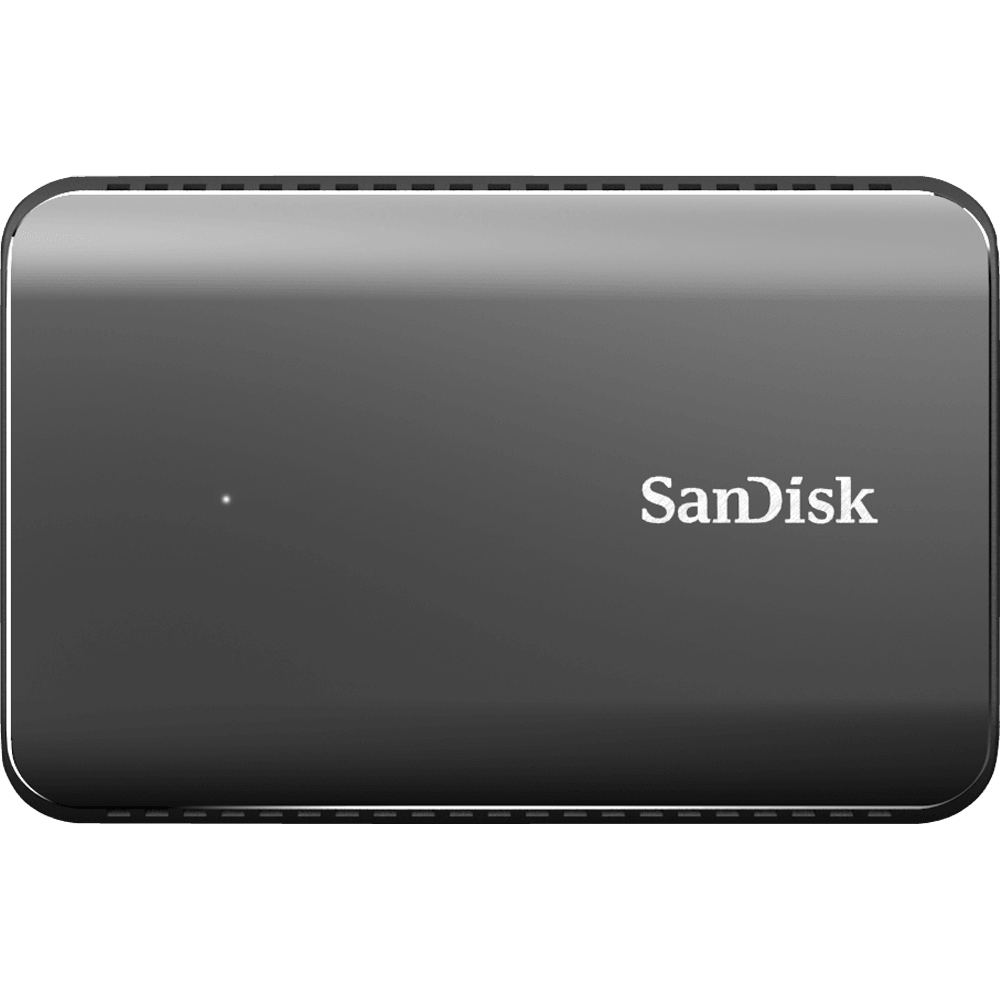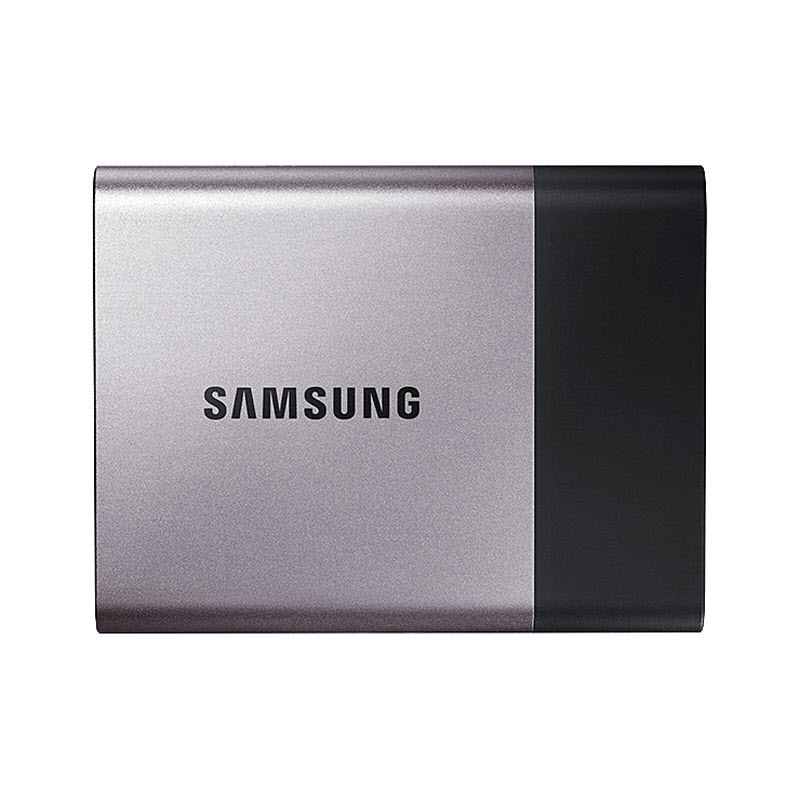SanDisk Extreme 500 Portable SSD Review
The SanDisk Extreme 500 Portable SSD is a value-focused external flash-based product for those who need rugged high-speed storage while on the go.
Why you can trust Tom's Hardware
Benchmarks And Conclusion
Comparison Products
If you are in the market for a SanDisk Extreme 500 Portable SSD, then you probably already know about the Extreme 900 that scales to 1.92TB and Samsung's tiny T3, which offers a full 2TB. If you need even more capacity, but still require a rugged dust- and water-proof portable solution, LaCie has its Rugged RAID 4TB. That's the only hard disk-based model available. It also features Thunderbolt connectivity, unlike the three flash-based drives we're testing. Then again, SanDisk's 240GB Extreme 500 Portable SSD is the least-expensive model in our comparison charts.
Sequential Scaling Block Sizes
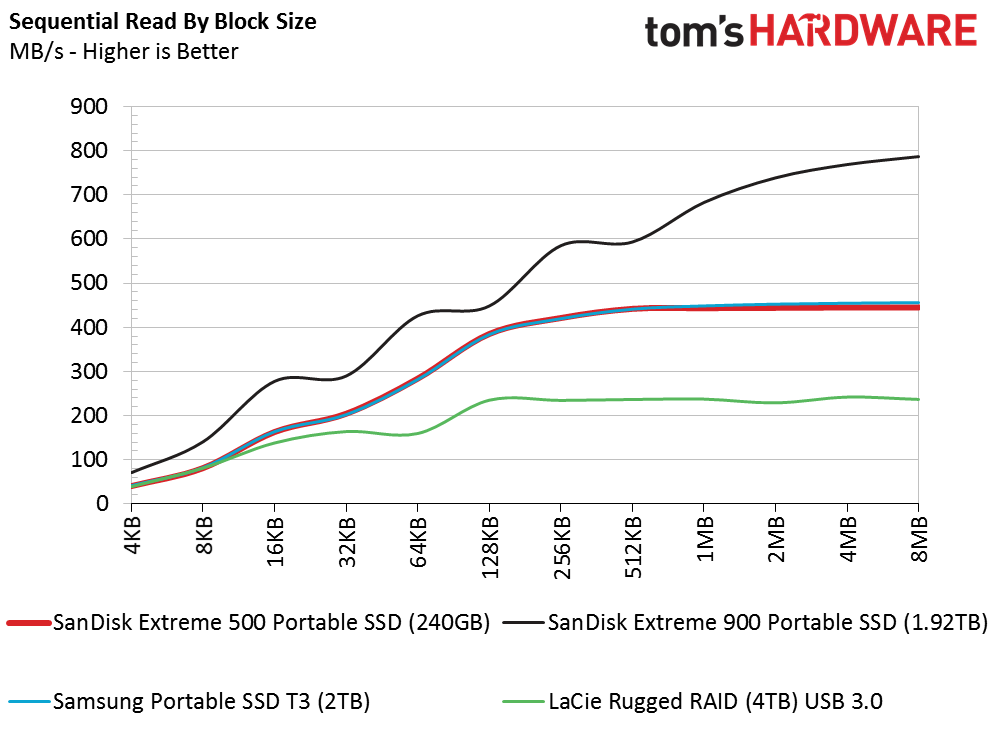
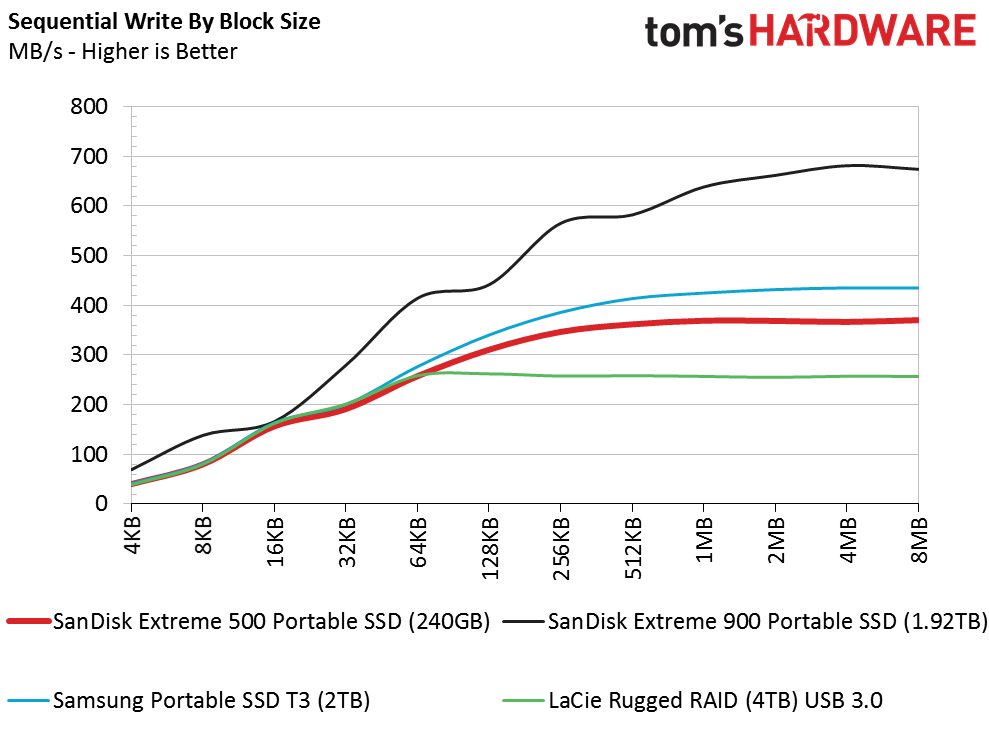
We expected the Extreme 900 Portable SSD to pull away from its competition, but the Extreme 500 fares well too. When it comes to reading data back, the 500 demonstrates identical performance to Samsung's larger Portable T3. Meanwhile, the T3 is a little faster at writing large blocks of information sequentially.
It'd be interesting to see if the 480GB Extreme 500 with its additional 60 MB/s of rated write speed can close the gap.
Full LBA Span Performance
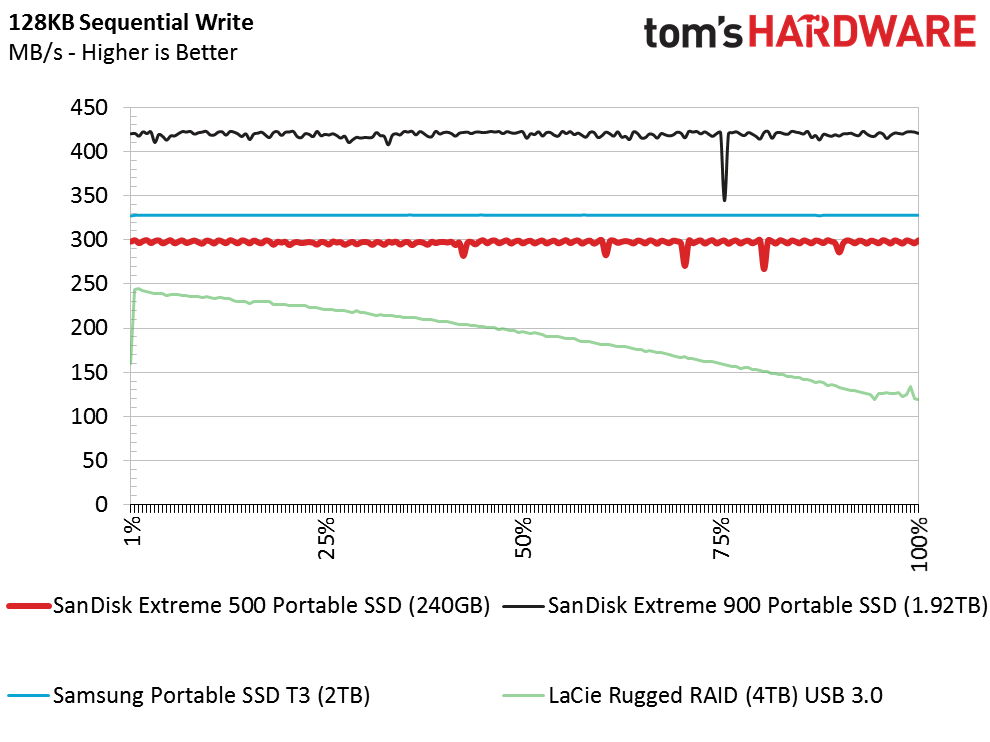
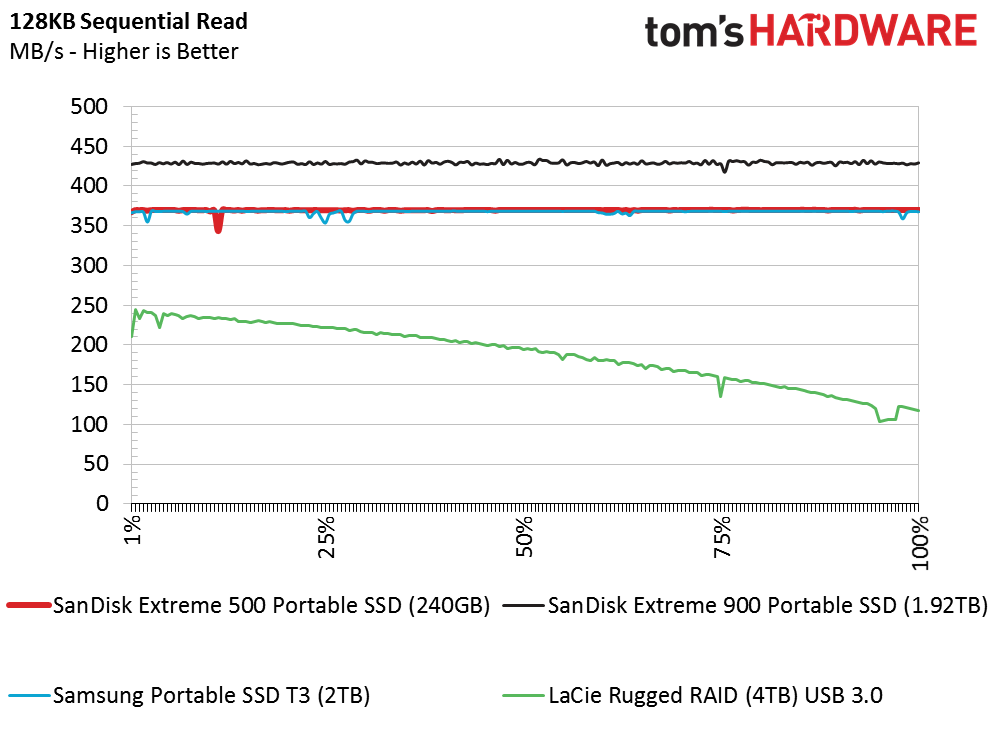
All three flash-based portable drives deliver laser-like consistency. They go through a conditioning run, and are then allowed to rest before the measurement test is executed. We even see steady numbers in our sequential write benchmark, which tells us these companies are tuning their products for a removable storage environment rather than simply using firmware from their internal drives. Older portable SSDs didn't receive the same custom treatment, and suffered degraded performance due to a lack of TRIM support and less aggressive garbage collection.
The Extreme 500 again matches Samsung's Portable T3 2TB in read performance, but slightly trails in write performance. This is also a good time to compare the Extreme 500 to LaCie's Rugged RAID, which sports two disks in RAID 0. Clearly, LaCie's solution is a fast mechanical-based system. But its read and write performance drop as data is added. You may start out achieving 250 MB/s transfers. However, once the drives are almost full, speed falls to around 125 MB/s.
File Transfers
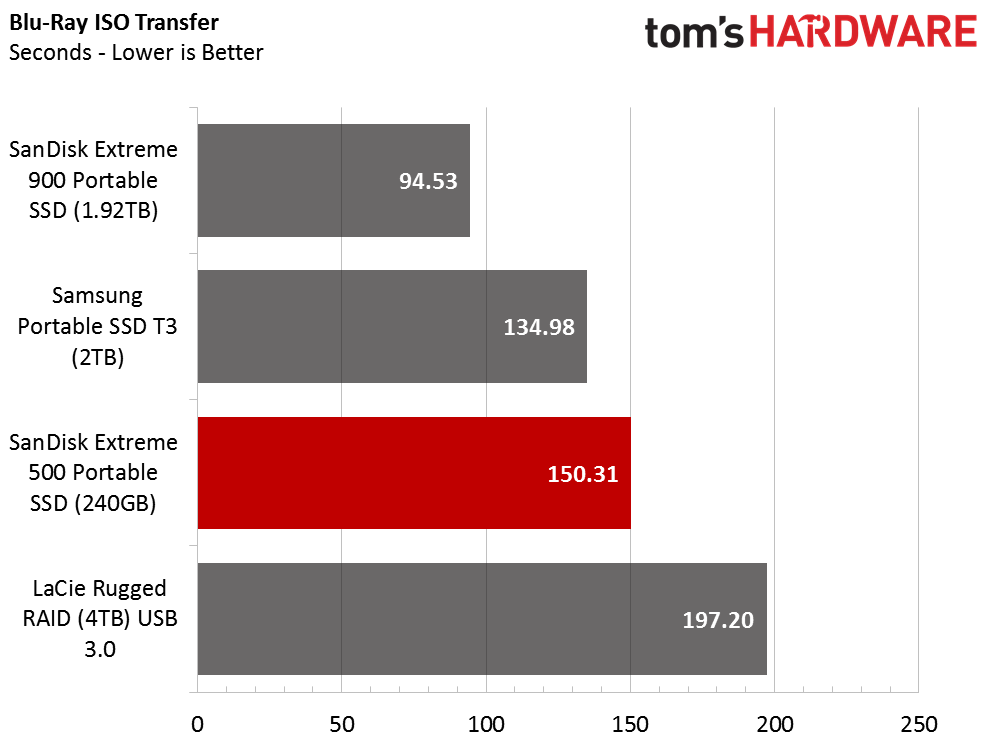
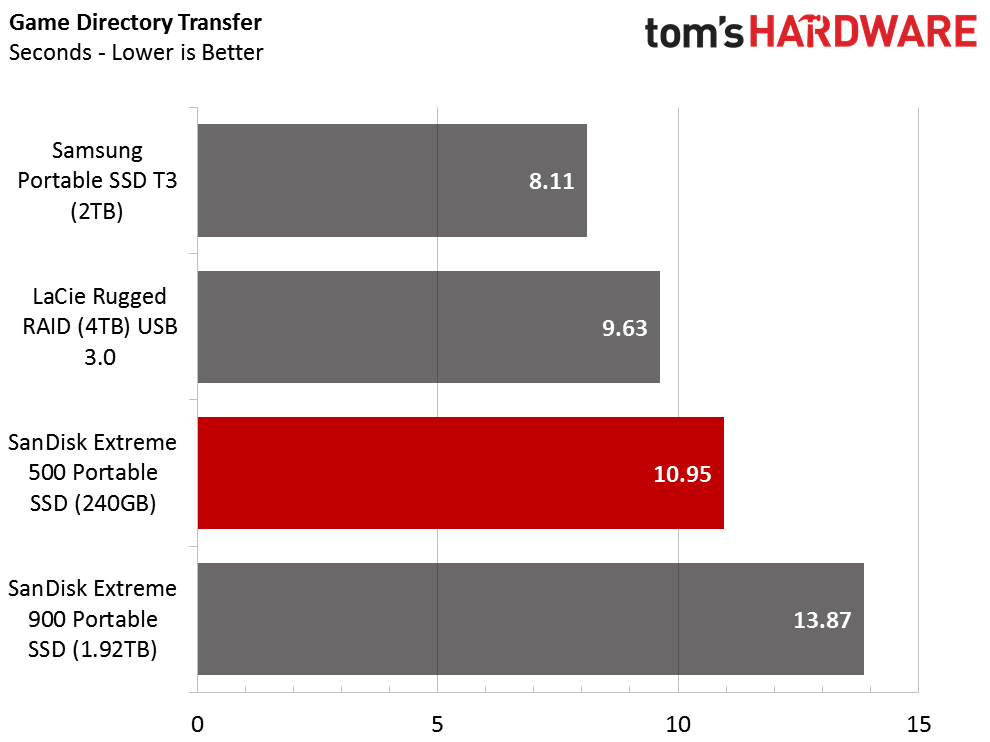
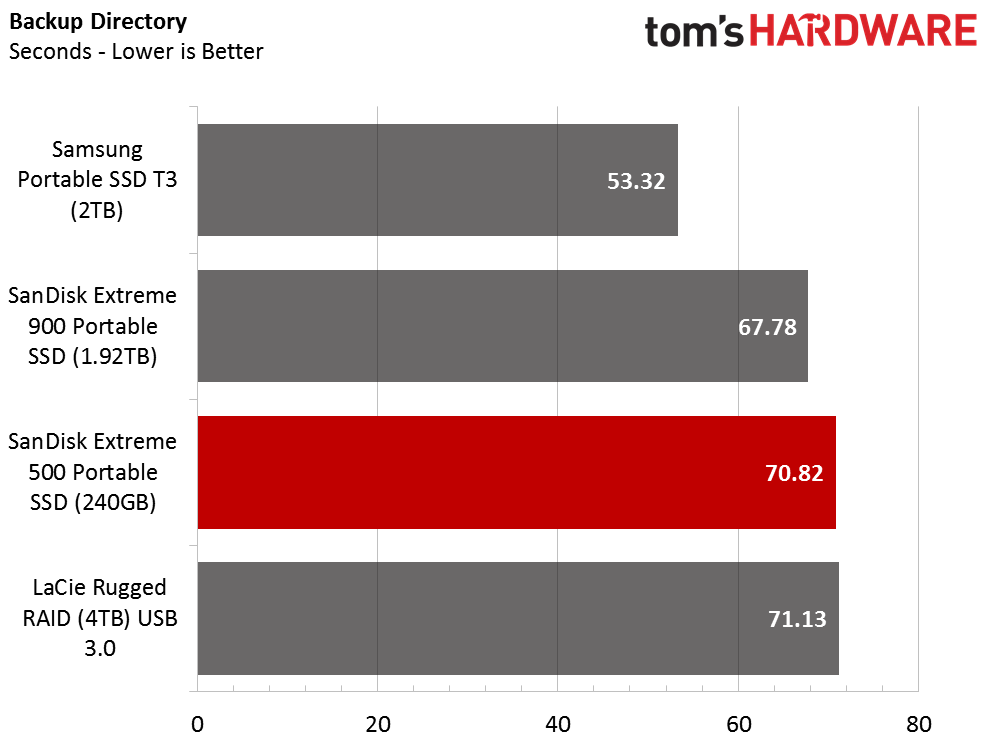
To demonstrate real-world performance, we have three test levels representing the type of data often stored on portable storage. The first involves transferring a Blu-ray ISO of a popular movie to the drives. This is a sequential transfer of large blocks.
In the second test, we transfer the entire directory of rFactor, a PC video game. In this metric, small and large blocks of information are being moved.
Get Tom's Hardware's best news and in-depth reviews, straight to your inbox.
The third test involves a 15.2TB directory of files similar to what you have in your My Documents folder. We're mixing photos, Microsoft Office documents, MP3s, PDFs and a couple of small games.
In all three tests, SanDisk's 240GB Extreme 500 Portable SSD performs well compared to the rest of the field. Most power users won't see a difference between the flash-based products.
Conclusion
Overall, we like SanDisk's Extreme 500 Portable SSD and have only one complaint we'd change if given the chance. The drive performs well, and if you use it for backup, you'll enjoy its speed over USB 3.0. It's a pleasant surprise, then, that the Extreme 500 also sells for a reasonable price. It would be difficult to find a better solution at these capacity points.
In our testing, we found the Extreme 500 Portable SSD to be on par with Samsung's Portable T3 SSD, even though one is a 240GB drive and the other rocks a full 2TB. The Extreme 500 reads as fast as the T3 and is only slightly slower when writing data. Unlike older portable SSDs, this latest generation serves up more consistent write performance thanks to tailor-made firmware, more over-provisioning and the general adoption of UASP by motherboard manufacturers.
A quick search on Newegg shows us that the Extreme 500 is tied for lowest-priced product in its segment, matching Samsung's 256GB T3. We'd like to compare both drives side-by-side at the same capacity point to compare their performance, apples to apples. Physically, the SanDisk model is a little larger than the T3, but it also gives you additional shock, dust and splash protection.
MORE: Best SSDs For The Money
MORE: Latest Storage News
MORE: Storage in the Forums
Chris Ramseyer is a Contributing Editor for Tom's Hardware, covering Storage. Follow him on Twitter and on Facebook.
Follow Tom's Hardware on Twitter, Facebook and Google+.
- 1
- 2
Current page: Benchmarks And Conclusion
Prev Page Specifications, Pricing, Warranty And Accessories
Chris Ramseyer was a senior contributing editor for Tom's Hardware. He tested and reviewed consumer storage.
-
elbert Whats the point of these if you can buy thumb drives for half the price? Thumb drive capacity match these drives so I see no major advantage. What makes these a better product?Reply -
Onus Agreed. I don't see blazing speed being a major issue for the target market. Backups are typically scheduled in a more leisurely manner, not "grab and go." I would like to have seen this tested against an internal SSD, for those who might be inclined to use it long term, possibly as primary storage, on a laptop that wouldn't have the room inside for a second drive.Reply -
hannibal These are more durable than thumb drives...Reply
Also these are great for smart tv storages and offer much better usage esperience than thumb drives that become very slow, when you read, erase, read, erase the material, because in thumb drives there is not any trim utility at all. If you want to have fast thumb drive, you have to format it from time to time. -
g-unit1111 Reply17995444 said:Whats the point of these if you can buy thumb drives for half the price? Thumb drive capacity match these drives so I see no major advantage. What makes these a better product?
I got a review sample of a 1TB Samsung drive that's the same model listed in this article. I was skeptical until I started using it to backup data and on USB 3.0 I can get about a rate of 225 MB/s, where as on USB 2.0 I only get a rate of about 28 MB/s. The higher rates can be extremely useful when you're transferring exceptionally large files and it's definitely a huge improvement over a thumb drive in that regard. -
Nuckles_56 What was going on in the final test, where you were copying the documents across, where the two Sandisk SSDs performed as well as the hard drive didReply