Early Verdict
The SanDisk X400 is the fastest consumer SSD we've tested with the Marvell Dean controller. Some users have already purchased the drive and really like the performance. We found it comes very close to the gold standard 850 EVO in performance, but at the same time, we question the long-term reliability of the launch firmware. Hopefully, this is an issue SanDisk can address, and you will not experience similar data loss.
Pros
- +
High performance
- +
Excellent pricing
- +
High sustained sequential write speed
Cons
- -
Questionable reliability with launch firmware
- -
Average endurance ratings
- -
Poor product naming with SED and non-SED models
Why you can trust Tom's Hardware
Specifications And Features
SanDisk designed its X-Series products primarily for business notebook upgrades. SanDisk has an aggressive strategy and retail partners in place to aid businesses making the transition from disk to flash. Like the X300 Series it replaces, the X400 has become so attractive that the channel and end-users have adopted the drive as a low-cost alternative to Samsung's 850 EVO.
It's no secret that SanDisk hit a rough patch in its consumer SSD release schedule; it's been two years since the company released the Extreme Pro, which some regard as the best consumer SATA 6Gbps SSD ever released. Still, premium high-performance SSDs have moved on. SanDisk's tier one (and even tier two) competitors all have NVMe products shipping, and the tier three companies are not far behind.
SanDisk went another direction recently. Nearly all of the consumer products moved to X3 Technology (3-bit per cell) as TLC flash moved up the food chain from true entry-level products to the mainstream. The previous-generation X300 was very similar to the Extreme Pro and offered nearly the same performance, but SanDisk's vision for the SATA consumer market is all 3-bit per cell (TLC) flash.
Technical Specifications
The SanDisk X400 ships in four capacities that range from 128GB to 1TB (1024GB), and it comes in both 2.5-inch and M.2 2280 (single-sided) form factors. So far, that is eight separate product SKUs under the X400 name, but there are four more for self-encrypted (SED) models. The X300 / X300s series designated the self-encrypted SSDs by the letter 'S' on the end, but with the new series the encrypted models just fall under the normal X400 naming convention. SanDisk only extended the encryption option to the 2.5-inch form factor SSDs.
We have a stack of new SSDs with the new LDPC-enabled Marvell 88SS1074 "Dean" controller that SanDisk uses with the X400. Behind the scenes, we built comparative charts of the products with the new controller and found the X400 leading the Marvell class in performance. SanDisk has a long history of building very good firmware for Marvell controllers. Several award-winning products, like the Extreme II and Extreme Pro, shipped with Marvell controllers running custom SanDisk firmware. We have a number of high- and low-profile products on hand to test, including the new MX300 with Micron 3D. We can say the X400 is faster than they all are.
The latest iteration of nCache 2.0 helps boost the performance of SanDisk's X3 flash. SanDisk now bundles the nCache 2.0 SLC caching algorithm with DataGuard and low-density parity check (LDPC) error correction. The technologies combine to increase write performance and data integrity.
Performance specifications rarely equate to real-world SSD performance. The X400 shares the same specifications as many other products on the market, but we often find that not all SSDs are created equal. We will examine the X400's performance in detail later in the review.
Get Tom's Hardware's best news and in-depth reviews, straight to your inbox.
Pricing, Warranty And Accessories
| Capacity | 128GB | 256GB | 512GB | 1TB |
|---|---|---|---|---|
| 2.5-Inch | SD8SB8U-128G / $59.99 | SD8SB8U-256G / $79.99 | SD8SB8U-512G / $129.99 | SD8SB8U-1T00 / $239.99 |
| 2.5-Inch SED | SD8TB8U-128G / $49.82 | SD8TB8U-256G / $81.08 | SD8TB8U-512G / $145.64 | SD8TB8U-1T00 / $257.23 |
| M.2 2280 | SD8SN8U-128G / $49.99 | SD8SN8U-256G / $87.99 | SD8SN8U-512G / $139.99 | SD8SN8U-1T00 / $247.99 |
We have twelve separate product SKUs under the microscope, so we built a chart to keep the information sorted. We listed each SKU next to the price, which came from Newegg, Newegg Business and Provantage. We couldn't find a single reseller that has every model in stock. As you can see, the pricing difference is nominal for each capacity point. I'm not sure why SanDisk would bother to eliminate the self-encryption feature on some products unless the Marvell Dean controller delivers less performance with encryption enabled. Products from Samsung, as well as several others, support SED features on mainstream and some entry-level products.
All twelve models come with a 5-year limited warranty. The "limited" designation indicates that the warranty is void if the user writes more data to the SSD than the specified TBW rating.
Software Package
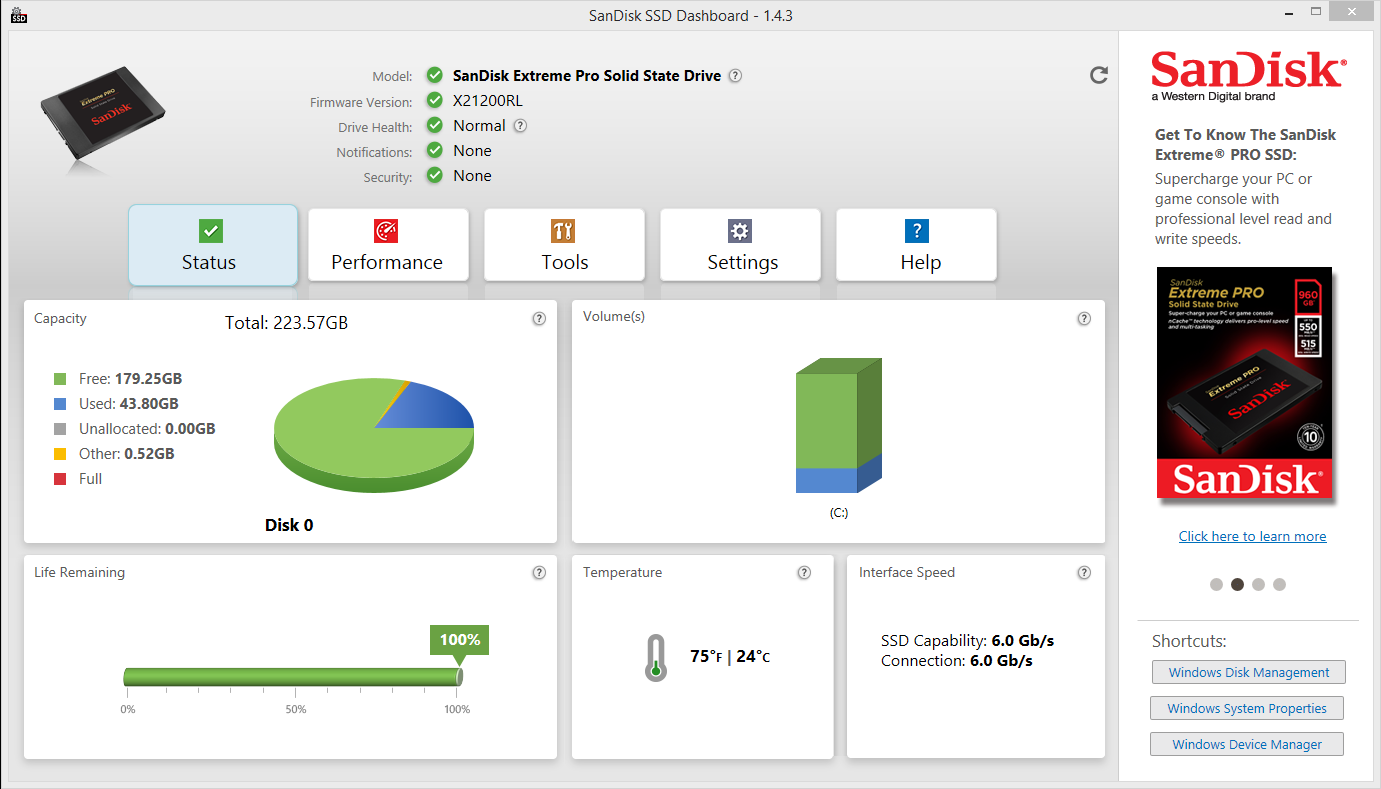
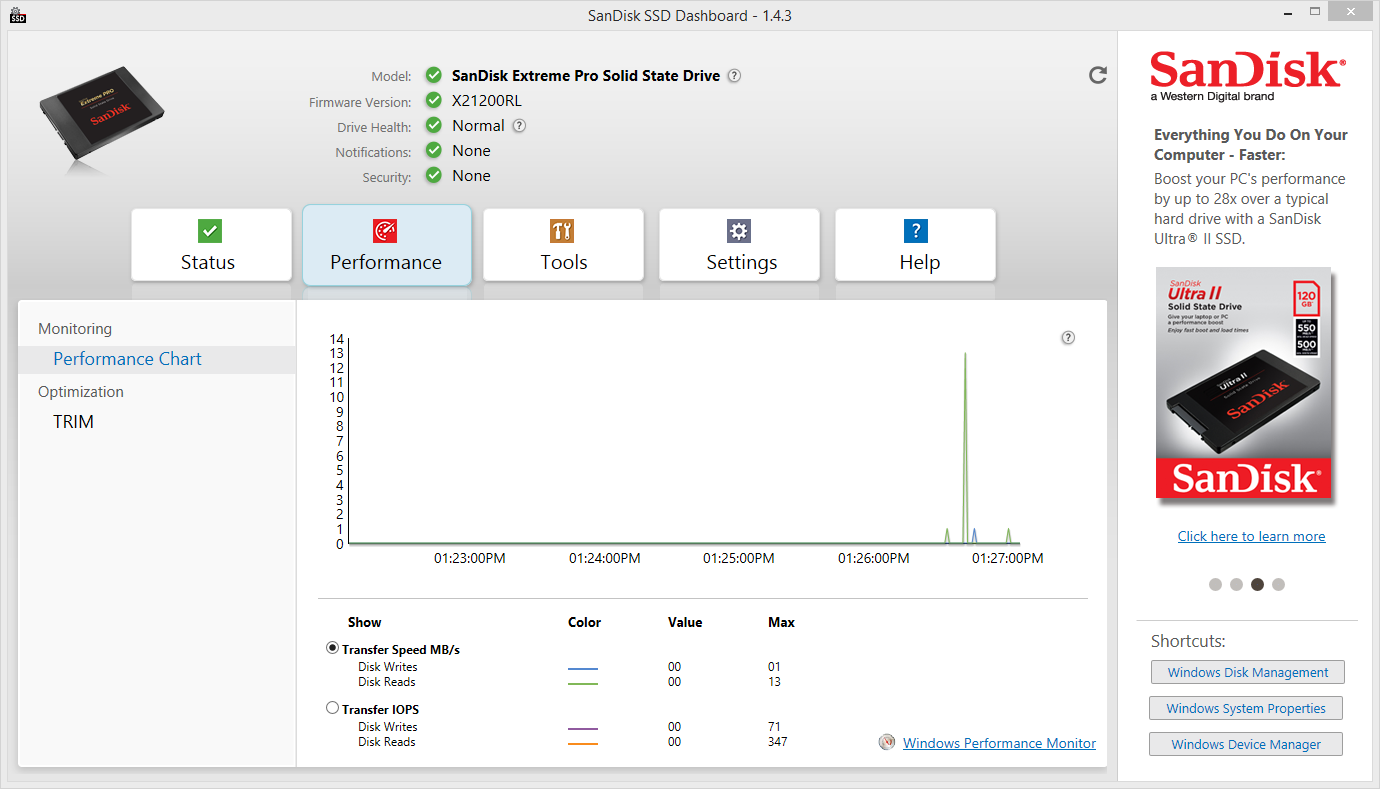
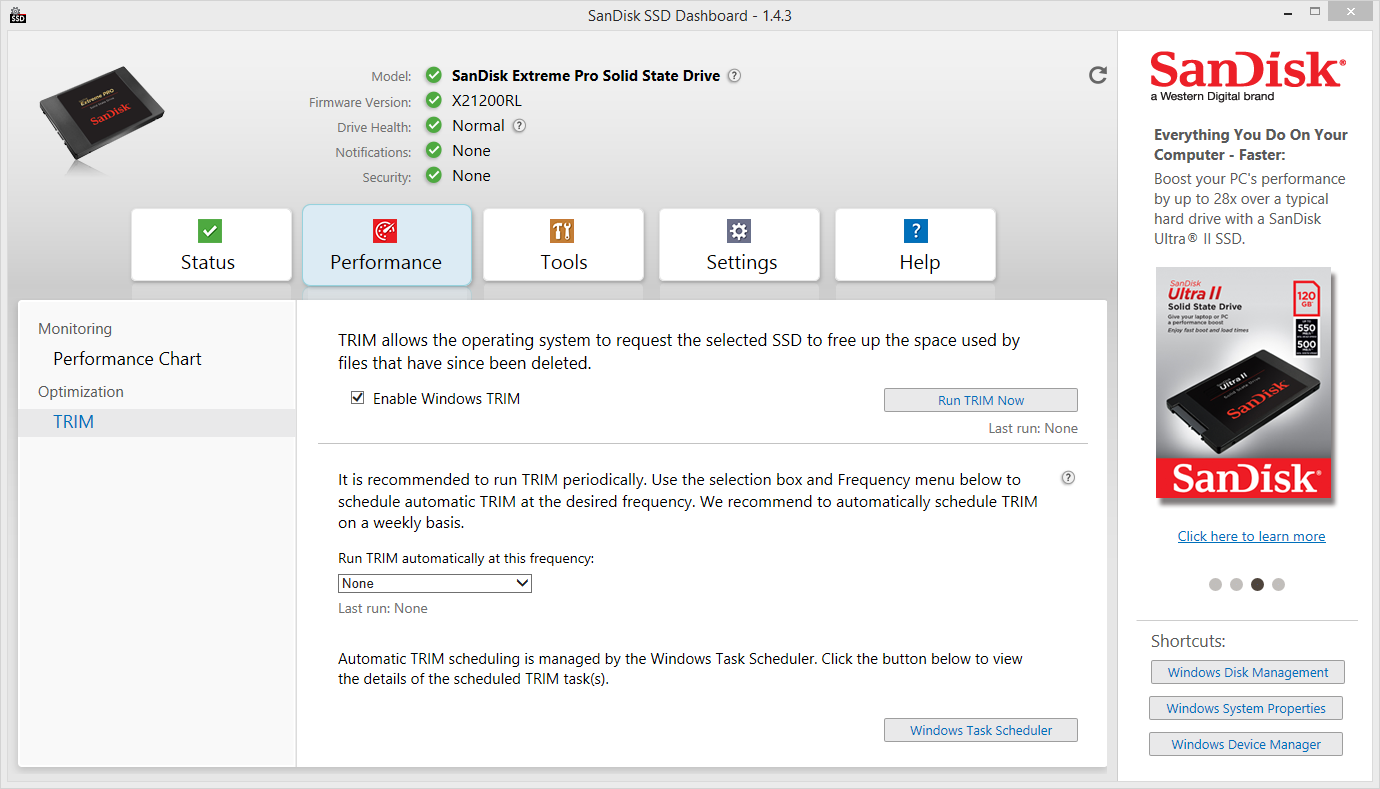
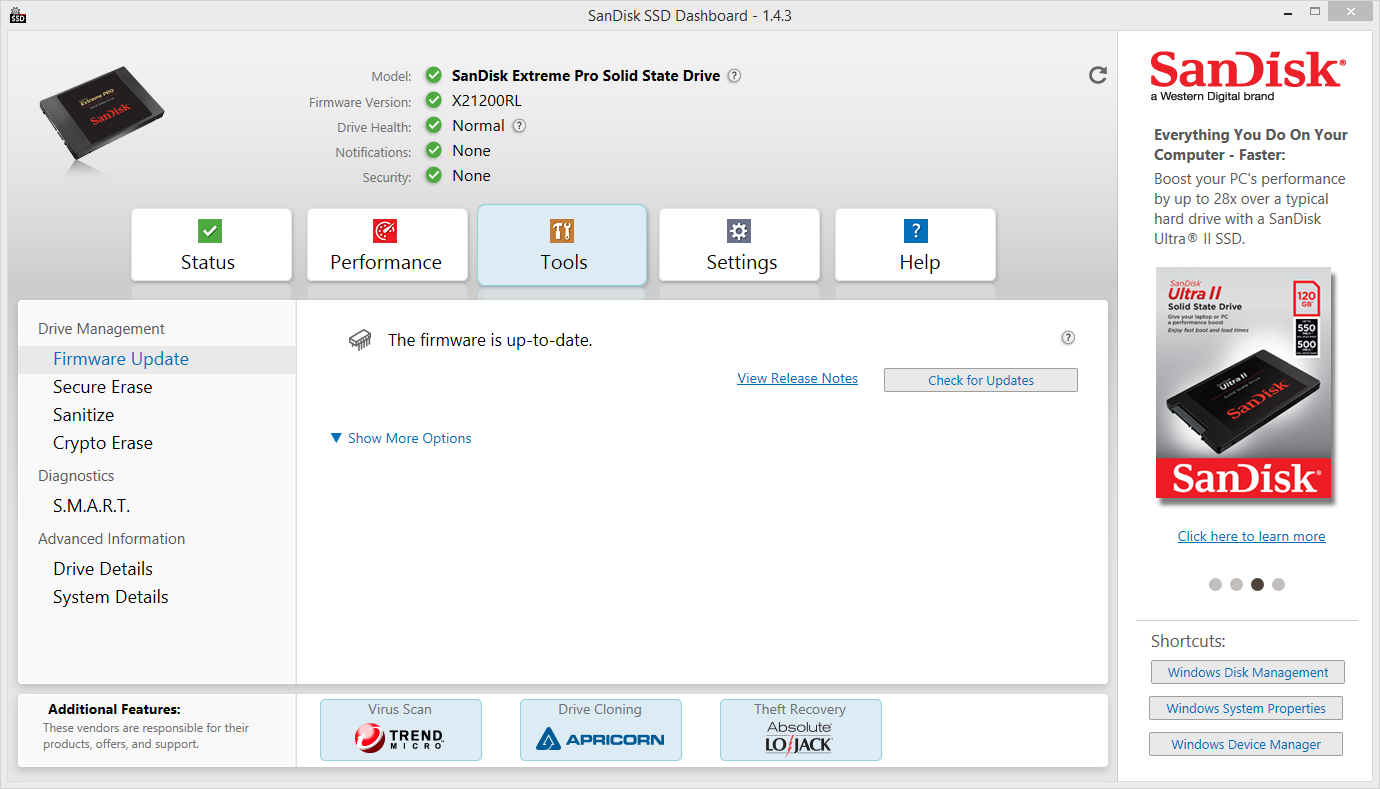
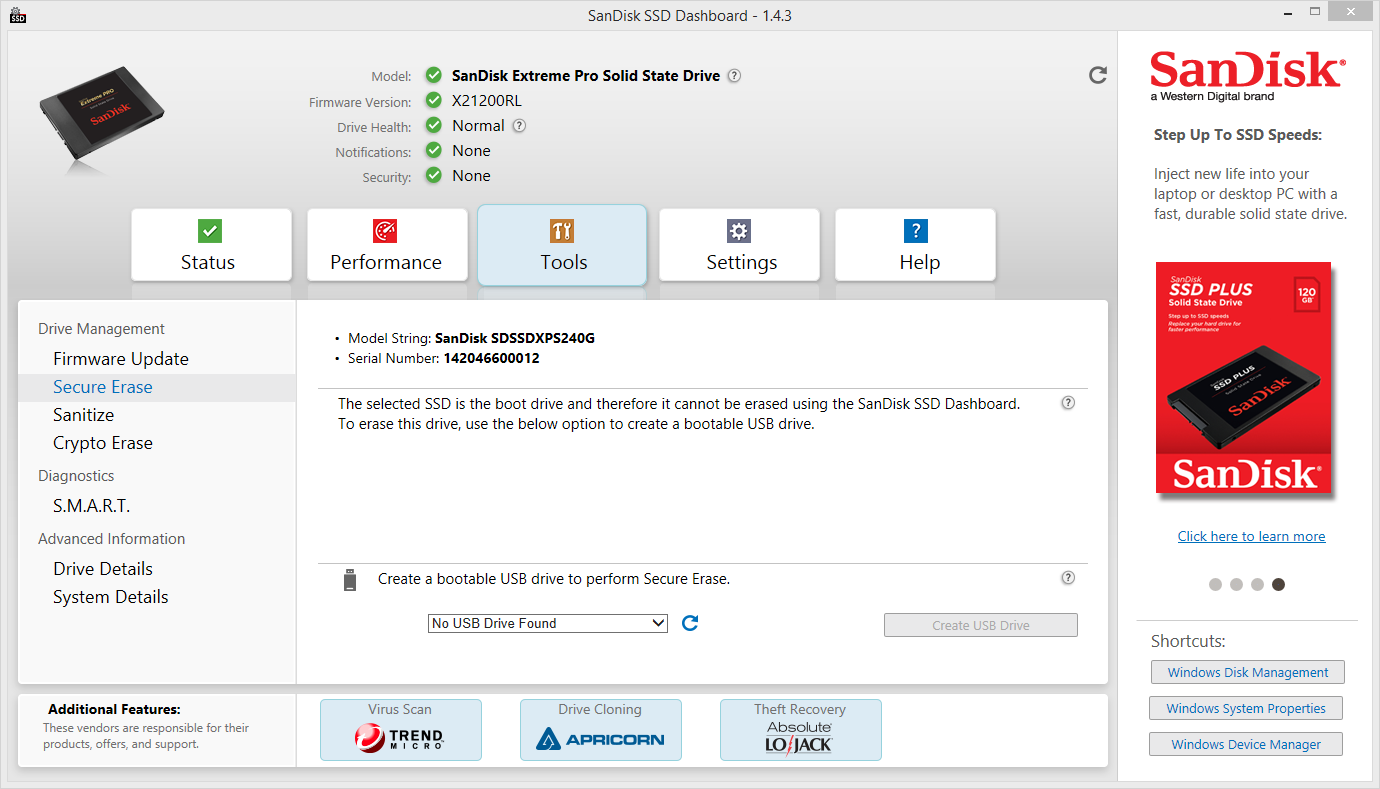
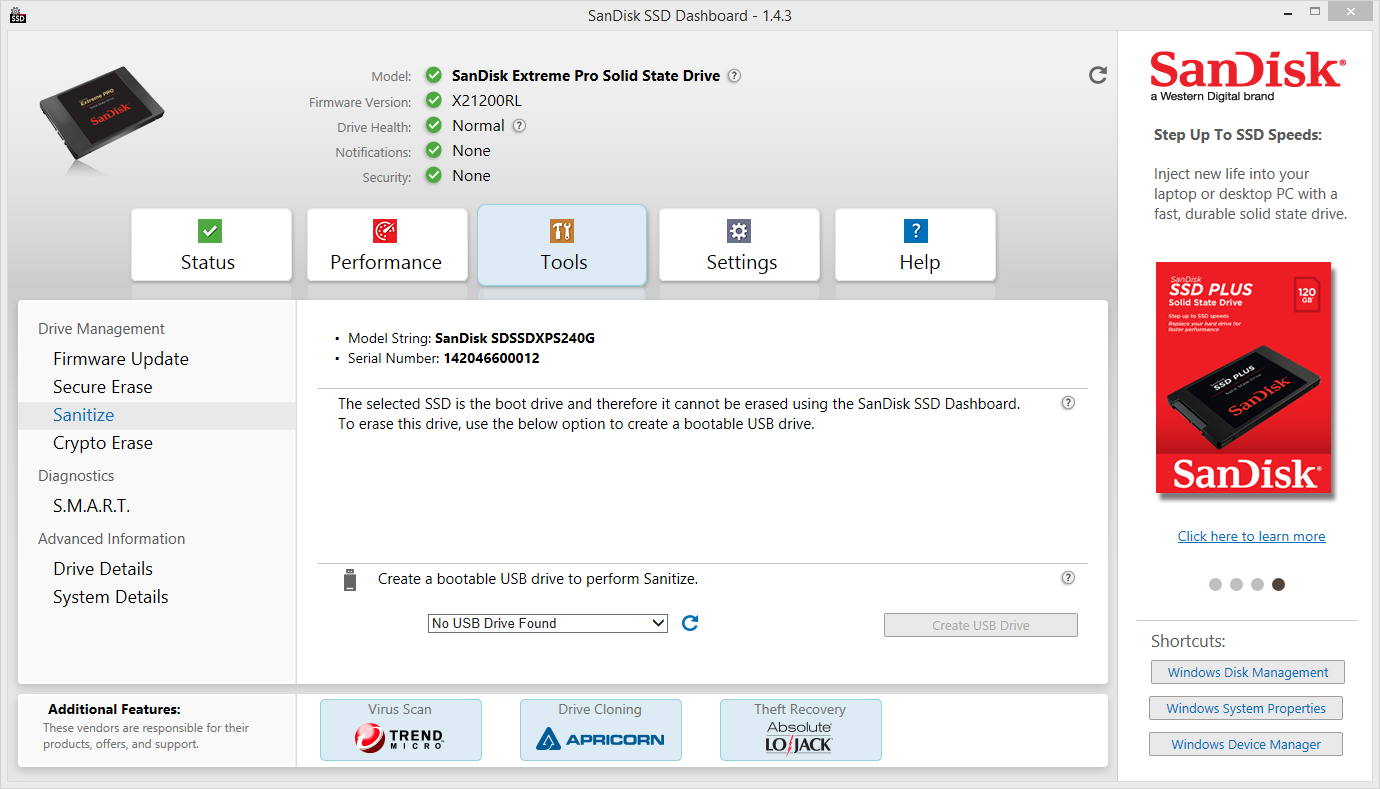
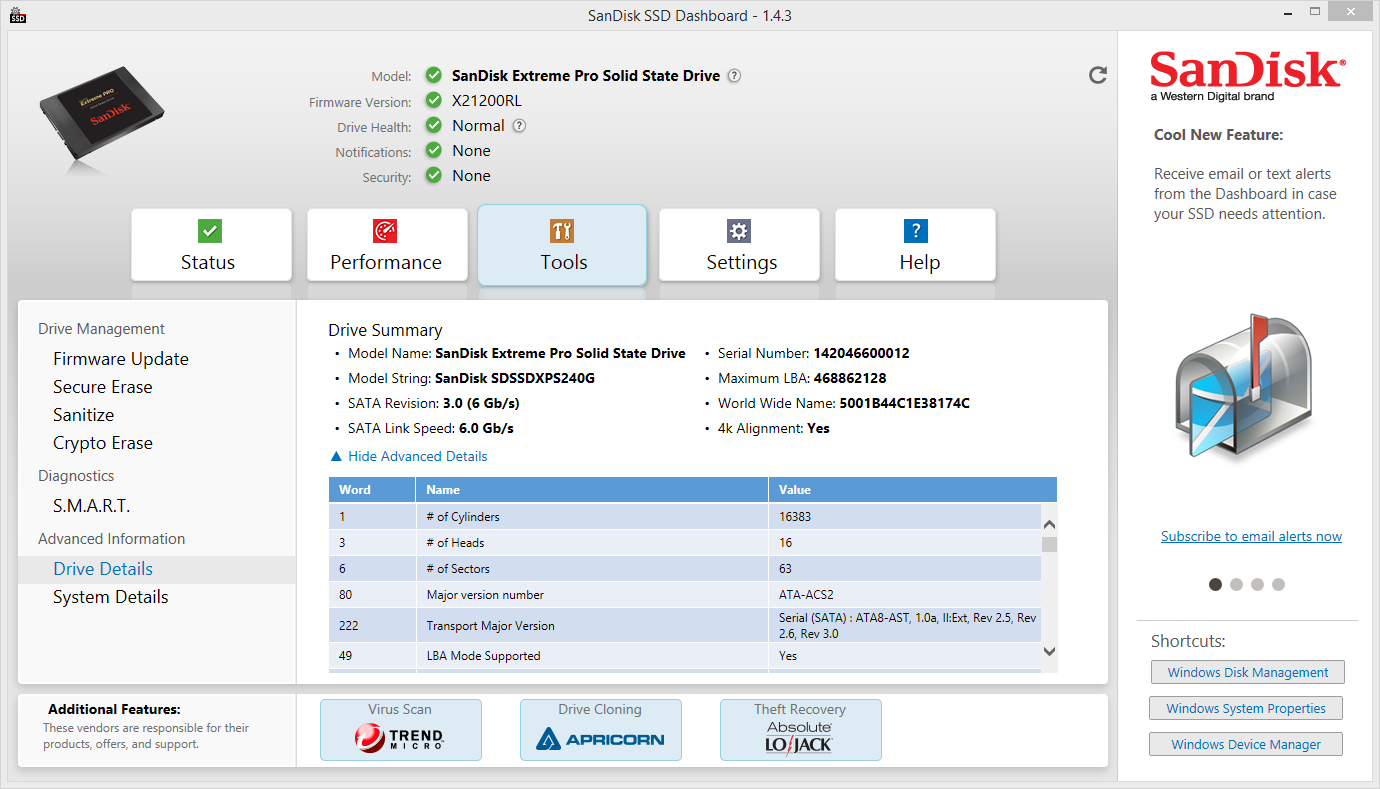
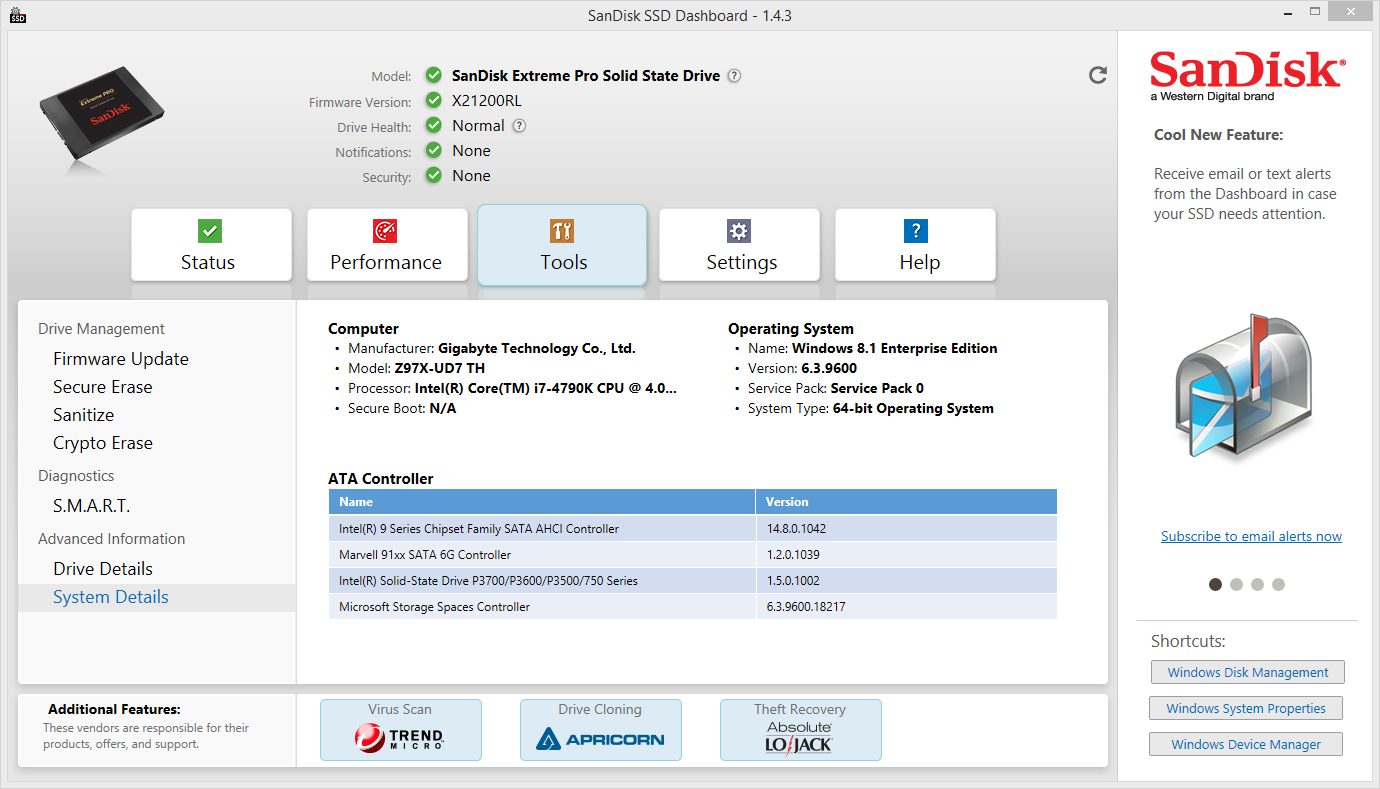
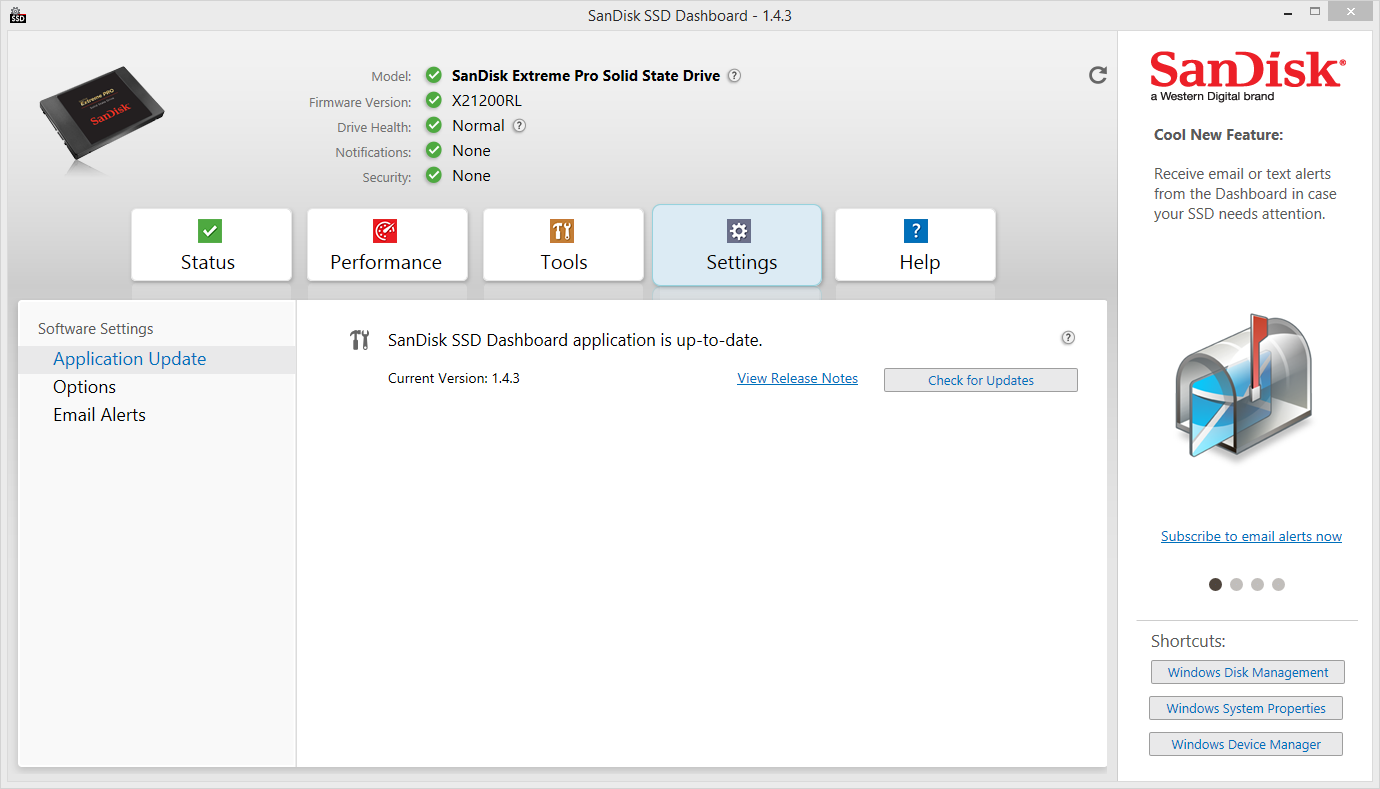
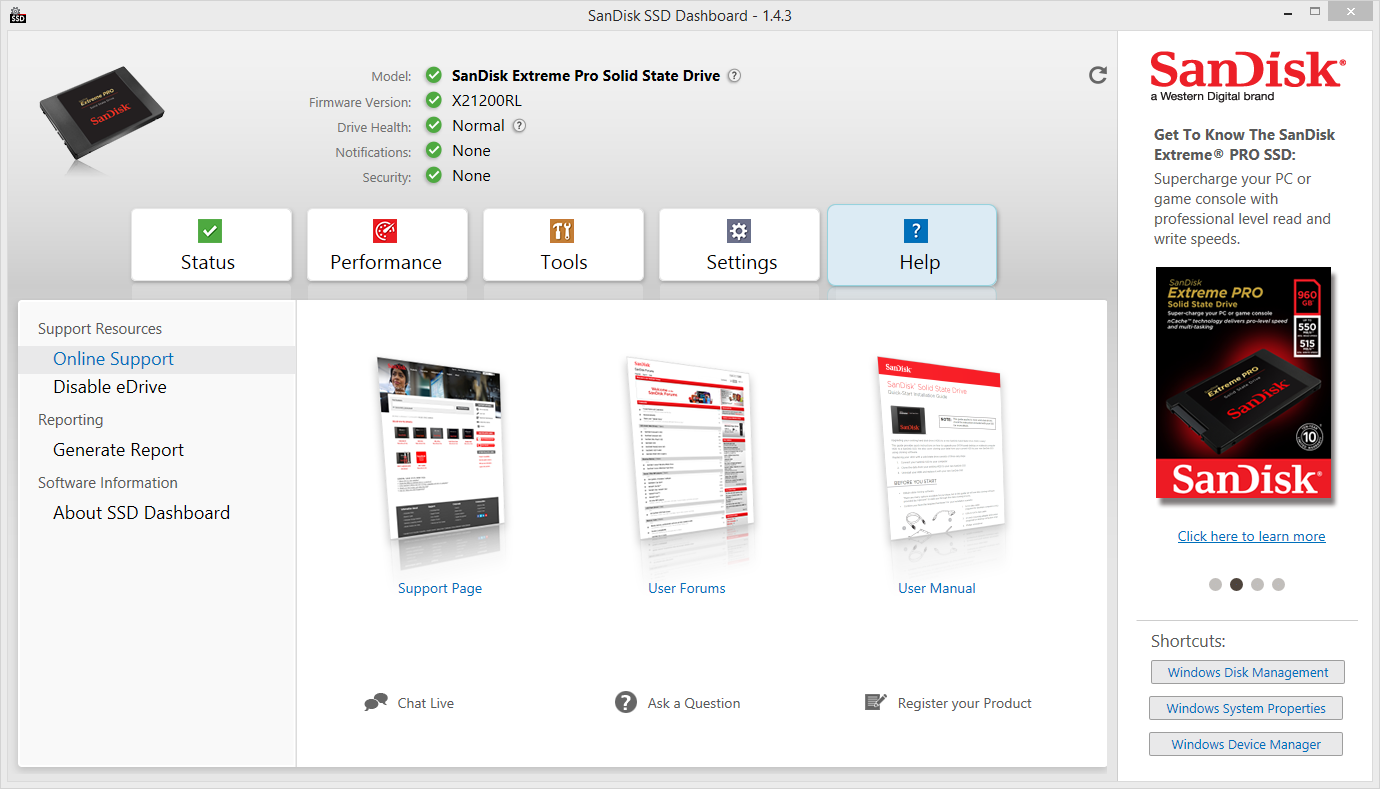
The X400 works with SanDisk's Dashboard. The software enables a multitude of monitoring and management features, but some of the functions will not work inside Windows 10, so keep a thumb drive available. The software will format and partition the thumb drive with the code needed to enable performance-boosting functions, such as secure erasing the SSD outside of the operating system.
A Closer Look




Our early sample arrived as a bare drive, so we didn't get to evaluate the channel packaging. The X400 features a plastic case with a full length, single-sided PCB inside. A thermal pad rests between the components and the case exterior, but we're not sold on the thermal dissipation properties of ABS plastic.
The drive itself comes in a 2.5-inch and M.2 2280 form factor. We have the 7mm Z-height 2.5-inch model for evaluation. It shouldn't surprise anyone that this is another black rectangle SSD, just like the hundreds that came before it.
A Look Under The Hood
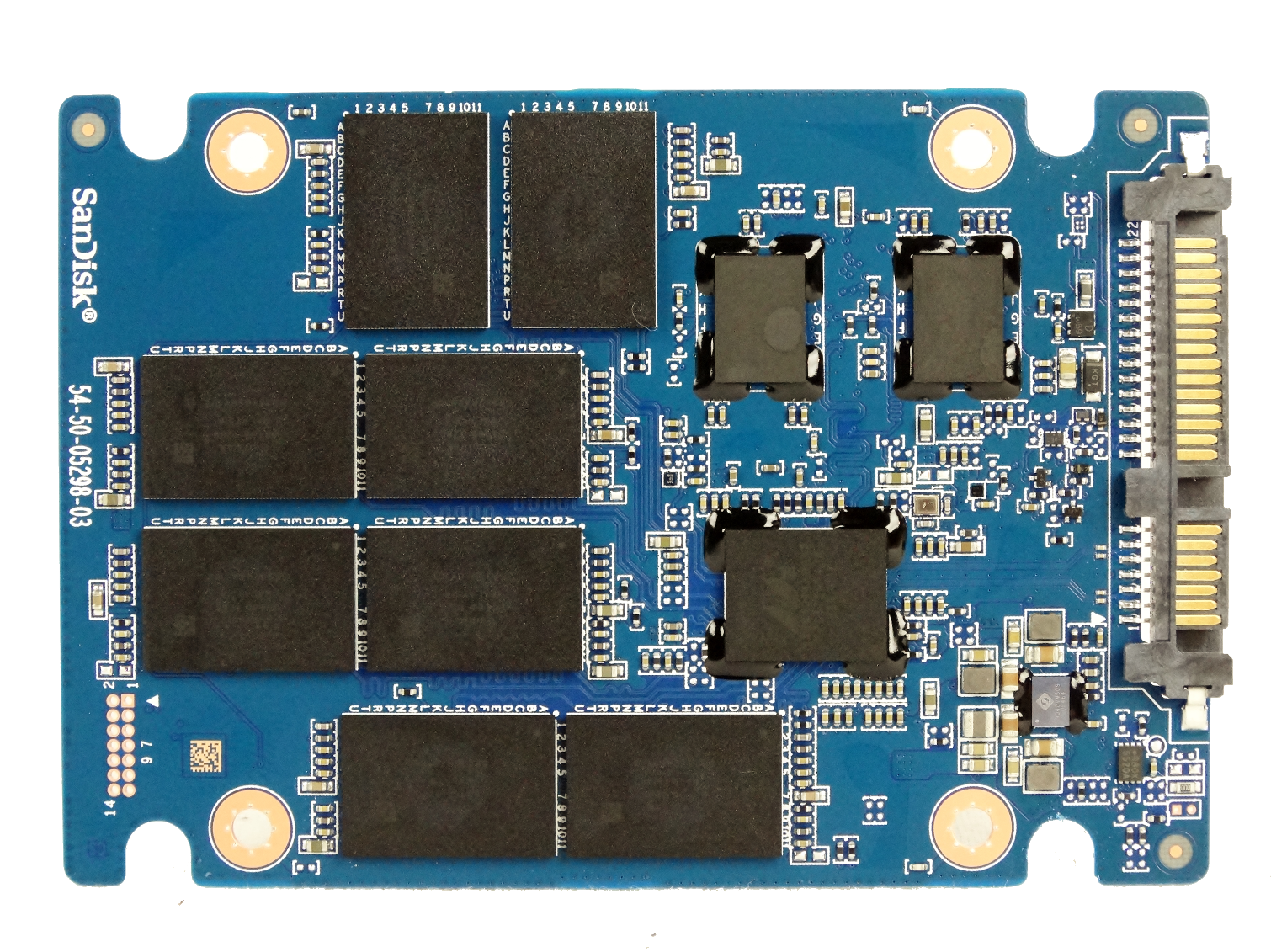
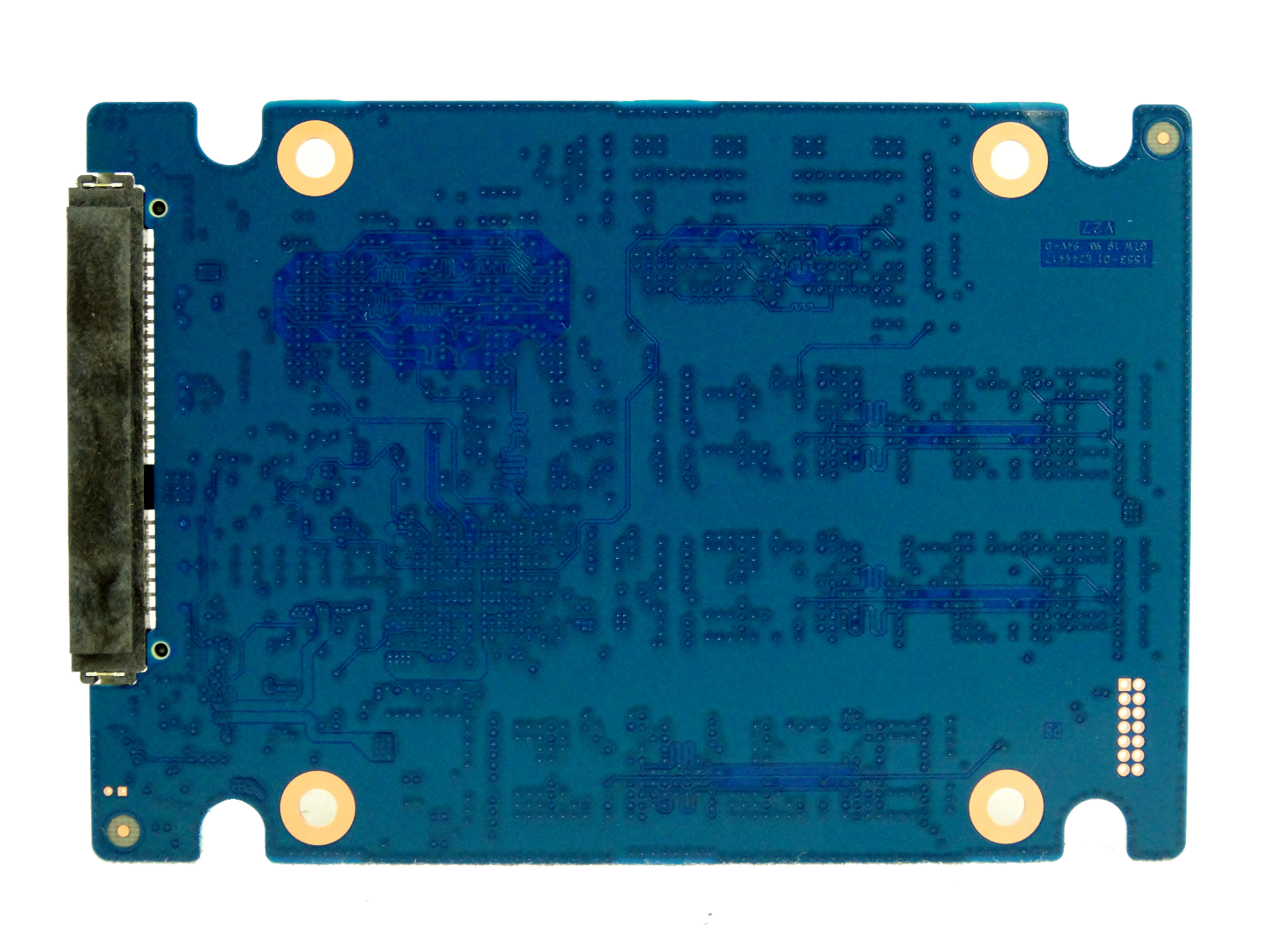
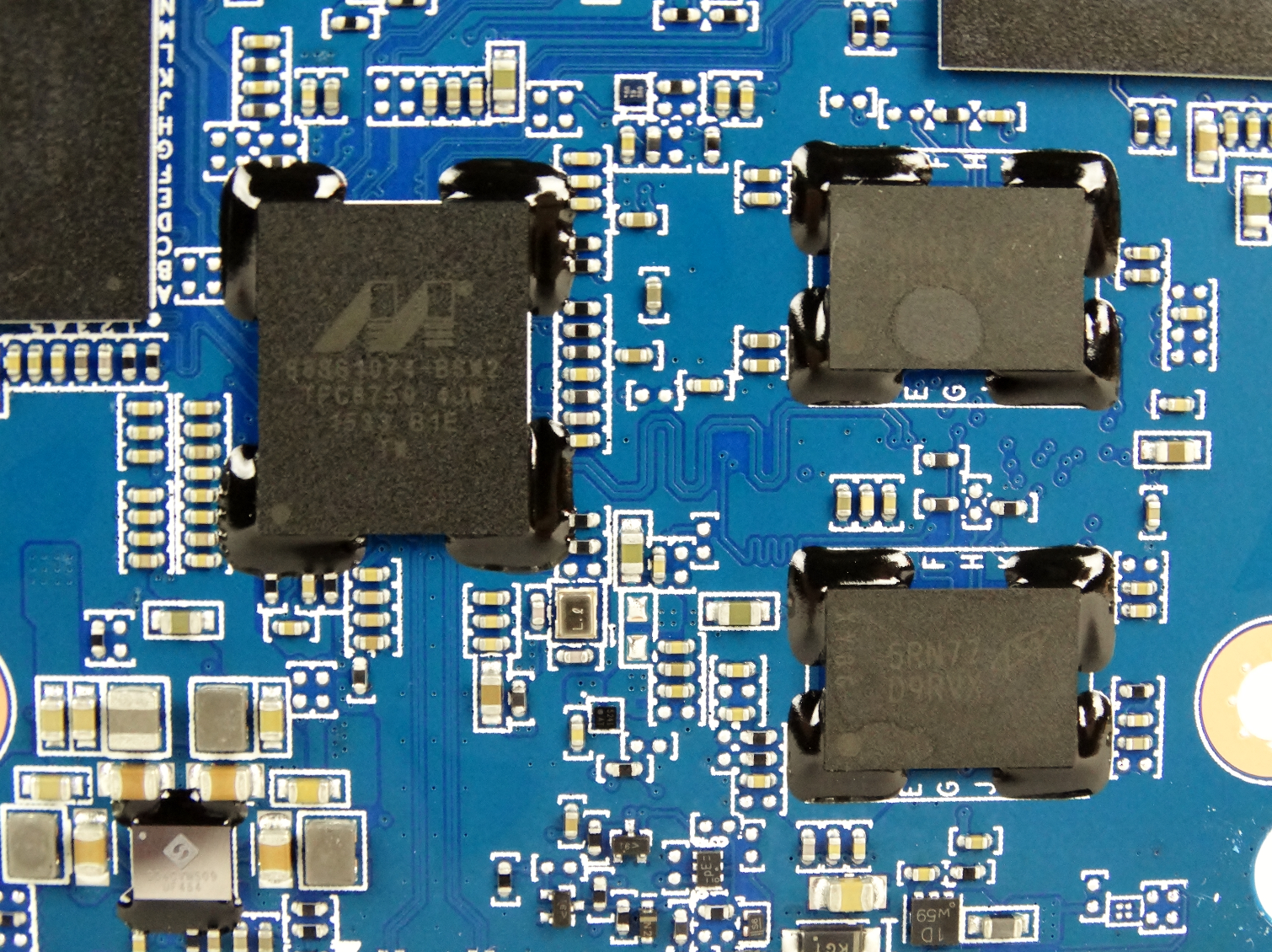
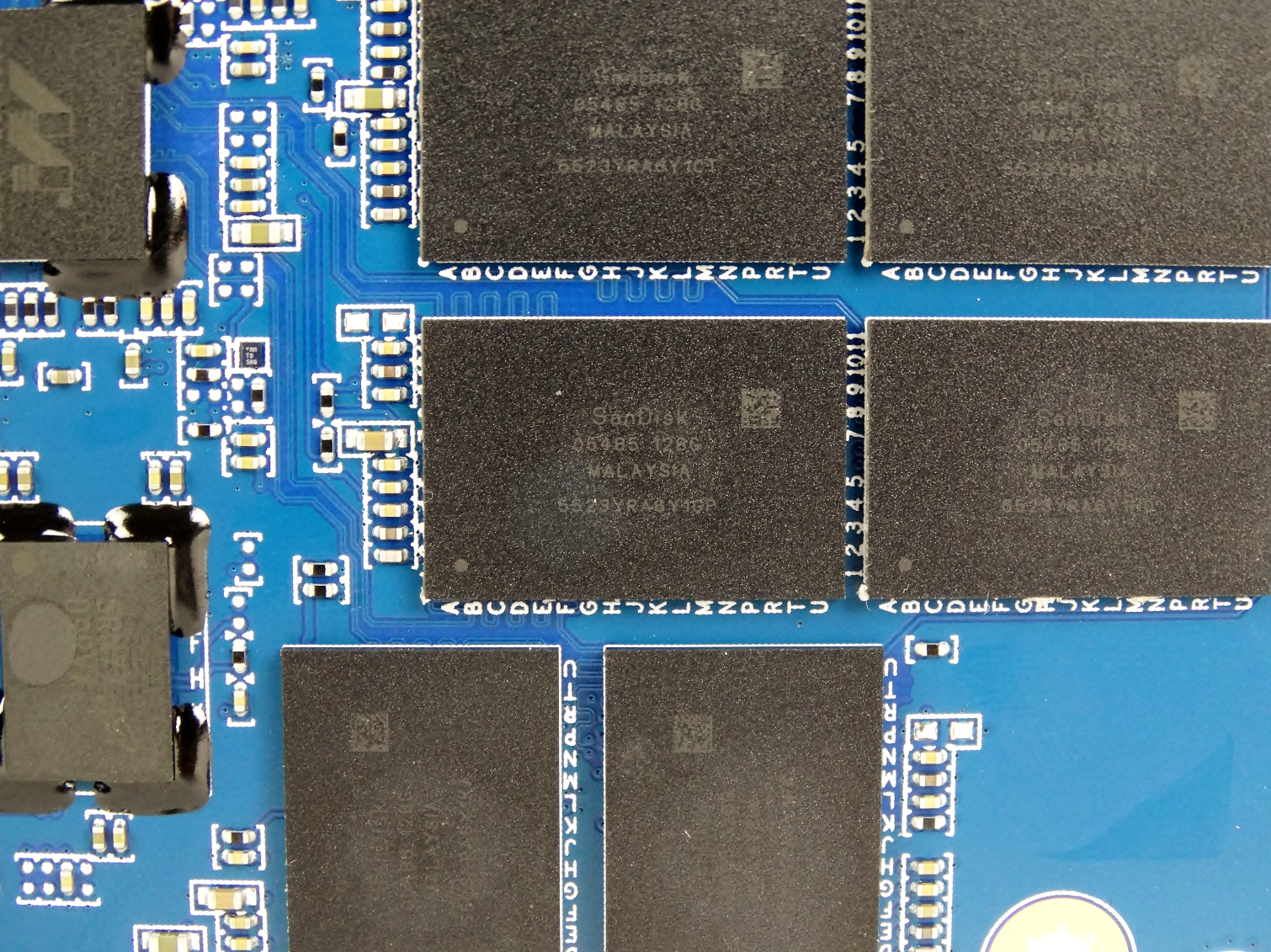
SanDisk stuffed all of the surface mount components on one side of the circuit board. The design helps with manufacturing tooling and costs. It also ensures that the components spread out heat, rather than having two components on opposite sides of the PCB working to create hot spots. The controller and DRAM generate more heat than the NAND flash.
The 1TB 2.5-inch drive we are testing today is the fastest product in the X400 family, but the M.2 model shares the same performance specifications. It features half of the DRAM so that all of the components fit on a single sided M.2 2280 form factor board. In theory, the M.2 drive will slow down slightly under heavy workloads. SanDisk did not design these drives for steady-state workloads, and we don't expect users to pound the drive with enterprise workloads.
MORE: Best SSDs
MORE: How We Test HDDs And SSDs
MORE: All Storage Content

Chris Ramseyer was a senior contributing editor for Tom's Hardware. He tested and reviewed consumer storage.
-
LordConrad Planar TLC NAND under 20nm is crap. Under 20nm, only 3D NAND should be used.Reply
Personally, I prefer 3D NAND made on 20nm or higher lithography. -
rhysiam Reply18484754 said:Planar TLC NAND under 20nm is crap. Under 20nm, only 3D NAND should be used.
It's a budget option for sure, but looking at the numbers that drive pushes out it's a pretty compelling product. PCPartpicker at the moment has this drive for $240 (less than 25c/GB), compared to $310 for the 1TB 850 EVO. I'd save the $70 on the X400 myself.
I still want cheaper SSDs, particularly a cheap 2TB SSD so I can ditch mechanical storage altogether, and the price isn't there yet for me. 3D NAND is obviously superior, but it's still quite a bit more expensive too. I think it's positive that we're seeing planar TLC drives that actually perform decently, unlike the trashy BX200 and similar drives we saw a while back which just make too many sacrifices to be a viable option IMHO. -
HERETIC-1 Hi Chris,Reply
Do you know if Sandisk/WD flash that uses on chip copy/folding is any different to
Toshiba/OCZ flash? Or is it at controller/firmware level?
Talking about controllers-Sad to see the X400 die.
Do you have any feedback from manufacturers on the causes of SSD deaths?
If we were to look at Hardware France's No's and be generous and say a failure
rate of around 1%-That's millions of SSD's dying every year.(much less than HDD)
I'm guestimating controller or power components are the most likely.Bit sad that
a diode worth a few cents could brick a system............................ -
loki1944 I've got two X400 1TB SSDs and one X400 1TB M.2. SSD; great drives for a good price (at least in the US).Reply -
gondor Reply18484754 said:Under 20nm, only 3D NAND should be used.
There is no such thing as "under 20 nm 3D NAND". The key reason for 3D NAND being more reliable than current planar NAND is significantly larger lithography (40 nm class versus 10 nm class) which manufacturers can again afford due to its 3D structure.
-
DuncDog Chris,Reply
I just noticed this on the Service Time graphs. It appears that the metric is measured in seconds and not milliseconds. Surely, none of the SSDs have a service time exceeding 15 minutes. :P
I thought I was crazy on the Corsair SSD review a little while back, but it appears that it is present there as well. -
DuncDog OH!! I was going to ask something as well. In your time with the X400, did you ever experience any degree of suggestion from the software or Sandisk to overprovision some of the drive like Samsung does with the 840/850 EVOs? I know my 500 840Evo and 250 850Evo complain something fierce if I don't. Well Samsung Magician does at least.Reply

