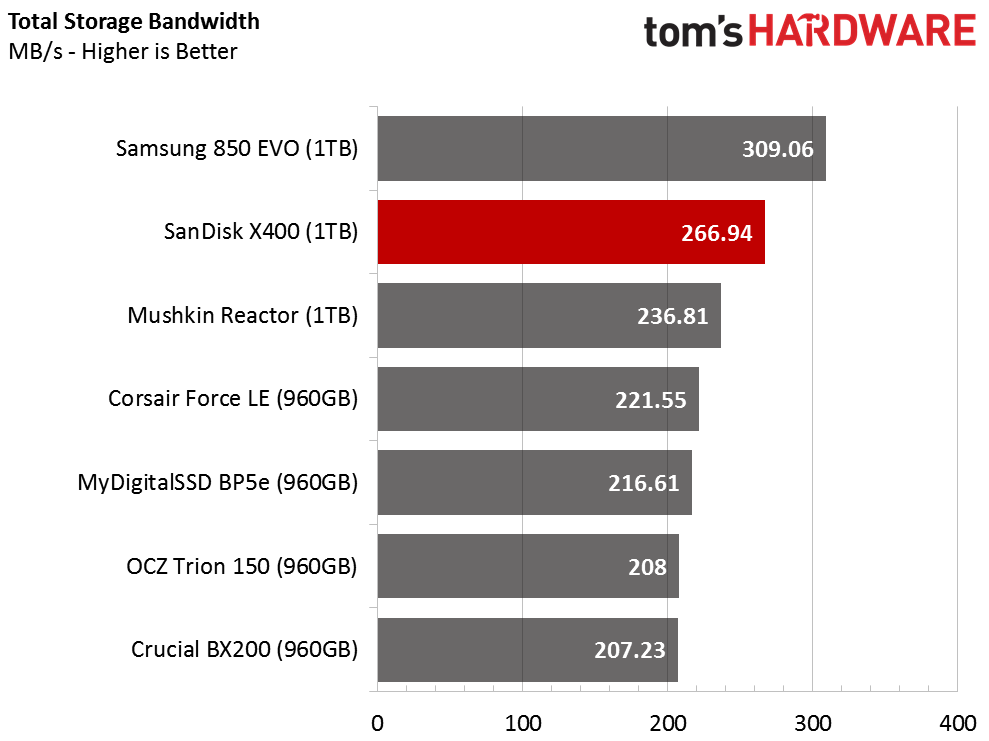SanDisk X400 1TB SSD Review
Why you can trust Tom's Hardware
Performance And Conclusion
PCMark 8 Real-World Software Performance
For details on our real-world software performance testing, please click here.
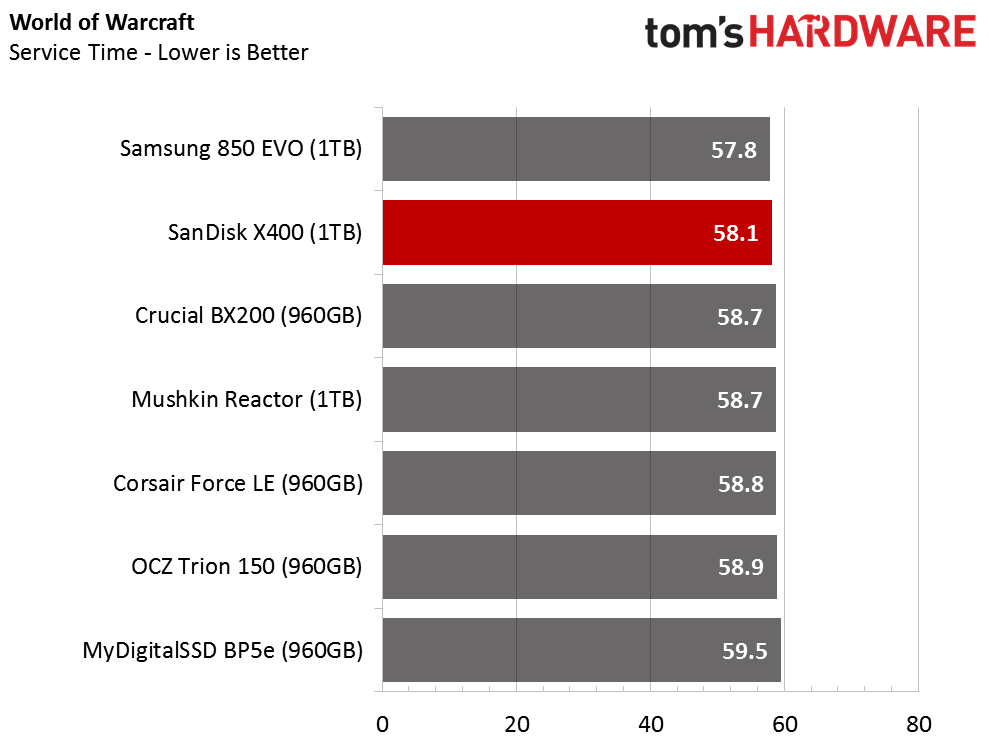
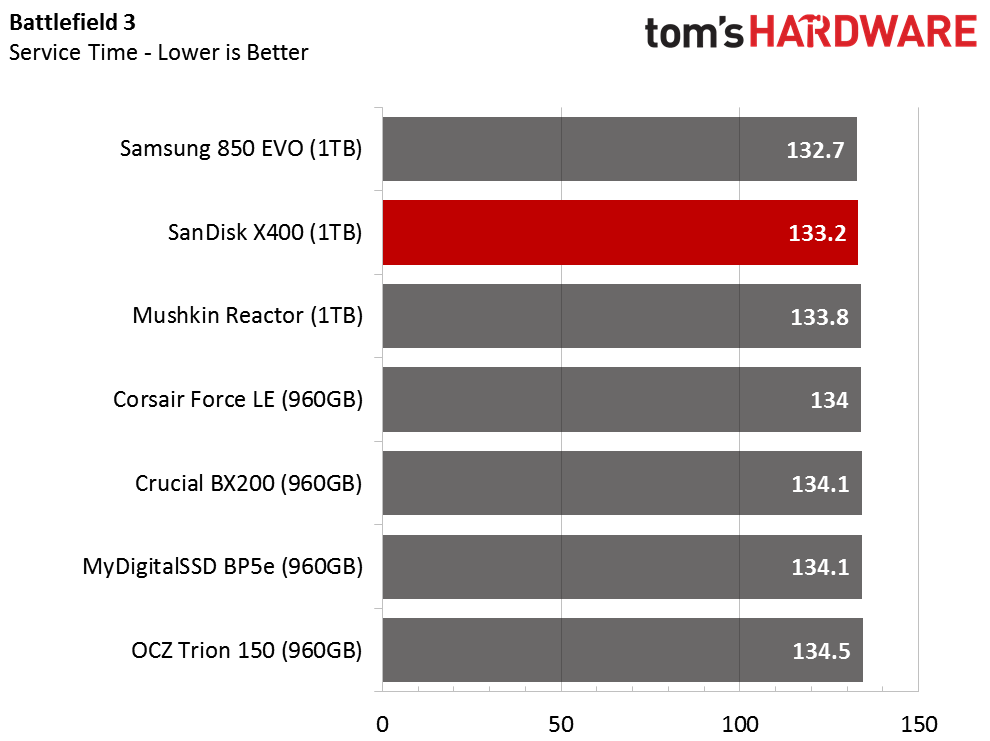
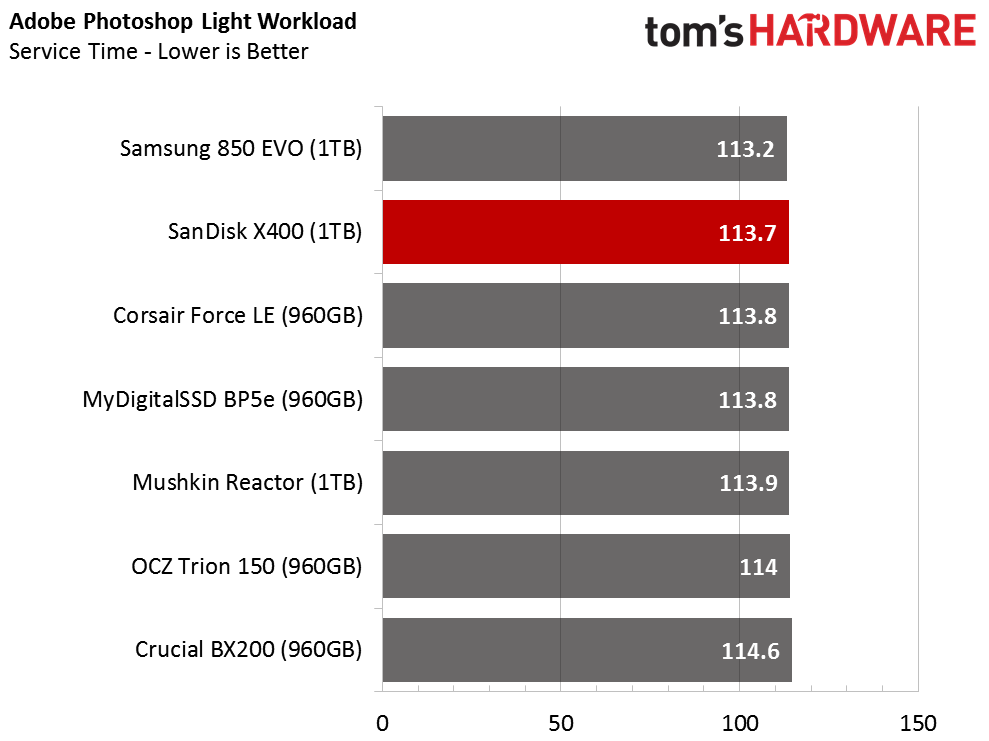
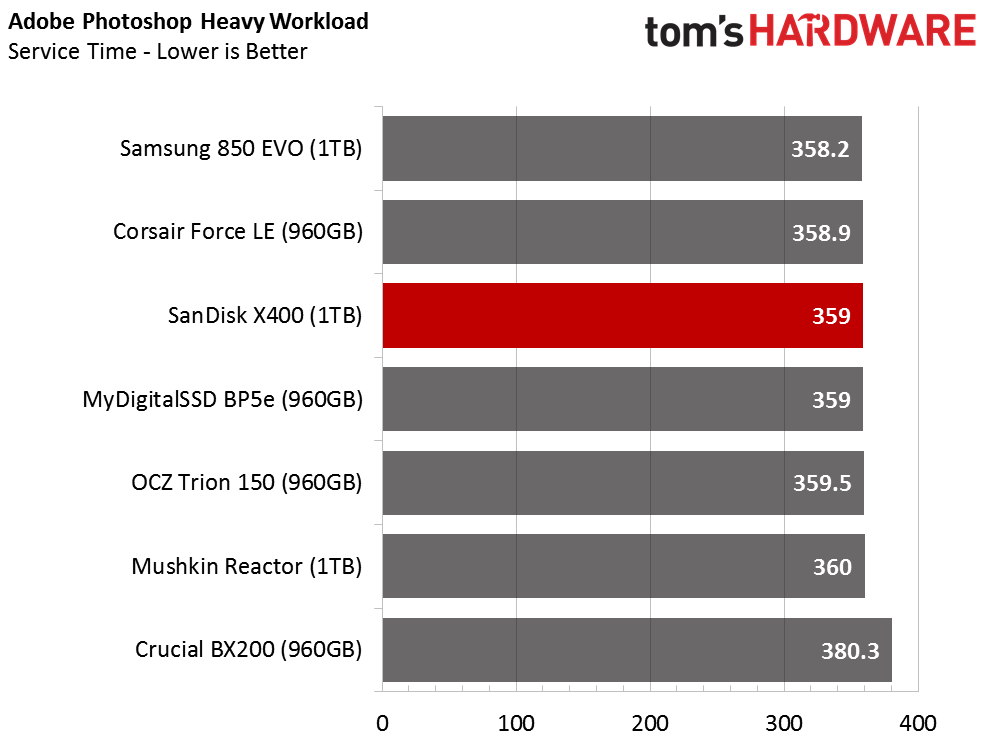
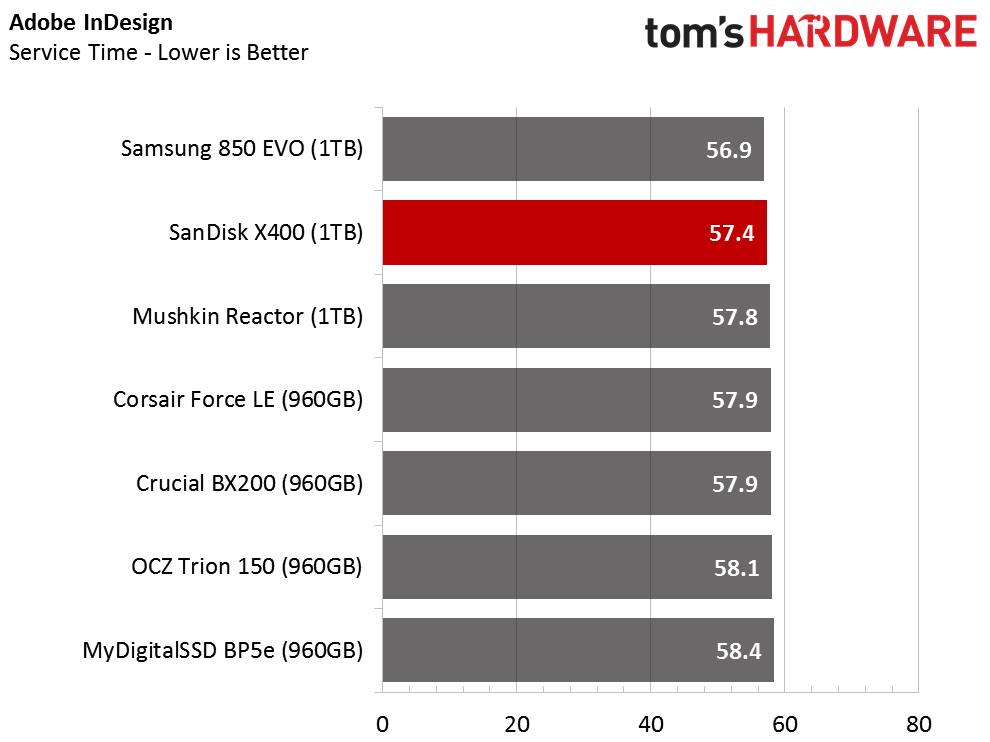
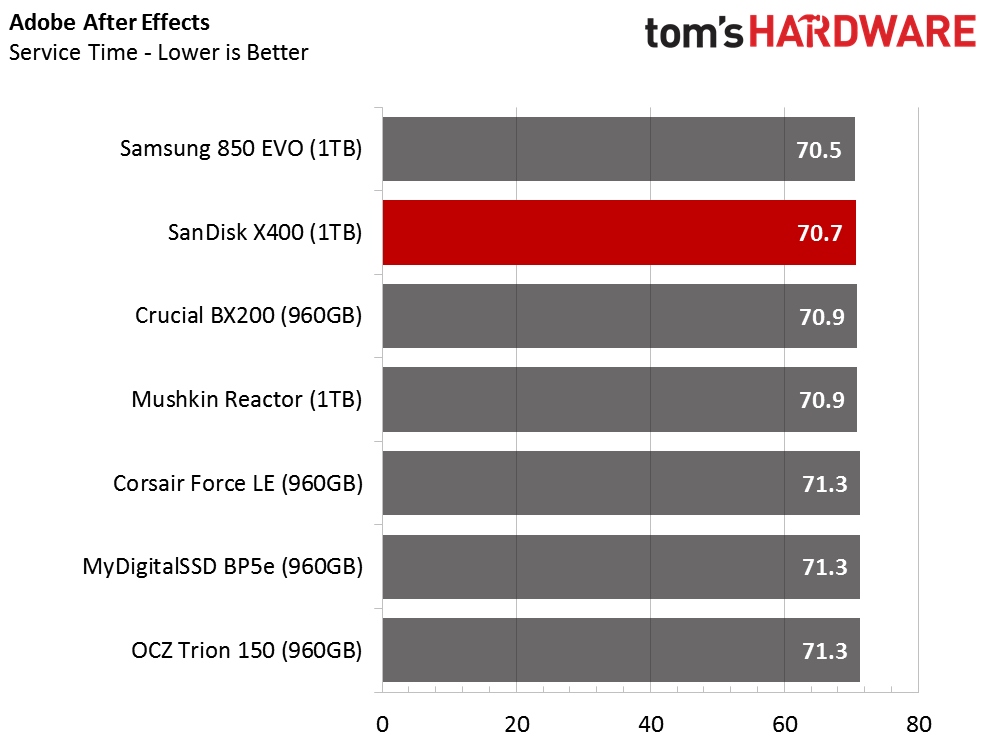
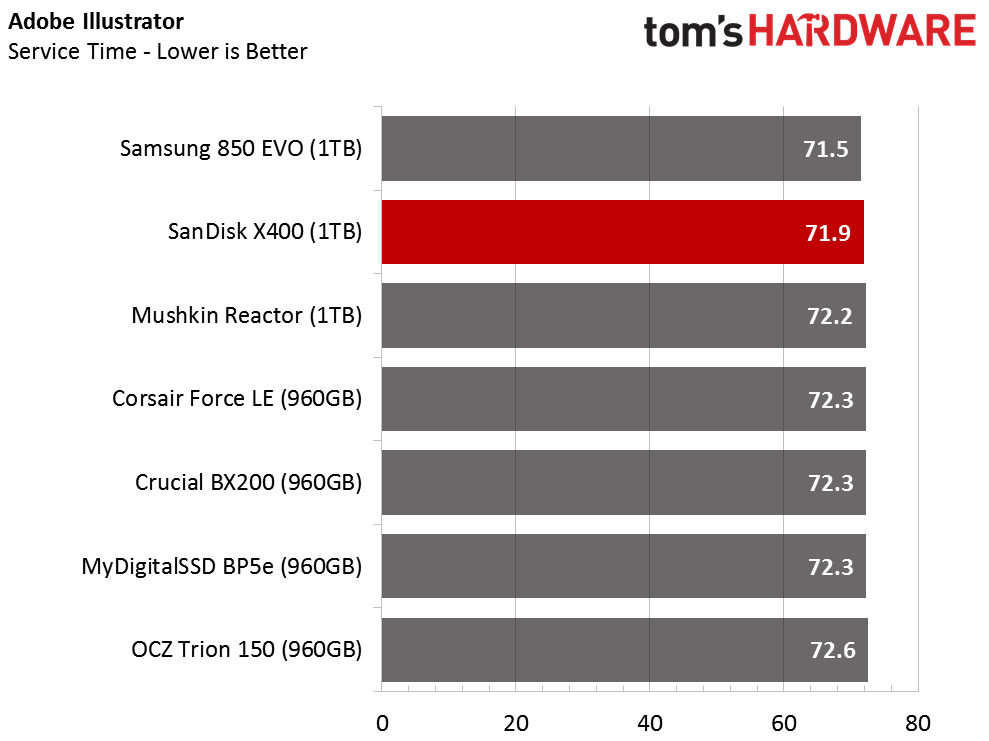
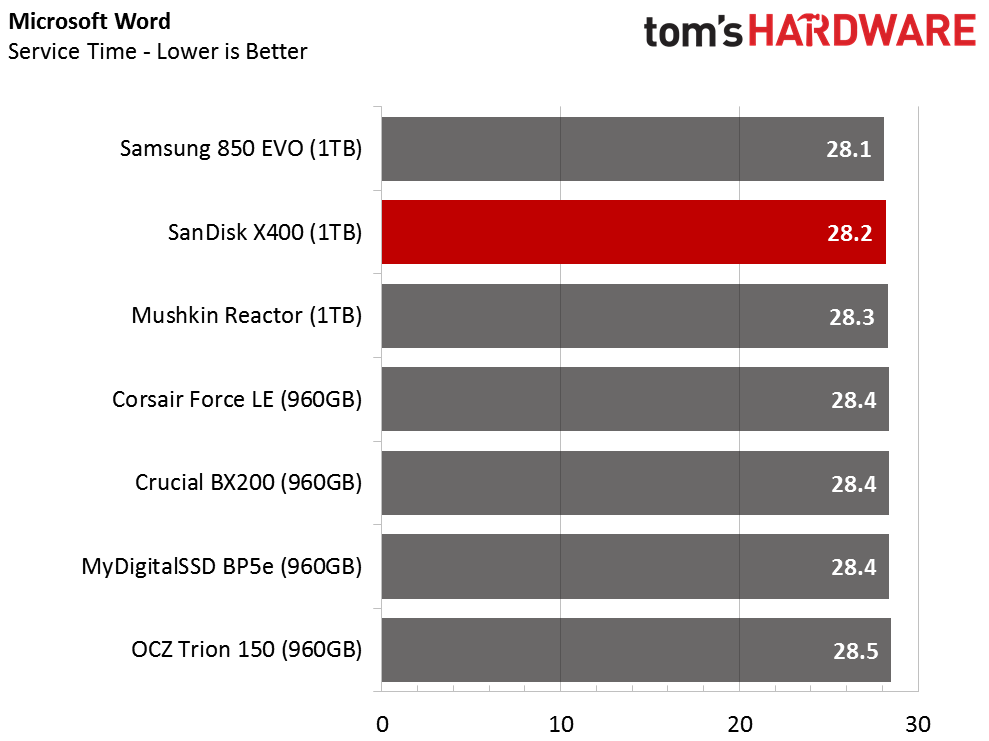
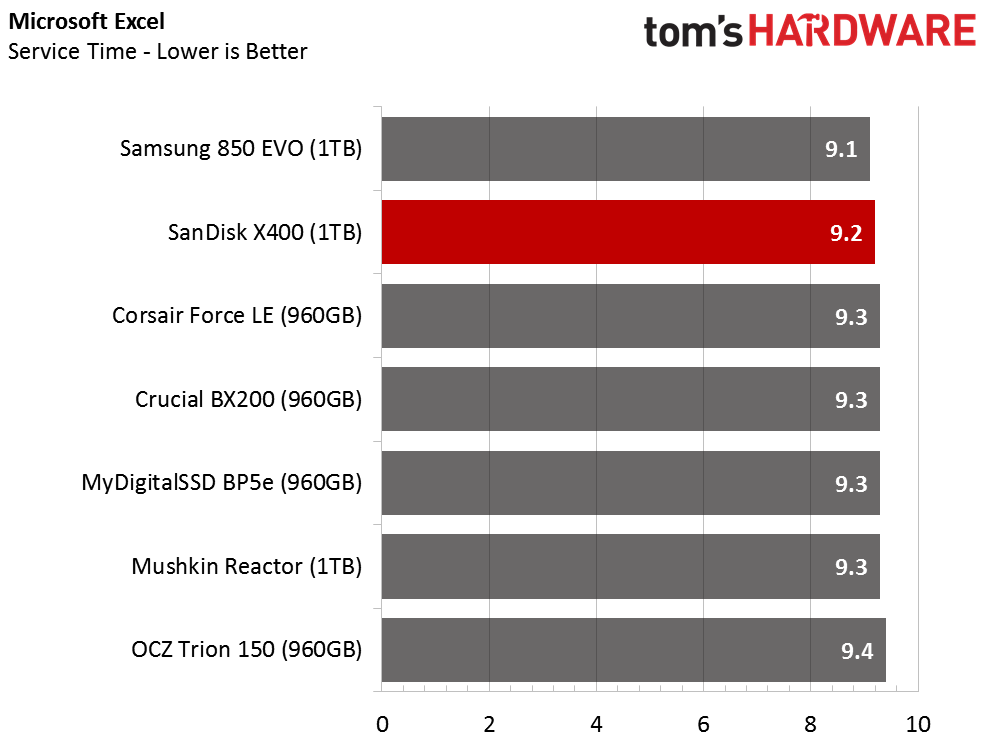
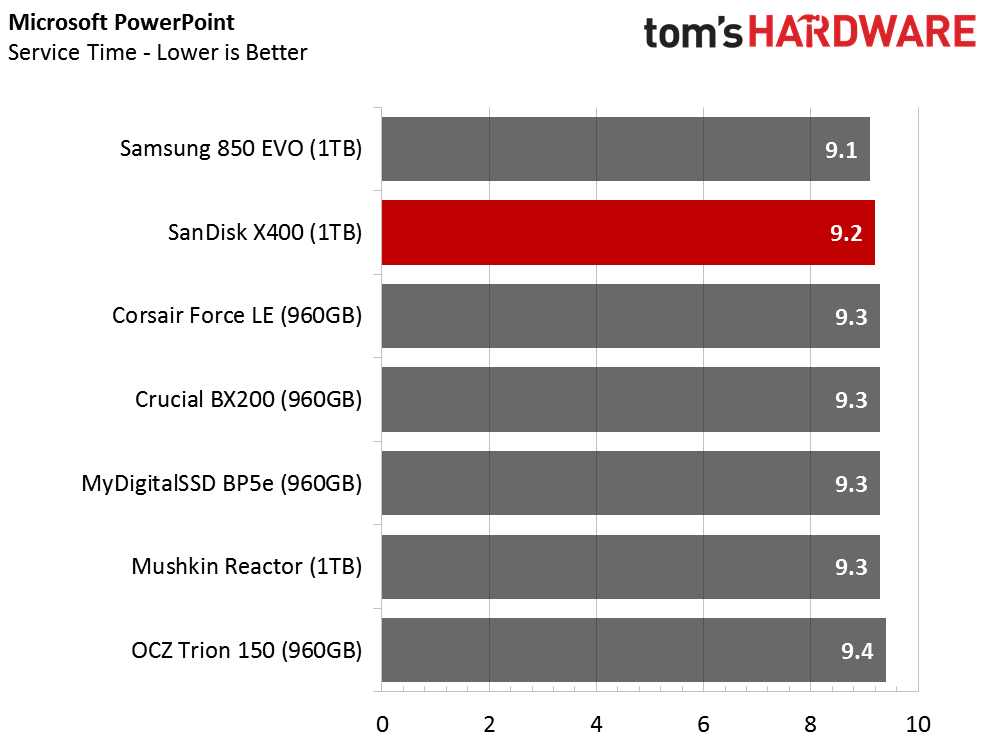
As expected, the X400 is hot on the heels of the Samsung 850 EVO 1TB in nearly every test. The X400, which retails for $70 less than the Samsung 850 EVO 1TB, certainly looks attractive after seeing the real-world performance in common applications.
Application Storage Bandwidth
The average throughput of all of the application workloads shows that the 850 EVO 1TB is the fastest, but the X400 is not too far behind. It would be difficult for most users to spot the difference under real world conditions during light use.
PCMark 8 Advanced Workload Performance
To learn how we test advanced workload performance, please click here.
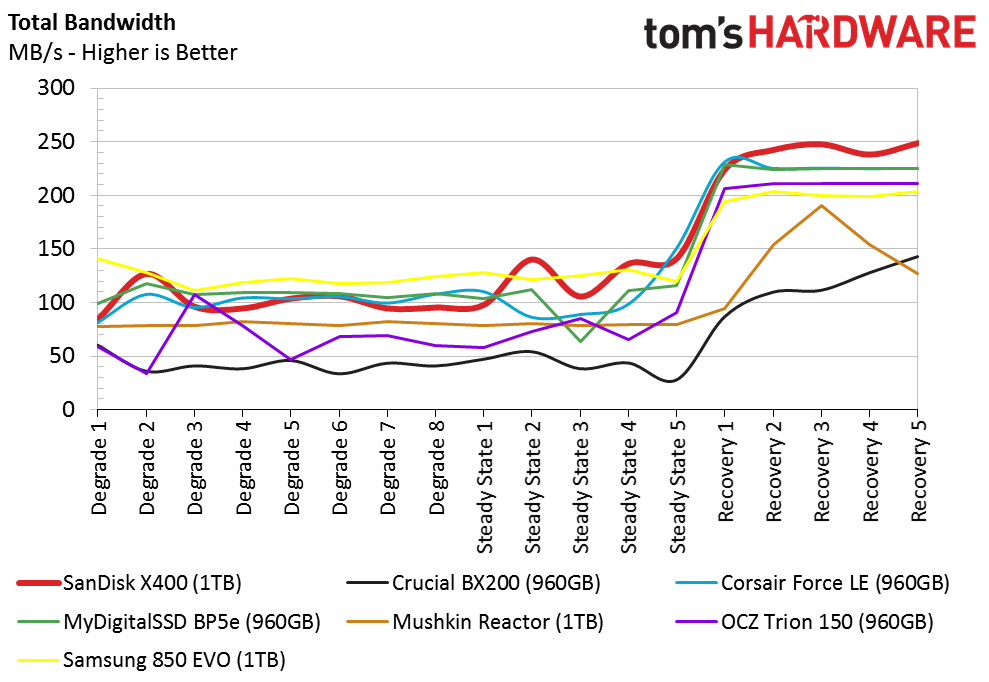
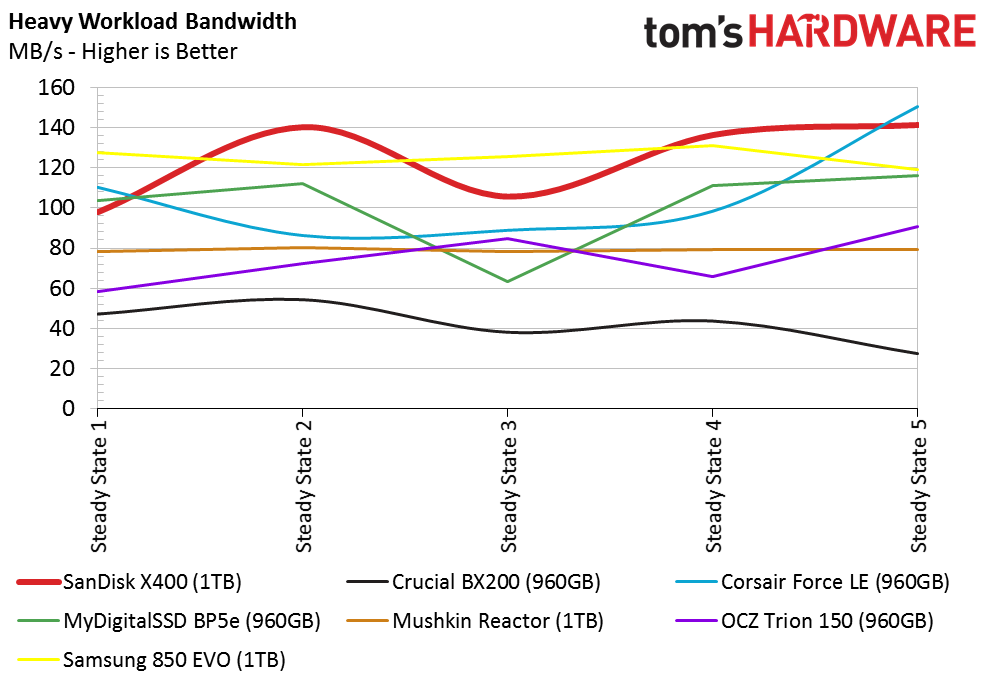
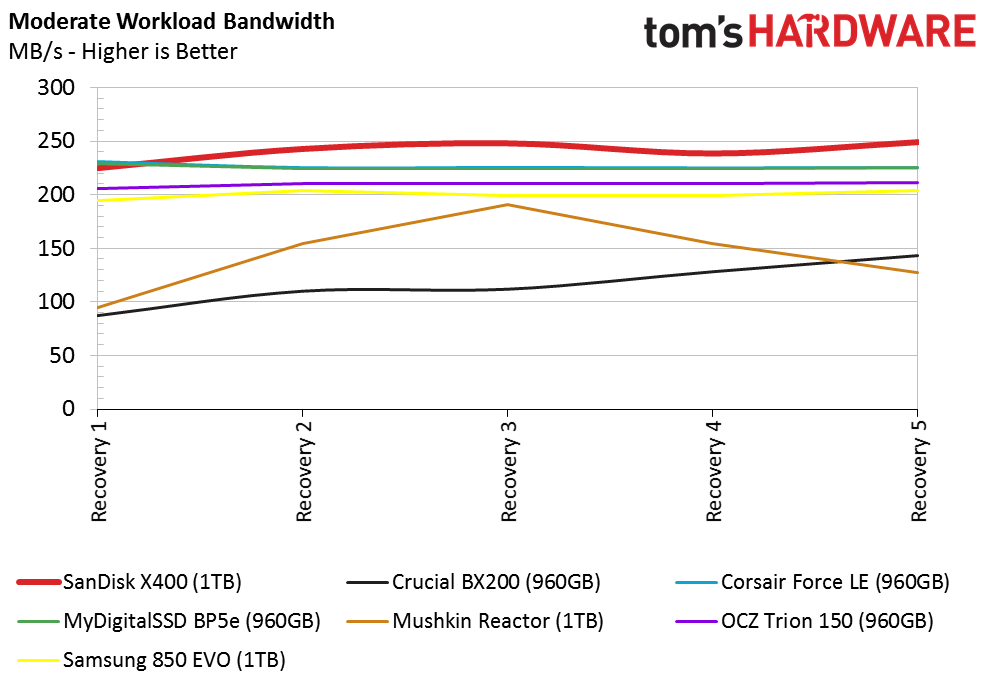
The X400 closes the performance gap even more during heavy workloads with a large amount of data on the drive. The newer Phison S10 products also outperform the 850 EVO 1TB during moderate use. Under heavy workloads, the EVO shows why it's still the go-to mainstream SSD for so many users.
Total Service Time
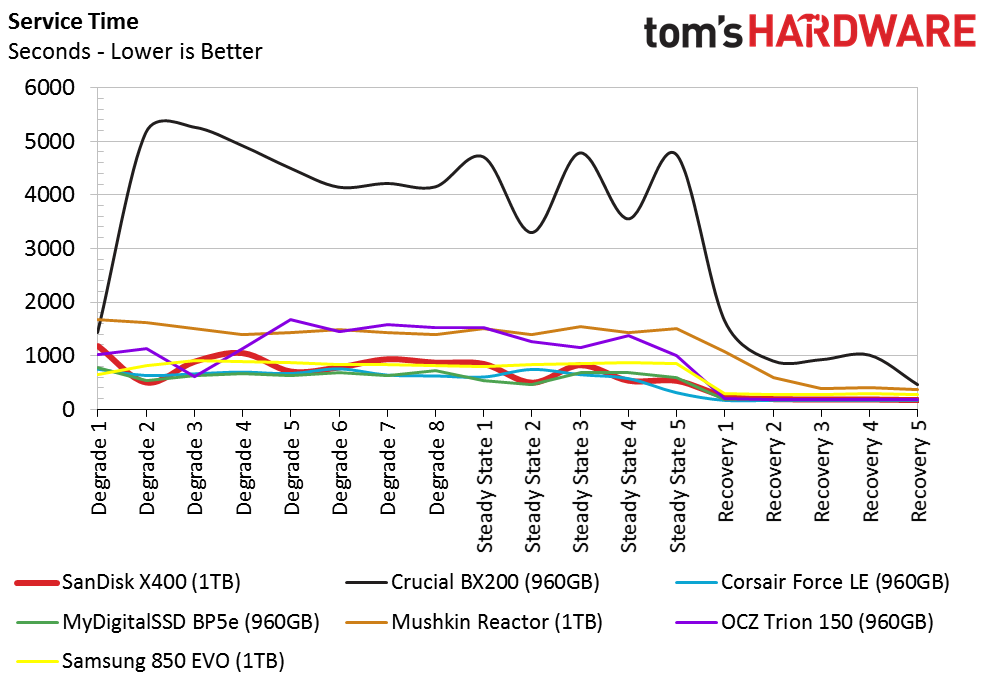
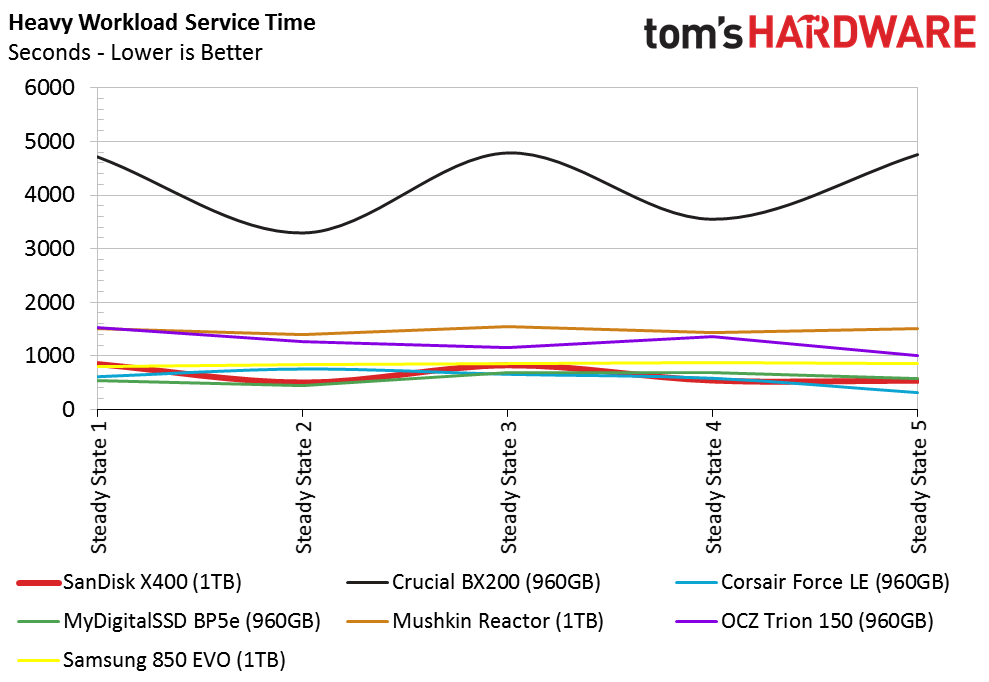
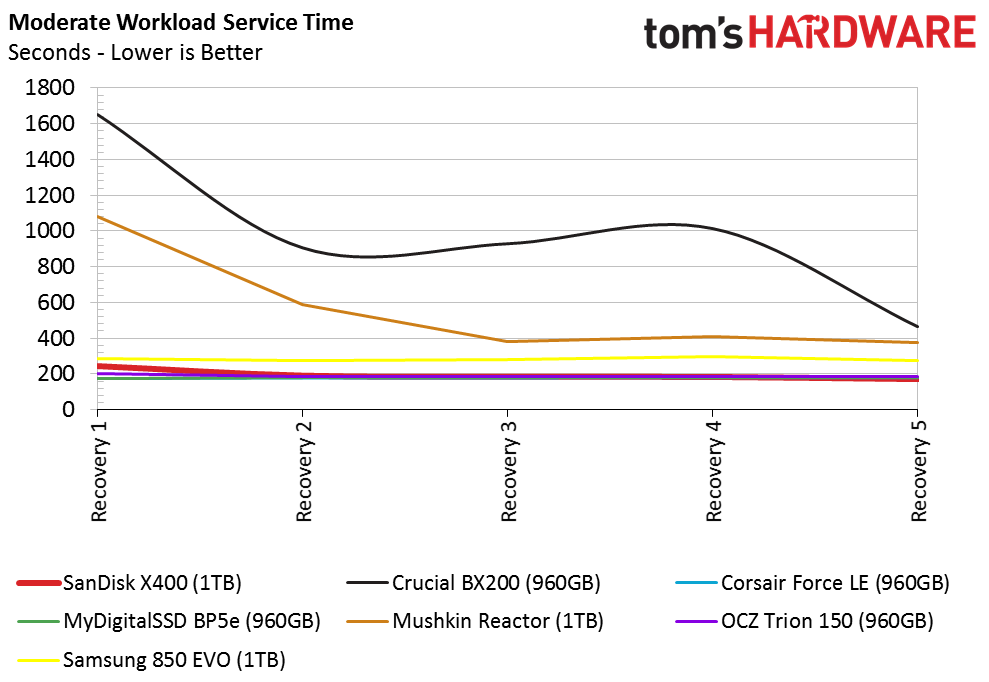
The SanDisk X400 1TB and the Samsung 850 EVO 1TB have nearly identical service times in all but the moderate and heavy workloads. It would be difficult for most normal users to spot the difference between these two drives outside of a synthetic, quick-hit benchmark test.
Get Tom's Hardware's best news and in-depth reviews, straight to your inbox.
Notebook Battery Life
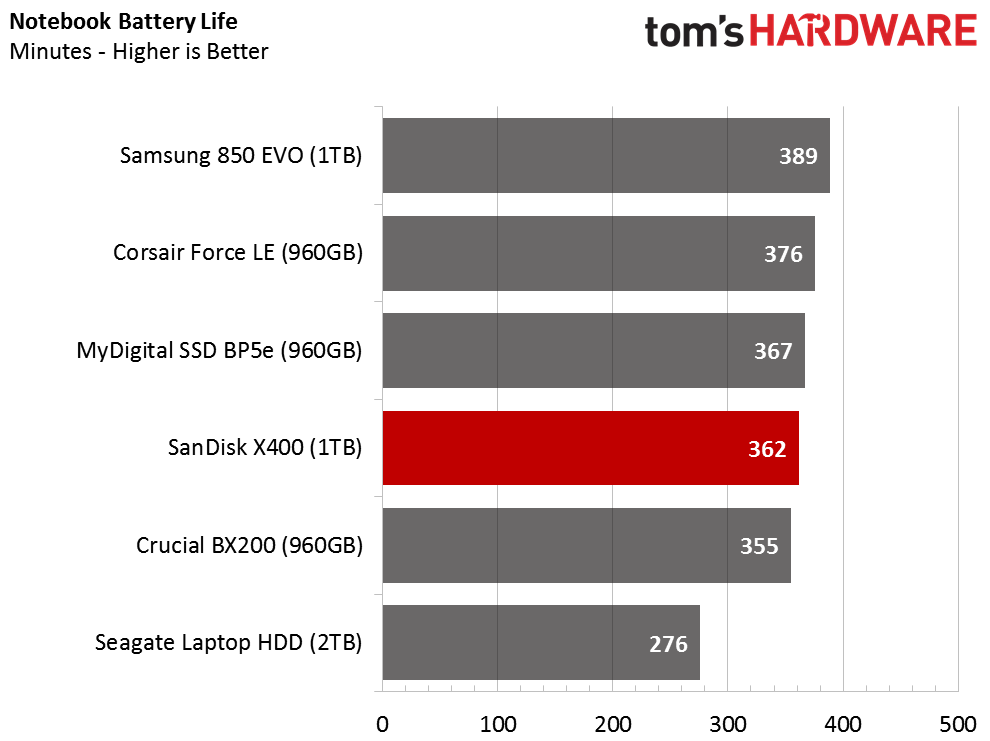
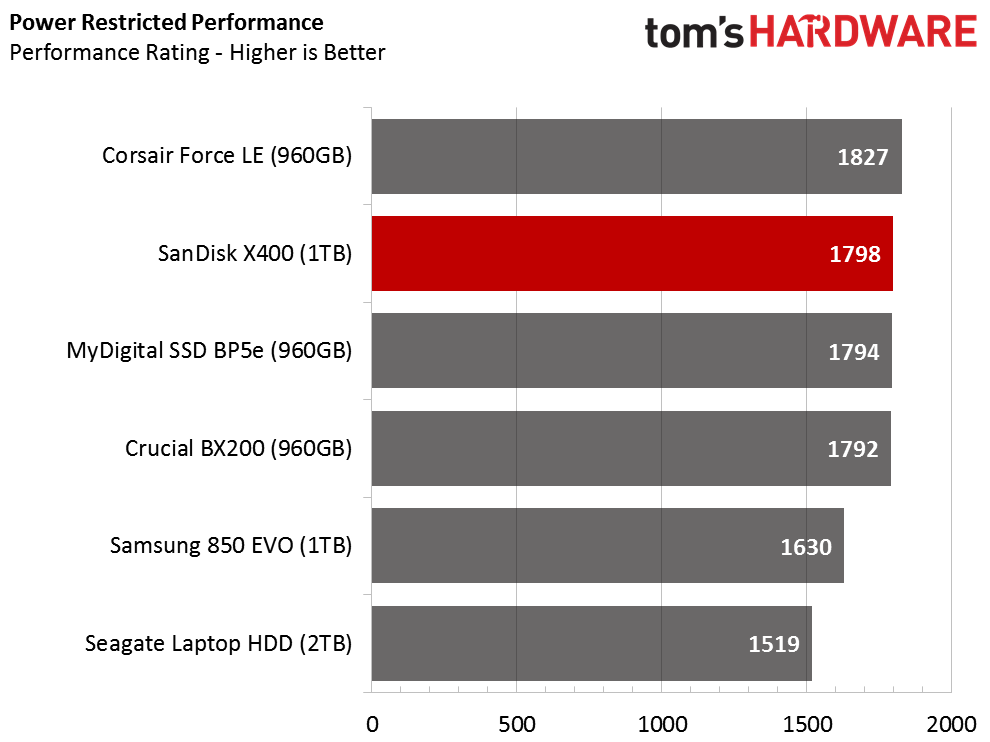
We've worked hard to get our collection of consumer SSDs tested with Bapco's latest version of MobileMark and the new Lenovo Y700 system. We've now on the third set of batteries for both of the systems that Lenovo supplied.
The SanDisk X400 performed very well in our battery life test with 362 minutes of on-battery time. The performance score of 1798 is even more impressive; it is more than 100 points over the Samsung 850 EVO 1TB.
Conclusion
Throughout the review, we discussed specifications, features, and took a deep dive in the X400's performance. We touched on the price in one section but didn't draw a big red circle around it. At $239, the SanDisk X400 1TB is an amazing value. It consistently lagged behind the Samsung 850 EVO 1TB, but it also retails for roughly $70 less. The X400 is only the second low-cost SSD we've tested that comes close to matching the 850 EVO. The SK hynix SL308 is also competitive, but it only scales up to 500GB of capacity. The X400 gets all the way up to 1TB, which is a very popular capacity for our readers.
SanDisk's multi-SKU strategy confuses us. Some 2.5-inch models come with SED (Self Encrypting Drive) support, and some come without it. We lived with this branding model in 2010, but the strategy is outdated. Some users could care less about encryption features, but in the same vein, others swear by it. SanDisk built the X-series for business notebook users, so it should ship with the feature enabled and working by default. We would accept SanDisk's strategy if there were a significant price difference, but with only a few dollars separating the two products, we will just call it what it is.
Our drive died unexpectedly after testing. We went back to the X400 to take screenshots of the Dashboard software and the system BIOS, but we couldn't see the drive. We tried the drive on a few systems but met with similar results. Reliability is an area we can't test for every product. That said, it's hard to use our experience with reliability to make a purchasing decision. Our testing is merely a snapshot in time and not a long-term test. We hammer on the SSDs for five days and then it sits on a shelf. Under normal use, you will never hit an SSD as hard as we do in such a short period of time, and SSD manufacturers simply do not design consumer SSDs for that level of abuse. SanDisk has already updated the X400's firmware, so it may have already addressed whatever issue we encountered.
We sat down with SanDisk before the Flash Memory Summit and discussed its strategy going forward as part of Western Digital. On the client side, it became clear that SanDisk doesn't plan to do much with MLC flash. The X400 with 15nm planar TLC is as good as it gets for now, but we should see some products ship with 3D NAND before the end of the year. The company still sells the Extreme Pro, one of the best SATA SSDs ever made, but don't expect to find the flagship model in the bargain bin.
The X400 is a good alternative to the Extreme Pro for consumer use if you need a low-cost solution. We like this drive but would like to see encryption across the entire X400 line instead of the limited appearance on a few SKUs.
MORE: Best SSDs
MORE: Latest Storage News
MORE: Storage in the Forums
Follow us on Facebook, Google+, RSS, Twitter and YouTube.

Chris Ramseyer was a senior contributing editor for Tom's Hardware. He tested and reviewed consumer storage.
-
LordConrad Planar TLC NAND under 20nm is crap. Under 20nm, only 3D NAND should be used.Reply
Personally, I prefer 3D NAND made on 20nm or higher lithography. -
rhysiam Reply18484754 said:Planar TLC NAND under 20nm is crap. Under 20nm, only 3D NAND should be used.
It's a budget option for sure, but looking at the numbers that drive pushes out it's a pretty compelling product. PCPartpicker at the moment has this drive for $240 (less than 25c/GB), compared to $310 for the 1TB 850 EVO. I'd save the $70 on the X400 myself.
I still want cheaper SSDs, particularly a cheap 2TB SSD so I can ditch mechanical storage altogether, and the price isn't there yet for me. 3D NAND is obviously superior, but it's still quite a bit more expensive too. I think it's positive that we're seeing planar TLC drives that actually perform decently, unlike the trashy BX200 and similar drives we saw a while back which just make too many sacrifices to be a viable option IMHO. -
HERETIC-1 Hi Chris,Reply
Do you know if Sandisk/WD flash that uses on chip copy/folding is any different to
Toshiba/OCZ flash? Or is it at controller/firmware level?
Talking about controllers-Sad to see the X400 die.
Do you have any feedback from manufacturers on the causes of SSD deaths?
If we were to look at Hardware France's No's and be generous and say a failure
rate of around 1%-That's millions of SSD's dying every year.(much less than HDD)
I'm guestimating controller or power components are the most likely.Bit sad that
a diode worth a few cents could brick a system............................ -
loki1944 I've got two X400 1TB SSDs and one X400 1TB M.2. SSD; great drives for a good price (at least in the US).Reply -
gondor Reply18484754 said:Under 20nm, only 3D NAND should be used.
There is no such thing as "under 20 nm 3D NAND". The key reason for 3D NAND being more reliable than current planar NAND is significantly larger lithography (40 nm class versus 10 nm class) which manufacturers can again afford due to its 3D structure.
-
DuncDog Chris,Reply
I just noticed this on the Service Time graphs. It appears that the metric is measured in seconds and not milliseconds. Surely, none of the SSDs have a service time exceeding 15 minutes. :P
I thought I was crazy on the Corsair SSD review a little while back, but it appears that it is present there as well. -
DuncDog OH!! I was going to ask something as well. In your time with the X400, did you ever experience any degree of suggestion from the software or Sandisk to overprovision some of the drive like Samsung does with the 840/850 EVOs? I know my 500 840Evo and 250 850Evo complain something fierce if I don't. Well Samsung Magician does at least.Reply