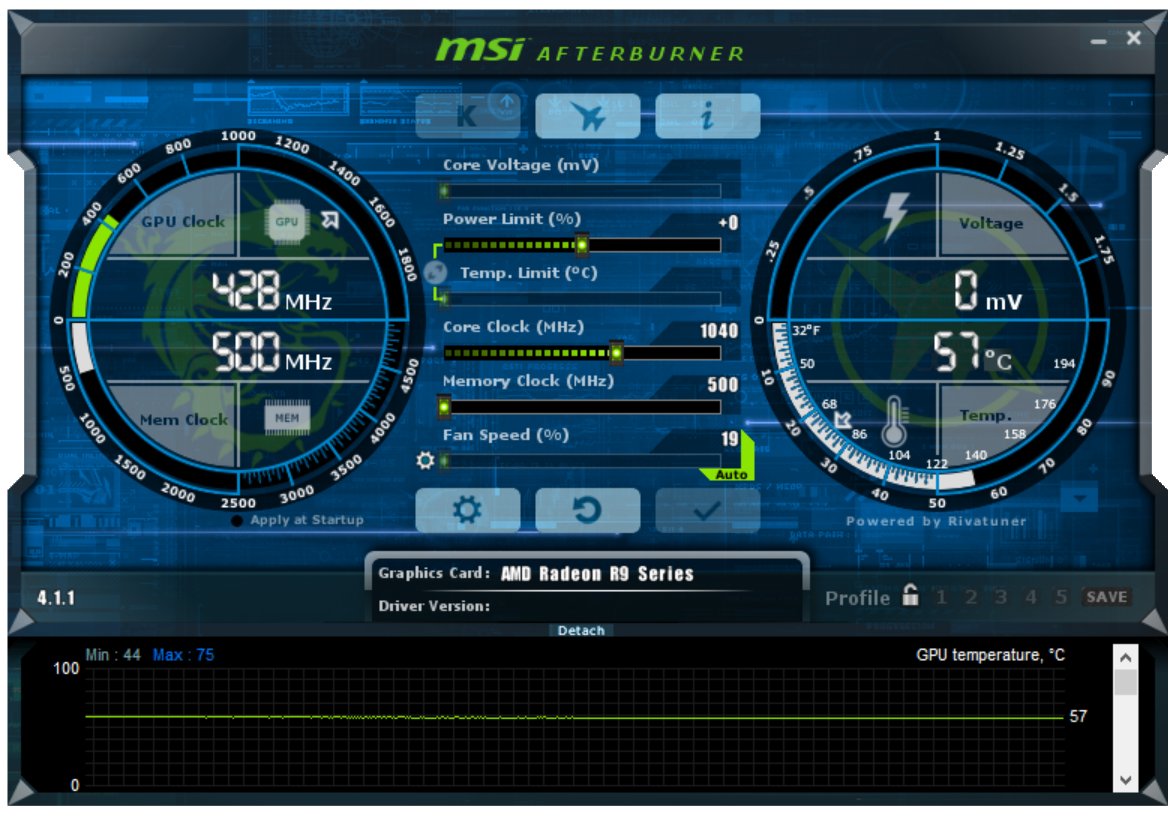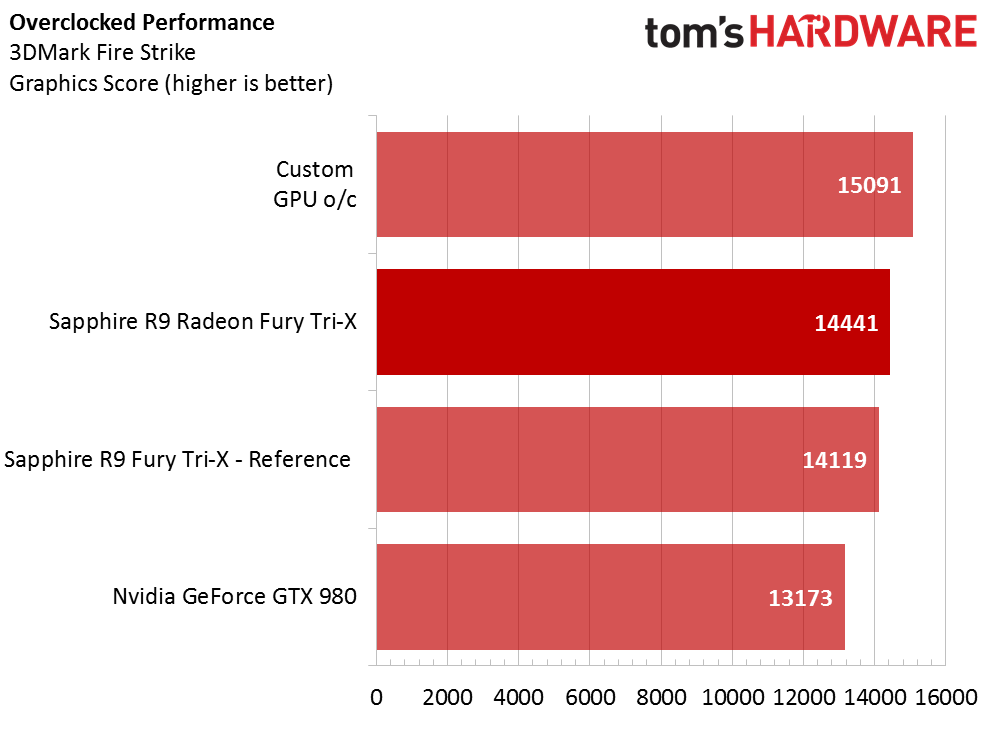AMD Radeon R9 Fury Review: Sapphire Tri-X Overclocked
Quickly following the Fury X, AMD’s next graphics foray is a cut-down Fiji called Fury, running at 1000MHz GPU clock. We tested Sapphire’s Tri-X Overclocked version.
Why you can trust Tom's Hardware
Overclocking
To overclock Sapphire’s Radeon R9 Fury Tri-X, I used MSI Afterburner since it’s compatible with most GPUs. Unfortunately, I wasn’t able to access any of the advanced features typically found in Afterburner (like voltage adjustments). AMD’s Fury cards are not yet fully supported by the application. Therefore, it only gave us access to basic functions. That was enough for our overclocking effort, at least.
The power limit for this card is adjustable from 0 to +50%, and GPU clock rate can be adjusted by 1MHz increments. At first, it appeared that increasing the memory clock would be possible. The slider bar lights up and you can key in a new value. However, it doesn't save. AMD opts to lock down the frequency of its HBM at this time. There are rumors circulating in some overlocking forums that this may be a driver-only lock, but for now we’re stuck with what we have. The only other option to mess with is fan speed. The fans are naturally set to automatic by default, but they can be overridden.
I was only able to push the GPU to 1080MHz before running into trouble. At 1090MHz, the system rebooted while launching Battlefield 4, and at 1085MHz, the 3DMark results dropped to match Sapphire's stock configuration.
Interestingly, the automatic profile seemed to keep the fans from spinning most of the time. Afterburner read 19% duty cycle at idle, though none of the fans were moving. They didn't even spin up until the very last moment of 3DMark’s FireStrike test. The instant that benchmark ended, they stopped again. I also noticed the GPU's temperature stayed above 60 degrees for some time as the card relied on passive cooling to bring thermals back down.
Curious to experiment, I overrode the stock profile and specified a 50% duty cycle to see if cooler temperatures would permit a higher overclock. While setting the fans manually helped the card cool down faster after heavy loads, its stability didn't improve. I was still capped at 1080MHz.
I mentioned my concerns about the fans to Sapphire's representative and was told that the company knows of the issue and is flashing a newer BIOS to retail cards. Apparently, our sample shipped with an earlier firmware. We got our hands on the updated build and went back to test. This time, the fans remained stationary at a claimed 10% duty cycle, but ramped up much higher under load. Before installing the newer BIOS, the fans never exceeded 40% and the GPU reached 75 degrees under FurMark. After flashing the update, the fans ran all the way to 95% to keep Fiji from exceeding 55 degrees. The fans only spun up that high during our torture test. In normal gaming, they spun at a much more reasonable rate, usually somewhere around 40%.
Sapphire’s Fury Tri-X is overclocked from the factory, so getting even more out of it is a nice bonus. But 40MHz isn't much. With the massive heat sink installed, I expected a bit more headroom.
Get Tom's Hardware's best news and in-depth reviews, straight to your inbox.
Kevin Carbotte is a contributing writer for Tom's Hardware who primarily covers VR and AR hardware. He has been writing for us for more than four years.
-
Troezar Some good news for AMD. A bonus for Nvidia users too, more competition equals better prices for us all.Reply -
AndrewJacksonZA Kevin, Igor, thank you for the review. Now the question people might want to ask themselves is, is the $80-$100 extra for the Fury X worth it? :-)Reply -
vertexx When the @#$@#$#$@#$@ are your web designers going to fix the bleeping arrows on the charts????!!!!!Reply -
ern88 I would like to get this card. But I am currently playing at 1080p, but will probably got to 1440p soon!!!!Reply -
confus3d Serious question: does 4k on medium settings look better than 1080p on ultra for desktop-sized screens (say under 30")? These cards seem to hold a lot of promise for large 4k screens or eyefinity setups.Reply -
rohitbaran This is my next card for certain. Fury X is a bit too expensive for my taste. With driver updates, I think the results will get better.Reply -
Larry Litmanen ReplySerious question: does 4k on medium settings look better than 1080p on ultra for desktop-sized screens (say under 30")? These cards seem to hold a lot of promise for large 4k screens or eyefinity setups.
I was in microcenter the other day, one of the very few places you can actually see a 4K display physically. I have to say i wasn't impressed, everything looked small, it just looks like they shrunk the images on PC.
Maybe it was just that monitor but it did not look special to the point where i would spend $500 on monitor and $650 for a new GPU.