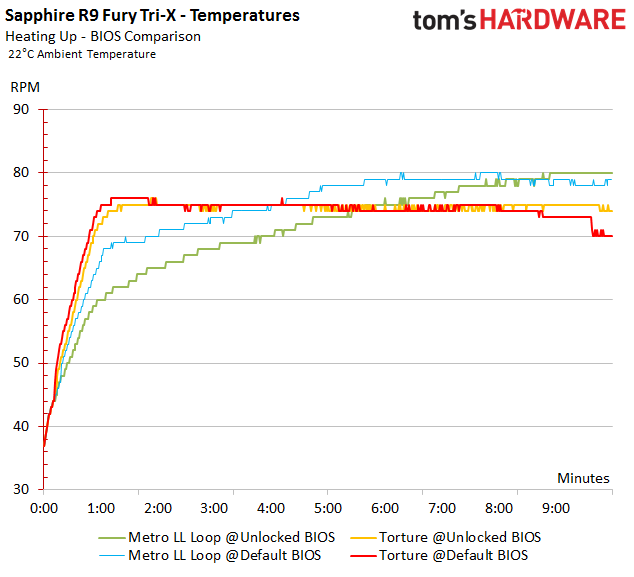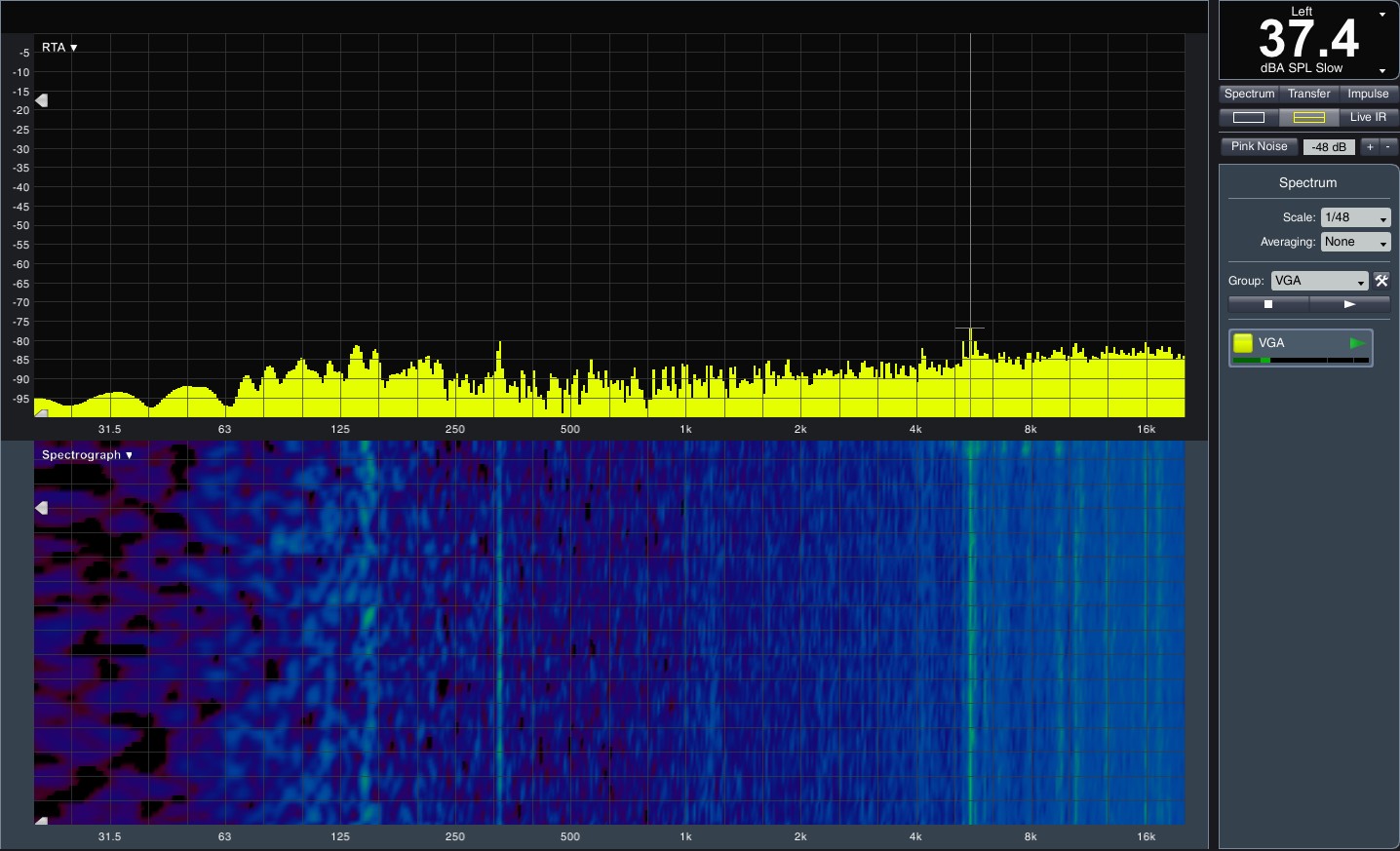AMD Radeon R9 Fury Review: Sapphire Tri-X Overclocked
Quickly following the Fury X, AMD’s next graphics foray is a cut-down Fiji called Fury, running at 1000MHz GPU clock. We tested Sapphire’s Tri-X Overclocked version.
Why you can trust Tom's Hardware
Temperatures And Noise
Temperatures
We’re comparing a total of four scenarios: the gaming loop (Metro: Last Light) and the stress test (FurMark), each with the default and unlocked BIOSes. The GPU’s clock rate stayed at a constant 1040MHz. During the two stress tests, the card’s telemetry achieved this through a power limiter, regulating voltage and fan speed.
This is particularly apparent during the FurMark run with the default BIOS. At the end, we were reporting temperatures lower than during the gaming run. When the unlocked BIOS is used, the fan control seems to be a bit more aggressive, which is to say that it kicks in earlier.
An 80 degree Celsius result is actually similar to the numbers posted by Nvidia’s GeForce GTX 980. Sapphire’s new graphics card is quieter at that temperature, though.
Board Temperatures During The Gaming Loop
Instead of our usual infrared pictures to document maximum temperatures, we're opting for time lapse videos. They're one minute long and are based on an original duration of 10 minutes. It’s easy to see where, when and how much the graphics card’s PCB heats up.
Default BIOS: Metro Last Light At UHD
Unlocked BIOS: Metro Last Light At UHD
Board Temperatures During The Stress Test
Here’s the second round, this time during the stress test. Again, the GPU isn't the hottest component on the PCB. This dubious honor goes to the voltage regulators, which end up well above 100 degrees Celsius.
Get Tom's Hardware's best news and in-depth reviews, straight to your inbox.
Default BIOS: FurMark
Unlocked BIOS: FurMark
It’s interesting that the final temperatures are almost identical in spite of an additional almost 50W of power consumption. Sapphire's fans do spin much faster though, probably because the GPU needs more cooling. Unfortunately, waste heat spreading across the board is not an unusual occurrence anymore.
The temperatures listed in the table were recorded after 30 minutes (gaming loop) or 10 minutes (stress test).
| Ambient Temperature22 °C | Open Bench Table, Gaming Loop | Open Bench Table, Stress Test | Closed PC Case,Gaming Loop | Closed PC Case,Stress Test | VRMMaximum |
|---|---|---|---|---|---|
| Default BIOS | 78 °C | 70 °C | 80-81 °C | 72 °C | 98 °C |
| Unlocked BIOS | 80 °C | 75 °C | 80-81 °C | 78 °C | 115 °C |
Noise
The noise level is determined primarily by the type of fan used in conjunction with the GPU load and the preset fan profile. Here's where Sapphire is almost too careful. Even at full load, the fans can barely be heard on the open bench table, and they can’t be heard at all from the outside of a closed PC case.
Seeing the amount of cooling reserves available, the fan profile could have been set a bit more generously, especially in light of the voltage regulators. Another side effect of the fans being as quiet as a whisper is that the VRM noises can be heard more easily. At least they're not that bad.
The spectrogram for the torture test using the bench table shows a small peak due to the voltage converters. This starts at approximately 6KHz and goes up from there. It’s followed by the fans’ bearing and motor noises. All of these results are just fine.
In absolute numbers, this really good result looks like this:
| Ambient Temperature22 °C | Open Bench Table, Gaming Loop | Open Bench Table, Stress Test | Closed PC Case,Gaming Loop | Closed PC Case,Stress Test | Idle |
|---|---|---|---|---|---|
| Default BIOS | 36.4 dB(A) | 37.4 dB(A) | 36.9 dB(A)* | 37.2 dB(A)* | 0 dB(A) |
| Unlocked BIOS | 37.2 dB(A) | 38.3 dB(A) | 37.0 dB(A)* | 37.4 dB(A)* | 0 dB(A) |
*: The graphics card can’t really be heard above the background noise.
Current page: Temperatures And Noise
Prev Page Power Consumption And Efficiency Next Page ConclusionKevin Carbotte is a contributing writer for Tom's Hardware who primarily covers VR and AR hardware. He has been writing for us for more than four years.
-
Troezar Some good news for AMD. A bonus for Nvidia users too, more competition equals better prices for us all.Reply -
AndrewJacksonZA Kevin, Igor, thank you for the review. Now the question people might want to ask themselves is, is the $80-$100 extra for the Fury X worth it? :-)Reply -
vertexx When the @#$@#$#$@#$@ are your web designers going to fix the bleeping arrows on the charts????!!!!!Reply -
ern88 I would like to get this card. But I am currently playing at 1080p, but will probably got to 1440p soon!!!!Reply -
confus3d Serious question: does 4k on medium settings look better than 1080p on ultra for desktop-sized screens (say under 30")? These cards seem to hold a lot of promise for large 4k screens or eyefinity setups.Reply -
rohitbaran This is my next card for certain. Fury X is a bit too expensive for my taste. With driver updates, I think the results will get better.Reply -
Larry Litmanen ReplySerious question: does 4k on medium settings look better than 1080p on ultra for desktop-sized screens (say under 30")? These cards seem to hold a lot of promise for large 4k screens or eyefinity setups.
I was in microcenter the other day, one of the very few places you can actually see a 4K display physically. I have to say i wasn't impressed, everything looked small, it just looks like they shrunk the images on PC.
Maybe it was just that monitor but it did not look special to the point where i would spend $500 on monitor and $650 for a new GPU.