Tom's Hardware Verdict
The Sapphire Radeon RX 6700 XT Nitro+ hopes to attract buyers with its extra features and bling. Right now, it doesn't really matter as every GPU that's produced gets sold at elevated prices. It's as good as any other 6700 XT — and as expensive.
Pros
- +
+ Great cooling
- +
+ Nice aesthetics
- +
+ Modest overclocks
- +
+ Good 1440p performance
Cons
- -
No faster than reference 6700 XT
- -
Jacked up pricing
- -
Can't find the card in stock
Why you can trust Tom's Hardware
AMD's Radeon RX 6700 XT launch proceeded pretty much as expected: The card was competitive with Nvidia's RTX 3060 Ti and RTX 3070 in performance, and it sold out just as fast as every new GPU released during the past nine months. These days, finding one of the best graphics cards in stock feels more like winning the lottery. The RX 6700 XT currently occupies the ninth spot in our GPU benchmarks hierarchy, and it's just as sought after as other modern GPUs. Our GPU pricing index currently shows it selling for an average price of over $900 on eBay.
Today we're looking at the Sapphire Radeon RX 6700 XT Nitro+, a custom card that follows the usual pattern of adding more bling, better cooling, and boosted clocks. Sadly, it's just as bad as the reference card when it comes to availability, and the official pricing (which doesn't have much meaning right now) is quite a bit higher than AMD's own model.
In fact, Sapphire gave a list price of $579 at the time of release, the same as the higher spec RX 6800 reference card from AMD. There's not a chance the 6700 XT Nitro+ card can match the reference 6800 in performance, but then as we were just saying, "official" prices are basically meaningless right now. The 6700 XT cards sell for $800 or more, even via the Newegg Shuffle, while RX 6800 cards tend to be in the $950 range.
| Graphics Card | Sapphire RX 6700 XT Nitro+ | RX 6700 XT | RX 6800 |
|---|---|---|---|
| Architecture | Navi 22 | Navi 22 | Navi 21 |
| Process Technology | TSMC N7 | TSMC N7 | TSMC N7 |
| Transistors (Billion) | 17.2 | 17.2 | 26.8 |
| Die size (mm^2) | 336 | 336 | 519 |
| CUs | 40 | 40 | 60 |
| GPU Cores | 2560 | 2560 | 3840 |
| Ray Accelerators | 40 | 40 | 60 |
| Infinity Cache (MB) | 128 | 128 | 96 |
| Game Clock (MHz) | 2548 | 2424 | 2105 |
| VRAM Speed (Gbps) | 16 | 16 | 16 |
| VRAM (GB) | 12 | 12 | 16 |
| VRAM Bus Width | 192 | 192 | 256 |
| ROPs | 64 | 64 | 96 |
| TMUs | 160 | 160 | 240 |
| TFLOPS FP32 (Boost) | 13.0 | 12.4 | 16.2 |
| Bandwidth (GBps) | 384 | 384 | 512 |
| TBP (watts) | 230 | 230 | 250 |
| Launch Date | Mar-21 | Mar-21 | Nov-20 |
| Launch Price | $579 | $479 | $579 |
In terms of specs, the Nitro+ has a relatively minor factory overclock. The reference card's Game Clock is 2424MHz, with a maximum Boost Clock of 2581MHz. Sapphire's Nitro+ card comes with a maximum Boost Clock of 2622MHz — a 1.6% improvement on the maximum boost — but its Game Clock is 2548MHz, a 5.1% increase over the reference card. That means it can do 13.0 TFLOPS FP32 compared to 12.4 TFLOPS... or at least that's the idea. Despite the theoretical improvements in clock speeds, in practice, actual clocks during testing tended to be nearly the same as the reference card.
Performance isn't the only factor, of course. Sapphire currently lists three variants of the RX 6700 XT: A reference model, the RX 6700 XT Pulse, and the RX 6700 XT Nitro+. The first two have reference clock speeds with little in the way of bling. The Pulse card has a smaller cooler than the Nitro+ we're reviewing, with dual fans and a single BIOS. The Nitro+ adds some RGB lighting on the top and back sides of the GPU (none on the fans) along with a dual BIOS switch. Except, the BIOS switch is now handled via software, rather than a physical switch, so you have to boot into Windows and use Sapphire's Trixx utility to swap to the backup BIOS. Basically, it's a way to have software defined quiet and performance modes.
Design and Aesthetics of Sapphire RX 6700 XT Nitro+




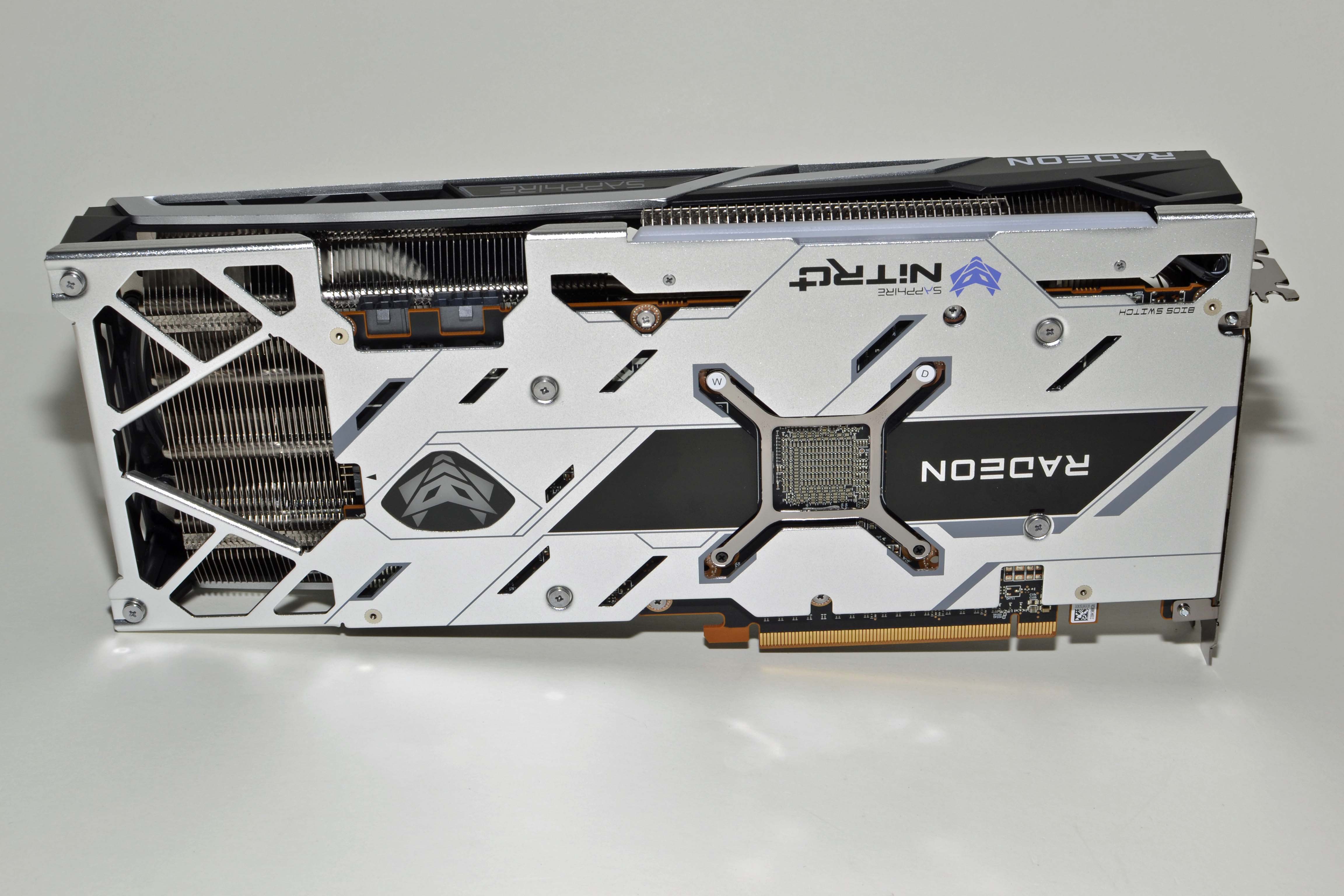




The Sapphire RX 6700 XT Nitro+ measures 313x131x48mm, so it's a 2.5-slot width form factor. Despite the large size, it only weighs 1020g — more than the reference 6700 XT (267x110x38mm and 883g) but less than the reference RX 6800 card (267x120x38mm and 1384g). The two outer fans on the Nitro+ are custom 94mm diameter models, while the center fan is a slightly smaller 83mm model (measurements are mine and could be off by about 1-2mm).
Besides the aesthetics, the Sapphire cooler does reduce temperatures quite a bit, which in turn means the fans can spin more slowly and thus generate less noise. It's virtually silent at stock settings, and as with most modern GPUs, the fans will stop completely when the GPU temperature falls below a certain threshold (usually around 40C). Sapphire also offers a few extras in the way of software, specifically the Trixx utility with Trixx Boost.
Get Tom's Hardware's best news and in-depth reviews, straight to your inbox.
Trixx Boost leverages AMD's Radeon Image Sharpening and allows you to set a static resolution scaling factor. Think of it as a simplistic alternative to DLSS—it lacks any fancy machine learning, but it still works well enough. Dropping the resolution by 10%–15% brings an equal improvement to frame rates. It's not particularly important for 1080p gaming, but at 1440p or 4K, the reduction in resolution can prove quite beneficial. Perhaps more importantly, unlike AMD's Radeon Boost, which dynamically upscales based on movement and other factors, and can now use VRS (Variable Rate Shading) as an alternative to resolution scaling, a static scaling factor means you don't get odd dips and spikes in frametimes. That's a problem users have noticed with Radeon Boost.
Looking at Trixx Boost, we have to wonder why AMD or Nvidia haven't taken a similar approach. Nvidia's DLSS 2.0 seems to be relatively agnostic about the games and upscaling these days. Quality mode uses 2x upscaling, Balanced is 3x upscaling, Performance uses 4x, and Ultra Performance uses 9x upscaling. Are those integer scaling factors really necessary, though? Probably not, and some tuning could likely provide us with a slider or percentage upscaling similar to what we've seen with non-DLSS scaling options, but with presumably higher image quality. Maybe that will be DLSS 3.0, but we digress.
Test Setup for Sapphire RX 6700 XT Nitro+
We spoke with Sapphire representative Ed Crisler on the Tom's Hardware Show last month, around the time of the RX 6700 XT launch. While there was plenty to say, one interesting point Ed made was that performance isn't really a differentiating factor for most custom cards these days — that features and aesthetics are a bigger deal. Whether or not that's correct (opinions will vary), it might be because there's really very little difference in performance.
In fact, out of our test suite, we noted a meager 1% improvement in performance from the Nitro+ compared to the reference card. Even with overclocking the memory to the maximum +150MHz (17.2Gbps effective speed) and bumping up the maximum boost clock to 2800MHz, the Sapphire card was still only 7% faster on average. It technically hit the highest GPU clocks we've ever seen on a graphics card, using air cooling no less, but clock speed only gets you so far.
We're using our standard GPU test PC, the same setup we've been running for over 18 months — and it continues to do just fine, particularly at higher resolutions where the CPU becomes even less of a factor. Our test suite consists of 13 games, tested at 1080p/1440p/4K and ultra/highest/max settings (give or take), with each test setting run multiple times to ensure consistency of results. The RX 6700 XT primarily targets 1440p gaming, though 1080p and 4K are also possible with the right settings. We've highlighted the Sapphire Nitro+ results, including overclocked performance, along with the reference AMD card.
1440p Gaming Performance on Sapphire RX 6700 XT Nitro+
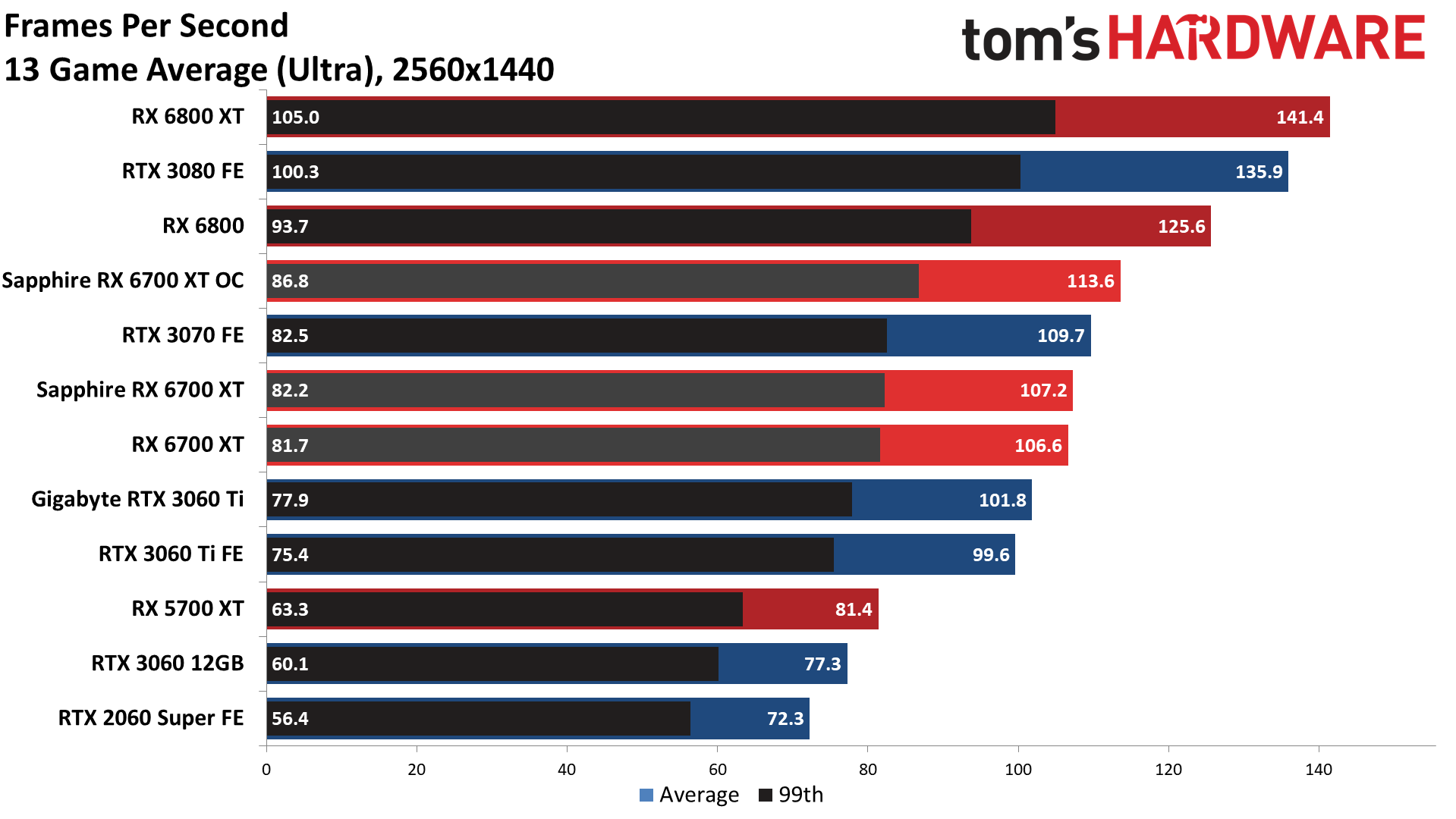
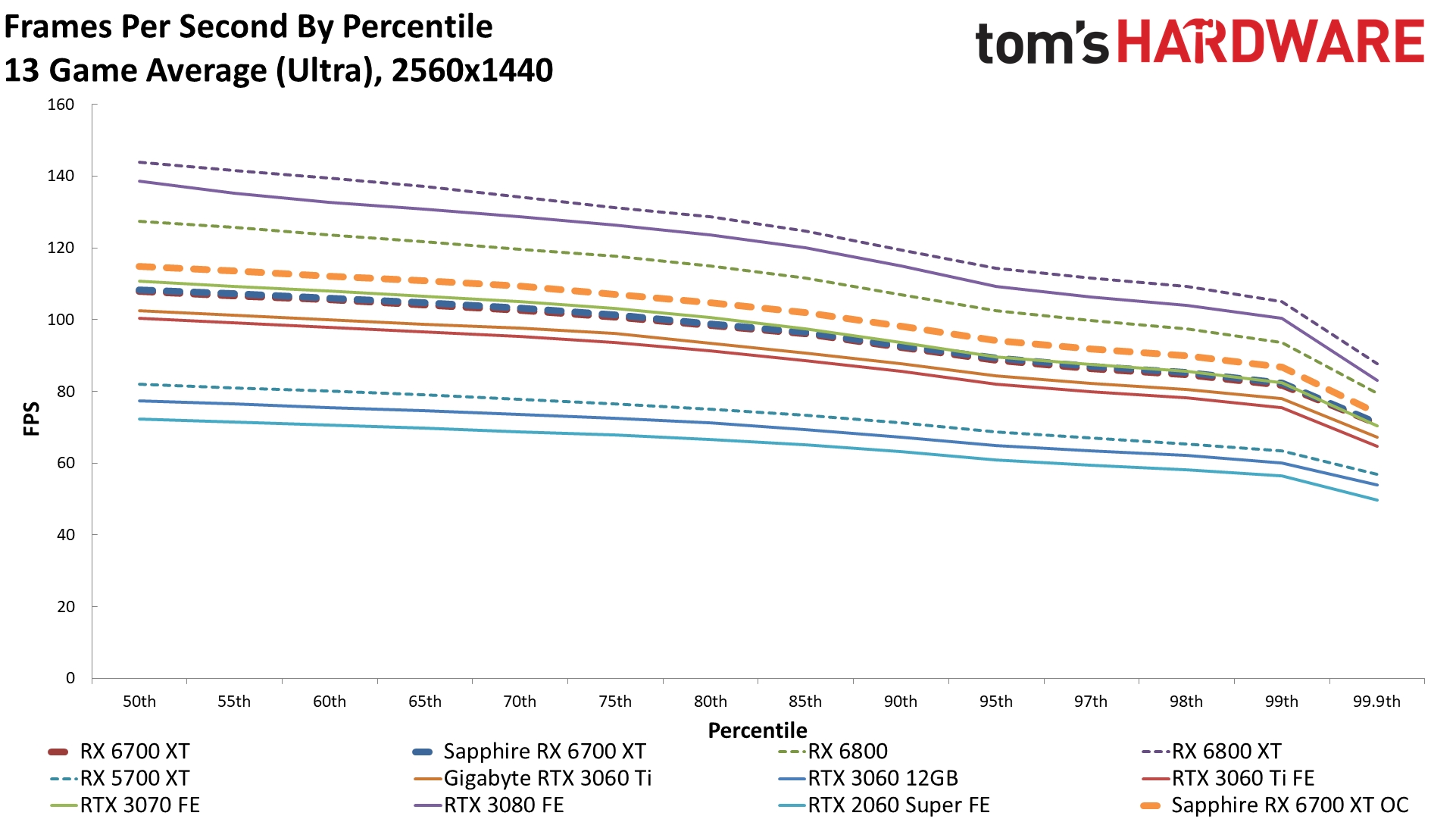
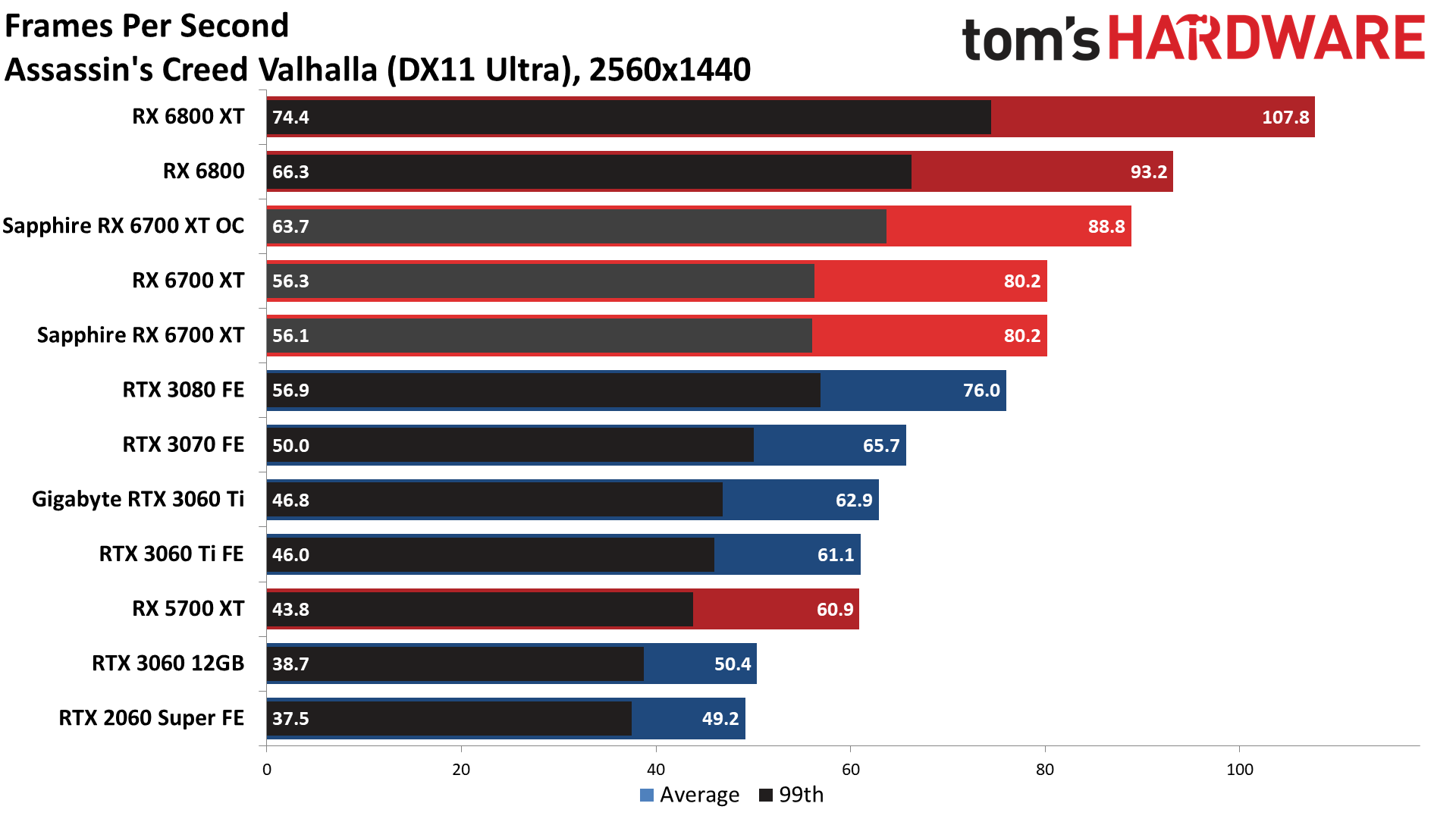
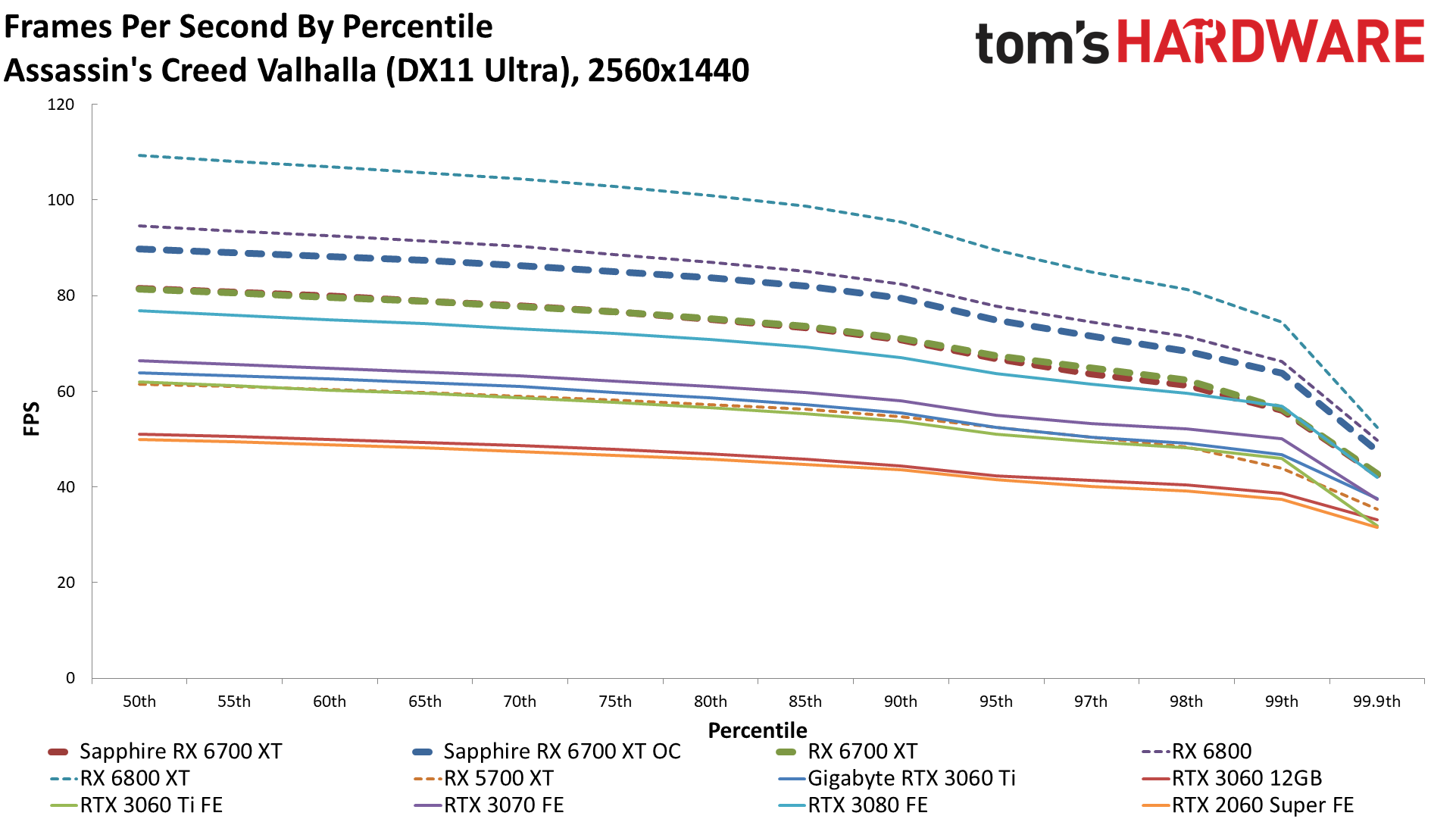
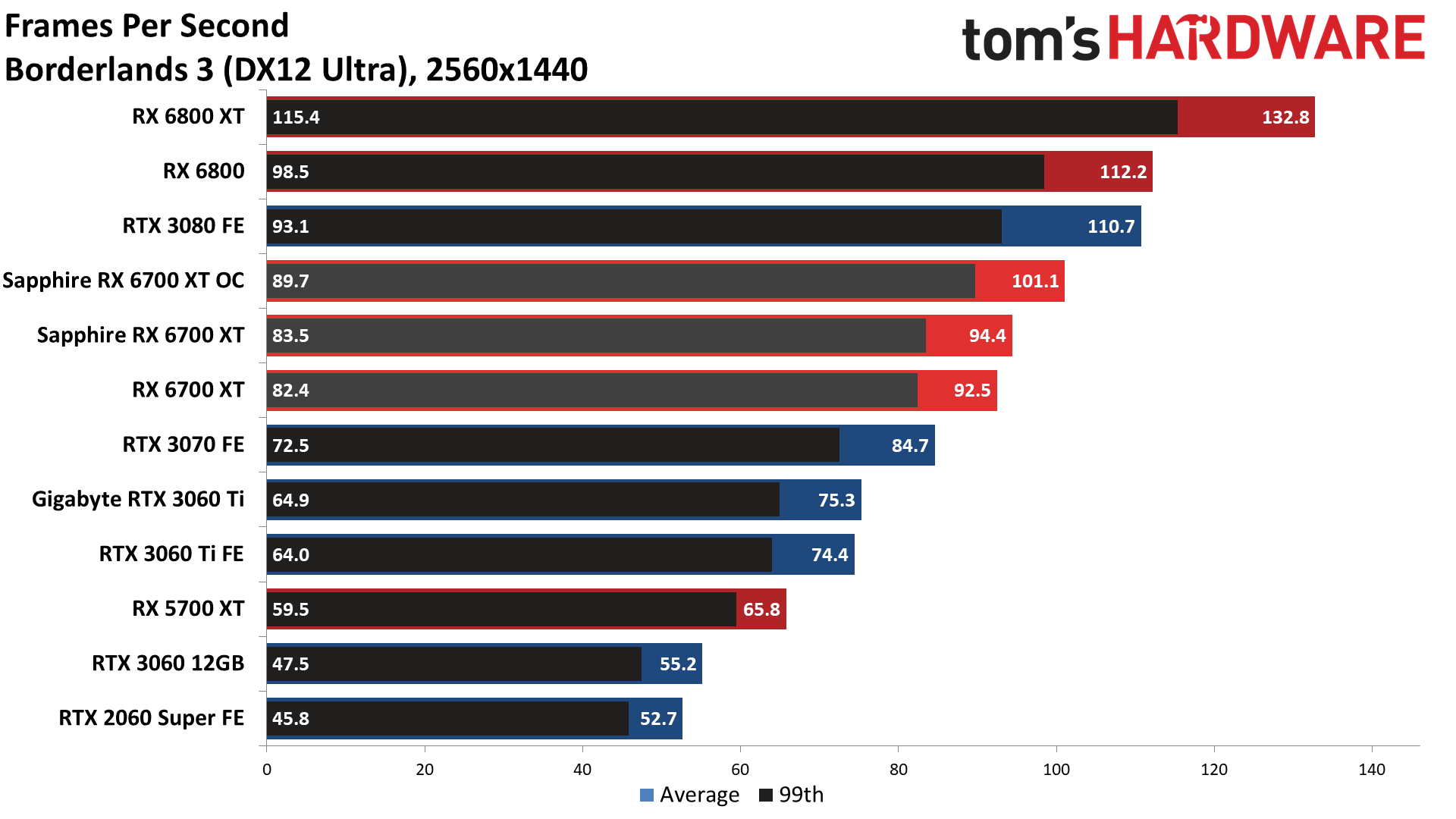
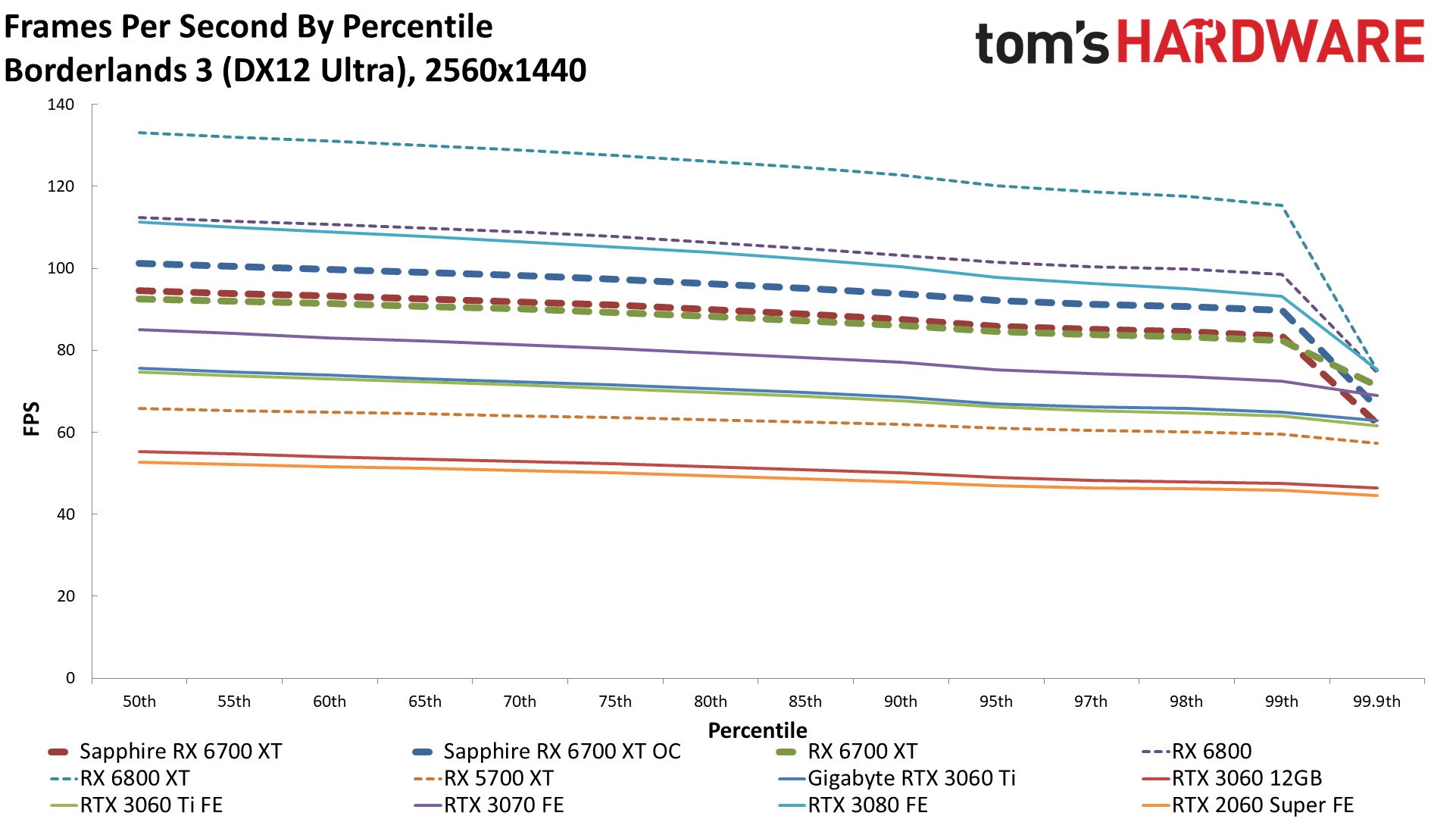
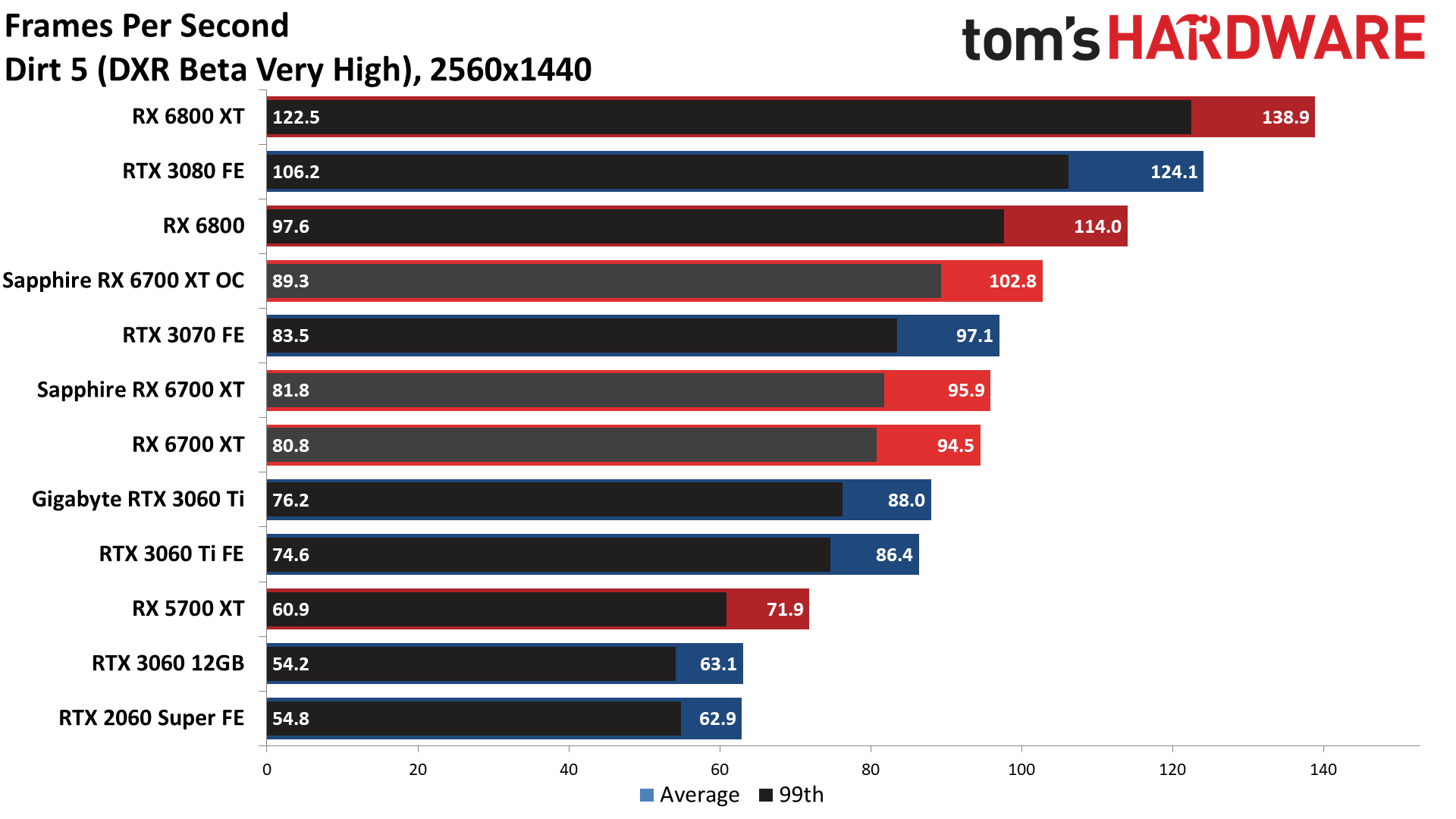
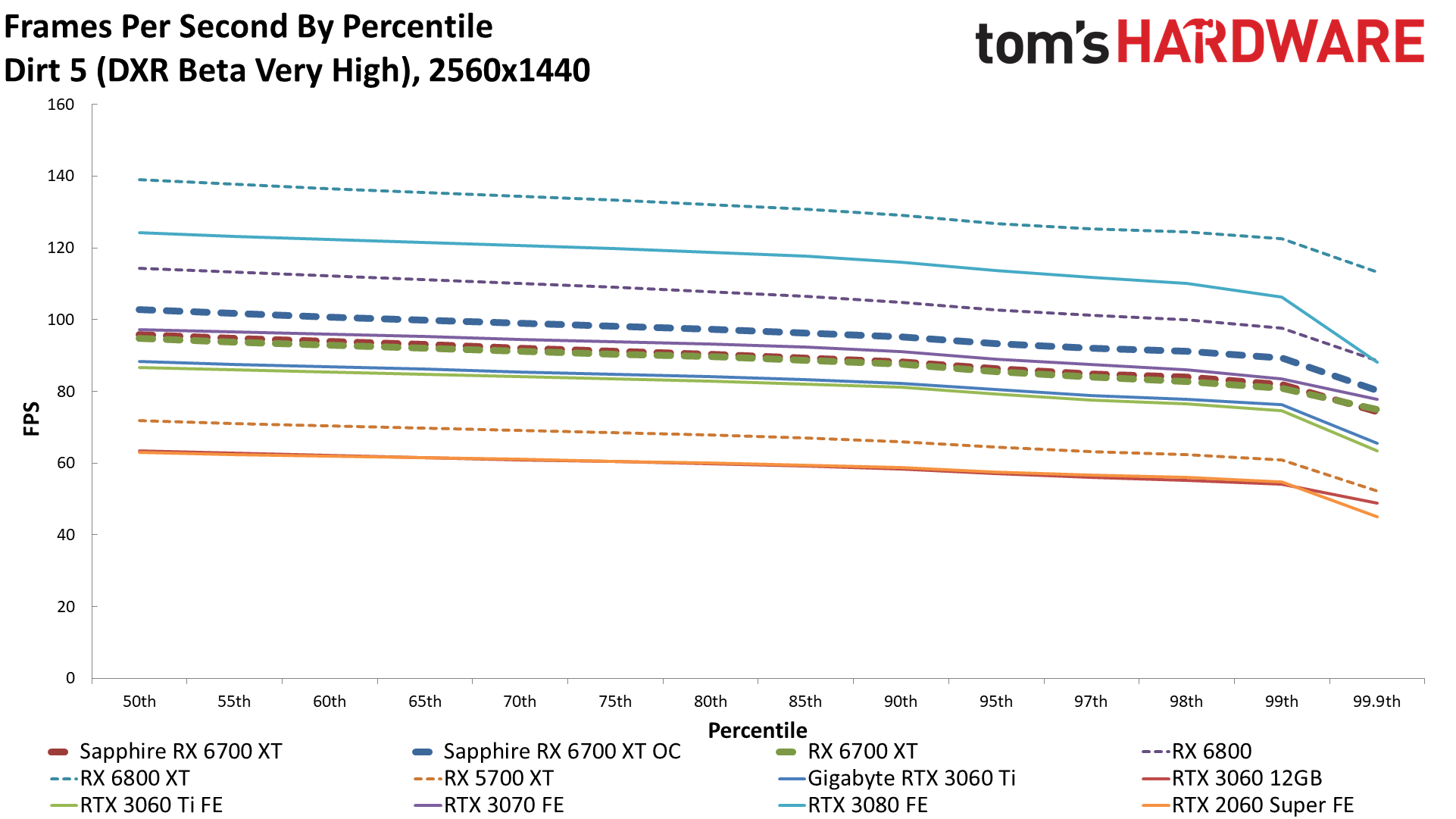
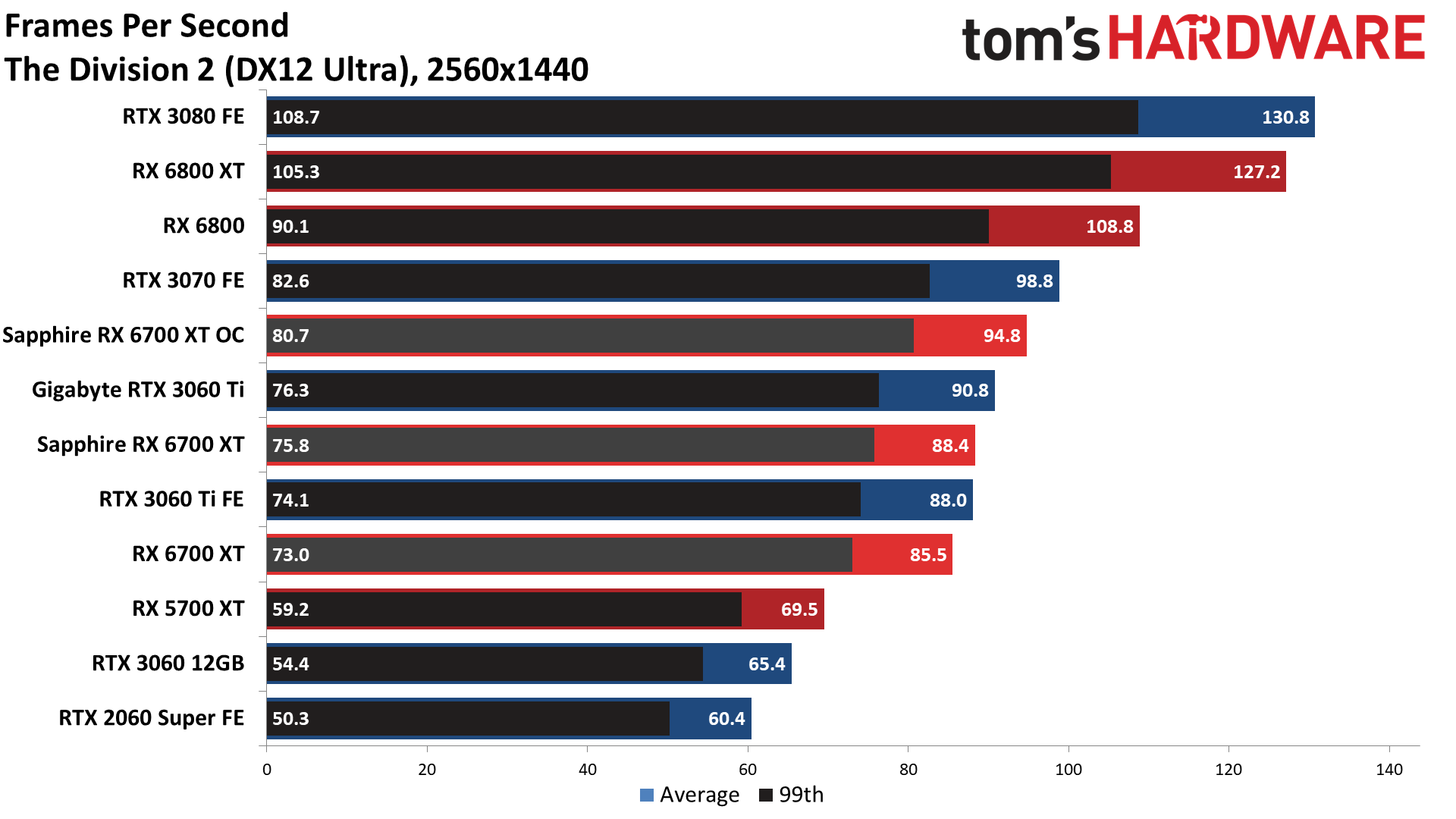
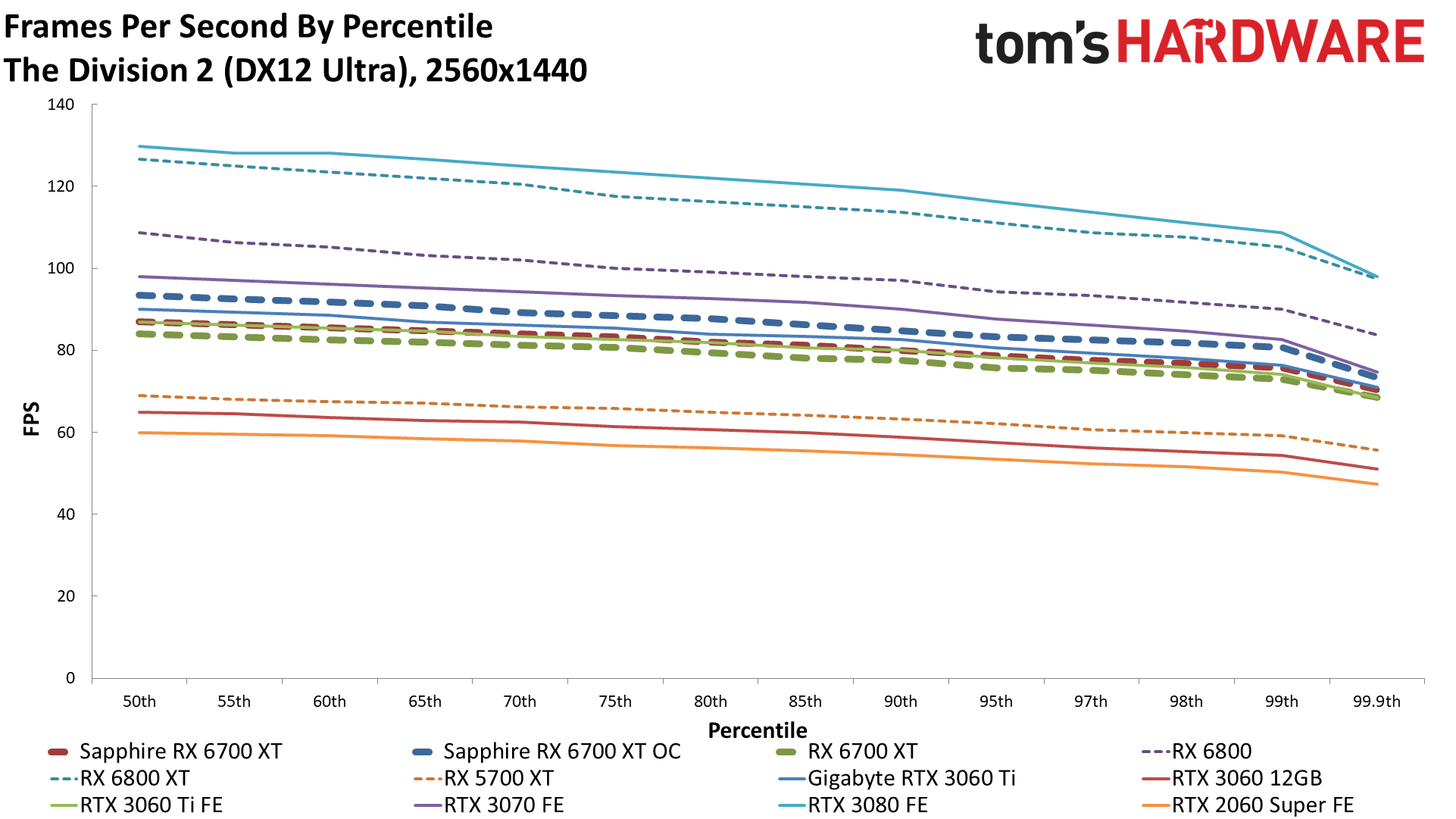
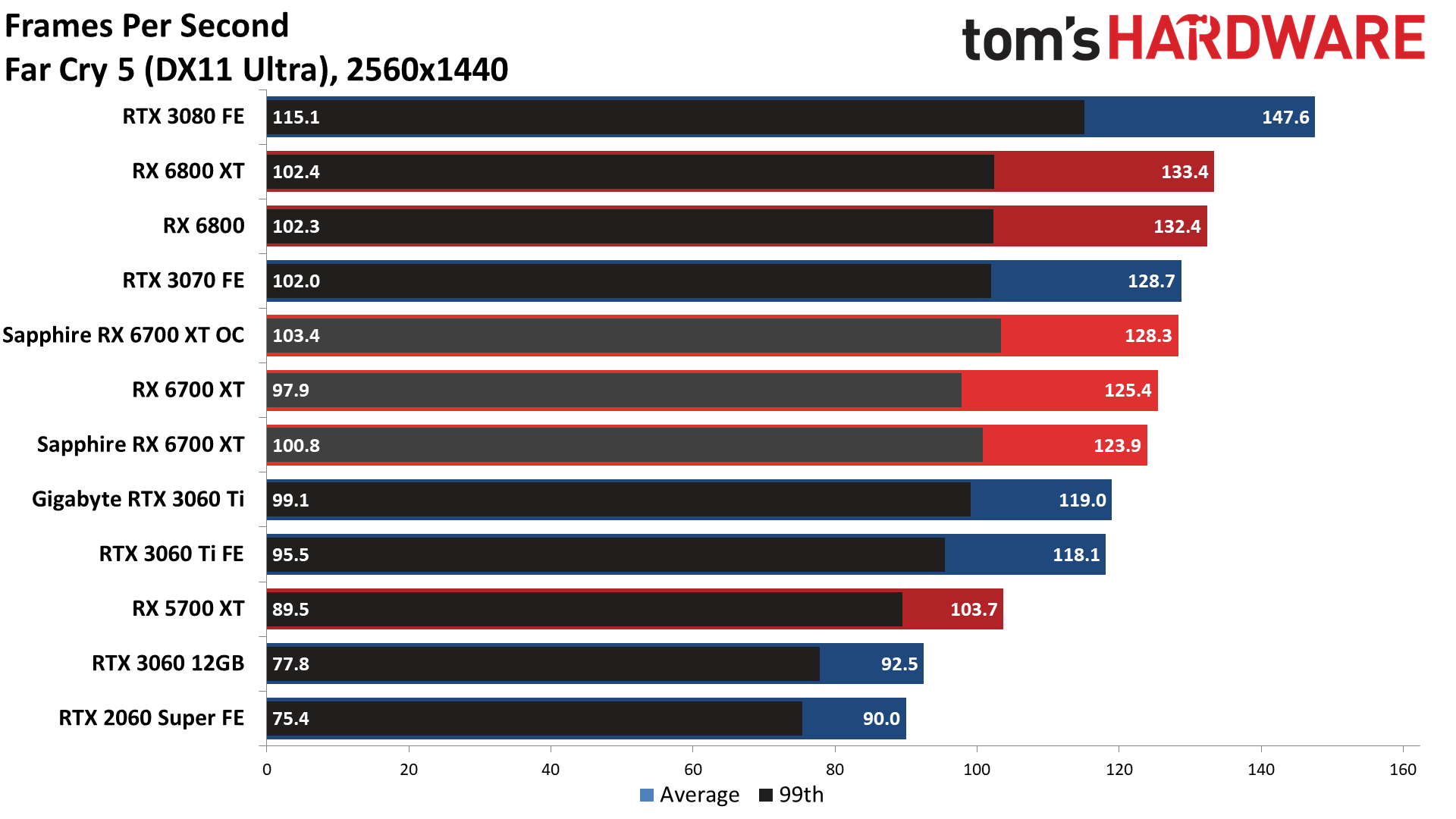
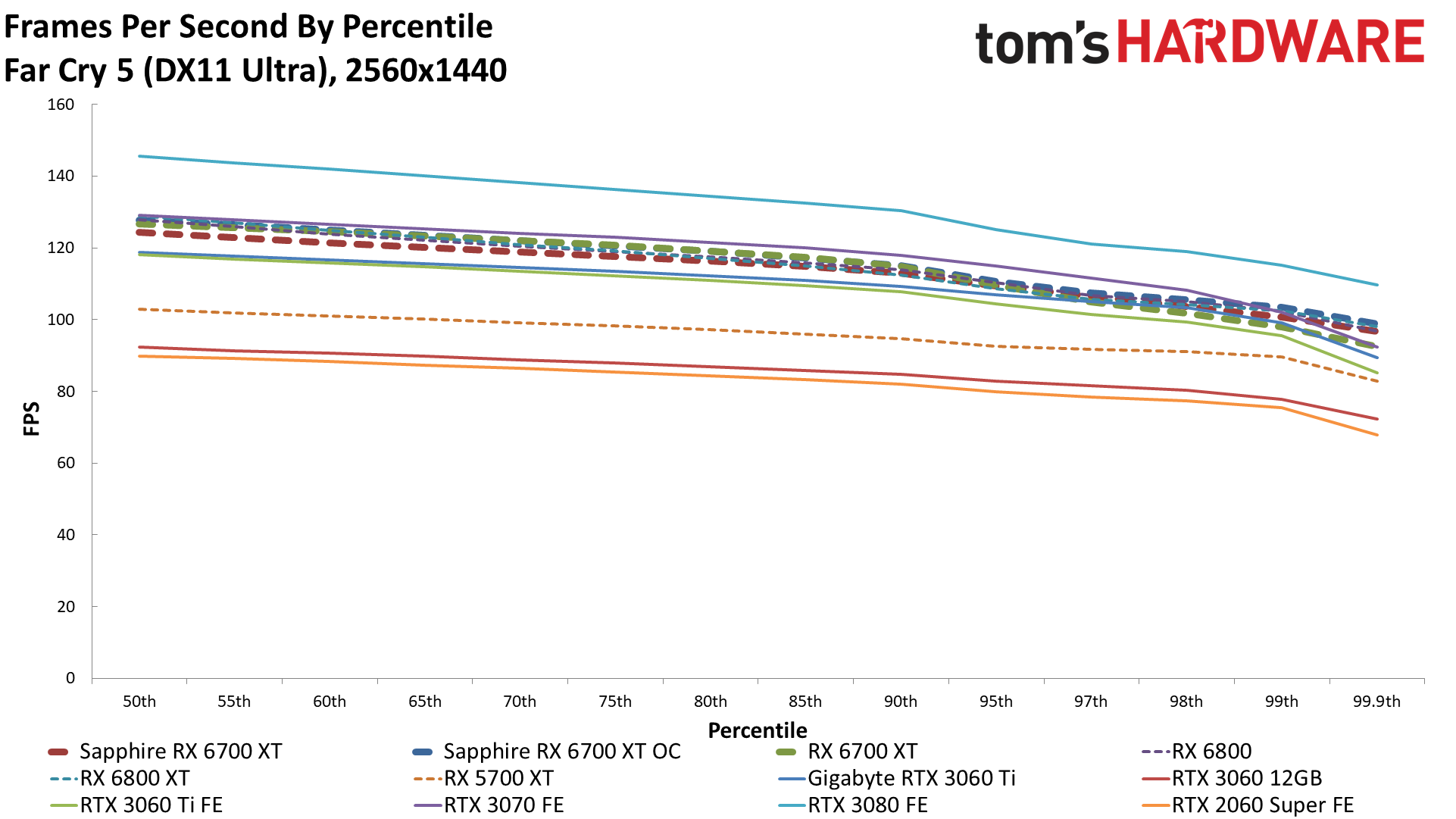
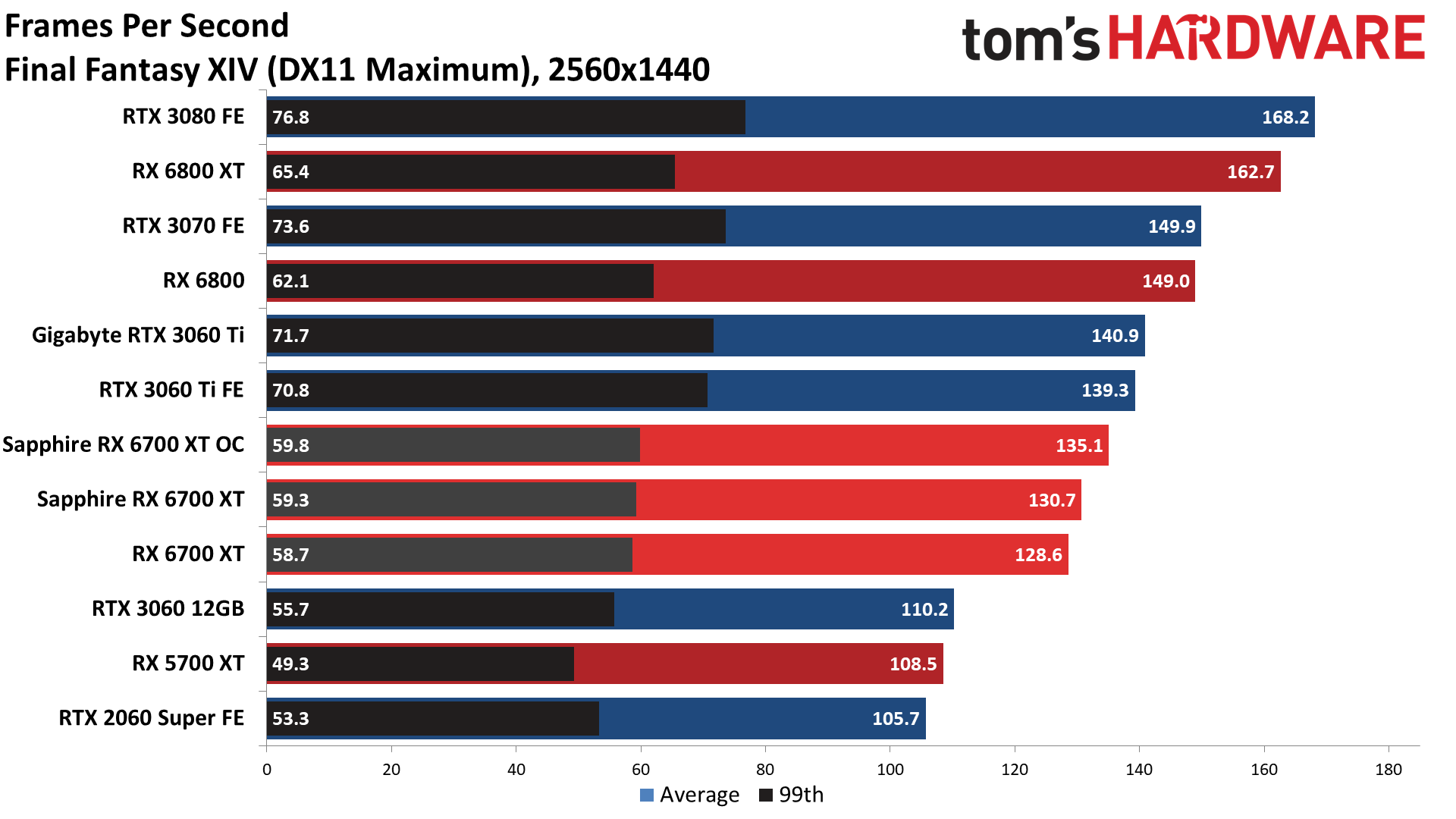
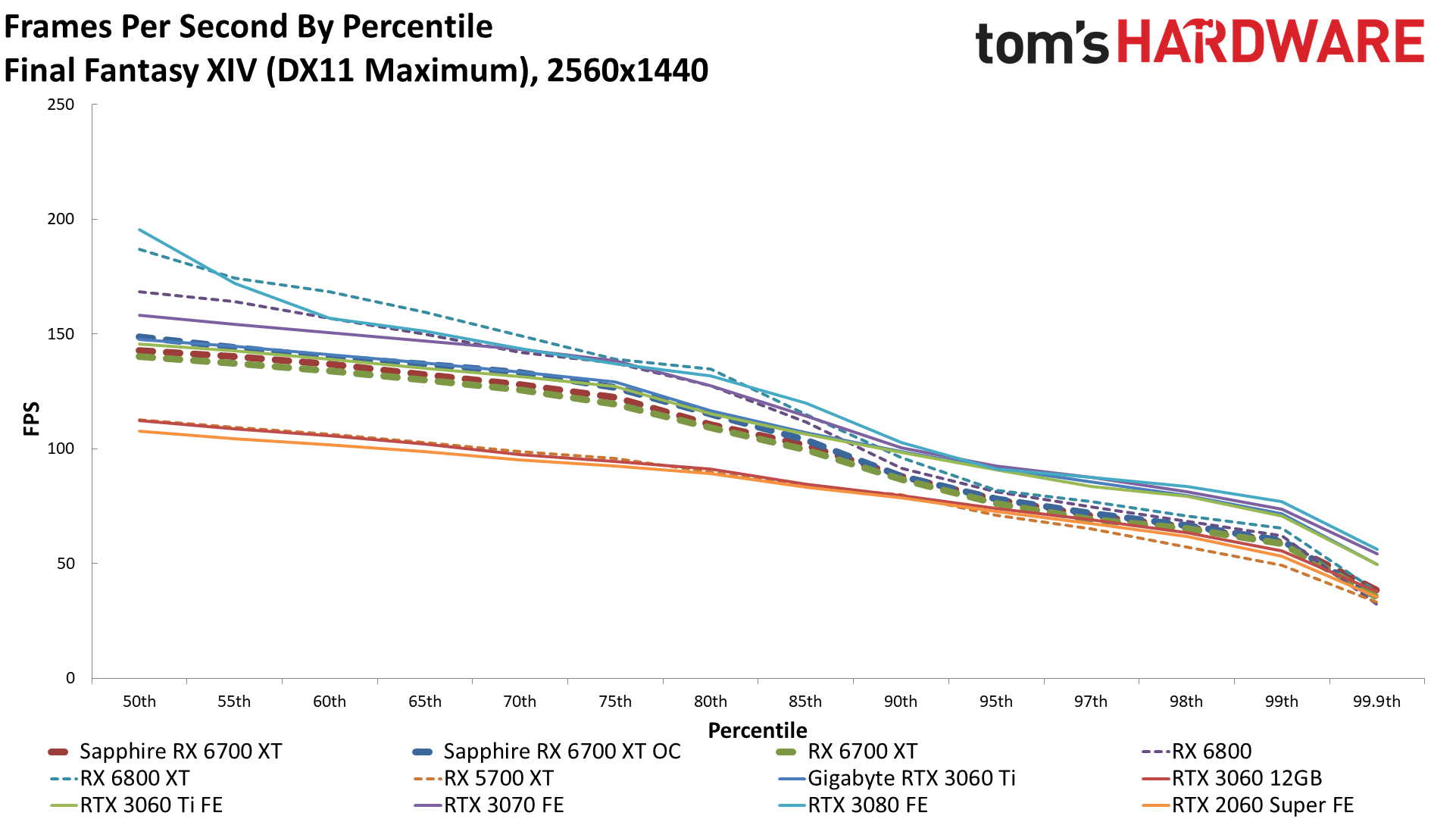
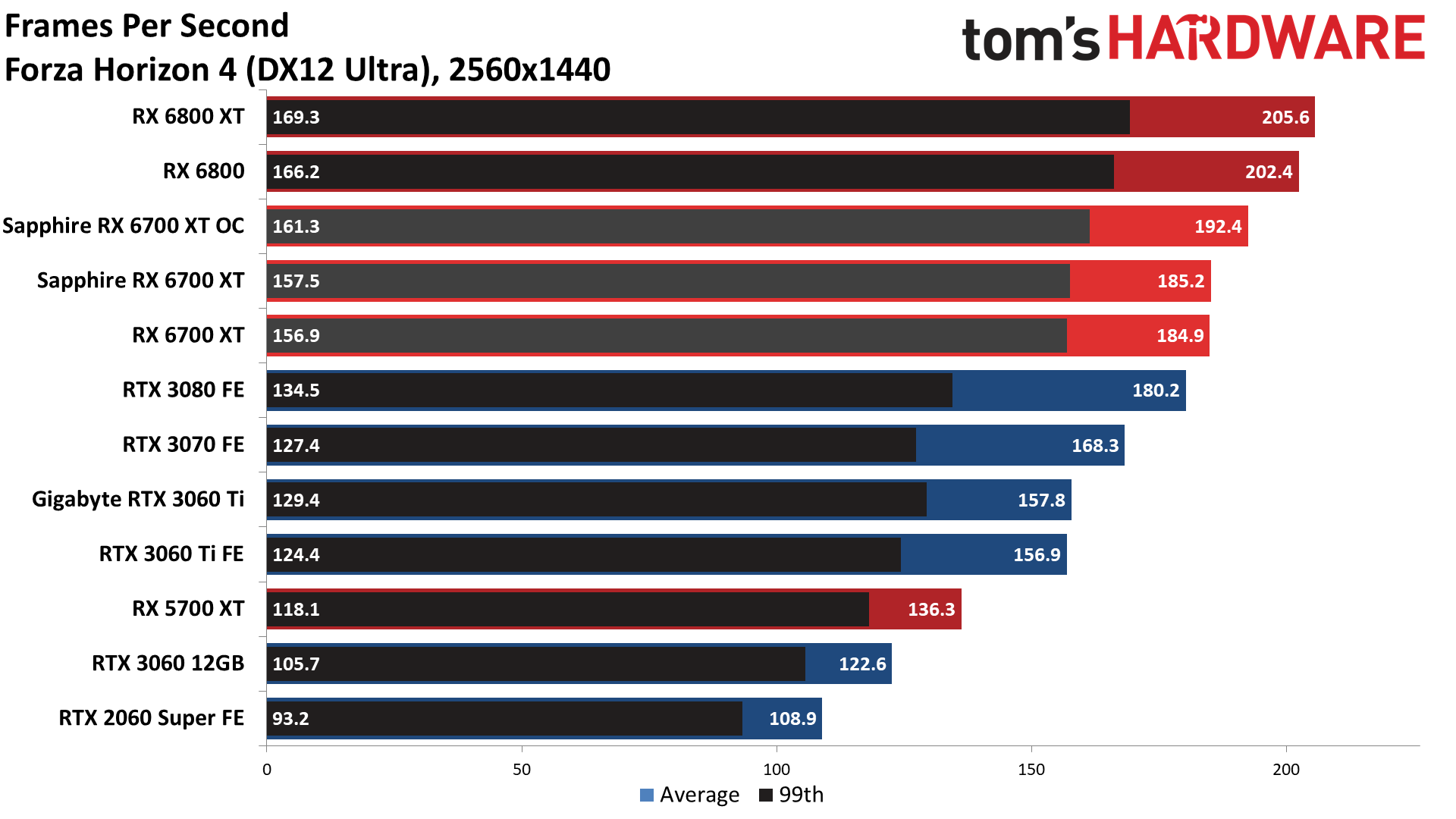
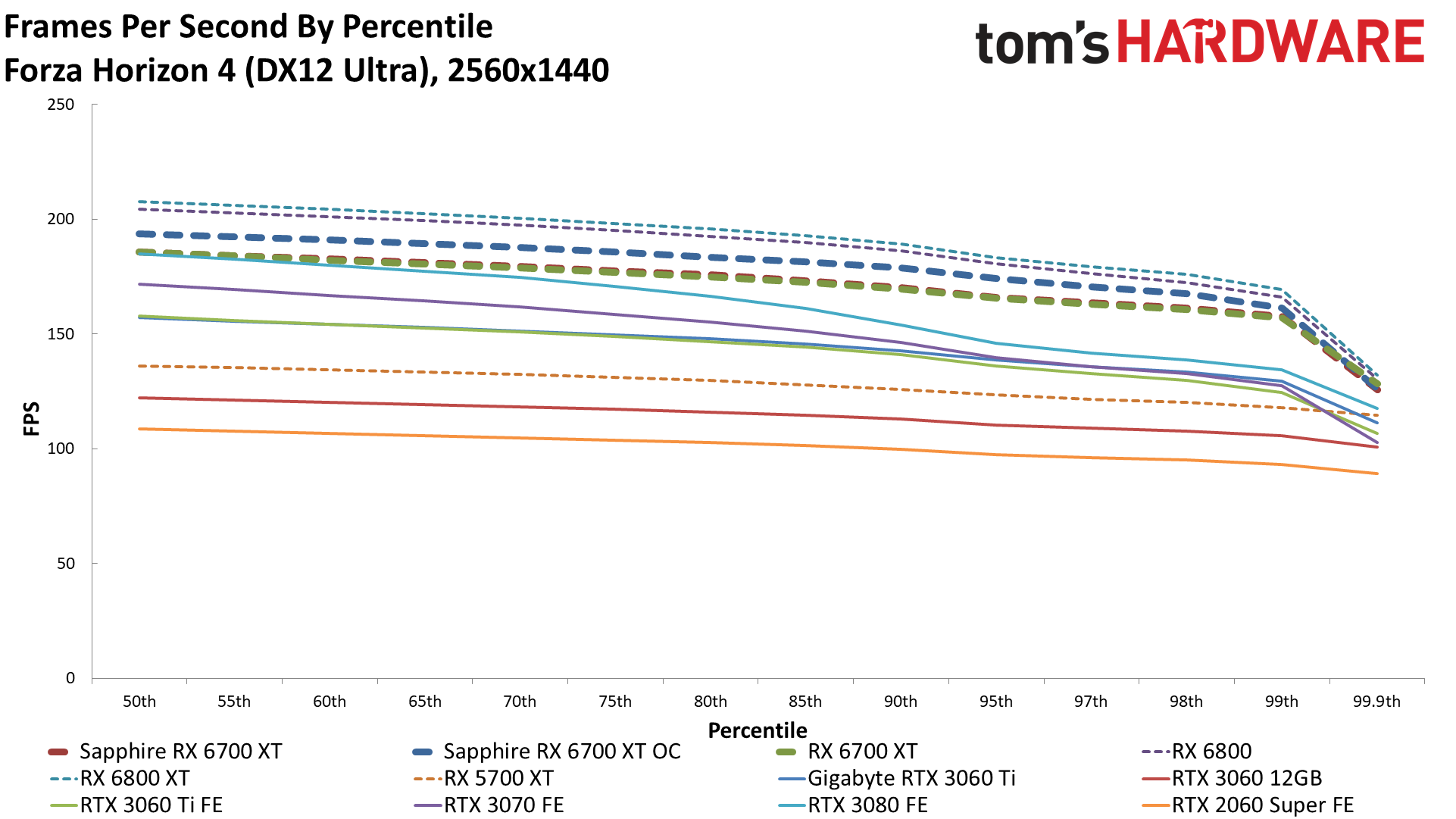
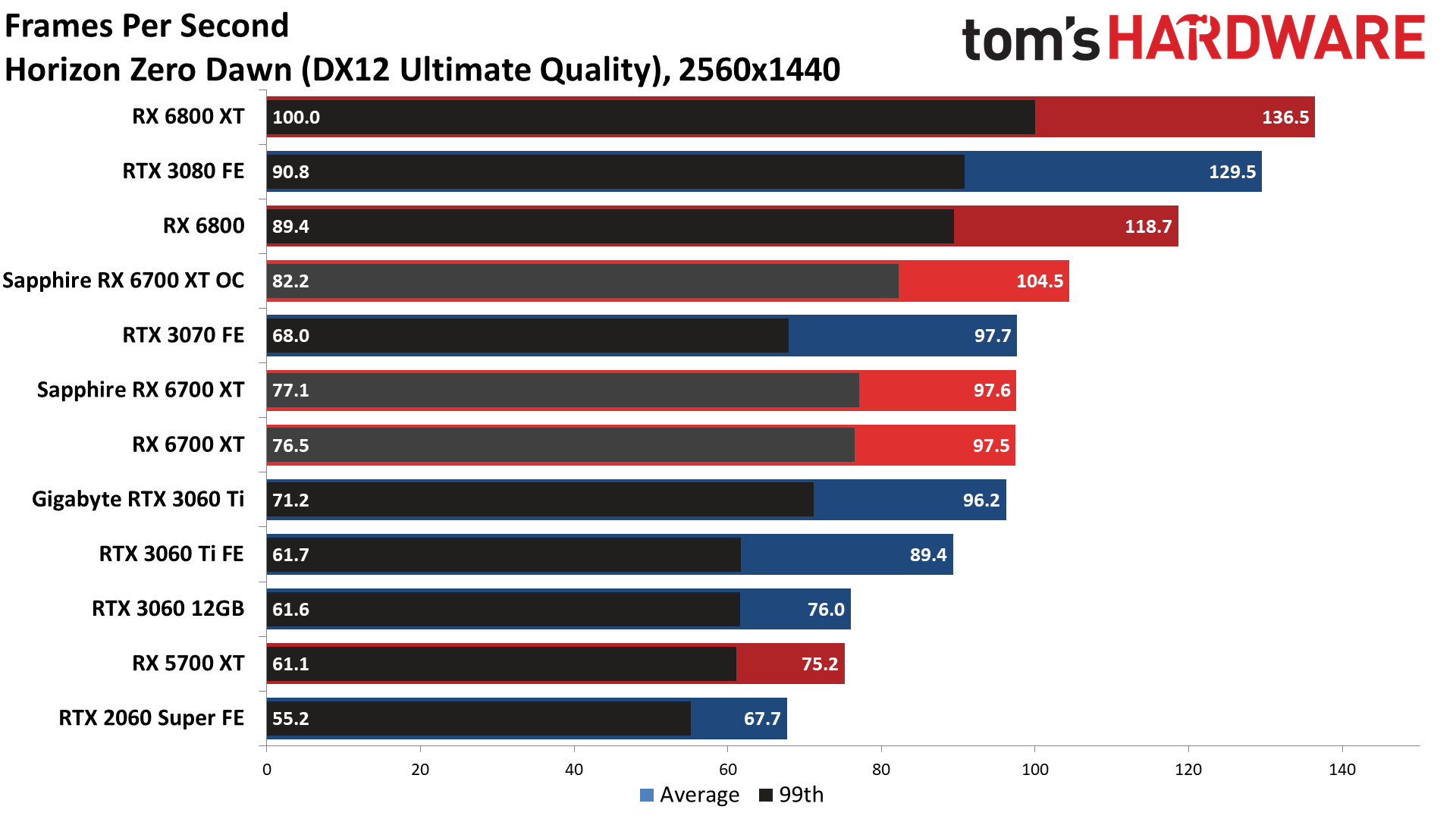
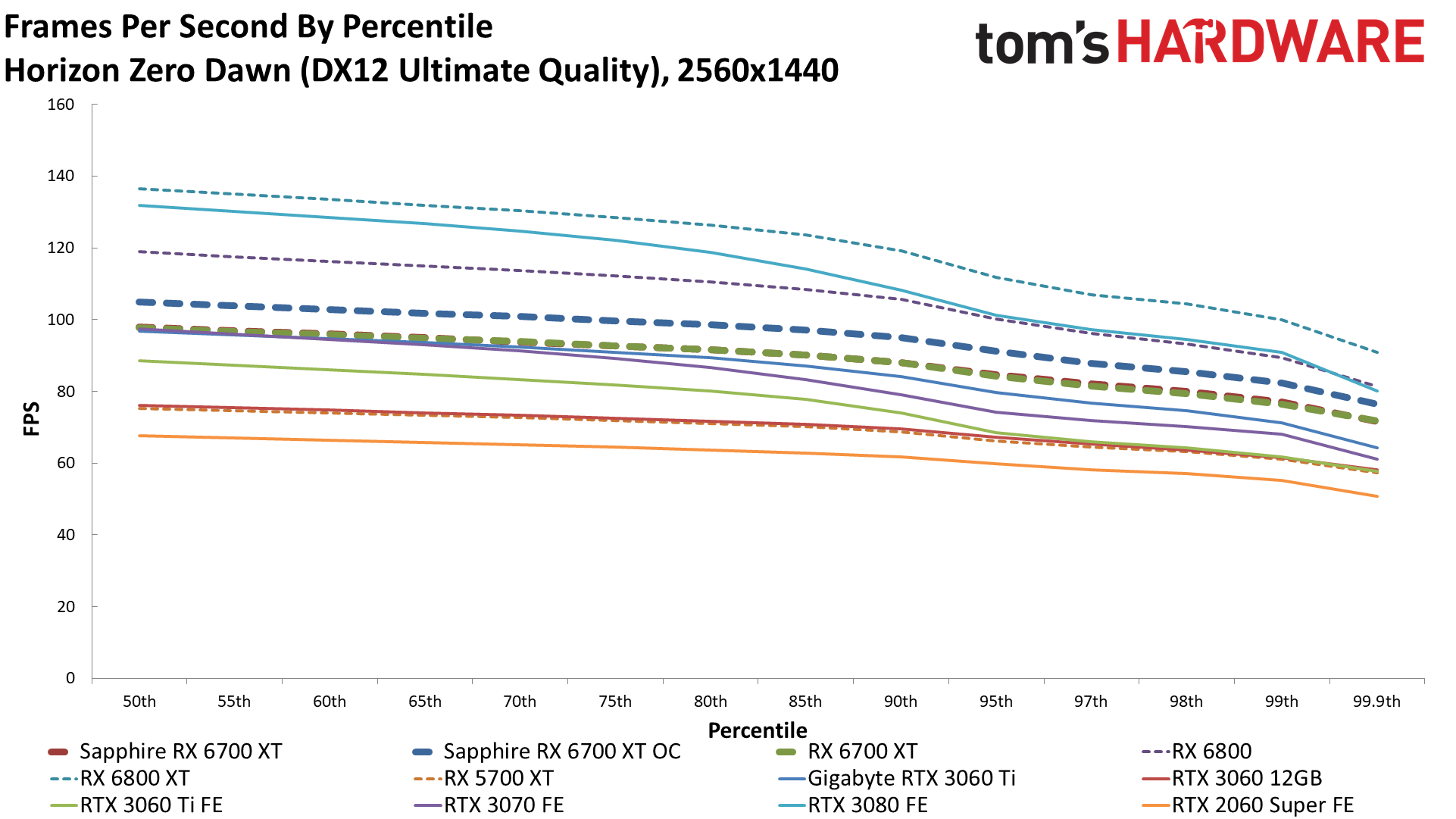
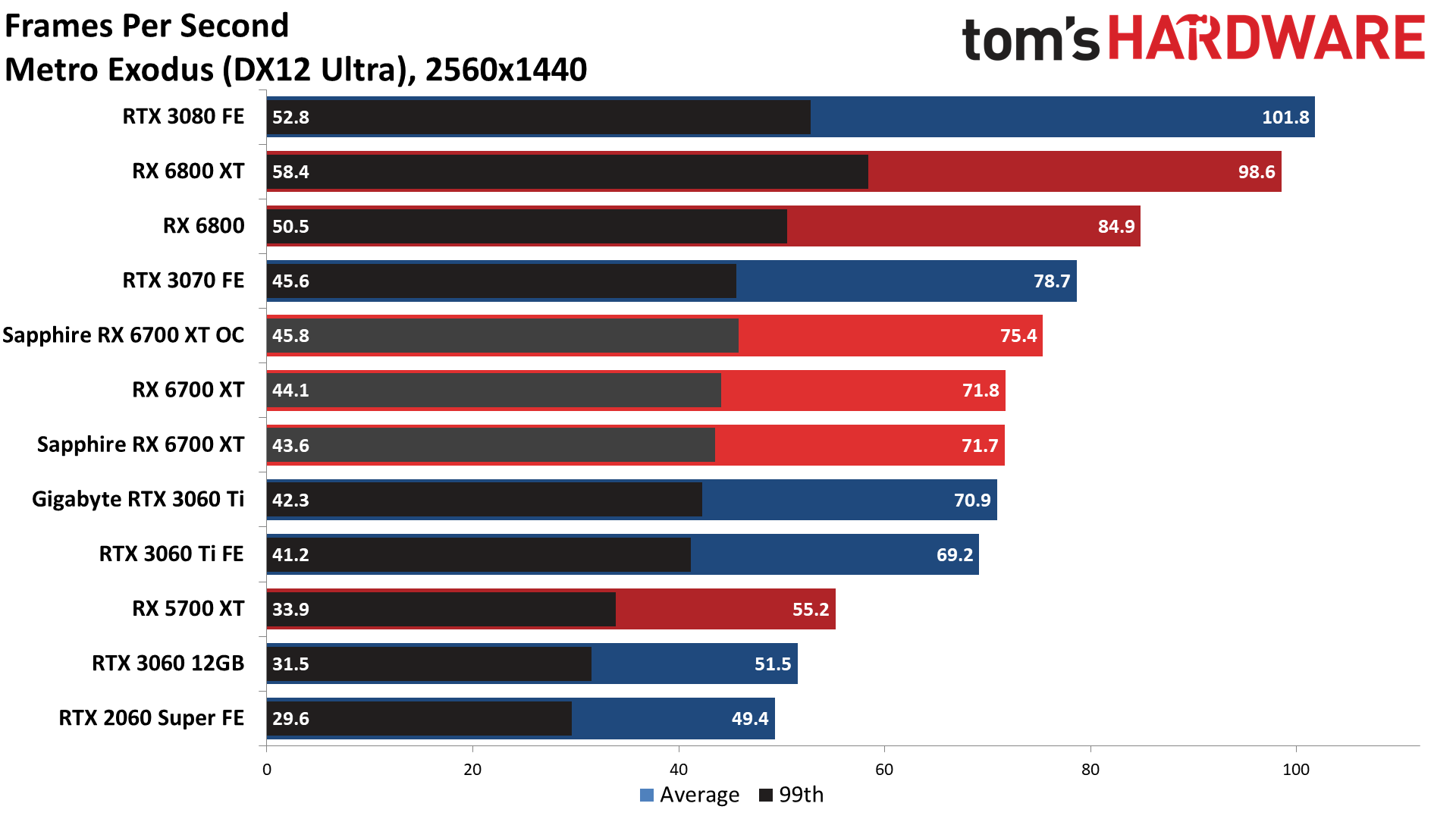
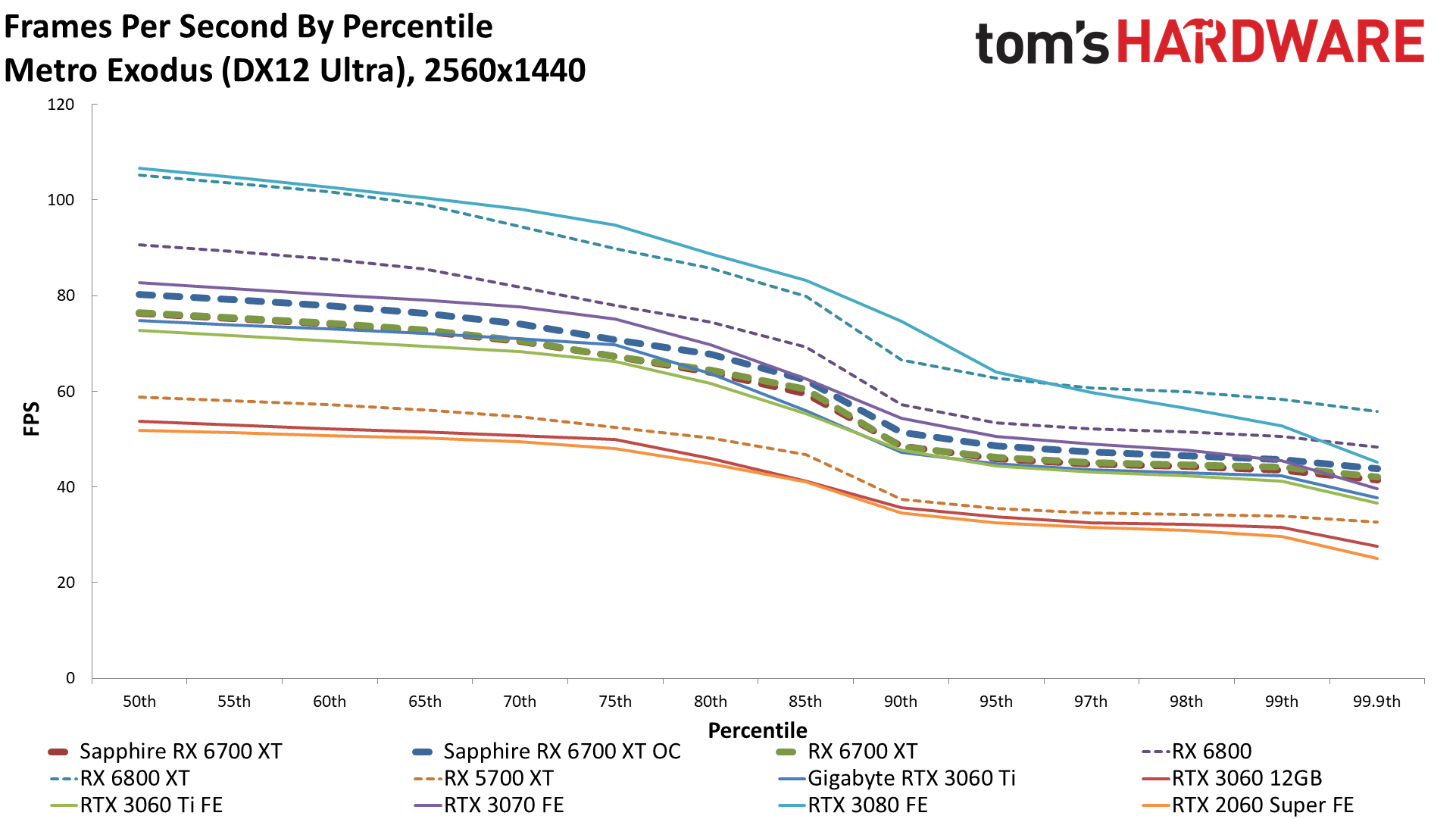
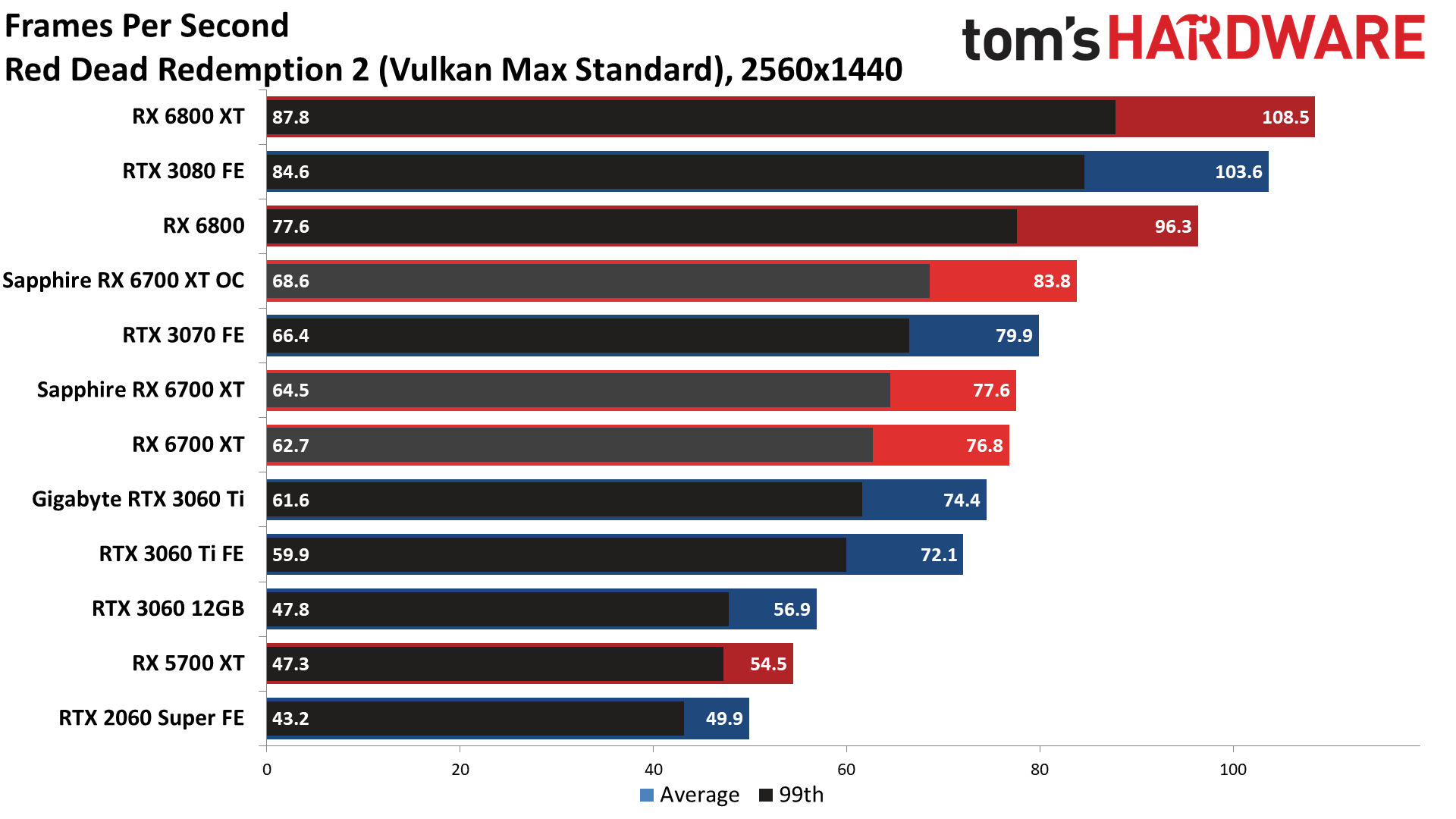
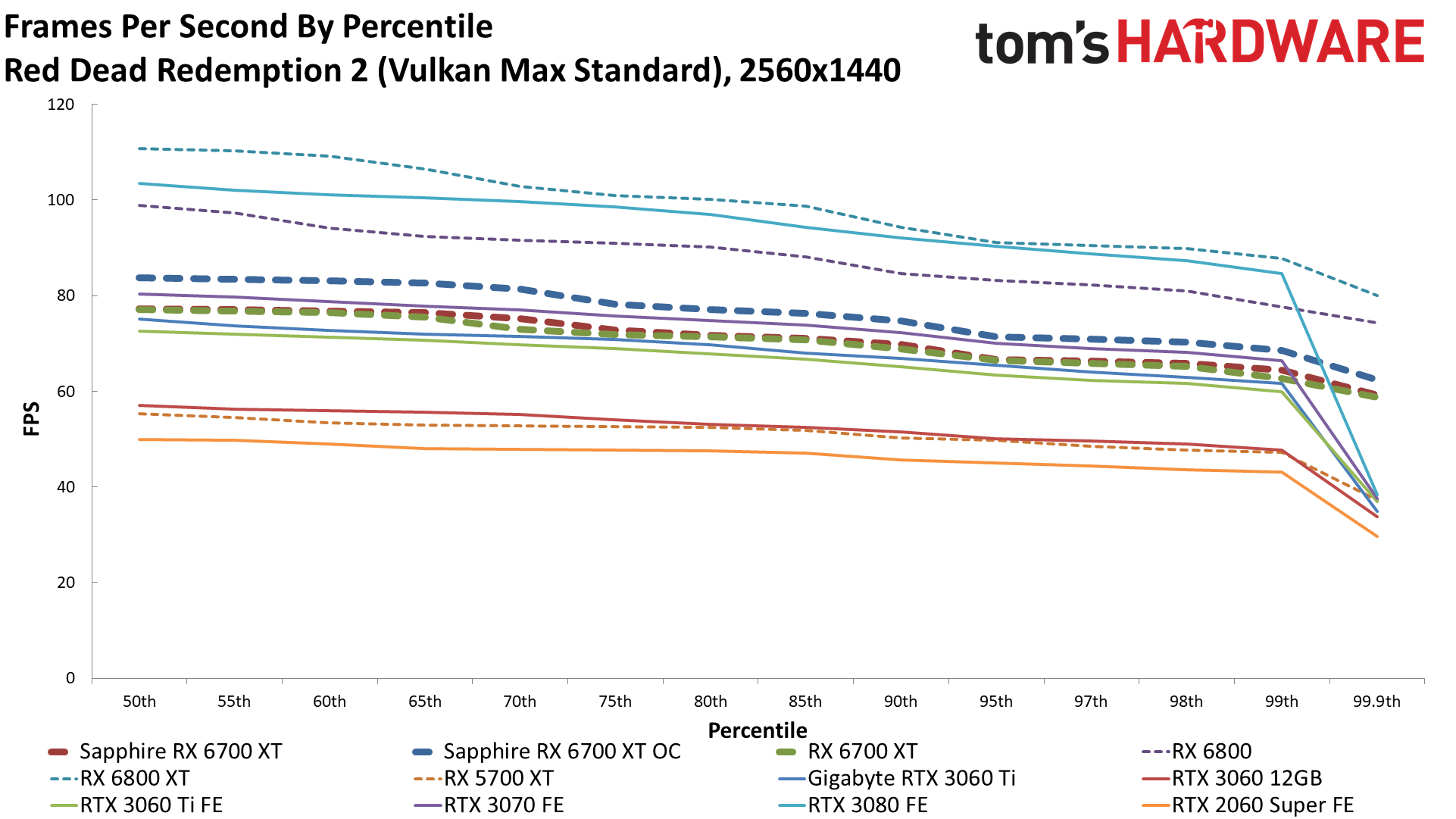
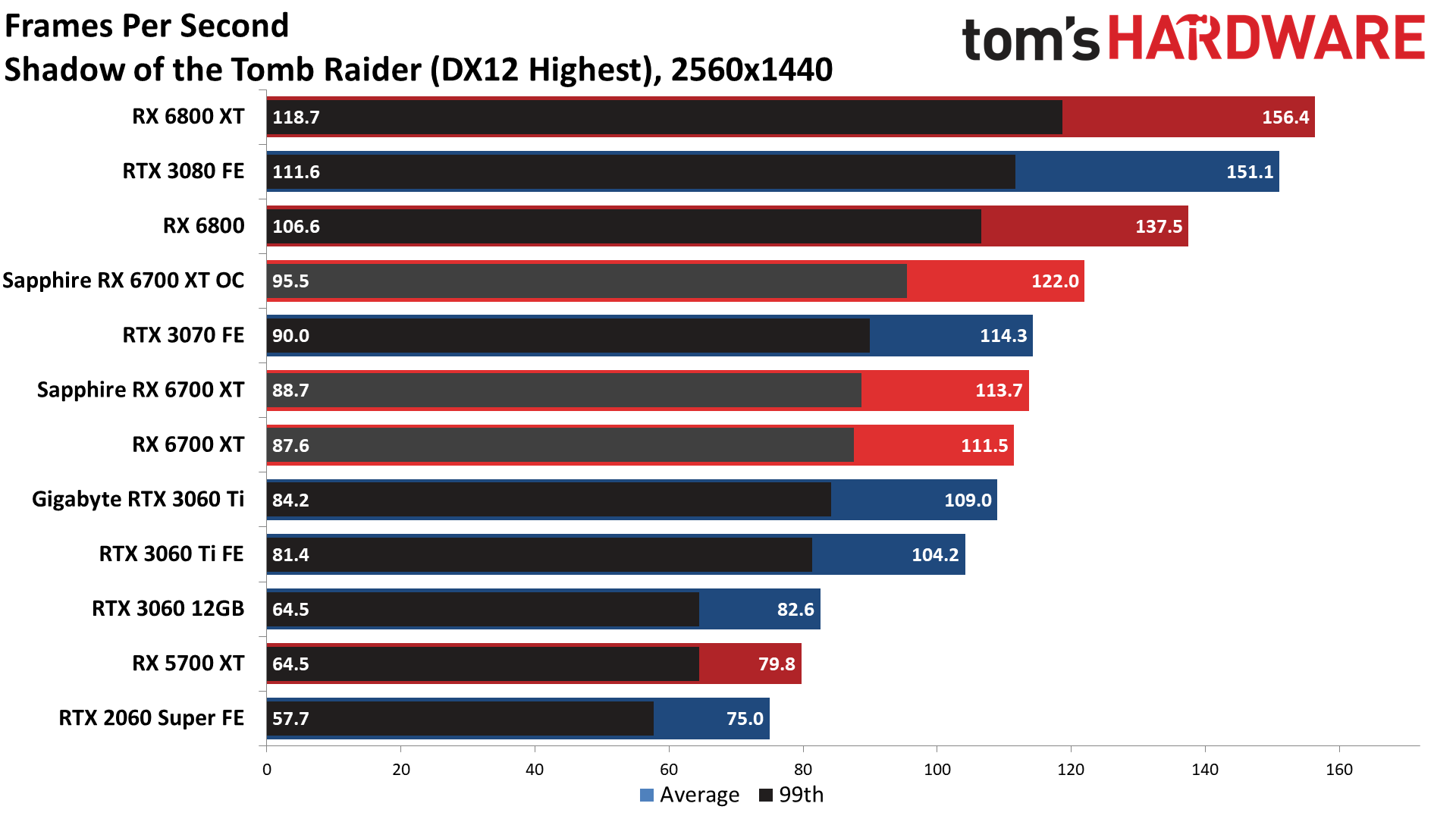
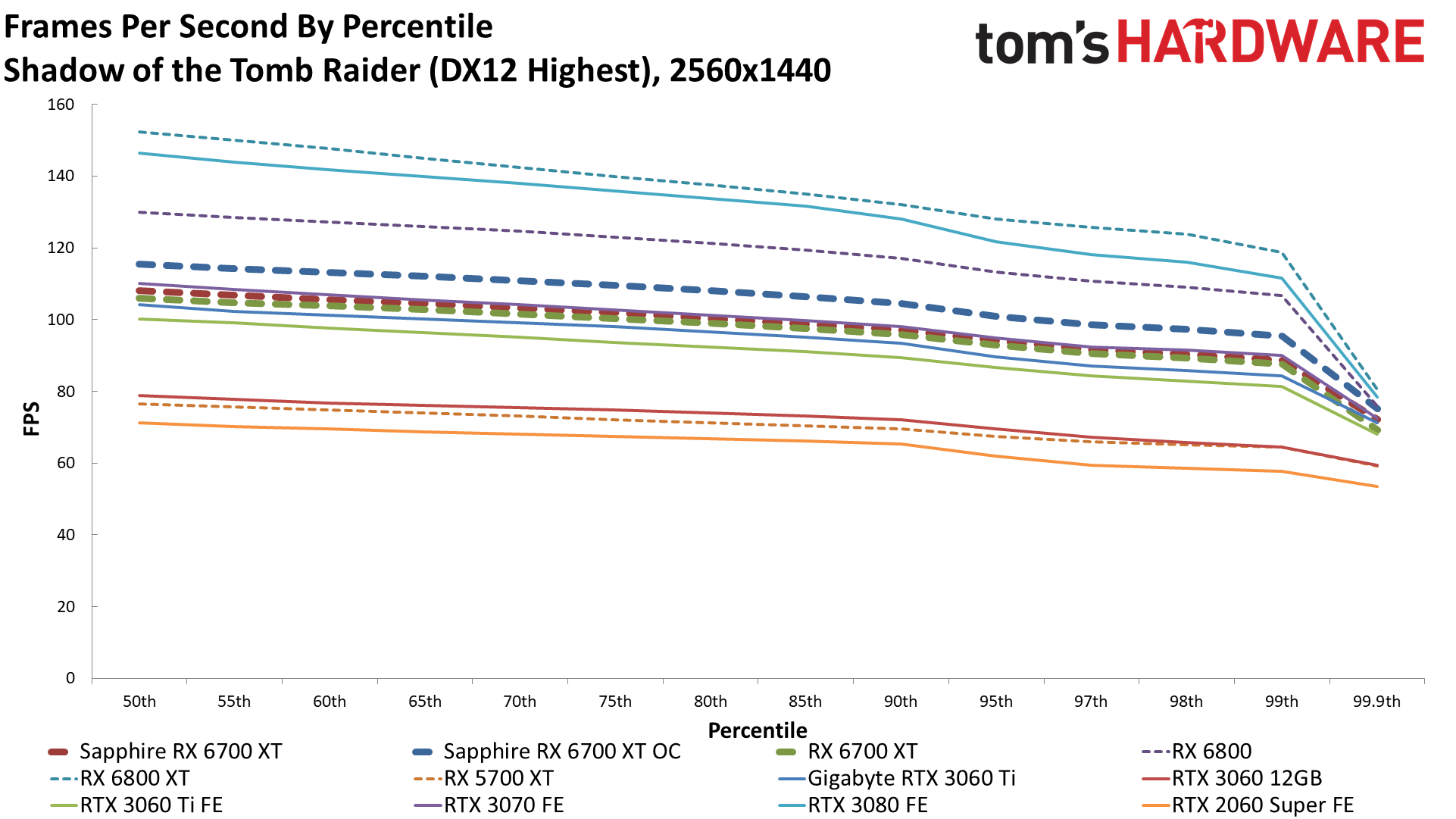
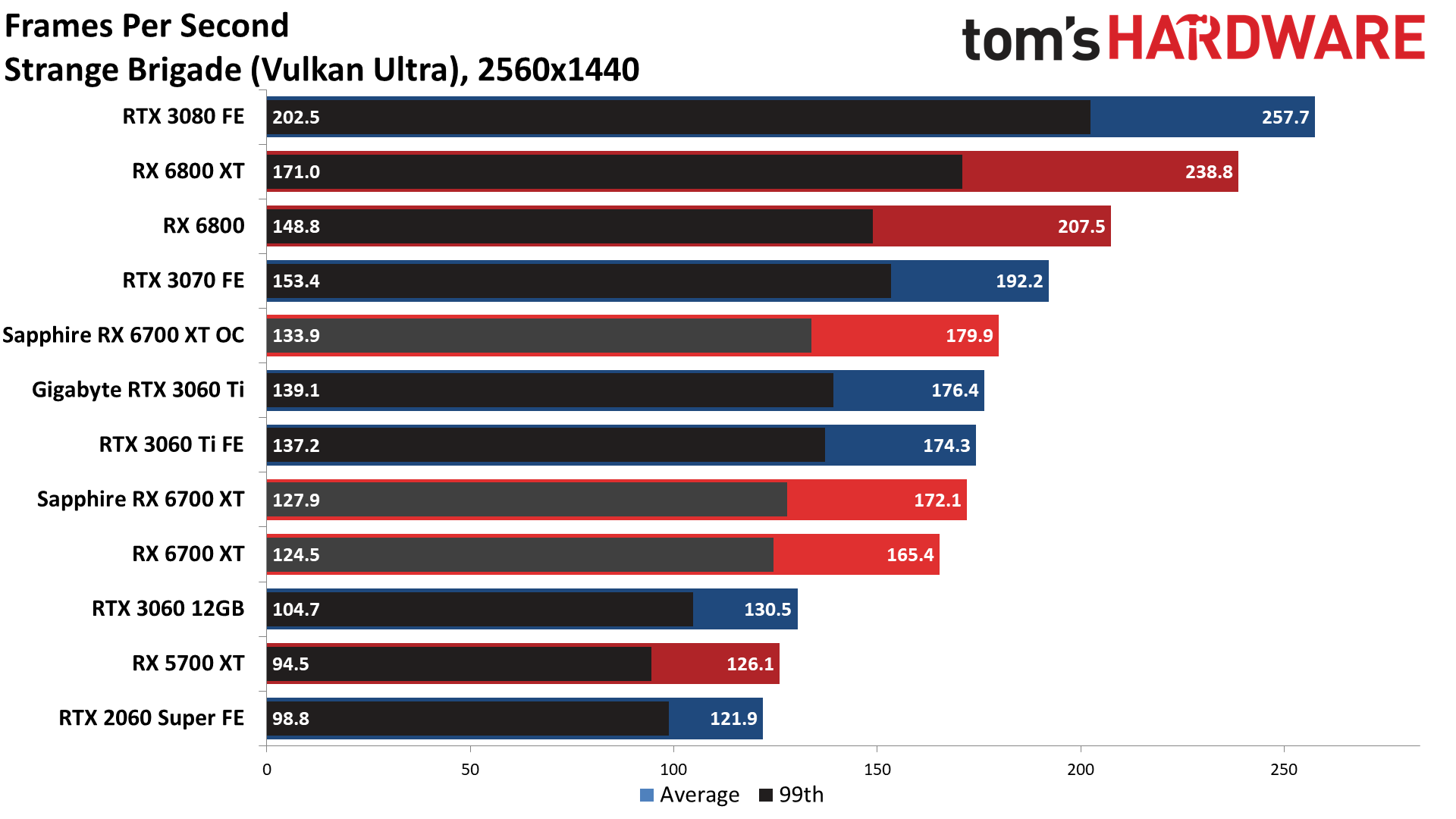
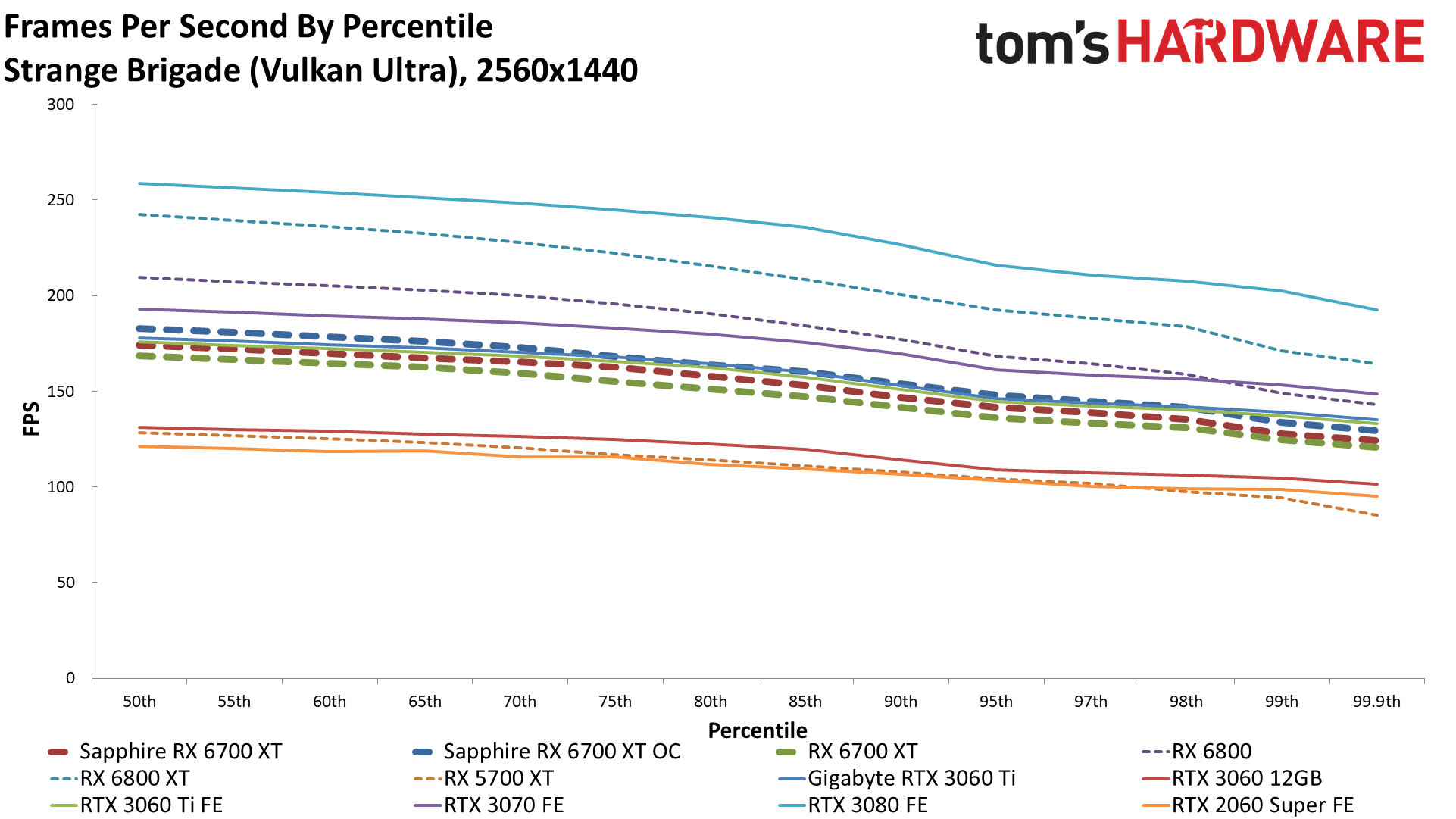
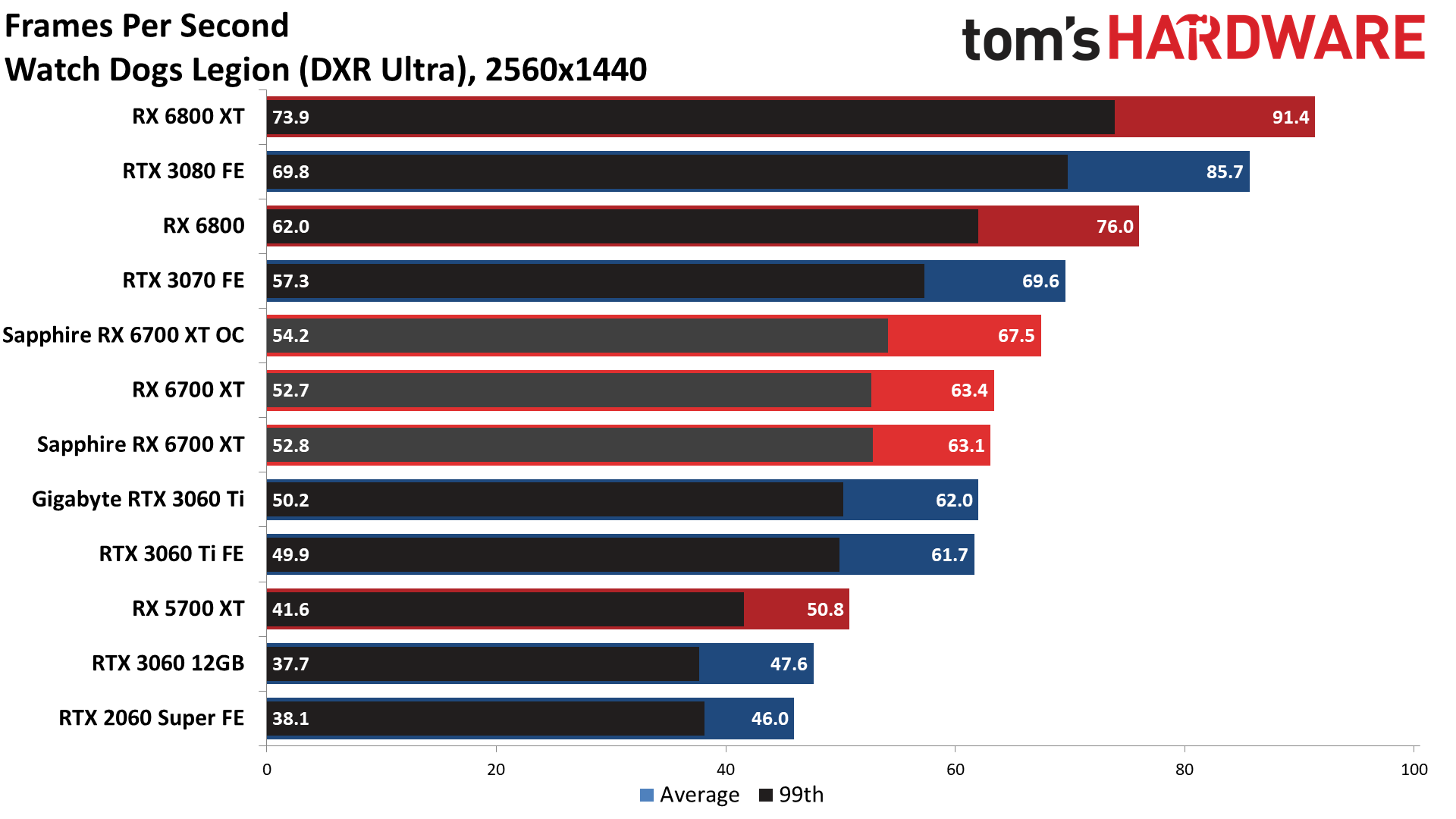
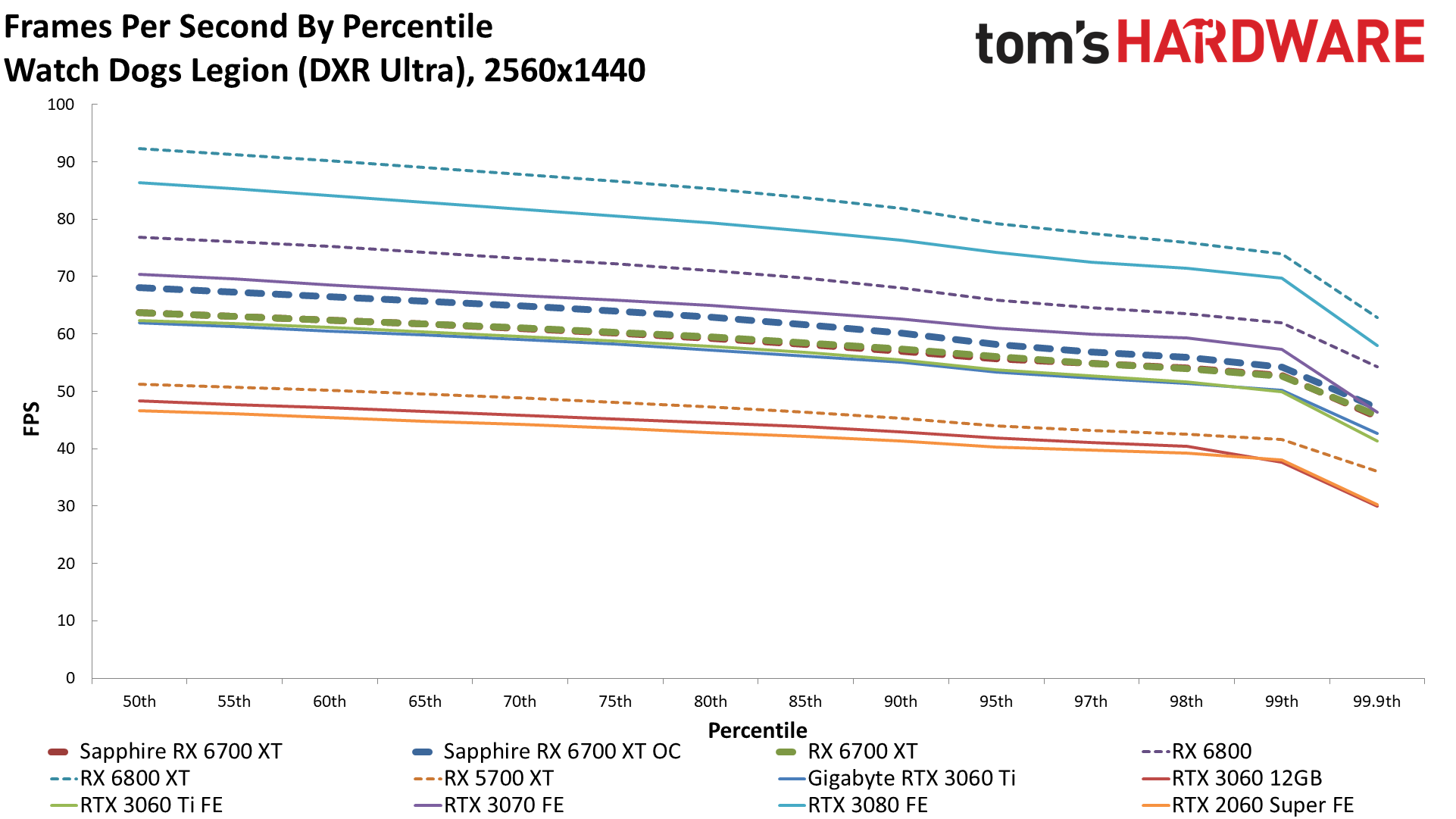
Starting with 1440p ultra, the Nitro+ lands right above the reference 6700 XT, with an average lead of just 1%. Individual results show a range of -0.5% (Watch Dogs Legion) to +4.1% (Strange Brigade), though with the typical +/-1% margin of error there's little to get excited about in terms of performance. The Nitro+ does manage more than 60 fps in every game we tested at this resolution, however, which is a great start.
If we look at the bigger picture, the RX 6700 XT comes in just behind the RTX 3070, and slightly ahead of the RTX 3060 Ti — at least if we're only focused on rasterization performance. With ray tracing enabled, outside of AMD-promoted games like Dirt 5 and Godfall, Nvidia's GPUs tend to lead by a sizeable margin, and turning on DLSS Quality mode allows cards like the 3070 to basically double or even triple the performance that the 6700 XT can manage at native resolution. See our RTX 3070 vs RX 6700 XT GPU face-off for a comparison of ray tracing and DLSS performance on the two cards.
On the other hand, the RX 6700 XT easily trounces the RTX 3060 12GB card, and current market prices put those two GPUs at a similar level — that's because prices are largely based on potential Ethereum mining performance, it seems. If you're looking at $940 for an RX 6700 XT (Sapphire or some other brand), versus $920 for an RTX 3060, from a gaming perspective the AMD GPU wins hands down — it's about 40% faster on average at 1440p ultra.
Last, let's quickly note the overclocked RX 6700 XT results. The boosted clocks are enough to put the Sapphire card solidly ahead of the stock clocked RTX 3070, but it still trails the RX 6800 reference card by 10%. Despite the 8% increase in memory clocks, there's no making up for the 25% deficit in memory bus width. Overall performance ends up being pretty similar to the previous generation RTX 2080 Ti, though without the option for DLSS — at least until FidelityFX Super Resolution (FSR) arrives some time later this year.
1080p Gaming Performance on Sapphire RX 6700 XT Nitro+
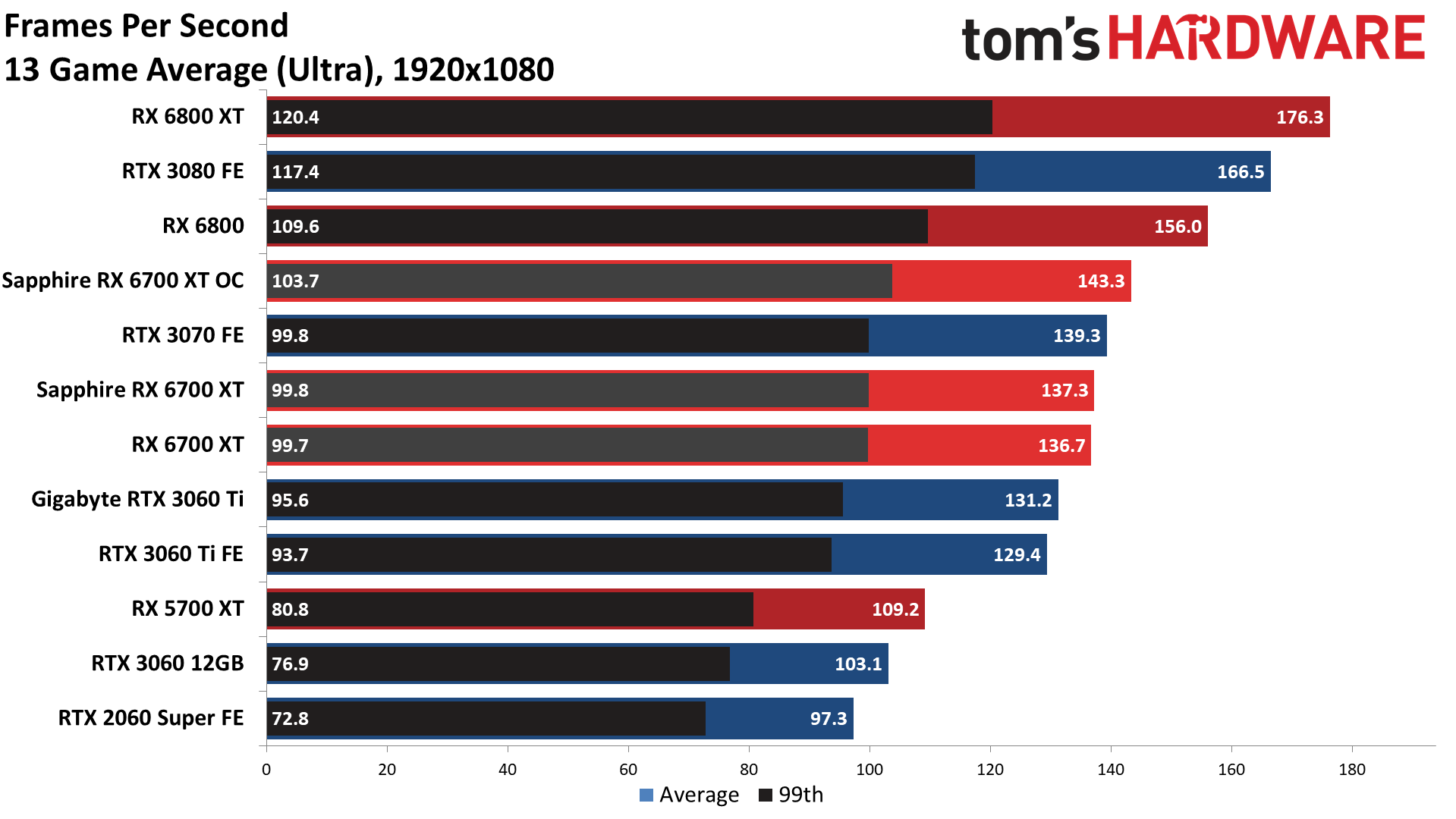
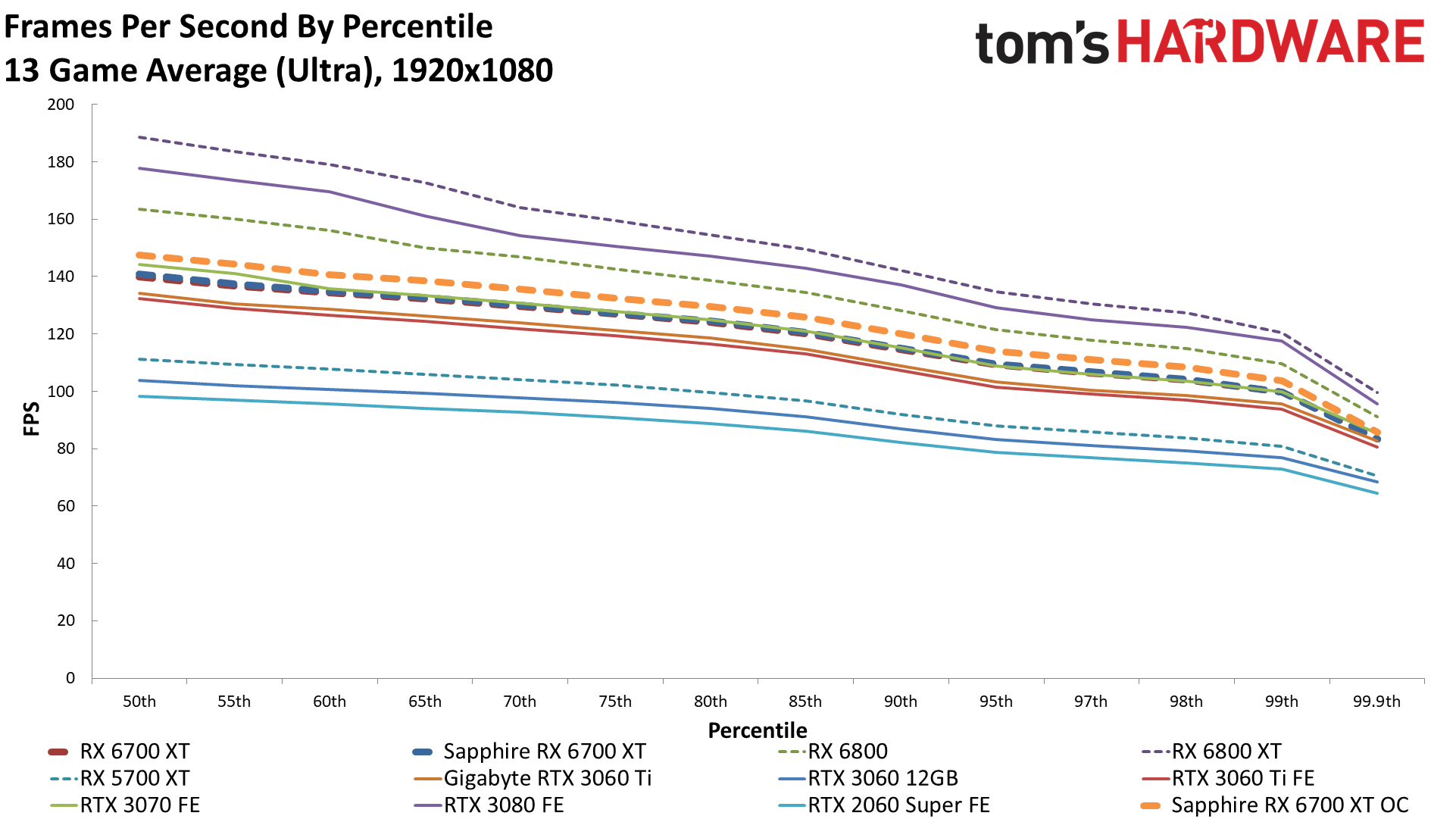
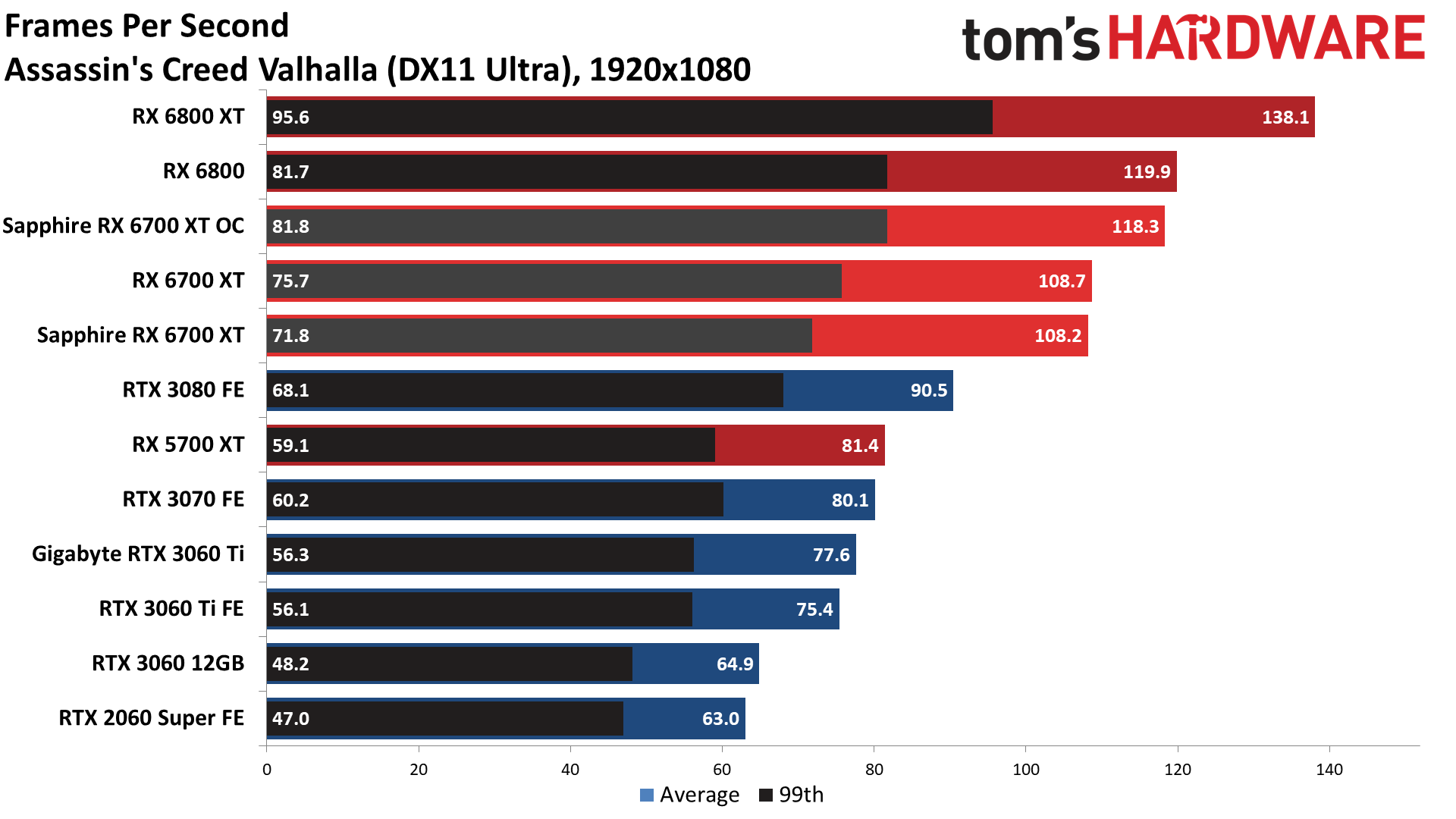
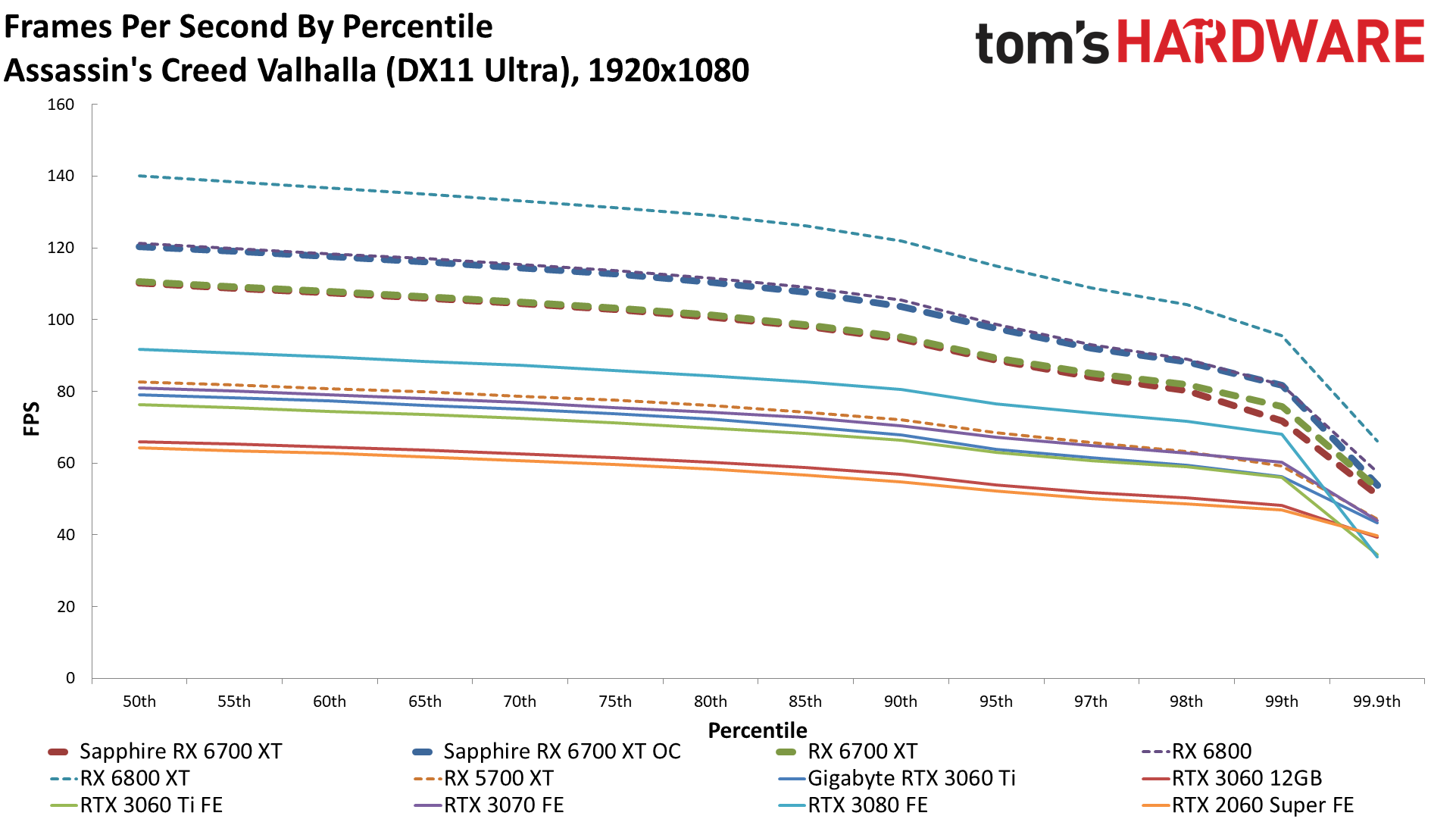
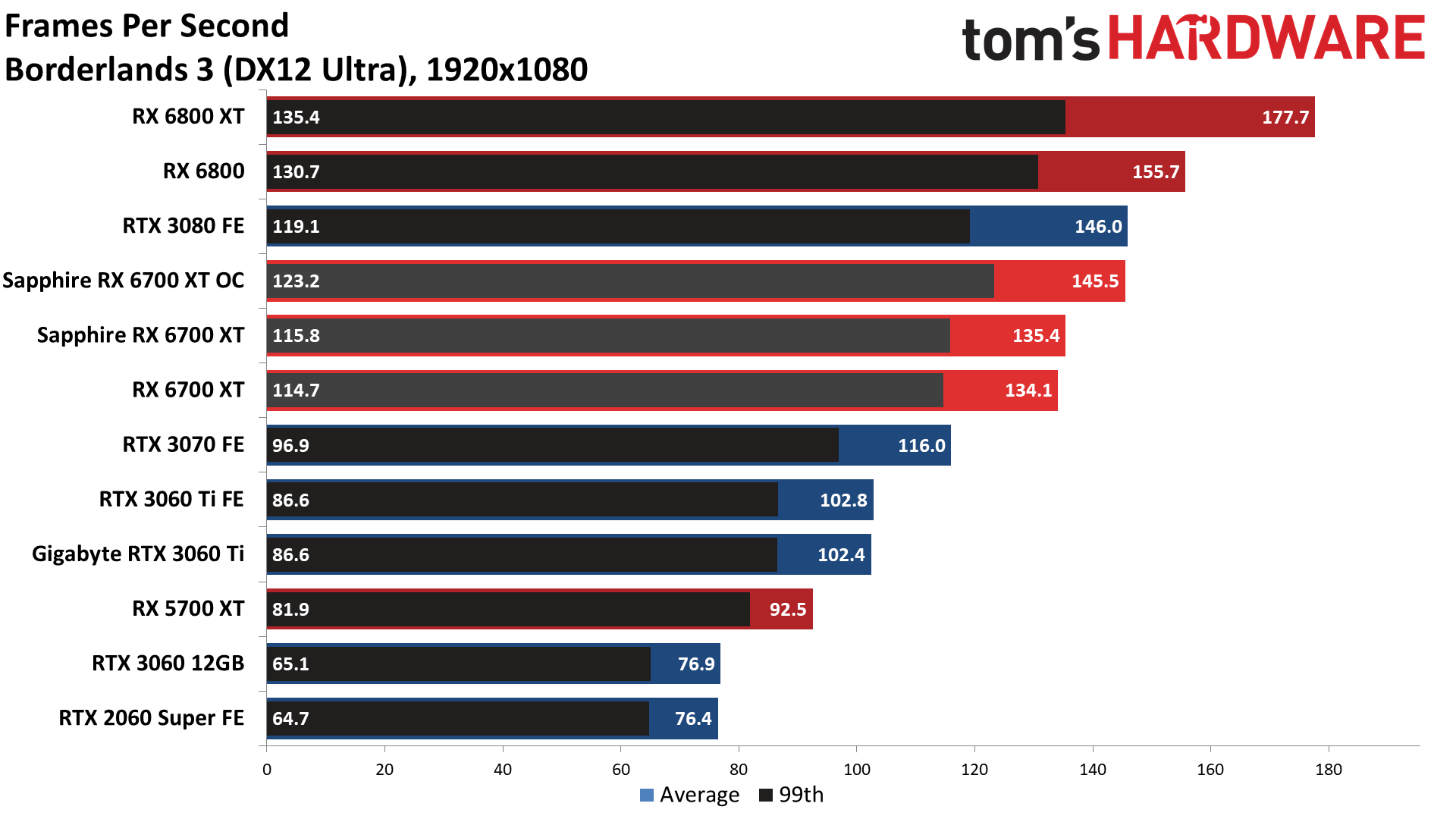
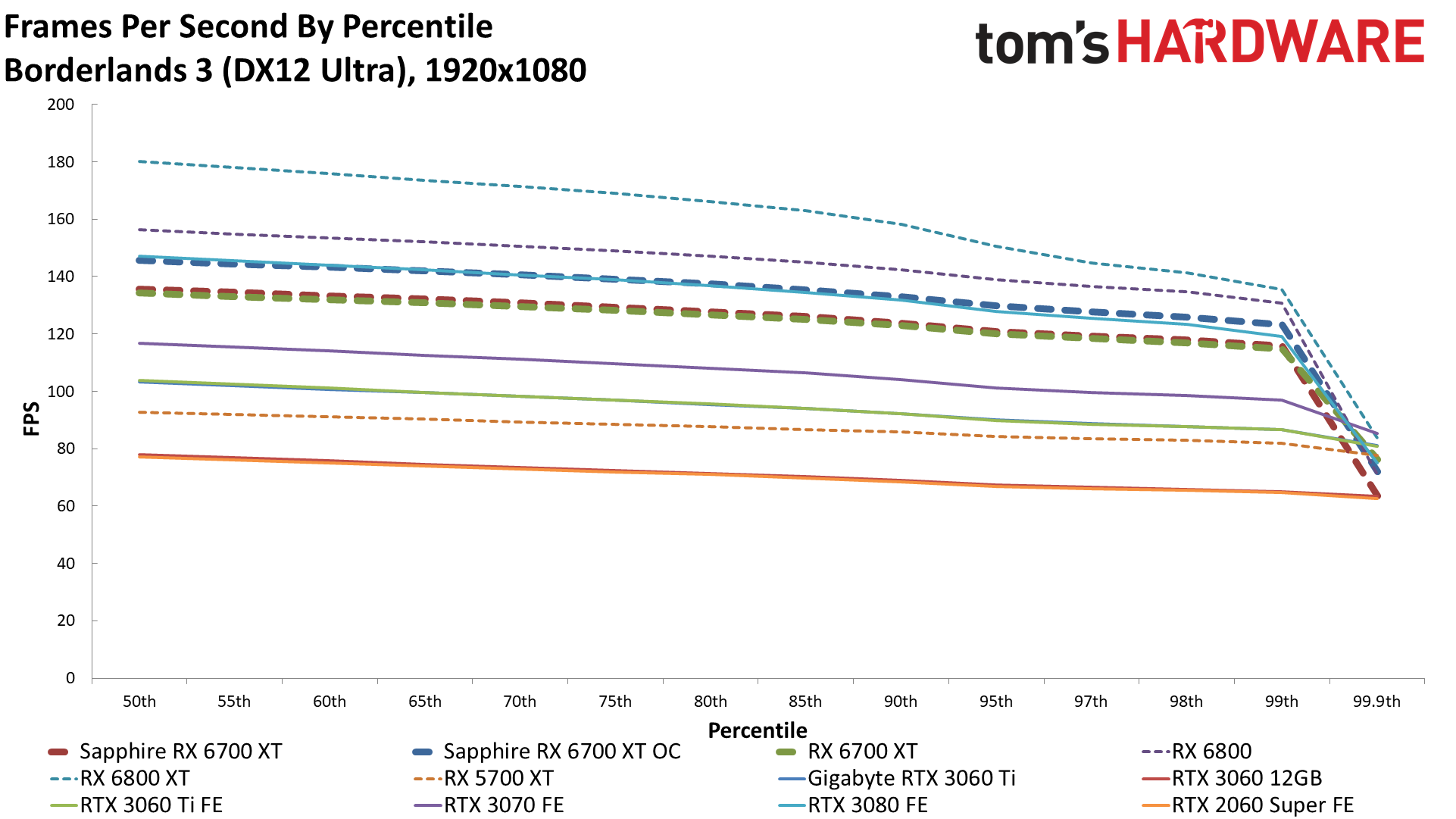
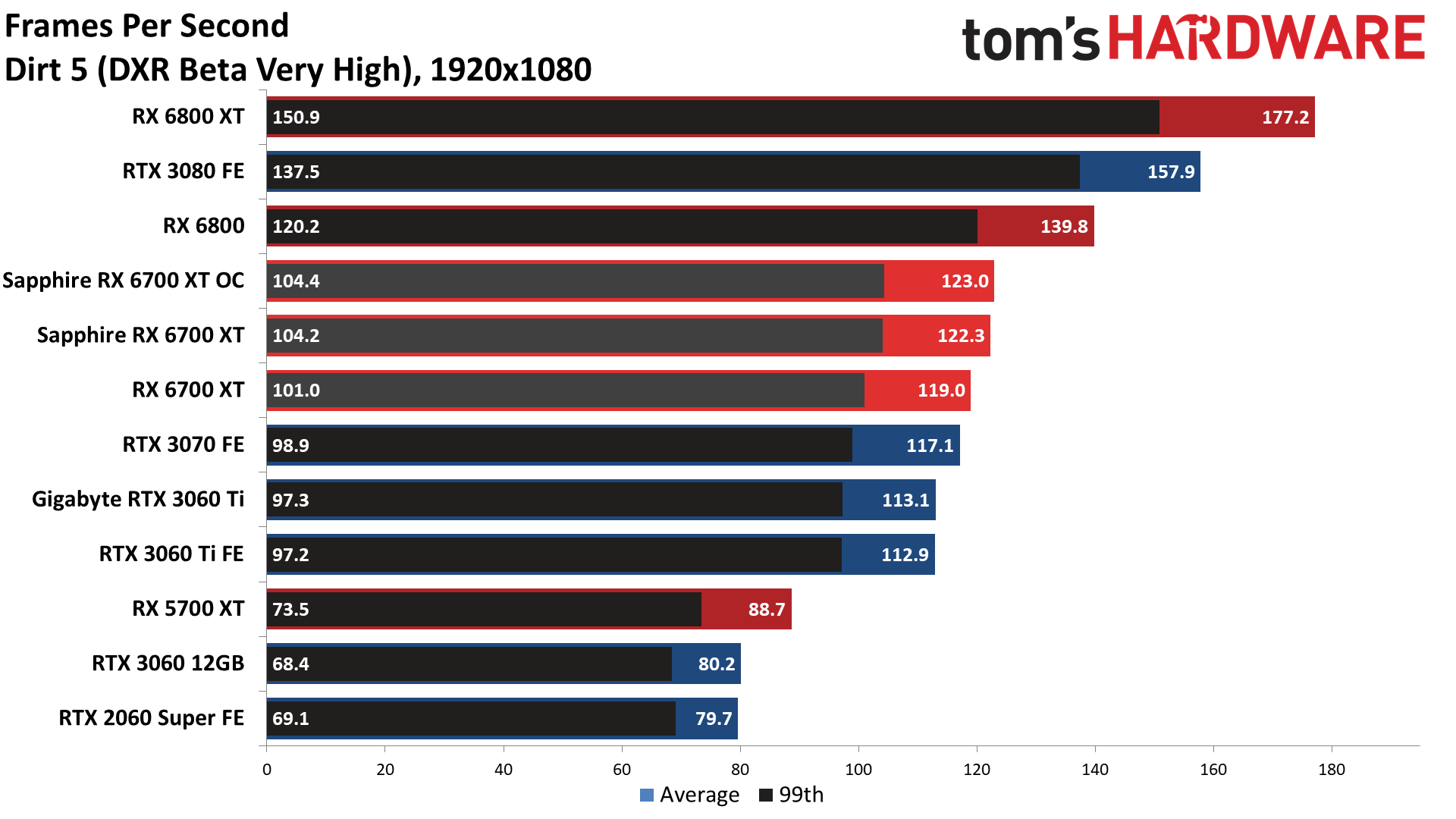
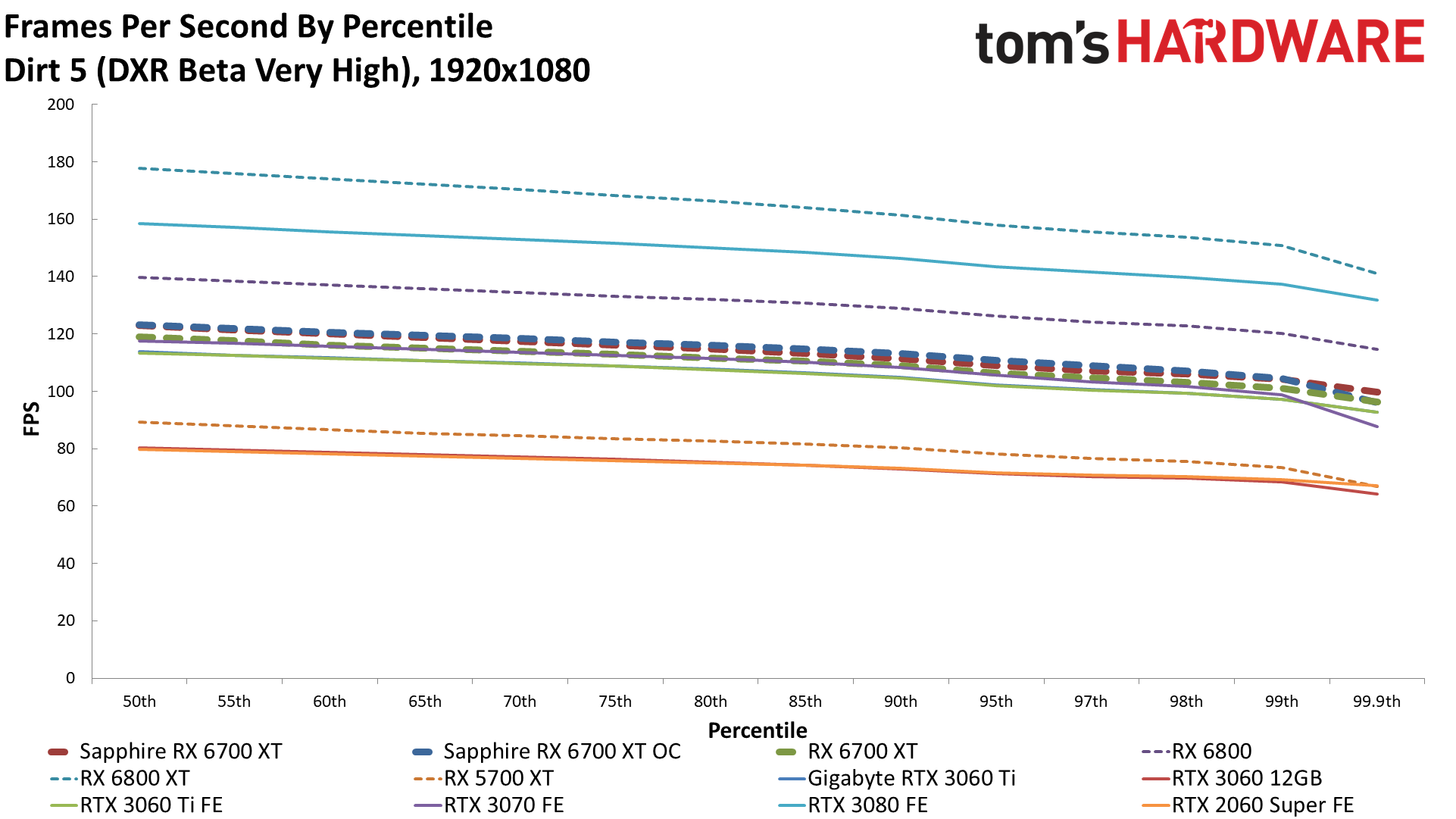
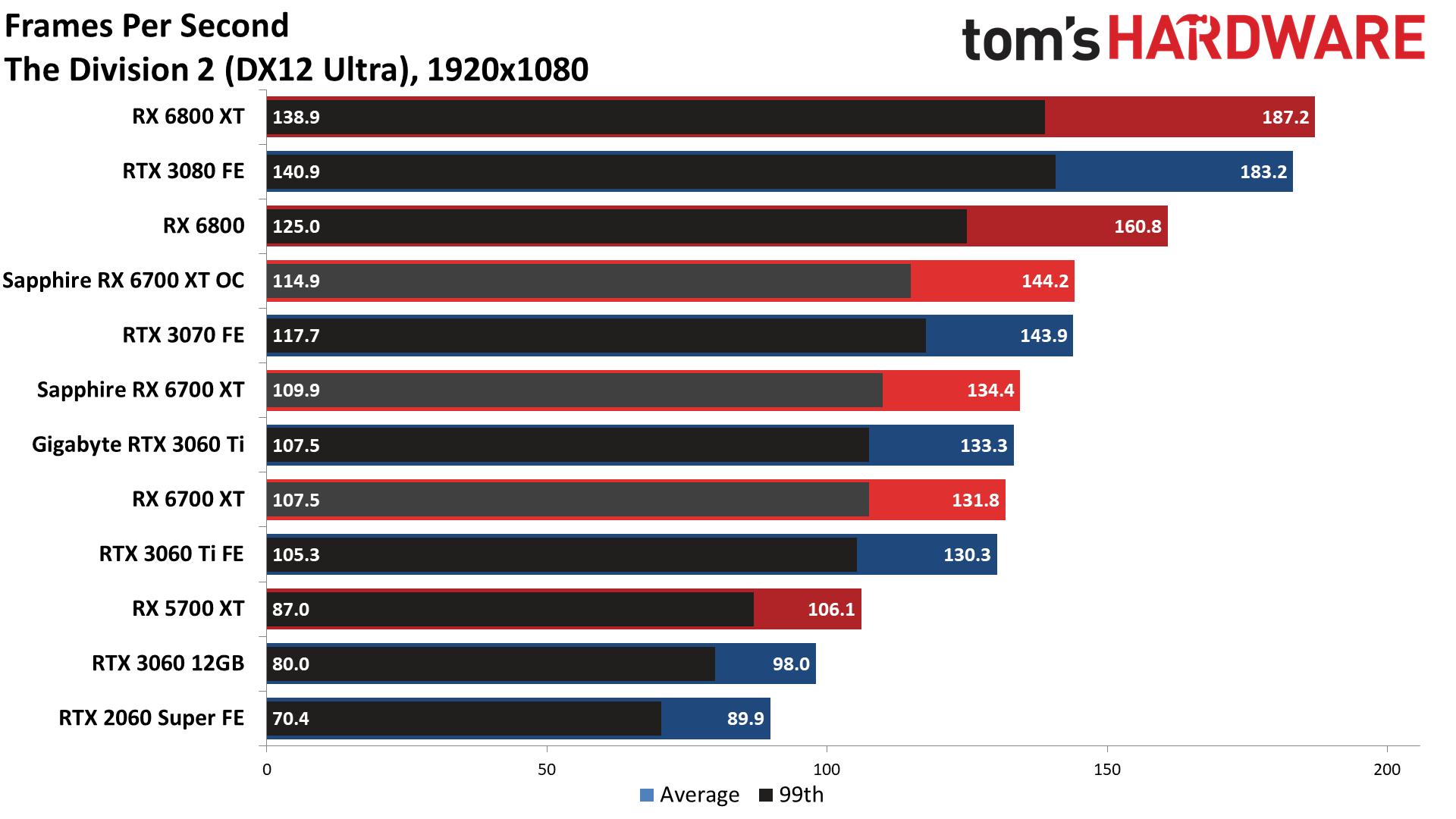
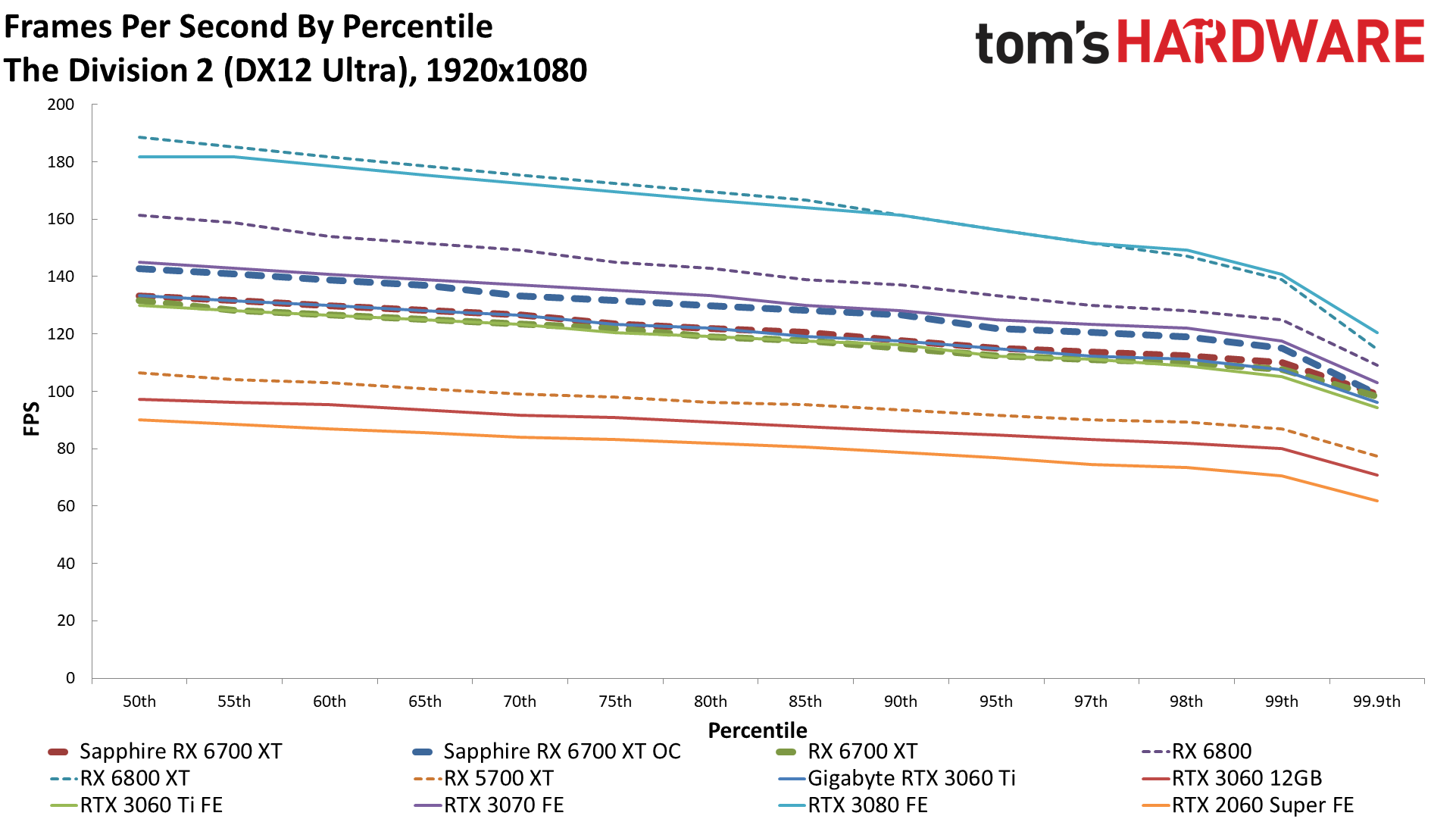
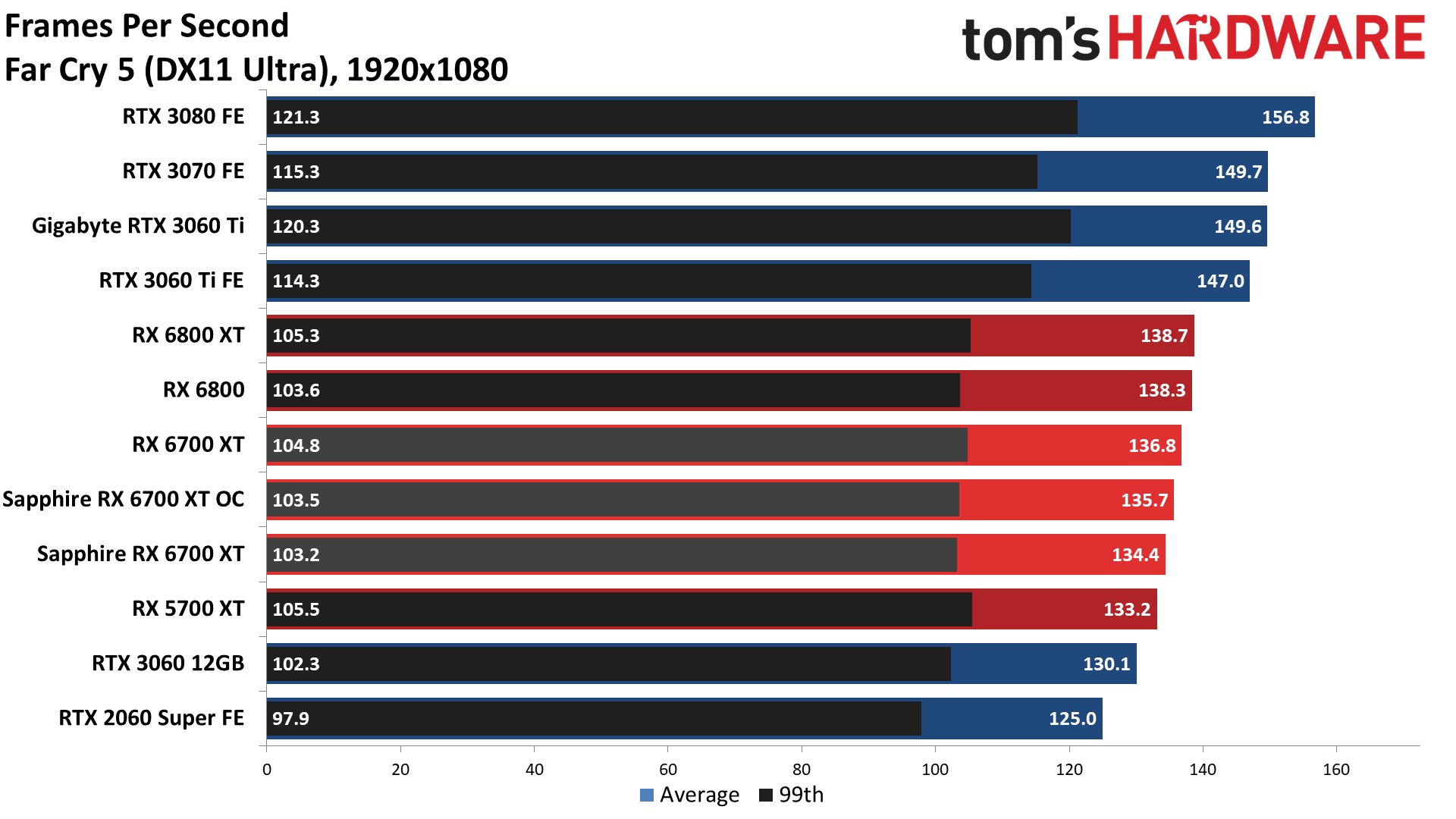
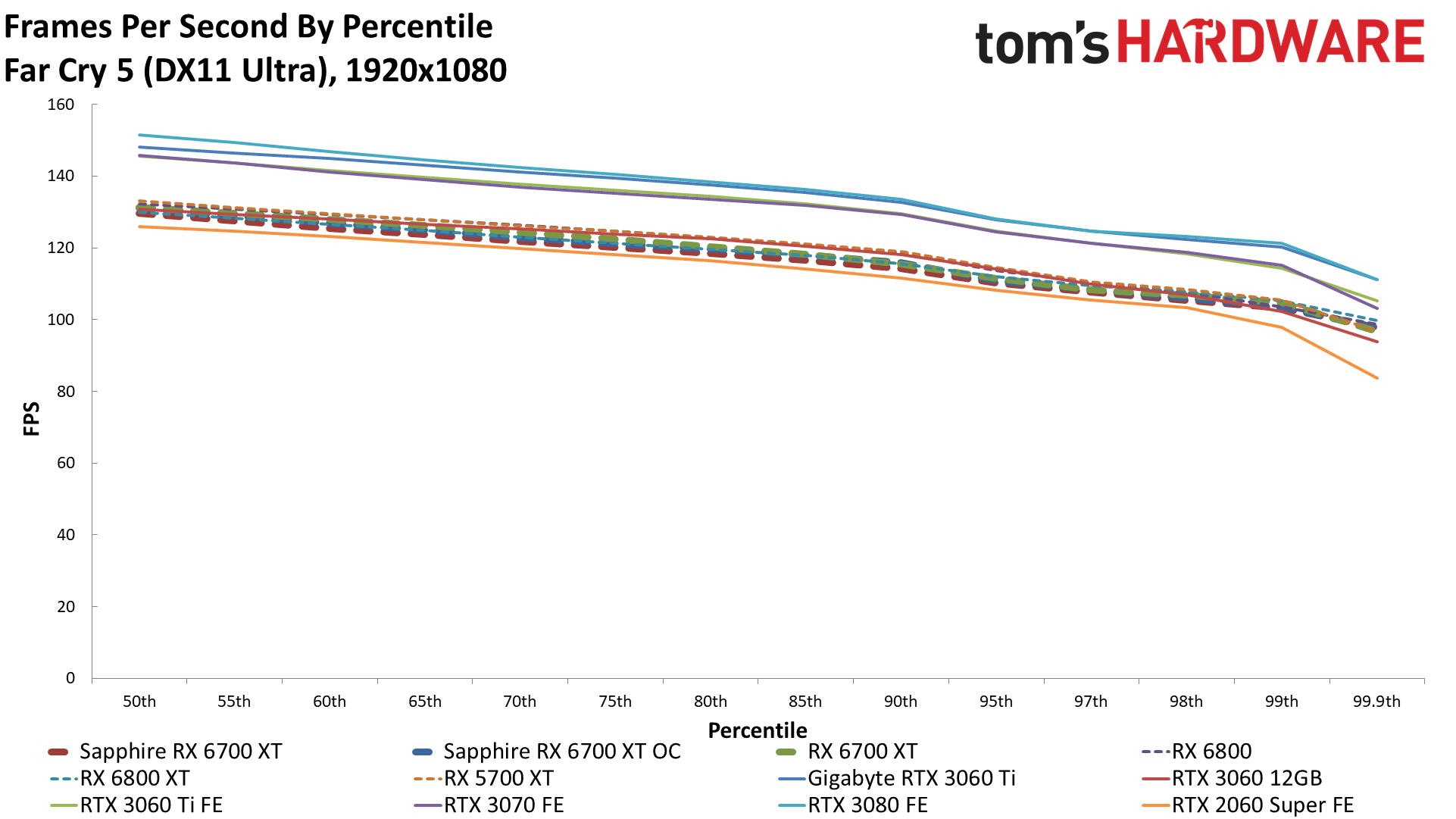
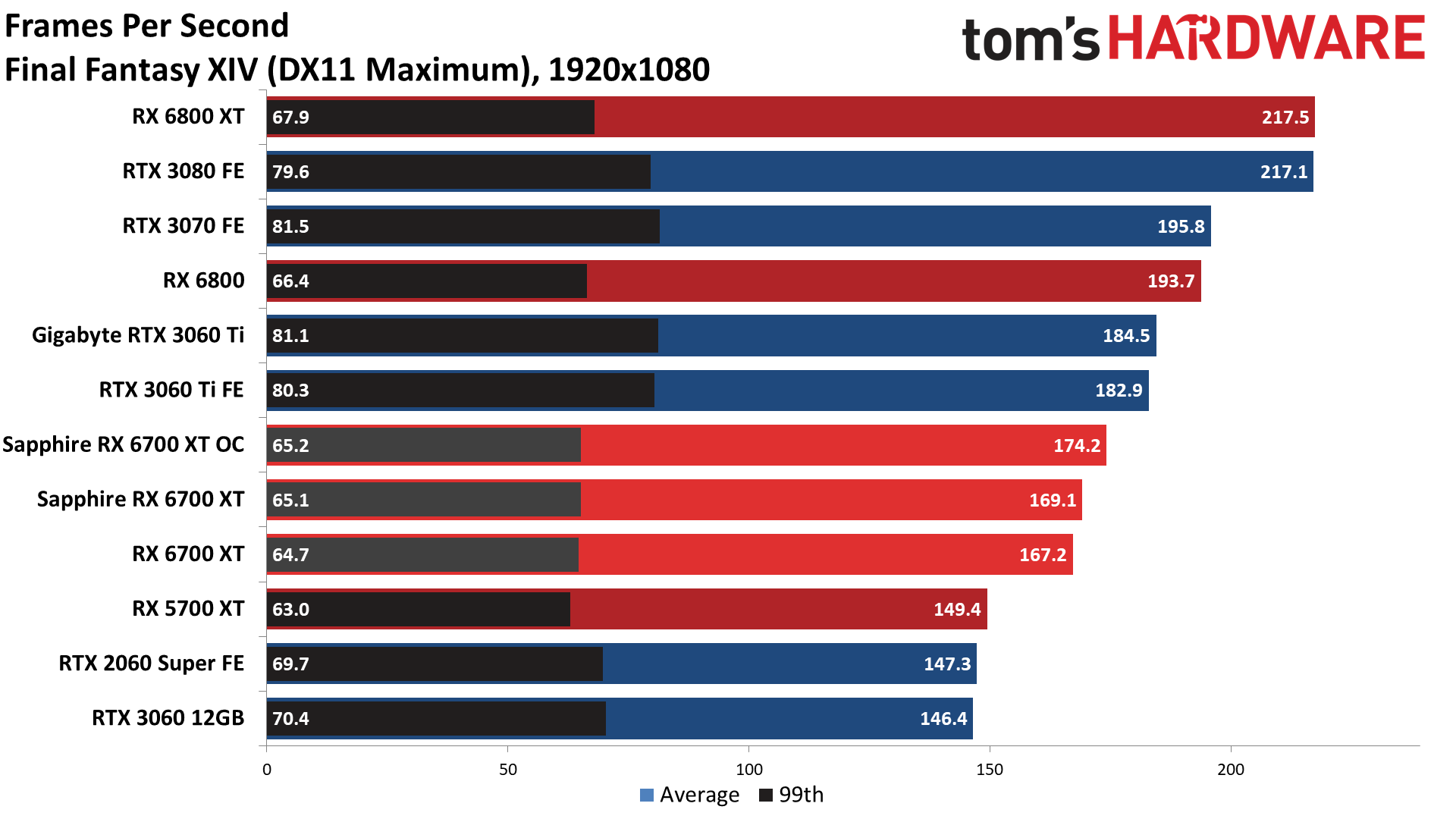
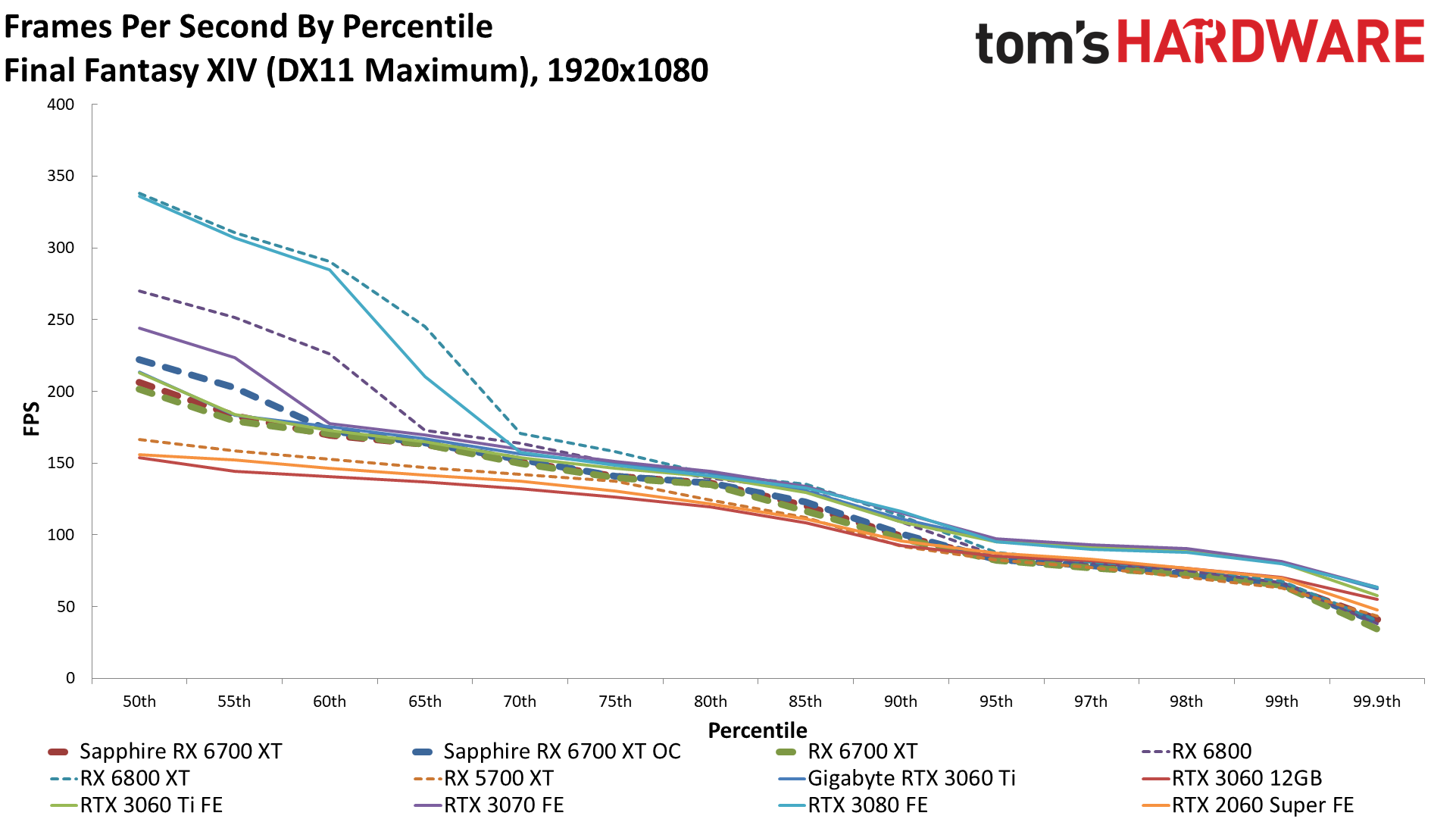
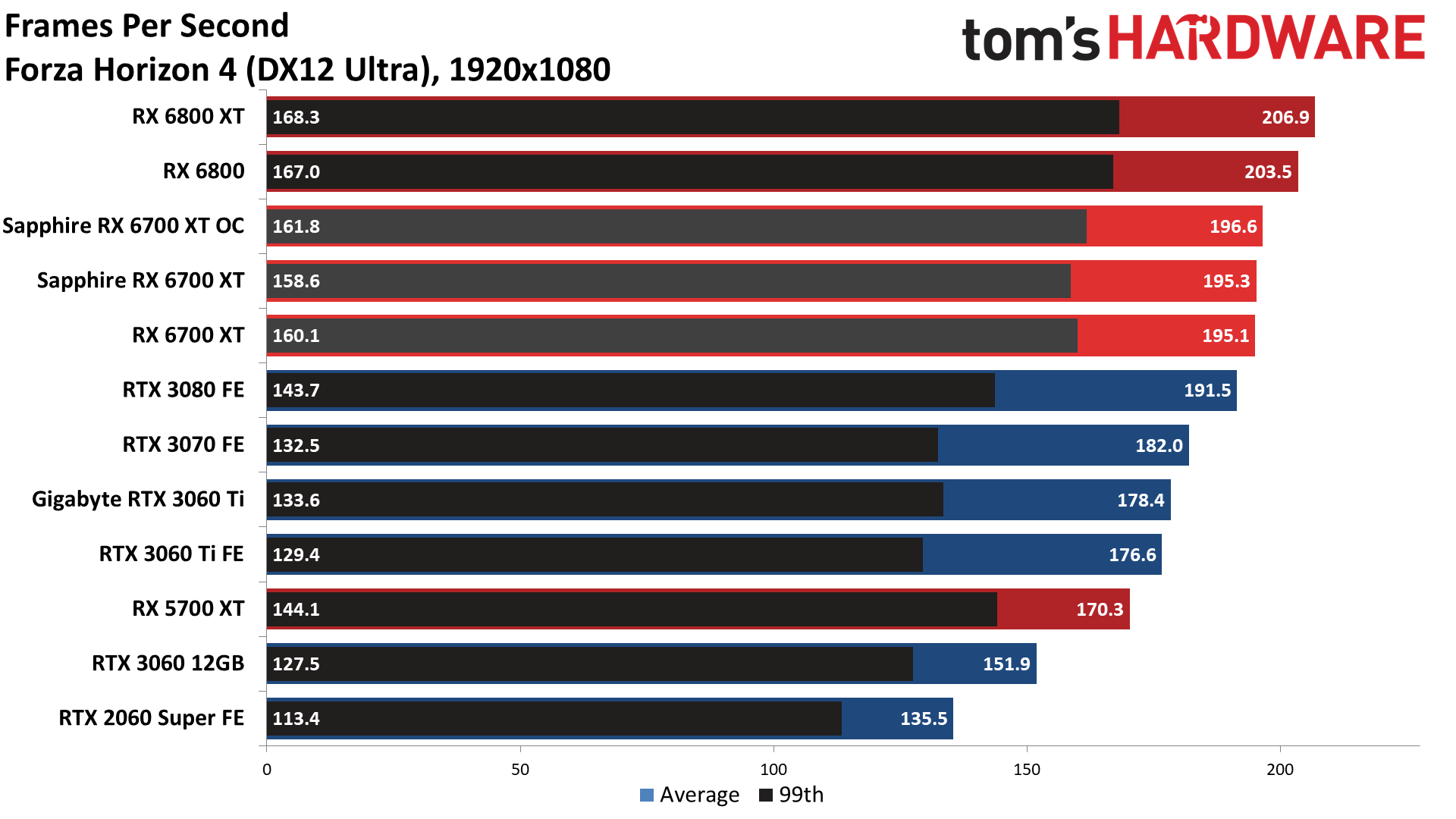
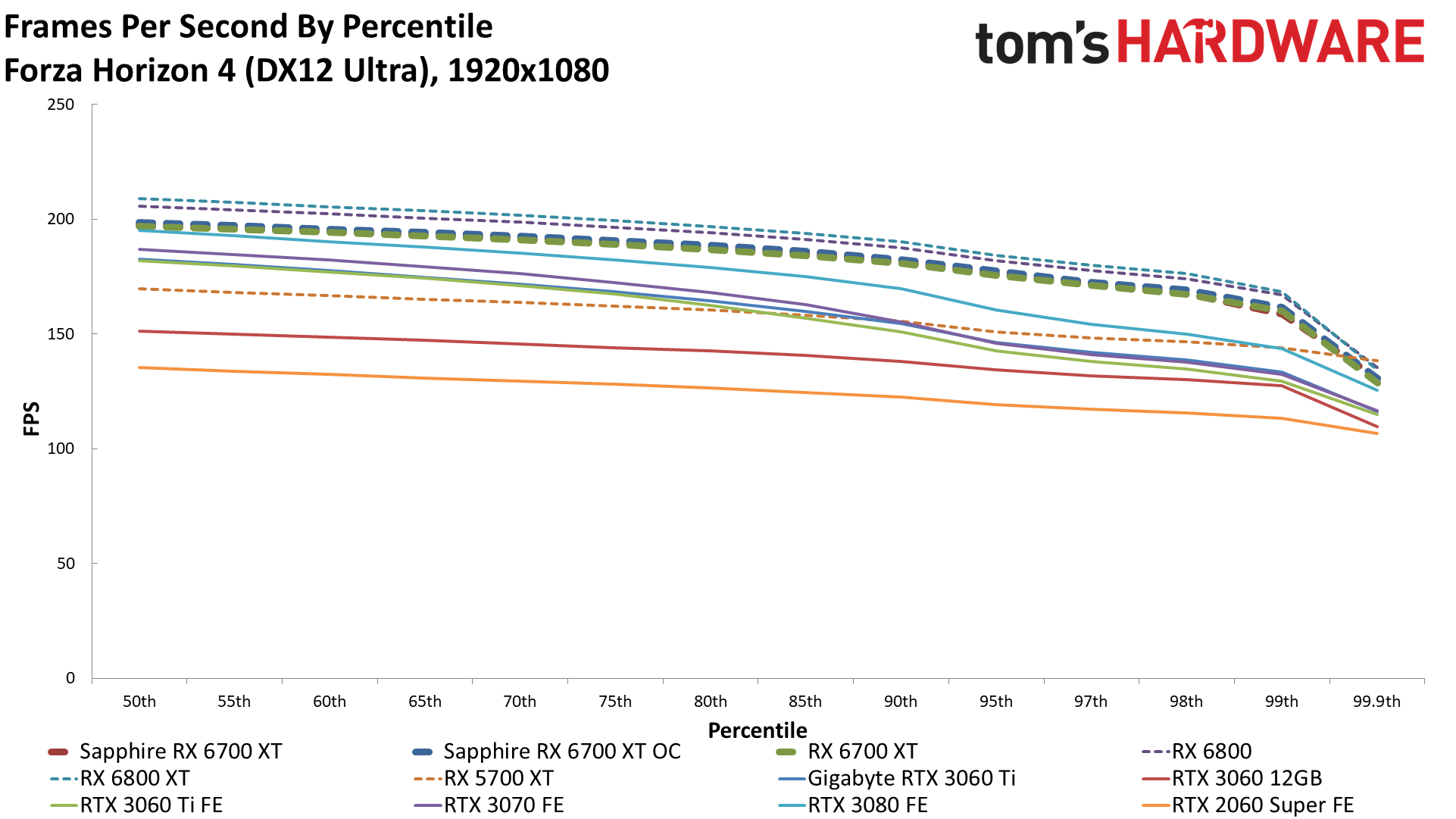
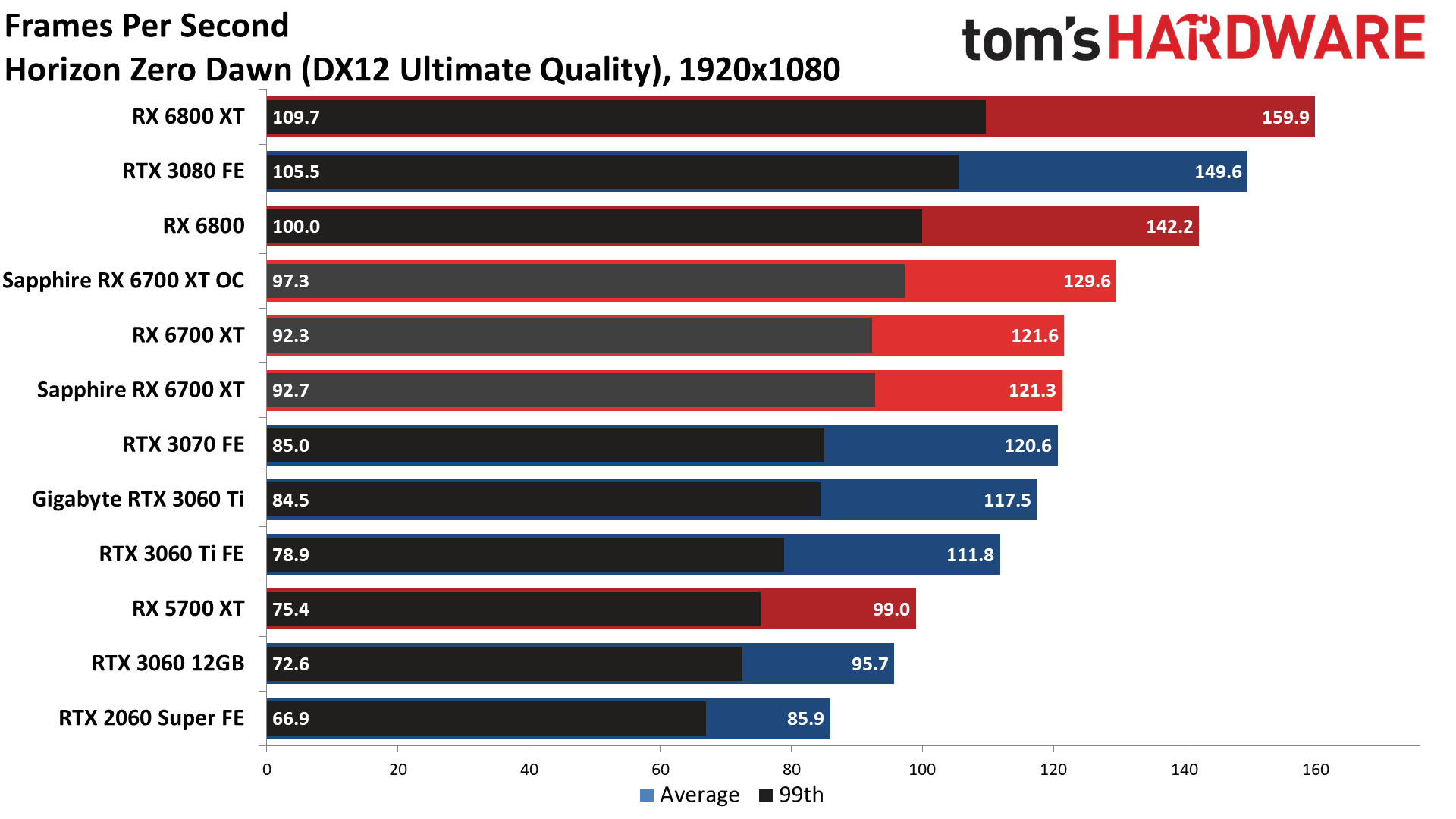
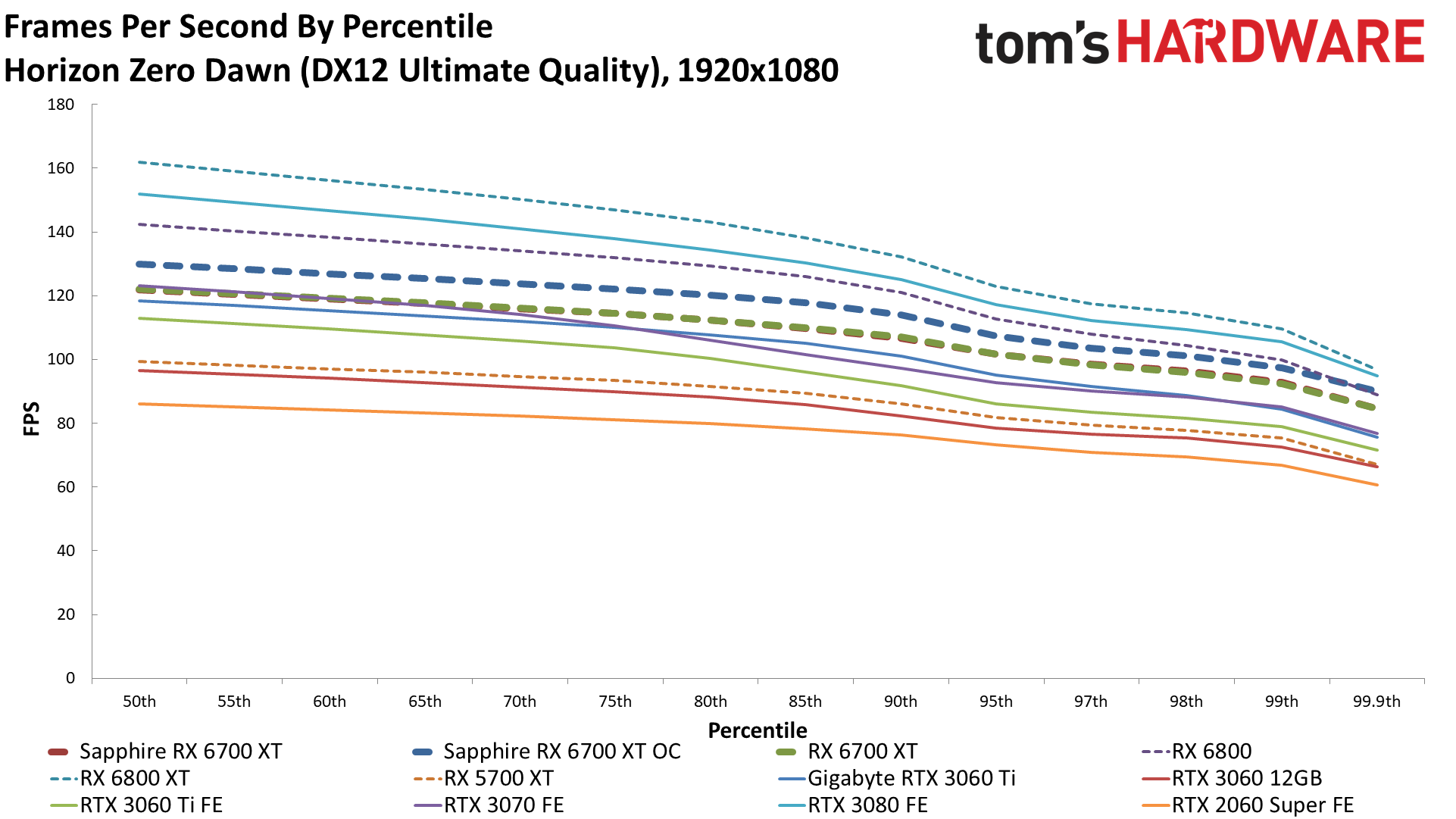
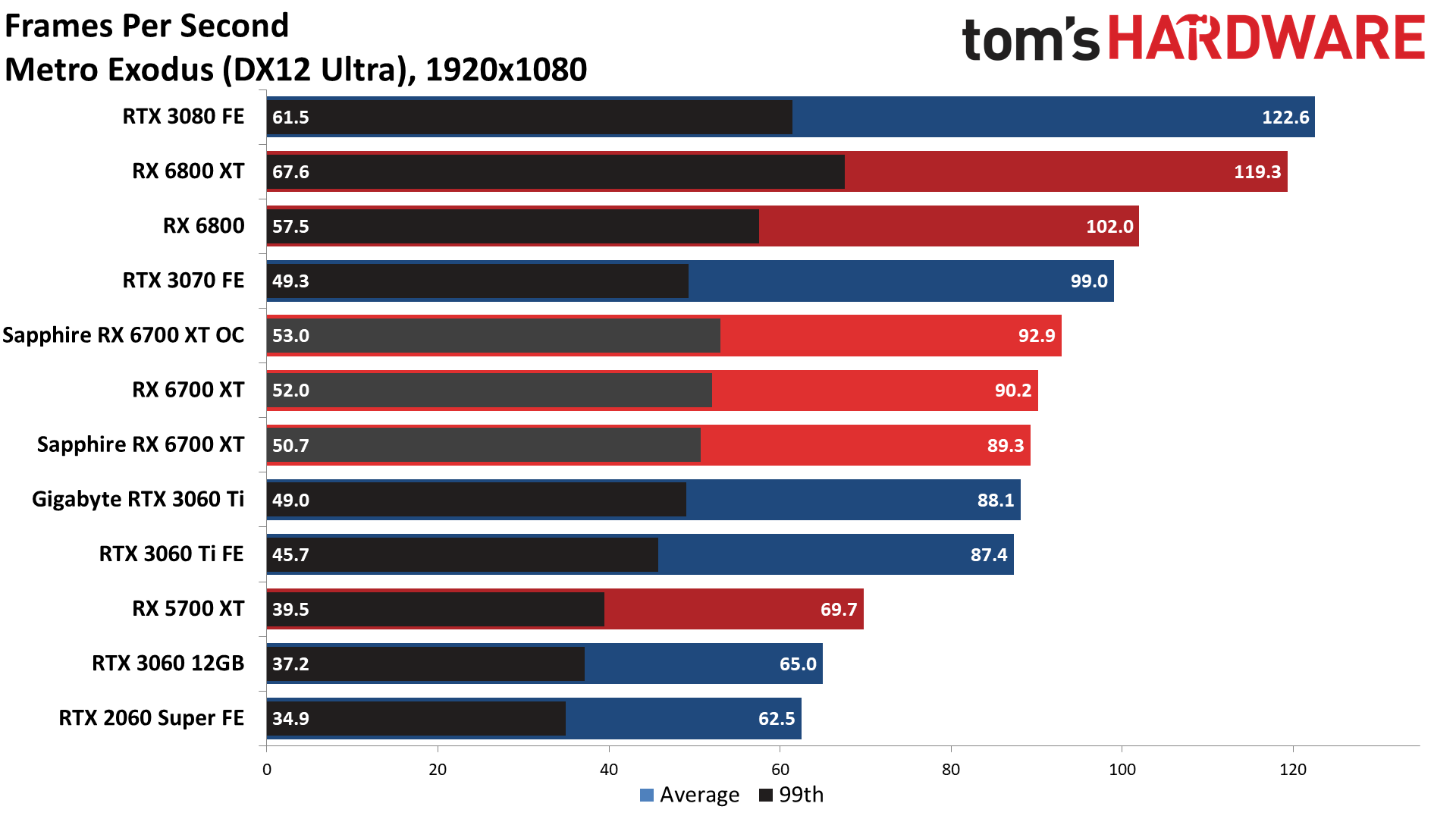
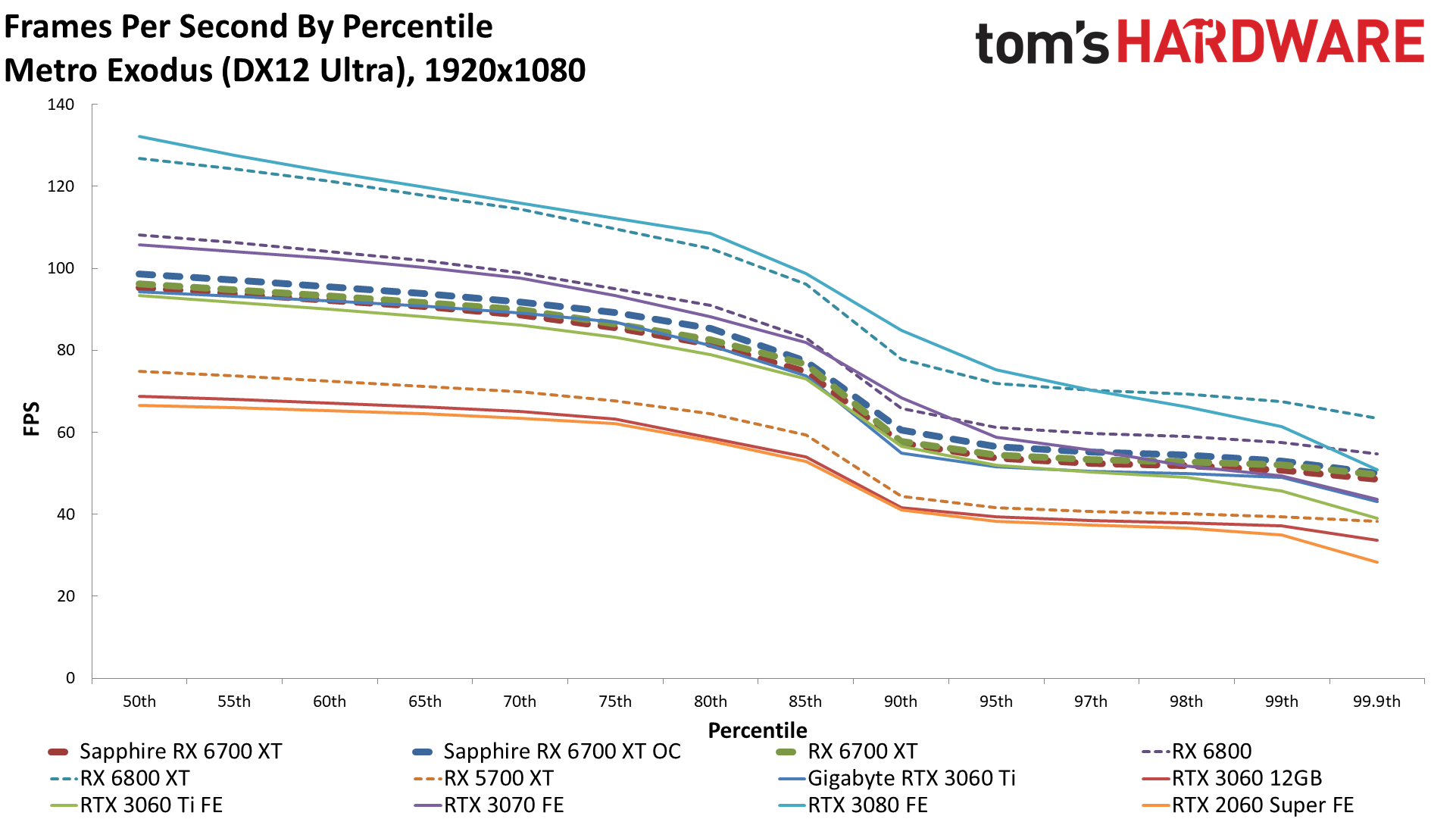
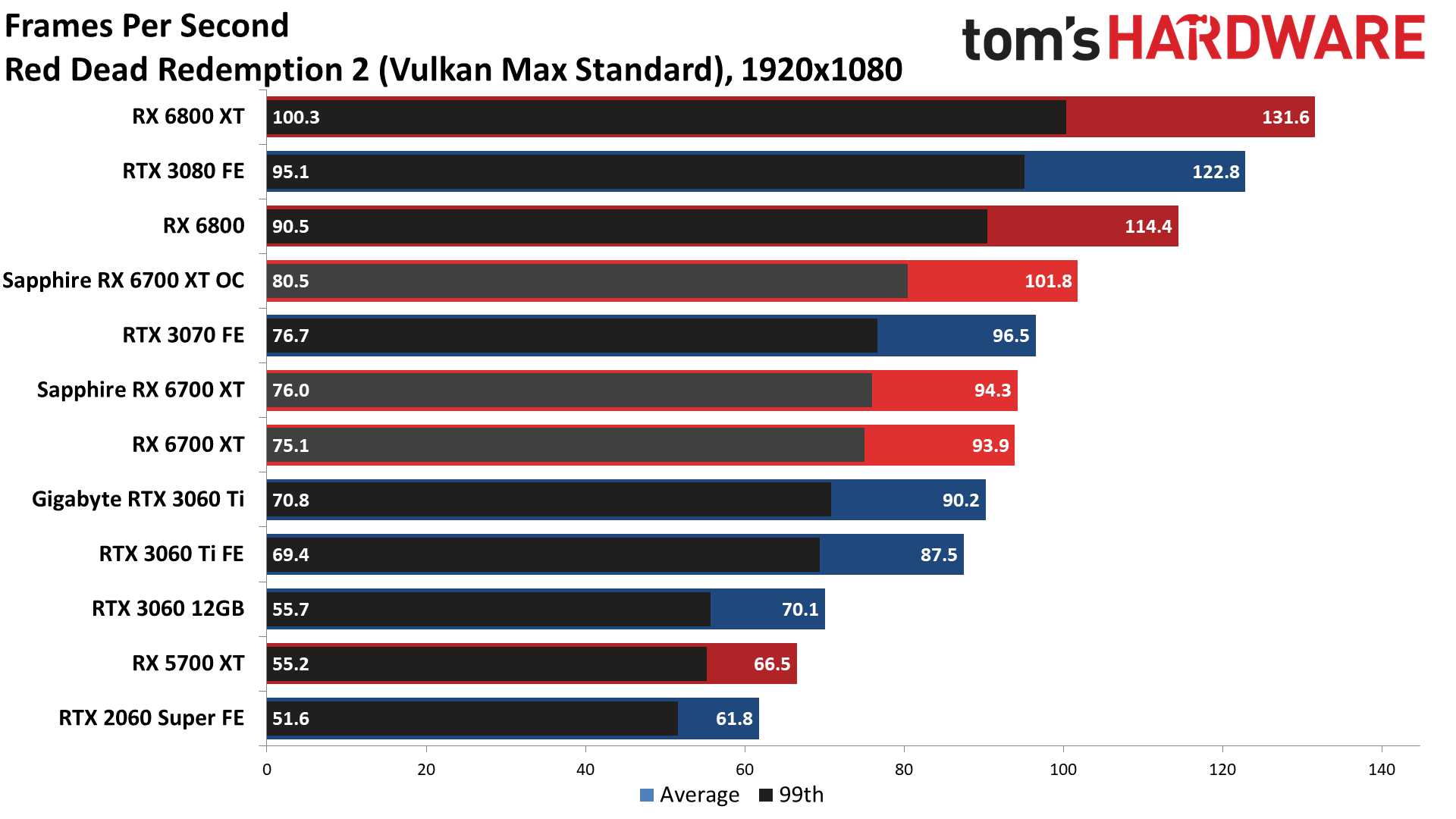
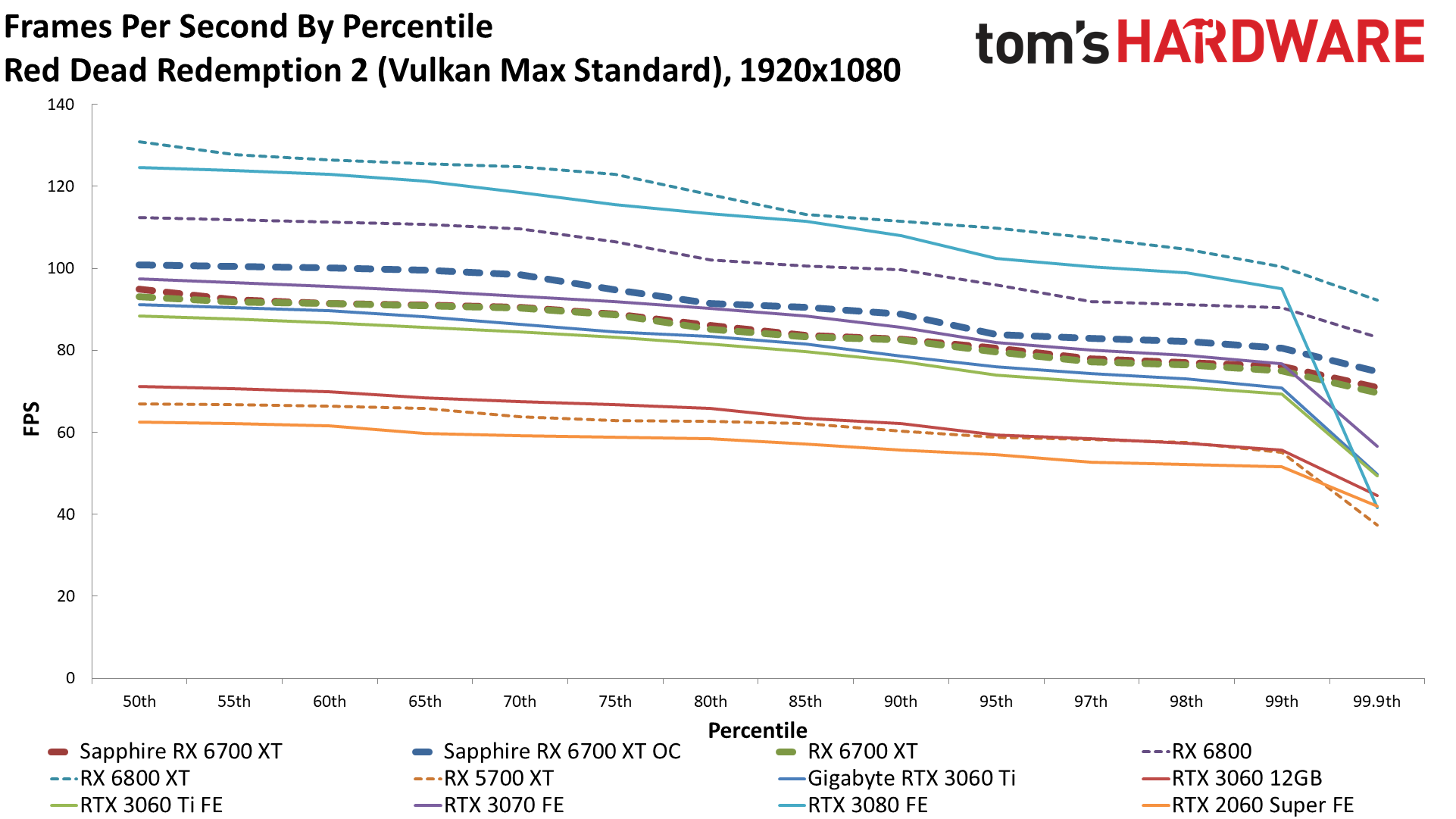
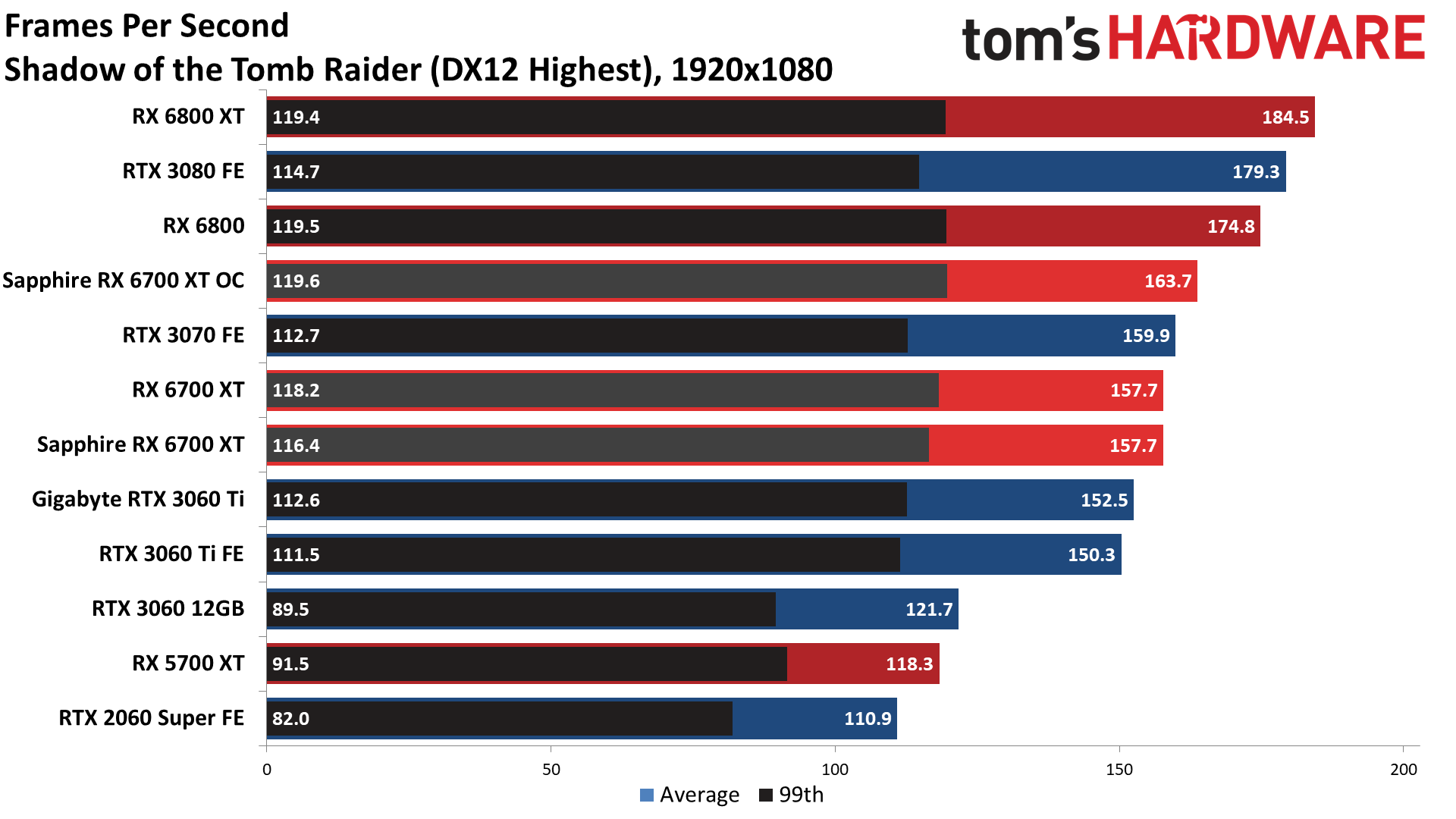
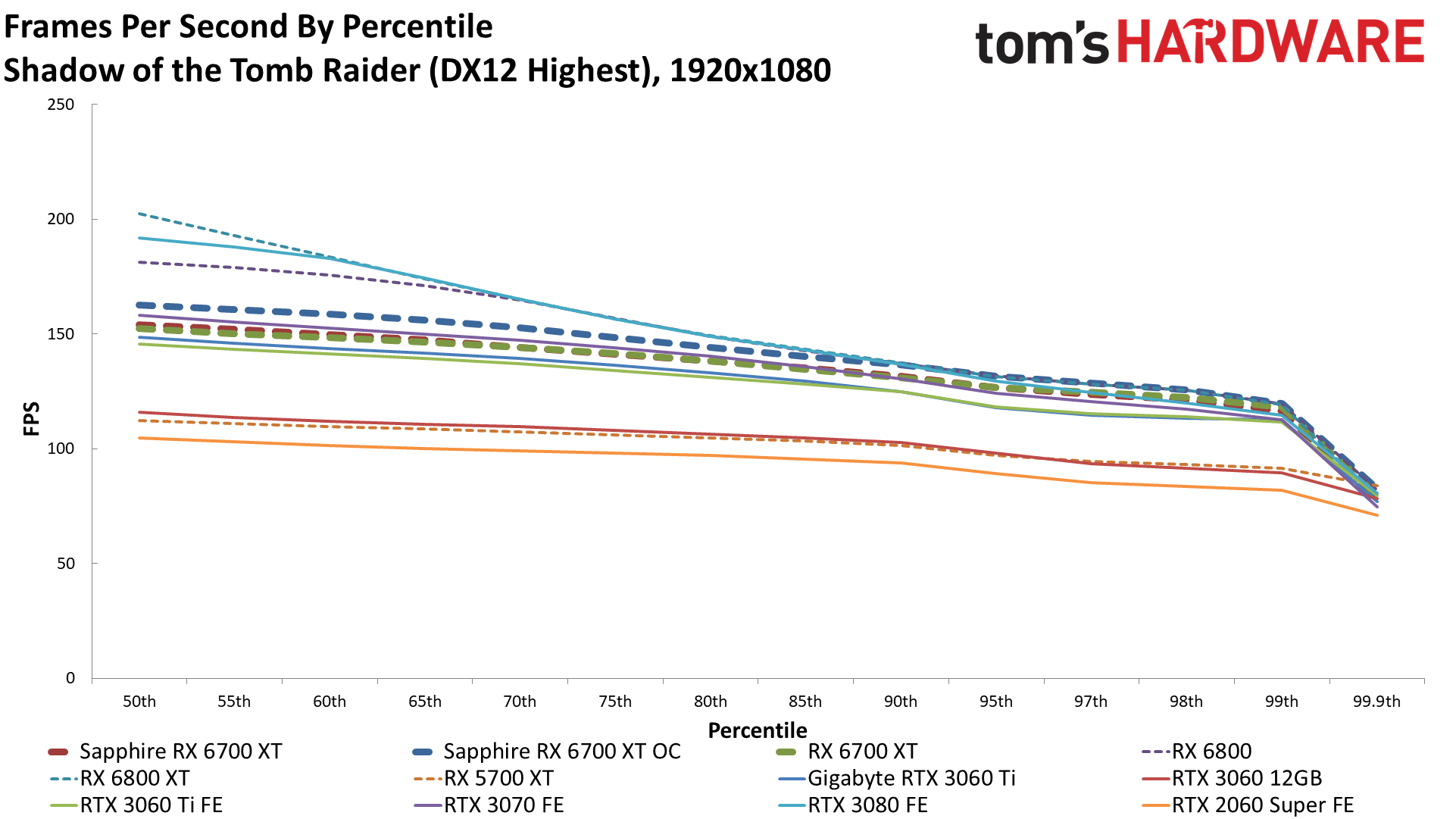
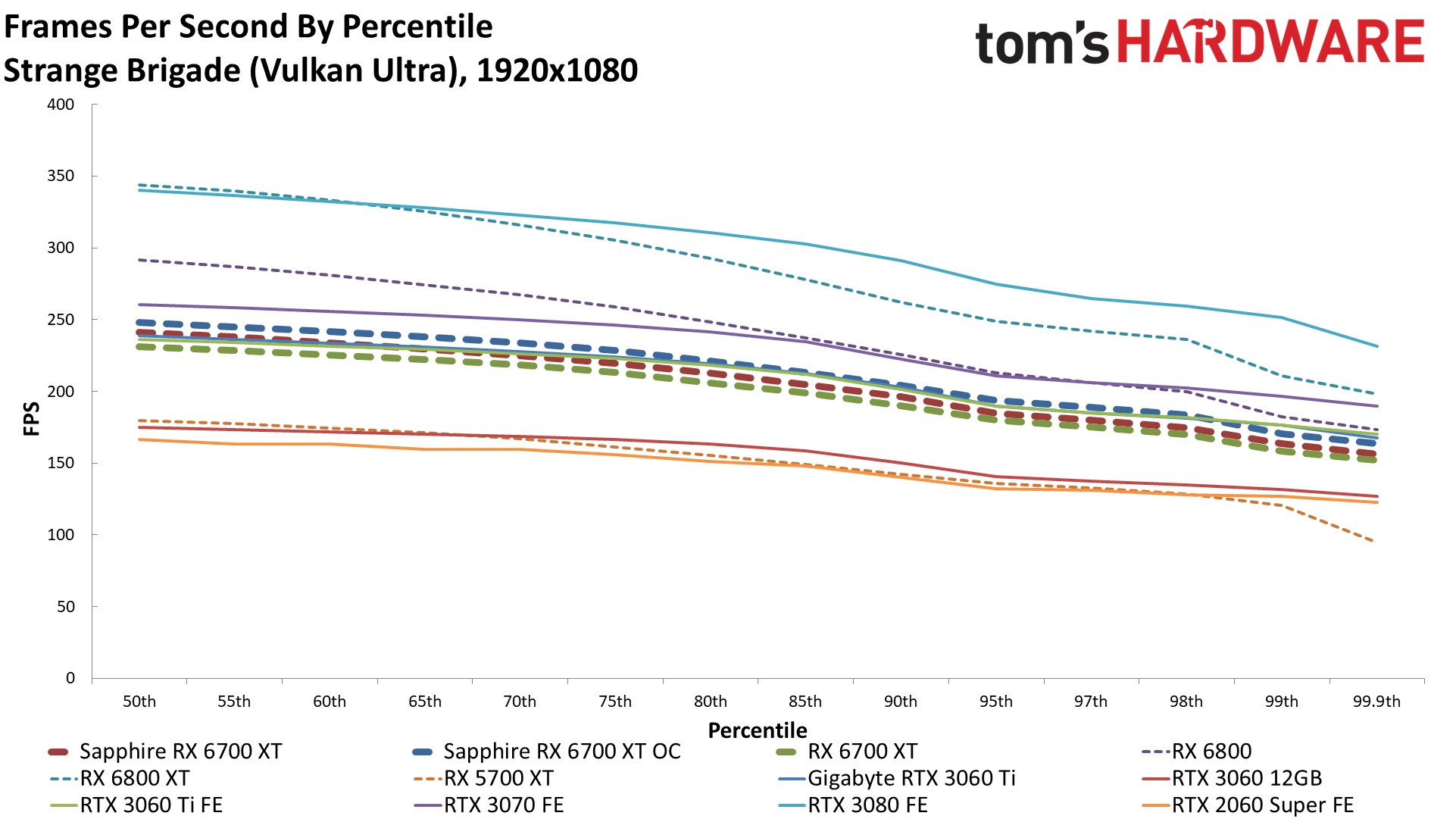
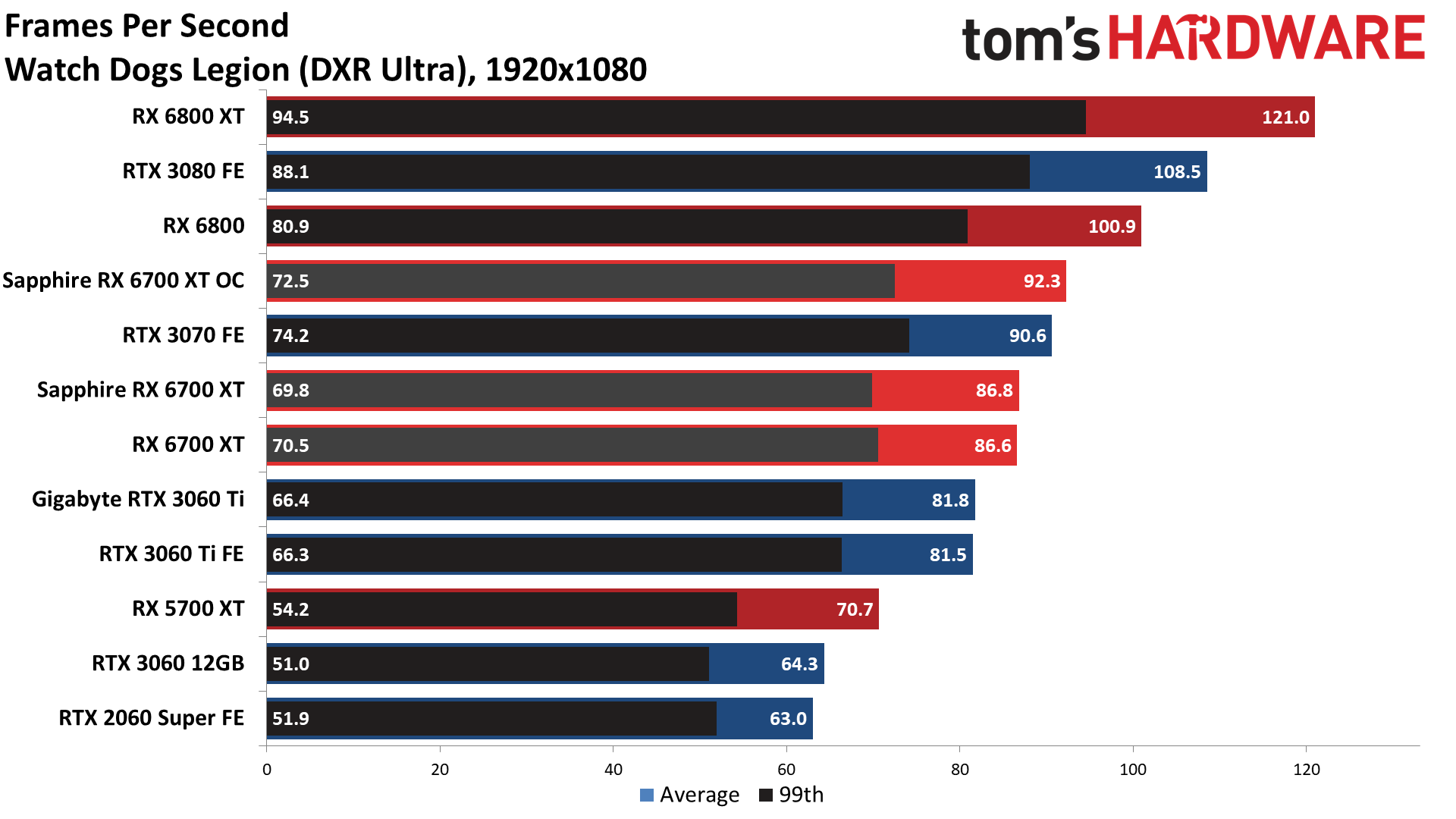
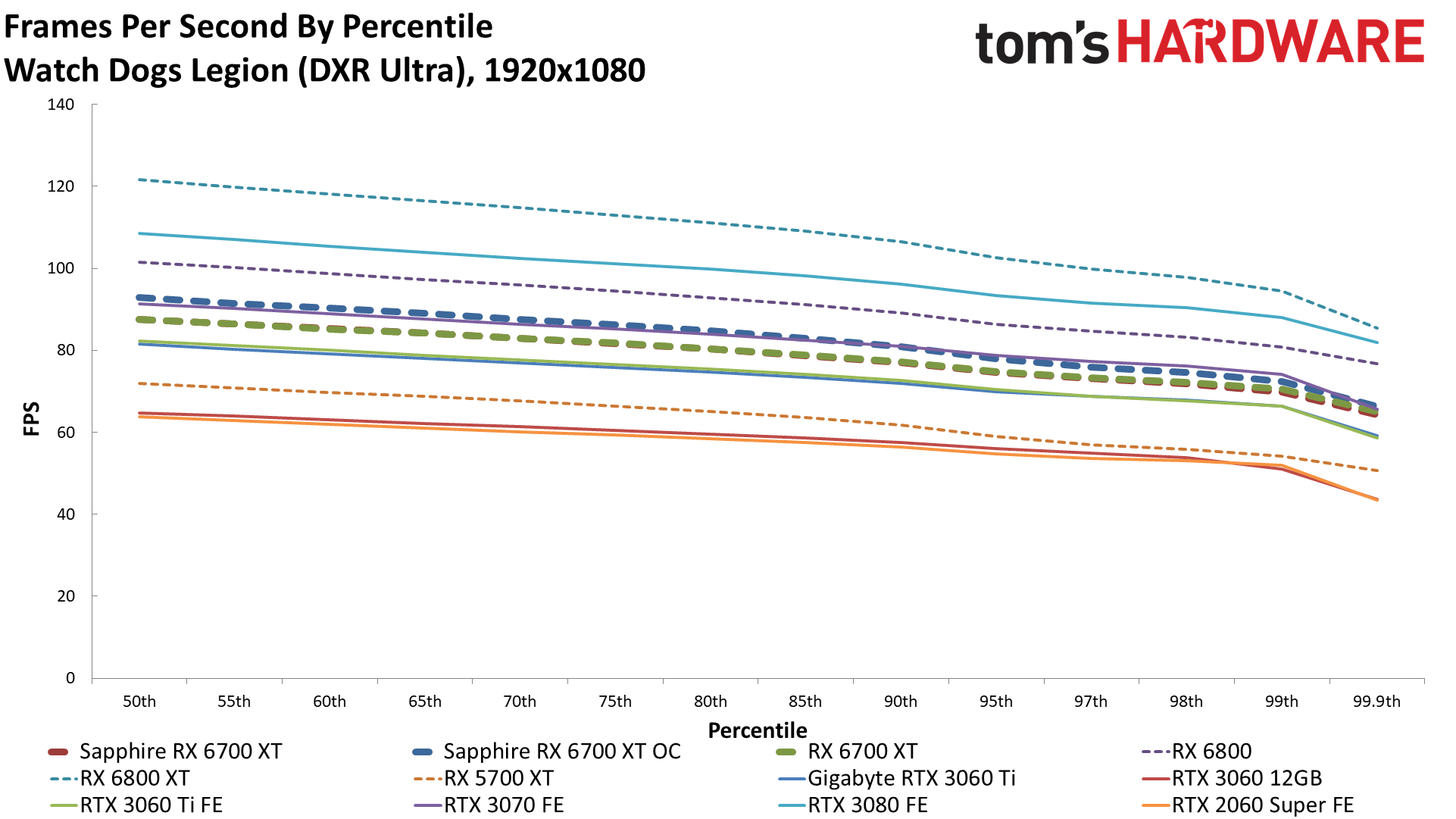
Dropping down to 1080p, the CPU starts to become a bit more of a bottleneck, and more than half of our games (Assassin's Creed Valhalla, Far Cry 5, Forza Horizon 4, Horizon Zero Dawn, Metro Exodus, Red Dead Redemption 2, Shadow of the Tomb Raider, and Watch Dogs Legion) all show the Sapphire Nitro+ and reference 6700 XT as tied, or even with the Sapphire slightly behind (margin of error). Buying for out-of-box factory stock performance isn't the draw, obviously, and the overall difference between the two cards is 0.6% in favor of the Nitro+.
You could easily get more performance with Trixx Boost at a slightly lowered target resolution, though at 1080p it's certainly not necessary. Overall performance sits at around 130 fps, and the three lowest performing games still hit 90 fps (give or take) at 1080p. Overclocking the GPU accomplishes less as well, improving performance by less than 5% overall — again, CPU limits come into play.
The Sapphire card does basically match the 3070 overall now, but that's partly because of the massive gulf between the two GPUs in Assassin's Creed Valhalla where it's 35% lead is more than double what we saw in any other game (Borderlands 3 gave the Nitro+ a 16% lead). The 3070 also has at least a modest performance lead in six of the games we tested, and ties in three others. Drop down to the 3060 Ti and the Sapphire has an 8% overall lead (again, helped immensely by Valhalla), and it soundly trounces the RTX 3060 12GB by 36%.
Gaming Performance on Sapphire RX 6700 XT Nitro+ 4K
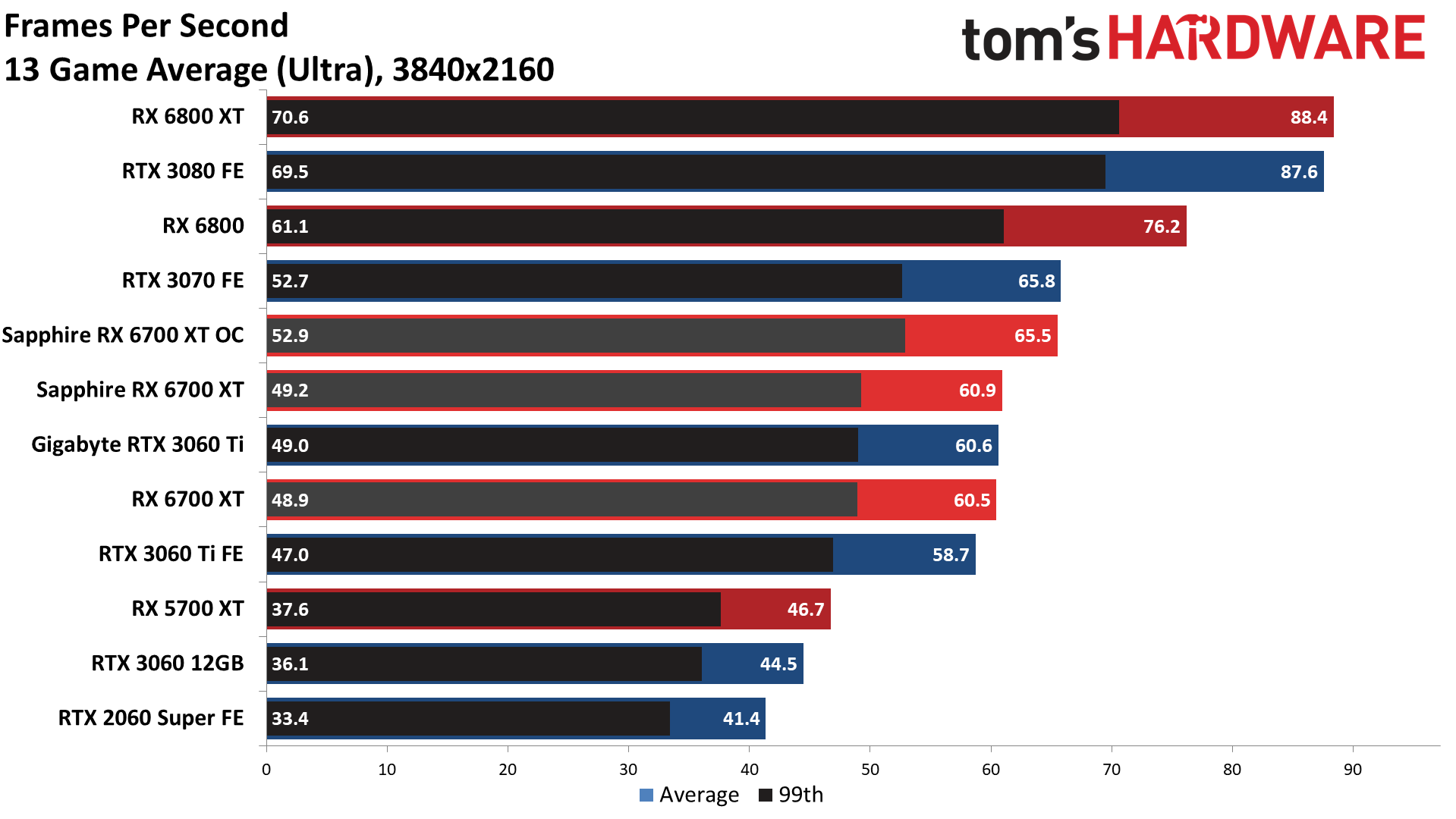
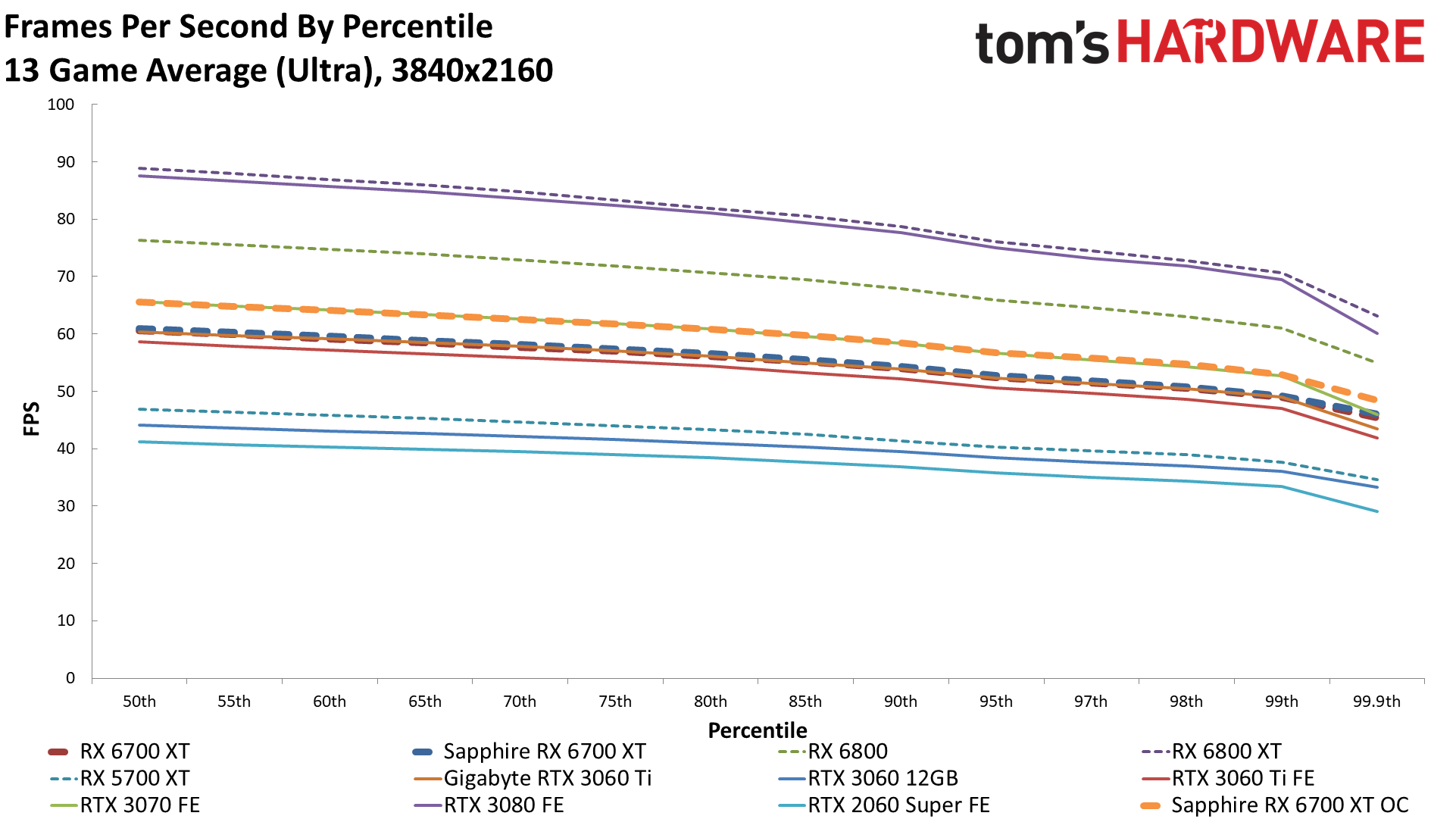
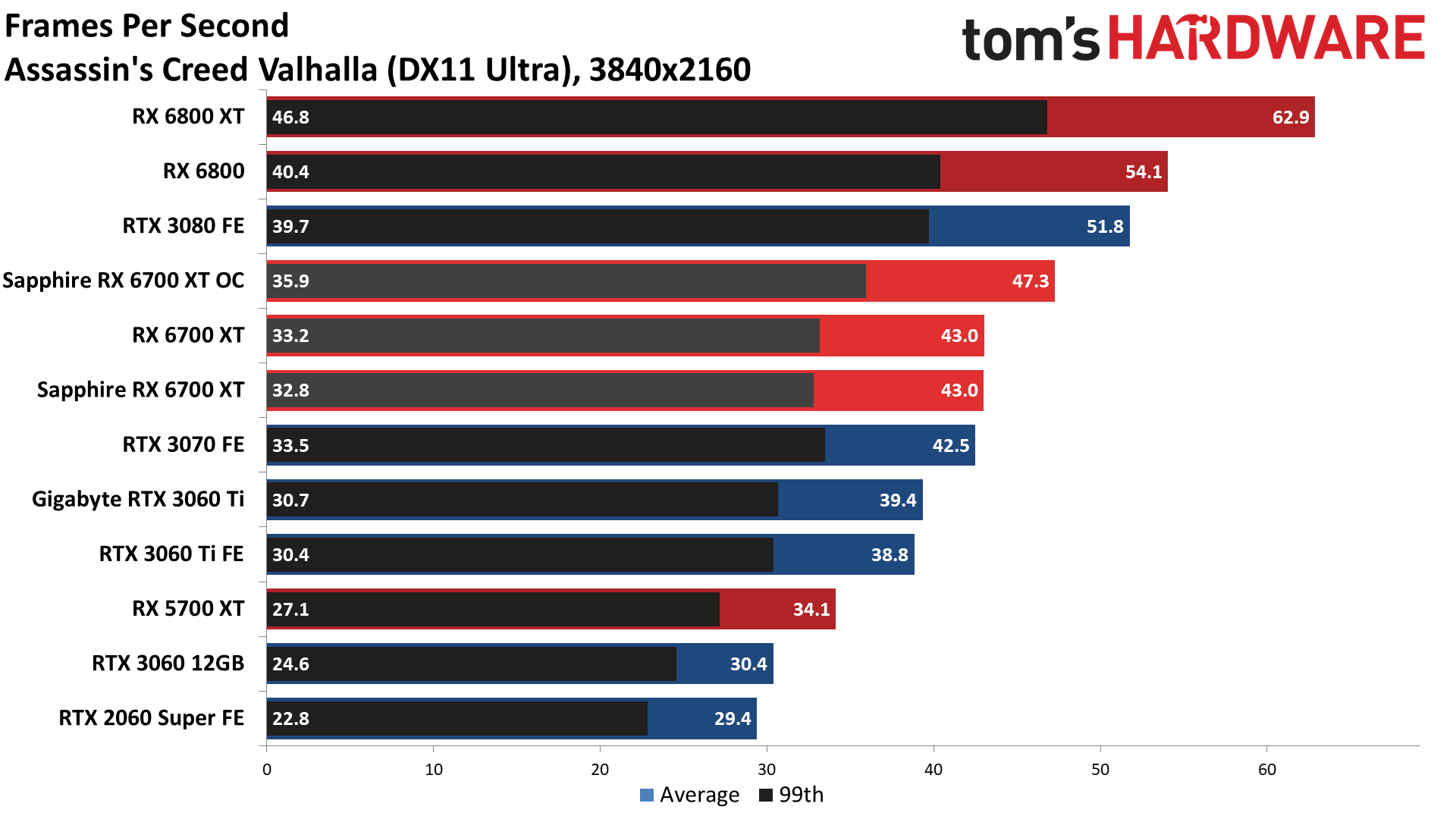
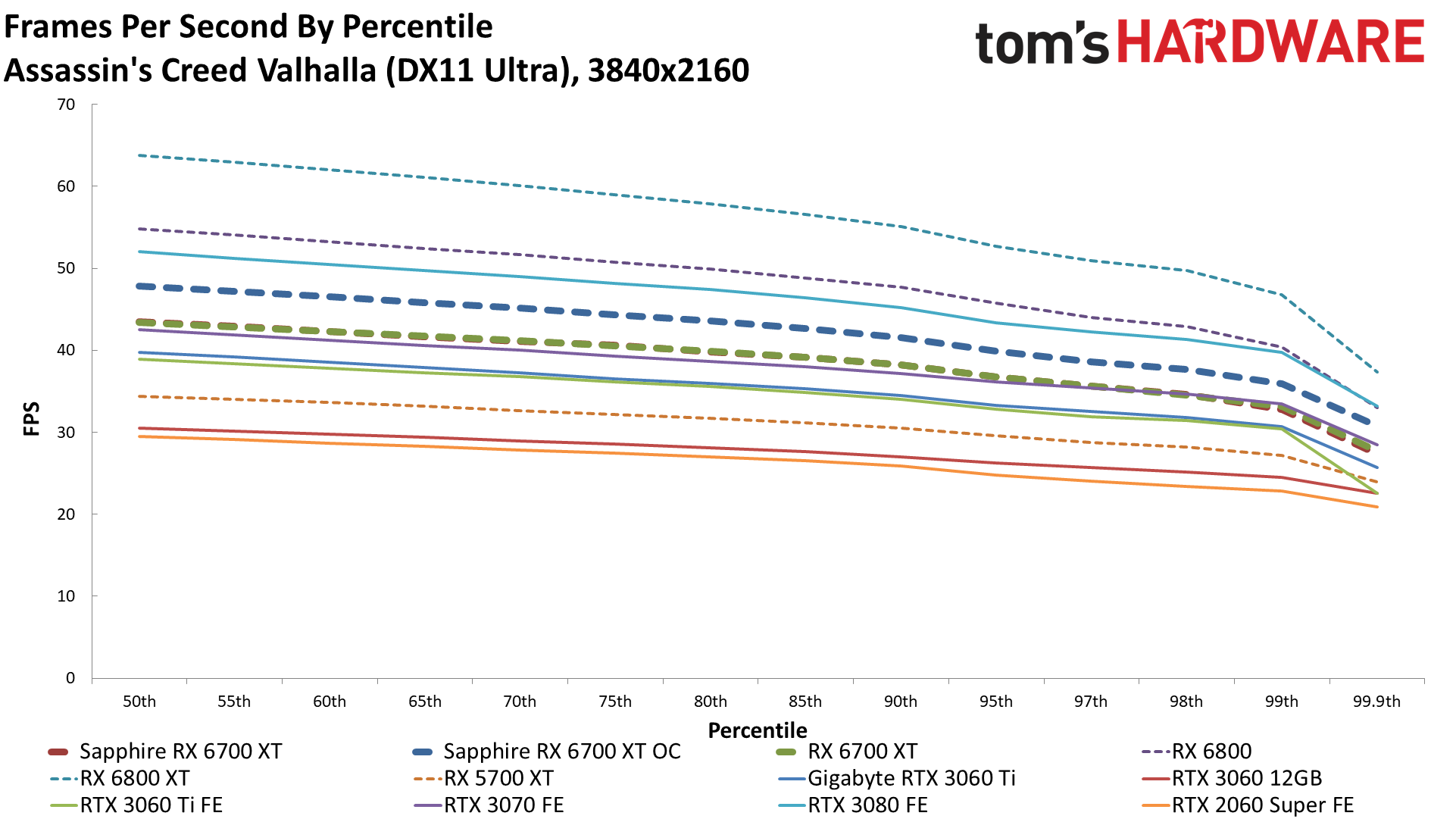
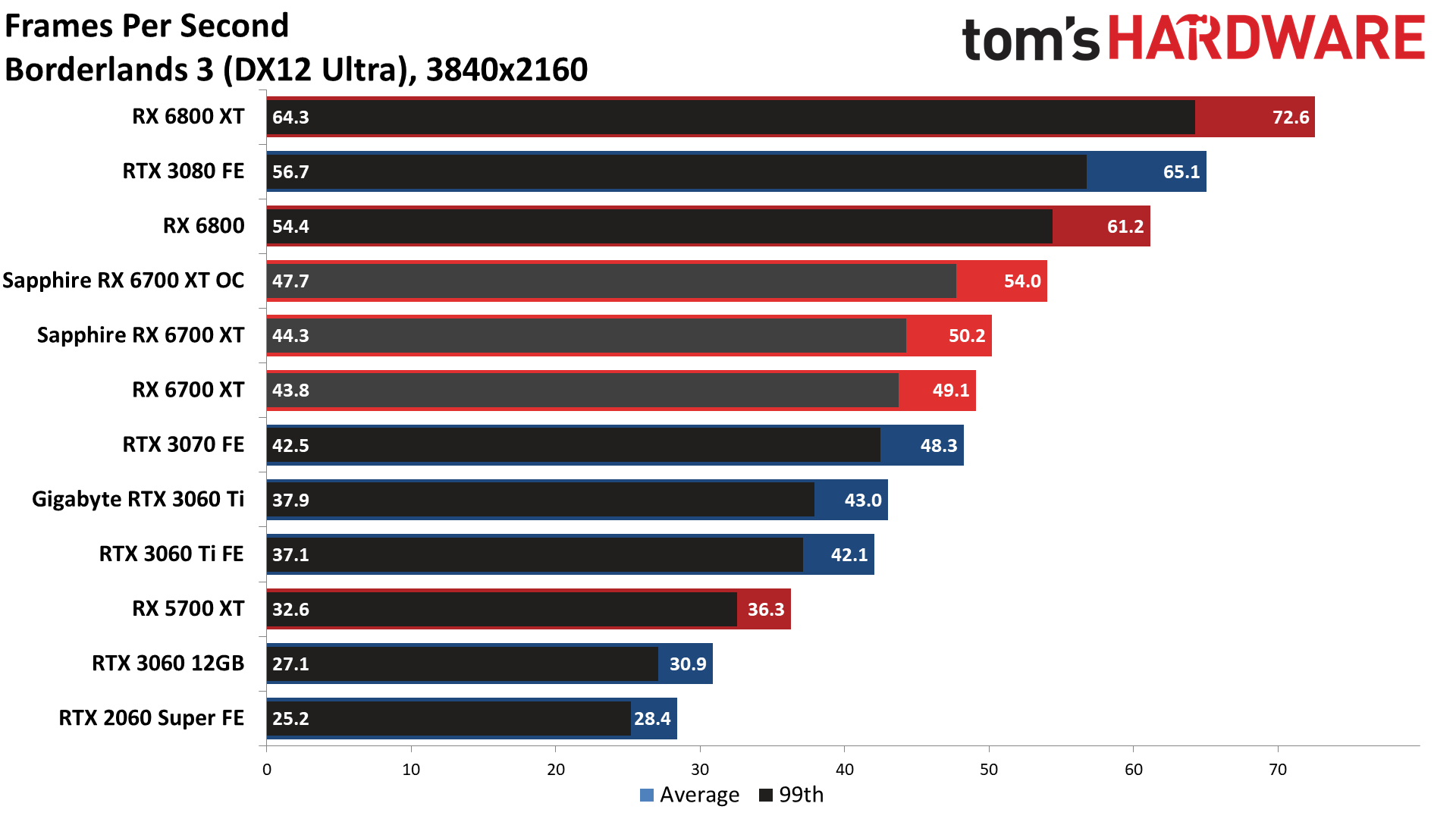
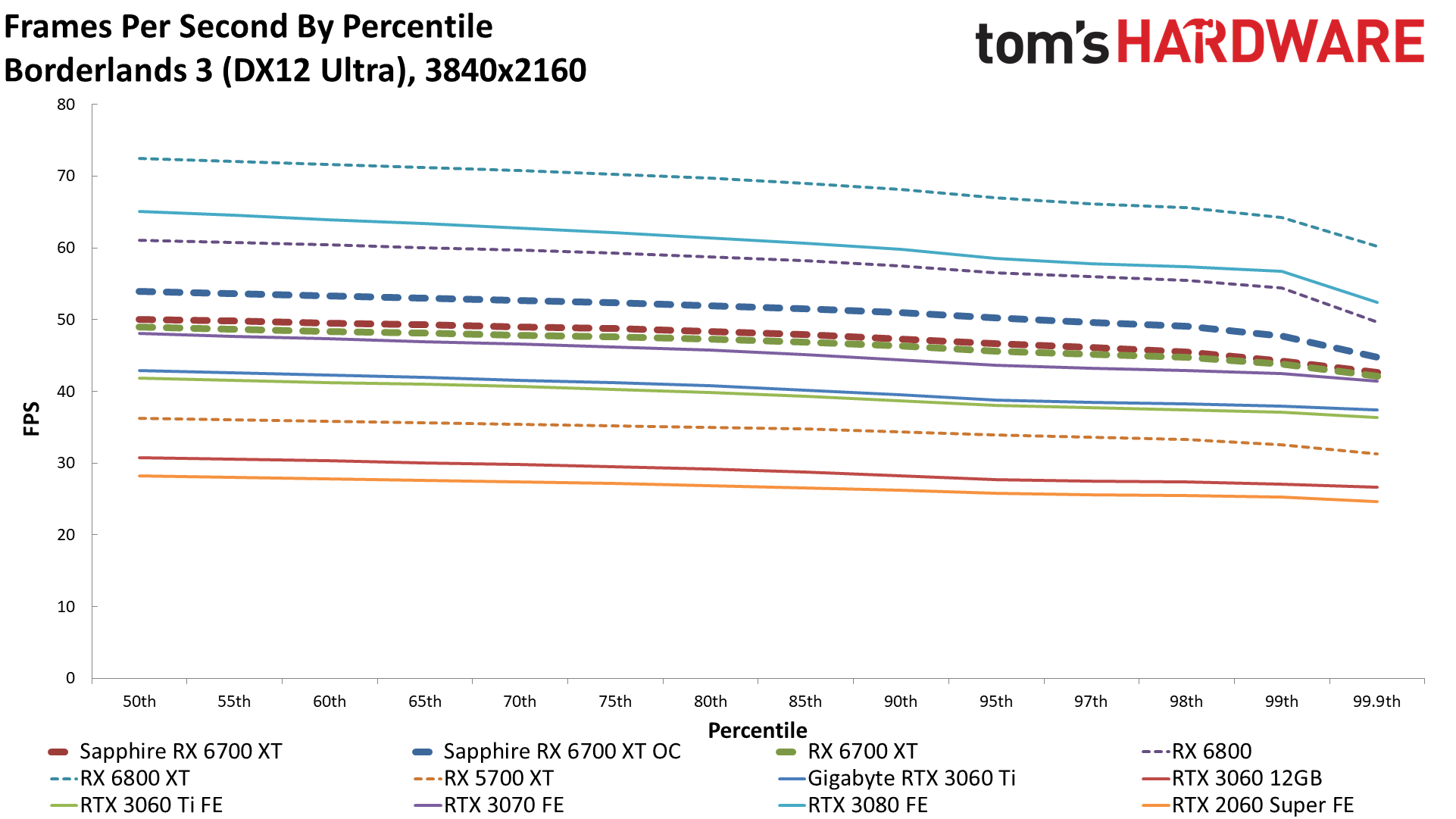
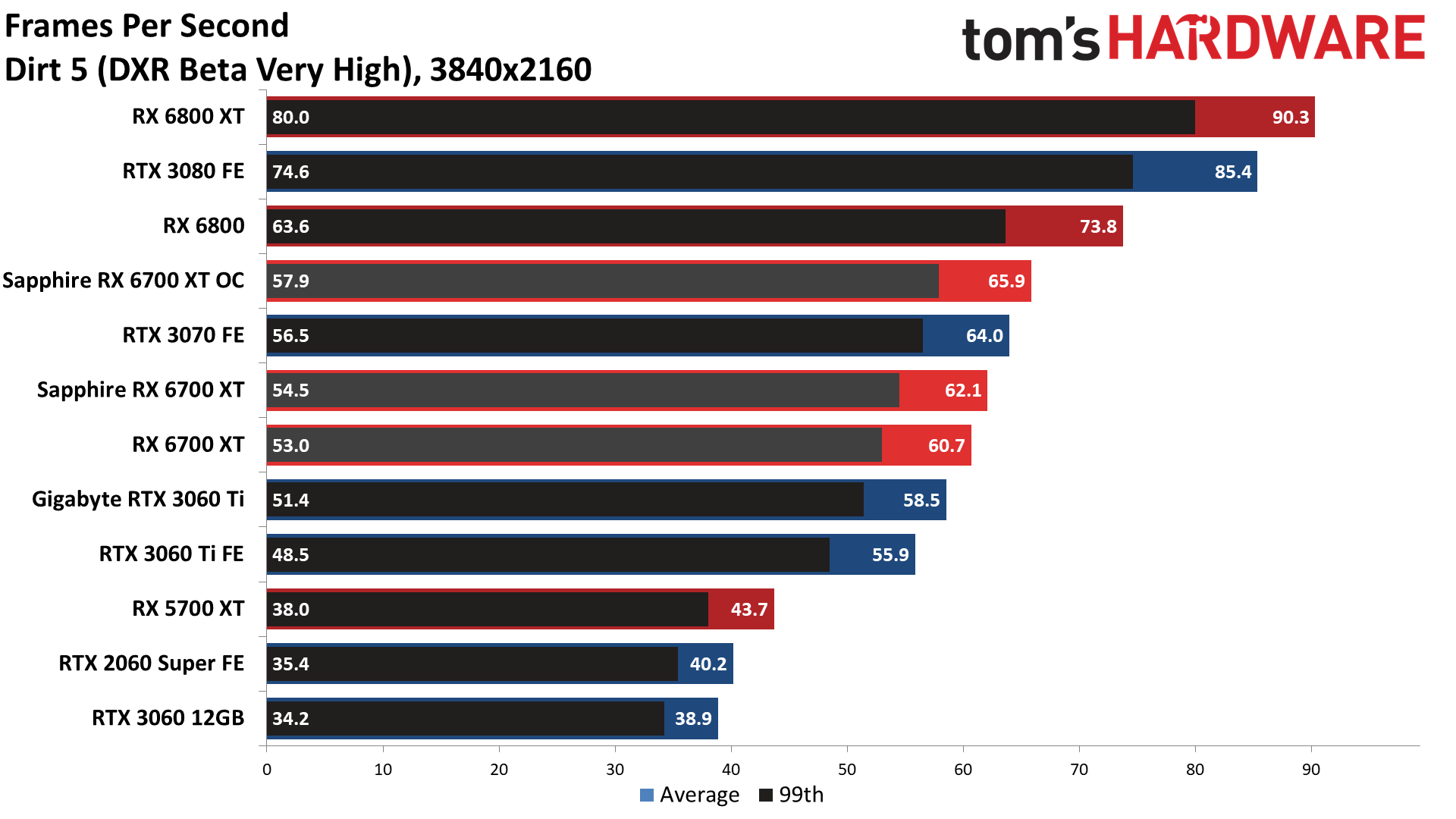
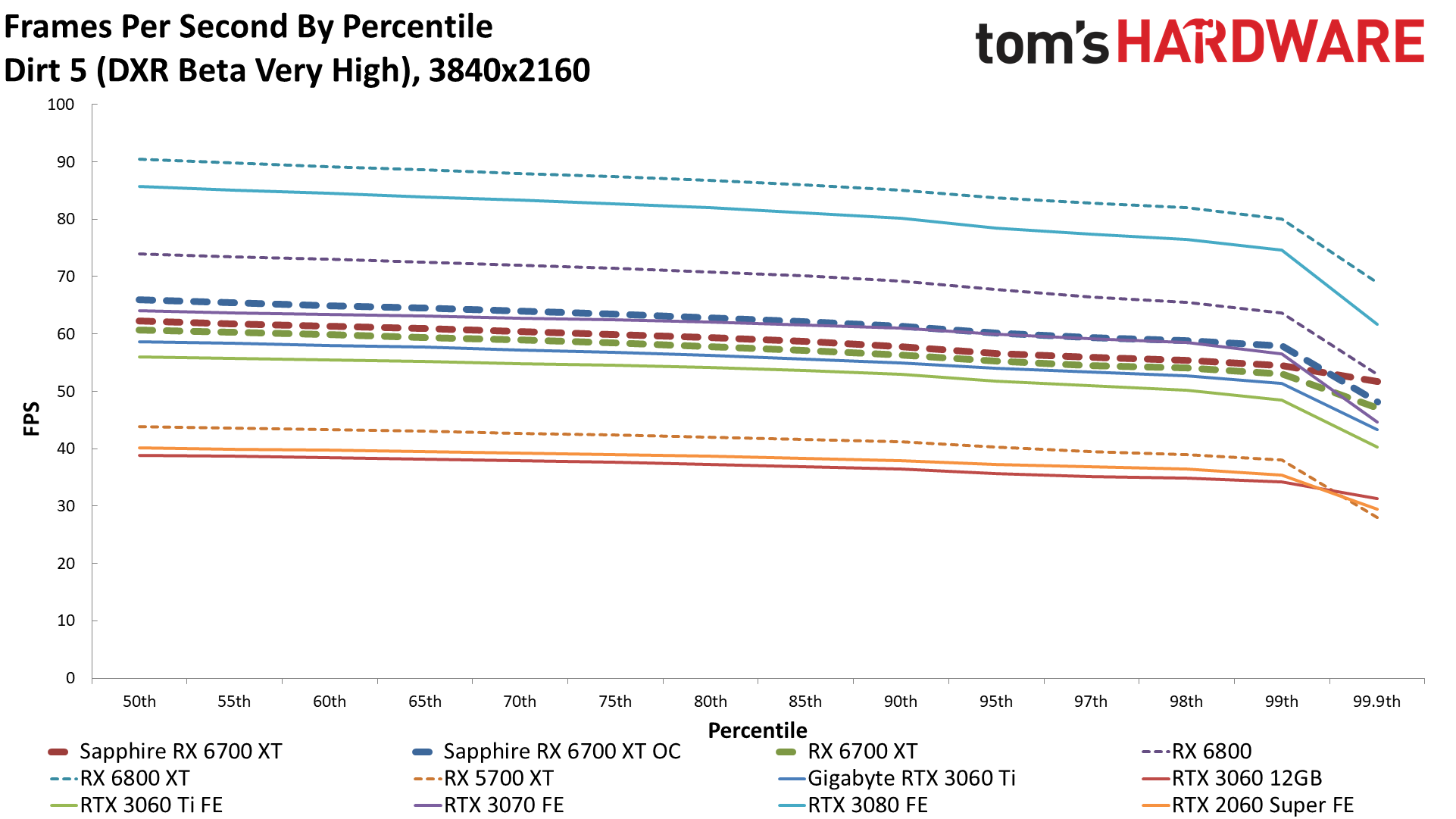
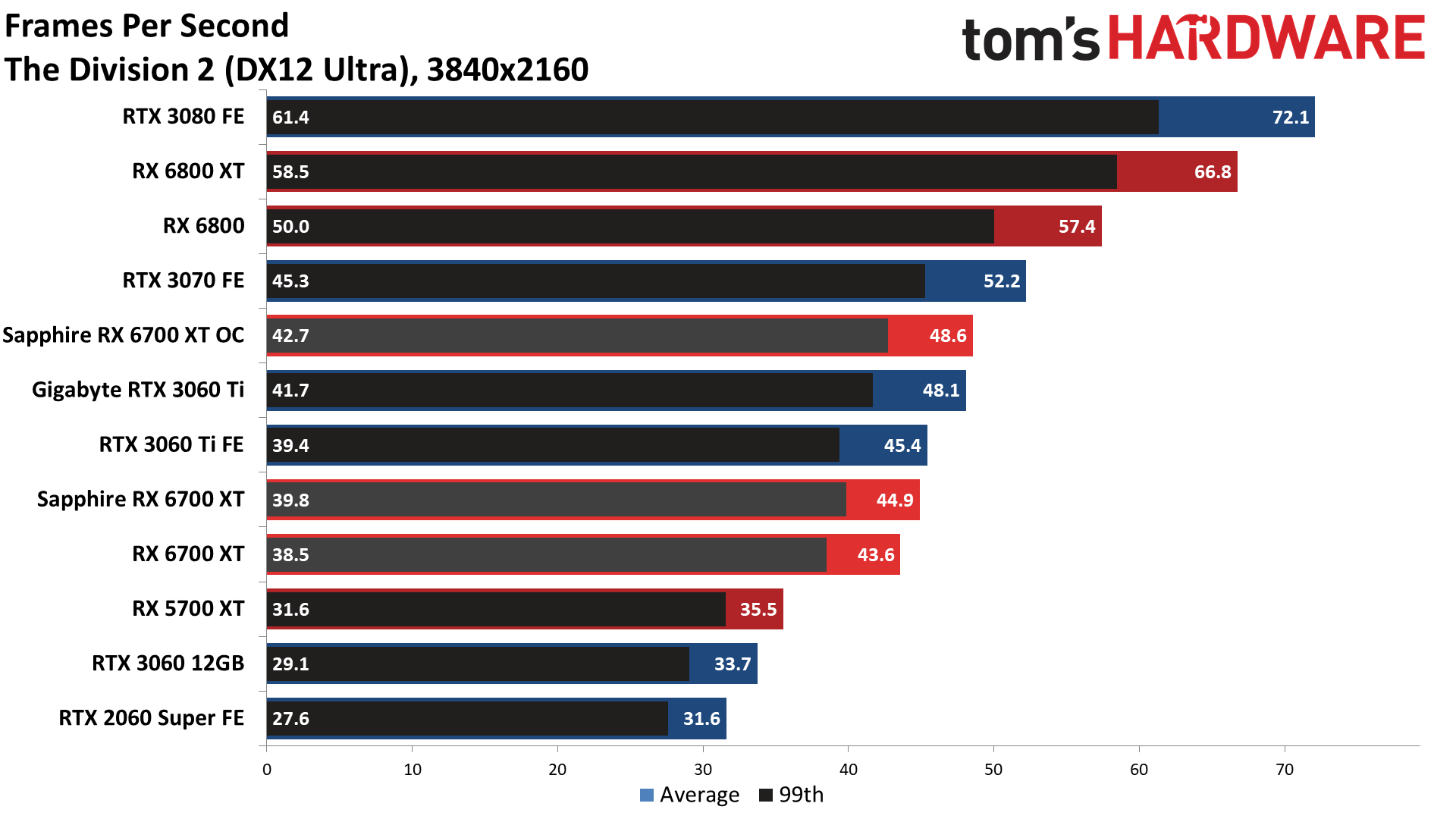
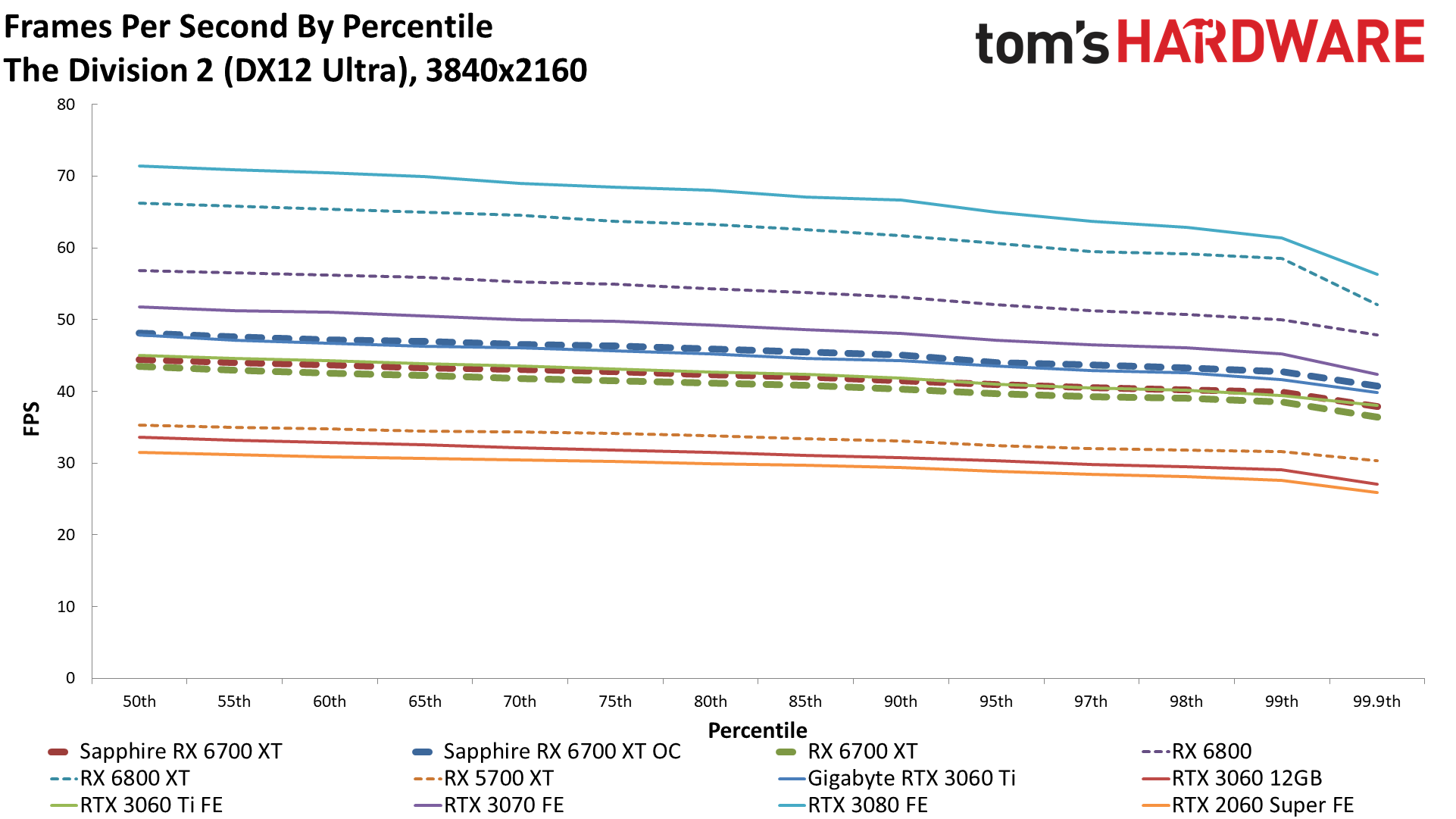
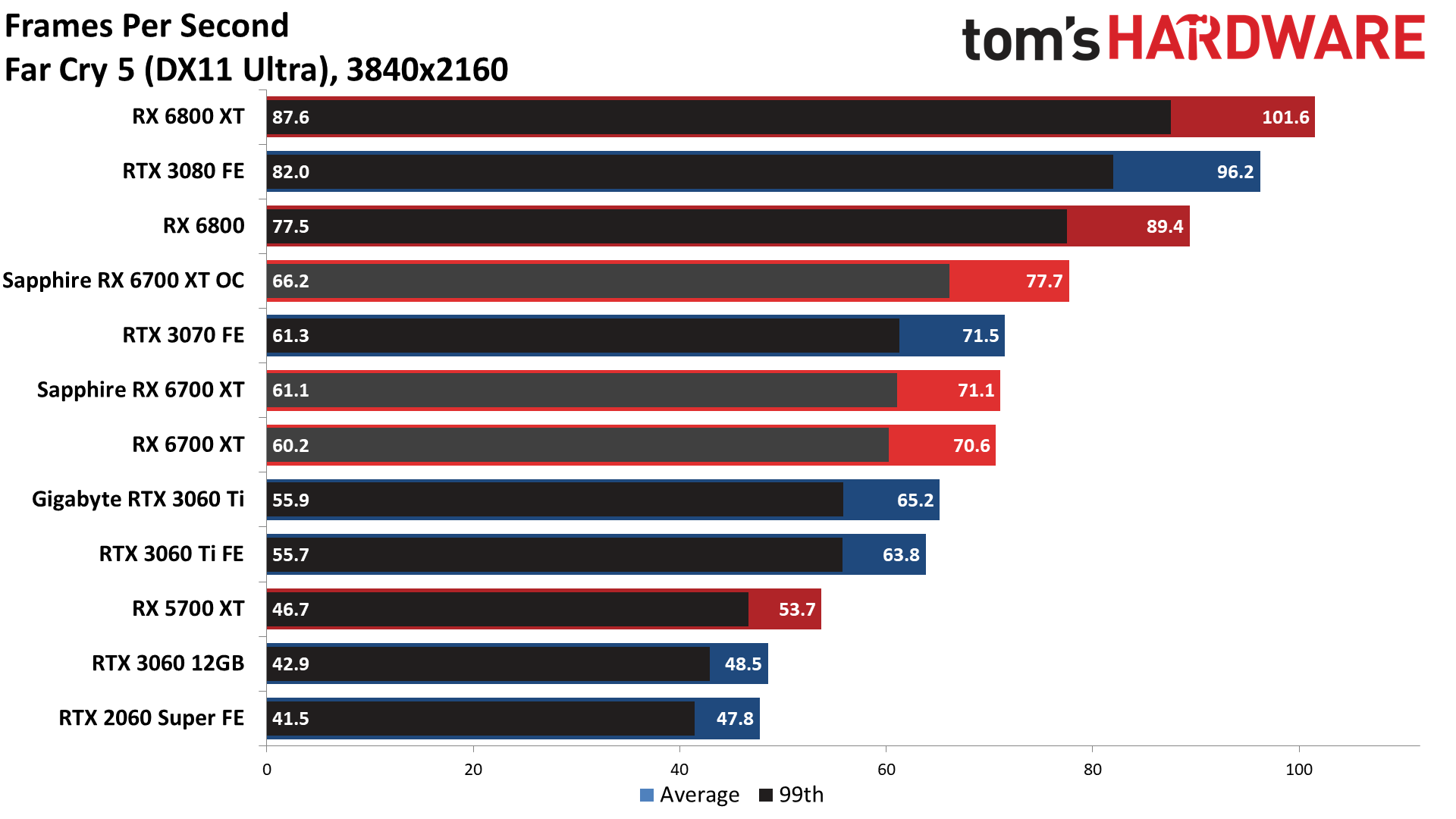
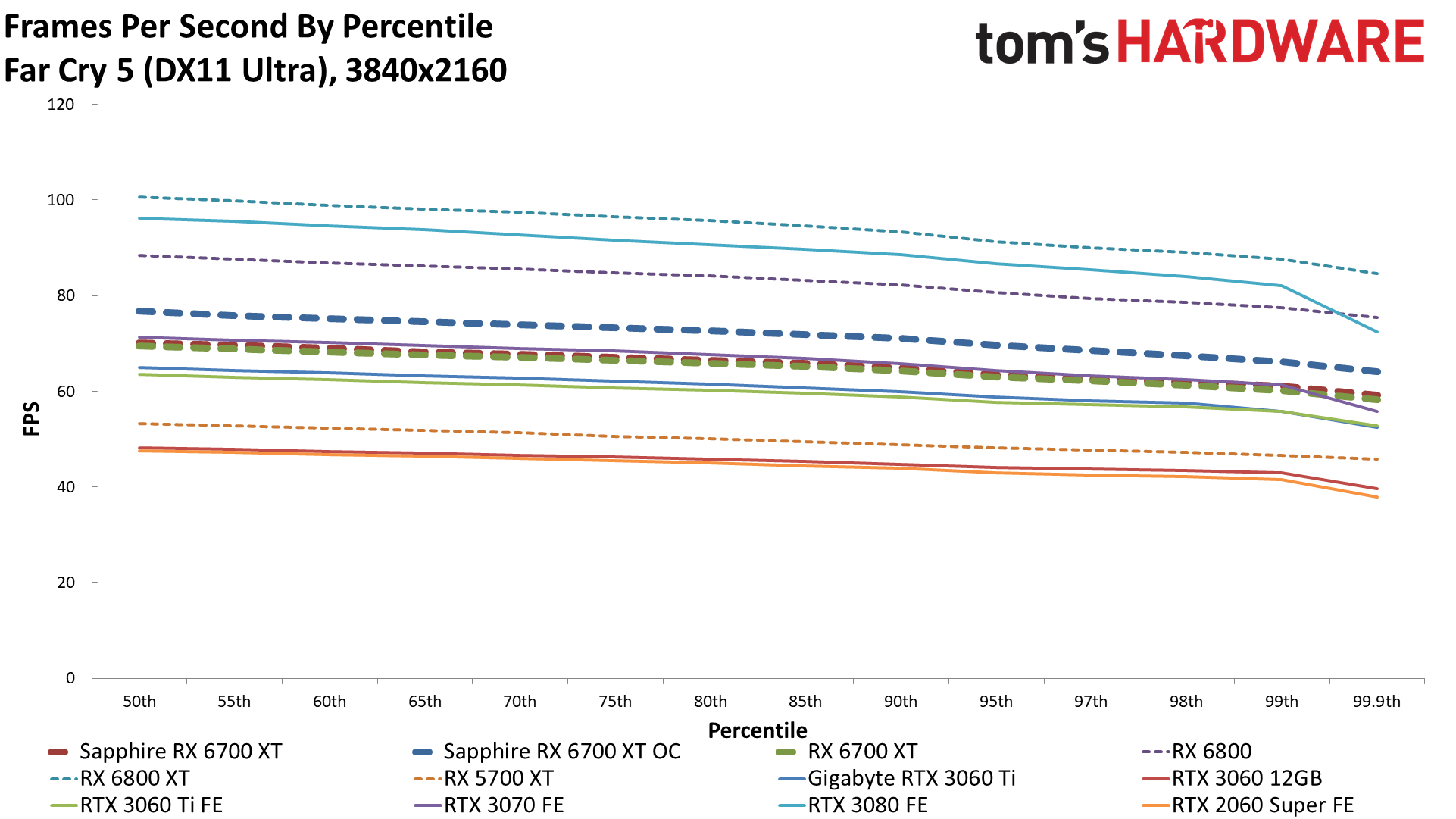
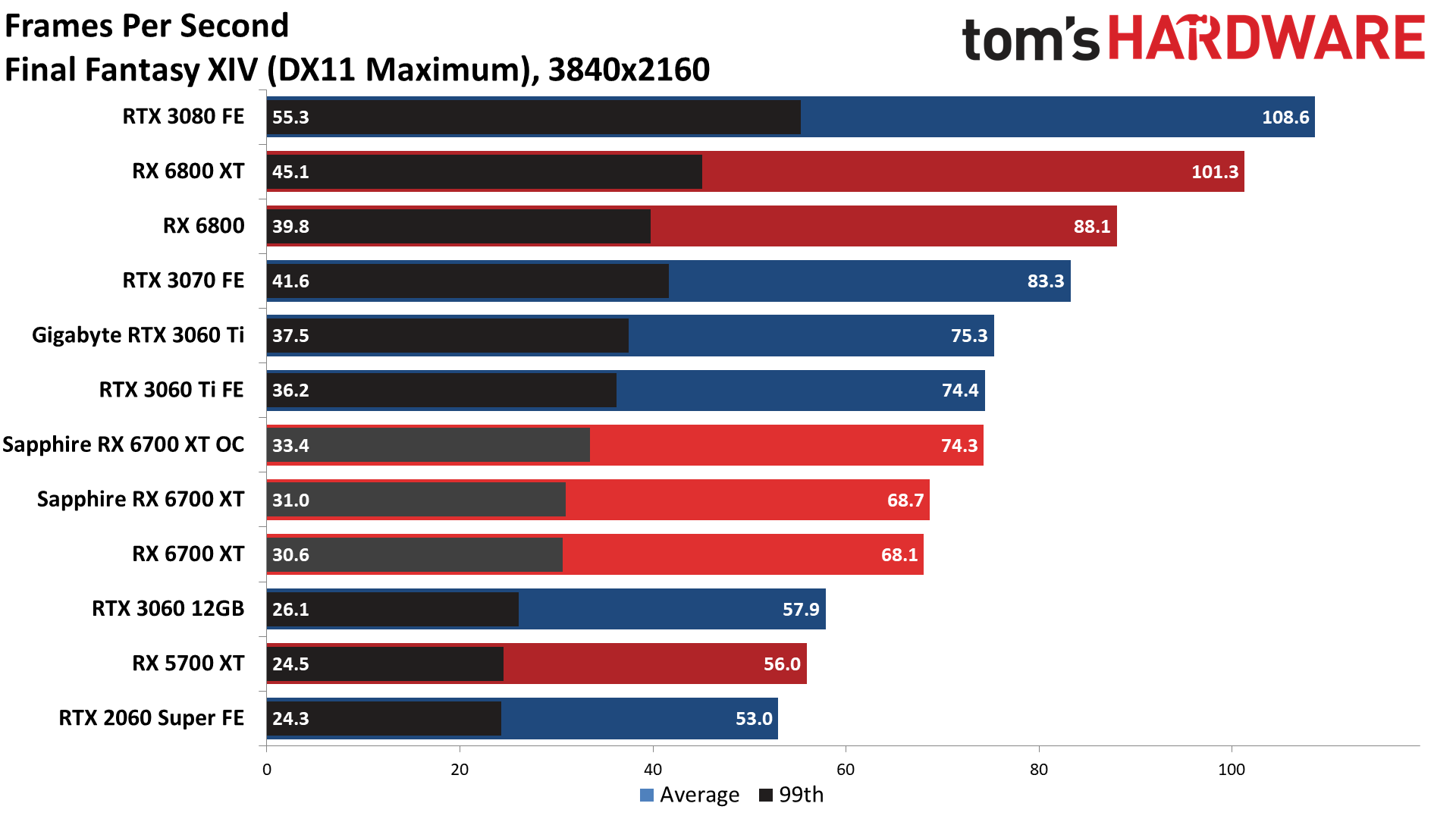
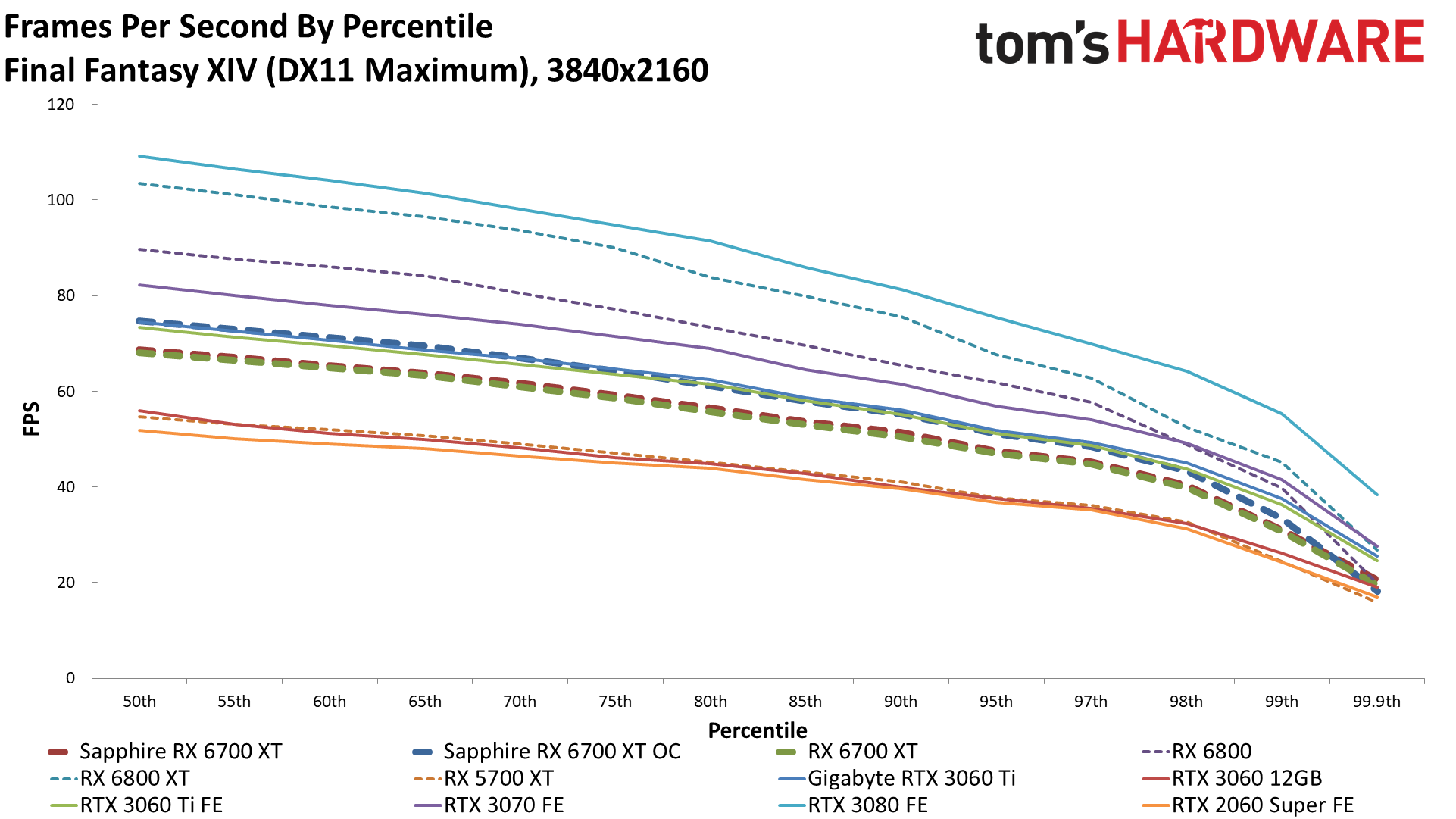
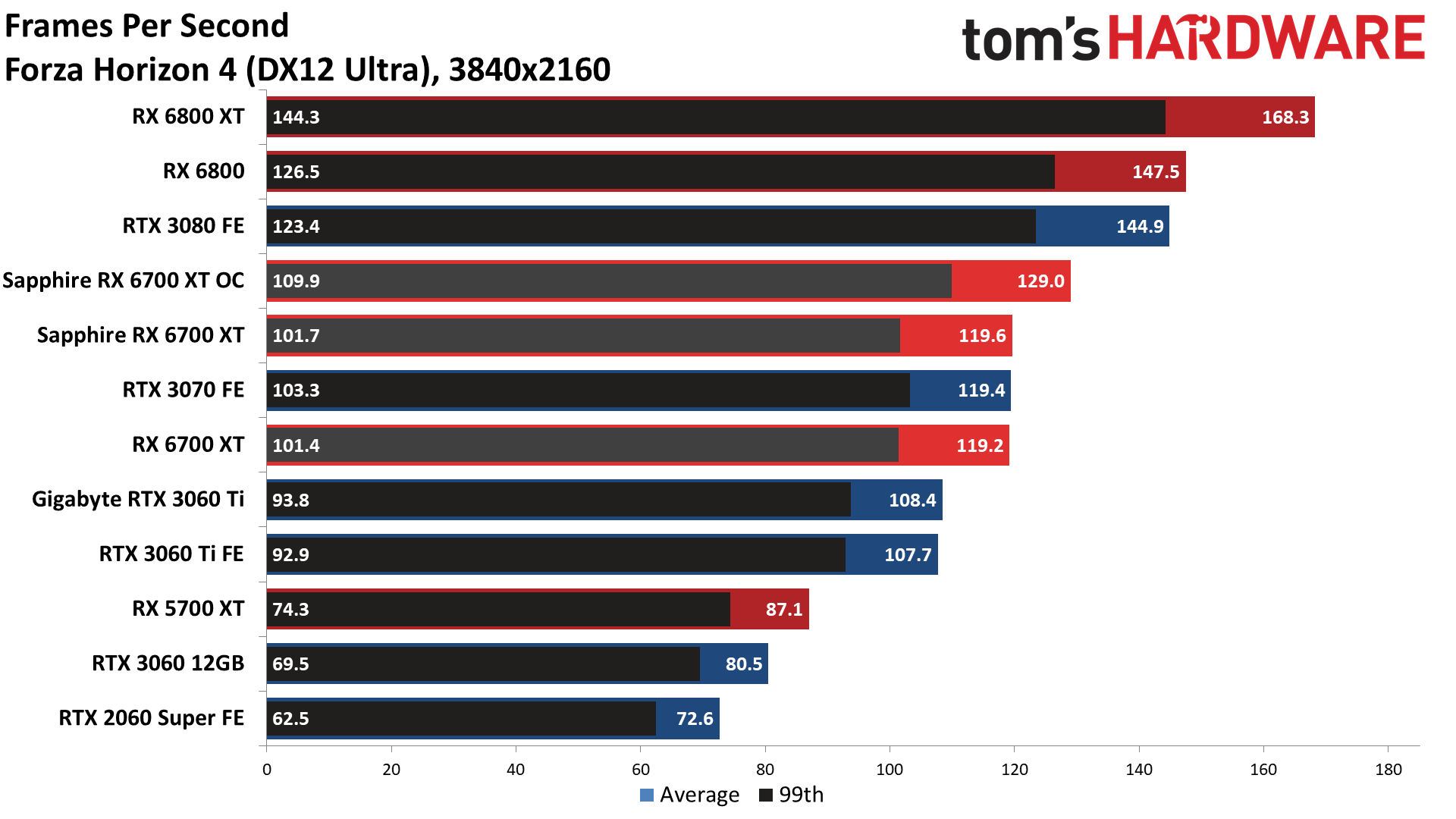
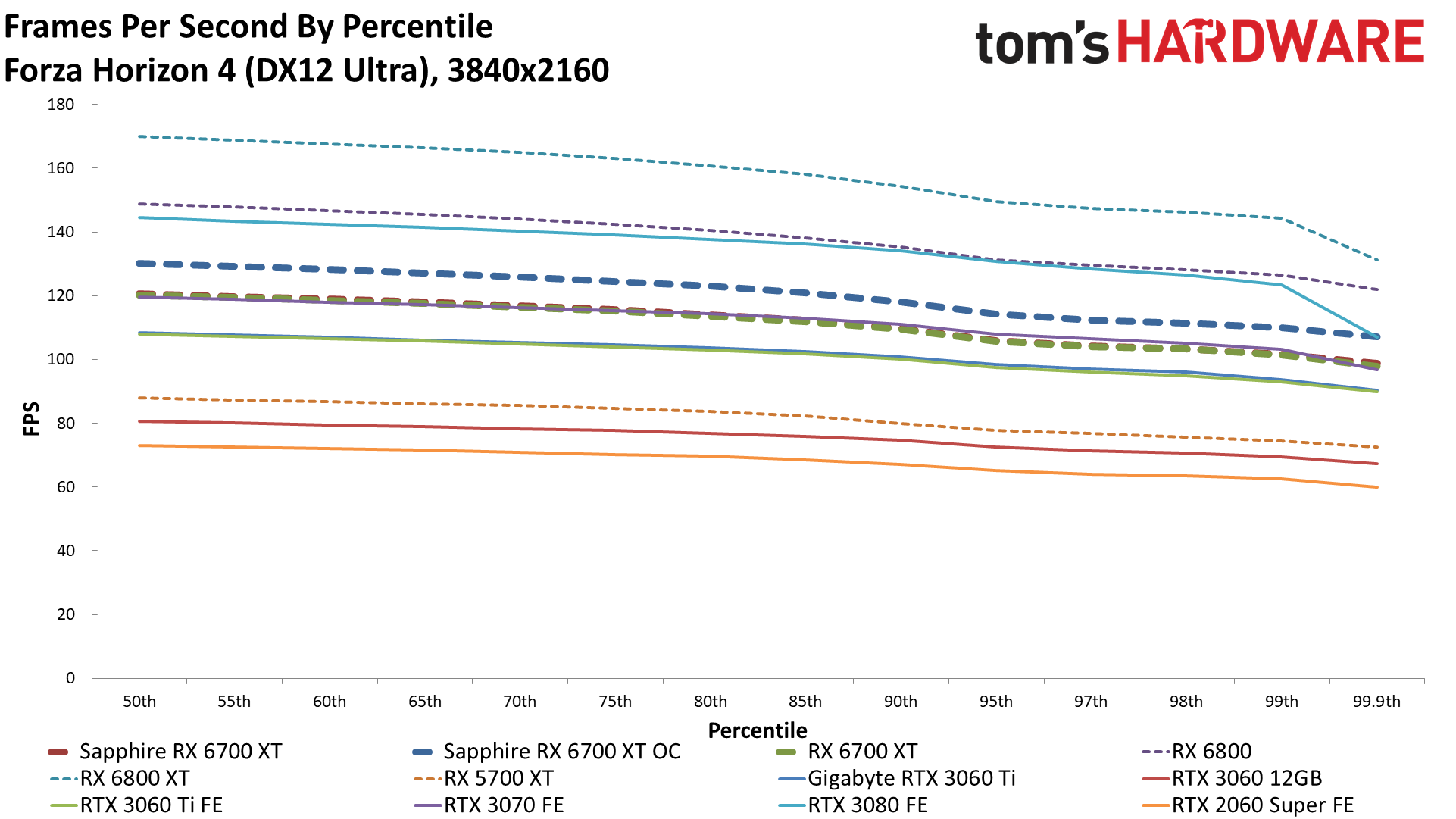
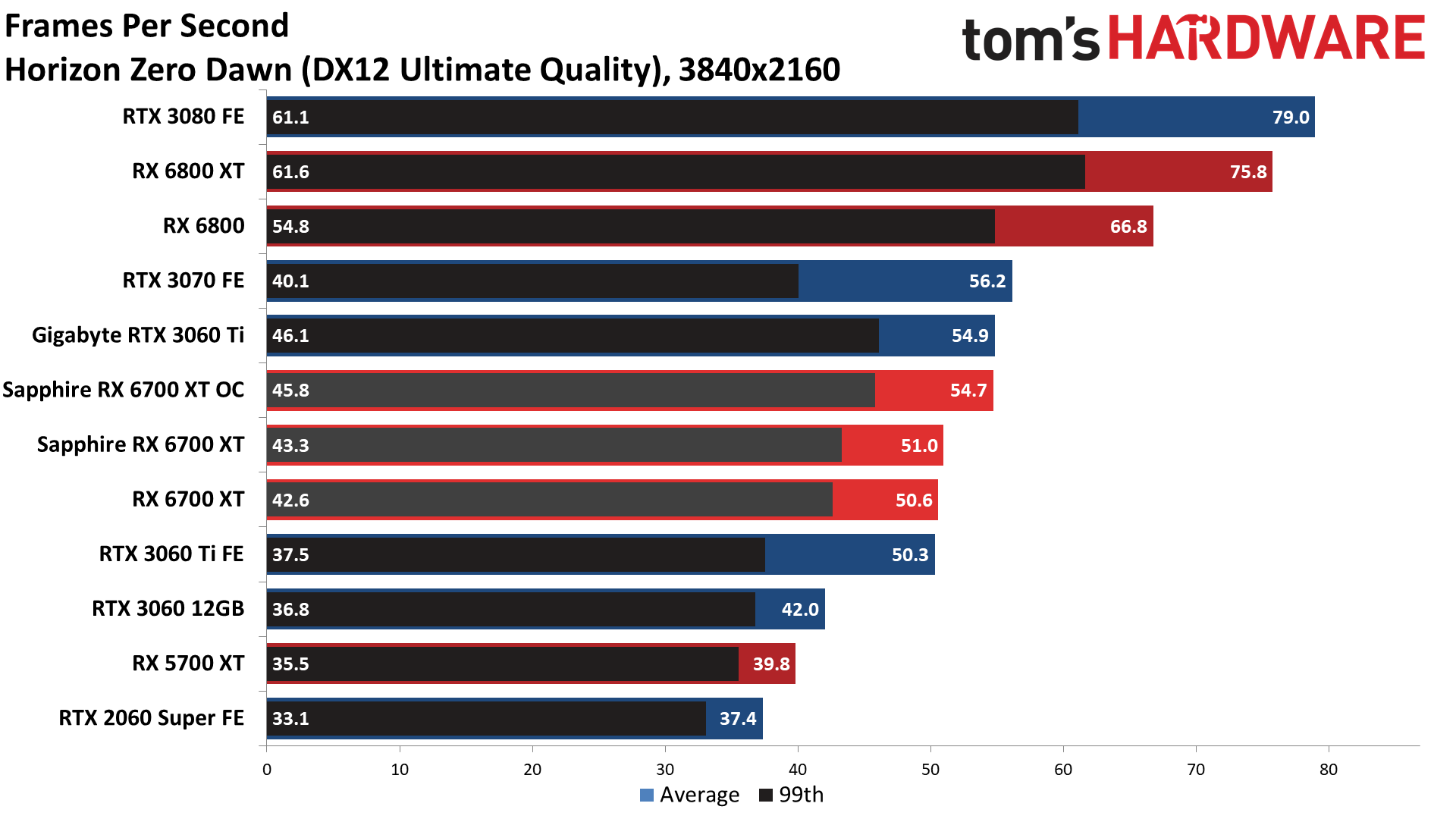
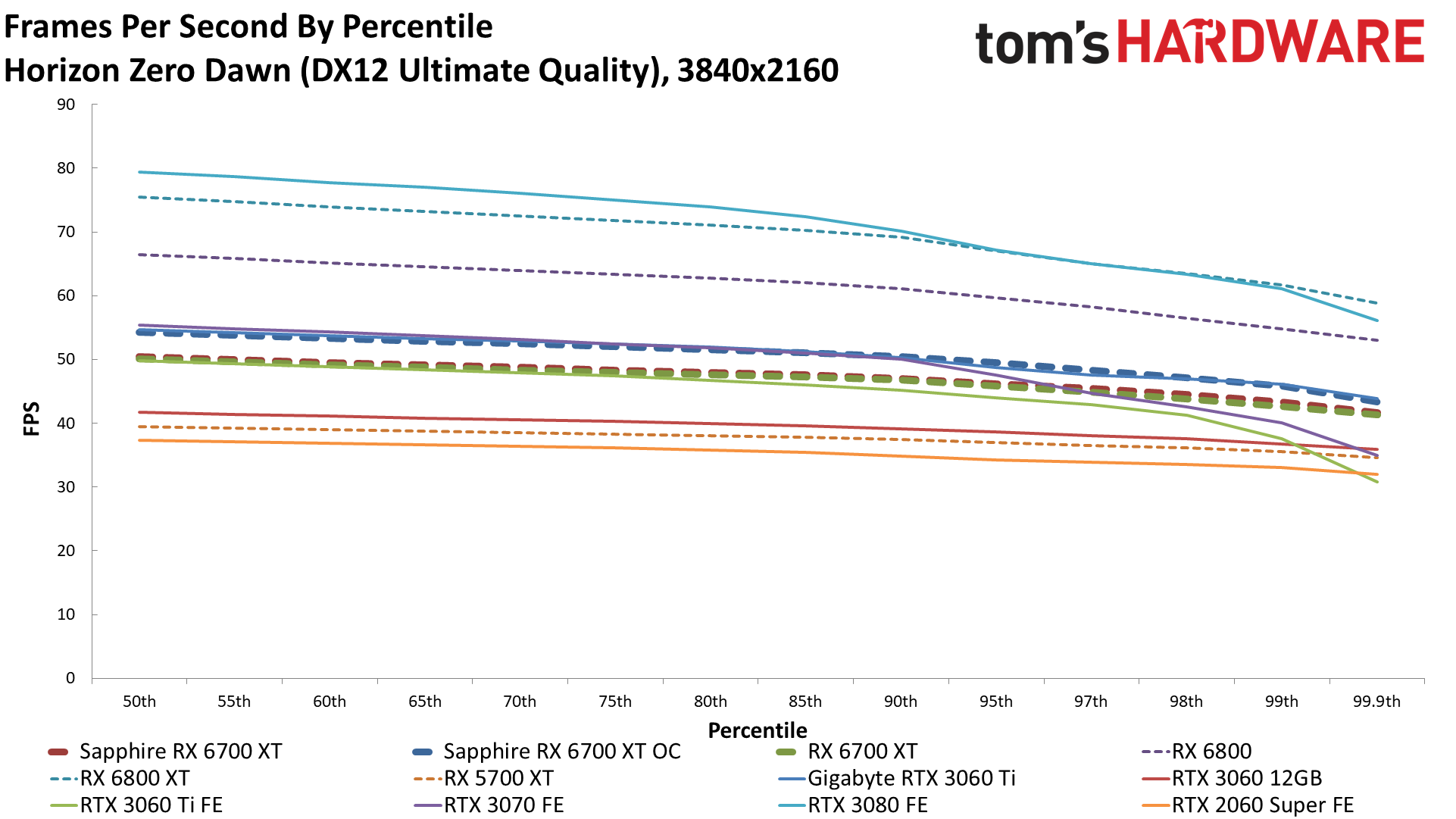
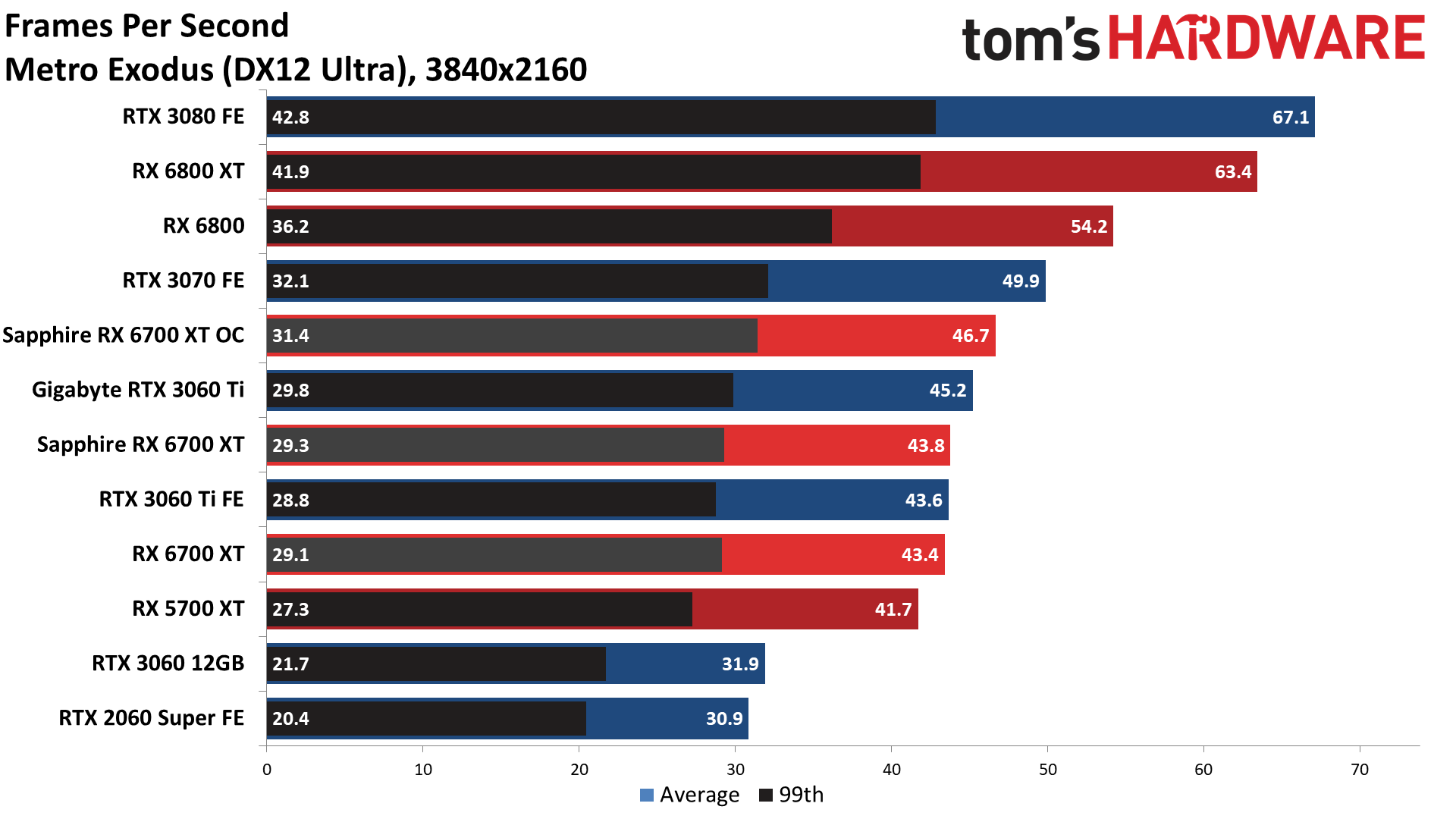
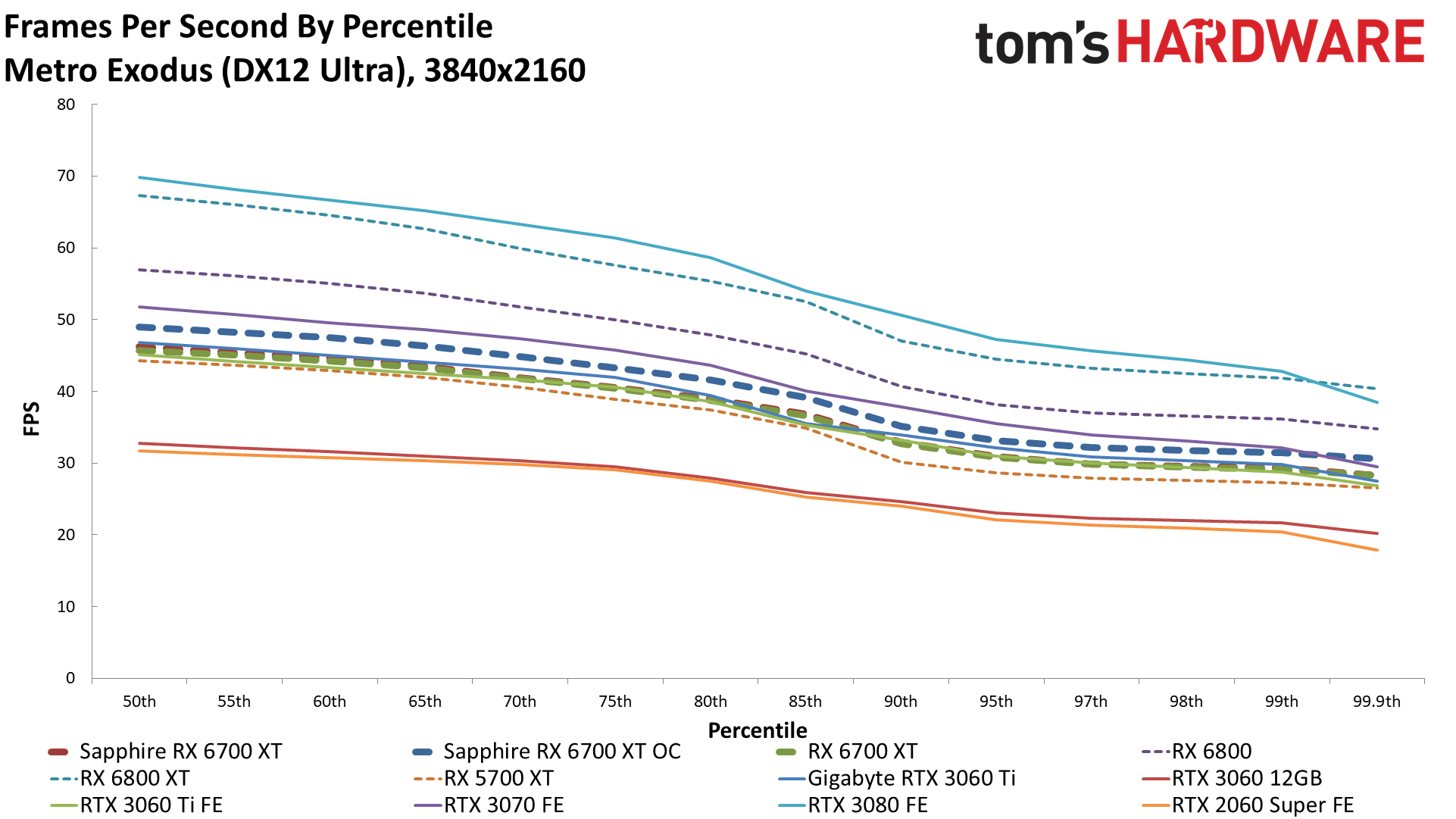
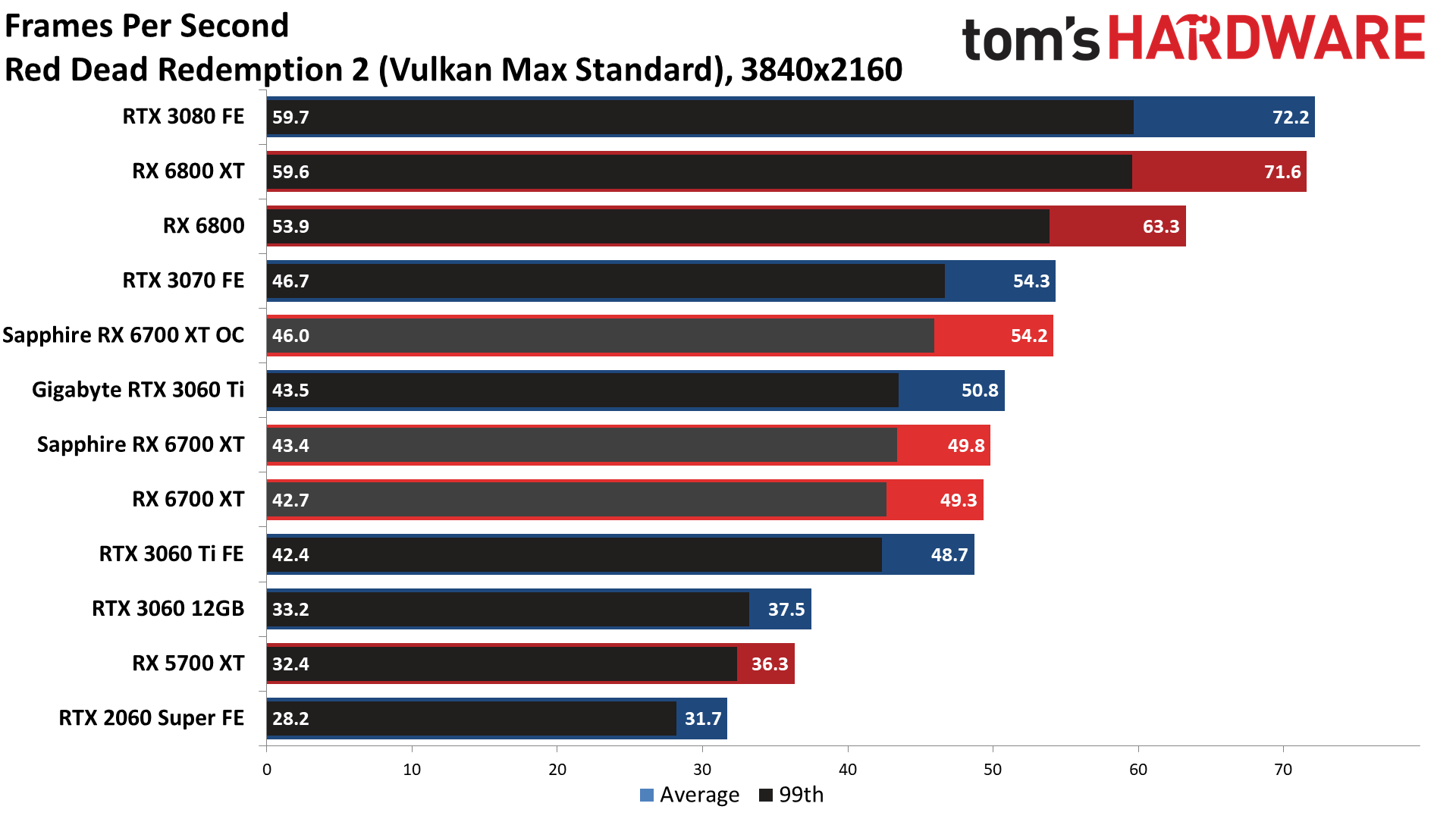
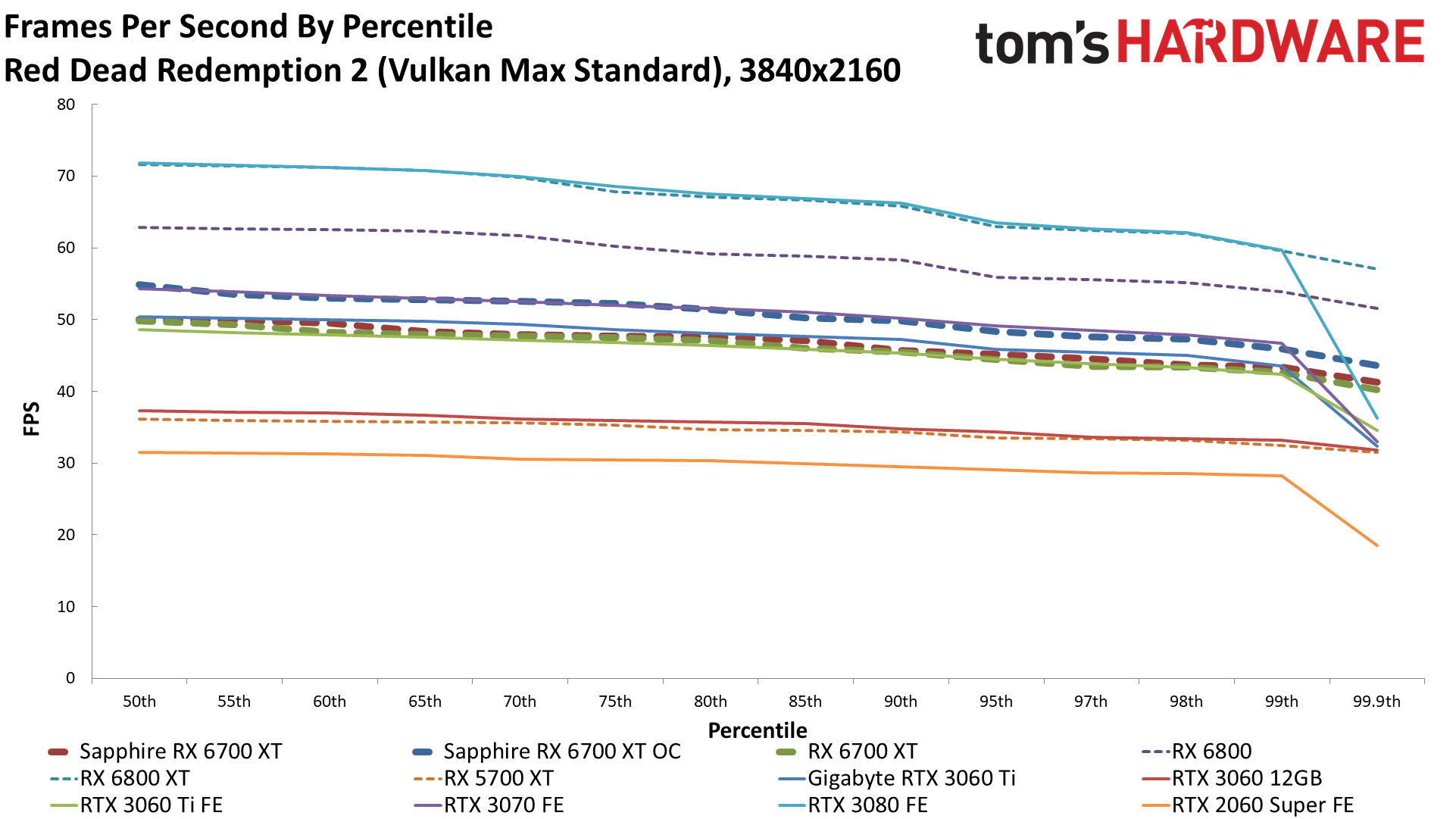
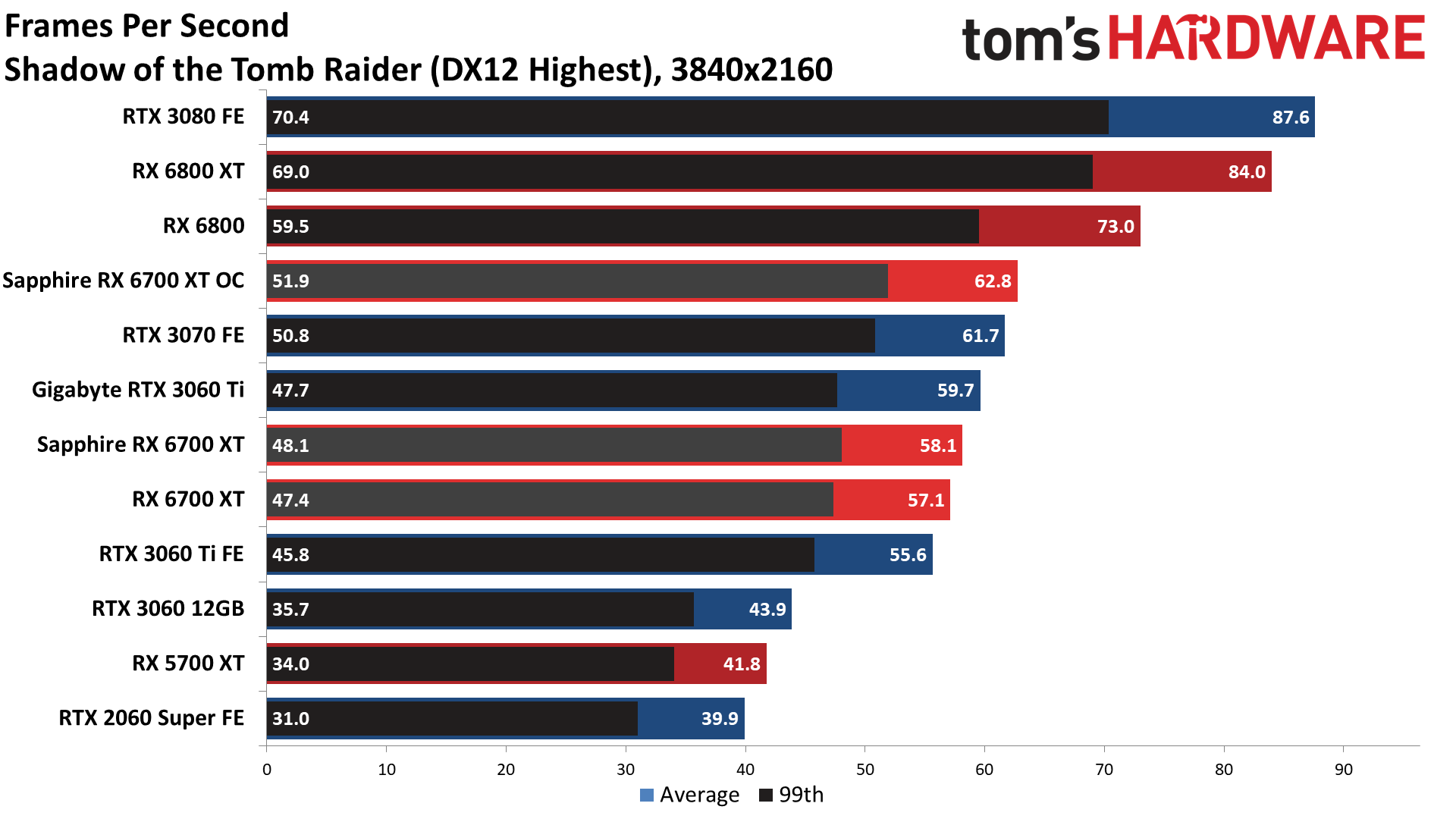
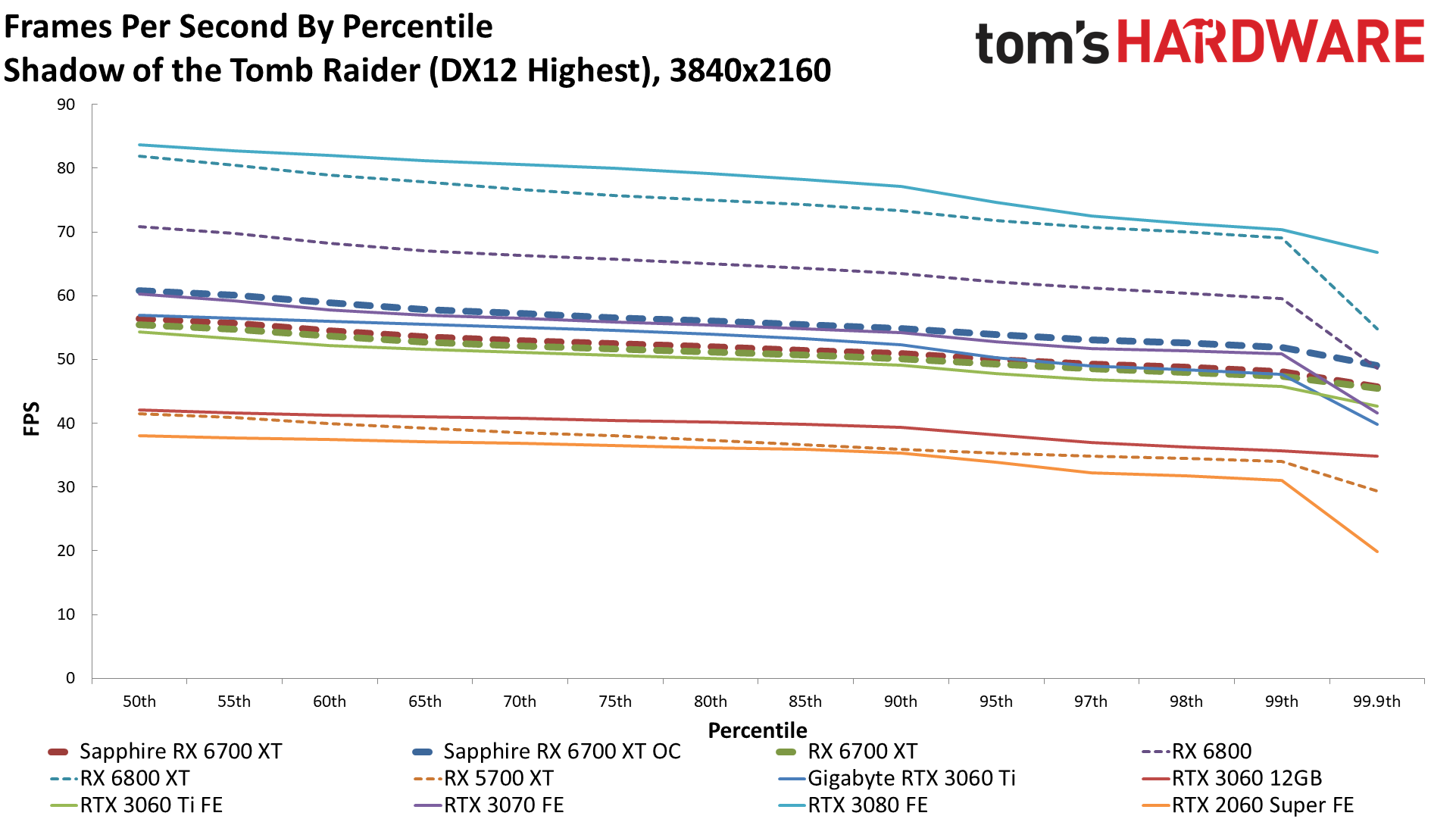
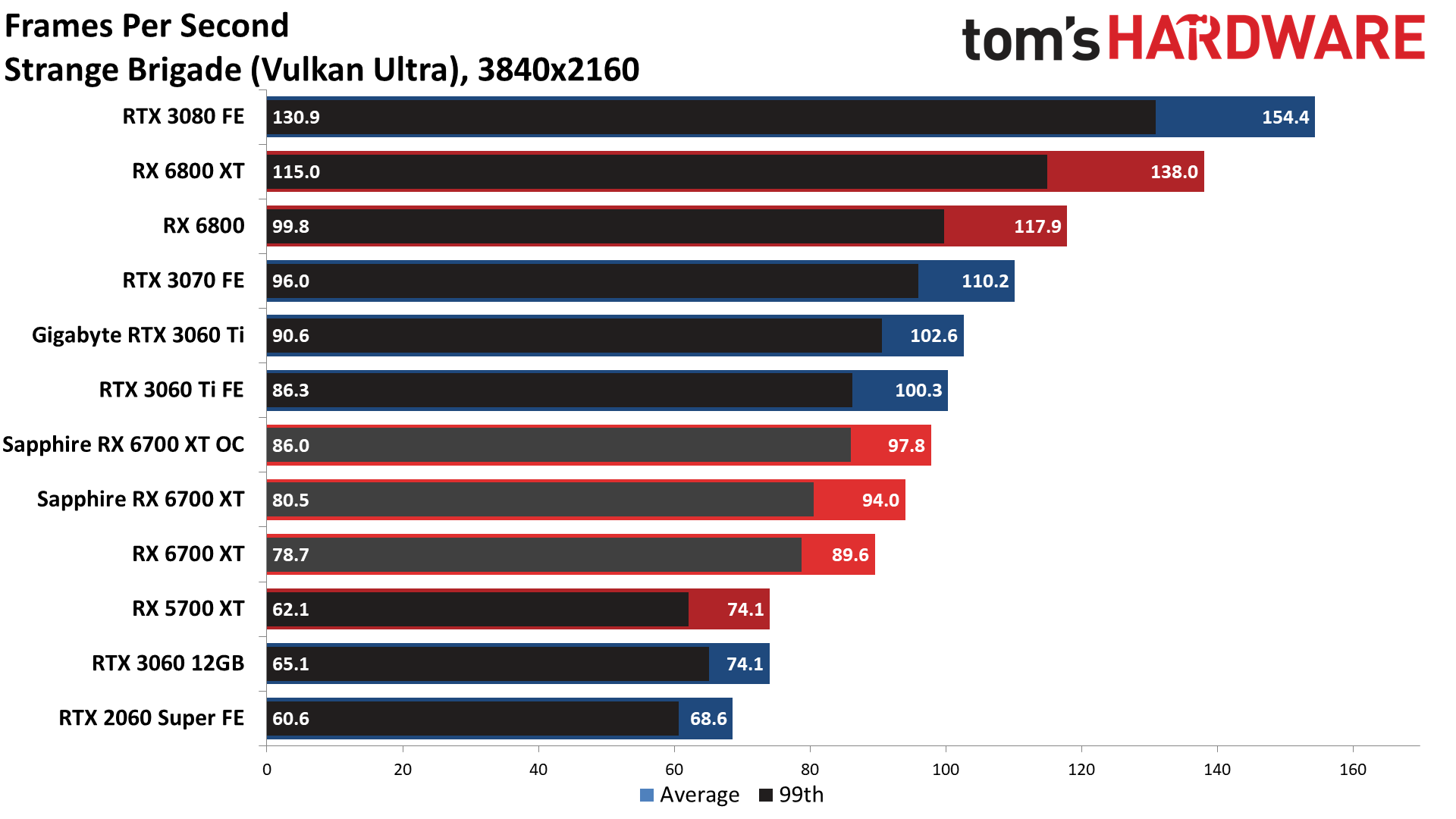
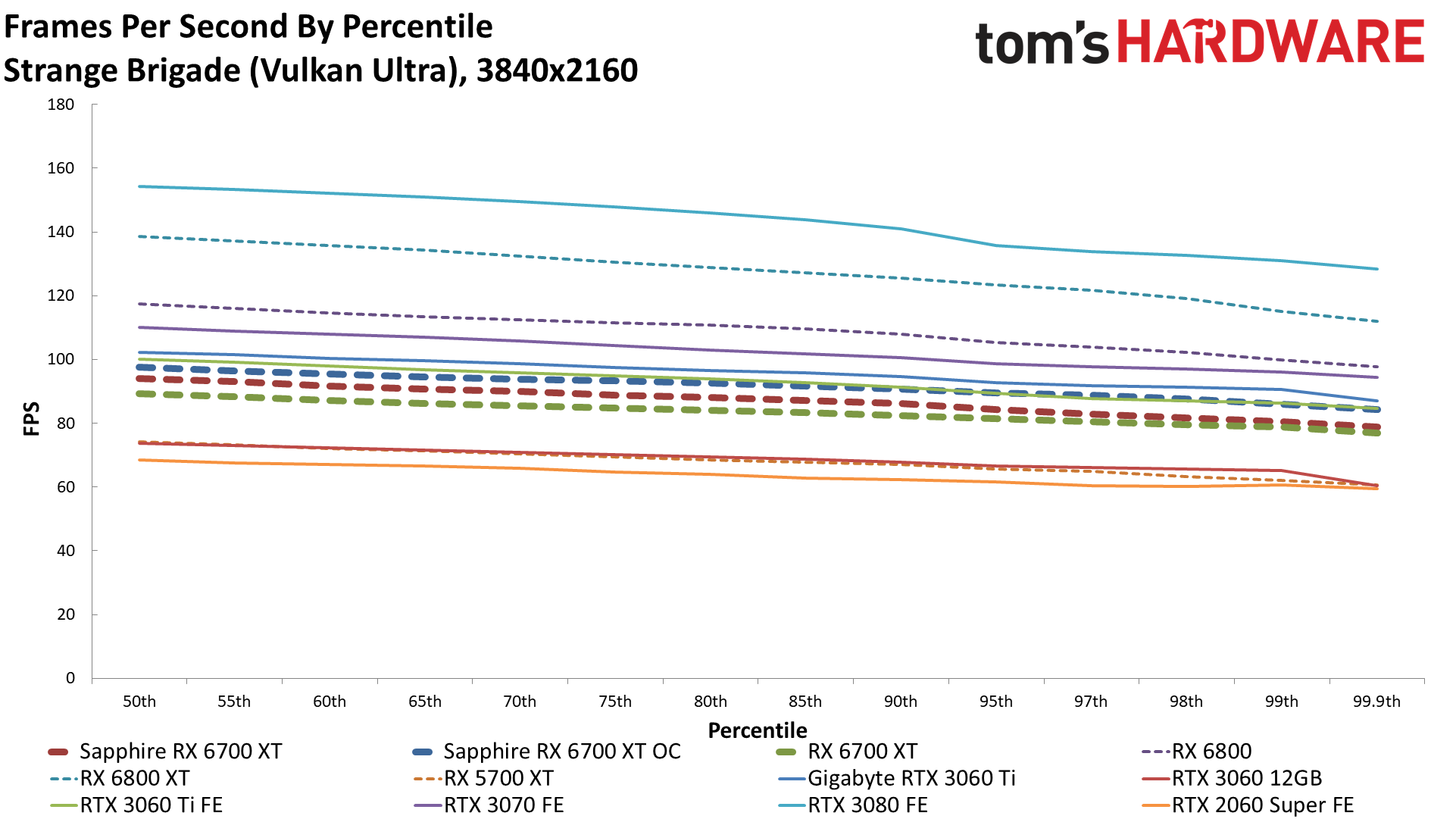
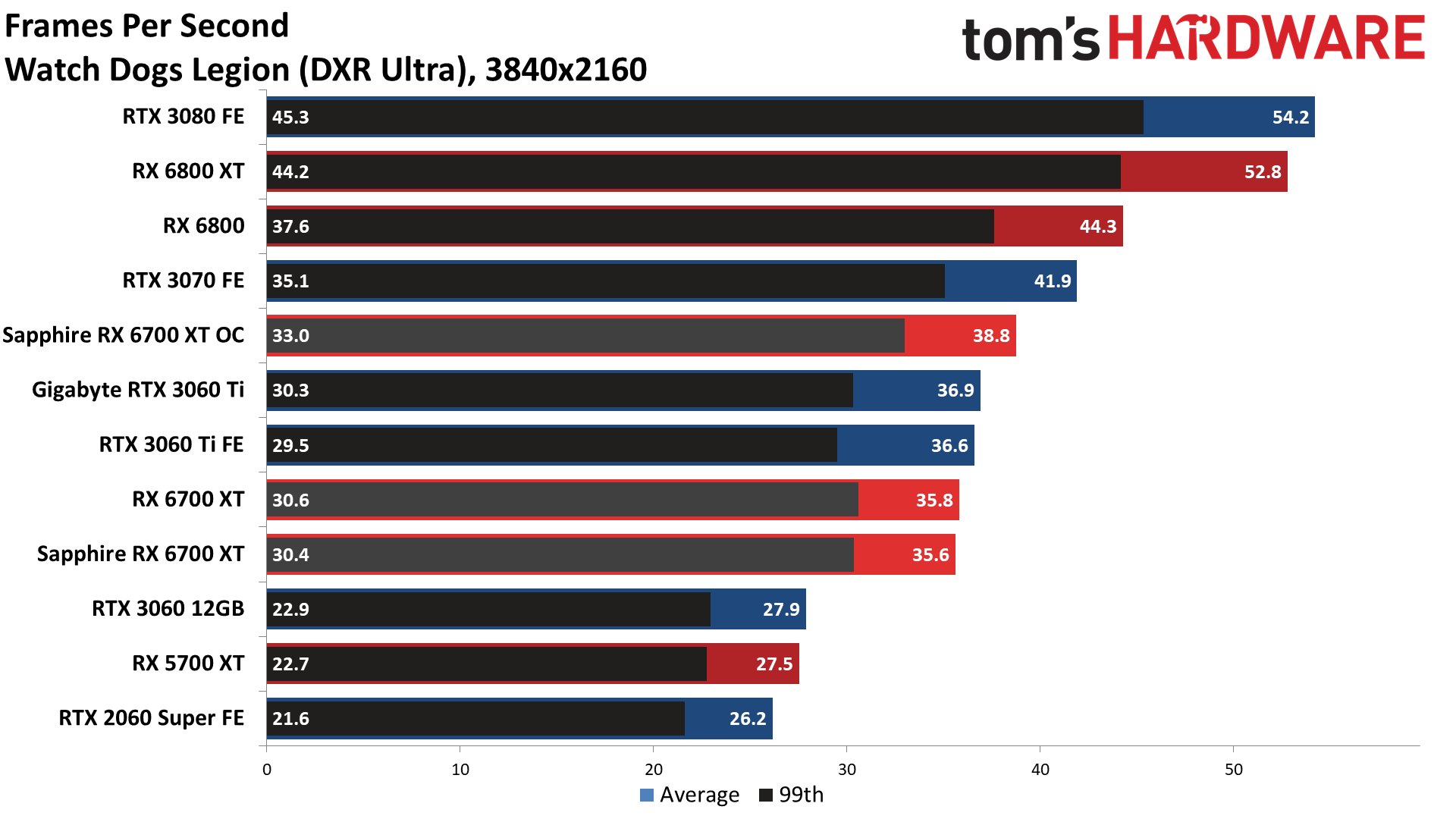
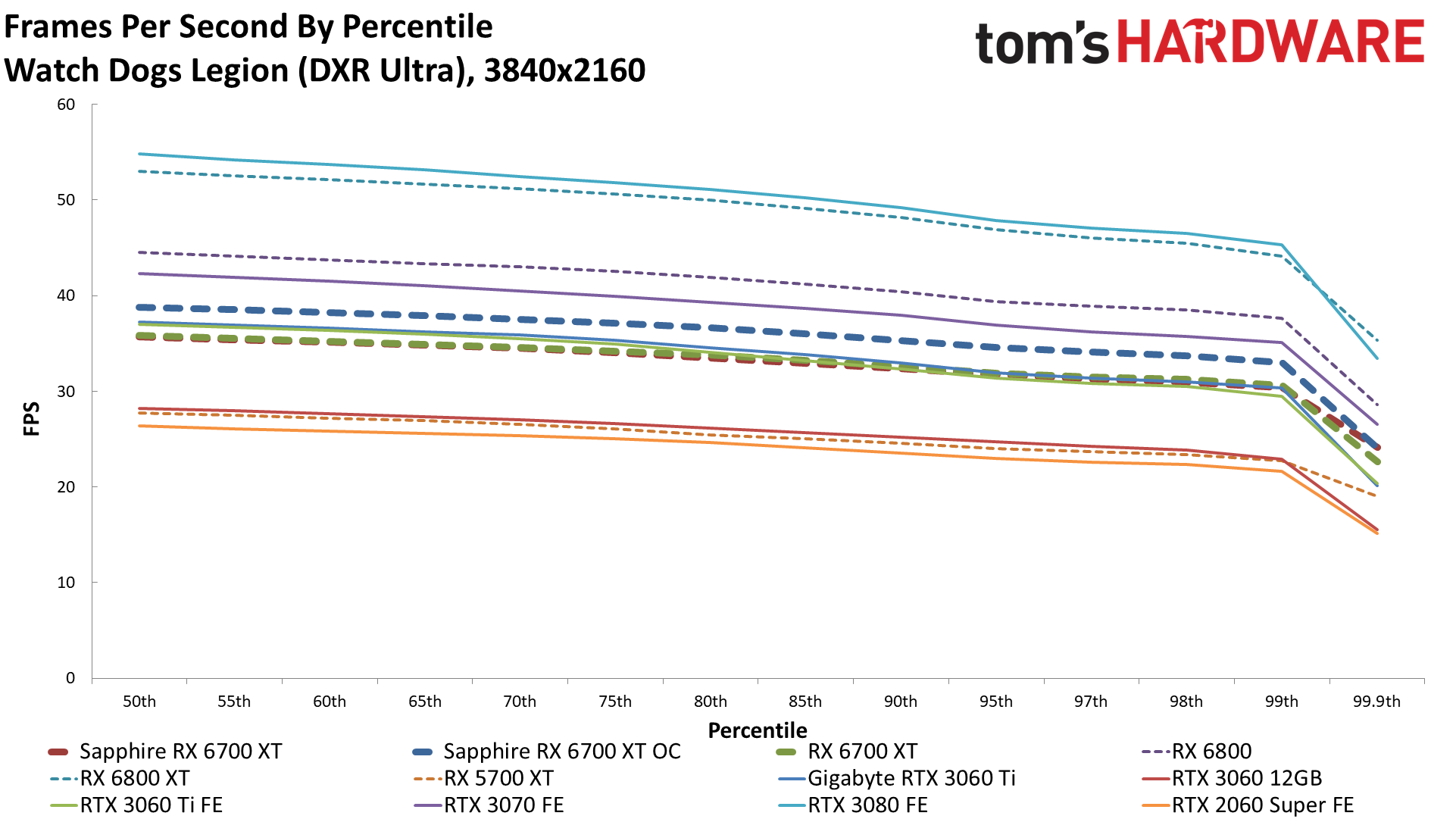
Not surprisingly, 4K ultra can be a bit much for an ostensibly "mainstream high-end" graphics card. Forget the real-world pricing for a moment: This is a nominally $500-ish GPU, and it mostly comes in on par with the RTX 2080 Ti that used to cost twice this much. But both GPUs need a bit of help with 4K.
Five of the games we tested end up in the 60 fps or higher range, but these are lighter titles — Forza Horizon 4 and Strange Brigade are known for hitting higher fps than more demanding games. Of the remaining games, only Watch Dogs really struggles with 35 fps and minimums right at the 30 fps mark. With a FreeSync display, you could certainly play all of the games at 4K still, but it won't always be a smooth experience.
Overclocking yields the biggest gains we've seen so far, at 7.7% — basically direct scaling with memory bandwidth. But at factory stock clocks, the Nitro+ still only beats the reference design by 1.4% overall. The bigger draw, which we'll get to in a moment, will be noise levels and GPU temperatures.
Finally, looking at other GPUs, the 3070 now takes its largest lead — helped no doubt by its higher memory bandwidth, even if it has less VRAM. It's 8% faster overall, while the Sapphire card ends up 4% ahead of the 3060 Ti and 37% ahead of the 3060 12GB.
Power, Temperatures, Clocks, and Noise of Sapphire RX 6700 XT Nitro+
We've mentioned that performance on its own isn't often the critical factor when looking at different graphics cards — and that's especially true when looking at different cards that utilize the same GPU. The reference 6700 XT and Sapphire's Nitro+ land within spitting distance of each other in the gaming charts, though we did have a bit better luck with overclocking on the Nitro+. But that big cooler has to be good for more than just a few percent higher performance, right?
Our power tests use in-line power measurements to capture just the graphics card power use, using Powenetics software and TinkerForge components. We capture data running Metro Exodus at 1440p ultra and with FurMark running the 1600x900 stress test. Before we get to the charts, though, let's quickly talk about noise levels.
While idle, or at low usage levels, the fans on most modern GPUs stop completely. That gives us a noise floor of 34 dB(A) when measured using an SPL (Sound Pressure Level) meter placed just 15cm from the fan side of the graphics cards using an open test system. (The CPU cooler fans are still slightly audible, though our SPL meter isn't really useful below about 30 dB.) During our gaming and FurMark tests, the Sapphire Nitro+ only bumped up noise levels to 36.0 dB, which is the lowest result we've measured on recent GPUs. The reference 6700 XT by comparison ran at 40.4 dB — not particularly noticeable, but certainly more so than the Sapphire card.
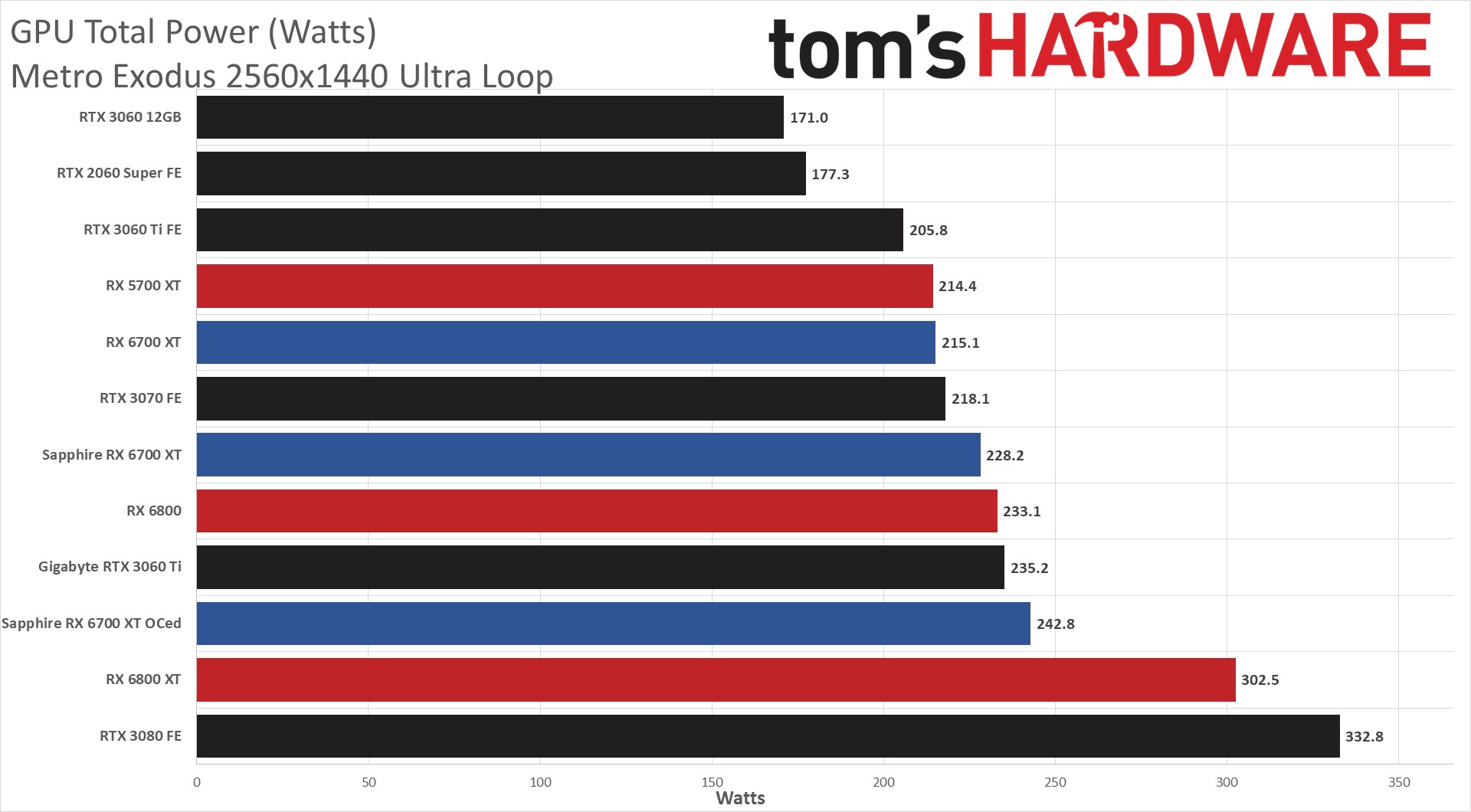
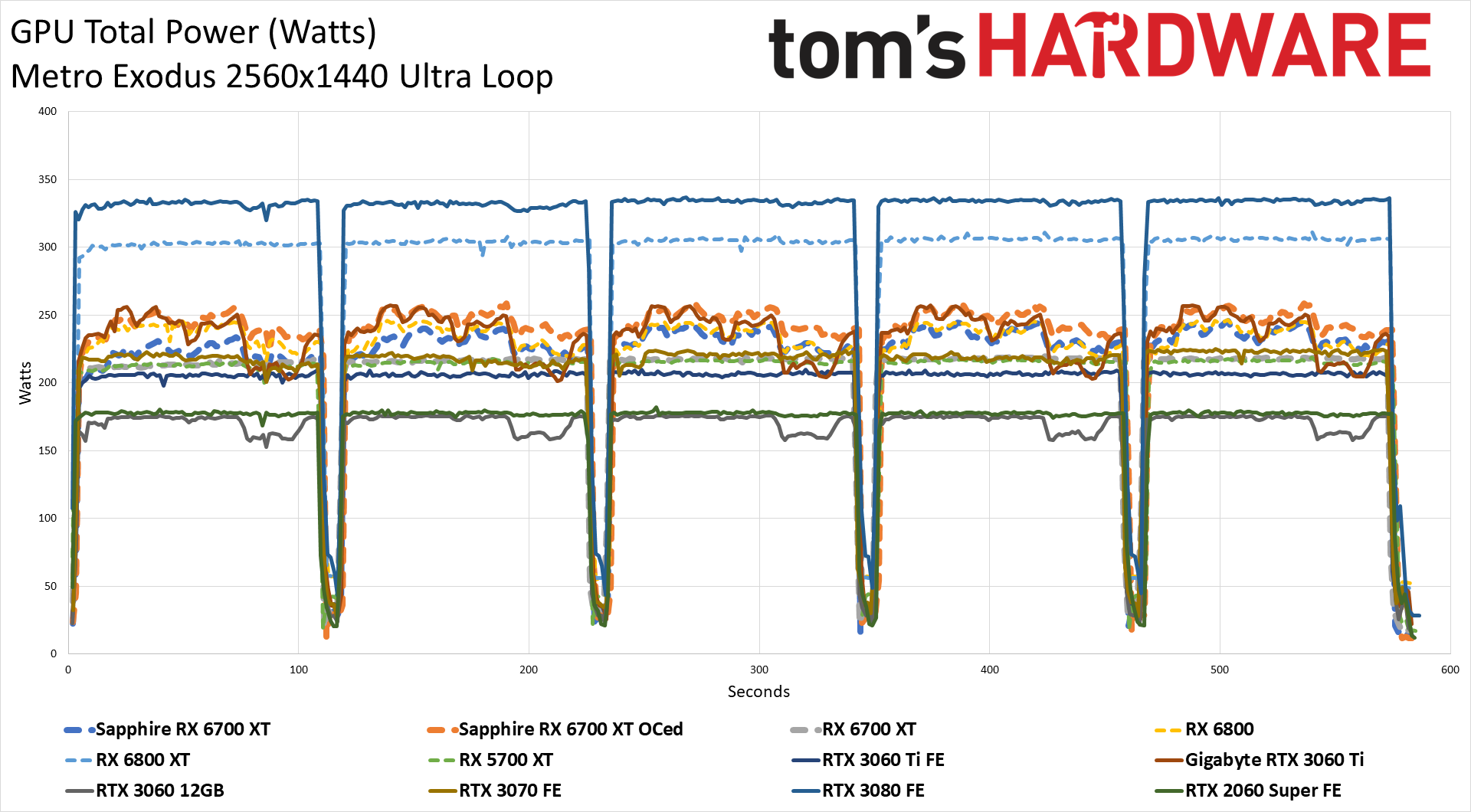
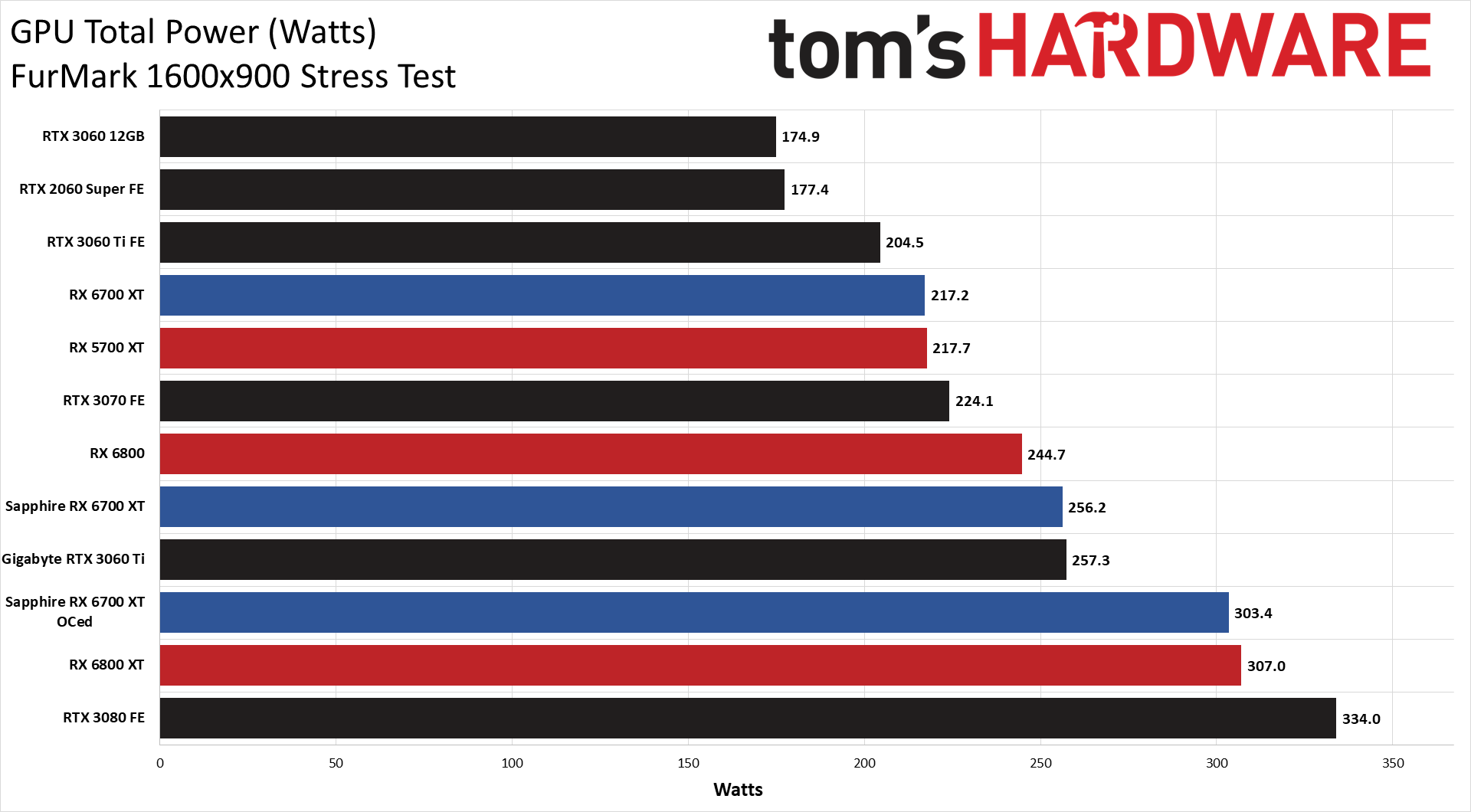
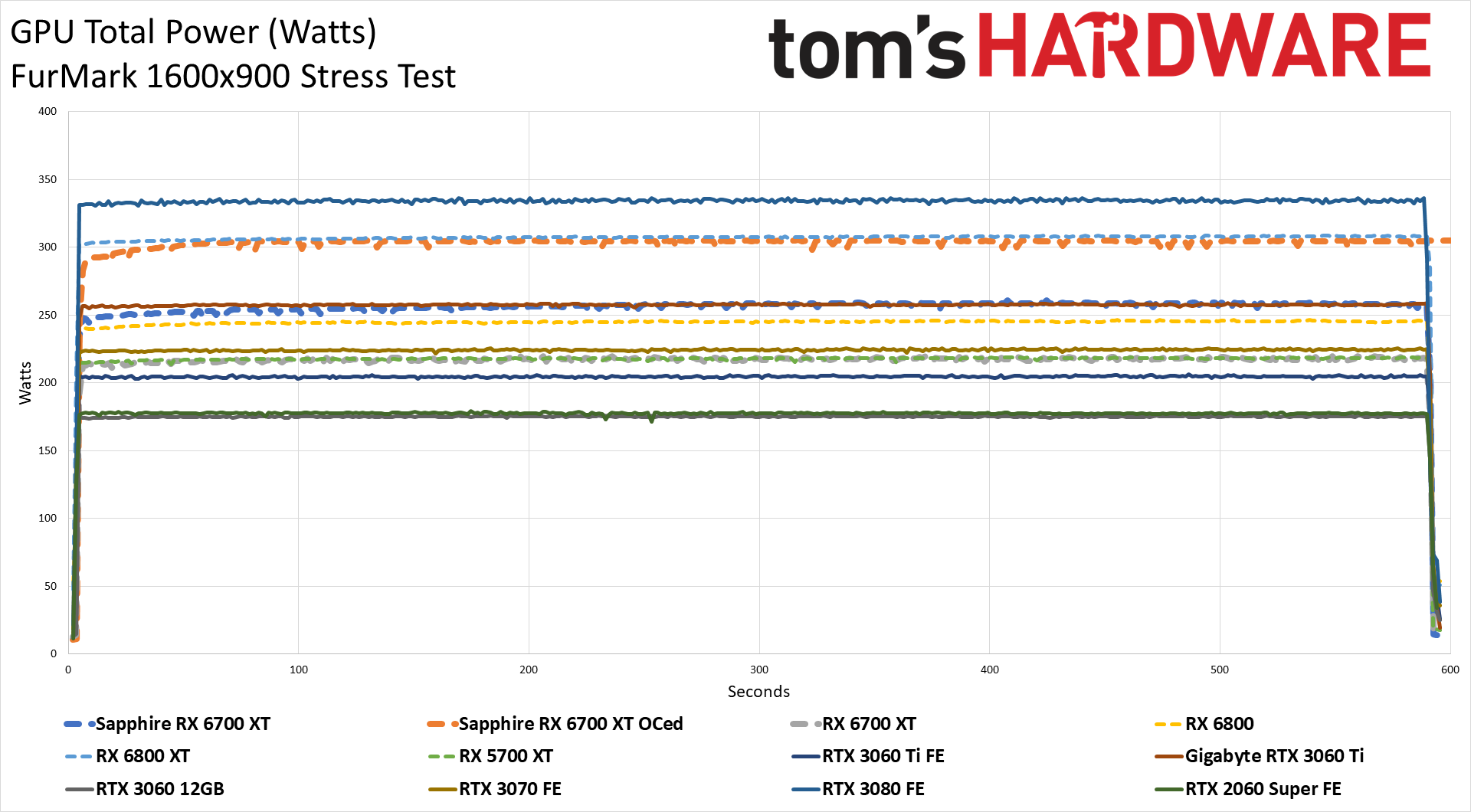
The FurMark power consumption chart is perhaps the most surprising result we'll see. Given that close performance between the Nitro+ and the reference 6700 XT, we expected similar power requirements. It turns out Sapphire did crank the power limit up by about 40W, based on the FurMark chart, but that's sort of a worst-case scenario. In actual games, the reference card came in 15W below the official 230W TGP limit, while the Sapphire card landed just a hair below that mark. Overclocking meanwhile pushed the Nitro+ up to 244W in Metro Exodus, but a rather impressive (in a not-good way) 303W in FurMark.
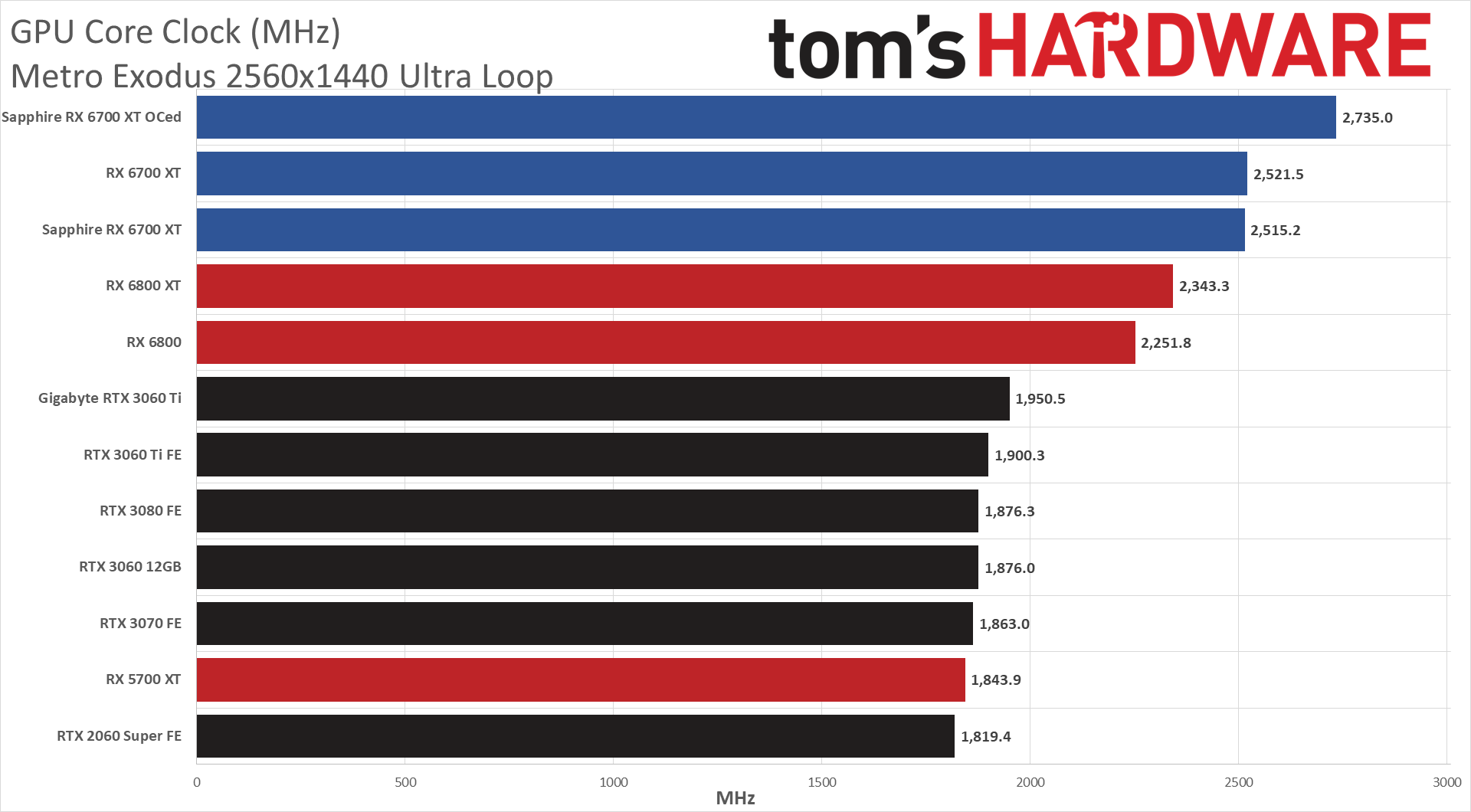
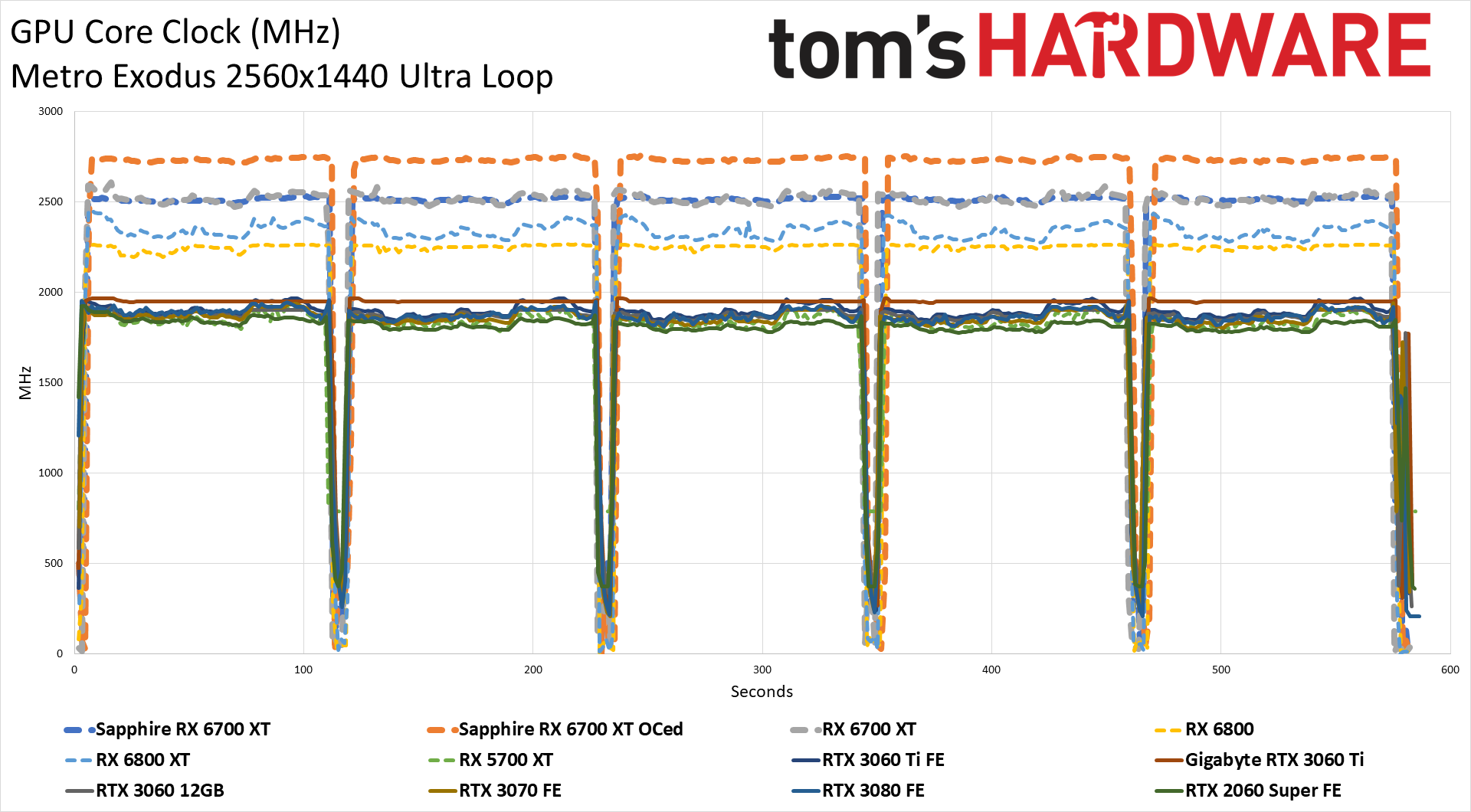
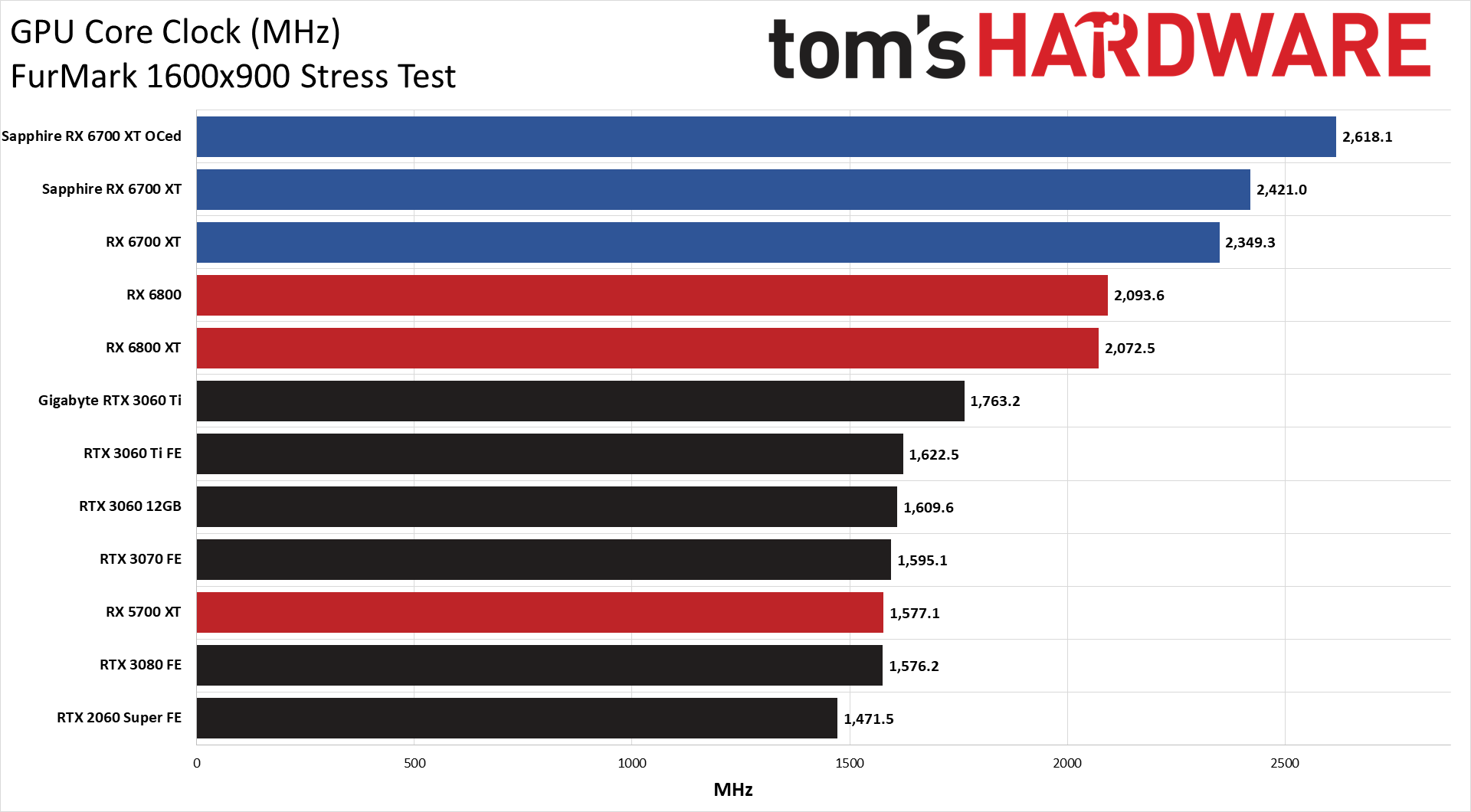
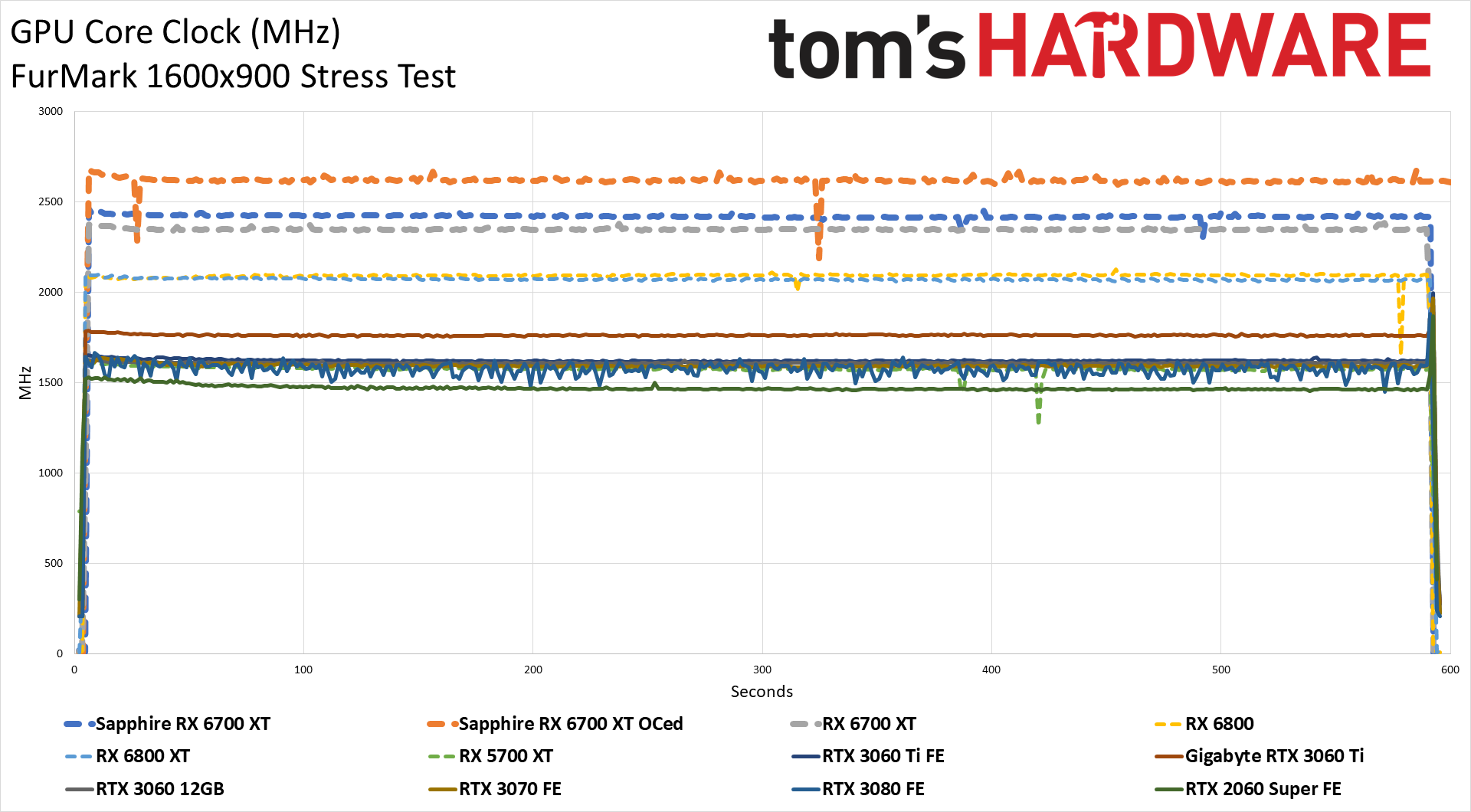
One impressive thing about AMD's Navi 22 and the RX 6700 XT is that it's the highest clocked GPU we've ever seen. Out of the box, running stock clocks, many games will push the 6700 XT beyond 2.5GHz. That may have hurt power consumption a bit, but the high clocks do result in good performance overall. In Metro, the Nitro+ averaged basically the same 2.52GHz as the reference card. FurMark meanwhile ran a bit higher — 2.42GHz vs. 2.35GHz. In either case, these GPU clocks are over 150MHz higher than the next closest GPU on the charts. Overclocking took Navi 22 even further, with the Sapphire Nitro+ reaching an average clock speed of 2.74GHz in Metro and 2.62GHz in FurMark.
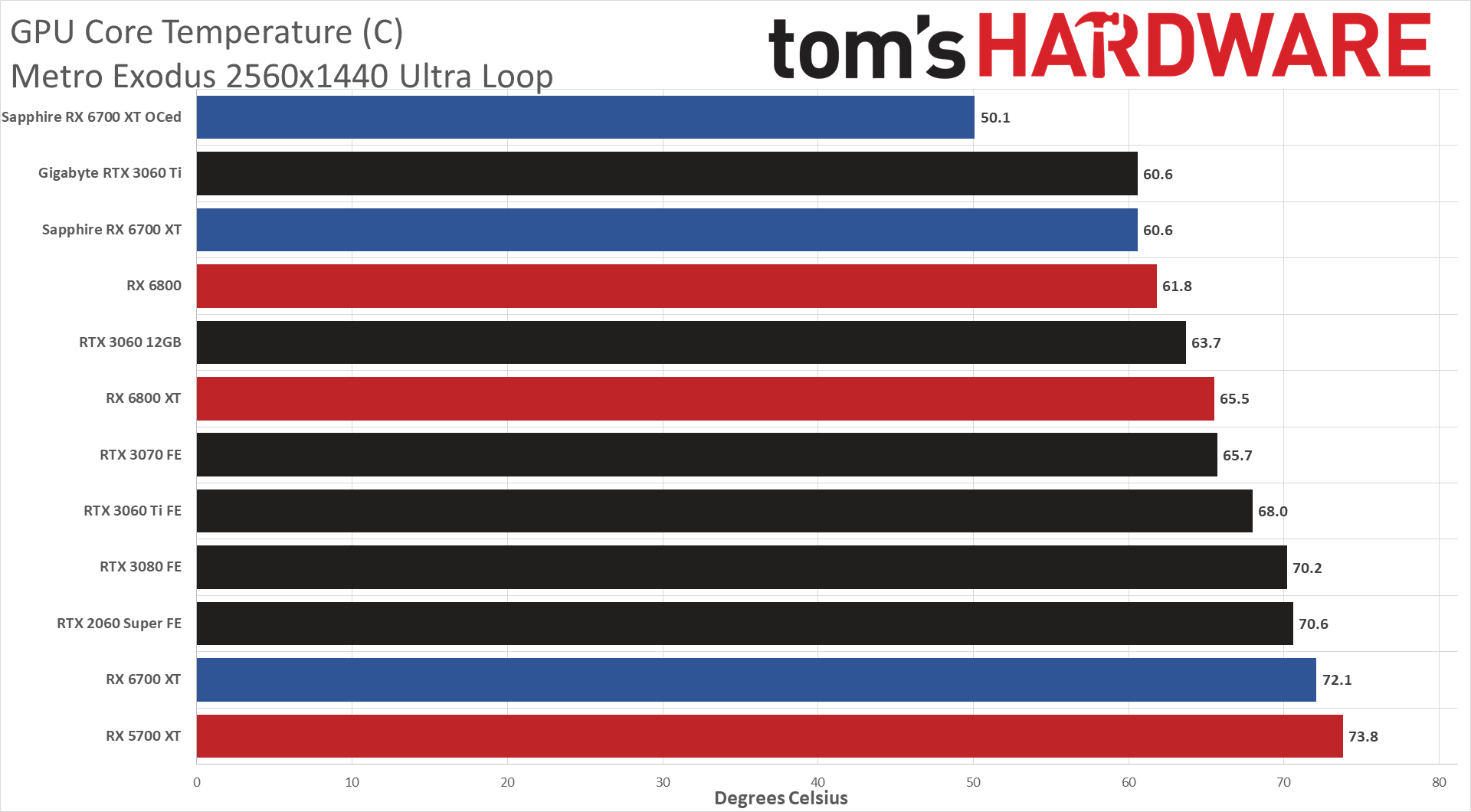
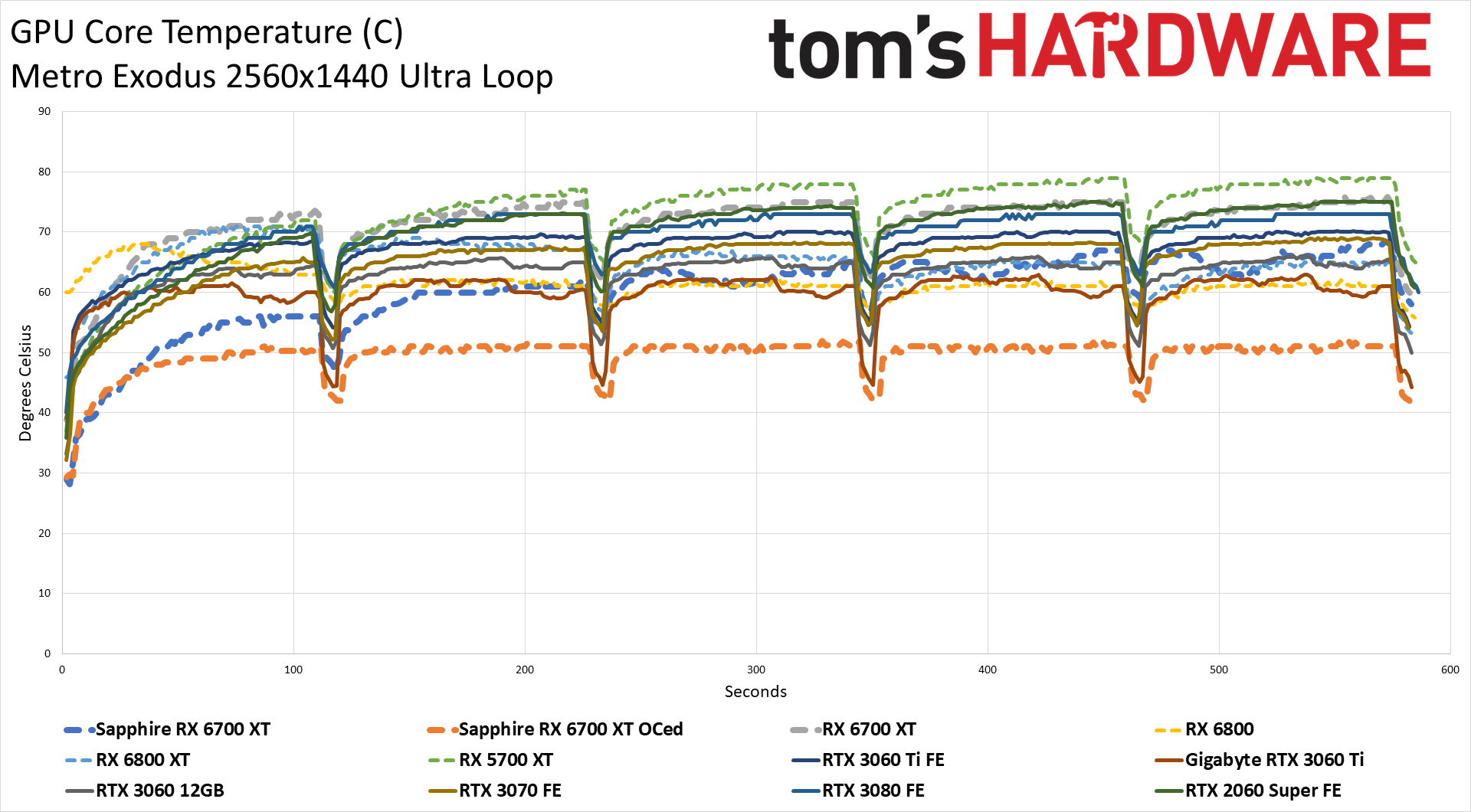
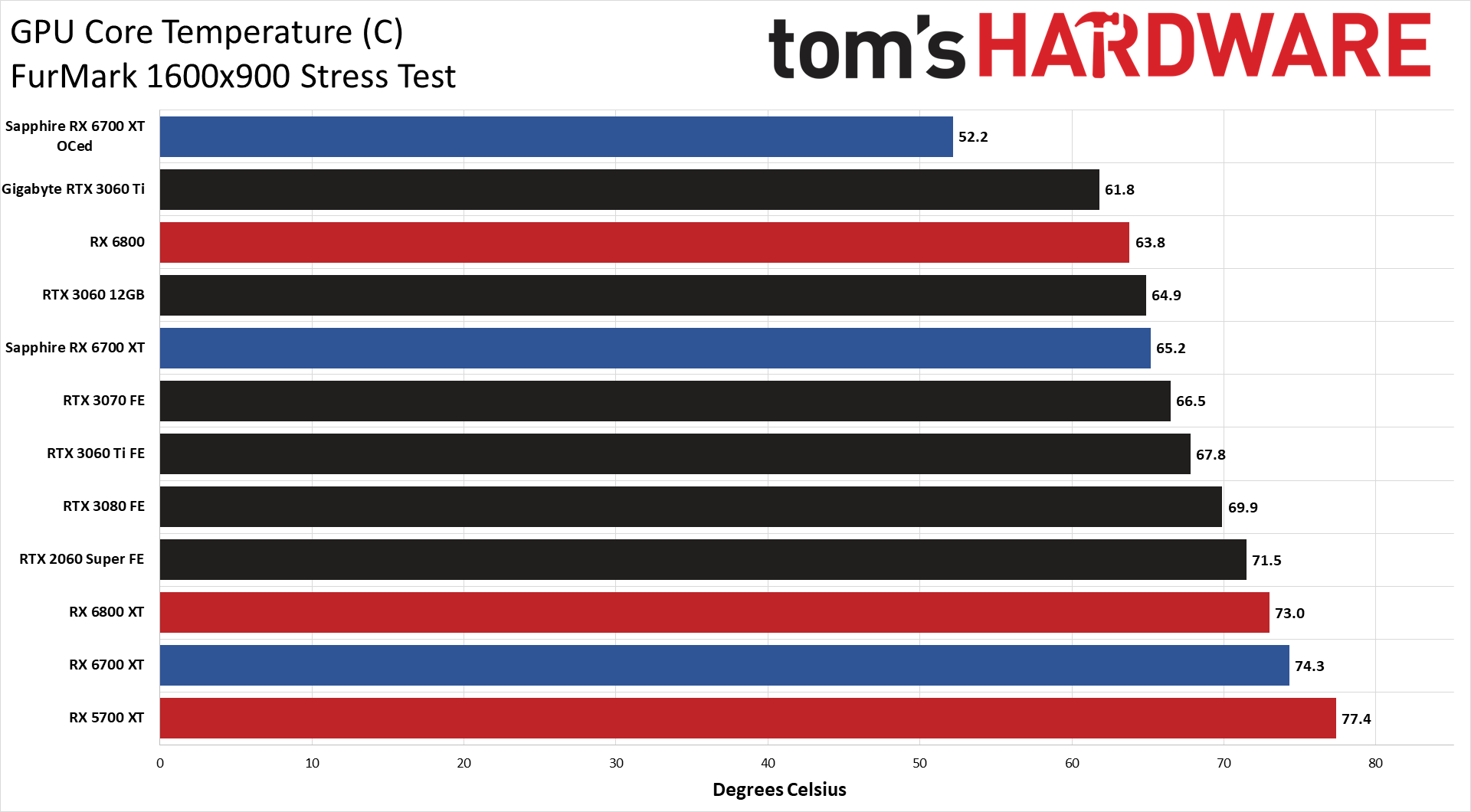
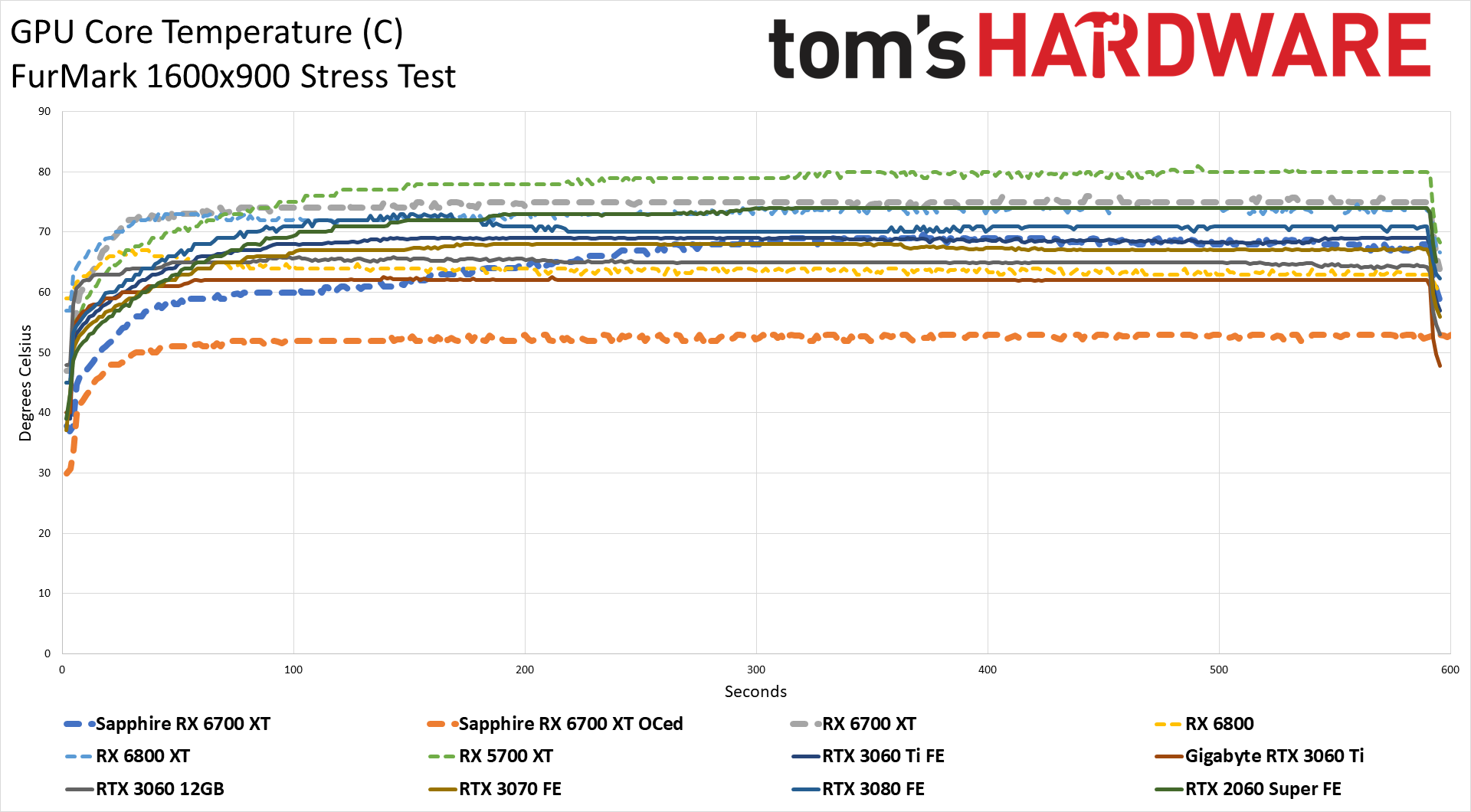
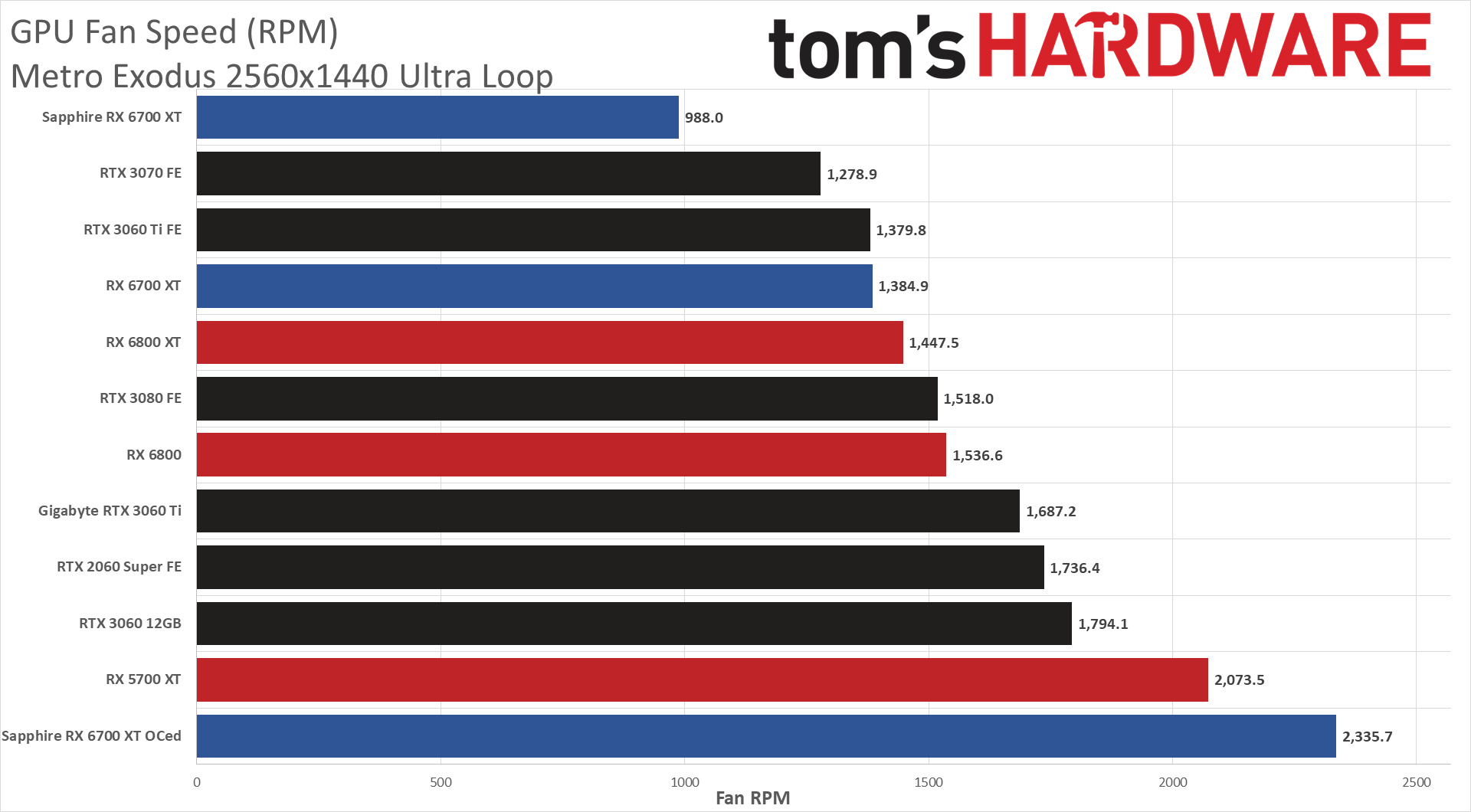
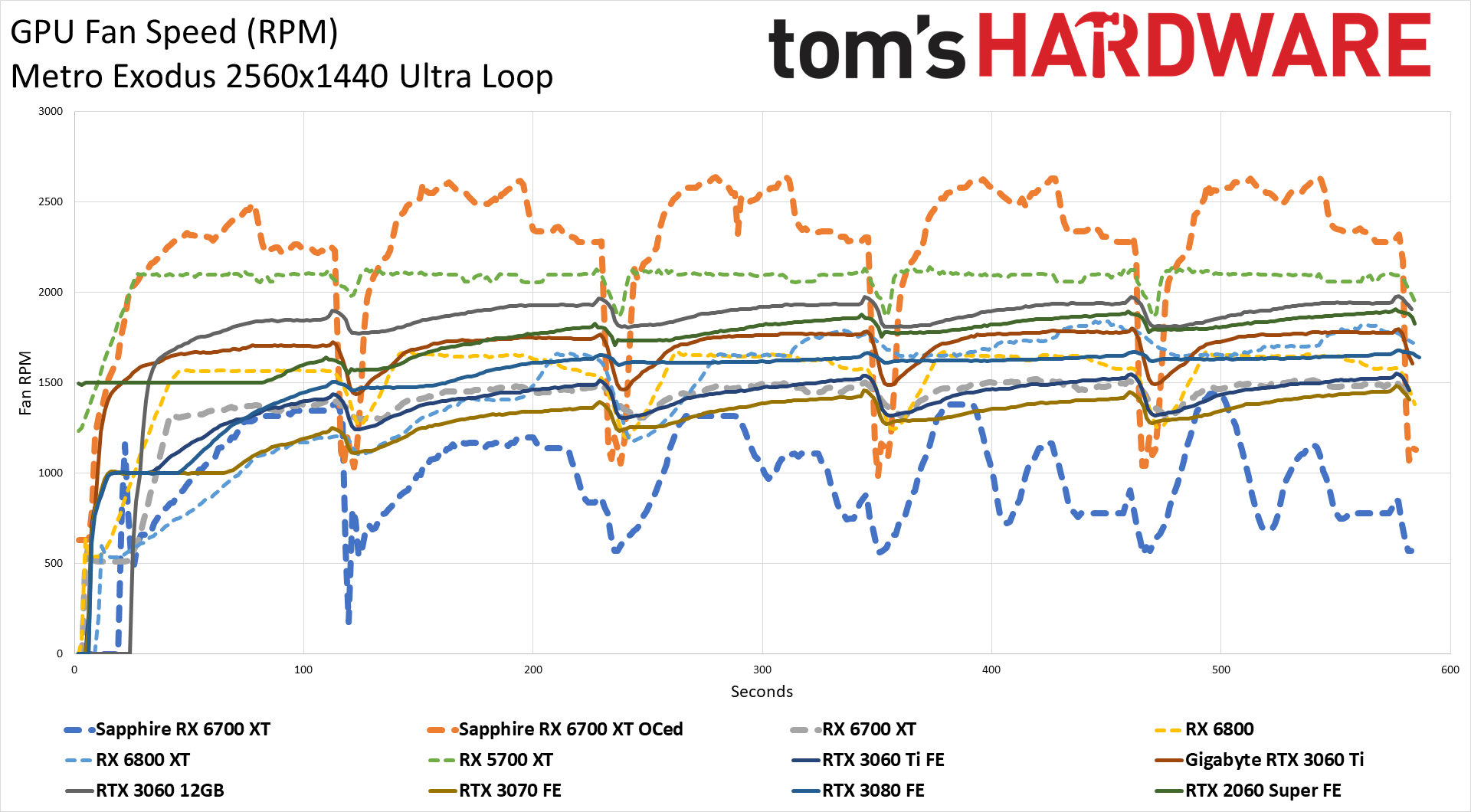
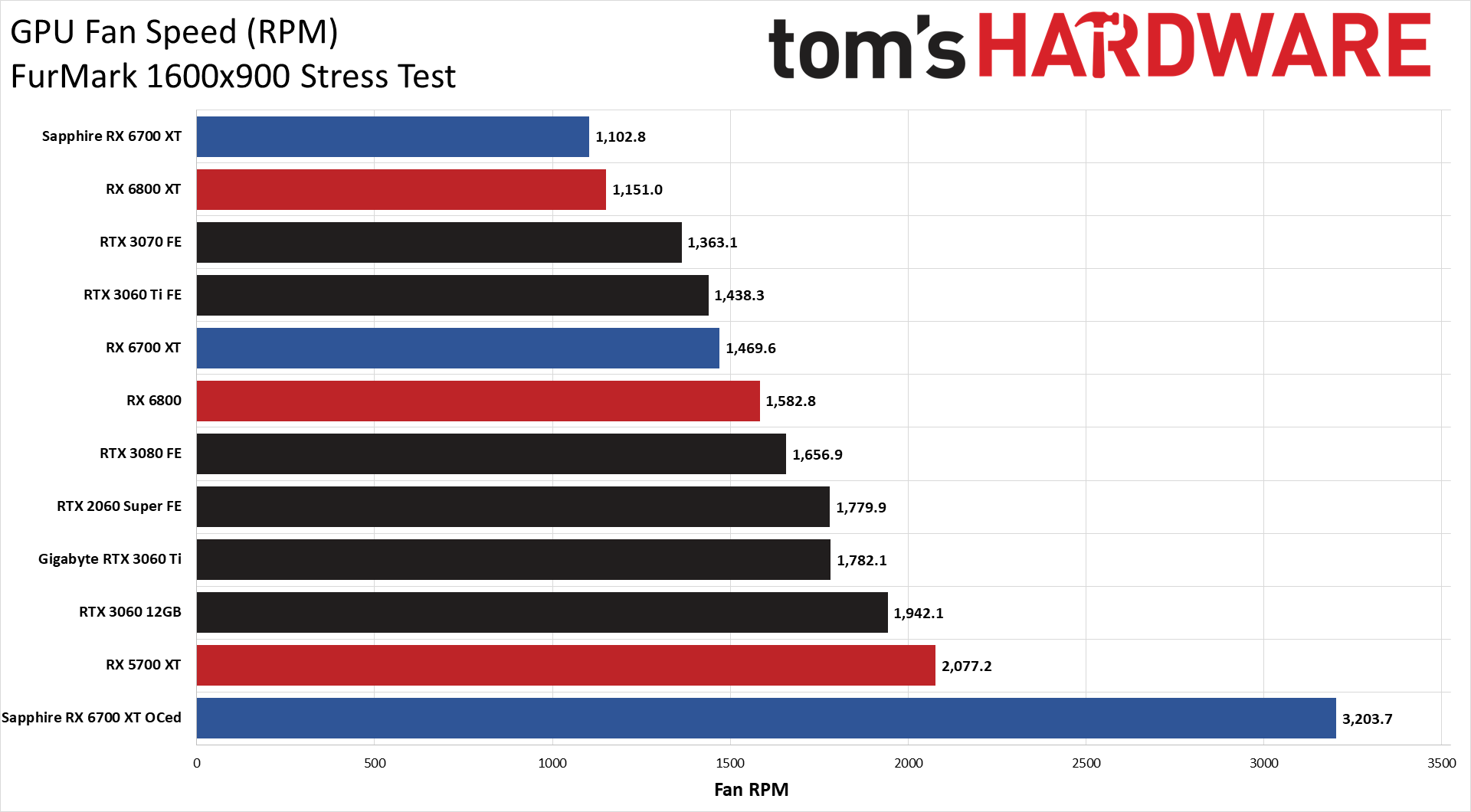
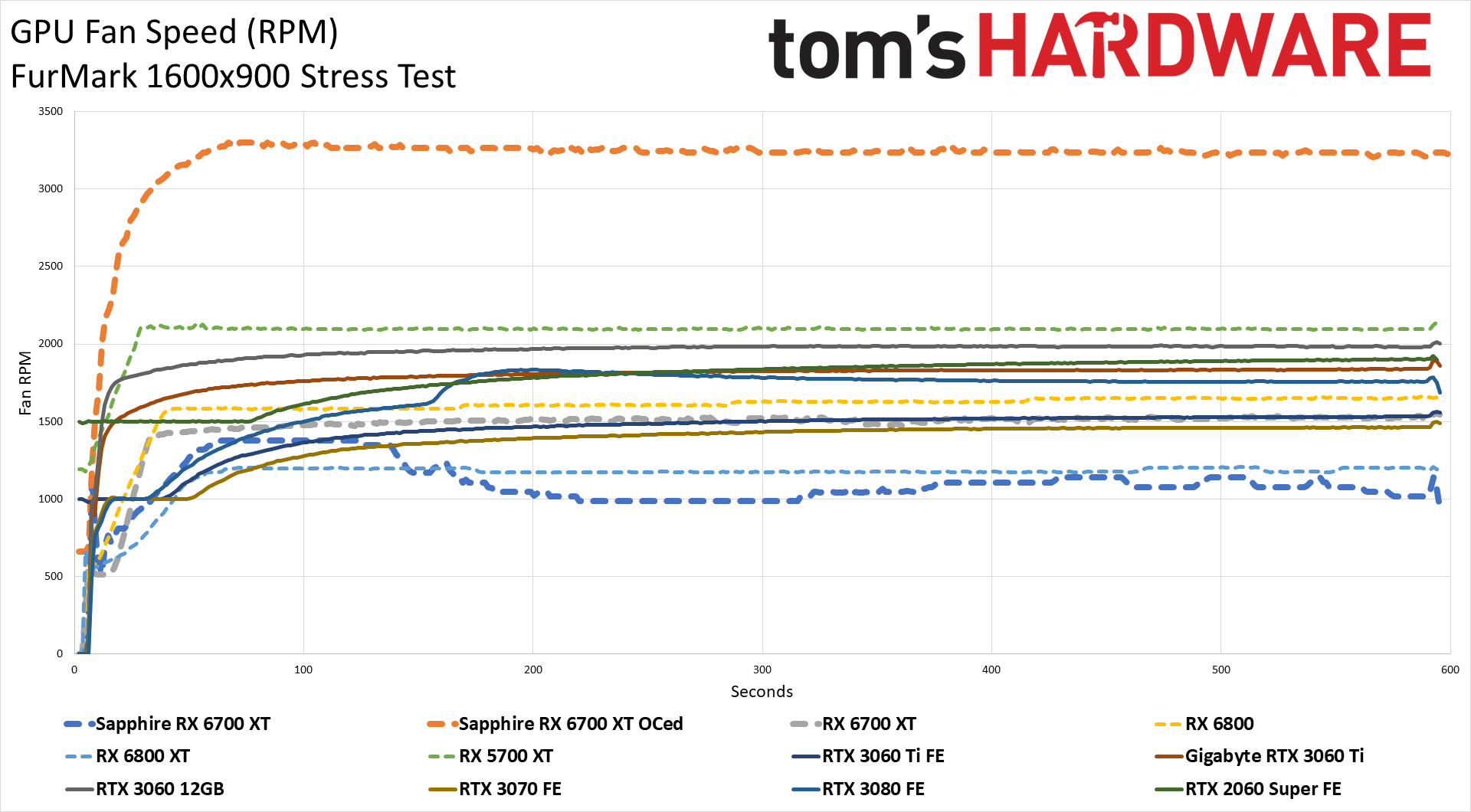
While the power results aren't really a strong point for the Nitro+, the temperature data is another matter. At stock settings, the card ran about 10C cooler than the reference design. Of course temperatures are linked with fan speed, and the fans are only spinning at just under 1,000 RPM in our gaming test, and 1,100 RPM in FurMark. Our overclocked settings used a far more aggressive fan speed curve, however, which resulted in even lower temperatures but much higher noise levels and RPMs. You could almost certainly tune things better than we've done.
Bottom Line: Cool... and Just as Unattainable
The Sapphire RX 6700 XT Nitro+ delivers everything you'd expect from a custom design: More bling, enhanced cooling, and some software extras, wrapped up with a slight factory overclock. If things were normal, we could get into a discussion about whether the upgrades and enhancements are worth the additional cost. Right now, unfortunately, the harsh reality is that official prices don't mean anything.
We've been writing about the various Newegg Shuffle lotteries, which end up feeling like retailer scalping as opposed to what you'd find on eBay. The RX 6700 XT cards tend to sell for around $800–$850 lately, close to double the AMD launch price — and we'd even argue that AMD increased its launch price to be more realistic. Nvidia's RTX 3070 and RTX 3060 Ti launch prices feel like the stuff of dreams right now, except for the fact that both of those typically cost less than the 6700 XT if you happen to get selected as a Newegg Shuffle winner. Crazy times!
We look forward to the day when graphics cards can actually be found on store shops, or you can order one for delivery in a day or two from online stores like Amazon and Newegg without paying exorbitant prices. All indications point to that not happening any time soon, and with increasing reports of chip and substrate shortages hitting all segments of the technology industry, we might need to wait a year or more for a return to normal. Don't be surprised if the next generation of GPUs ends up being priced higher as a result. That's what happened with Nvidia's RTX 20-series, anyway.
As it stands, Sapphire remains one of many vendors that makes compelling AMD RX 6000-series graphics cards, and they're just as unattainable as any other brand. Until the situation changes, the brand of graphics card will matter far less than grabbing whatever card you can actually find in stock at a price you can afford. That's not Sapphire's fault, but it's the world we live in right now.
MORE: Best Graphics Cards
MORE: GPU Benchmarks and Hierarchy
MORE: All Graphics Content

Jarred Walton is a senior editor at Tom's Hardware focusing on everything GPU. He has been working as a tech journalist since 2004, writing for AnandTech, Maximum PC, and PC Gamer. From the first S3 Virge '3D decelerators' to today's GPUs, Jarred keeps up with all the latest graphics trends and is the one to ask about game performance.
-
dennphill You said it all at the beginning:Reply
- No faster than reference 6700 XT
- Jacked up pricing
- Can't find the card in stock -
Geezer760 Reply
Exactly!dennphill said:You said it all at the beginning:
- No faster than reference 6700 XT
- Jacked up pricing
- Can't find the card in stock -
spentshells I read the review and expected more. The nitro series of cards are usually great overclockers. This doesn't seem to be the case with this card. Perhaps the 6700 will be better in this regard and make this card obsolete in it's price range.Reply -
helper800 Reply
Agree. For the time being though any graphics card even with jacked up pricing is sold before it hits the shelves and likely will be until Q1-Q2 2022.spentshells said:I read the review and expected more. The nitro series of cards are usually great overclockers. This doesn't seem to be the case with this card. Perhaps the 6700 will be better in this regard and make this card obsolete in it's price range.