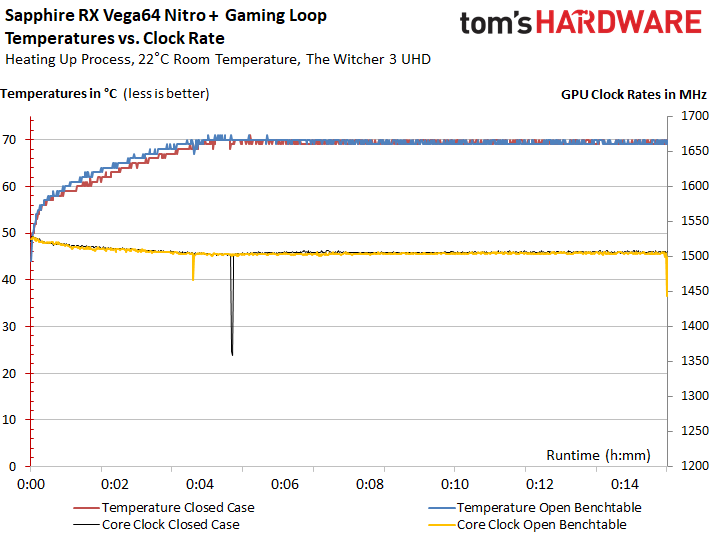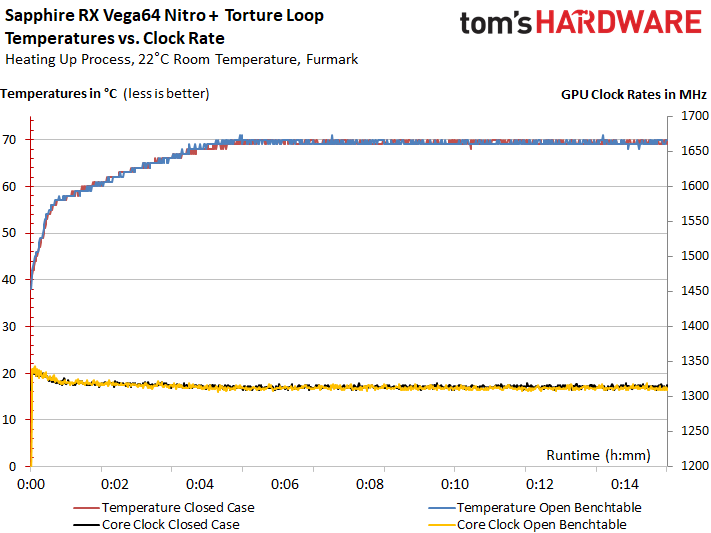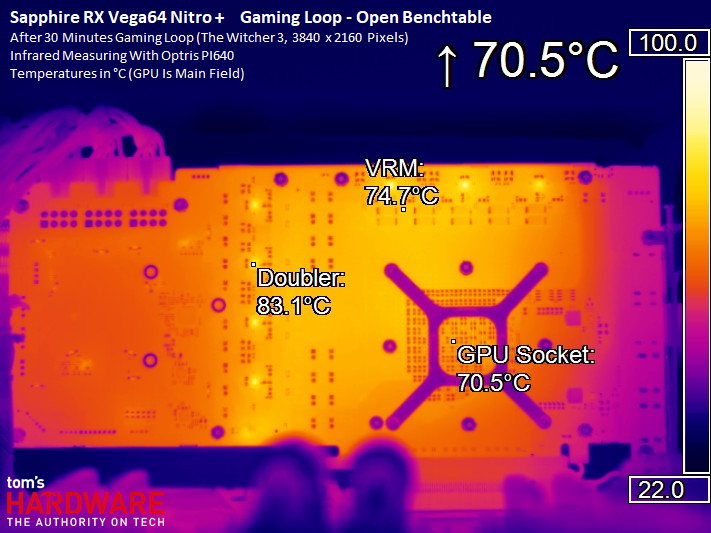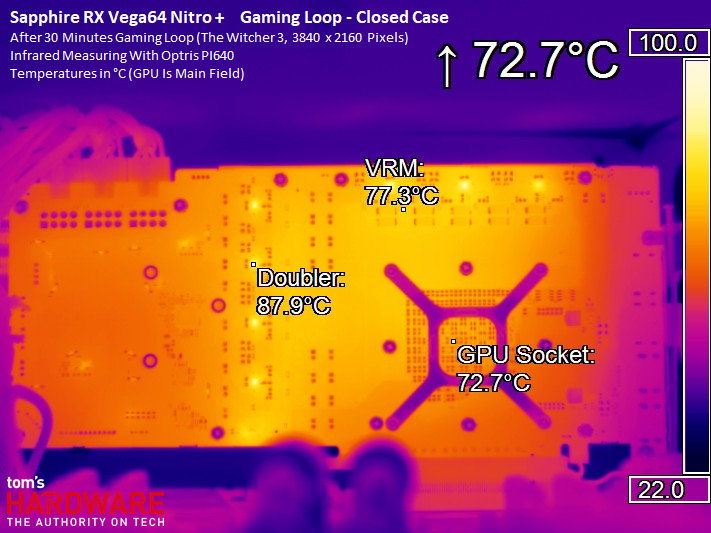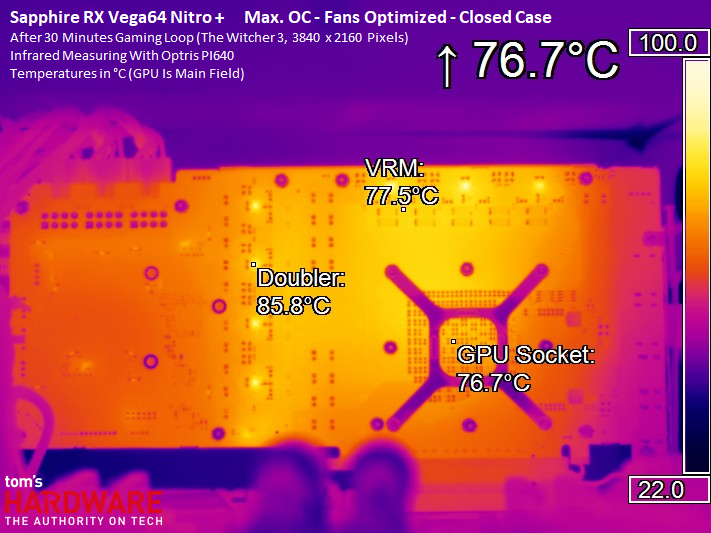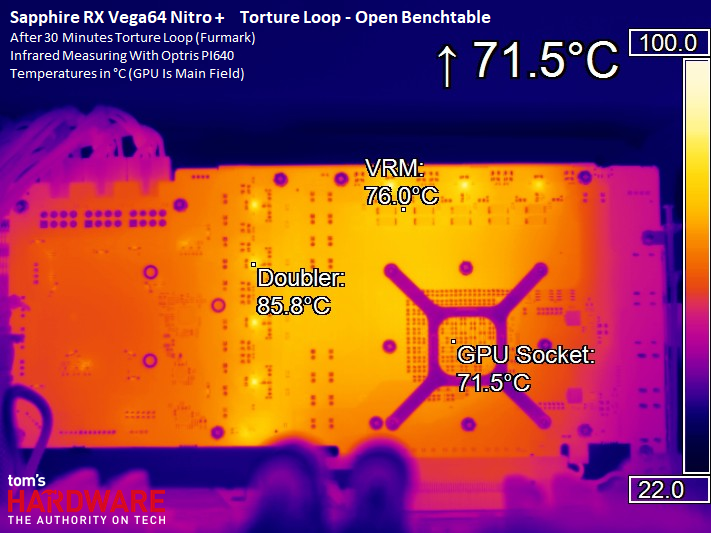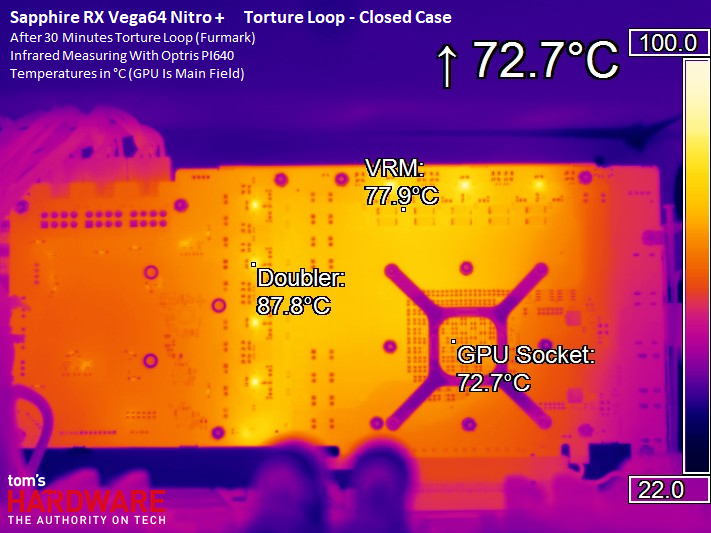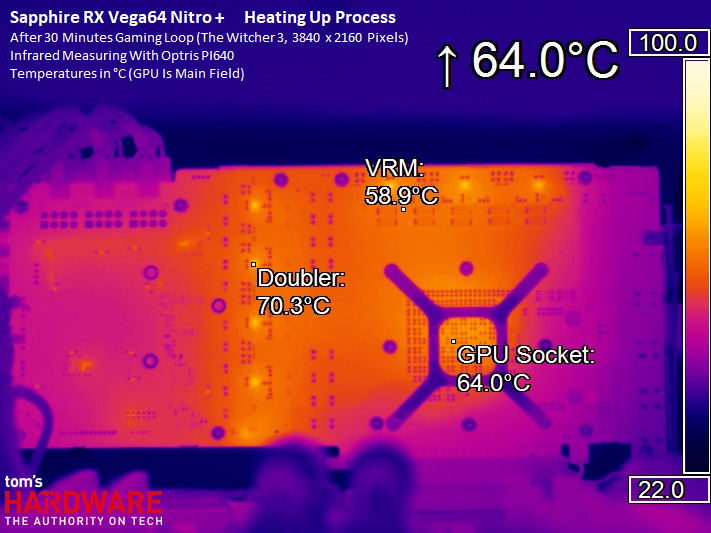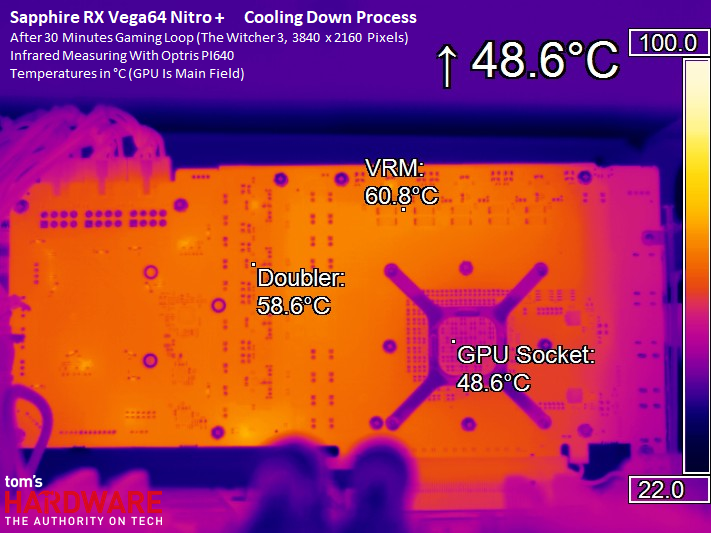Sapphire Radeon RX Vega 64 Nitro+ Review
Why you can trust Tom's Hardware
Overclocking, Frequency, Temperature & Noise
Overclocking
The Radeon RX Vega 64 Nitro+ hits its limit much later than the reference design due to a superior thermal solution. It even approaches performance levels generally reserved for water-cooled models. There's really no reason to push the card any harder than we did; all you'd get would be more noise. When it comes to dialing in slightly higher clock rates (and performance) at the expense of big power consumption penalties, nothing has changed since we covered it at length in AMD RX Vega 64: The Tom's Hardware Liquid Cooled Edition.
Temperature & Clock Frequency
We’re using the GPU temperature value exclusively because that's what our test sample’s telemetry reports. Of course, the hot-spot temperature is a lot higher. Why? You can read all about in Does Undervolting Improve Radeon RX Vega 64's Efficiency? On Sapphire's Radeon RX Vega 64 Nitro+, those readings were up to 13°C higher. But they never hit a level that could have caused problems.
Even using our maximum overclock, the HBM2's sensor loop reported temperatures under 80°C, which is also well within the acceptable range. Sapphire’s cooling solution keeps thermals right where they should be.
The following table contains the initial and final temperature with corresponding clock rate values:
| Header Cell - Column 0 | Initial Value | Final Value |
|---|---|---|
| Open Test Bench | ||
| GPU Temperature | 39°C | 70°C |
| GPU Clock Rate | 1525 MHz | 1507 MHz |
| Ambient Temperature | 22°C | 22°C |
| Closed Case | ||
| GPU Temperature | 41°C | 70°C |
| GPU Clock Rate | 1529 MHz | 1507 MHz |
| Air Temperature in Case | 24°C | 43°C |
| Overclocking (Closed Test Bench, Witcher 3 4K) | ||
| GPU Temperature (~2944 RPM) | 29°C | 73°C |
| GPU Clock Rate | 1696 MHz | 1643 MHz |
| Air Temperature in Case | 24°C | 50°C |
Temperature vs. Clock Frequency
To better illustrate our findings, we plotted temperatures and frequencies during our sample's 15-minute warm-up phase:
IR Image Analysis For The Board's Back
To round out this section, we take a look at board temperatures across several different load levels.
Gaming & Overclocking
The thermal image shows us that all areas of the board stay fairly cool thanks to adequate airflow. The Radeon RX Vega 64 Nitro+ is set to hold a maximum GPU temperature of 70°C no matter what, which benefits the area under the package. The voltage converters fall well within an acceptable range, and the phase doublers receive additional cooling from the backplate.
Get Tom's Hardware's best news and in-depth reviews, straight to your inbox.
The same observations apply to our closed case scenario, with board temperatures only increasing by ~3°C.
If we use our maximum overclock and adjust the fan speed, we still end up with enough airflow to keep the GPU at ~73°C in a closed case. That's despite a power consumption reading of almost 390W.
The area right underneath the package remains below 80°C, even though there is some measurable heat transfer from the direction of the voltage converters. In light of this, the decision to keep the MLCC this way makes sense. The voltage converters and their hefty 77°C don’t pose a risk.
Stress Test
Compared to our gaming workload, the stress test heats up the card a bit more. However, the difference is marginal.
In a closed case, the board temperature rises by up to 2°C at the critical points, and that's all. We're impressed by this result.
Warm-Up & Cool-Down
Lastly, we look at warm-up and cool-down. The pictures illustrate nicely where most of the heat comes from, and where the cooling solution focuses its efforts.
MORE: Best Graphics Cards
MORE: Desktop GPU Performance Hierarchy Table
MORE: All Graphics Content
Current page: Overclocking, Frequency, Temperature & Noise
Prev Page Power Consumption Next Page Cooling & Noise
Igor Wallossek wrote a wide variety of hardware articles for Tom's Hardware, with a strong focus on technical analysis and in-depth reviews. His contributions have spanned a broad spectrum of PC components, including GPUs, CPUs, workstations, and PC builds. His insightful articles provide readers with detailed knowledge to make informed decisions in the ever-evolving tech landscape
-
AgentLozen Even though Vega 64 is rough around the edges, I appreciate that you gave the Sapphire Nitro an Editor's Choice award for it's technical prowess.Reply
There is so much hardware out there with cut corners that it's nice to see something work so well. -
FormatC ReplyWhat mosfets is sapphire using for VDDC
Plase take a look at page Two. You will get the full info, pictures included. ;)
I wrote on page Two:
...This so-called doubling is achieved through a total of seven IR3598s located on the back of the board. Voltage conversion for the 14 circuits is handled by one IRF6811 (on the high side) and one IRF6894 (on the low-side) for each circuit. The latter also include the necessary Schottky diode.
-
docswag Reply20485887 said:What mosfets is sapphire using for VDDC
Plase take a look at page Two. You will get the full info, pictures included. ;)
I wrote on page Two:
...This so-called doubling is achieved through a total of seven IR3598s located on the back of the board. Voltage conversion for the 14 circuits is handled by one IRF6811 (on the high side) and one IRF6894 (on the low-side) for each circuit. The latter also include the necessary Schottky diode.
My bad, I must have skimmed over that part. Thanks! -
Cryio So once the drivers will actually apply to 3rd party OEMs as well given the reference with slower clocks is sometimes faster, will basically make Vega64 universally and sometimes significantly faster than the 1080 and guaranteed substantially faster in DX12/Vulkan games.Reply
So ... with some underclocking and undervolting, this should perform on the level of the 1080 while being more future proof. Got it.
Wonderful work AMD! Too bad miners skyrocketed the price. -
Wisecracker Thanks for the bench work. Interesting boost in minimums in some titles considering struggles with 'optimizations'Reply
What's the verdict on the previously reported 'elevation difference' between the memory stacks and processor?
-
FormatC This is randomly the molded version. That means, no difference. :)Reply
Powercolor got unmolded and the result is well-known. But I also know from others, that Sapphire is using also both packages. The 3rd package version is Vega56 only. -
FormatC It depends at your preferences, what you need in your rig. Only the price is currently a big con. Too bad.Reply