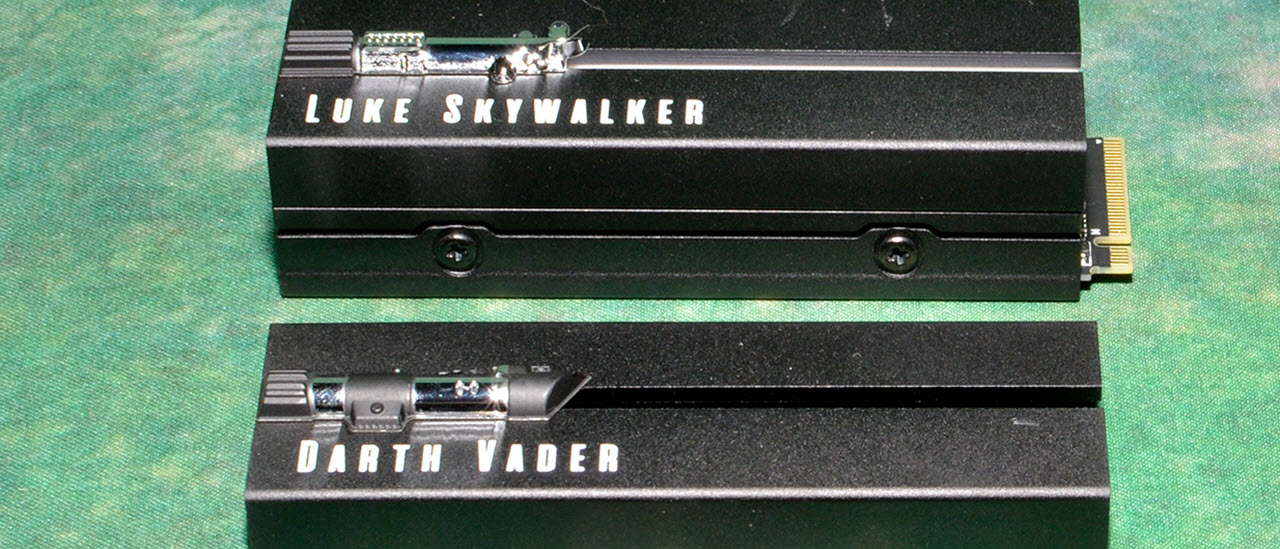Why you can trust Tom's Hardware
Comparison Products
Some things have changed since our Seagate FireCuda 530 review, so the Star Wars variant of the drive faces some new challengers, including the PCIe 5.0 Crucial T700. It’s also up against the original FireCuda 530, the Samsung 990 Pro, the Solidigm P44 Pro, the WD Black SN850X, the Sabrent Rocket 4 Plus-G, the Crucial P5 Plus, the Adata Legend 960 Max, amd the Corsair MP600 Core XT. All of these drives are high-end PCIe 4.0 except for the last, which is a mid-range, QLC-based part.
Trace Testing - 3DMark Storage Benchmark
Built for gamers, 3DMark’s Storage Benchmark focuses on real-world gaming performance. Each round in this benchmark stresses storage based on gaming activities including loading games, saving progress, installing game files, and recording gameplay video streams.
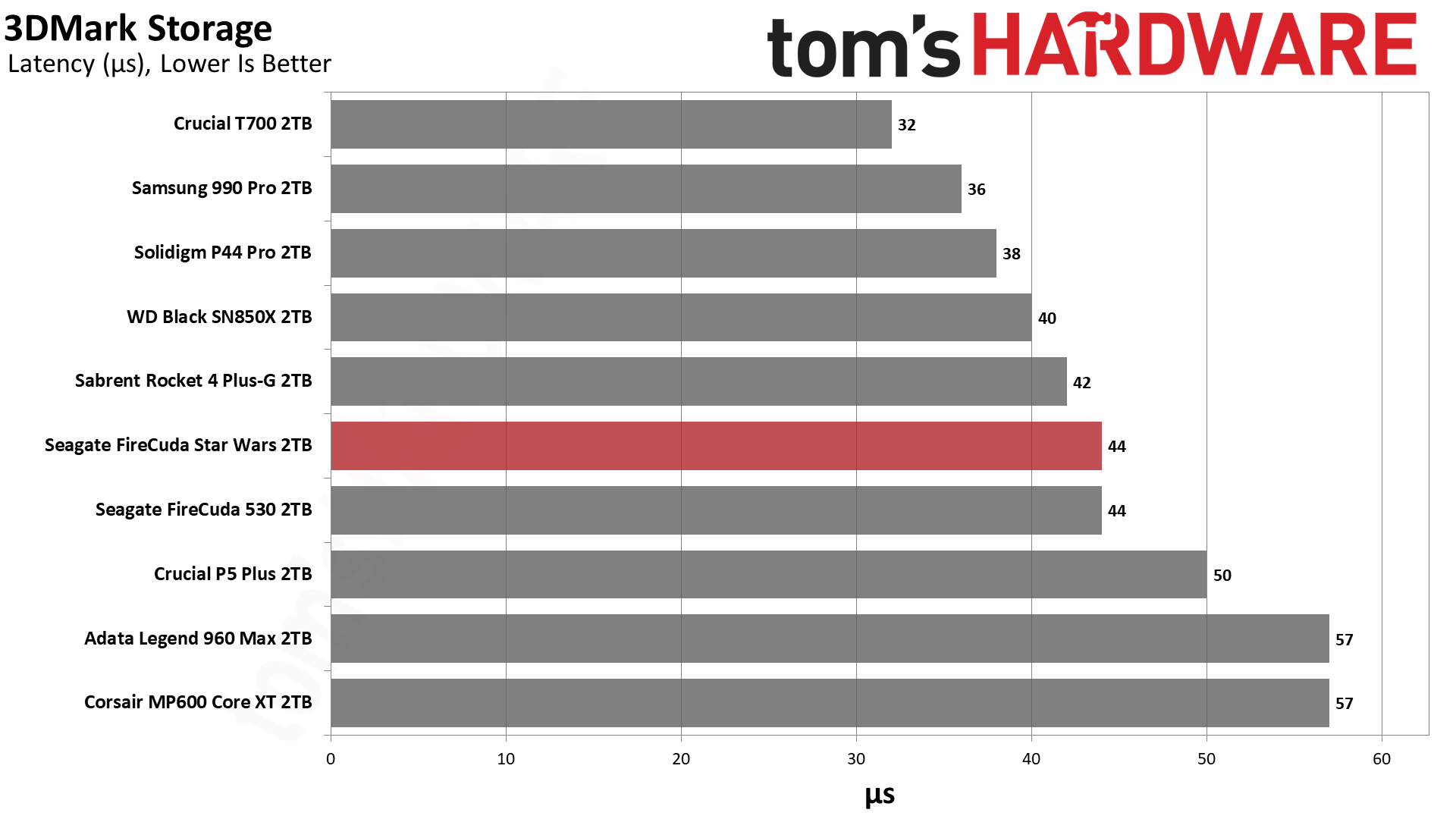
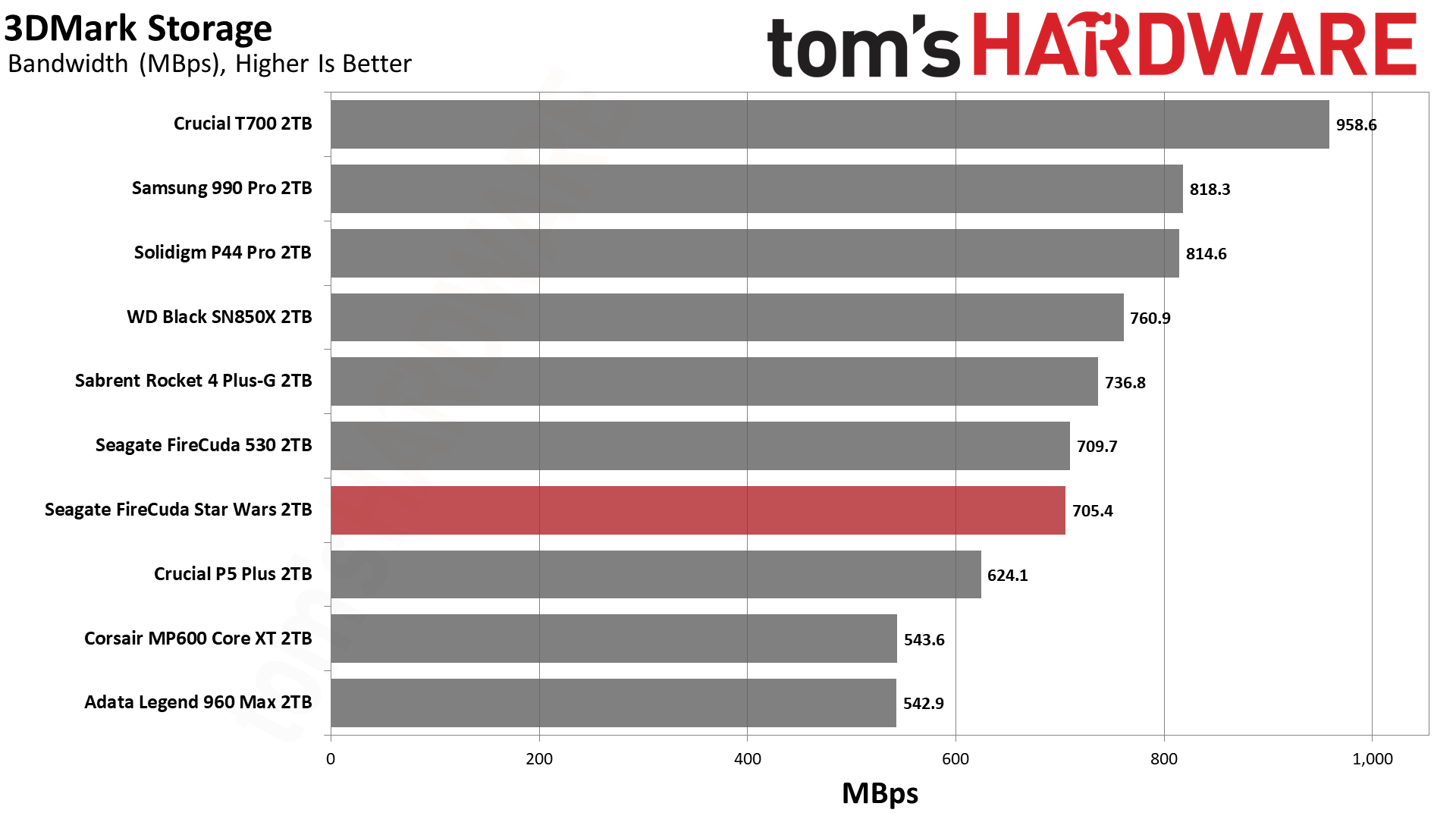
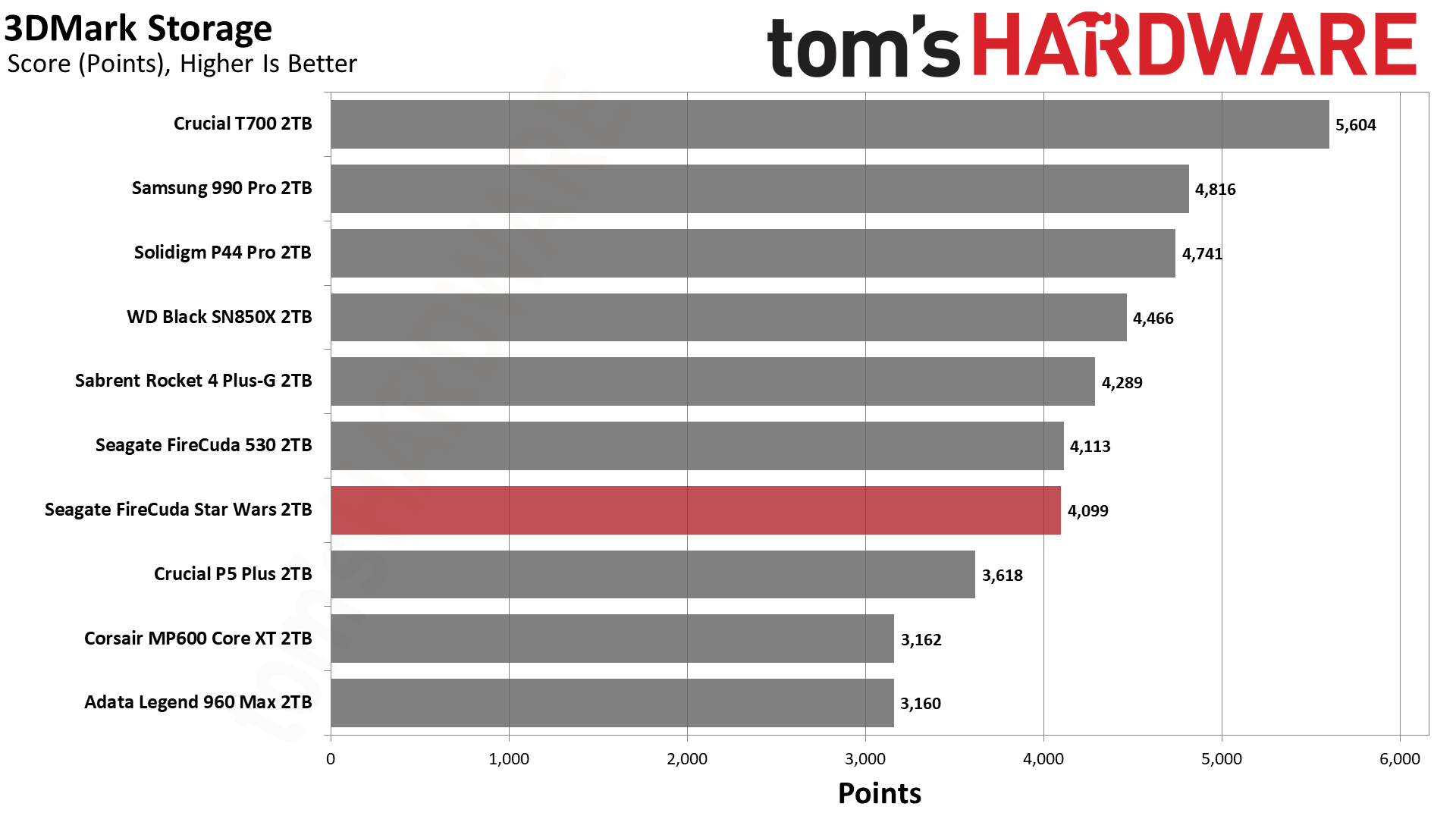
The Lightsaber FireCuda performs the same as the original FireCuda 530, as expected. Results are mediocre, including against the DirectStorage-optimized Rocket 4 Plus-G.
Trace Testing – PCMark 10 Storage Benchmark
PCMark 10 is a trace-based benchmark that uses a wide-ranging set of real-world traces from popular applications and everyday tasks to measure the performance of storage devices.
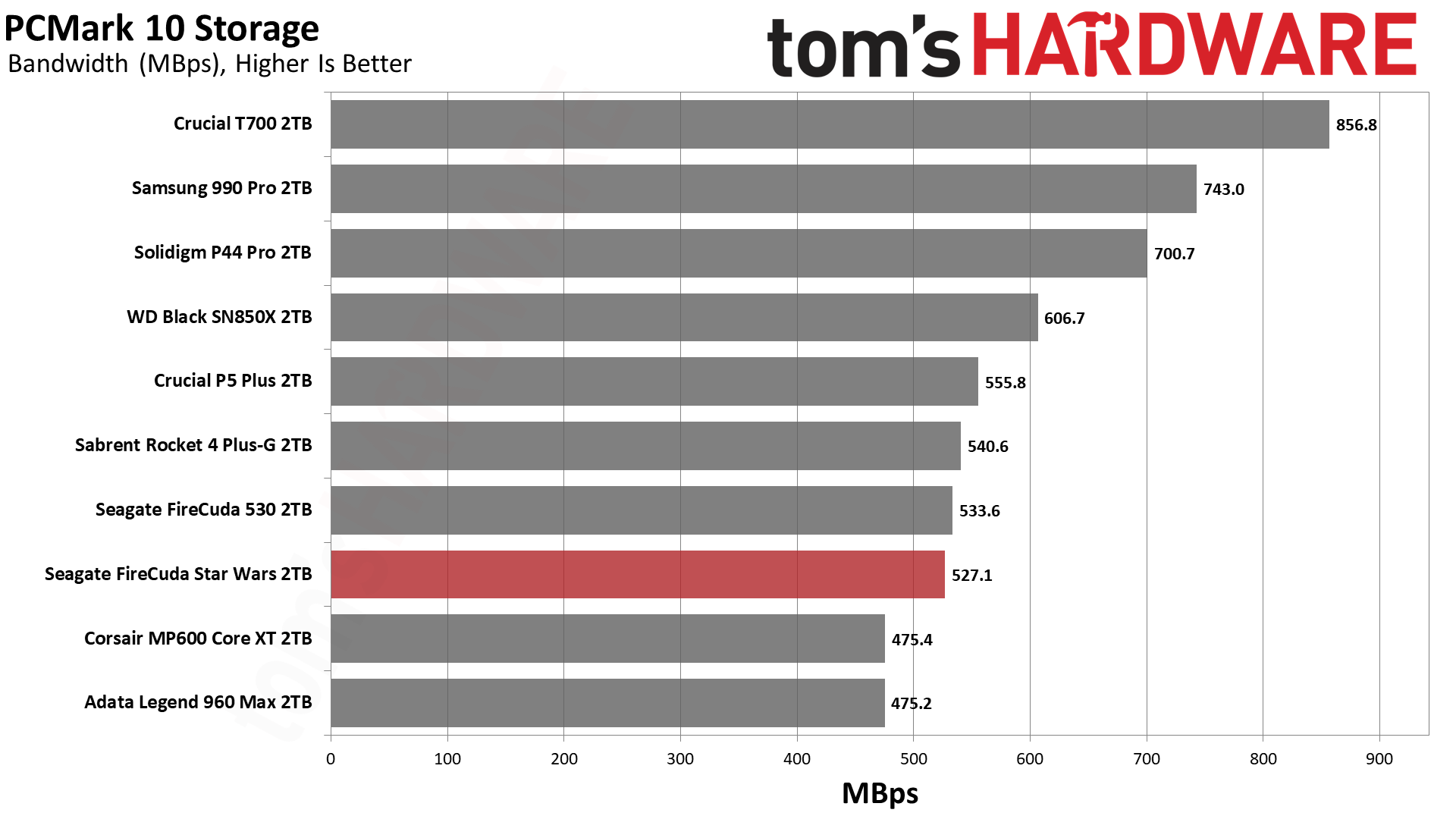
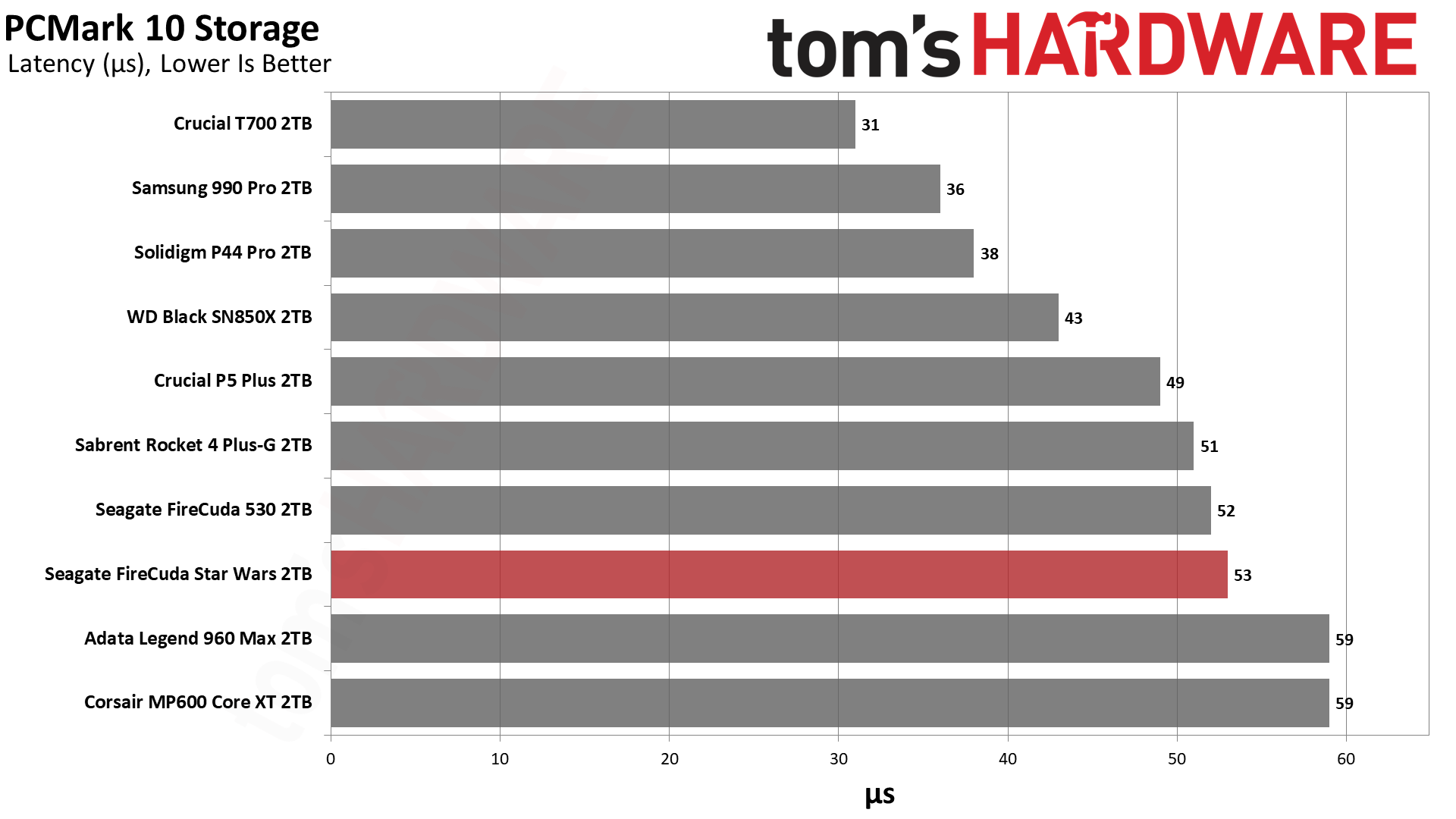
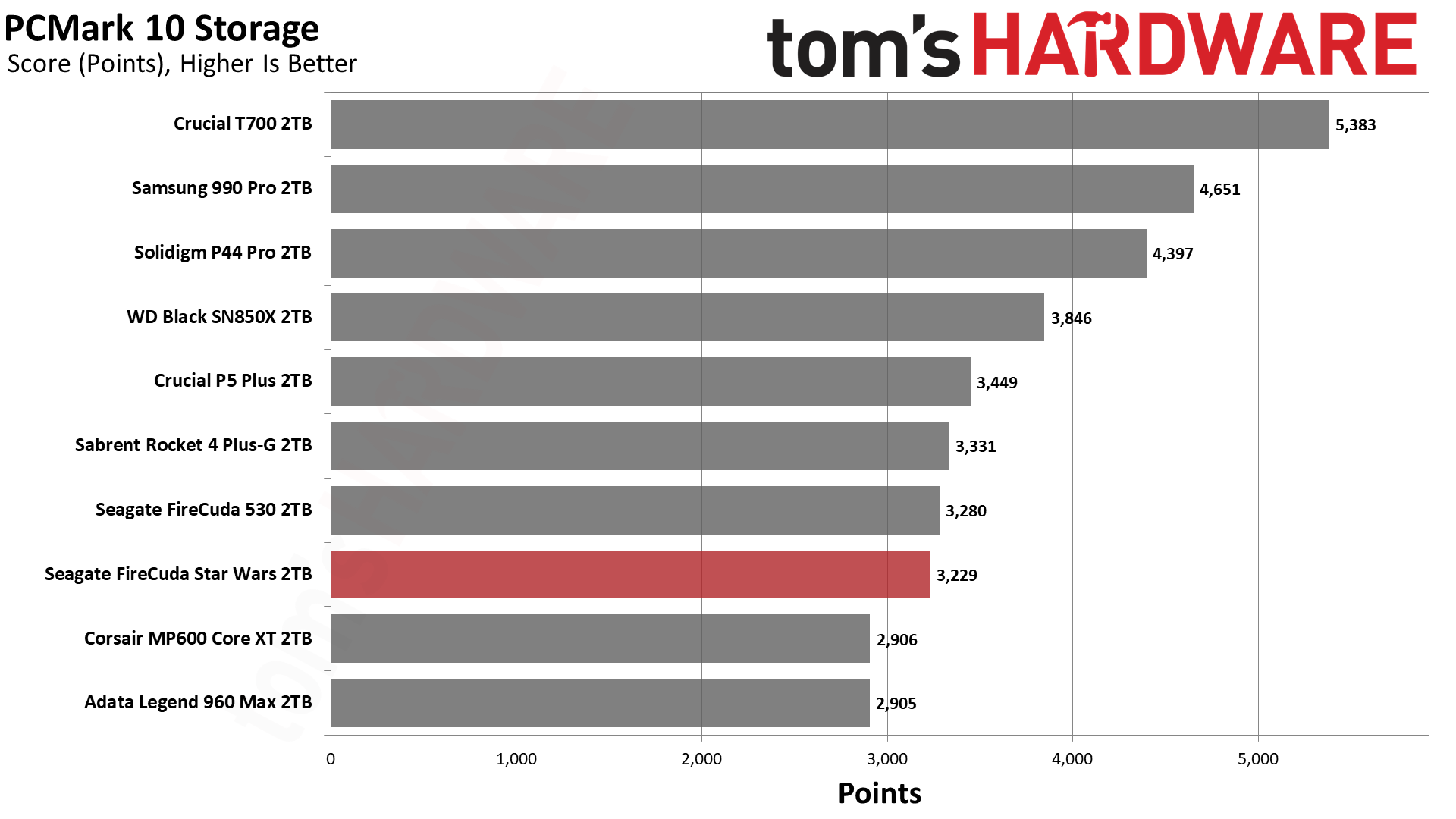
The Lightsaber FireCuda shows its age, losing out to fresher PCIe 4.0 SSDs, aside from the Legend 960 Max and MP600 Core XT.
Transfer Rates – DiskBench
We use the DiskBench storage benchmarking tool to test file transfer performance with a custom, 50GB dataset. We copy 31,227 files of various types, such as pictures, PDFs, and videos to a new folder and then follow-up with a reading test of a newly-written 6.5GB zip file.
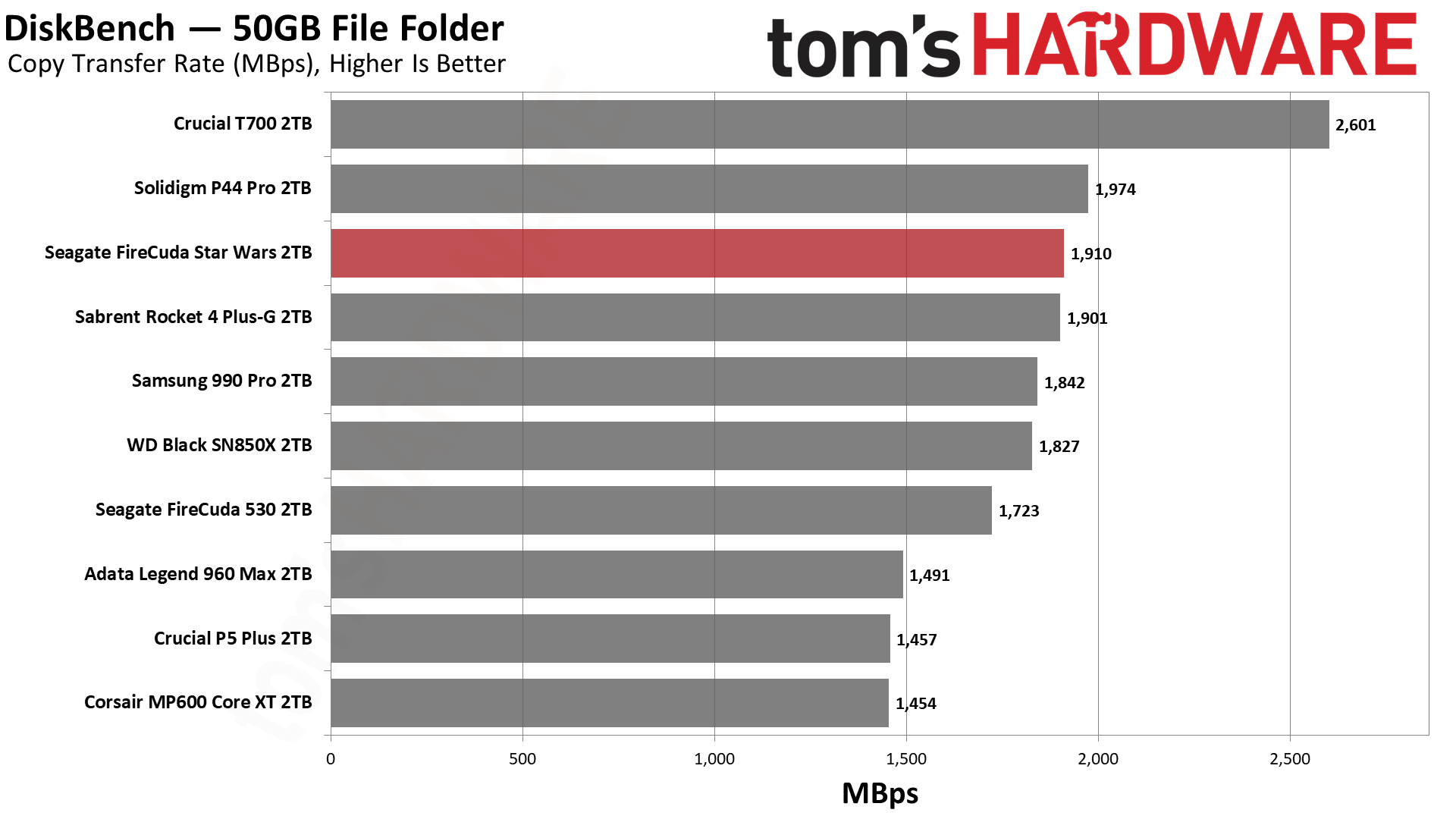
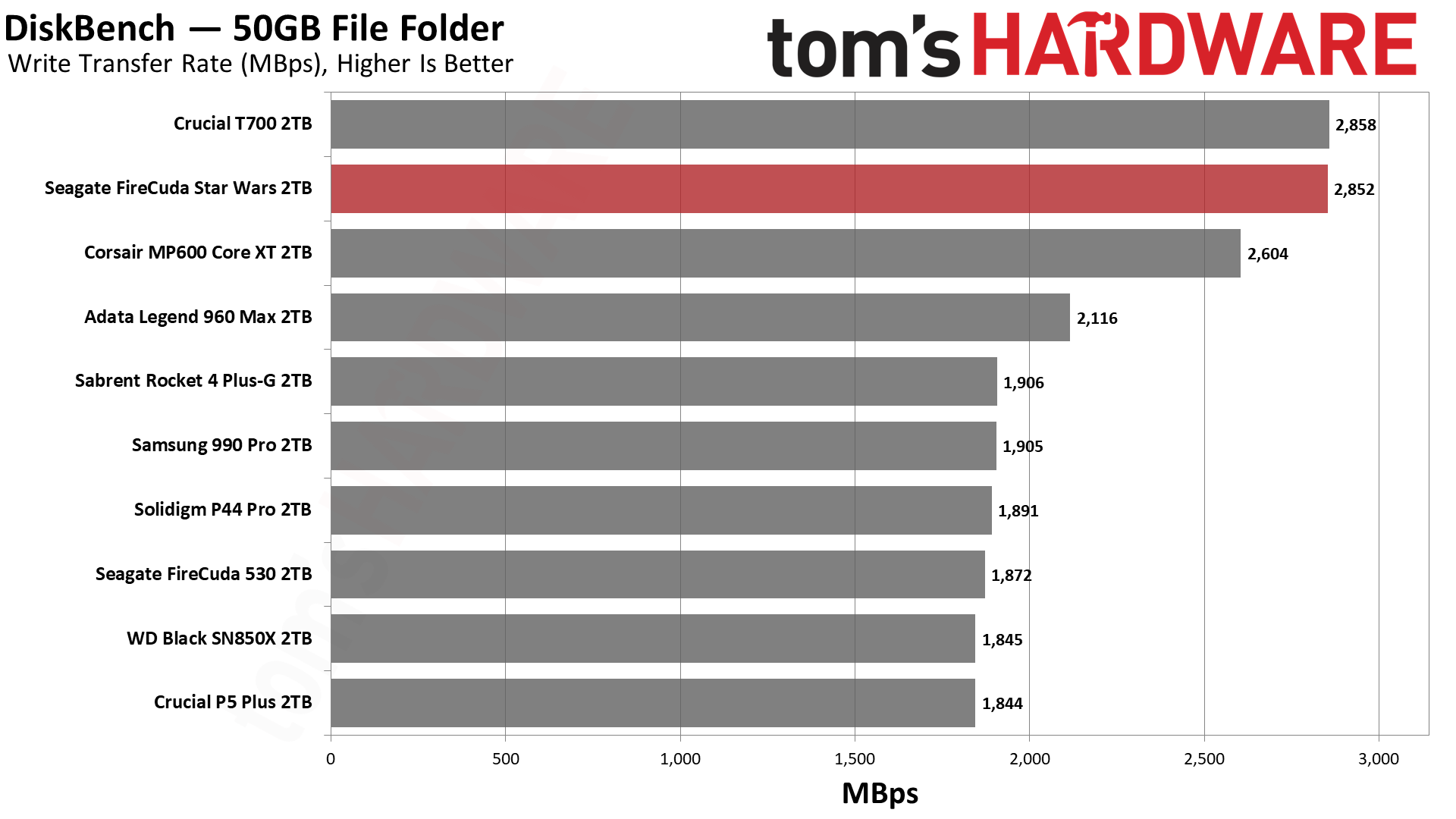
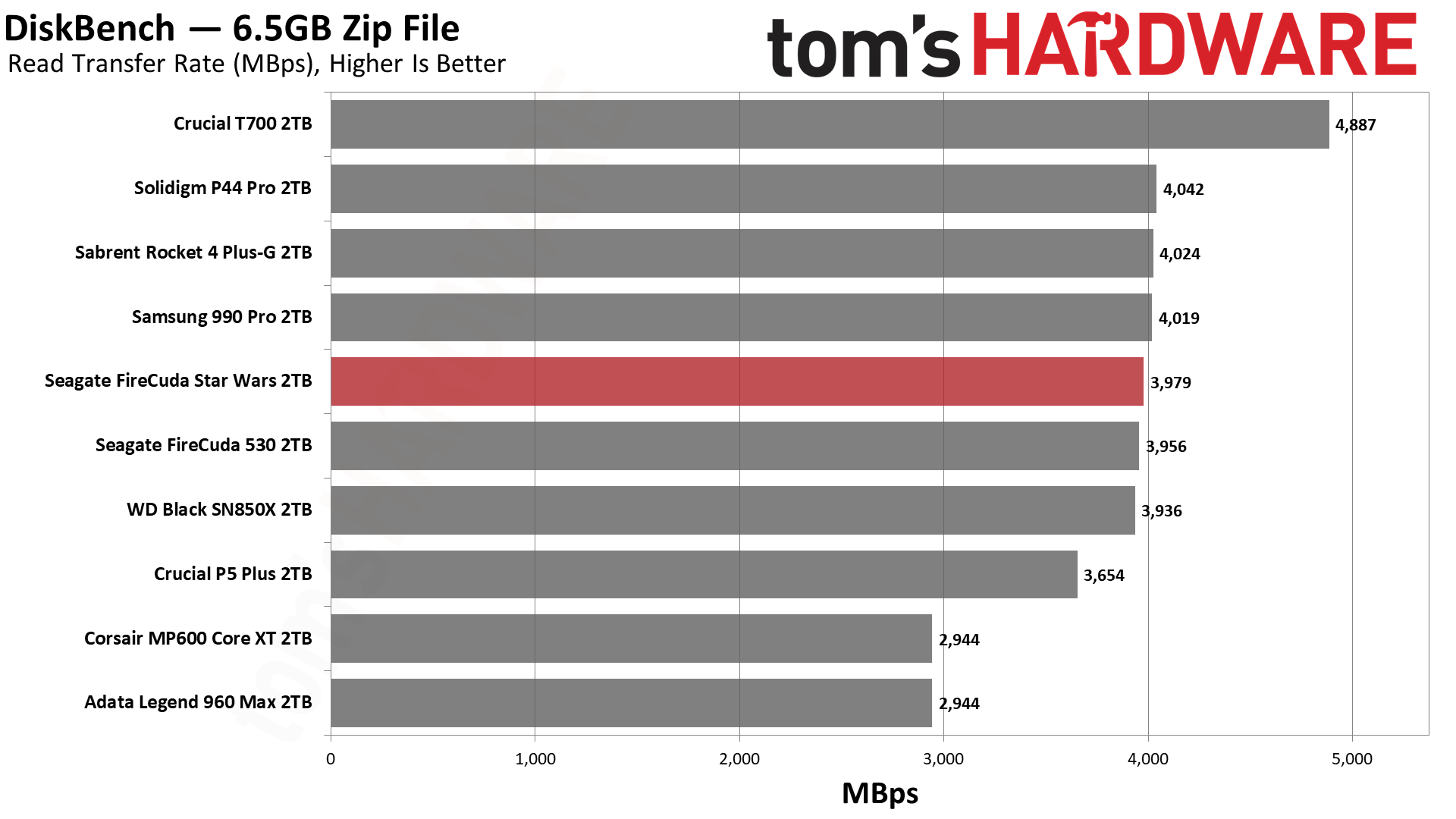
The Lightsaber FireCuda copies fairly fast, within striking distance of the P44 Pro. All drives fall behind the might of the PCIe 5.0 Crucial T700.
Get Tom's Hardware's best news and in-depth reviews, straight to your inbox.
Synthetic Testing - ATTO / CrystalDiskMark
ATTO and CrystalDiskMark (CDM) are free and easy-to-use storage benchmarking tools that SSD vendors commonly use to assign performance specifications to their products. Both of these tools give us insight into how each device handles different file sizes.
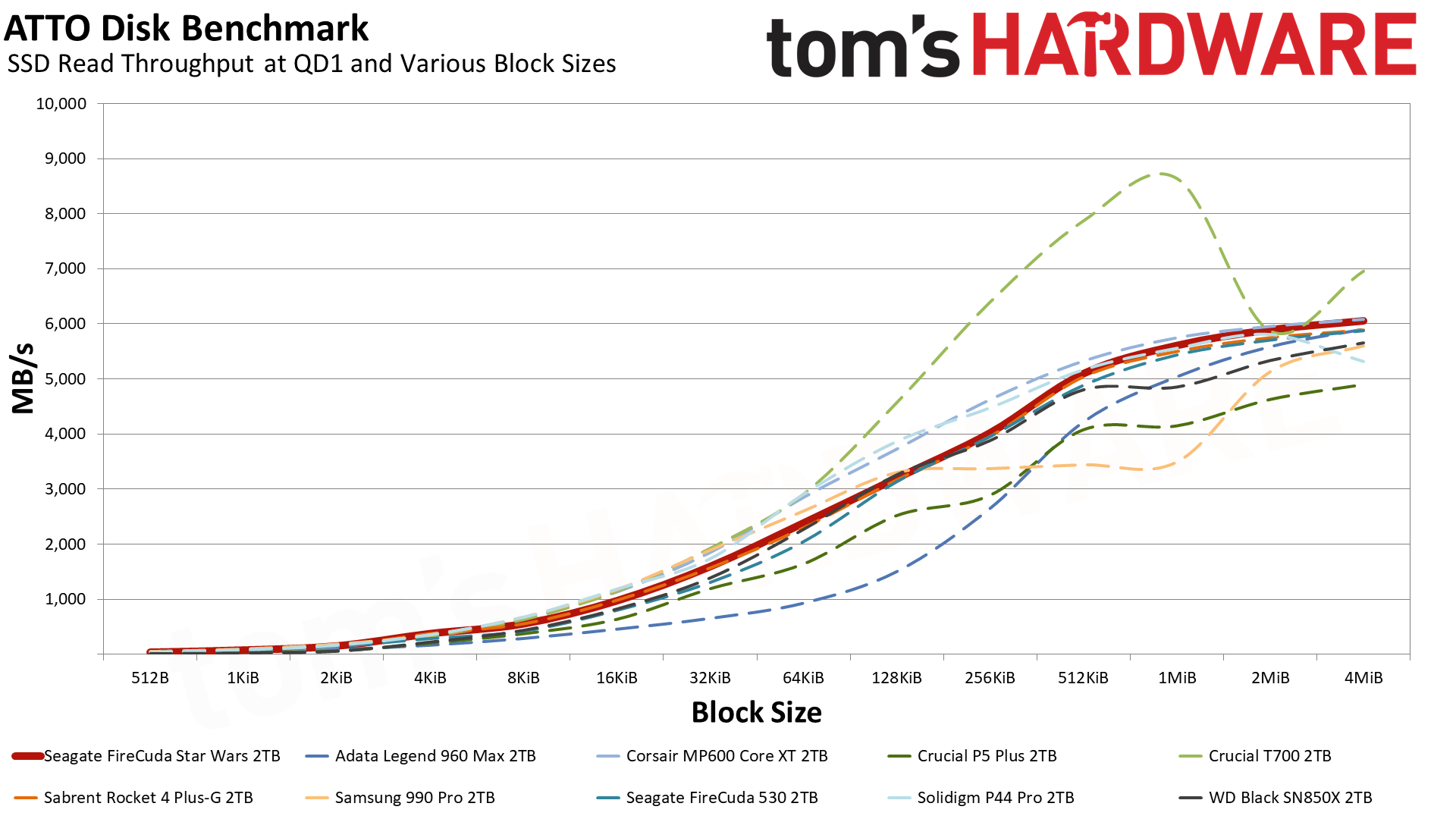
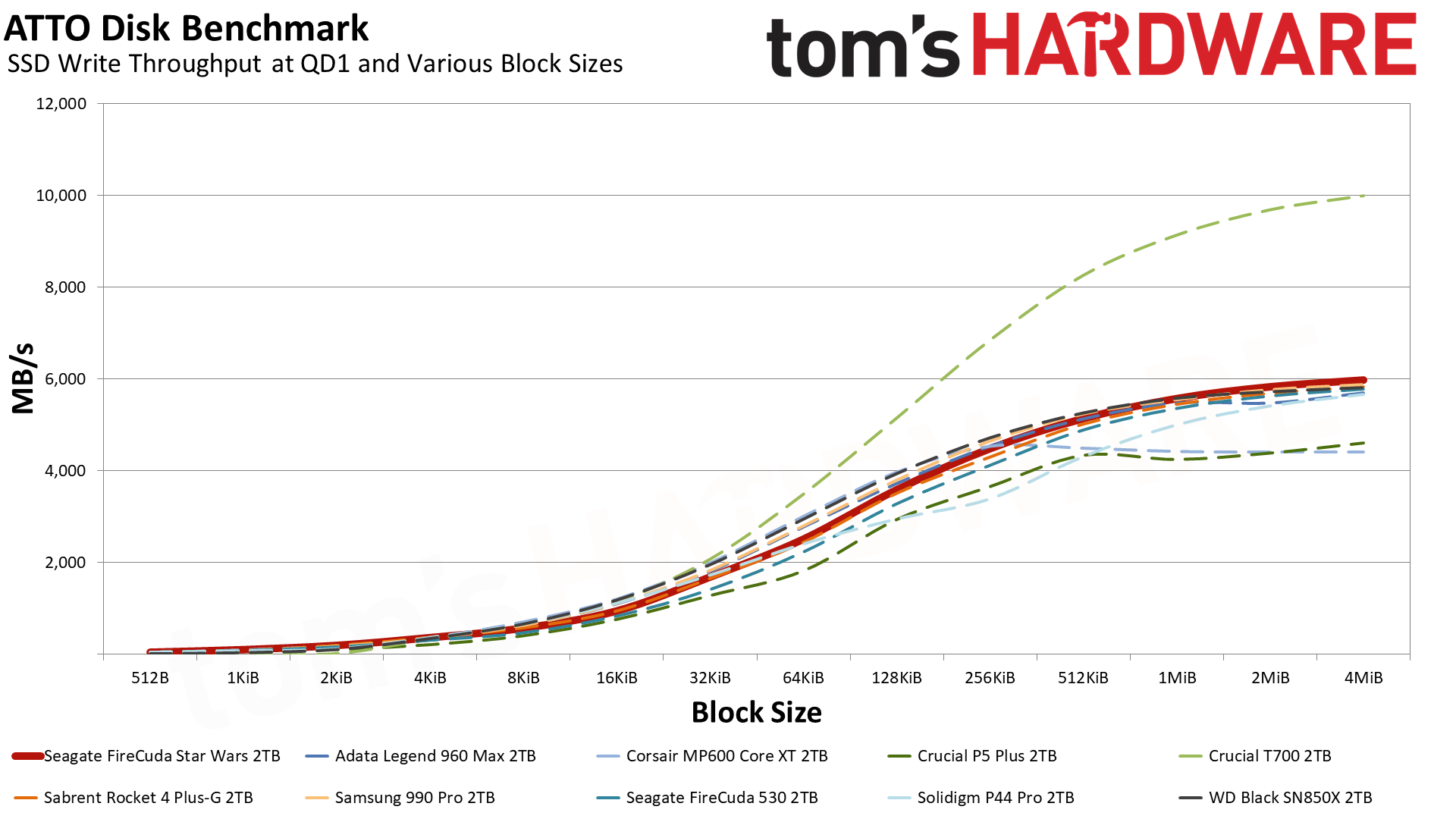
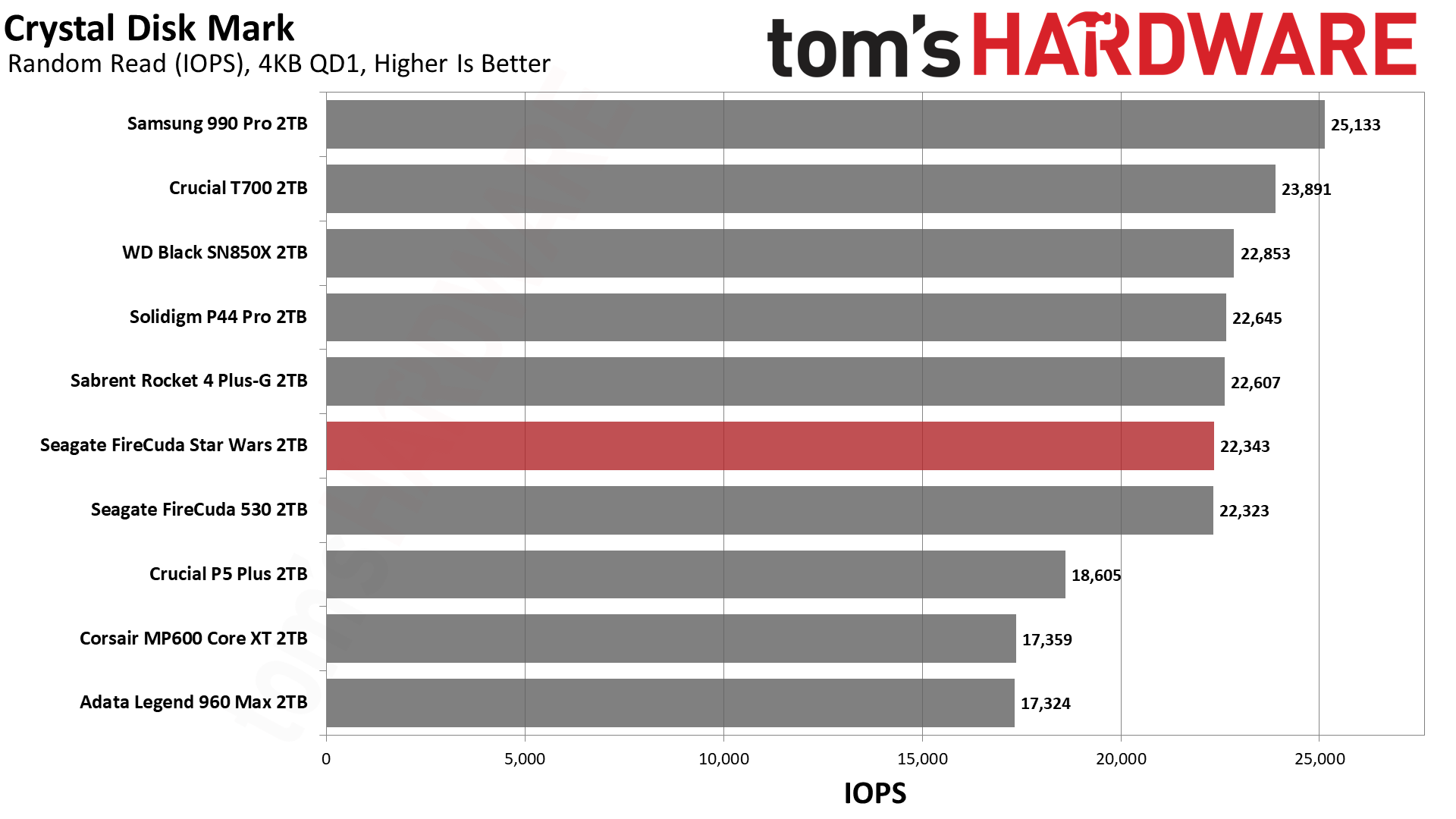
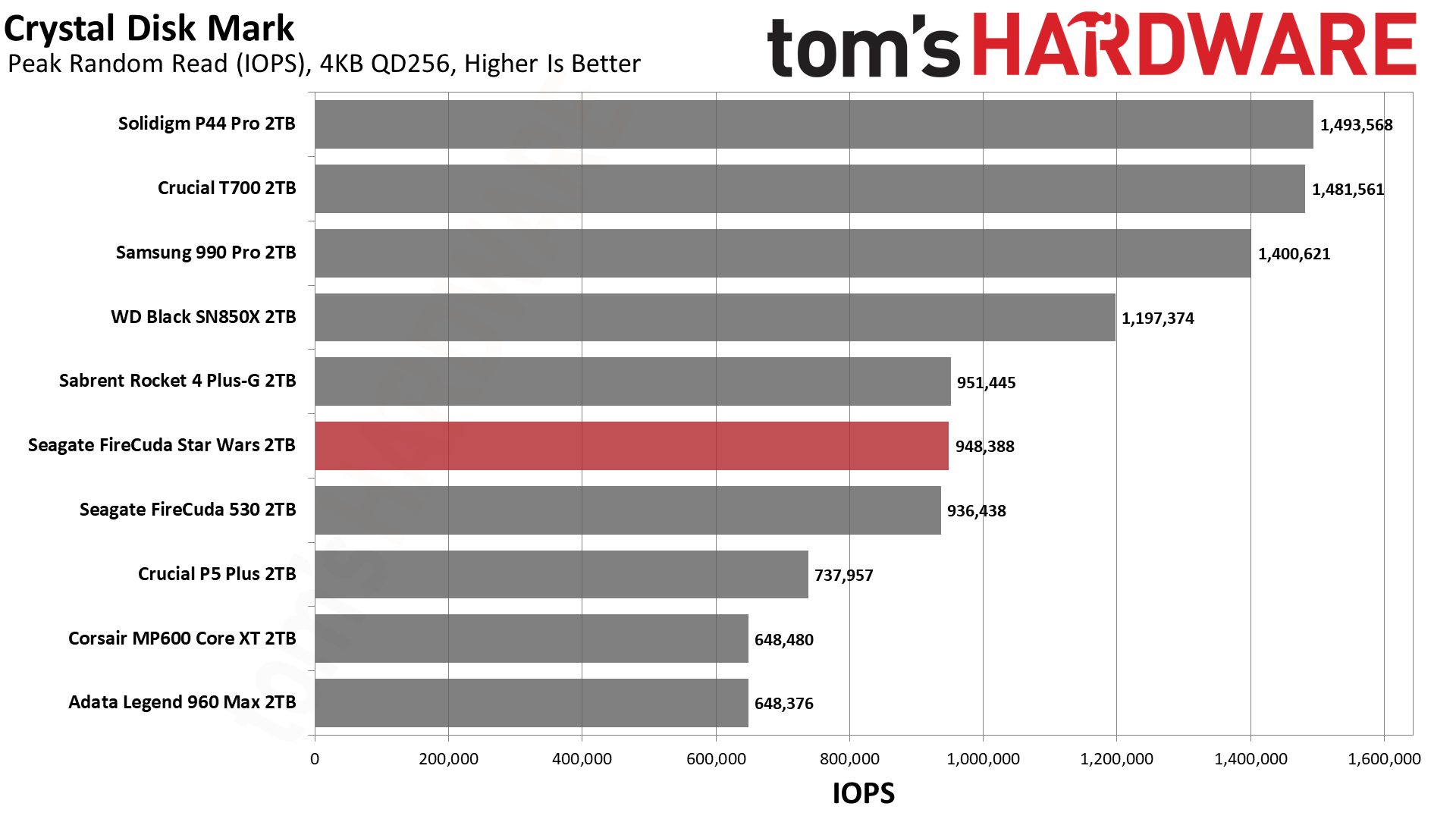
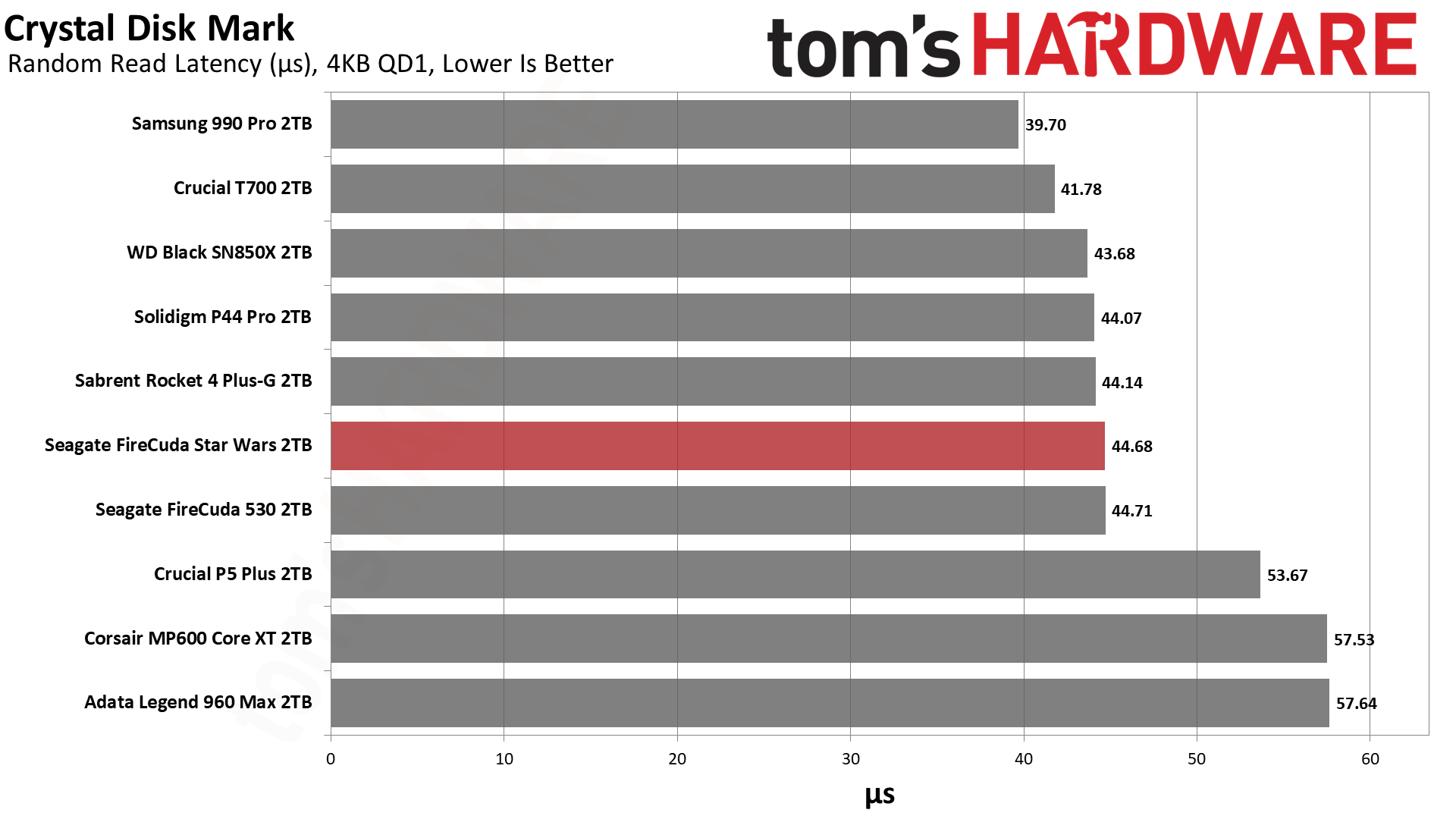
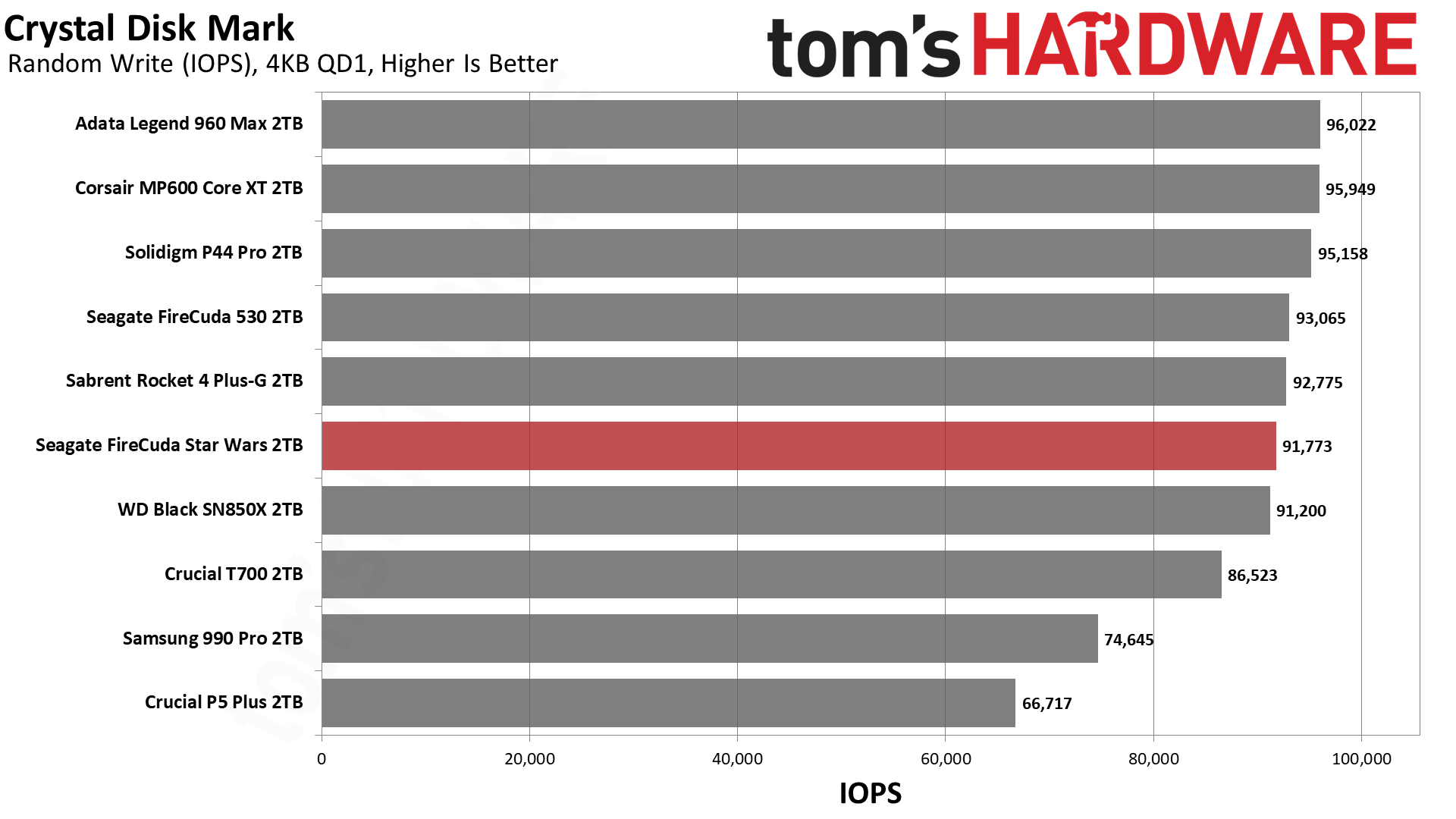
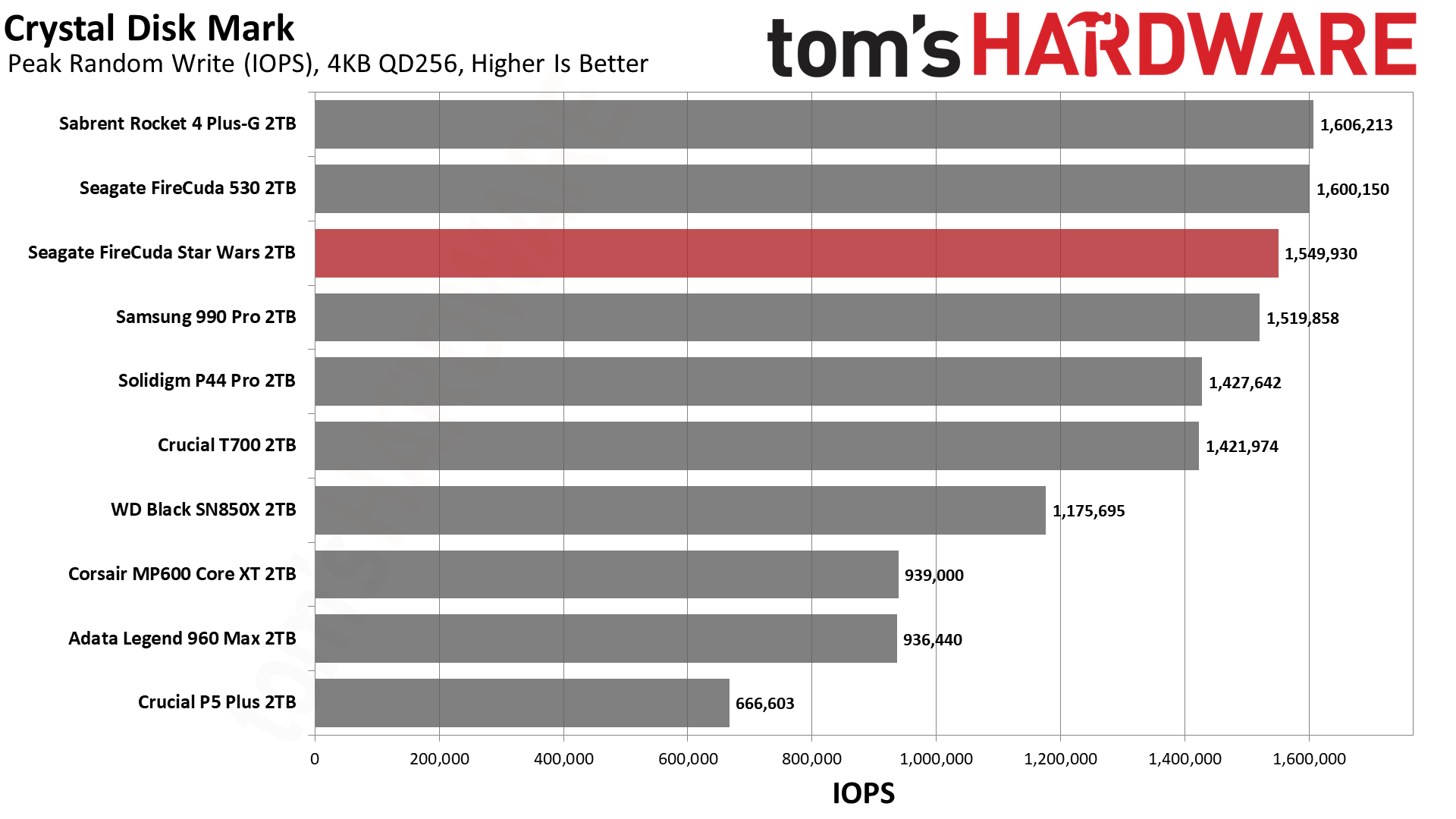
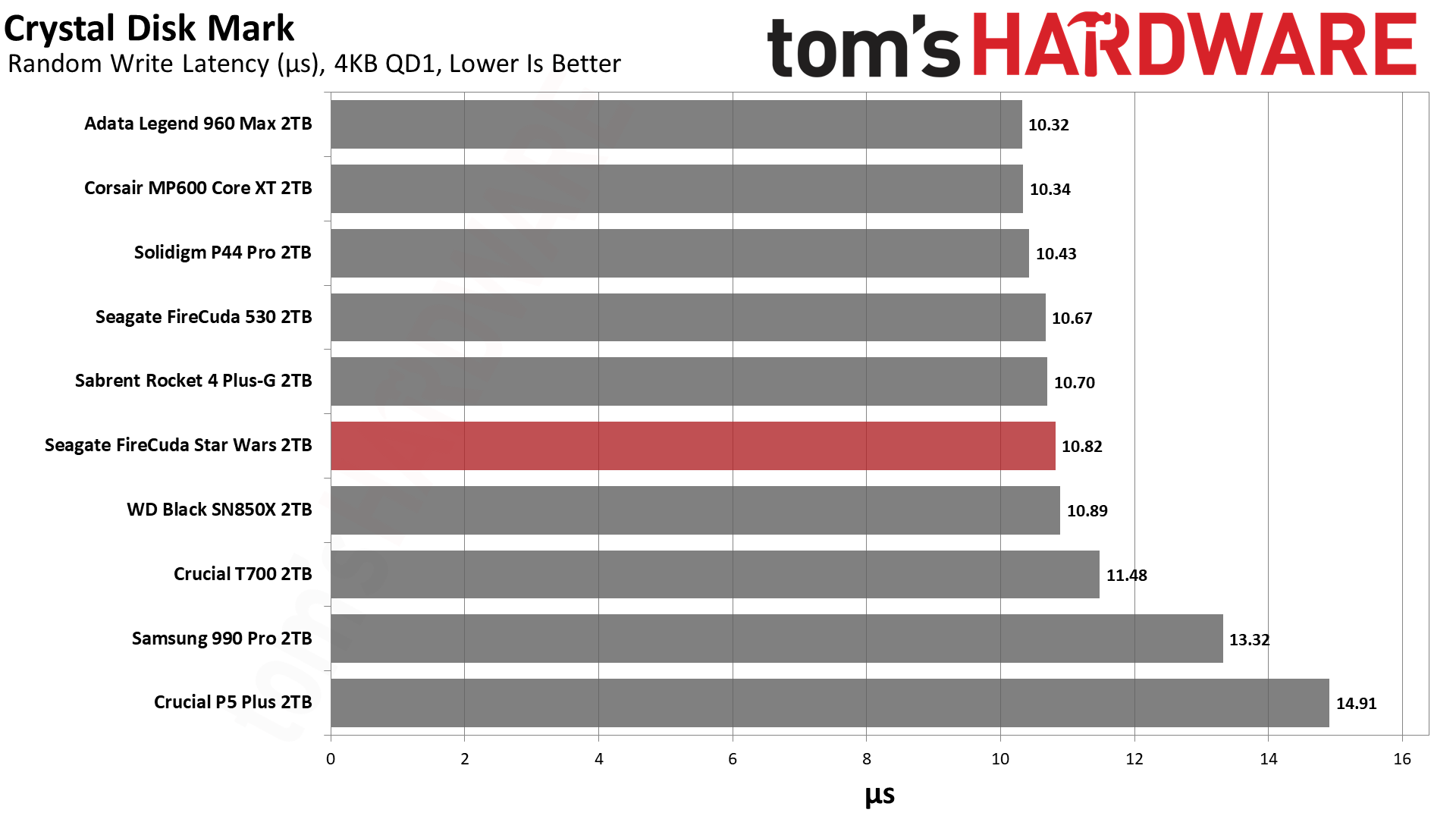
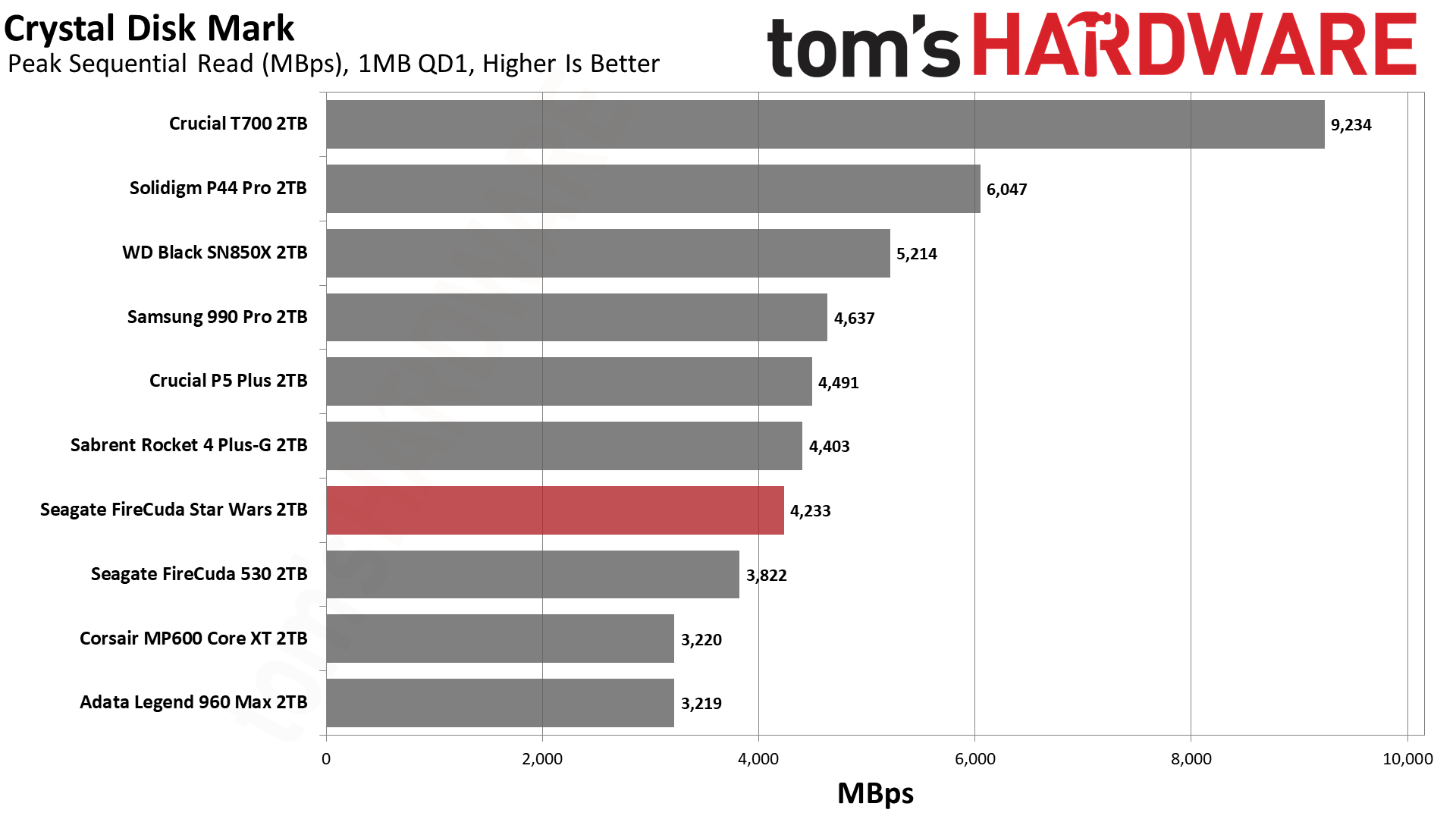
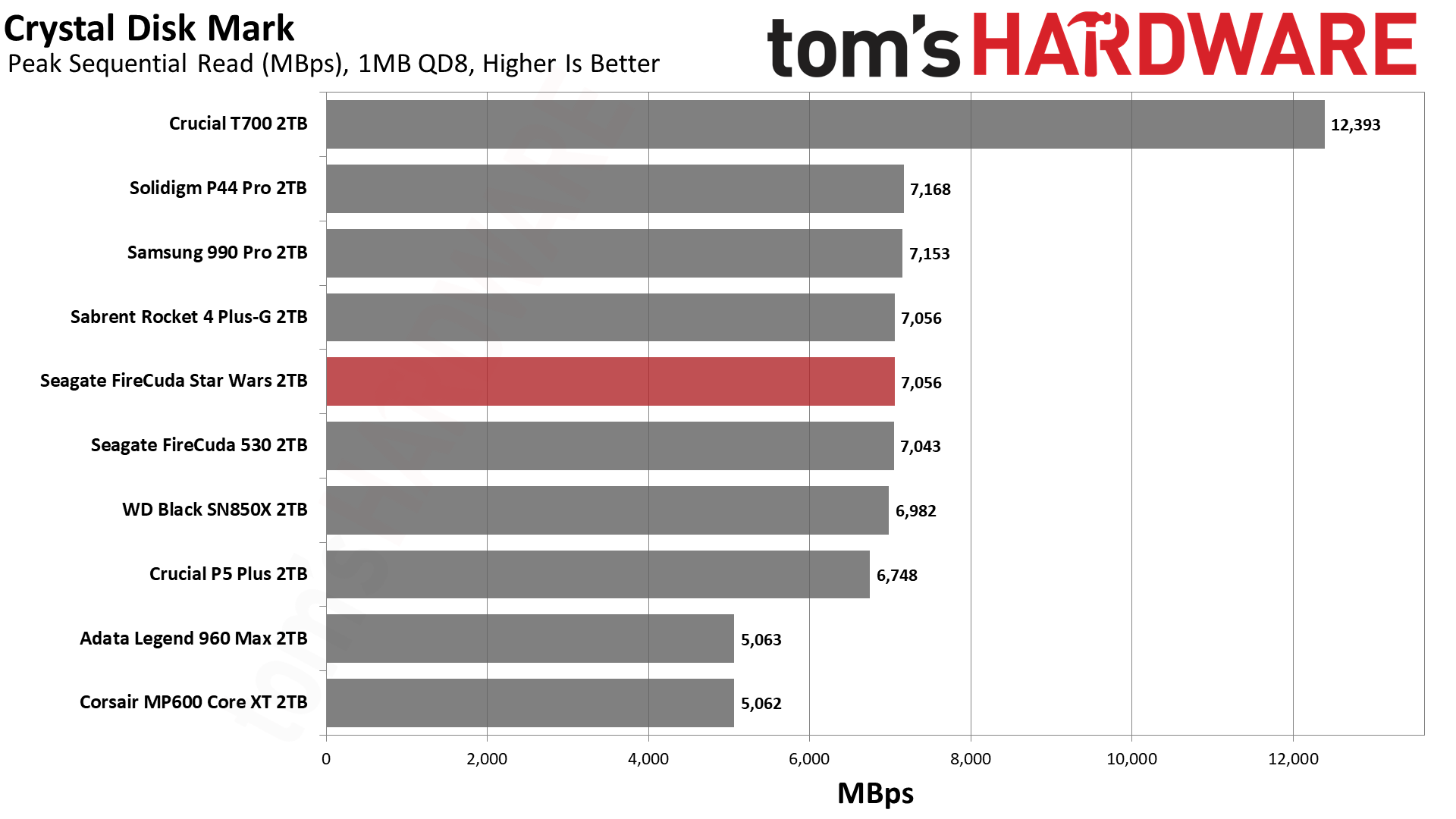
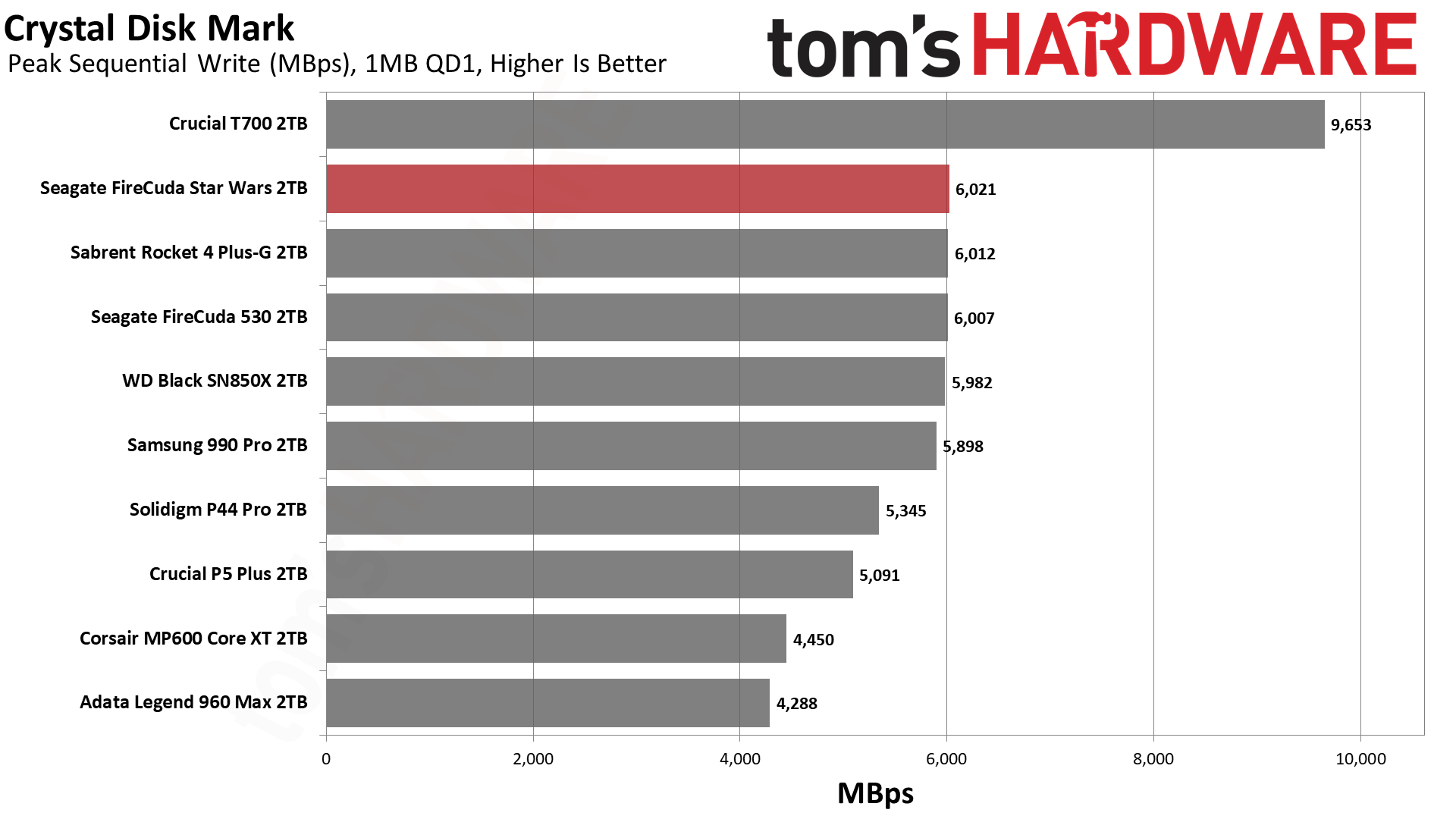
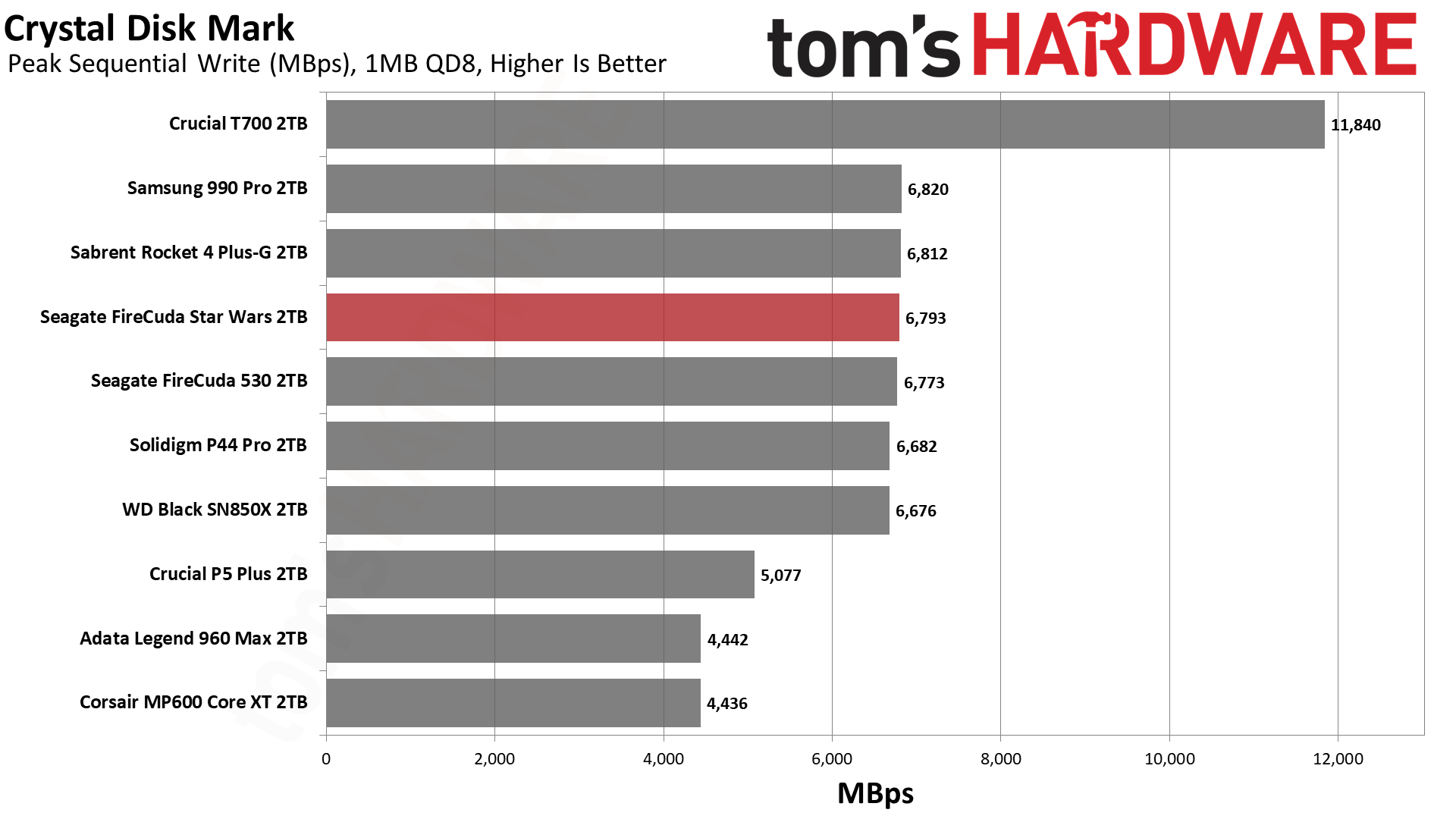
The Lightsaber FireCuda shines brighter in ATTO, which is unsurprising as SSDs powered by Phison controllers perform well in this benchmark. It’s also clear to see that the PCIe 5.0 Crucial T700 pulls away from the pack. Sequential performance in CDM is fairly good on the Lightsaber FireCuda, aside from QD1 sequential reads, where the FireCuda 530 is even worse. The T700 dominates here, too.
Turning to random performance, the Lightsaber FireCuda manages to hang with the crowd but can’t quite reach the 990 Pro and T700 when it comes to 4K random reads at QD1. This is a key metric used to estimate real-world performance and feel, and the 990 Pro’s faster flash is still unbeatable.
Sustained Write Performance and Cache Recovery
Official write specifications are only part of the performance picture. Most SSDs implement a write cache, which is a fast area of (usually) pseudo-SLC programmed flash that absorbs incoming data. Sustained write speeds can suffer tremendously once the workload spills outside of the cache and into the "native" TLC or QLC flash.
We use Iometer to hammer the SSD with sequential writes for 15 minutes to measure both the size of the write cache and performance after the cache is saturated. We also monitor cache recovery via multiple idle rounds.
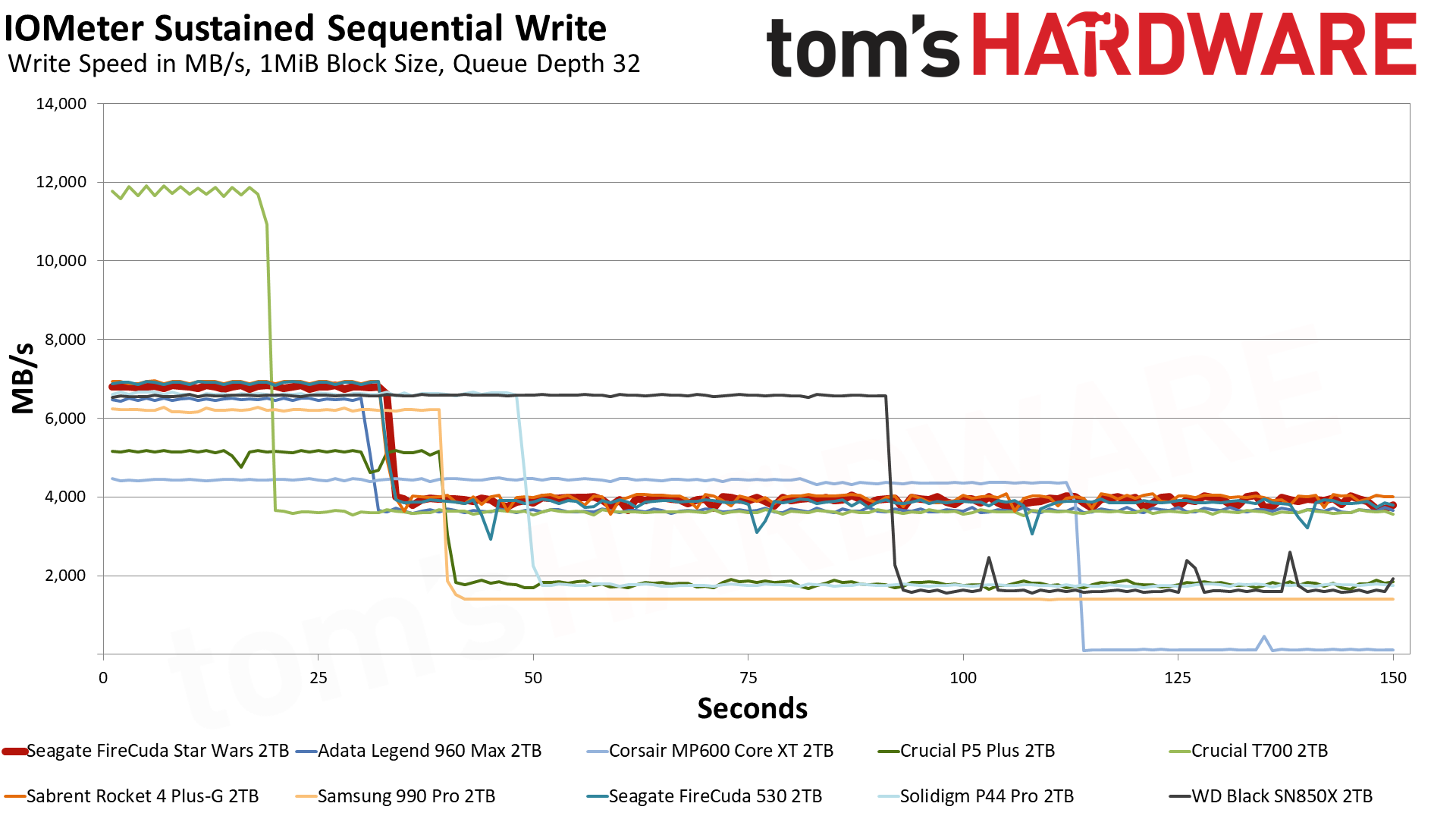
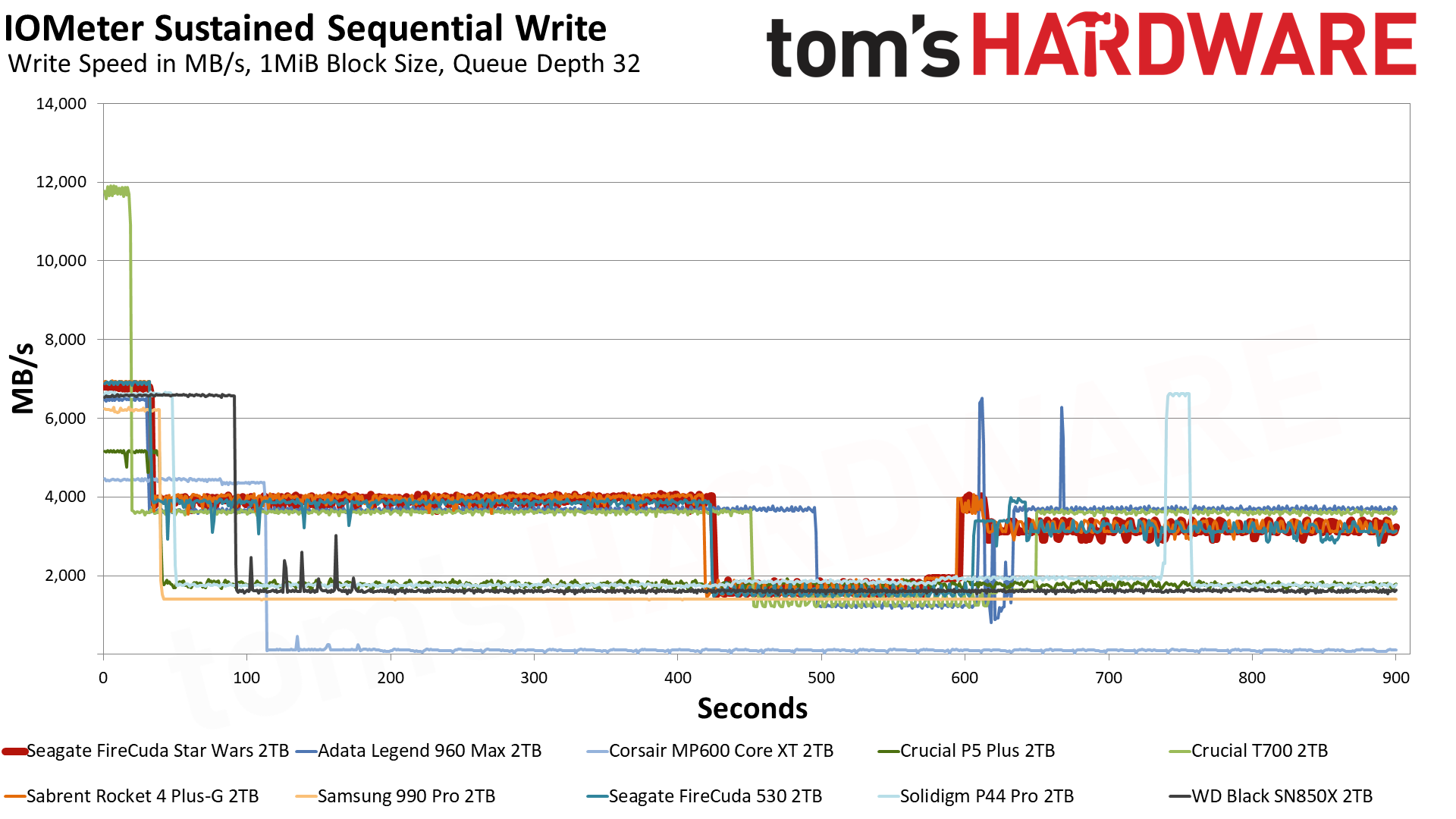
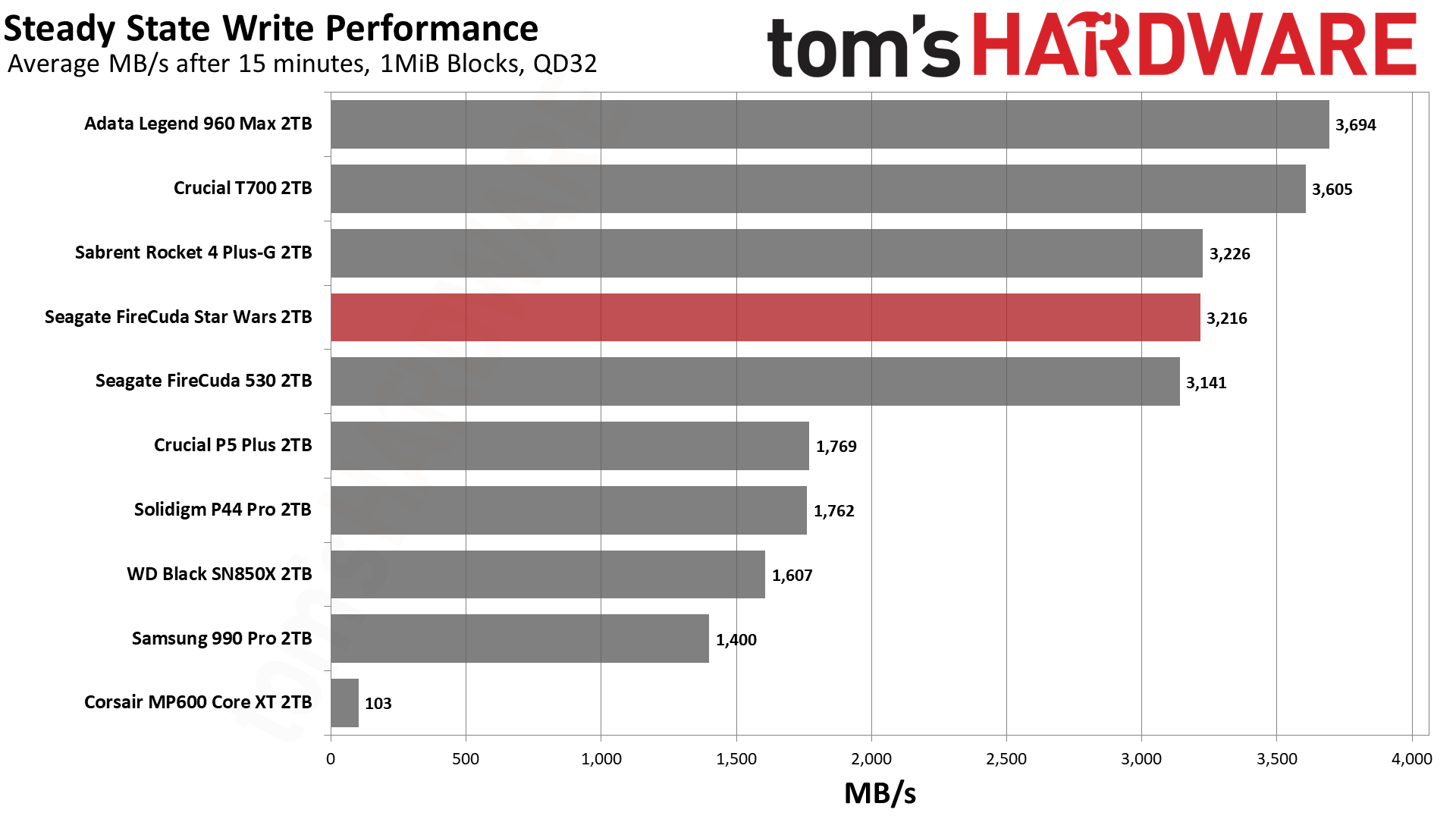
The original FireCuda 530 was one of the most consistent SSDs we’ve tested, thanks to its conservative pSLC cache. The Lightsaber FireCuda is virtually identical. It writes in pSLC mode at up to 6.9 GBps for over 30 seconds with a cache size of around 225GB. The write speed then declines to about 3.8 GBps in TLC mode, fast enough that it eventually reduces to folding at less than half that speed.
This is a good result with the Lightsaber FireCuda getting close to the Rocket 4 Plus-G at steady state, the latter drive among the fastest we’ve tested aside from the Legend 960 Max and T700. This makes the drive a good option for certain heavier workloads. pSLC recovery time to TLC performance levels is also good, but recovery to maximum speed takes longer. Avoiding additional writes and letting sequential writes hit TLC can be beneficial for reducing unnecessary wear, which can help support the high TBW rating.
Power Consumption
We use the Quarch HD Programmable Power Module to gain a deeper understanding of power characteristics. Idle power consumption is an important aspect to consider, especially if you're looking for a laptop upgrade as even the best ultrabooks can have mediocre storage.
Some SSDs can consume watts of power at idle while better-suited ones sip just milliwatts. Average workload power consumption and max consumption are two other aspects of power consumption, but performance-per-watt is more important. A drive might consume more power during any given workload, but accomplishing a task faster allows the drive to drop into an idle state more quickly, ultimately saving energy.
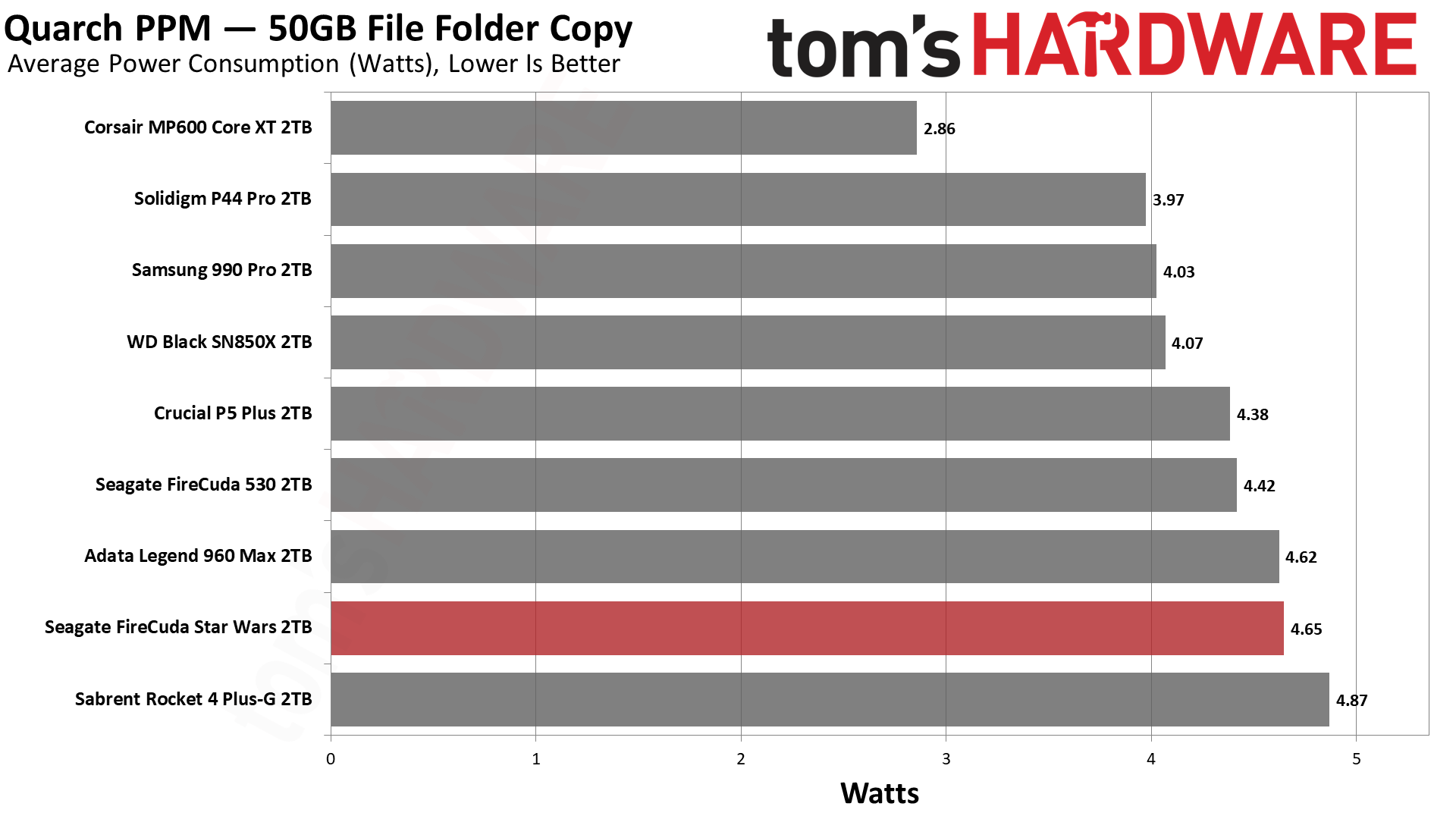
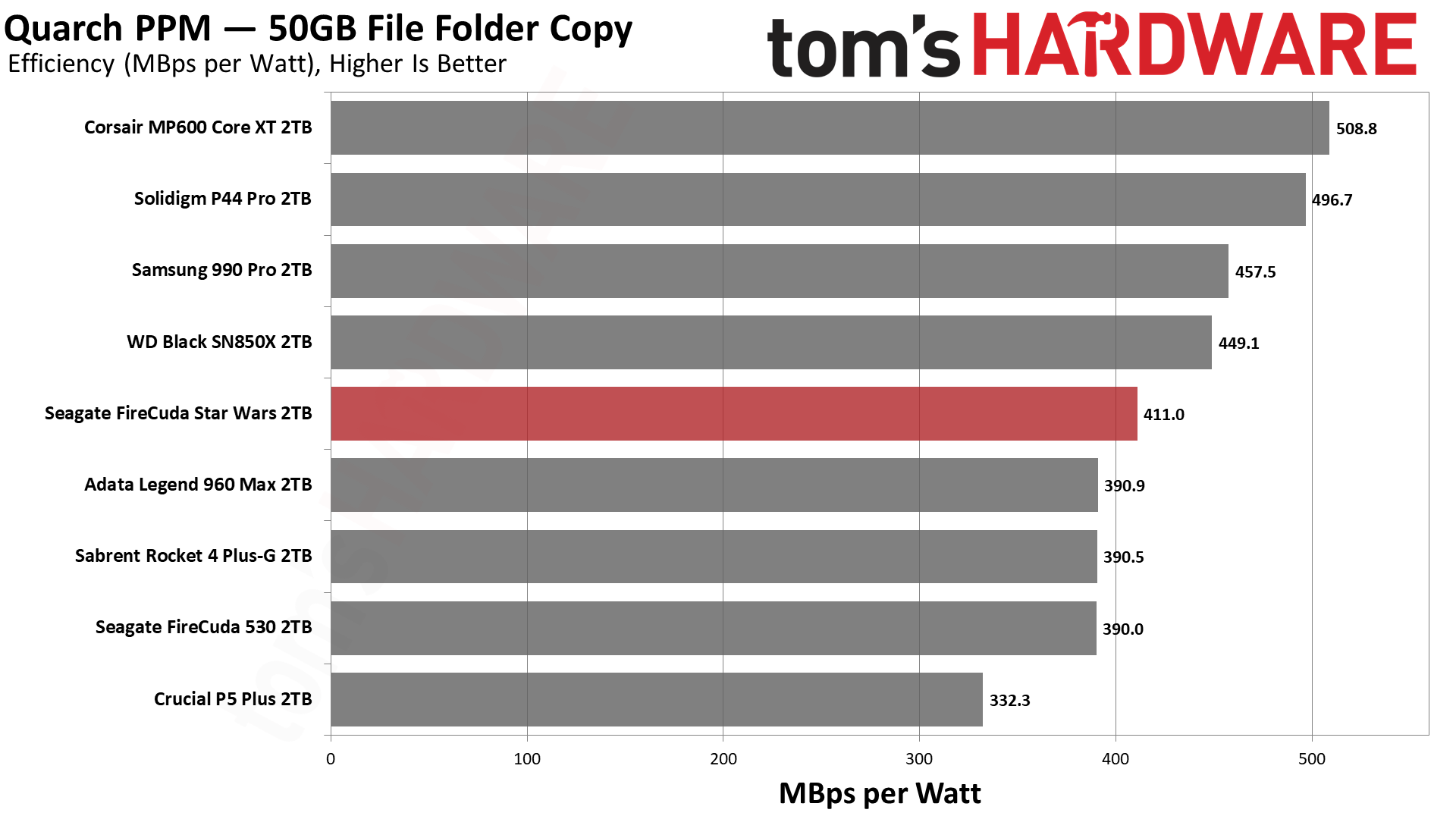
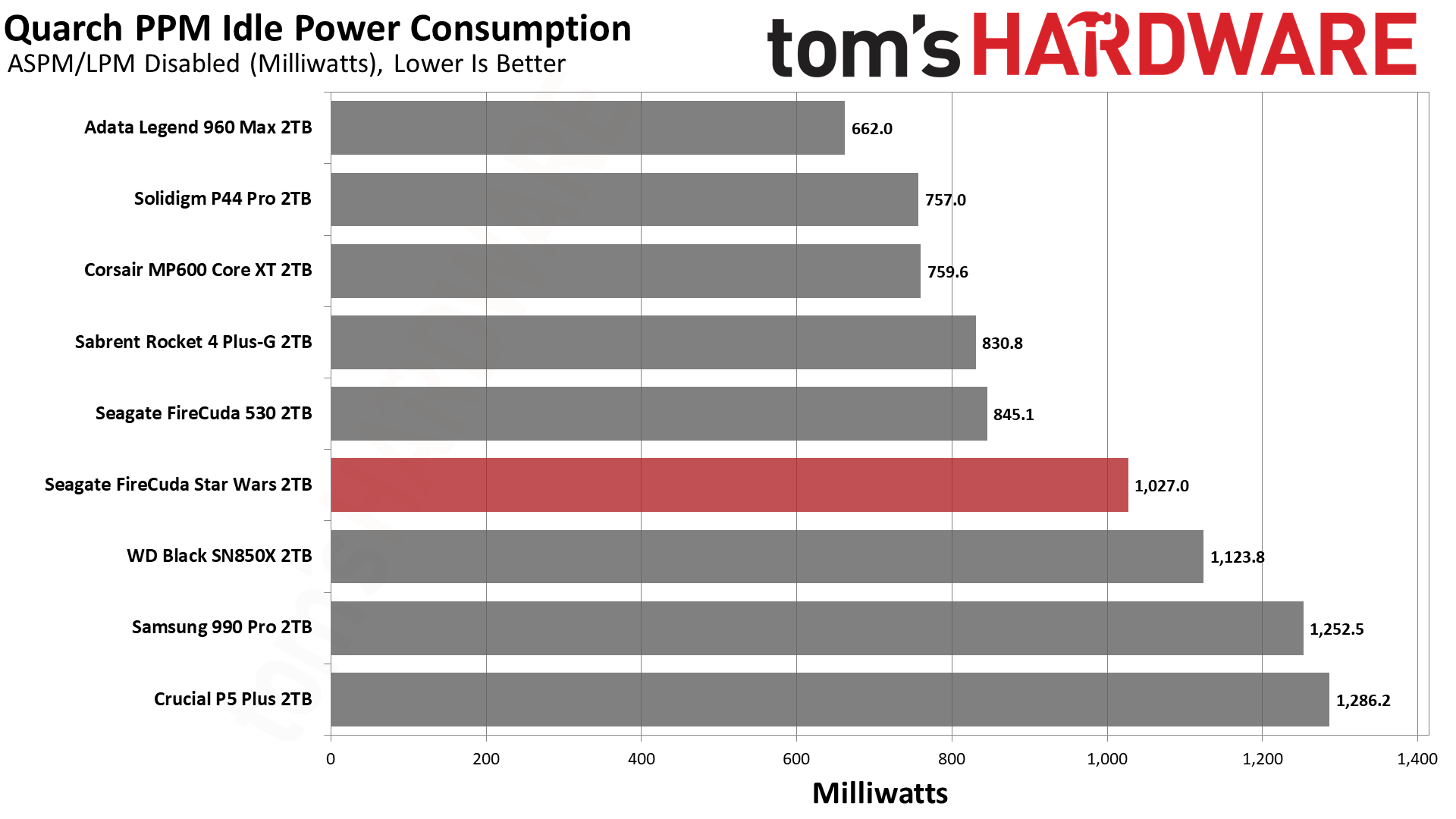
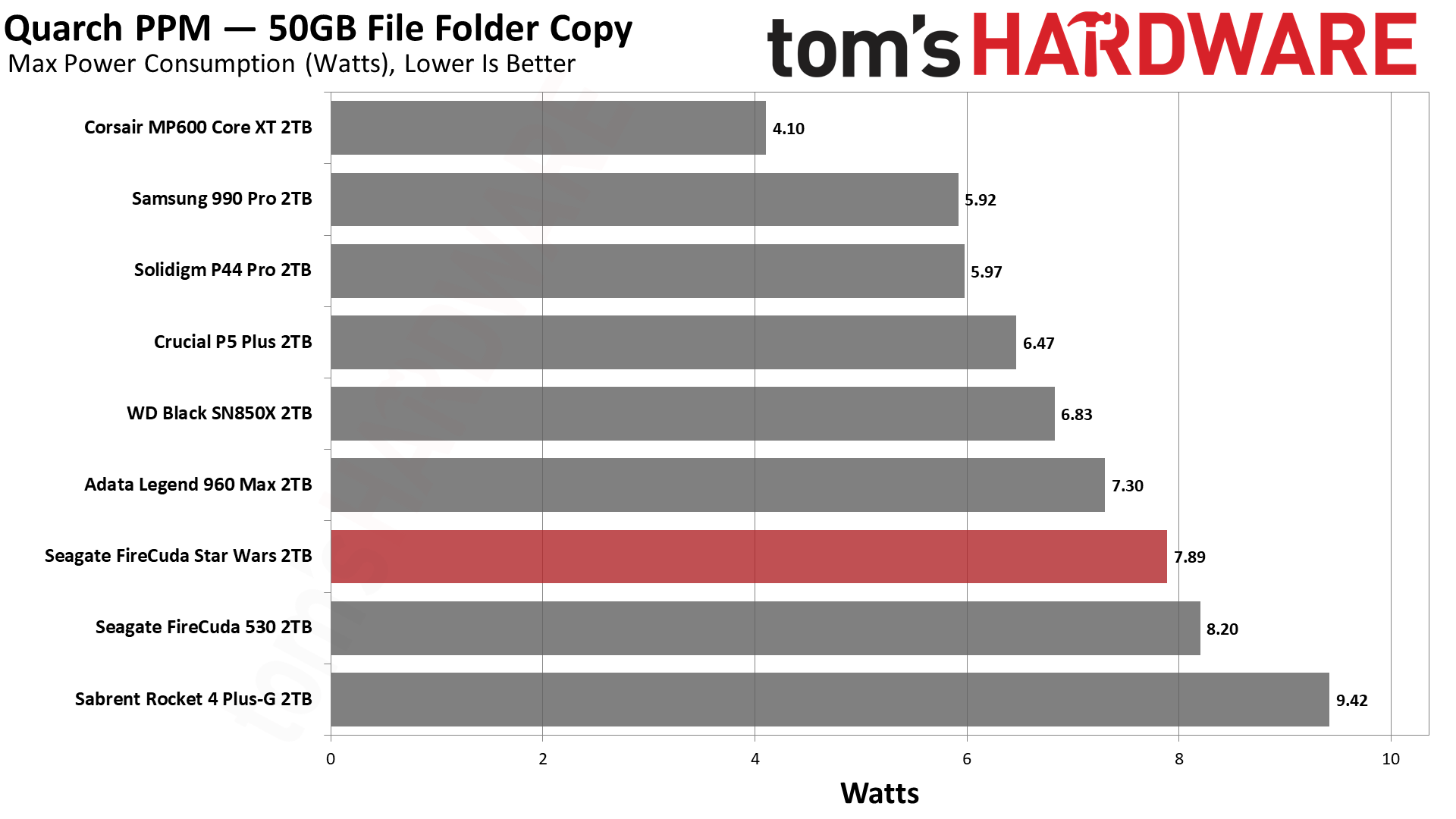
The Lightsaber FireCuda is surprisingly efficient, although far from the best. Using the LEDs should not be a concern, and this drive is adequately cooled. It’s precluded from being used in a laptop due to the heatsink, and the same is true of the PlayStation 5, although you wouldn’t be able to see the lightsaber in those cases, anyway.
Test Bench and Testing Notes
| CPU | Intel Core i9-12900K |
| Motherboard | Asus ROG Maximus Z790 Hero |
| Memory | 2x16GB G.Skill DDR5-5600 CL28 |
| Graphics | Intel Iris Xe UHD Graphics 770 |
| CPU Cooling | Enermax Aquafusion 240 |
| Case | Cooler Master TD500 Mesh V2 |
| Power Supply | Cooler Master V850 i Gold |
| OS Storage | Sabrent Rocket 4 Plus-G 2TB |
| Operating System | Windows 11 Pro |
We use an Alder Lake platform with most background applications such as indexing, Windows updates, and anti-virus disabled in the OS to reduce run-to-run variability. Each SSD is prefilled to 50% capacity and tested as a secondary device. Unless noted, we use active cooling for all SSDs.
Bottom Line
The Seagate FireCuda Lightsaber SSD is merely an average performer within the high-end PCIe 4.0 array of SSDs, yet it easily stands out by its appearance. It arrives in thoughtful and tasteful packaging with an unambiguous Star Wars aesthetic, and who doesn’t love lightsabers? However, that’s mostly what this is - an SSD for Star Wars fans to show off in their desktop builds. The pricing reflects that and it’s essentially a collector’s item, which is perfectly fine. You can go with a cheaper drive and even design your own solution if you can’t find one of these.
Of perhaps greater contention is the focus on RGB LEDs. Historically, LEDs have had a rough road with SSDs. The Kingston HyperX Fury RGB SSD was prone to overheating due to using so many LEDs. Other drives, like the Patriot Viper VPR100, saw potential performance drops depending on the RGB mode. We had no issues with the Adata XPG Spectrix S40G, which like the Lightsaber FireCuda, has addressable RGB. However, RGB, in general, is a meme for flashy builds, and it’s not uncommon to have issues getting RGB software to behave.
It’s not really fair to compare this drive to other standard SSDs, as it’s designed for a specific purpose unrelated to its performance. However, it is generally fast enough to be “fast,” and the heatsink plus high sustained performance make it good for a wide range of applications. It’s possible to get an equivalent-performing SSDs and embellish it yourself, if you desire to get the right aesthetic. The Lightsaber FireCuda’s design won’t match all builds, even with the RGB LEDs. On the other hand, the inclusion of three faceplates means that you don’t have to settle for one specific Star Wars hero’s lightsaber.
On the whole, this is a cool drive, even if it comes from Seagate, a storage company that hasn’t really gotten deep into the SSD game. It would be interesting to see how well its data recovery service works with SSDs. It is nice to know that your expensive lightsaber SSD is backed by something a little extra. Aside from that, the biggest downside is dealing with the cable. If that’s not an issue for you and you can find this drive, it could be a worthwhile grab.
MORE: Best SSDs
MORE: Best External SSDs and Hard Drives
MORE: How We Test HDDs And SSDs
MORE: All SSD Content

Shane Downing is a Freelance Reviewer for Tom’s Hardware US, covering consumer storage hardware.
-
-Fran- As you'd be buying these for the appearance first, I would've hoped you could include some pics in the case/motherboard and some shots of how it looks in reality in a system.Reply
In any case, thanks for the benchies as they are quite helpful. I'll stick to recommending the P5+ and 980Pro if they can be found for cheap :D
Regards. -
Alvar "Miles" Udell A special edition licensed product having mediocre performance? That never happens...Reply -
Alvar "Miles" Udell ReplyDr3ams said:As the saying goes...you can put lipstick on a pig, but its's still going to be a pig.
But you can sell that pig for a premium, -
doughillman It's already been said, but how the f do you publish this article without pictures of the actual selling point of these things in action?Reply -
Chappy 1107 Has anyone had any luck on controlling the RGB of this drive? I have it plugged in to a 5V header on my Asus motherboard, but I couldn't get any RGB software to see the drive. It shows up in Windows and the BIOS without an issue, but its just cycling through RGB rainbow vomit, and Seagate support is beyond uselessReply