Shuttle X1 Mini PC Review: This Tiny Gamer Packs Pep
Why you can trust Tom's Hardware
Gaming Benchmarks
Ashes of the Singularity: Escalation
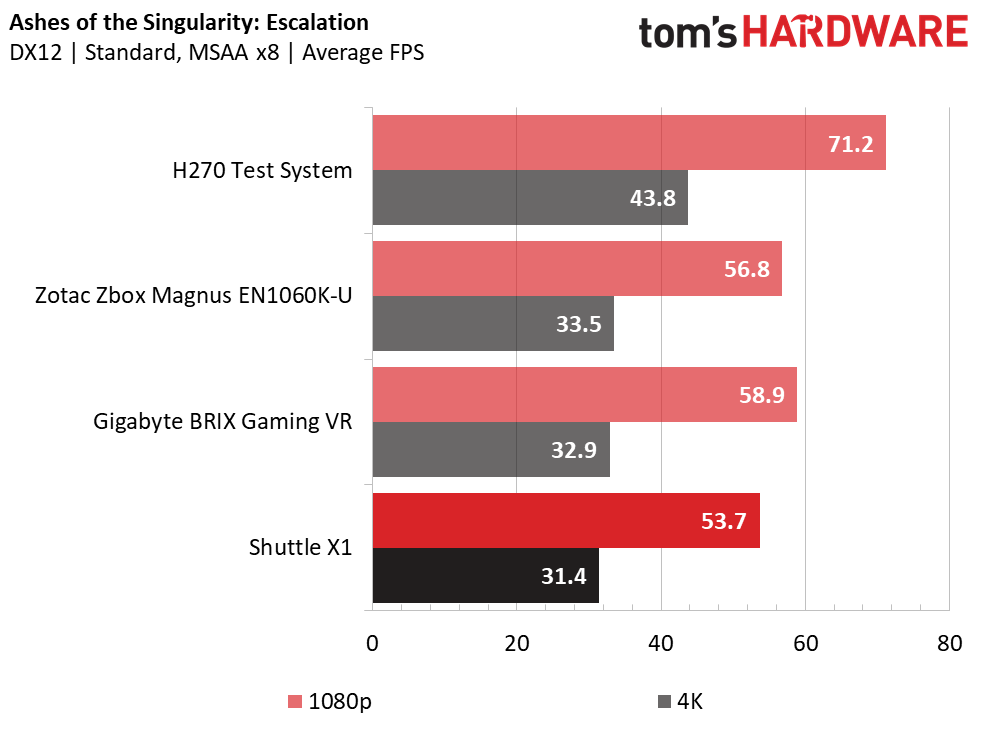
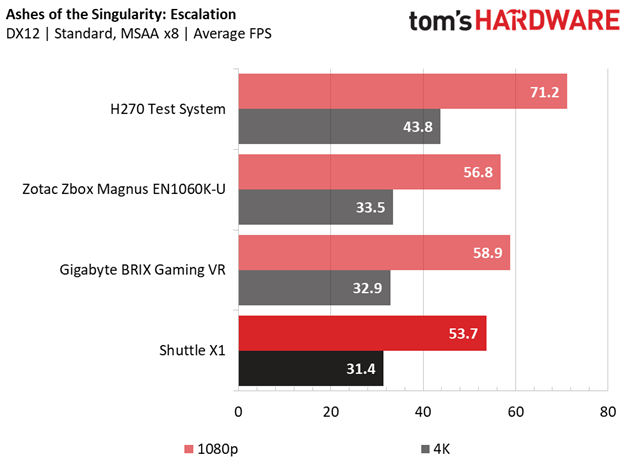
We couldn’t run the Shuttle X1 at the usual Crazy settings we use in our reviews in Ashes of the Singularity: Escalation; the 3GB version of the GPU isn’t privy to the same presets that everything from GTX 1060 6GB graphics cards and up can access. Certain settings are just missing, so we couldn’t turn it up to match the preset manually. However, we foresaw this being an issue when we first started with our mid-range barebones and mini PC reviews, so we took data for all the systems we’re comparing today at the much less demanding Standard preset with MSAA x8 enabled.
With less-demanding settings, the Shuttle X1 is able to perform within 5 FPS and 1.5 FPS of the competition in the Ashes benchmarks at 1080p and 4K, respectively. The performance gap between the 3GB and 6GB versions of the GTX 1060 is minimal at these settings, but the Shuttle X1 still lingers behind the pack.
Bioshock Infinite
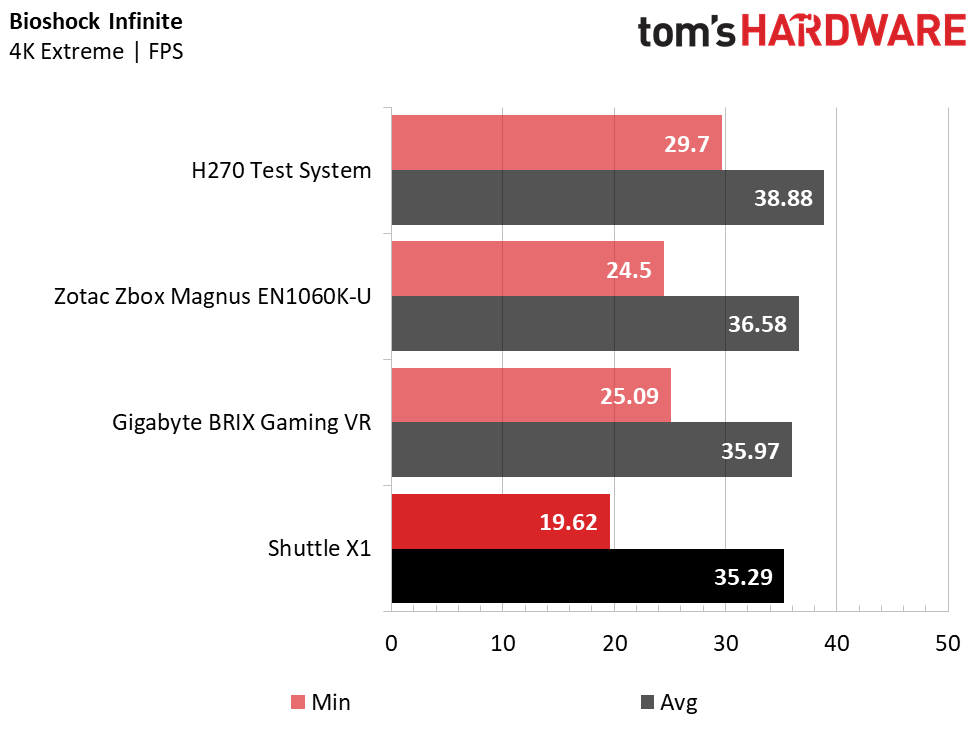
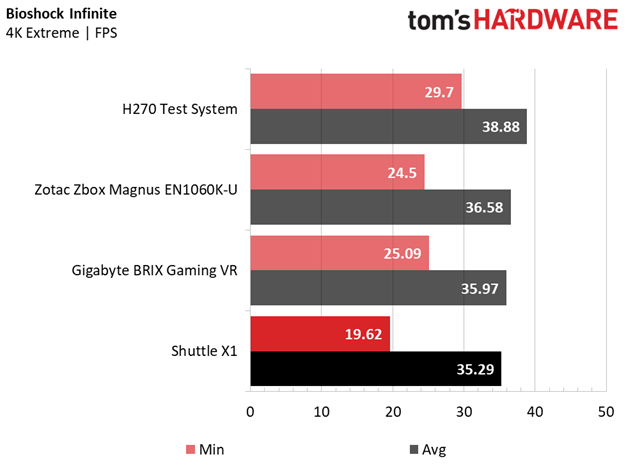
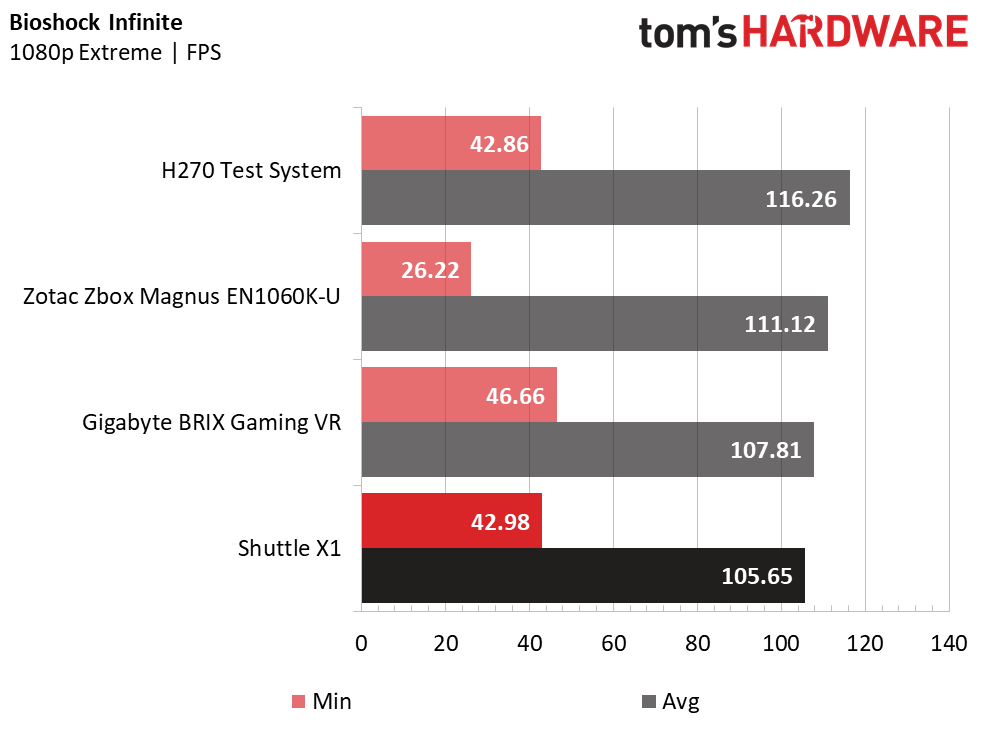
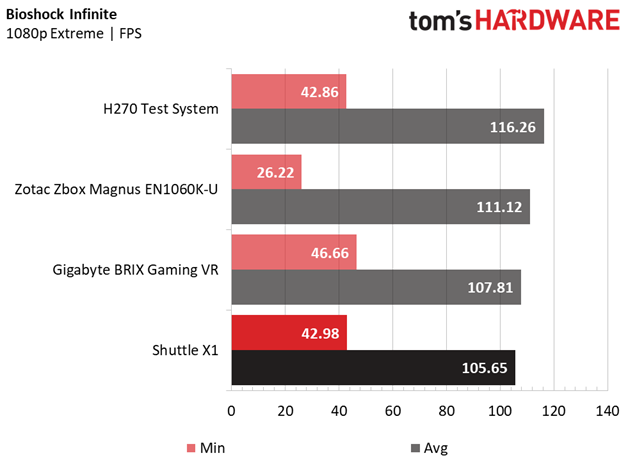
Bioshock Infinite is one of the least-demanding games in our suite even at the highest possible settings, and the Shuttle X1 doesn’t perform far behind its similarly equipped competition, the Brix Gaming VR. The X1’s halved VRAM doesn’t significantly stunt its performance compared to the Gigabyte barebones, with only a 2.16 FPS difference in average frame rate at 1080p and a negligible 0.68 FPS margin at 4K.
DiRT Rally
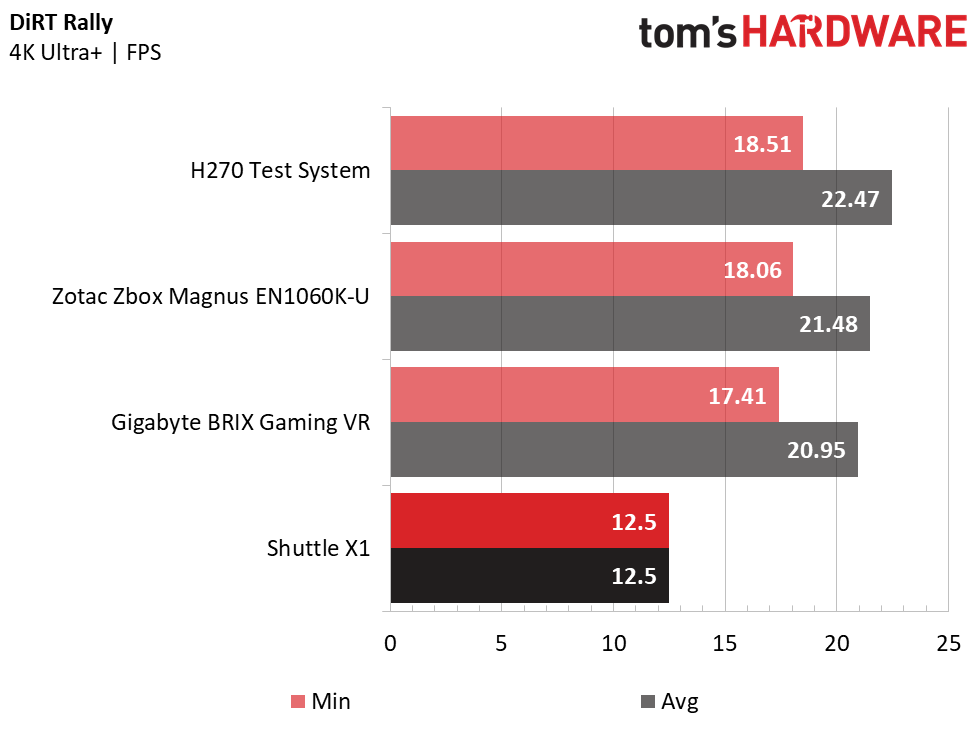
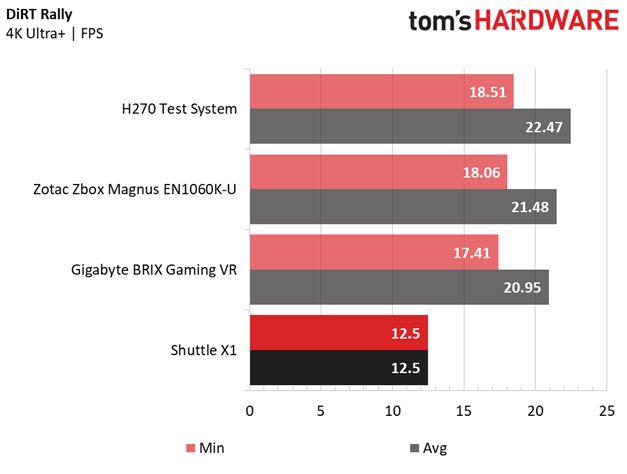
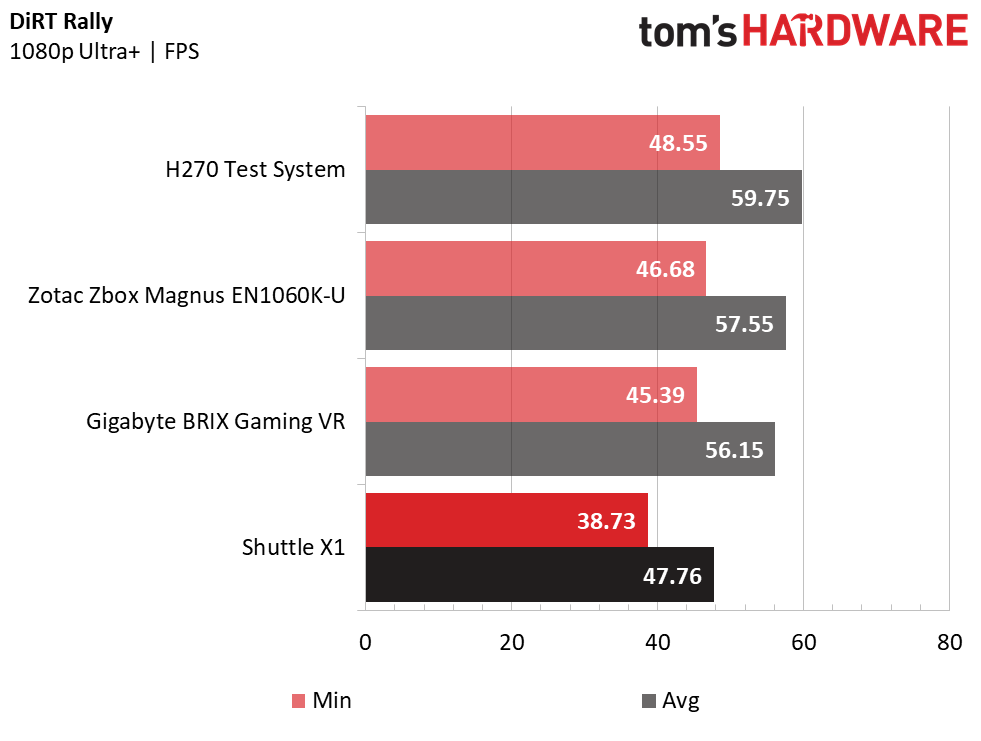
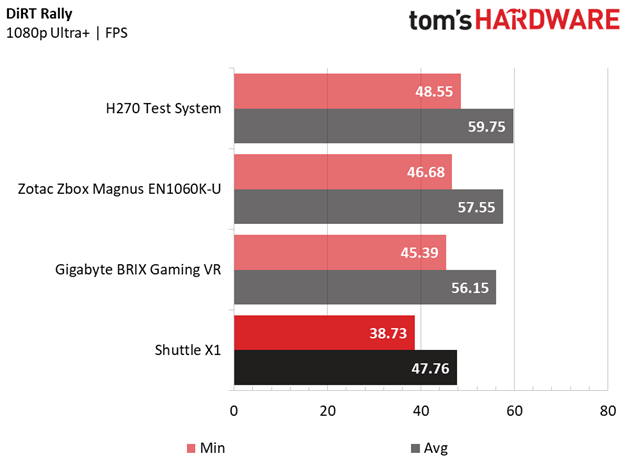
The highest settings in DiRT Rally saturate the frame buffer, which makes the Shuttle X1 fall behind the pack by a higher margin than the previous in-game benchmarks we’ve run so far at 1080p. It still puts out a playable 47.76 FPS average frame rate, but it falls behind the 6GB GTX 1060-equipped systems by about 9 FPS or a little more. At 4K, the Shuttle X1’s GPU simply can’t handle the workload, and it bricks the game to an unplayable 12.5 FPS. Turning down the AA and details will obviously net better frame rates at either resolution.
Grand Theft Auto V
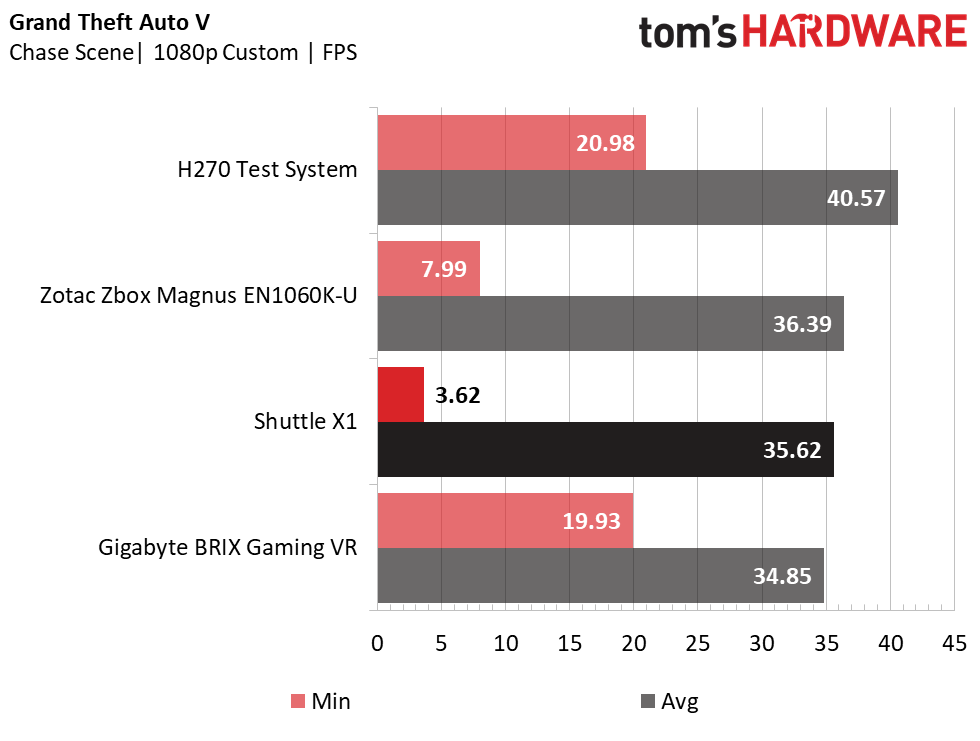
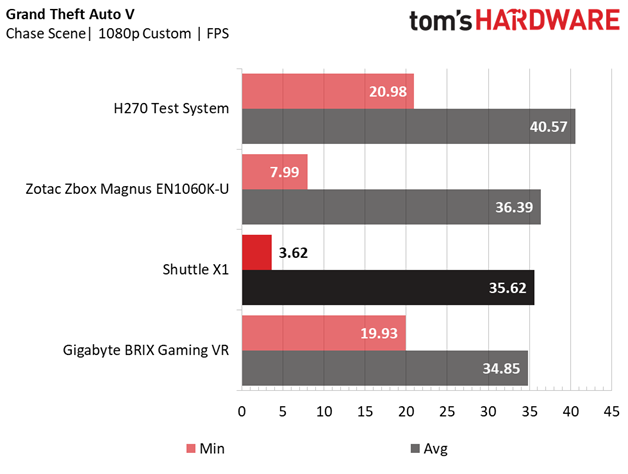
GTA V is another game that uses a lot of VRAM at the highest settings, causing the Shuttle X1’s 3GB graphics card to fall slightly behind the 6GB GPU systems in the field at 1080p. However, the frame buffer is fast enough to handle the extra eye candy at this resolution without hindering performance in a significant way, and the X1 musters a playable 35.62 FPS average frame rate without sacrificing any of the effects.
Turning up the resolution to 4K at these settings makes the game utterly unplayable, with the benchmark unable to record a proper run because it continuously stutters. It’s no surprise; at these settings, the game demands more than double the VRAM the X1 has at its disposal (a whopping 7,616MB). Although it’s entirely possible to get an ideal 60 FPS at 1080p or playable frame rates at 4K if you don’t mind sacrificing the effects, we excluded the 4K charts and didn’t test the X1 at a lower setting because we didn’t do so for the other systems we reviewed, which were at least able to complete a benchmark without stuttering at 4K.
Hitman
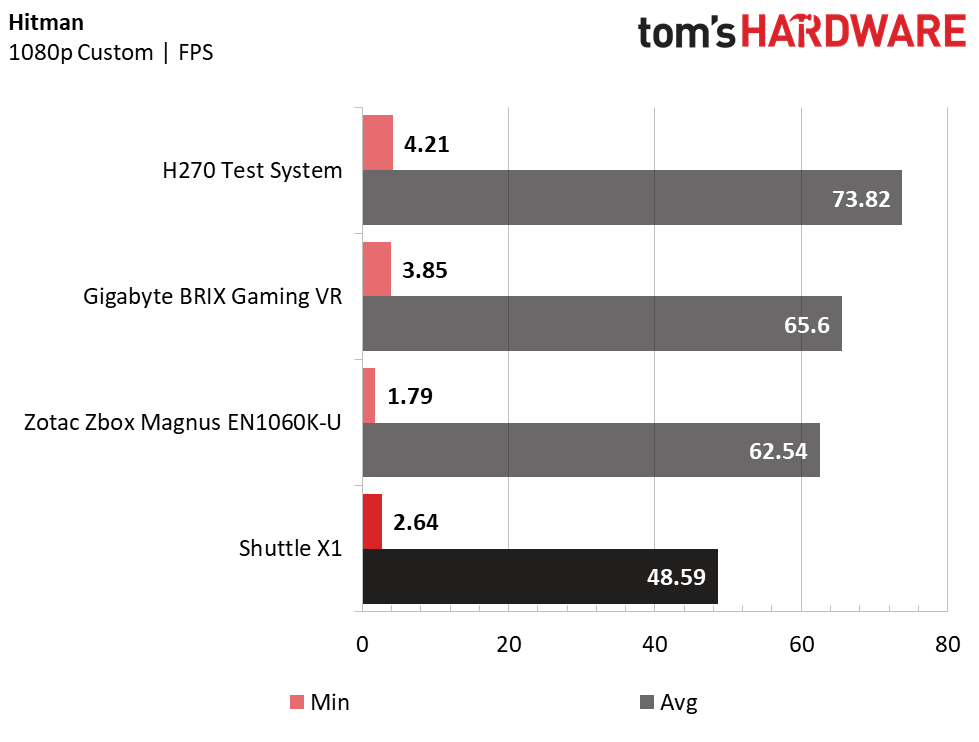
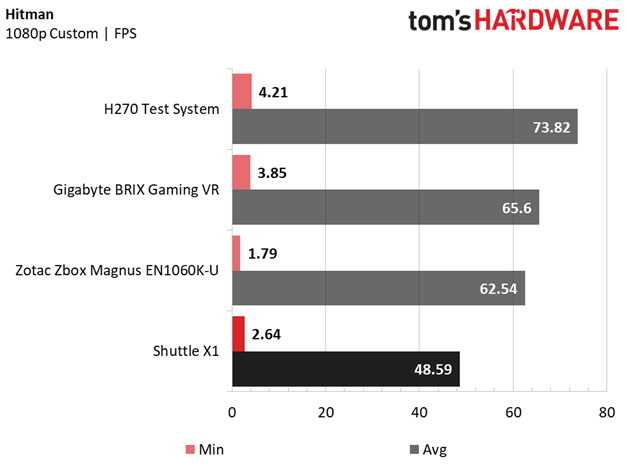
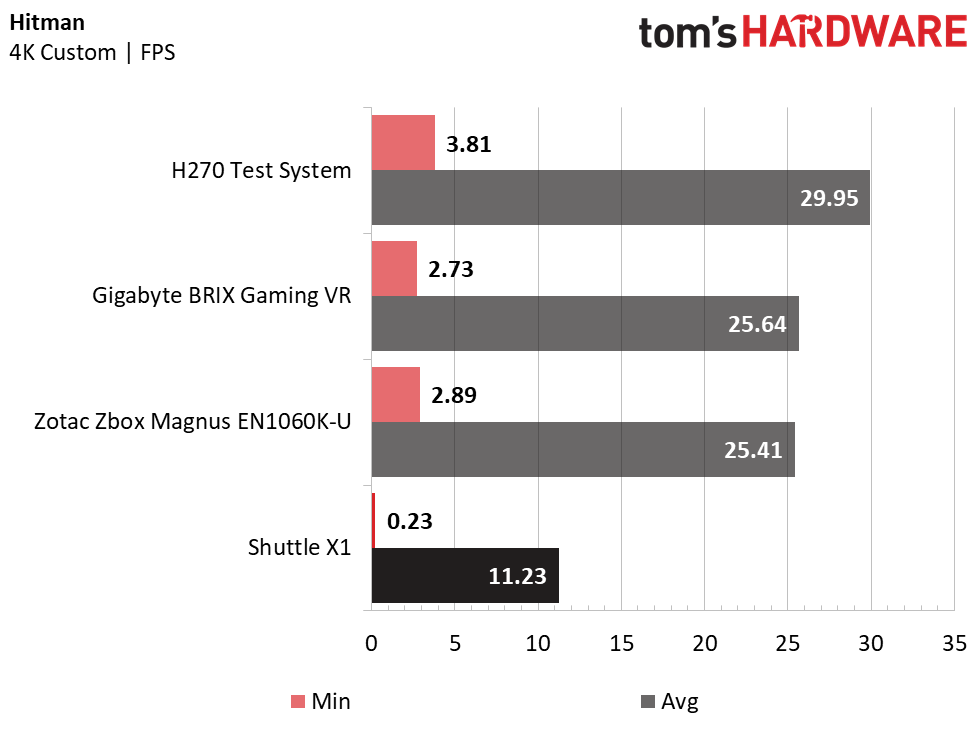
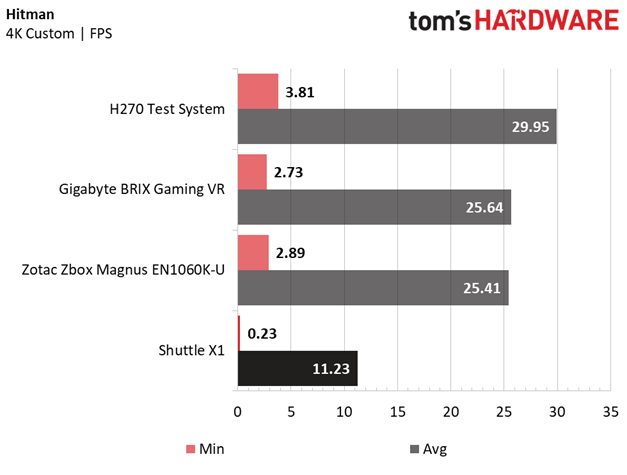
The X1’s smaller frame buffer similarly impacts performance in Hitman, with the Shuttle sample falling behind the next leading system by a significant margin at 1080p and 4K. Whereas the 6GB GTX 1060-equipped PCs in the field all average above 60 FPS at 1080p, the X1 can only muster 48.59 FPS with all the settings at max. Switching up to 4K makes it worse, with the X1 shorting the Zbox by more than double the 11.23 FPS average it manages to put out.
Get Tom's Hardware's best news and in-depth reviews, straight to your inbox.
Rise of the Tomb Raider
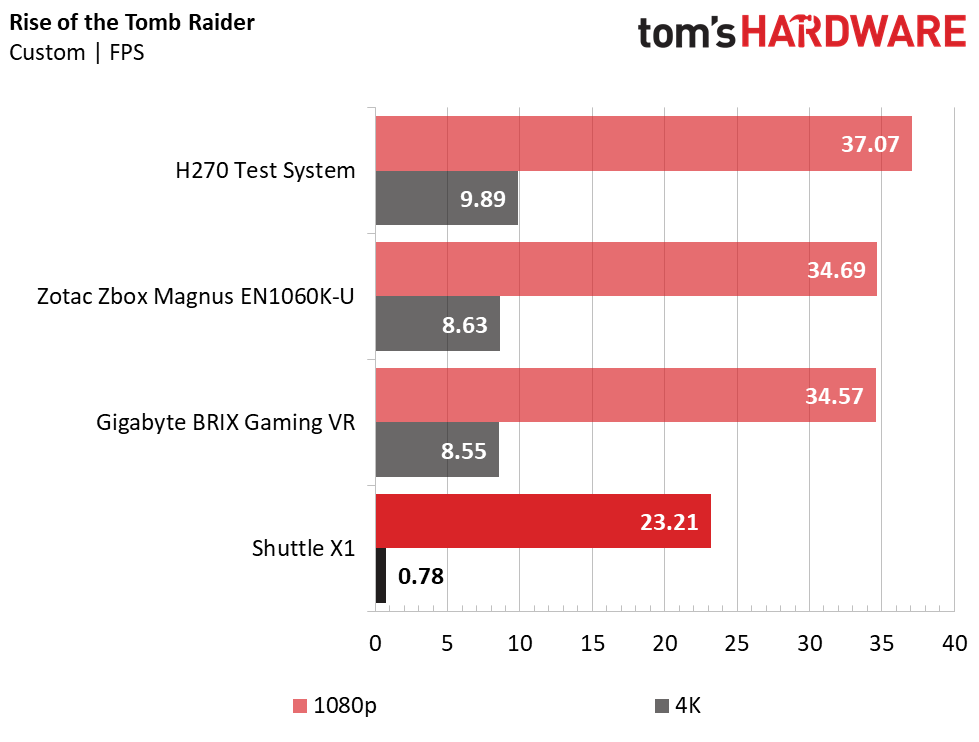
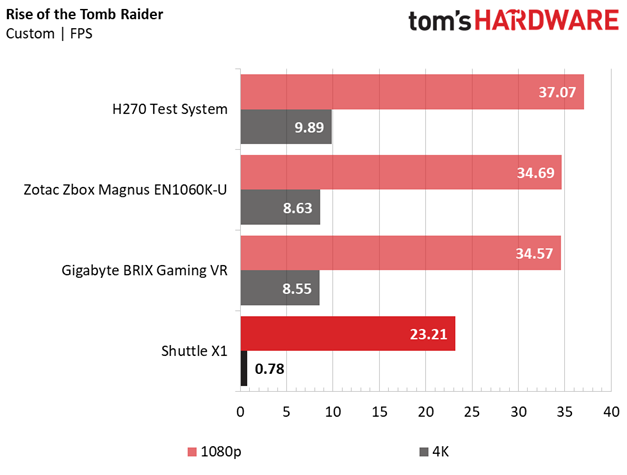
Rise of the Tomb Raider is a demanding game with all the settings at the maximum, and the smaller VRAM capacity of the X1’s GPU doesn’t do it any favors in the benchmarks. Although the PCs with GTX 1060 6GB graphics cards are able to keep their average frame rate above a playable 30 FPS at 1080p, the X1’s 3GB of graphics memory pushes the average down by more than 10 FPS. At 4K, the game is unplayable at the highest settings unless you significantly reduce the detail and effect settings. We didn’t put it in a chart, but we were able to pull the X1 above a playable 30 FPS on the Low and Lowest presets at 4K.
The Division
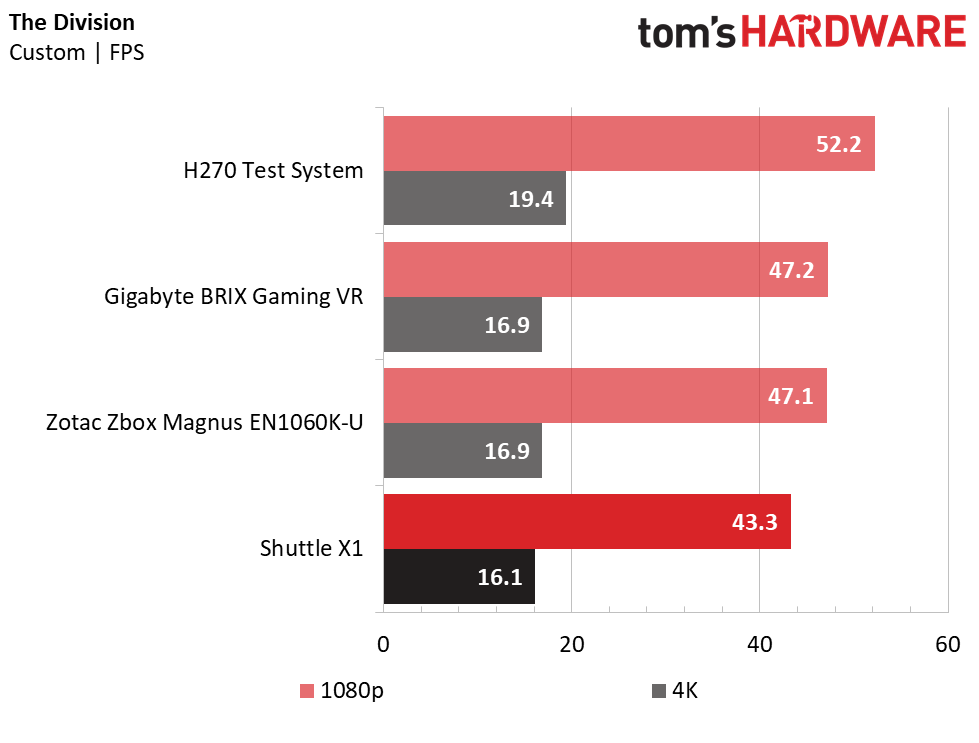
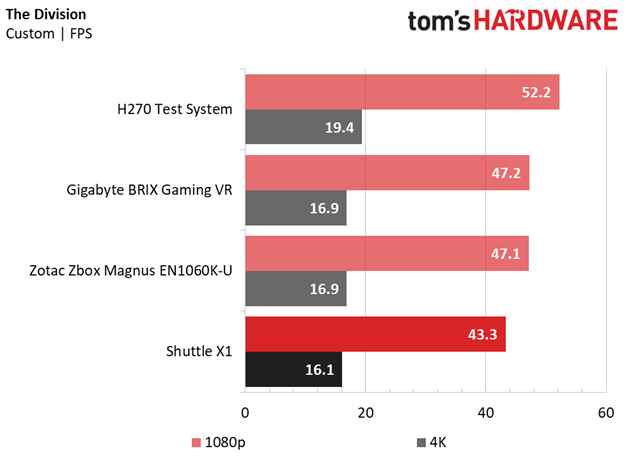
The Division is decidedly less critical of the X1’s 3GB GTX 1060, with Shuttle’s fully configured mini PC only giving up 3.8 FPS to the barebones Zotac Zbox EN1060K at 1080p with all the settings turned up. The X1 is also able to complete the 4K benchmark with the details maxed without crashing or stuttering, and it falls behind the pack by just 0.8 FPS. However, none of the GTX 1060-equipped systems reached the 60 FPS promised land at 1080p, or the 30 FPS playable barrier at 4K. You’ll definitely have to turn down the effects if you want smooth gameplay.
Middle Earth: Shadows of War
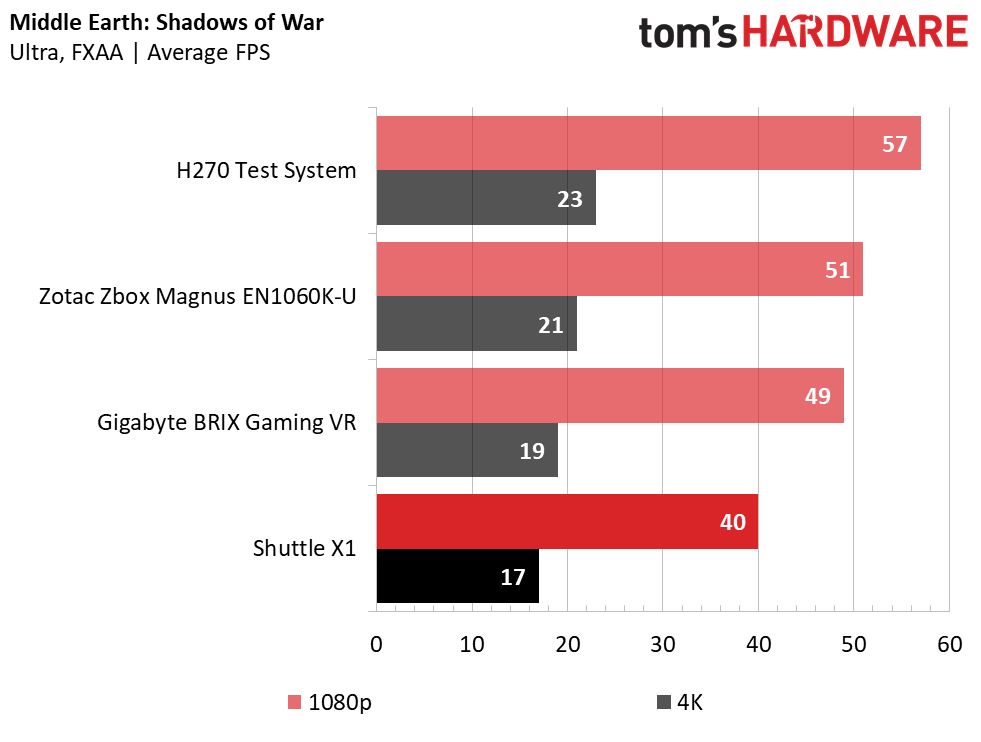
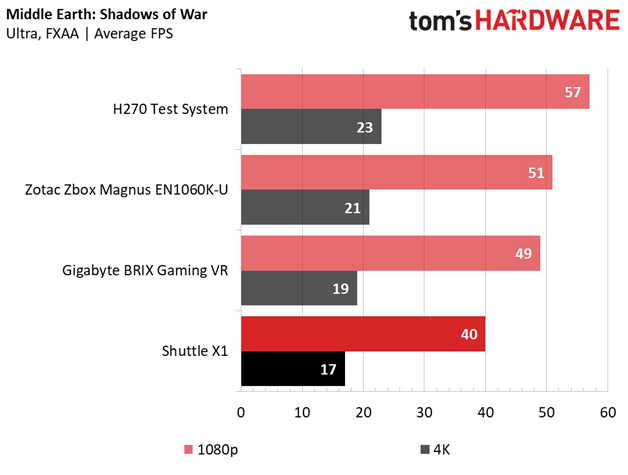
The Shuttle X1 finishes our benchmark suite in its familiar position at the bottom of the charts, averaging 40 FPS and 17 FPS at 1080p and 4K, respectively, in the Middle Earth: Shadows of War tests. Once again, it trails the other mini PCs that sport GPUs with a higher memory capacity. Although the gap is a considerable 9 FPS at 1080p, the margin shrinks to just 2 FPS at 4K.
MORE: Best PC Builds
MORE: How To Build A PC
MORE: All PC Builds Content
Current page: Gaming Benchmarks
Prev Page Synthetic & Productivity Benchmarks Next Page Price Analysis & ConclusionDerek Forrest was a contributing freelance writer for Tom's Hardware. He covered hardware news and reviews, focusing on gaming desktops and laptops.
-
Valantar Now I hope they take the bottom assembly of this, hook it up to a board with a TB3 controller and port (maybe plus a couple of USB ports and Ethernet), stick it in a chassis half the height, and sell it as the market's smallest upgradeable eGPU box.Reply
Pretty please? -
jacney I don't understand the allure or pricing when I can get a similar (if not more powerful) laptop for same or less money. And it comes with a screen! And while I can't easily build a machine this small, I can get awfully close with OTS parts for far less out of pocket. I like that they are trying to advance the market, but the pricing needs to come way down or offer some true value add.Reply -
gunbust3r Shuttle finally fired their designer who was stuck in 2001. Still clunky but I'll take baby steps.Reply -
DrakeFS How does this compare to a Hades Canyon NUCs? Seems like it is bit expensive compared to these options (even with SSD+RAM added expenses) for less GPU.Reply -
justin.m.beauvais I'm not sure I understand some of these SFF systems. This thing is equipped identically to a number of laptops, and costs more, but with the laptops you get a screen and a battery. Conceivably you could get the laptop (like a Predator Helios 300) and an external monitor for the same price, get your own keyboard and mouse, and achieve exactly the same thing, except you'd have a laptop that you can take on the road with you and use at Starbucks or wherever there is Wi-Fi. Most of these aren't great value for performance or features.Reply -
cryoburner This device is interesting for what it is, but ultimately it's just mid-tier gaming laptop hardware fitted inside a compact case. Just like a laptop, the potential for future upgrades is going to be limited, but unlike a laptop, it lacks an integrated screen, battery or input devices, so it can't be used on it own. It always needs to be tethered to an external display, keyboard and pointing device, and plugged into an outlet when in use. The portability loses a lot of its value when the device is designed to primarily sit in one place and not get moved.Reply
And compared to gaming laptops, this Mini PC is quite expensive for the hardware you get. It's around $1400, while better equipped laptops can be found for hundreds of dollars less. Just a brief search turns up an MSI laptop at Newegg for $1150 ($1050 after rebate), with the same CPU and the same amount of RAM, but with a 6GB 1060 and a much more usable 512GB SSD. Plus, you get an integrated 15.6" display, SteelSeries backlit keyboard, trackpad, speakers, DVD burner, webcam, and a battery, allowing the device to be used anywhere. Sure, it will take up a bit more desk space, although once you add a keyboard to the Shuttle X1, any size advantage it has will be negated.
I suppose it could fit a little better into a home theater environment though, where it's going to stay connected to a television and be used with wireless peripherals. Unless you are completely starved for space though, you could undoubtedly get more performance with desktop hardware for less.