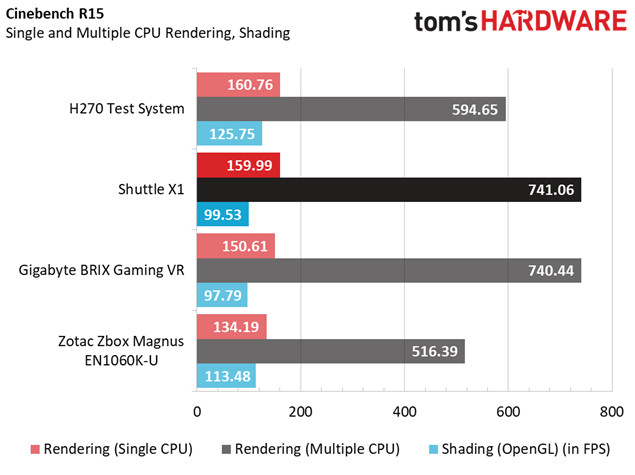Shuttle X1 Mini PC Review: This Tiny Gamer Packs Pep
Why you can trust Tom's Hardware
Synthetic & Productivity Benchmarks
The Shuttle X1’s Core i7-7700HQ and GeForce GTX 1060 3GB MXM graphics card put it into a similar box as other mini PCs (barebones or full systems) we’ve tested in both form factor and pricing, so we compared the X1 to the recently reviewed Gigabyte Brix Gaming VR and Zotac ZBox Magnus EN1060K barebones PCs. These mini PCs fall into a similar price category as the fully configured Shuttle X1 after purchasing the required storage, memory, and OS.
We also included the metrics from our H270 test bench, which is loaded with an Intel Core i5-7500, a Zotac GeForce GTX 1060 6GB graphics card, and a 16GB kit of Kingston HyperX Fury DDR4-2133, all running at stock settings. Although we anticipate that it will easily outperform the mobile-GPU-equipped systems in single-threaded CPU workloads, we’ve included it to show how much performance it costs you to get something much smaller, and how much multithreaded performance you could gain with more cores in a mobile Core i7 CPU. It will also give us baseline storage and memory-performance metrics to compare against the X1. (We excluded these benchmarks in our barebones-PC reviews.)
Comparison Products
H270 Test System Configuration
The Brix Gaming VR sports the same CPU as the Shuttle X1 (a Core i7-7700HQ), so it should provide comparable performance in CPU-intensive workloads. The Zbox sports a desktop Core i5-7500T, which will showcase the advantages of Hyper-Threading in the Core i7-equipped systems. However, the Zotac and Gigabyte offerings each sport a 6GB version of the mobile GeForce GTX 1060 MXM graphics card, which will put them ahead of the Shuttle X1’s 3GB GTX 1060 in games with settings that put a heavy load on the frame buffer.
3DMark
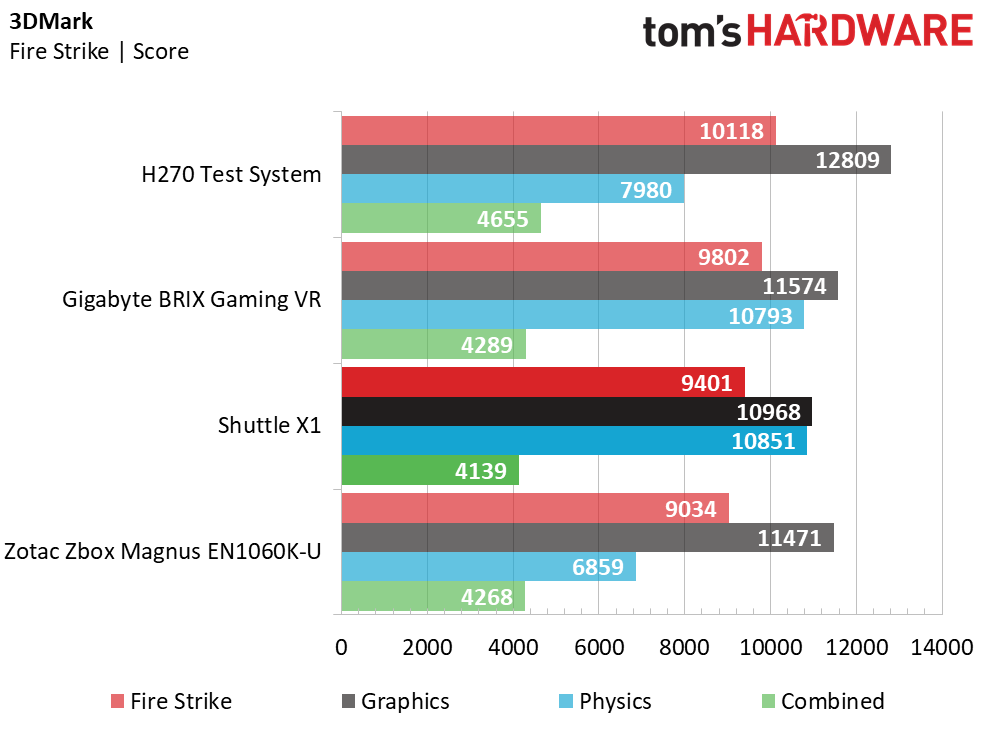
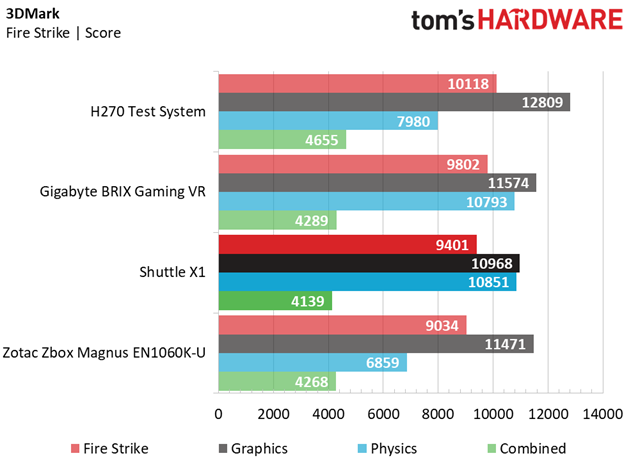
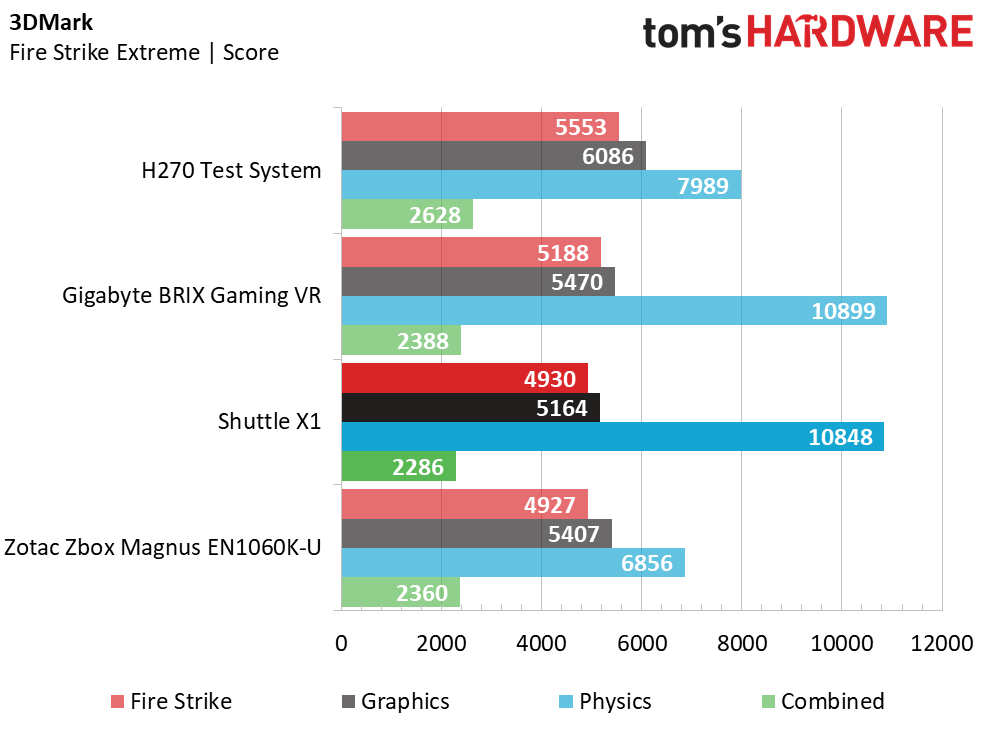
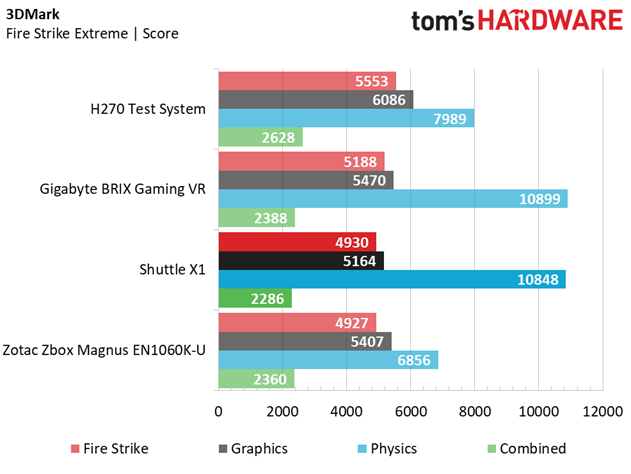
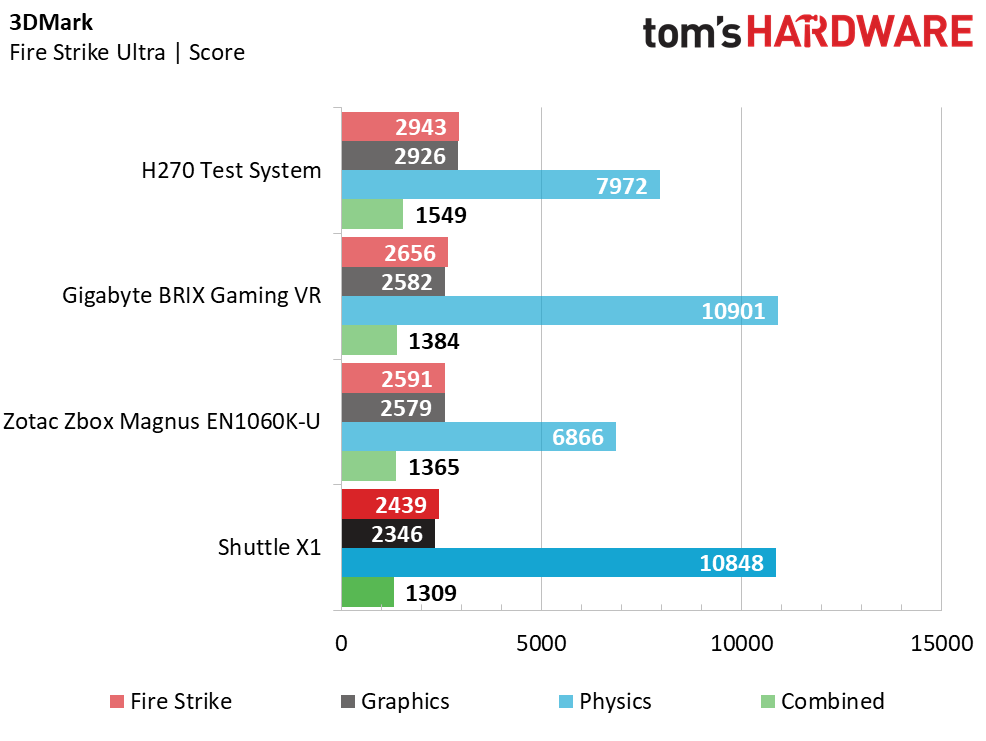
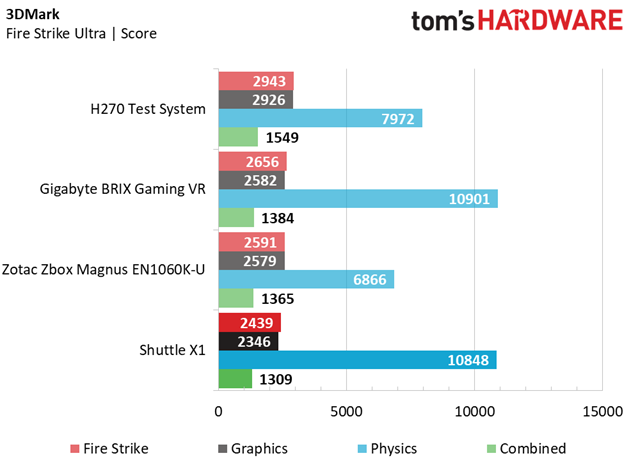
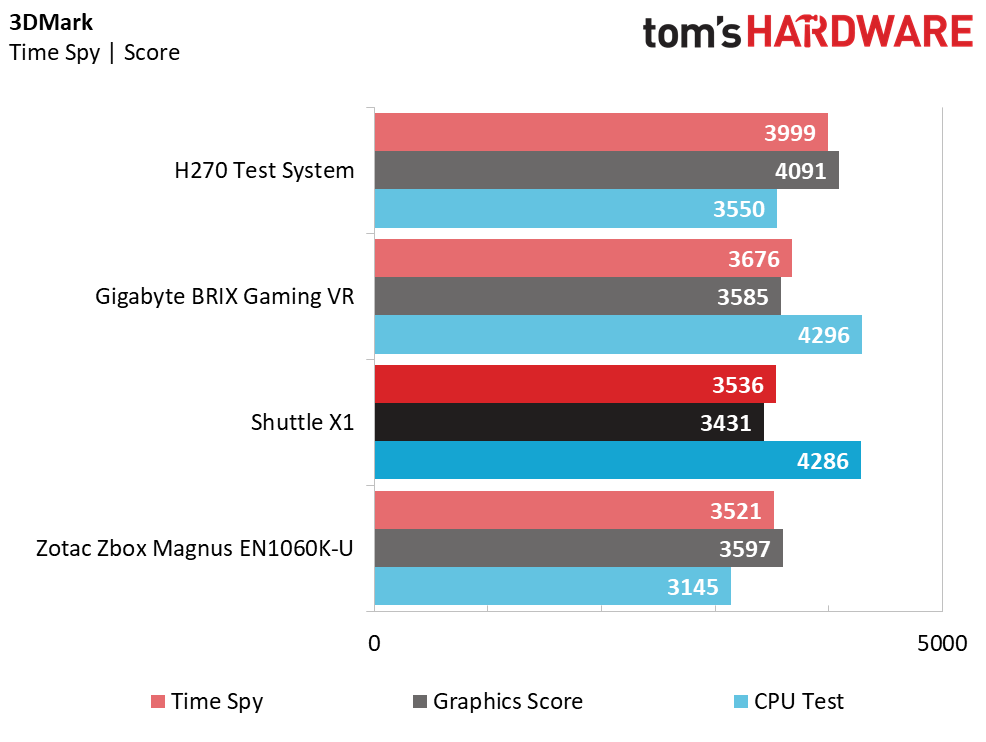
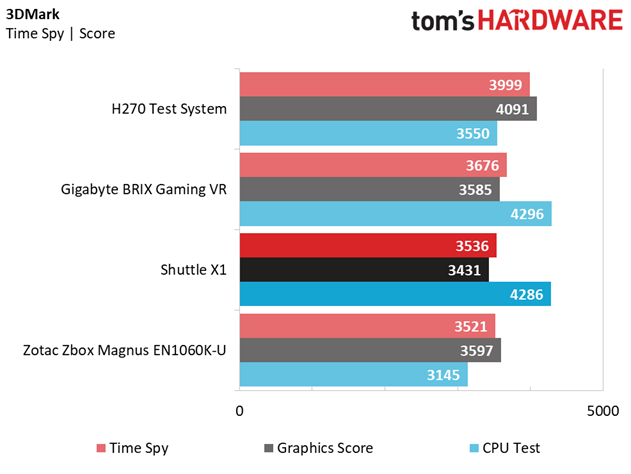
The Shuttle X1’s strengths and weaknesses are on full display in the 3DMark Fire Strike and Time Spy benchmarks, where the X1 manages to land itself between the Brix and Zbox in the 1080p (Fire Strike) and 1440p (Fire Strike Extreme) tests. Although the Shuttle X1’s CPU performance nearly matches the Brix and pushes it to a higher overall score against the EN1060K (and even exceeds the Physics score of our desktop H270 system’s Core i5-7500), the performance of the X1’s GTX 1060 3GB graphics card lags behind the GTX 1060 6GB GPU-equipped barebones systems.
At 4K (Fire Strike Ultra), the X1 is shuffled to the bottom of the heap as the bottleneck shifts to the GPU. Although the 3GB GTX 1060 inside the X1 sports the same clock speeds and CUDA core count (1,280) as the 6GB counterparts in the Zbox and Brix, the halved frame buffer has a negative impact on the graphics performance, especially as you turn up the resolution and any VRAM-hungry settings or effects.
Cinebench R15
The Shuttle X1 performs much better when the graphics card isn’t involved, with better scores than its most apples-to-apples competitor, the Gigabyte Brix Gaming VR. Both systems sport a Core i7-7700HQ, but the X1 pulls ahead in Rendering (both single- and multi-threaded) and OpenGL Shading portions of the Cinebench R15 tests, thanks to better thermal performance, an attribute we noted the Brix seemed to lack when we reviewed it a few months back. The X1 is simply able to maintain its peak CPU turbo frequency (which boosts in lightly threaded workloads) for longer durations because the thermal limits aren’t throttling it back down.
The multi-threaded Rendering results may put the X1 slightly ahead of the similarly equipped Brix, but the scores are nearly identical because the CPUs operate at the same base frequency without variation when all the cores are engaged.
Get Tom's Hardware's best news and in-depth reviews, straight to your inbox.
CompuBench
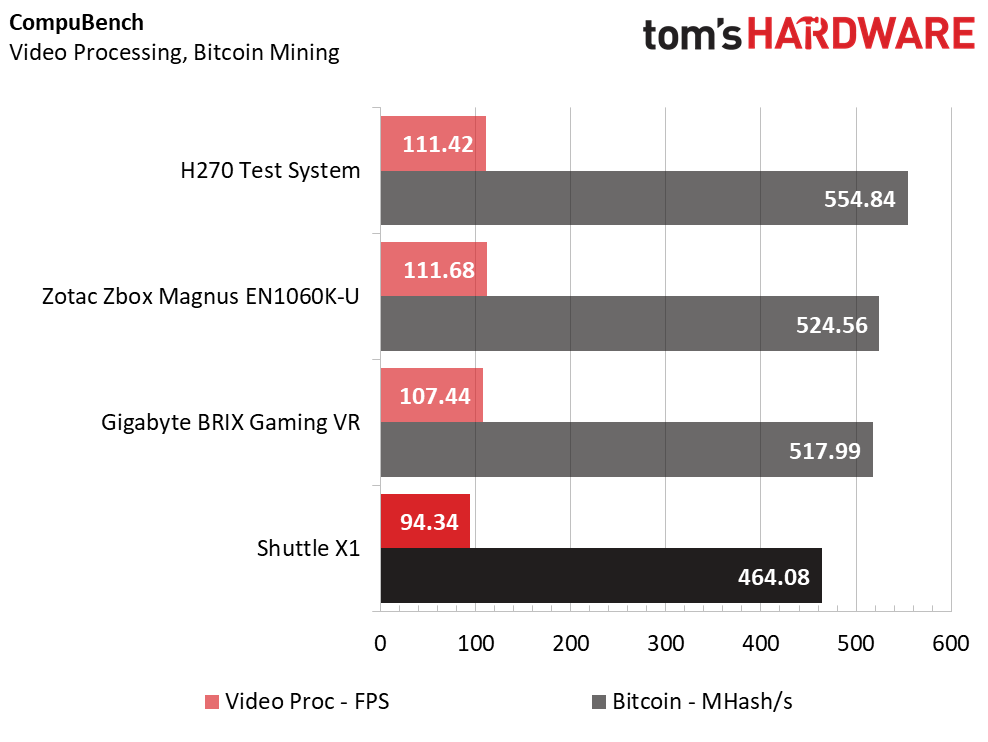
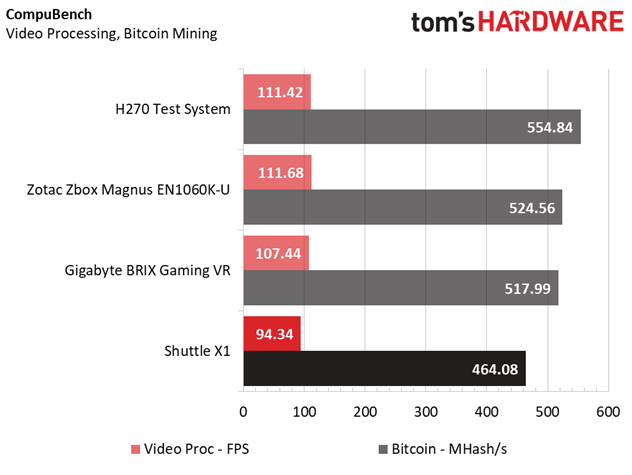
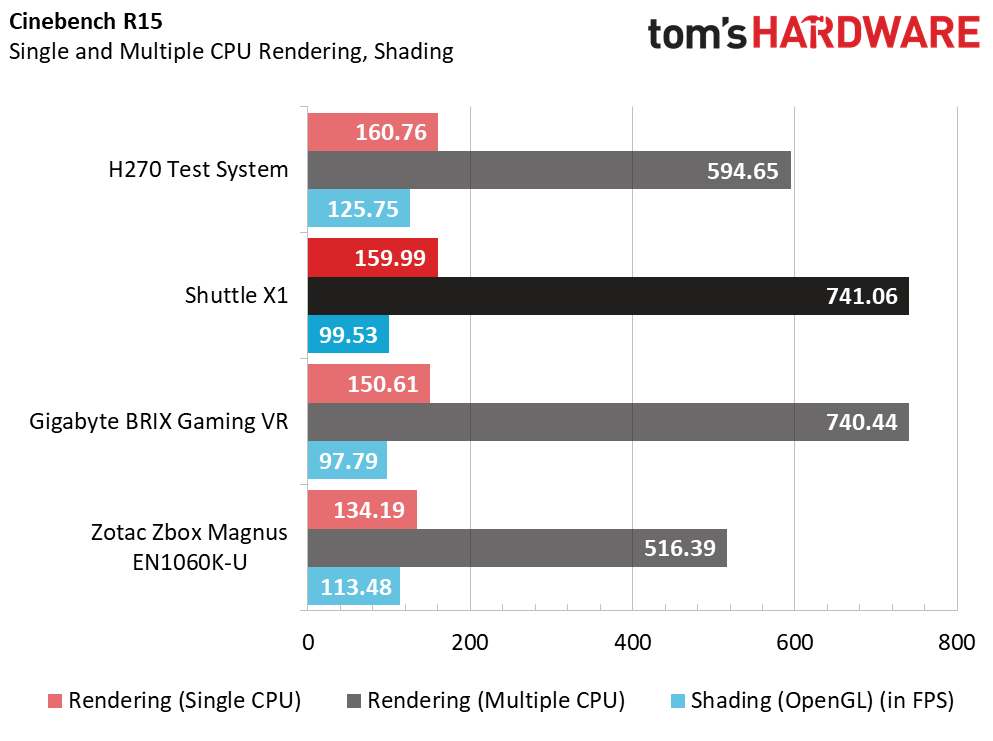
Bringing the GPU back into play returns the Shuttle X1 to the back of the line in the CompuBench tests. Whereas the 6GB MXM GTX 1060-equipped systems (the Zbox and Brix) are within a small margin of each other, the smaller frame buffer of the X1’s 3GB GTX 1060 GPU puts a considerable dent in the performance, falling short by over 13 FPS and 53 MHash/s in the Video Processing and Bitcoin Mining tests, respectively (compared to the next competing system with 6GB of VRAM).
Storage Test
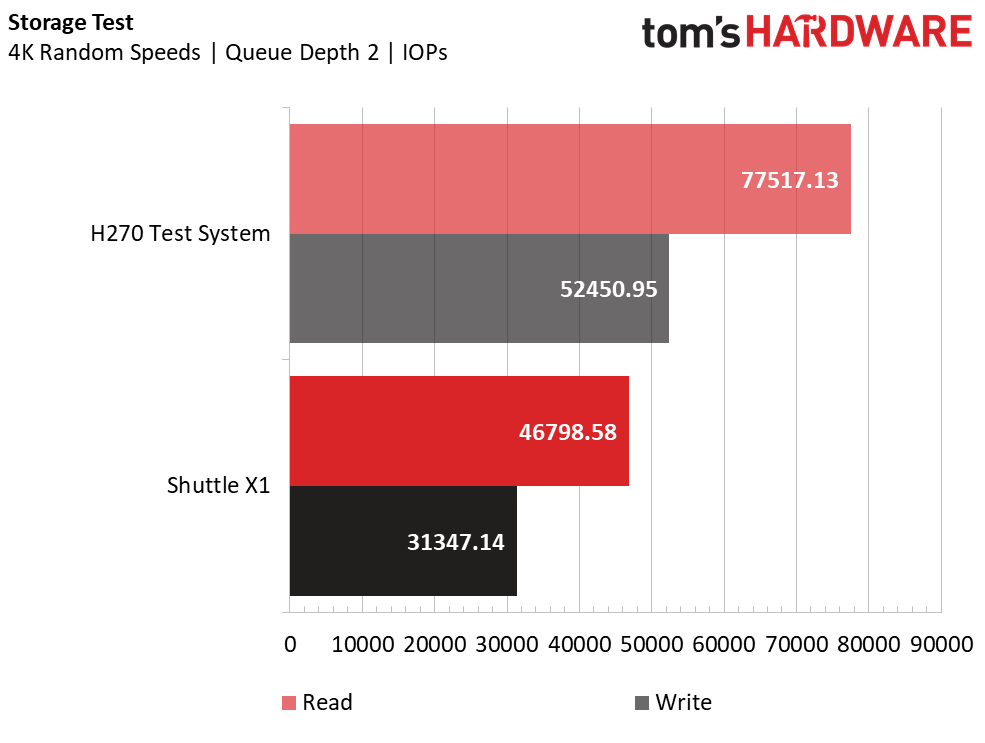
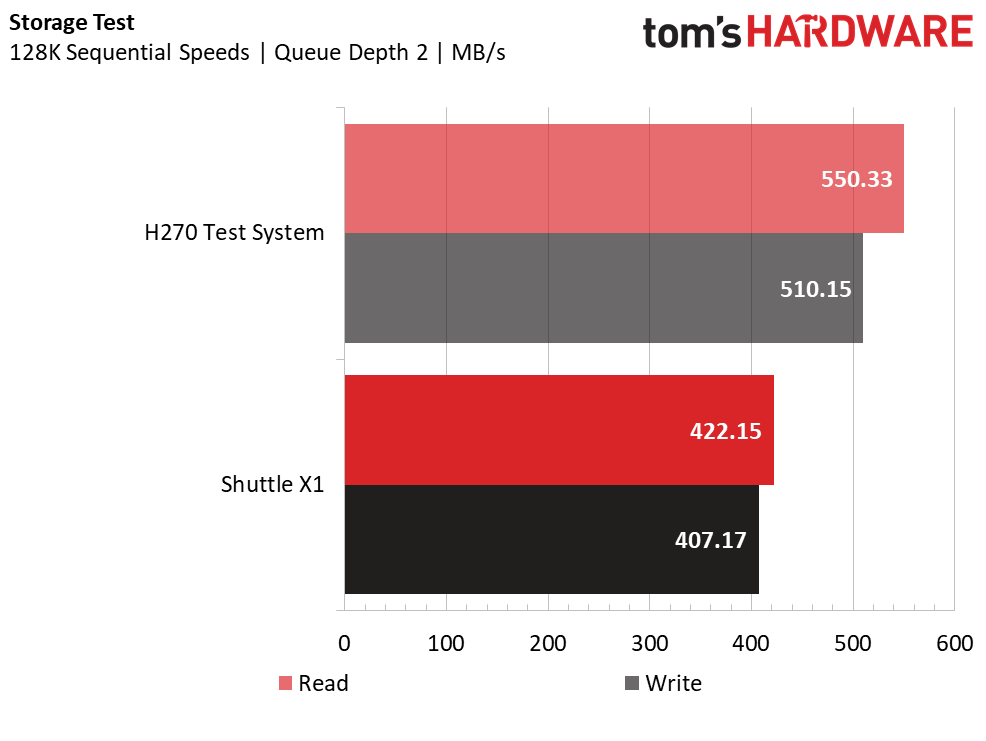
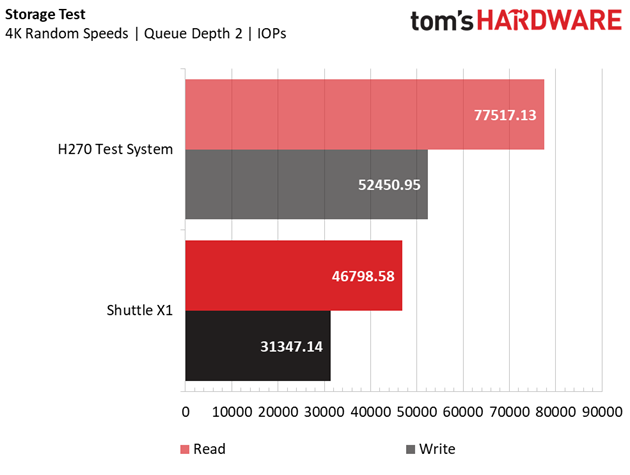
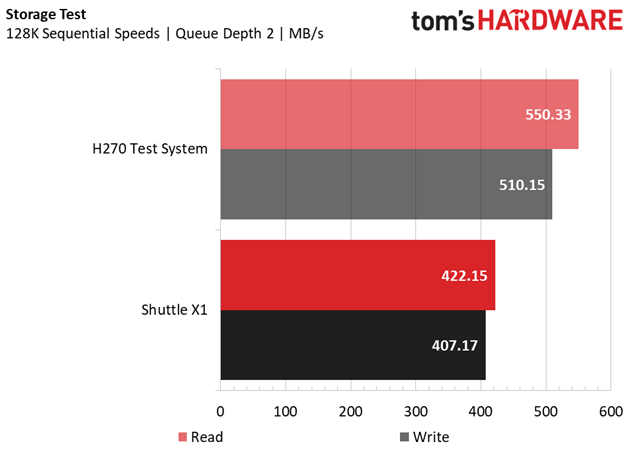
We didn’t benchmark the storage performance of the Gigabyte and Zotac barebones systems because we used the same hardware in each of them (and you have to buy it yourself), so we only compared the performance of the X1’s 256GB Phison PS3111-S11 SATA M.2 SSD to the 480GB Kingston HyperX Savage 2.5” SSD in our H270 test rig. The X1 is speedy, but it doesn’t have the fastest flash on the market, with the smaller-capacity Phison SSD falling significantly behind in 4K random and 128K sequential read and write performance at QD2. However, average consumers wouldn’t see much of a difference so long as it’s fast.
Sandra Memory Bandwidth
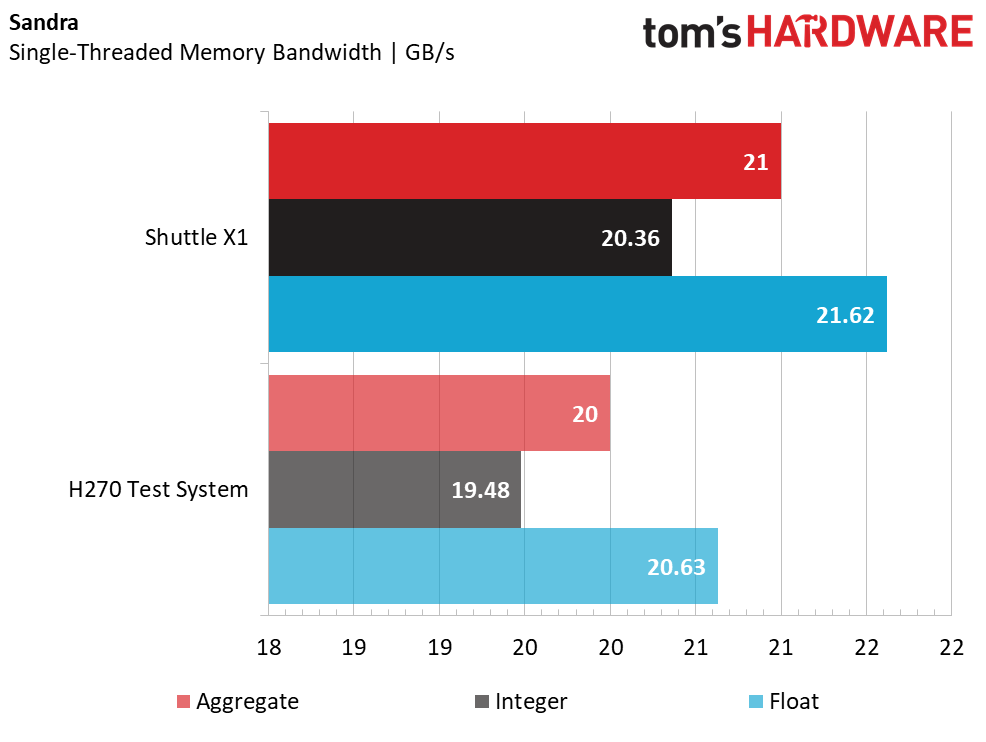
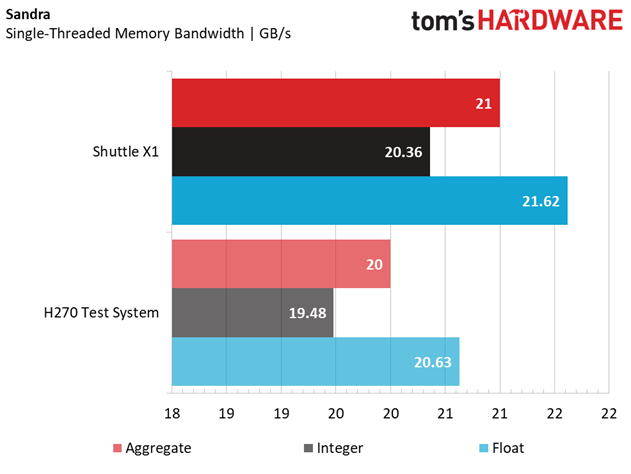
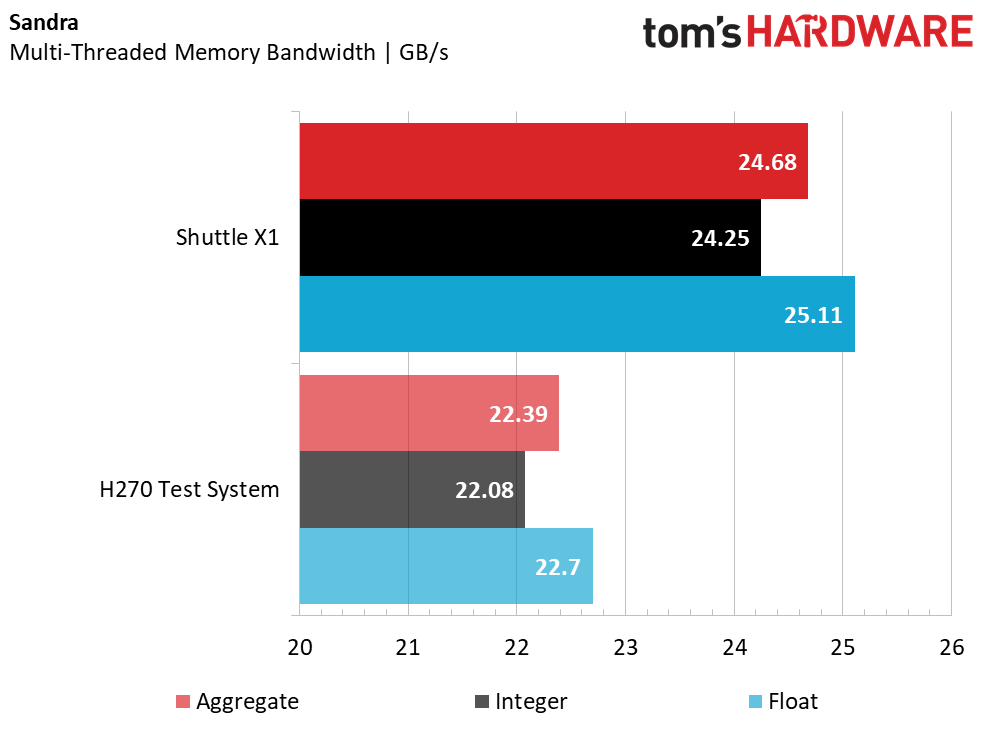
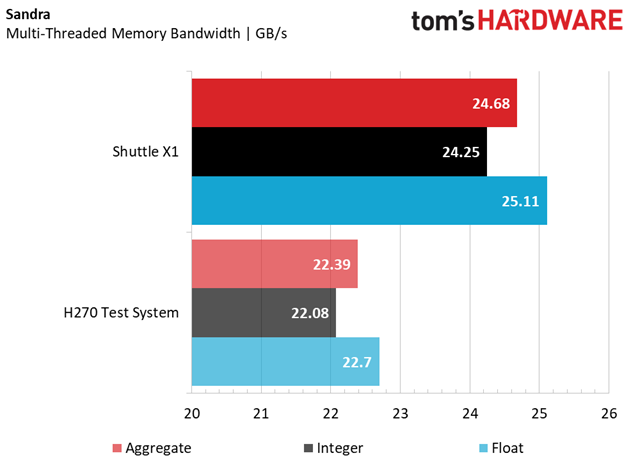
We also didn’t test the memory performance of the barebones systems we’ve reviewed, so the H270’s 16GB kit of Kingston HyperX DDR4-2133 will be the only base comparison for the Shuttle X1’s 16GB (2 x 8GB) kit of Goldkey DDR4-2400 SODIMM memory. The faster RAM wins out, with the X1 edging out our test rig thanks to a higher frequency (2,400MHz). The higher CAS latency (17-17-17-39) of the X1’s memory doesn’t let it pull too far ahead of our reference system (which was tested with CAS timings set to 15-15-15-35), but it should provide slightly better performance in memory-bandwidth-intensive workloads.
PCMark 8
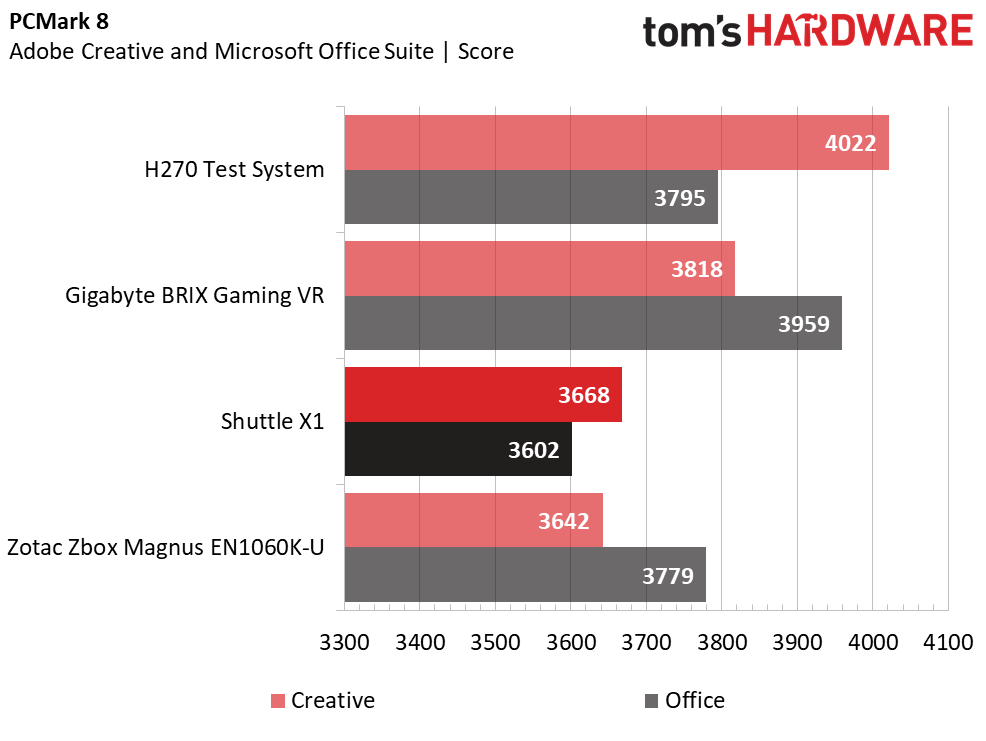
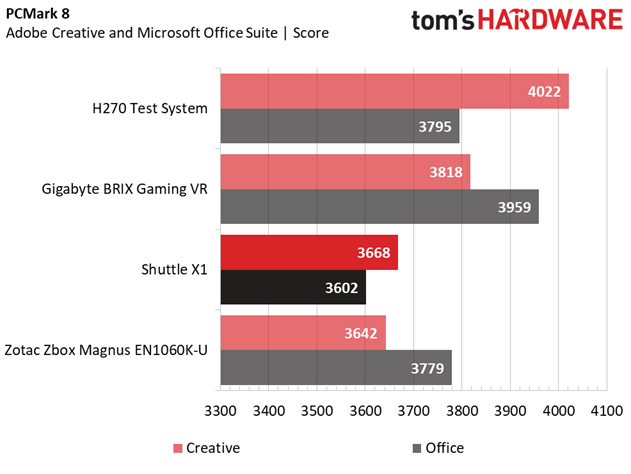
The Shuttle X1 is able to upend the Zotac EN1060K in the PCMark 8 Adobe Creative application benchmark, thanks to its faster (and Hyper-Threaded) CPU and RAM. (We tested our barebones systems with DDR4-2133 SODIMM memory.) But it falls far behind the pack in the Office application tests. This is likely due to the storage we used in the barebones reviews, a PCIe NVMe M.2 SSD with considerably higher random read/write performance than a SATA device. The slower SATA SSD inside the X1 has a considerable impact in word processing applications.
PCMark 10 Extended
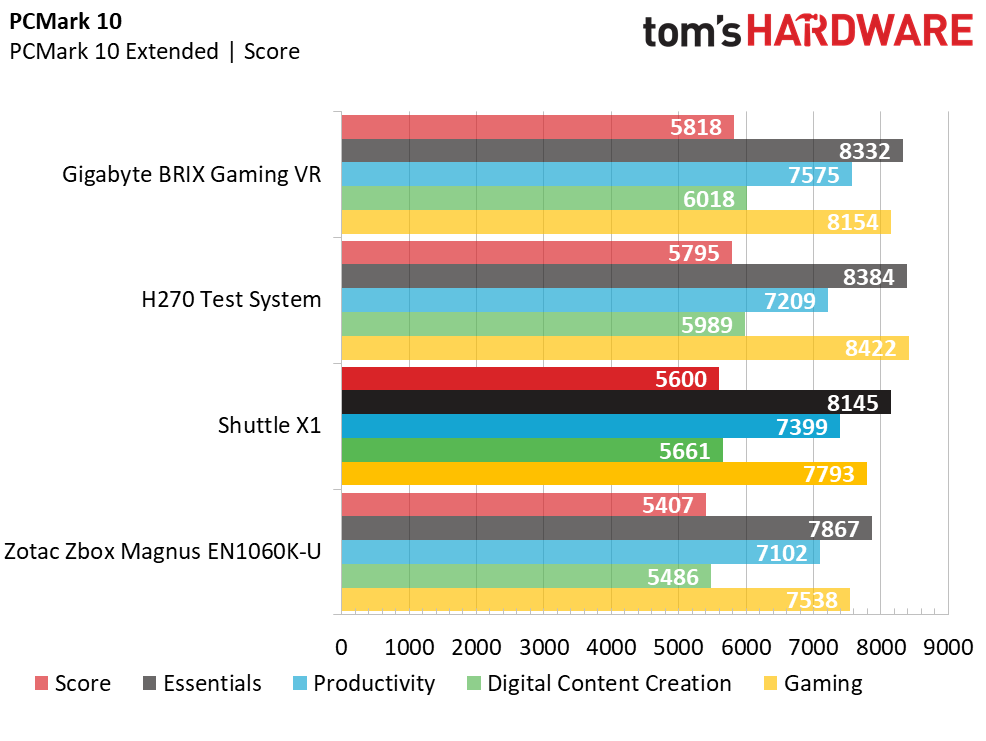
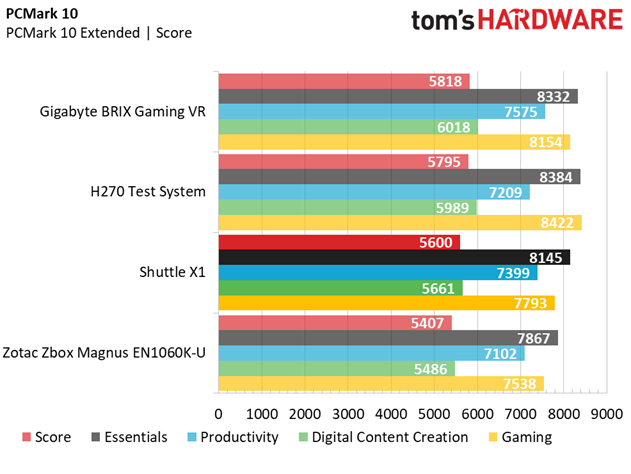
The Shuttle X1 lands in a similar spot in the PCMark 10 Extended results, besting the Zotac Zbox and falling behind our H270 test rig (and by an even larger margin, the Brix). The CPU’s Hyper-Threaded cores give it the edge against the Zbox in every benchmark, and it even steals a win against the reference desktop PC in the Productivity section of the test. Similar to the 3DMark Fire Strike results, the Gaming portion of the test (which is just Fire Strike on a different scale) put the X1 ahead of the EN1060K, despite the smaller frame buffer.
VRMark
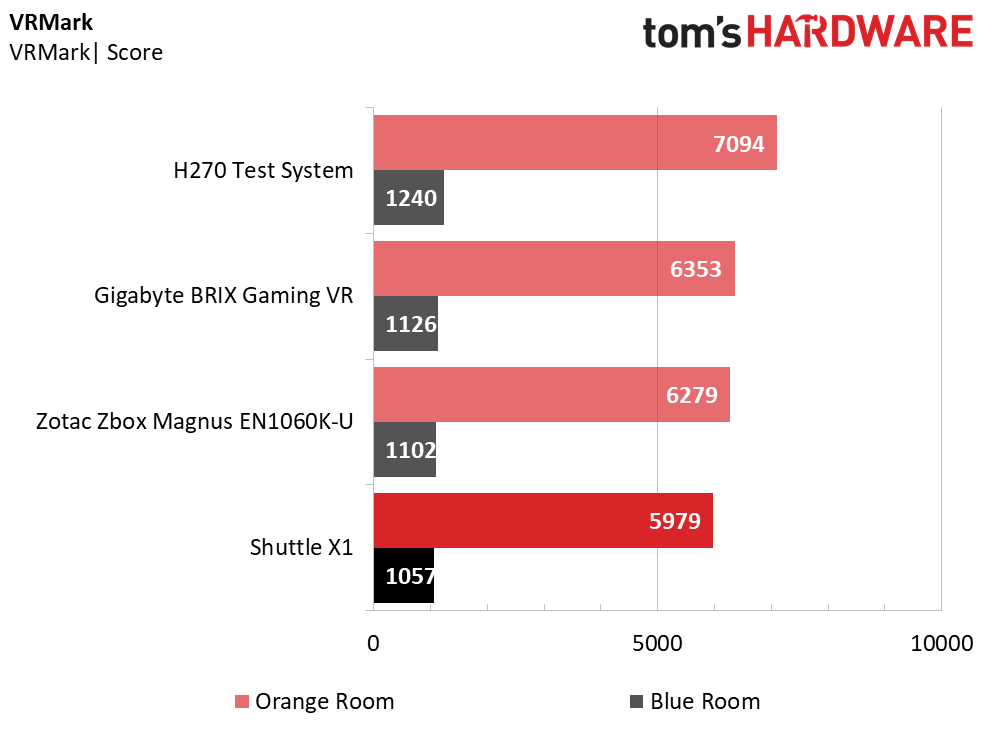
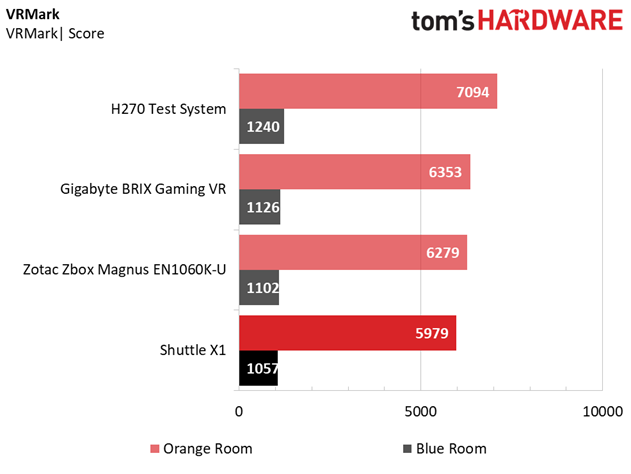
The X1 is sent to the back of the line once again in the VRMark Orange and Blue Room benchmarks. Although it scores well above the minimum frame-rate target in the less-demanding Orange Room test (and is therefore VR-ready), it still falls behind by a considerable margin due to the GPU’s 3GB frame buffer. None of the GTX 1060-equipped systems (regardless of memory capacity) is able to handle the Blue Room benchmark’s demanding detail and effect settings.
MORE: Best PC Builds
MORE: How To Build A PC
MORE: All PC Builds Content
Current page: Synthetic & Productivity Benchmarks
Prev Page Introduction & Product Tour Next Page Gaming BenchmarksDerek Forrest was a contributing freelance writer for Tom's Hardware. He covered hardware news and reviews, focusing on gaming desktops and laptops.
-
Valantar Now I hope they take the bottom assembly of this, hook it up to a board with a TB3 controller and port (maybe plus a couple of USB ports and Ethernet), stick it in a chassis half the height, and sell it as the market's smallest upgradeable eGPU box.Reply
Pretty please? -
jacney I don't understand the allure or pricing when I can get a similar (if not more powerful) laptop for same or less money. And it comes with a screen! And while I can't easily build a machine this small, I can get awfully close with OTS parts for far less out of pocket. I like that they are trying to advance the market, but the pricing needs to come way down or offer some true value add.Reply -
gunbust3r Shuttle finally fired their designer who was stuck in 2001. Still clunky but I'll take baby steps.Reply -
DrakeFS How does this compare to a Hades Canyon NUCs? Seems like it is bit expensive compared to these options (even with SSD+RAM added expenses) for less GPU.Reply -
justin.m.beauvais I'm not sure I understand some of these SFF systems. This thing is equipped identically to a number of laptops, and costs more, but with the laptops you get a screen and a battery. Conceivably you could get the laptop (like a Predator Helios 300) and an external monitor for the same price, get your own keyboard and mouse, and achieve exactly the same thing, except you'd have a laptop that you can take on the road with you and use at Starbucks or wherever there is Wi-Fi. Most of these aren't great value for performance or features.Reply -
cryoburner This device is interesting for what it is, but ultimately it's just mid-tier gaming laptop hardware fitted inside a compact case. Just like a laptop, the potential for future upgrades is going to be limited, but unlike a laptop, it lacks an integrated screen, battery or input devices, so it can't be used on it own. It always needs to be tethered to an external display, keyboard and pointing device, and plugged into an outlet when in use. The portability loses a lot of its value when the device is designed to primarily sit in one place and not get moved.Reply
And compared to gaming laptops, this Mini PC is quite expensive for the hardware you get. It's around $1400, while better equipped laptops can be found for hundreds of dollars less. Just a brief search turns up an MSI laptop at Newegg for $1150 ($1050 after rebate), with the same CPU and the same amount of RAM, but with a 6GB 1060 and a much more usable 512GB SSD. Plus, you get an integrated 15.6" display, SteelSeries backlit keyboard, trackpad, speakers, DVD burner, webcam, and a battery, allowing the device to be used anywhere. Sure, it will take up a bit more desk space, although once you add a keyboard to the Shuttle X1, any size advantage it has will be negated.
I suppose it could fit a little better into a home theater environment though, where it's going to stay connected to a television and be used with wireless peripherals. Unless you are completely starved for space though, you could undoubtedly get more performance with desktop hardware for less.