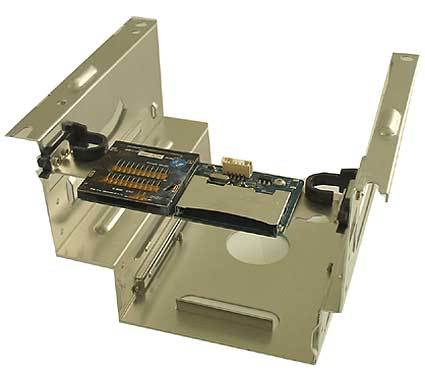Shuttle XPC SB81P Barebones Runs Cool and Quiet
View Into The Interior
The three knurled screws on the Barebones can be easily removed in order to open the XPC SB81P's case. First the drive cage has to be taken out. To do this, two cable ties have to be removed, which are only there for added security in transport. Once the cage has been taken out you get a usual view of life on the inside. The CPU socket is covered up by a tunnel system made up of fans, plastic covering and a CPU cooling unit. Only after you've taken off these plastic parts and disconnected the CPU fan can you actually see the new Socket 775 for Intel processors.
It's got to go, else you can't install anything.
Installation is easiest from the top.
Get Tom's Hardware's best news and in-depth reviews, straight to your inbox.
Current page: View Into The Interior
Prev Page New: PCI Express And Socket 775 Next Page View Into The Interior, Continued