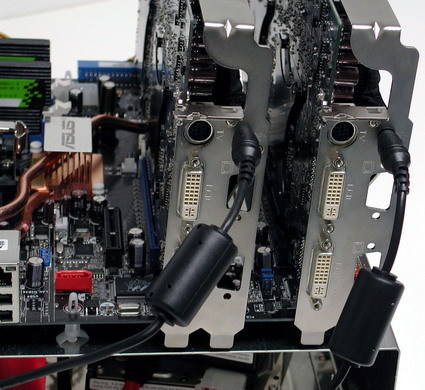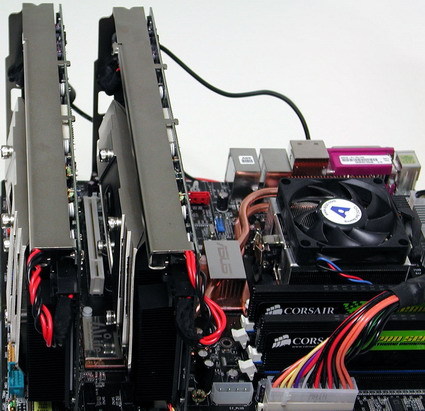Two's Company, Four's a WOW! Sneak Preview of NVIDIA Quad GPU Graphics
Installation: Not So Easy
A look at our two test samples.
The cards don't draw their power from the system's power supply, but rather their own little power bricks, which are attached via the cards' ATX shields - if these aren't connected, the system won't boot. The second hurdle is the driver; only the 77.77 graphics driver from Asus (found on the CD) will get the cards up and running. Installing NVIDIA's reference driver instead will handicap the SLI configuration - only one chip on one of the cards will actually run. Additionally, only one card should be installed at first. If the drivers have been installed and the card is running correctly, Windows won't display a BSOD - which is always good news.
Two power bricks feed the graphics behemoths.
The two power guzzlers are fed "intravenously"
Since the motherboard would not be able to supply enough power, the external power supplies are connected to the ATX shield, with a cable running from the back to the front of the card.
Get Tom's Hardware's best news and in-depth reviews, straight to your inbox.
Current page: Installation: Not So Easy
Prev Page The Asus Muscle Card: If You've Got The Money Next Page Installation: Not So Easy, Continued