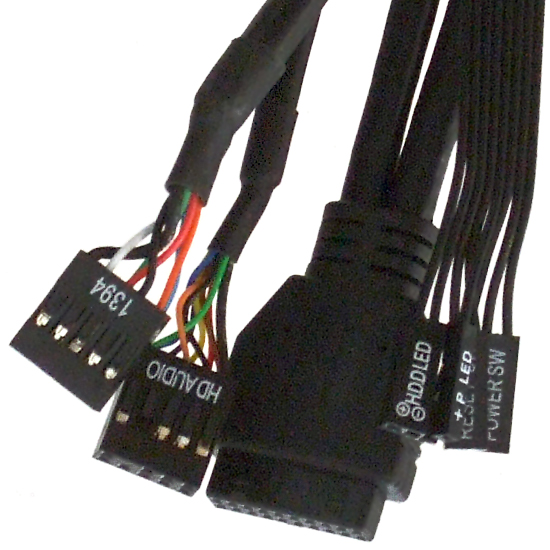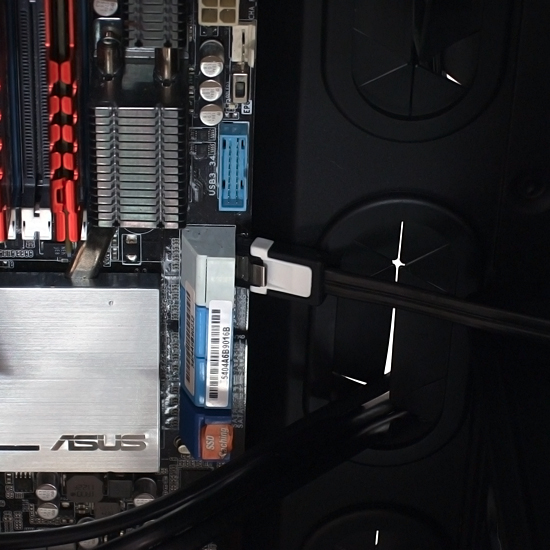The Final Five: Gaming Cases Between $80 And $120, Rounded-Up
Our 15-way shootout of cases priced between $80 and $120 ends as we compare the last five models to the previous ten, yielding an overall winner. Which chassis offers the best balance of quality, cooling, and noise reduction, and which is the best buy?
Building With The Corsair 400R
Corsair’s 400R appears to be a higher-end part than the previously tested 300R, adding more drive bays, more braces, deeper contours on its motherboard tray, and grommets on cable access holes to hide power leads.
Like many of its competitors, Corsair ditches the old AC'97 audio connector (and the messy cable tail that it leaves behind) in favor of an HD Audio interface. Unlike those other vendors, however, Corsair keeps the legacy (but occasionally needed) FireWire connector.
Corsair is one of the few companies to separate its installation kit into several screw packs, which are sorted by type.
The 400R’s 3.5” drive trays add offset mounting holes for 2.5” drives, so that the connectors end up in the same place. Usually, that's a requirement for enclosures with backplanes. The 400R doesn't have a backplane, though. Nevertheless, one of the 3.5” drive pins still manages to get in our way.
The most common installation problem with our wider-than-ATX motherboard is that it covers cable access holes in several competing cases (though the Antec Solo II’s woes were far more severe). Corsair’s 400R is big enough to dodge that problem. However, a raised lip on its motherboard tray blocks half of our SATA ports.
With SATA cables connected to the top row of our motherboard’s ports, the rest of our installation appears super clean.
Corsair’s 400R makes our finished build look simple and professional.
Get Tom's Hardware's best news and in-depth reviews, straight to your inbox.
Current page: Building With The Corsair 400R
Prev Page Building With The Antec Solo II Next Page Building With The In Win Buc-
dudewitbow idroidToms should do a review on high-end cases featuring EXTREME watercooling.Reply
the only tiny problem at the most part i see in that is that it would be slightly harder to test thermal efficiency, since its being cooled by water, rather than air + hsf so in a wc build, the thermal ratings will be extremely close. -
back_by_demand It would be nice to see a left-sided window case listing, there are definate advantages to a left sided window / upside down mobo configReply -
Crashman amuffinThe Antec Solo II is not a case meant for gaming.Well...Antec sent it anyway. Along with the Eleven Hundred. So they evidently had a plan.back_by_demandIt would be nice to see a left-sided window case listing, there are definate advantages to a left sided window / upside down mobo configDid you know that the reason many manufacturers abandoned the upside-down case was because some motherboard heat pipes supposedly didn't work right in that configuration?iknowhowtofixitBut, but, but.... The Phantom 410 is sooooo ugly...Eye of the beholder :)Reply
-
The Solo II would probably have done a little better with your LGA2011 / GTX580 setup, if Antec included at least one front intake fan. Any chance of a re-test with an added intake fan or two? :)Reply
-
antemon I'm a fan of smaller casesReply
I have a qx-2000 case from aerocool. it's a nightmare for cable management and upgrading partsm but I like it
can toms also do an in-depth article on smaller cases?
particularly, I want a similar case as the qx-2000 but the PSU is mounted at the bottom so that adding items inside woundnt be too much of a chore.
thermaltake armor a30 looks awesome, but still has a top mounted PSU