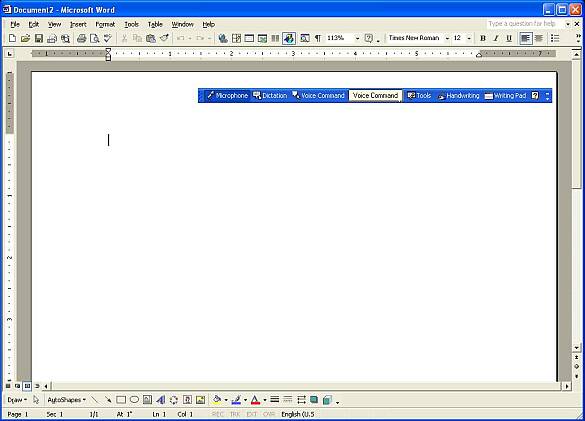Speech Recognition: SoundMax Cadenza
Talking To Microsoft Word
Now that you have established profile and microphone setup, you can enjoy Voice Command and Control, as well as Dictation. Voice Command and Control is the ability to control Microsoft Word, and other supporting programs, with your voice. You can access menus, format text and menu items, speak commands (i.e., save, open, exit, etc.), and so forth. Dictation gives you the ability to speak to Microsoft Word and let the software type the text for you.
Under the "tools" menu in Word, there is an item labeled "Speech." When selected, Microsoft Word will bring up the same trainer that you used previously. You can skip this by selecting "cancel" or "continue" if you want to do more training. After following these steps, the "speech toolbar" will appear. It allows you to access microphone tools and to switch between Dictation and Voice command.
How It Performs Using Windows XP/ MS Office
Windows XP Speech paired up with SoundMax Cadenza and the Andrea Superbeam microphone prove to be one of the best, if not the best, retail speech recognition systems to date. With a 2.26 GHz Pentium 4 powering everything, the speed and response are incredible, and provide the user an appreciation of the speed of current microprocessors. Setting up your voice profile and the microphone is quick and easy. Training takes time, but only about half an hour.
The voice command and control feature is excellent and performs very well. Controlling Microsoft Word and Media Player is useful, impressive, and can even be fun, except to the unsuspecting spouse/ housemate that walks by and sees your talking to yourself. Menus open when you call their names. Menu items can be executed by either saying their full names or, if you are feeling lazy, just stating their key character. How you control everything by your voice is rather intuitive and takes very little time to get used to. Overall, the voice control and command were "under par" for the course.
Using the Windows XP/ MS Office engine, the dictation feature, however, was a different story. Though its performance is much improved than in the past, it still lacks the practicality and accuracy needed for it to replace a live body who can take dictation or who can type rapidly. However, there are some good points. The voice recognition technology has promise and has improved dramatically during the past few years. Errors often occur in the text with longer words, or with words that have multiple pronunciations or that sound like other words.
Since I was unable to get the benchmarking software to work with Microsoft Office speech, and only Dragon Naturally speaking, I had to calculate accuracy by hand. With noise cancellation enabled, there was a calculated 82% accuracy. Without noise cancellation, accuracy was approximately 73%. Tests were conducted in a normal living environment, with normal living environment noise. Thus, performance for you maybe higher or lower, depending on whether there is higher or lower ambient noise.
Get Tom's Hardware's best news and in-depth reviews, straight to your inbox.
Current page: Talking To Microsoft Word
Prev Page Setting Up Speech Recognition In XP Next Page Using Dragon Naturally Speaking Version 6Tom's Hardware is the leading destination for hardcore computer enthusiasts. We cover everything from processors to 3D printers, single-board computers, SSDs and high-end gaming rigs, empowering readers to make the most of the tech they love, keep up on the latest developments and buy the right gear. Our staff has more than 100 years of combined experience covering news, solving tech problems and reviewing components and systems.