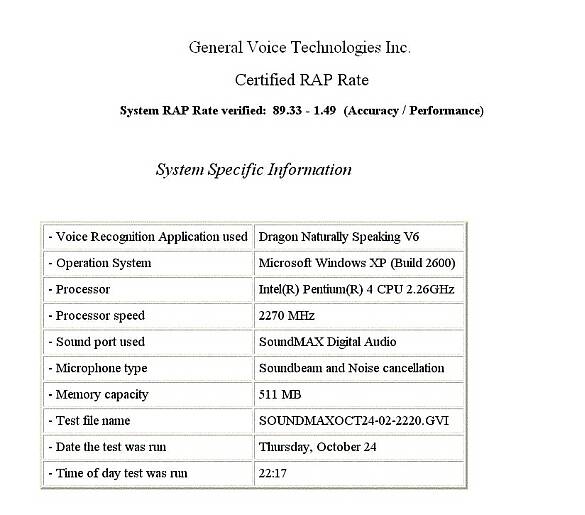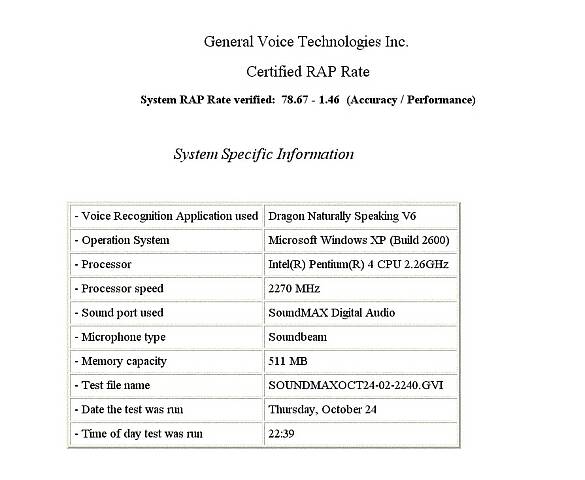Speech Recognition: SoundMax Cadenza
Using Dragon Naturally Speaking Version 6
In order to see how SoundMax Cadenza works with a different speech engine, I tested the performance with Dragon Naturally Speaking Version 6. The benchmarking software was Rapmeter by General Voices Technologies. Rapmeter measures the accuracy and the response time of the engine to the user-spoken input. I was not able to use Rapmeter with Windows XP/ MS Office speech, because getting the two to work together was not possible.
Setting up Dragon Naturally Speaking was much like setting up Windows XP/ MS Office speech. It checked the volume of my microphone and went through a very similar training process as mentioned above. The biggest difference I noted between Windows XP speech and Dragon was that Dragon's dictation feature seemed to work with every application that has a text field of some sort, while Windows XP speech only works with supported applications (i.e., MS Word, Windows Media Player, Internet Explorer). Dragon also indicates the level of volume in which you are speaking with a volume bar. If the bar indicates "red," you are speaking too loudly.
Overall, SoundMax Cadenza paired up with the Soundbeam microphone performed well under Dragon Naturally Speaking. Without noise cancellation, it was 78.67% accurate in dictation and had 1.46-second average response time per word. With noise cancellation, it was 89.33% accurate in dictation, and had 1.49-second response time per word. Thus, with noise cancellation, spoken dictation becomes a viable option.
Again, tests were conducted in a normal living environment, with normal living environment noise. Your performance may be higher or lower, depending on whether there is more or less ambient noise.
Get Tom's Hardware's best news and in-depth reviews, straight to your inbox.
Current page: Using Dragon Naturally Speaking Version 6
Prev Page Talking To Microsoft Word Next Page Hit On System PerformanceTom's Hardware is the leading destination for hardcore computer enthusiasts. We cover everything from processors to 3D printers, single-board computers, SSDs and high-end gaming rigs, empowering readers to make the most of the tech they love, keep up on the latest developments and buy the right gear. Our staff has more than 100 years of combined experience covering news, solving tech problems and reviewing components and systems.