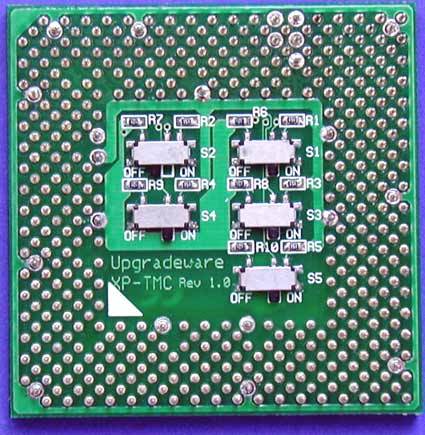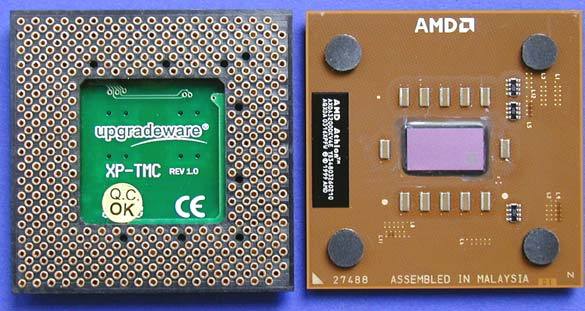Getting Up to Speed: XP-TMC Adapter Socket from Upgradeware Unlocks the Multiplier
Installation: With Sensitivity, Please!
A significant advantage of this adapter lies in the preselection of the desired multiplier. To this end, the XP-TMC has five switches (similar to DIP switches) on its underside, which have to be set to correspond to the instructions on the included info sheet (a list of multipliers). For motherboards with user-friendly BIOS versions, this isn't necessary because the multiplier can be set via the BIOS.
For those of you who want to use this type of adapter together with a modern CPU in order to upgrade an older Athlon System that does not offer a multplier option in the BIOS, you have to set the multiplier manually.
As opposed to the ZIF (Zero Insertion Force) sockets that are common today, Upgradeware's adapter is a module that offers no ease of use, because the processor has to be inserted into the adapter along with all of its 462 pins. Do this carefully, because if you don't apply even pressure to all sides when inserting the CPU into the socket, then it might bend - this can break the circuitry and cause the CPU to die a premature death.
You should also exercise extreme caution when removing the processor from the XP-TMC. The best thing to do is to use a stable, flat knife as a lever on all sides of the processor in order to lift it out of the adapter socket.
After installing the XP-TMC, the processor sits a bit higher - in selecting your CPU cooler, note that the voltage mechanism only brings a limited amount of tolerance with it. Or, buy your adapter directly as a bundle with a suitable cooler.
Get Tom's Hardware's best news and in-depth reviews, straight to your inbox.
Current page: Installation: With Sensitivity, Please!
Prev Page Athlon XPs In The Test Next Page Test Setup
Patrick Schmid was the editor-in-chief for Tom's Hardware from 2005 to 2006. He wrote numerous articles on a wide range of hardware topics, including storage, CPUs, and system builds.
-
danwat1234 This computer sucks. As a side note, can you bring back the seti@home 3.03 benchmark to your CPU @ motherboard reviews? thanks.Reply