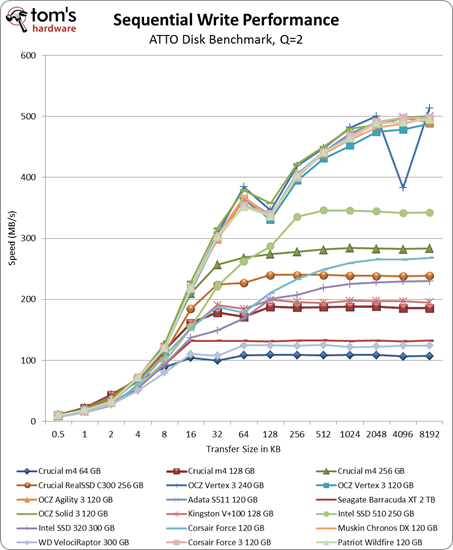SSD Performance In Crysis 2, World Of Warcraft, And Civilization V
How Does Storage Performance Affect Gaming?
| I/O Pattern on SSDs | Game Startup | Level Loading | Gameplay |
|---|---|---|---|
| Read/Write Balance | Nearly all reads | Nearly all writes | |
| Seek Distance | This varies, depending on the gameCrysis 2: SequentialWoW: RandomCivilization V: Sequential | Nearly all sequential | |
| Transfer Sizes | This varies, depending on the game | A majority are 128 KB | |
| Queue Depths | Almost completely queued one-deep | Mostly queued one-deep, but this also varies with gameUp to 50% of ops queued two- to eight-deep |
There’s a lot going on when you play a game. So, generalizing about the way storage technology affects gaming ignores many of the nuances that affect how long it takes to fire up a game, load a level, or even just play through it.
Granted, simply replacing a hard drive with an SSD won't address all of your performance-oriented issues in one fell swoop. It's often the case that one subsystem is waiting on another, which in turn is waiting on something else. That's why it might take almost a minute to load a level in Crysis 2, even if the drive is busy for fewer than three seconds. Responsiveness also affects how commands stack up. When we run these same games on a hard drive, a majority of the accesses occur at queue depths between two and 64.
As a practical matter, you don't spend much time waiting for a game or level to load, which is why the gameplay itself should be your highest priority. And we've seen the consequences of stuttering gameplay on a system limited to magnetic storage.
As with most performance comparisons we draw, just because you see SSD A beat SSD B by 50% in a synthetic benchmark doesn't mean it'll load a game or level 50% faster, too. With that said, based on the results we generated today, it's pretty clear that an SSD can help speed up certain aspects of your gaming experience.
More than anything, we wanted to make some correlations between the often-dry storage benchmarks you see in most drive reviews and real-world gaming. Those terms, numbers, and graphs do mean something; hopefully now you have a better understanding of how they relate. Take our explanations of how each specification affects your favorite title and use the data in our reviews to draw your own conclusions about which SSD is best for you.
Or, if you'd like to see more games dissected like this, feel free to let us know in the comments section.
Get Tom's Hardware's best news and in-depth reviews, straight to your inbox.
Current page: How Does Storage Performance Affect Gaming?
Prev Page Gameplay In Sid Meier's Civilization V-
the_krasno If it doesn't improve FPS I don't see competitive gamers adding SSD's to their rigs for nothing but main OS drive.Reply
Longer loading times are not crucial when all you want is to frag your enemies! -
Soma42 This just confirmed what I knew already. I will probably upgrade to a SSD with my next build, but they are still so bloody expensive for the storage they offer. Plus, SSD are supposed to have better reliability compared to magnetic drives.Reply -
crewton I took WoW off my SSD for 2 reasons: space and performance. WoW is just way too big of a folder with addons and everything else it was around 35GB and like this article states the start and initial load is really the only benefit. Once you are in the world (of warcraft) it's not used.Reply
I'd like to see how the witcher stacks up with SSD. You are constantly having to load different areas the entire game so I made sure to have that on the SSD while playing it hoping to reduce the load times. Would like to see if that really paid off or not. -
Nnymrod It's all about the bottleneck, which isn't storage for actually playing a game. That said, SSDs are definitely cool, and I have one.Reply -
AlexIsAlex So it looks to me like game loading and level loading is not significantly hard-disk bound, if the disk is busy for such a short period of time. For example, loading a Crysis 2 level taking 58s, of which the disk is busy for 2.Reply
Does that mean if you had an infinitely fast disk, the level loading would take 56s? In which case, where is the bottleneck for level loading? Is it CPU bound? (if so, why isn't CPU usage at 100% when loading a level?) Memory? Graphics card? -
agnickolov There was supposed to be a comparison with a 1TB Barracuda, but nothing made it into the article itself. How hard could it be to display two adjacent bars on every graph instead of 1? E.g. red for the SSD and blue for the HDD.Reply -
celuloid Why don't we see how long are those loading times with HDD drive? Maybe we find out 2x faster loading is not worth 30x times more money per GB.Reply