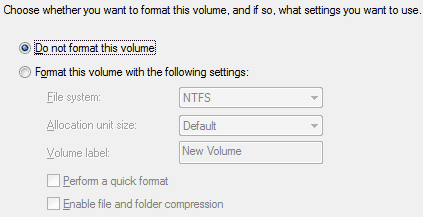Is On-The-Go Storage Ready for Primetime?
Backup Mobile Data Without A PC
The electronics industry has reacted to these technology developments by creating 2.5" hard disk enclosures with auxiliary USB host ports and built-in backup capabilities for devices plugged into those ports. If a digital camera, a USB flash drive or a memory card inside a card reader is hooked up to a USB port of one of these devices, you need only press a Copy button on the OTG device to have it make a complete snapshot of the data you want to store onto its hard disk. For various reasons, not least of which are simplicity and security, the files on the source media are neither erased nor moved - they're simply copied over. This leaves the responsibility with the user to clean up any files on the memory media that may no longer be needed, once the backup has been made.
Of course, the storage capacity of any OTG (On the Go) device is determined by the capacity of its built-in hard disk. During mobile use, this device either gets its power from a built-in battery or an external battery pack that may be separately connected to the hard disk enclosure. Some of these OTG devices include separate connections for a power supply or can draw power across the USB port when they're attached to a PC.
According to the vendors, these devices can copy files from just about any kind of device, as long as it supports a USB 1.1/2.0 connection, and files are stored in a FAT32 format. Likewise, the hard disks built into an OTG device must also be formatted for the FAT32 file system. Alas, this vendor requirement puts something of a hurdle in front of many potential users of this technology.
Background Info: FAT 32 Files Systems In The Windows Environment
External hard disks like the Western Digital MyBookPro must be formatted for NTFS for use with Windows, because XP and Vista only support FAT32 partition sizes of up to 32 GB. Various partition managers can help to correct this limitation.
Using only utilities that Windows offers, it's impossible to format disks partitions larger than 32 GB using the FAT32 file system in either Windows 2000 or Windows XP, although FAT32 itself supports drives up to 8 TB in size. Microsoft imposed this limitation on FAT32 formatting utilities for Windows 2000 and Windows XP to encourage users to rely on NTFS.
In practice, this limitation forces users to look for third-party disk partitioning and formatting programs that can surpass the 32 GB limitation arbitrarily imposed on native Windows utilities. Commercial products that offer this capability include Paragon Partition Manager or Symantec Partition Magic, the functionality of which goes well beyond plain and simple hard disk formatting. Those who need only FAT32 formatting capabilities without all the partition-management bells and whistles might be better served by a program such as the freeware fat32format utility.
Some preparation is necessary to make this all work. To format a hard disk partition larger than 32 GB with FAT32, we installed the hard disk into an external hard disk enclosure and attached that enclosure to a PC via a USB 2.0 connection. Using a disk management utility, we initialized the drive with one single primary partition as large as that utility would let us create. We also assigned a drive letter to this device, but did not format the partition. This is when whichever third-party FAT32 formatting utility you decide to use comes into play to format this partition (we used fat32format to format ours). Only after you've formatted the drive properly can you actually install it into an OTG device for use therein.
Get Tom's Hardware's best news and in-depth reviews, straight to your inbox.
When you create the partition on the hard disk you, must not format it at the same time, unless you want to use a third-party disk formatting tool.
Current page: Backup Mobile Data Without A PC
Prev Page Chronic Problem: Too Little Data Storage Capacity For Travelers Next Page Match Up Drive And Enclosure Before You Buy