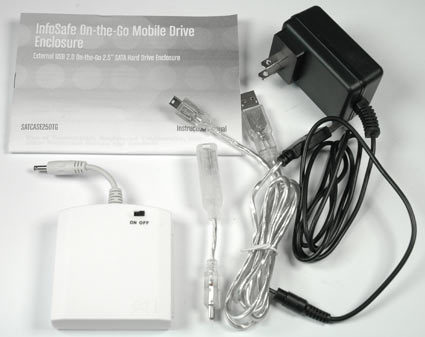Is On-The-Go Storage Ready for Primetime?
The USB Cable Is Out Of Spec!
One connector of the USB Y-cable is not completely connected, because it serves only to deliver DC power to the hard disk in the enclosure in the event that a powered USB port on a PC doesn't deliver sufficient power to the device (this happens frequently, especially on notebook PCs). The current draw for most modern 2.5" hard disks falls in the neighborhood of 0.5 Ampere (500 mA). This value can momentarily peak even higher when repeated disk reads and writes occur in a short period of time, or when the drive spins up to prepare for use. Many USB controllers won't correctly recognize a hard disk whose power draw exceeds this limit, and that can lead to subsequent read and write failures. To avoid this situation and to allow users to drive a USB-attached hard disk from a computer without an external power supply, many vendors include a USB Y-cable so it can use two powered ports for current and data connection, even though such a cable isn't part of the USB specifications.
The packaged accessories include a USB Y-cable.
Hard Disk Installation Without A Screwdriver
Our initial positive impression of the SATCASE250TG diminished somewhat when we assembled the drive. We followed the vendor's instructions by using a ballpoint pen to depress the plastic catches on the narrow sides of the case so as to remove the front panel cover. Because the aluminum case is a little concave on its sides, this is harder to do than it might sound; the plastic catches must be forcefully squeezed for this to work, and in our case (pun intended) this resulted in damage to those very same catches!
A broken catch (we didn't use excessive force, but it didn't stand up to what force was needed).
Why the vendor chose a system that uses plastic catches rather than more typical machine screws to secure the case eludes us. We think they probably picked the convenience of a tool-less assembly method like the quick-release plastic catches they used here because it's not typical for hard disks to be installed and removed from this kind of device on a regular basis.
There's another plastic connector inside the case that attaches to a small circuit board that sports an ALI M5642H USB 2.0 Host IDE Device Controller. It's made of sturdier stuff than the catches, and also includes a small adhesive strip. This must be fitted to the SATA hard disk, and then stuck to the inside of the case, to keep the interface connected to the drive. This is worth doing carefully, because the adhesive strip is also the only anchor for the disk drive inside the case. We didn't test this system long and hard enough to determine if heat from a heavily-used drive would soften the adhesive, or if repeated re-use would render it less effective, so we don't know if this constitutes a danger that the drive might slip free from its interface attachment over time or not.
Get Tom's Hardware's best news and in-depth reviews, straight to your inbox.
Current page: The USB Cable Is Out Of Spec!
Prev Page Match Up Drive And Enclosure Before You Buy Next Page Thecus Yes Nano N1050