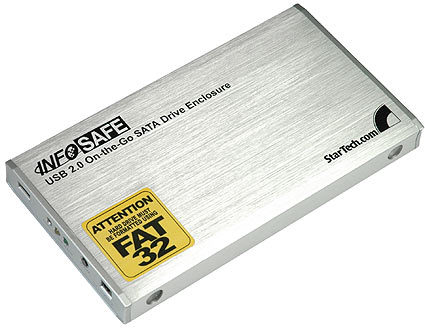Is On-The-Go Storage Ready for Primetime?
Get Tom's Hardware's best news and in-depth reviews, straight to your inbox.
You are now subscribed
Your newsletter sign-up was successful
Match Up Drive And Enclosure Before You Buy
Before you can partition and format the drive, you must install it into an OTG hard disk enclosure. These enclosures come with UltraATA and SATA interfaces, so those who don't check to make sure they buy a compatible drive might find themselves with a disk that won't work inside the external enclosure they've chosen.
You should also be aware that materials and connectors used inside these enclosures vary from vendor to vendor, with predictable differences in quality, fit and finish. It is thus a good idea to spend a few dollars more for better-quality materials. That's why we gave a couple of these devices a serious once over ourselves before we purchased them for review, because they come from what can only be called the "no-name vendor" segment of this market - namely, the Startech SATCASE250TG and the YES nano N1050.
Startech Infosafe SATCASE250TG
Startech Infosafe SATCASE250TG
Once it's unpacked from its box, this Startech OTG device makes a solid impression. The enclosure is made of brushed aluminum and its front panel includes a power connector for the included external power supply, as well as a mini-AB USB port.
Made of sleek and solid brushed aluminum, Startech also takes pains to advise buyers about the necessity of using the FAT32 file system on this device.
Three colored LEDs in red, yellow and green on the front panel provide real-time status information, and there is also a Back Up button. The green LED is labeled Access, and flickers when the device is copying files to show normal disk activity. The yellow LED lights up when the device reaches 100% of its storage capacity, and the red LED indicates that a disk error has occurred. Along with the external 5V DC power supply, you'll find an adapter cable to connect to a USB A port from the device's own mini-AB USB port, a battery pack that supports 4 AA batteries and a USB Y-cable.
Panel with status LEDs
Get Tom's Hardware's best news and in-depth reviews, straight to your inbox.
Battery pack holds 4 AA batteries.
Current page: Match Up Drive And Enclosure Before You Buy
Prev Page Backup Mobile Data Without A PC Next Page The USB Cable Is Out Of Spec!