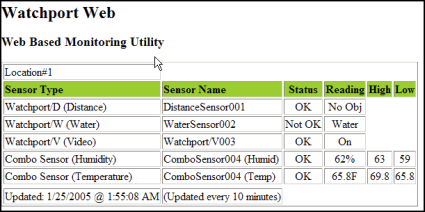Keep Your Stuff Safe with Inside Out Networks' USB Sensors and Cameras
Logging And Monitoring, Continued
One of the coolest features of the Watchport Manager is the ability to update a Web page with current sensor information. You can FTP to any location, or simply designate a local folder to which to transfer the .XML file, with an update interval of two to thirty minutes. We think it would have been better to drop the minimum interval to every thirty seconds. The extra minute and a half of warning could be very helpful to someone running an expensive server farm.
Viewing the monitoring webpage is pretty easy. You just enter the direct path to the page, which would probably look something like http://www.xxxx.com/wpman.xml. (xxxx being your website name). Of course, you may want to password protect the page, so the whole world doesn't see what is happening.
While the information is clearly displayed, it would have been nice to show a history of readings on the page. For example, seeing the current temperature is important, but being able to view the trend of the last ten readings would tell you more about what is going on in the room where the sensor is located.
Conclusion
For home or business protection, the Inside Out Networks package of sensors and cameras work well. There are several options for sending alarms and notifications, including a very useful almost-live Web page update feature.
However, the minimum Web page update time of two minutes seems a bit long. This could be a problem for people who are protecting high-ticket items. In addition, the incompatibility of the multicam drivers with Windows XP is a big problem. We hope that Inside Out Networks can fix the driver soon.
A complete package of several sensors, cameras and the AnywhereUSB/5 hub can set you back more than $1000. If you can afford it, the Inside Out Networks sensors are a good choice for a home or business security system.
Get Tom's Hardware's best news and in-depth reviews, straight to your inbox.
Current page: Logging And Monitoring, Continued
Prev Page Logging And MonitoringHumphrey Cheung was a senior editor at Tom's Hardware, covering a range of topics on computing and consumer electronics. You can find more of his work in many major publications, including CNN and FOX, to name a few.