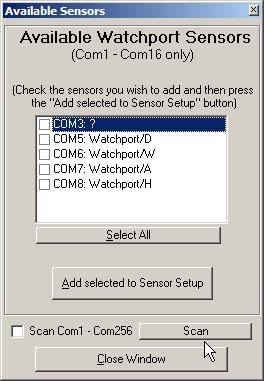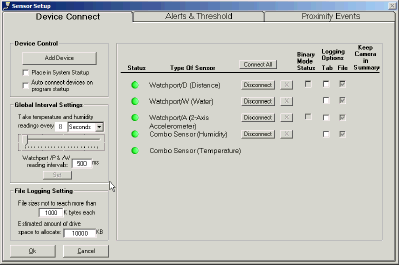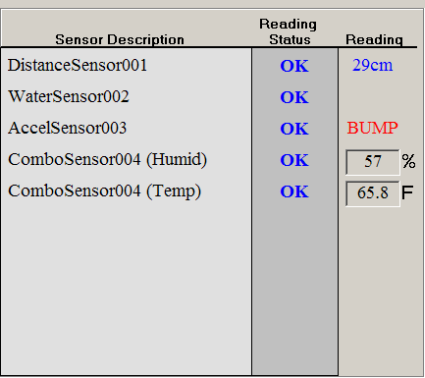Keep Your Stuff Safe with Inside Out Networks' USB Sensors and Cameras
Get Tom's Hardware's best news and in-depth reviews, straight to your inbox.
You are now subscribed
Your newsletter sign-up was successful
Sensor Setup
Setting up the sensors is fairly easy. First, install the drivers on your computer, then fire up the Watchport Manager program. This program will automatically detect all sensors, and you can then add any or all of them to the monitoring list.
After the sensors are added, you can link to them. This establishes a virtual connection and starts the data stream to your computer. You can set the management program to automatically connect to the list of sensors when the program starts.
After everything is correctly set up, you will get a nice summary screen, which also lets you assign names to your sensors. We chose to stay with the default naming scheme, but we recommend typing in more appropriate names, such as "FrontDoorWater" or "ServerRoomTemp".
Get Tom's Hardware's best news and in-depth reviews, straight to your inbox.
Humphrey Cheung was a senior editor at Tom's Hardware, covering a range of topics on computing and consumer electronics. You can find more of his work in many major publications, including CNN and FOX, to name a few.